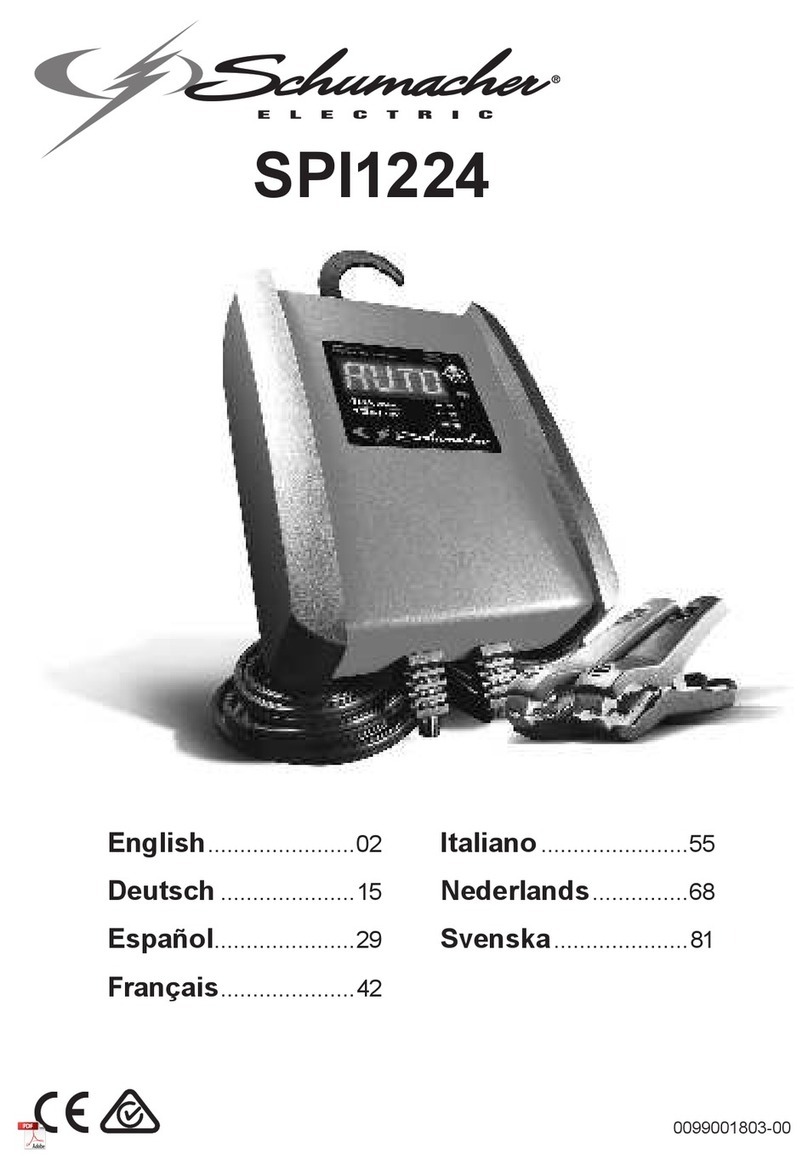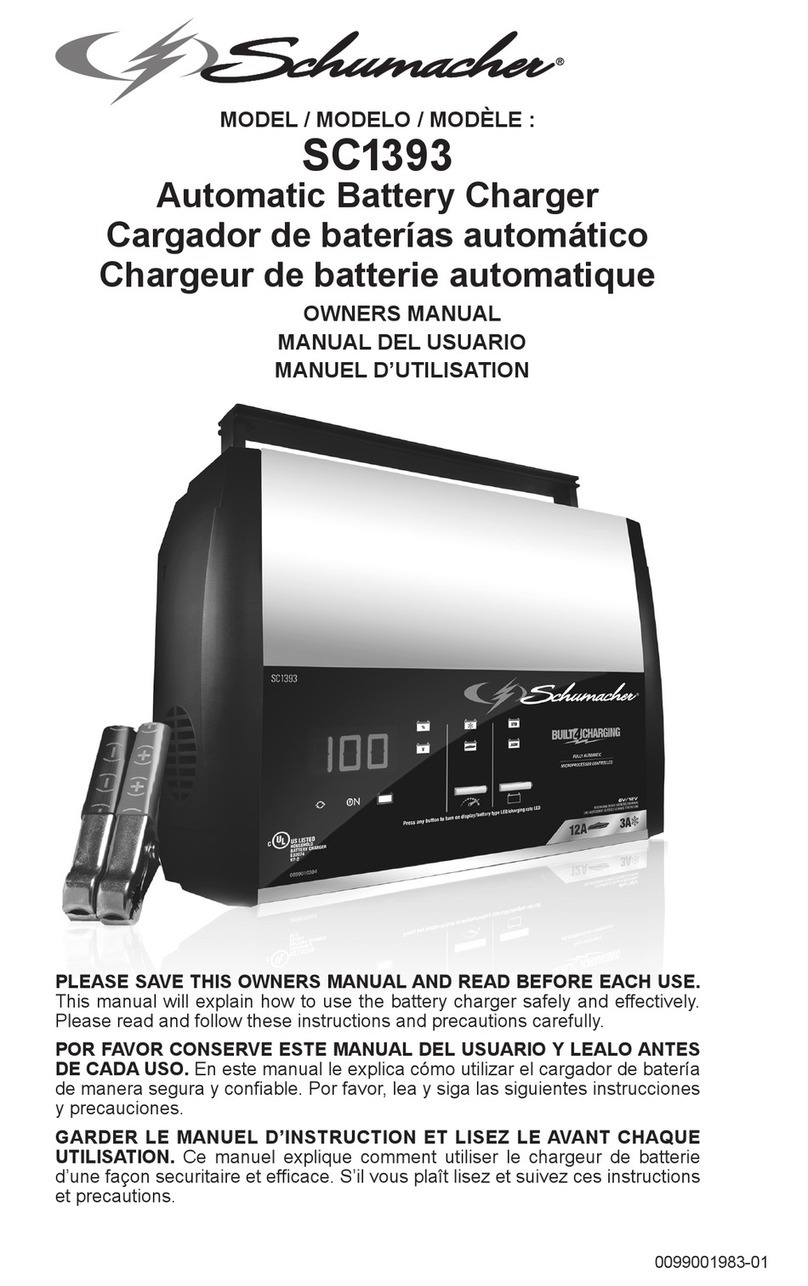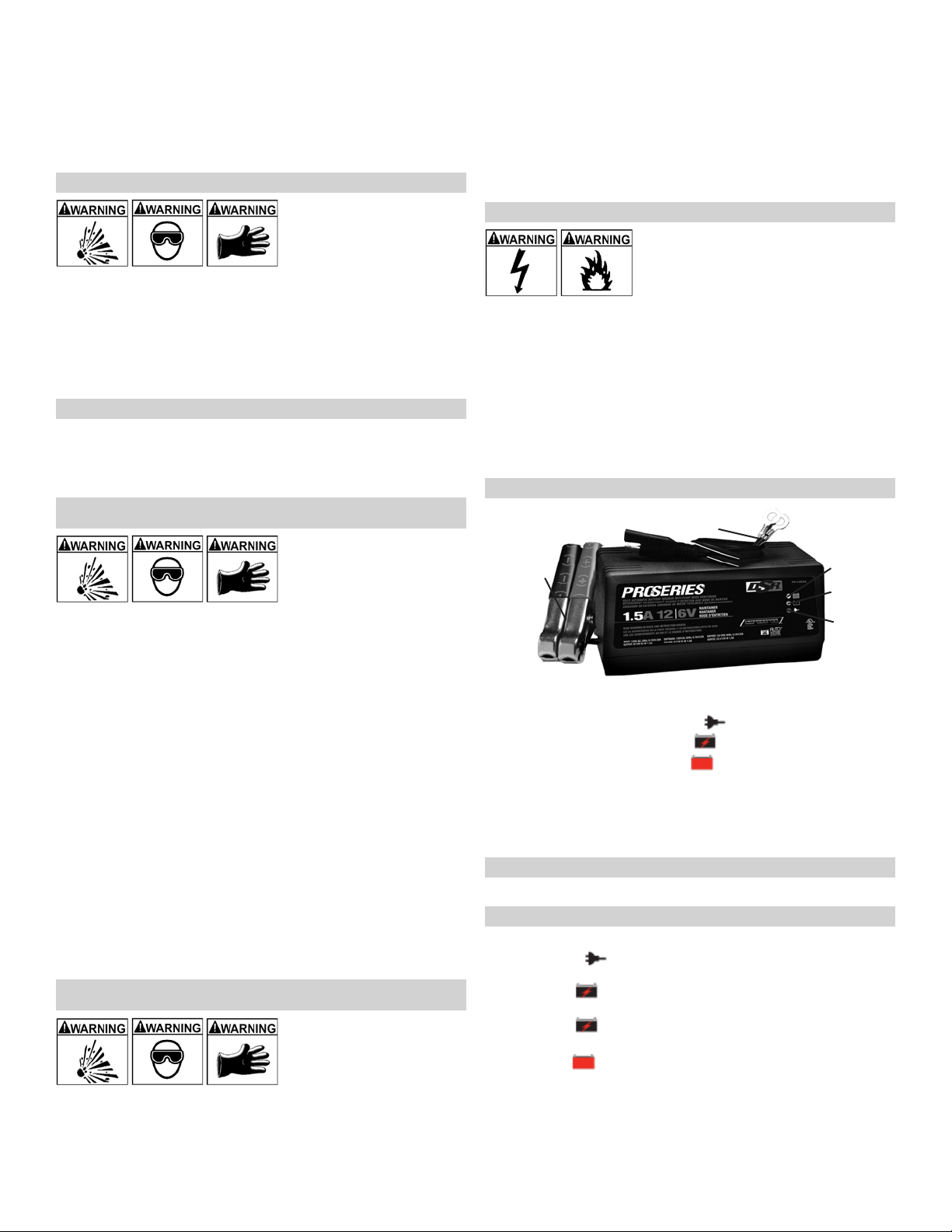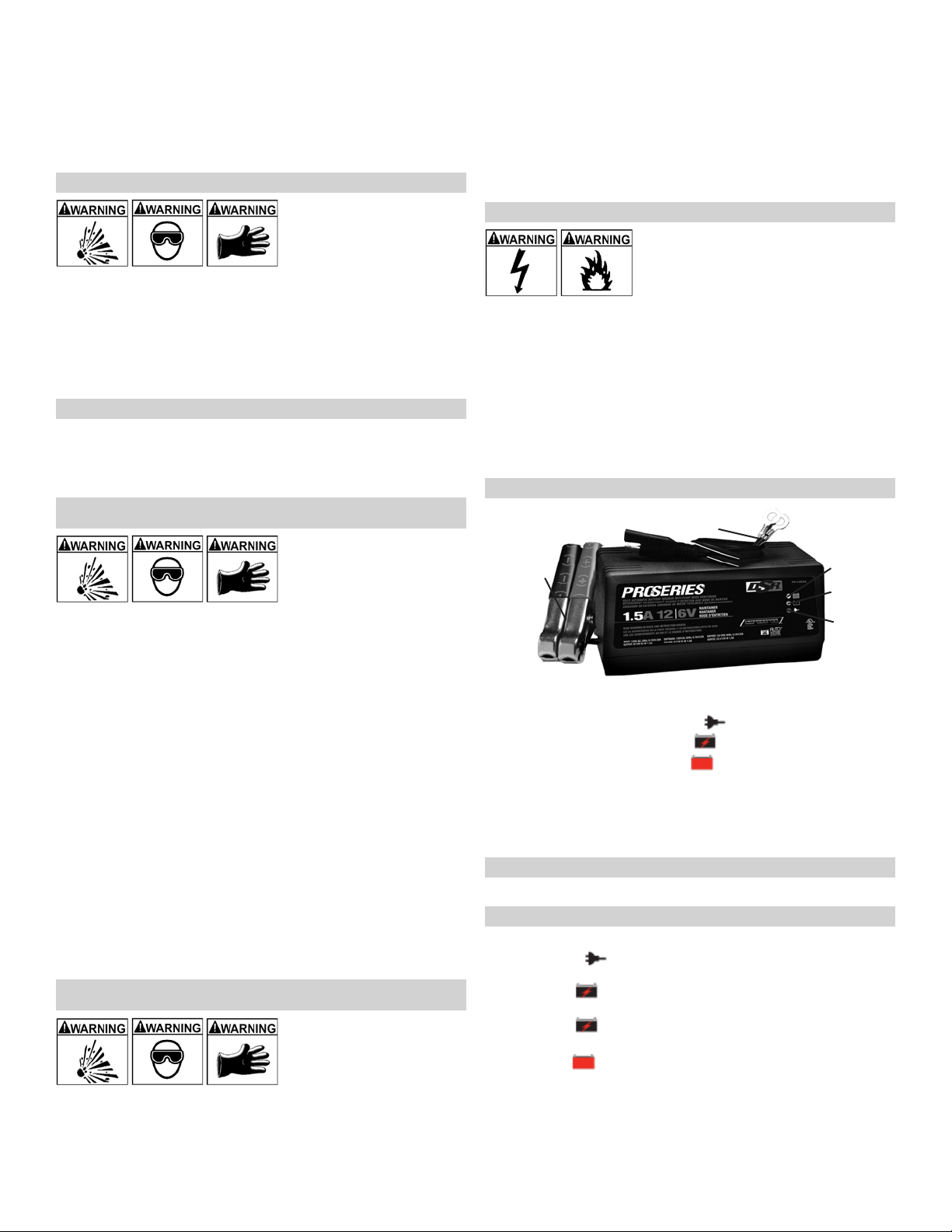
2
Read, understand and follow all instructions for the charger, battery, vehicle3.9
and any equipment used near the battery and charger. Study all of the bat-
terymanufacturer’sspecicprecautionswhilechargingandrecommended
rates of charge.
Determine the voltage of the battery by referring to the vehicle owner’s
3.10
manual and make sure that the output voltage of the charger is the correct
voltage.
Makesurethatthechargercableclipsmaketightconnections.3.11
CHARGER LOCATION4.
Risk of explosion and contact with
battery acid.
Locate the charger as far away from the battery as the DC cables permit.
4.1
Never place the charger directly above the battery being charged; gases4.2
from the battery will corrode and damage the charger.
Do not set the battery on top of the charger.
4.3
Never allow battery acid to drip onto the charger when reading the electro-4.4
lytespecicgravityorllingthebattery.
Do not operate the charger in a closed-in area or restrict the ventilation in4.5
any way.
DC CONNECTION PRECAUTIONS5.
Connect and disconnect the DC output clips only after setting all of the5.1
charger switches to the “off” position and removing the AC plug from the
electrical outlet. Never allow the clips to touch each other.
Attach the clips to the battery and chassis, as indicated in steps 6.5, 6.6,
5.2
7.2,7.3and7.4.
FOLLOW THESE STEPS WHEN BATTERY IS INSTALLED IN6.
VEHICLE.
A spark near the battery may cause
a battery explosion. To reduce the
risk of a spark near the battery:
Position the AC and DC cables to reduce the risk of damage by the hood,
6.1
door and moving or hot engine parts. NOTE: If it is necessary to close the
hood during the charging process, ensure that the hood does not touch the
metal part of the battery clips or cut the insulation of the cables.
Stay clear of fan blades, belts, pulleys and other parts that can cause injury.6.2
Checkthepolarityofthebatteryposts.ThePOSITIVE(POS,P,+)battery6.3
postusuallyhasalargerdiameterthentheNEGATIVE(NEG,N,-)post.
Determinewhichpostofthebatteryisgrounded(connected)tothechassis.6.4
Ifthenegativepostisgroundedtothechassis(asinmostvehicles),see
step 6.5. If the positive post is grounded to the chassis, see step 6.6.
Foranegative-groundedvehicle,connectthePOSITIVE(RED)clipfromthe6.5
batterychargertothePOSITIVE(POS,P,+)ungroundedpostofthebattery.
ConnecttheNEGATIVE(BLACK)cliptothevehiclechassisorengineblock
away from the battery. Do not connect the clip to the carburetor, fuel lines or
sheet-metal body parts. Connect to a heavy gauge metal part of the frame
or engine block.
Forapositive-groundedvehicle,connecttheNEGATIVE(BLACK)clipfrom6.6
thebatterychargertotheNEGATIVE(NEG,N,-)ungroundedpostofthe
battery.ConnectthePOSITIVE(RED)cliptothevehiclechassisorengine
block away from the battery. Do not connect the clip to the carburetor, fuel
lines or sheet-metal body parts. Connect to a heavy gauge metal part of the
frame or engine block.
When disconnecting the charger, turn all switches to off, disconnect the AC6.7
cord, remove the clip from the vehicle chassis and then remove the clip from
the battery terminal.
SeeCALCULATINGCHARGETIMEforlengthofchargeinformation.6.8
FOLLOW THESE STEPS WHEN BATTERY IS OUTSIDE7.
VEHICLE.
A spark near the battery may cause
a battery explosion. To reduce the
risk of a spark near the battery:
Checkthepolarityofthebatteryposts.ThePOSITIVE(POS,P,+)battery7.1
postusuallyhasalargerdiameterthantheNEGATIVE(NEG,N,-)post.
Attachatleasta24-inch(61cm)long6-gauge(AWG)insulatedbattery7.2
cabletotheNEGATIVE(NEG,N,-)batterypost.
ConnectthePOSITIVE(RED)chargercliptothePOSITIVE(POS,P,+)7.3
post of the battery.
Position yourself and the free end of the cable you previously attached to7.4
theNEGATIVE(NEG,N,-)batterypostasfarawayfromthebatteryaspos-
sible–thenconnecttheNEGATIVE(BLACK)chargercliptothefreeendof
the cable.
Donotfacethebatterywhenmakingthenalconnection.7.5
When disconnecting the charger, always do so in the reverse order of the7.6
connectingprocedureandbreaktherstconnectionwhileasfarawayfrom
the battery as practical.
Amarine(boat)batterymustberemovedandchargedonshore.Tocharge7.7
it onboard requires equipment specially designed for marine use.
BATTERY CHARGING – AC CONNECTIONS8.
Risk of electric shock or re.
Thisbatterychargerisforuseonanominal120-voltcircuit.Thecharger8.1
must be grounded to reduce the risk of electric shock. The plug must be
plugged into an outlet that is properly installed and grounded in accordance
withalllocalcodesandordinances.Theplugpinsmusttthereceptacle
(outlet).Donotusewithanungroundedsystem.
NeveralterACcordorplugprovided–ifitdoesnotttheoutlet,have8.2
propergroundedoutletinstalledbyaqualiedelectrician.Improperconnec-
tion can result in a risk of an electric shock or electrocution. NOTE: The use
of an adapter plug is not recommended.
Recommended minimum AWG size for extension cord:8.3
100feetlongorless-usean18gaugeextensioncord.•
Over100feetlong-usea16gaugeextensioncord.•
FEATURES9.
MicroprocessorControlled1.
Automatic Voltage Detection2.
CONNECTED3. (red)LED
CHARGING4. (yellow)LED
CHARGED5. (green)LED
Reverse Connection Protection6.
Battery Clip Cable Assembly7.
Ring Terminal Cable Assembly8.
Automatic Temperature Compensation9.
3
4
5
7
8
ASSEMBLY INSTRUCTIONS10.
No assembly required
CONTROL PANEL11.
LED Indicators
CONNECTED (red) LED lit: Indicates that there is AC power supplied to
the battery charger.
CHARGING (yellow) LED lit: Indicates the charger is charging the
battery.
CHARGING (yellow) LED ashing: Indicates the charger is in abort
mode.
CHARGED (green) LED lit: Indicates the battery is fully charged and the
charger is in maintain mode.
NOTE: See the Operating Instructions section for a complete description of the
charger modes.