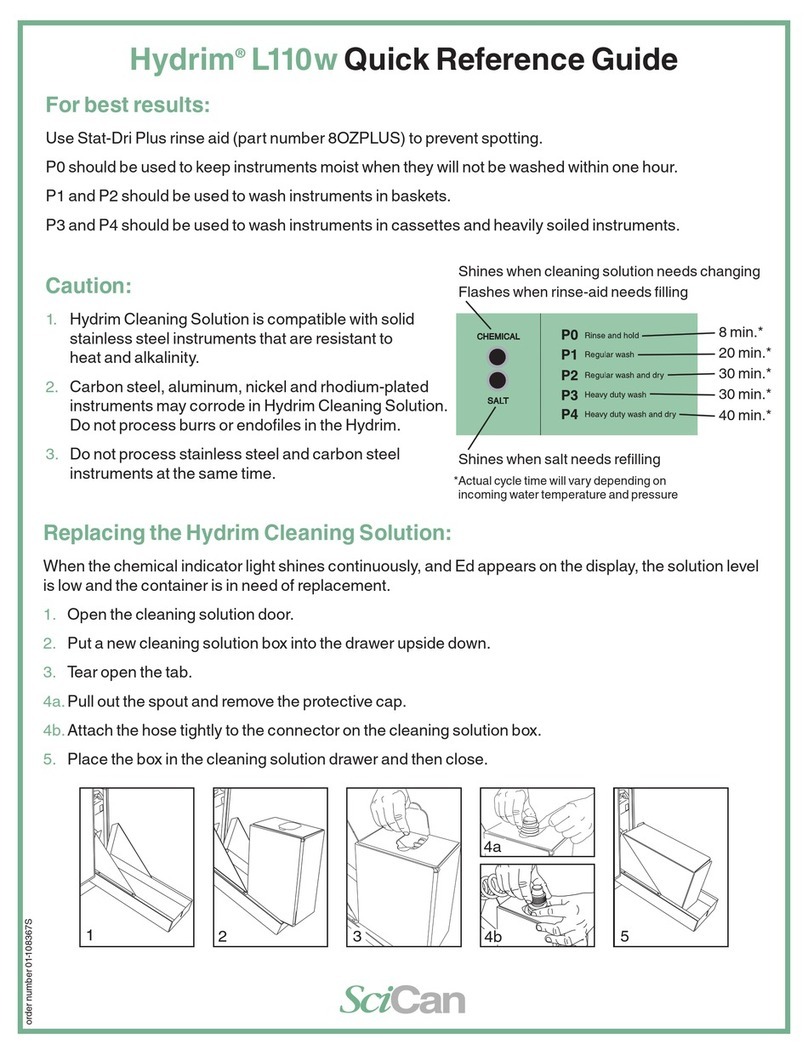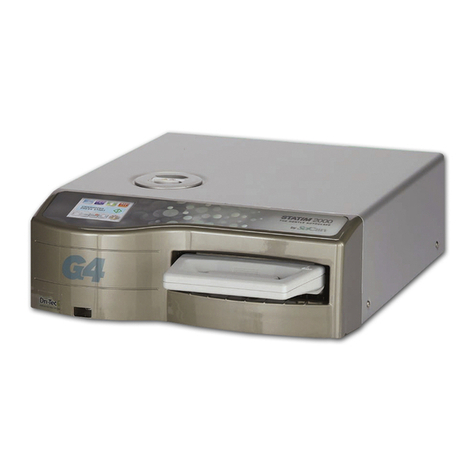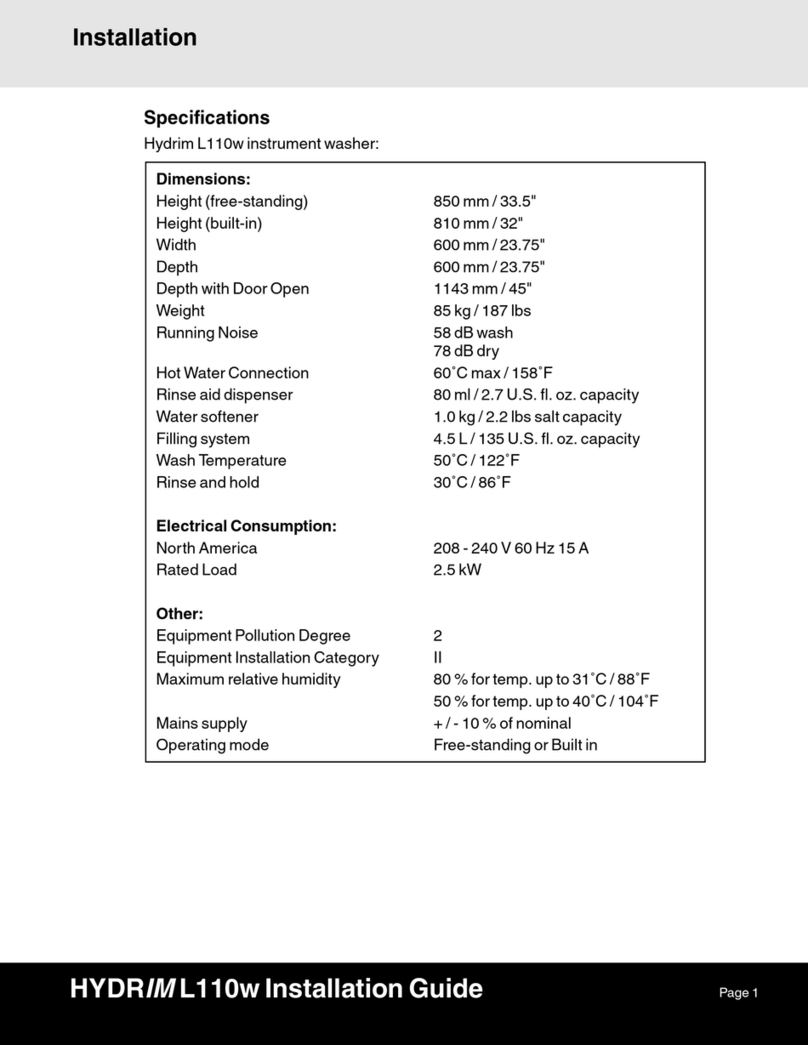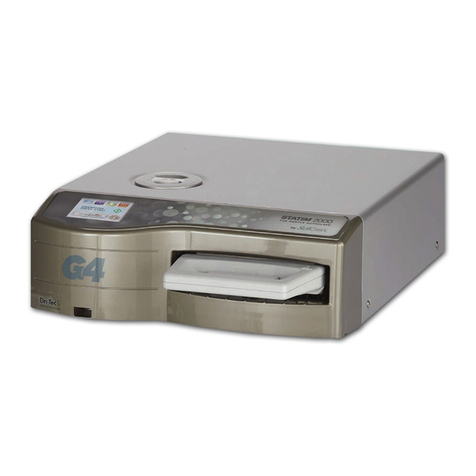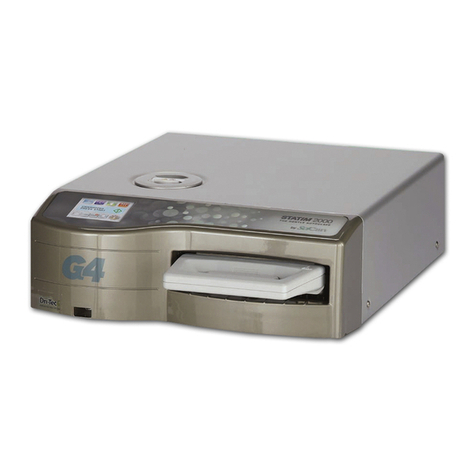2
Contents
1. Introduction ................................... 4
1.1 Overview................................................ 4
1.2 Unit at a glance..................................... 5
Front and rear of unit............................ 5
Left and right of unit ............................. 6
1.3 Specifications........................................ 7
1.4 Safety information ................................. 8
Safe operation ...................................... 8
Safe servicing ....................................... 8
1.5 Tools and hardware .............................. 9
1.6 Disconnecting the unit ........................ 10
1.7 Shipping instructions .......................... 11
1.8 Installation ........................................... 12
1.9 Setting water softener......................... 14
1.10 Setting the language ........................... 15
1.11 Setting the country.............................. 15
1.12 Setting the time ................................... 15
1.13 Setting the date................................... 16
1.14 Assigning the unit identifier number.... 16
1.15 Adjusting the screensaver delay ......... 17
1.16 Adjusting temperature display ............ 17
1.17
Turning the button sound ON or OFF..
17
1.18 Adjusting the button beep volume...... 17
1.19 Adjusting the salt regeneration ........... 18
1.20 Adjusting the screen contrast ............. 18
1.21 Changing the touchscreen
display themes .................................... 18
1.22 Creating a user name.......................... 19
1.23 Creating a user PIN ............................. 19
1.24 Setting up process enforced usage.... 20
1.25 Connecting to a network..................... 20
1.26 Connecting to a wireless network....... 21
2. Routine Procedures
and Maintenance ......................... 22
2.1 Replacing the cleaning solution.......... 22
2.2 Refilling the water softener ................. 23
2.3 Filter and wash arm maintenance....... 24
2.4 Cleaning the chamber......................... 25
2.5
Draining the unit for service or shipping
25
2.6 Upgrading the firmware and themes .. 25
2.6.1
Using a USB drive with the software
loaded onto it
........................................ 26
2.6.2 Upgrading another HYDRIM G4 unit
with the same USB drive..................... 26
2.7
Using the HYDRIM remote access function
29
2.8 Annual service requirements............... 28
3. Diagnostics and Troubleshooting... 30
3.1 Using the service menu......................... 30
3.2 Using the setup menu ........................... 31
3.3 Using the user menu ............................. 32
3.4 Using software tools for diagnostics..... 33
Debug Screen........................................ 33
I/O status screen ................................... 34
3.5 Troubleshooting cycle faults ................. 35
4. Removing and Replacing Panels ... 38
4.1 Removing and reinstalling
the top panel ......................................... 39
4.2 Removing and reinstalling
the side and rear panels........................ 39
5. Front Components ......................... 40
5.1 Removing and reinstalling
the kickplate.......................................... 41
5.2 Opening the door with
the manual door release ....................... 41
5.3 Removing and reinstalling
the sump temperature sensor .............. 42
5.4 Removing and reinstalling
the chemical dosing valve .................... 43
5.5 Removing and reinstalling
the chemical reservoirs......................... 44
6. Door Components .......................... 45
6.1 Removing and reinstalling
the chamber seal .................................. 46
6.2 Removing and reinstalling
the lower door seal ............................... 47
6.3 Removing and reinstalling the door...... 48
6.4 Removing and reinstalling
the lower door D-seal ........................... 49
6.5 Removing and reinstalling
the door latch........................................ 49
6.6 Removing and reinstalling
the door springs.................................... 50