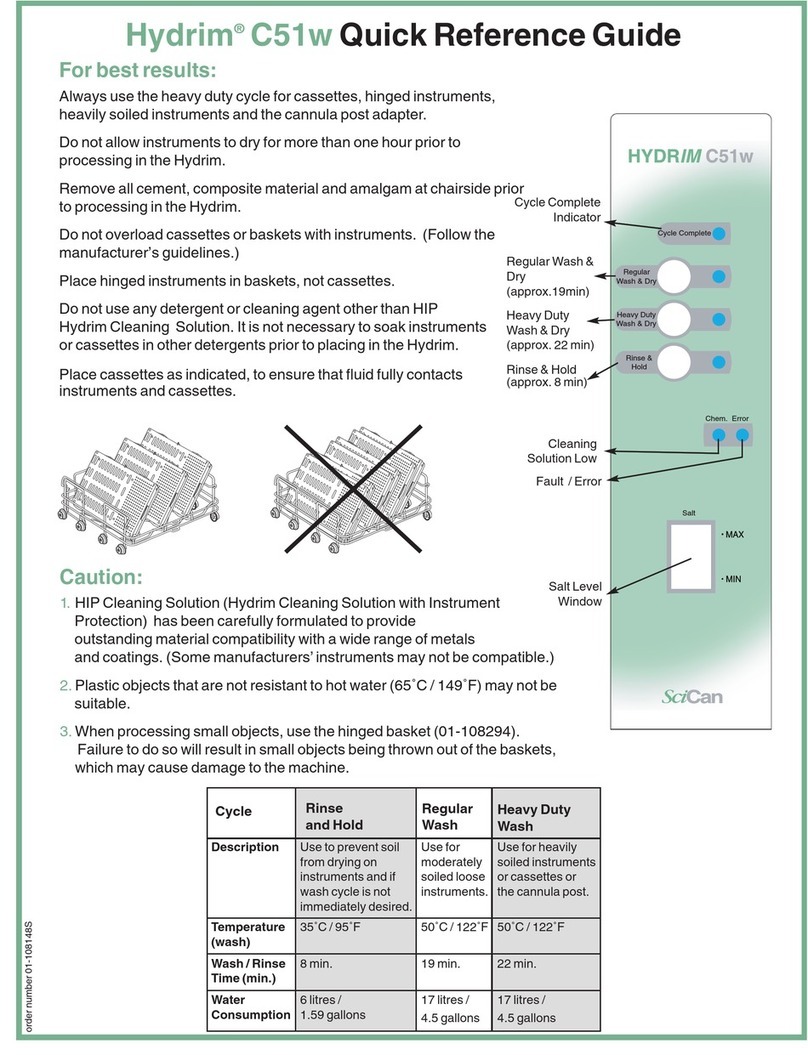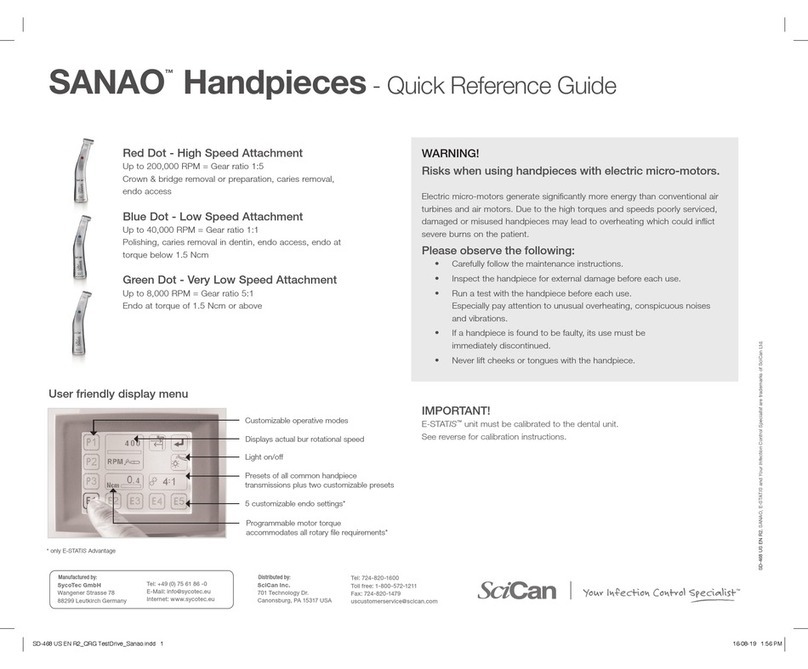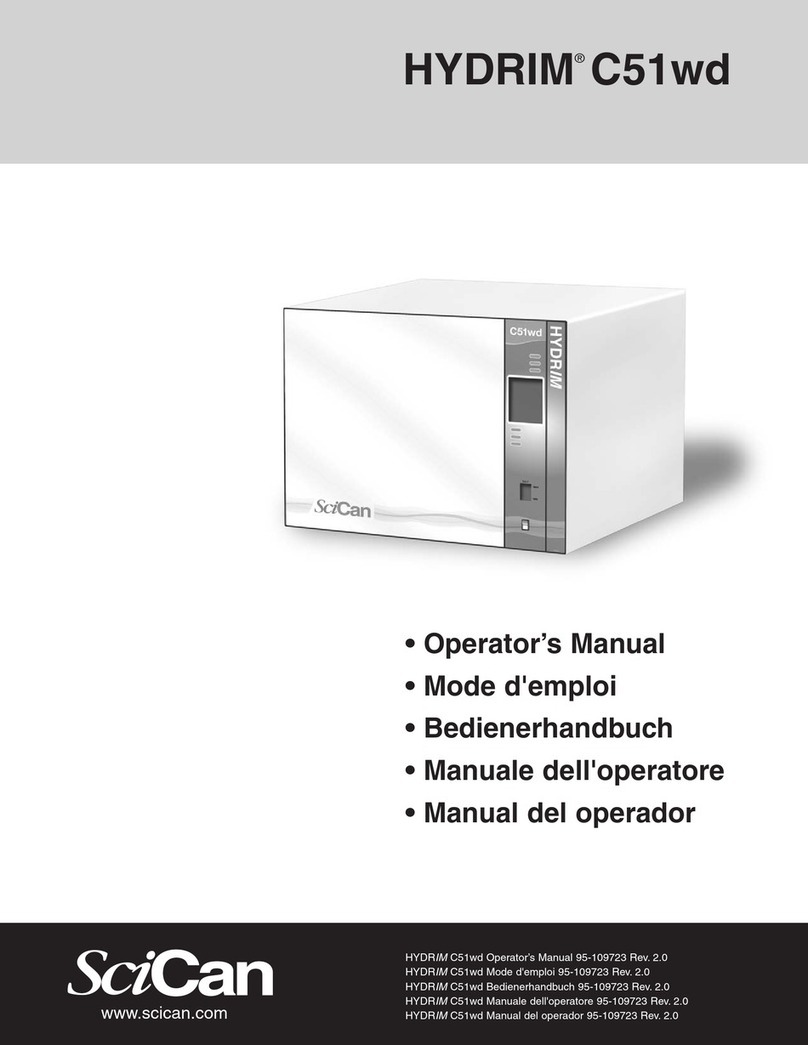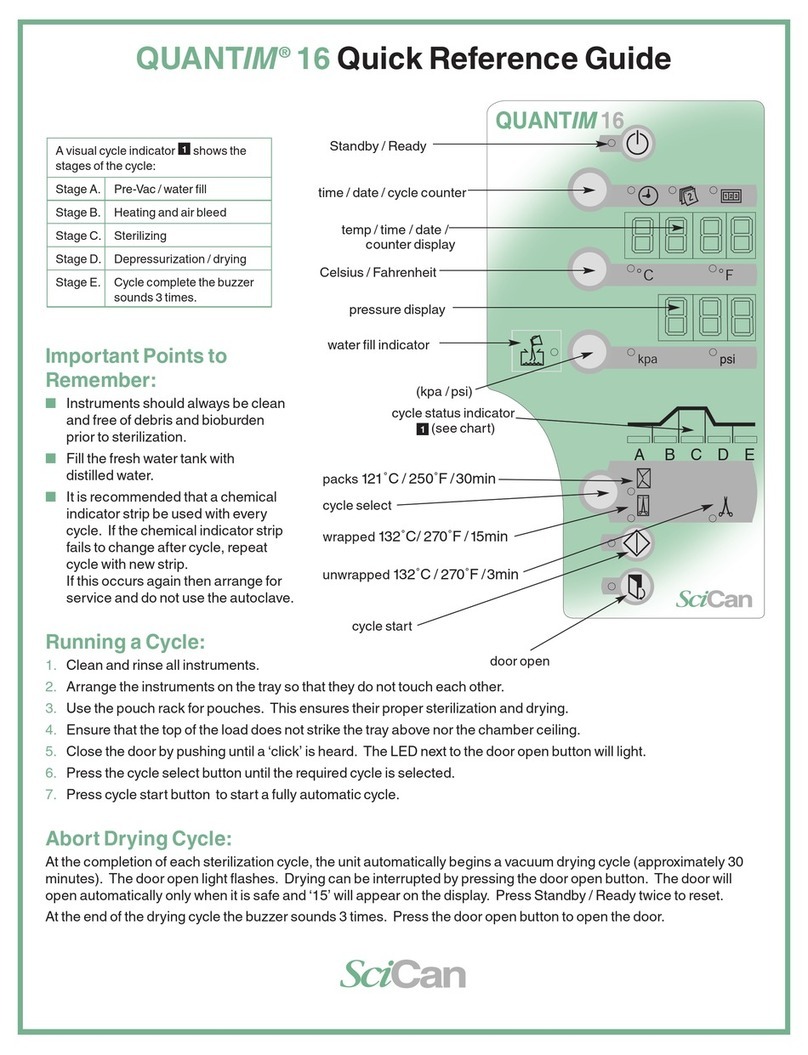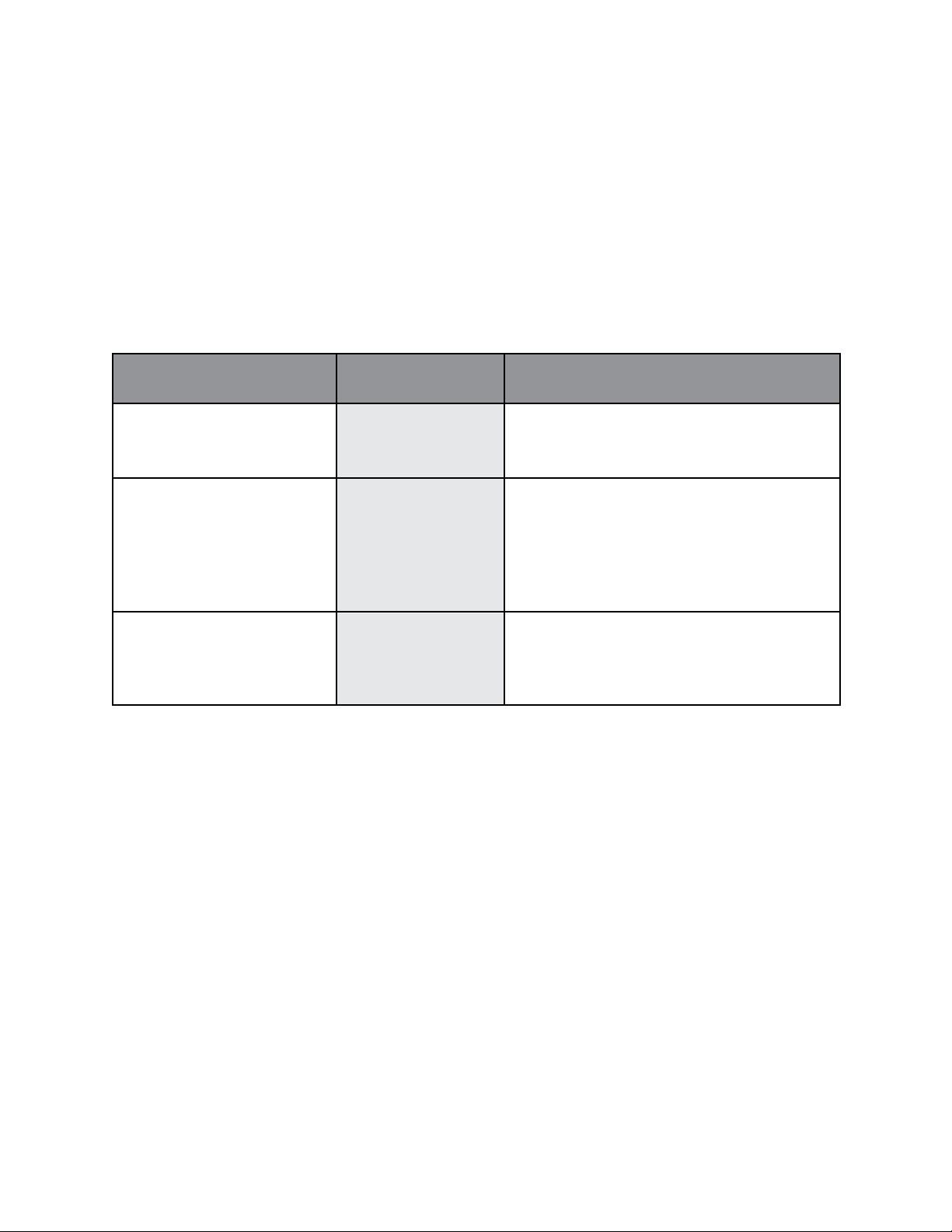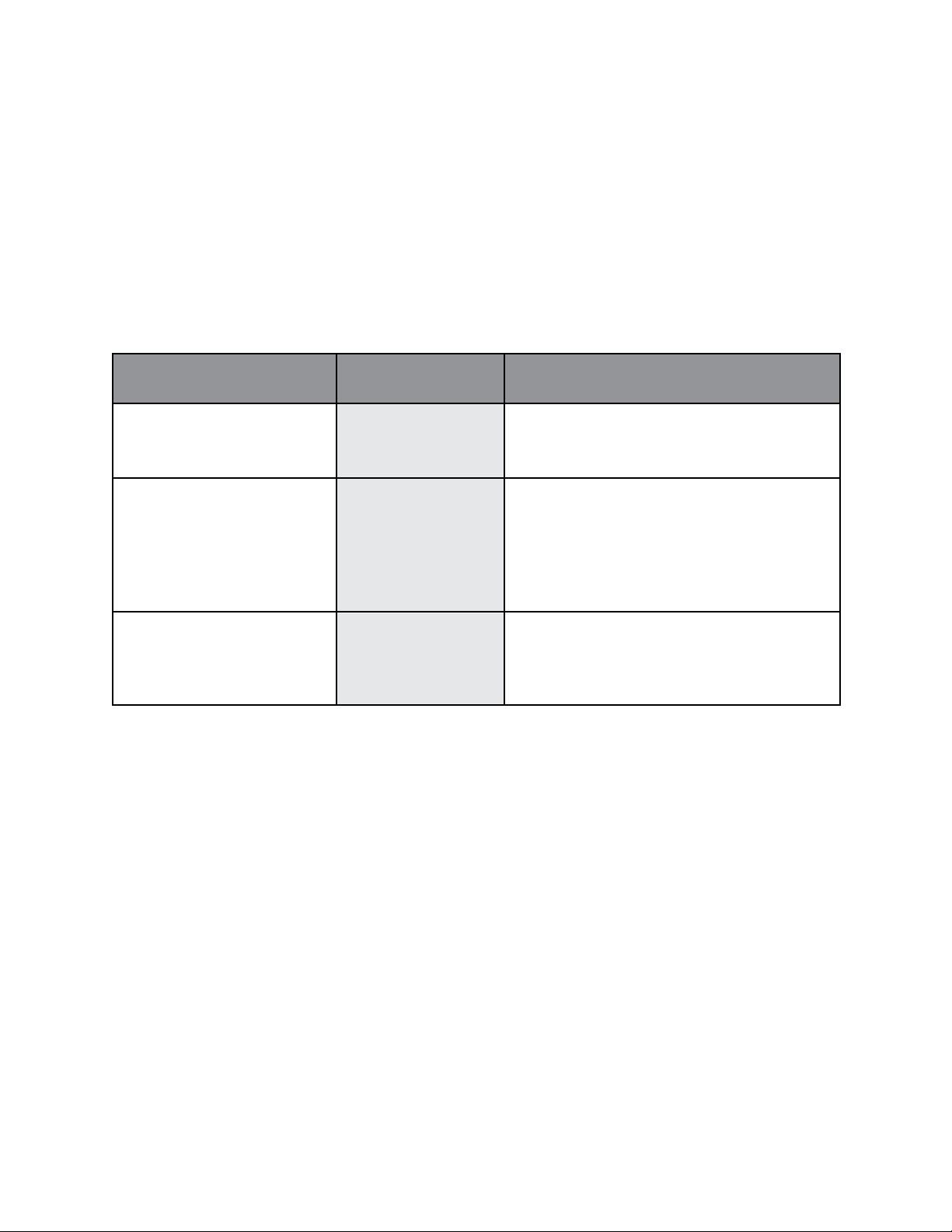
Hydrim C61 G4
Preventative Maintenance
Unit
testing
and
validation
The following outlines the recommended regular maintenance to be performed by the user and
technicians for the HYDRIM C61w G4 washer.
To ensure the unit's ongoing cleaning efficacy, SciCan recommends observing the
following
periodic
testing
protocols.
The recommended periodic testing protocols are listed in the table
below:
When
Who
What
T
ests
Upon
installation
By a SciCan-
approved
t
e
c
hni
c
ia
n
Commissioning/Installation
t
e
s
t
ing
as outlined in the installation document
included with the uni
t.
Daily
tests
and
checks
By the user
•
door lock
c
he
ck
•
wash arm rotation
c
h
e
c
k
•
door seal
c
he
ck
•
load carrier
c
he
ck
•
check and clean chamber
fi
l
t
e
rs
•
visual examination
(
ins
p
e
c
t
io
n under
m
agn
ifi
c
a
t
io
n
)
of each load for residual s
oi
l.
Annually
By a SciCan-
approved
t
e
c
hni
c
ia
n
Annual maintenance schedule as
outlined in the service manual
Annual Service Requirements
The HYDRIM C61w G4 is designed to be maintenance free; however, it is recommended that a SciCan-
approved service technician perform an annual check.
The following checks are recommended in order to maintain optimum performance of the unit.
Annual service schedule
• Check integrity of incoming and outgoing services (power, water supply, drain)
• Check general condition of machine
• Replace dryer filter and reset dryer counter (only if required)
• Inspect and replace main chamber seal (only if required)
• Inspect and replace lower door seal (only if required)
• Check solution container connection for leaks
• Check salt level and replenish as required
• Check water hardness (test strips) and adjust salt regeneration settings if required.
• Inspect and clean sump filters (check sump for debris)
• Check wash arms for blockages and remove them for cleaning if required.
• Review error history
• Software upgrade (if necessary)