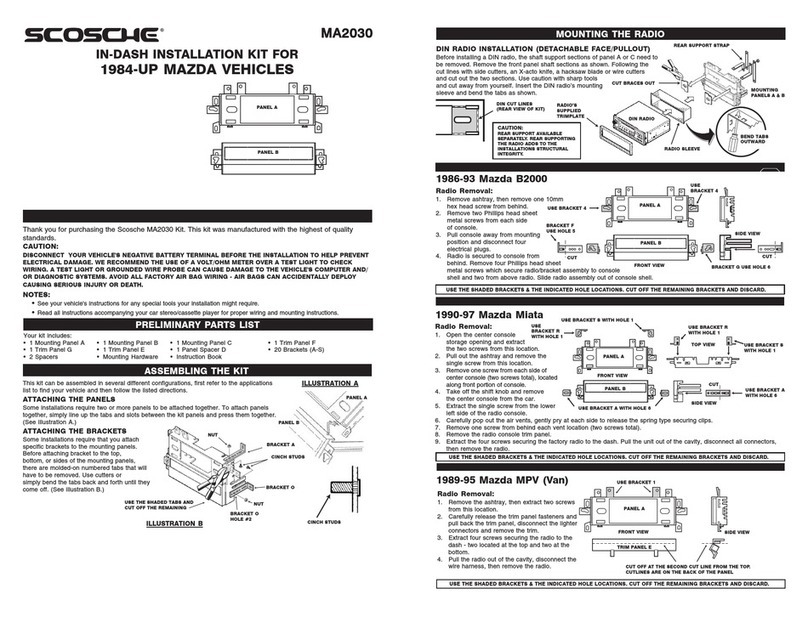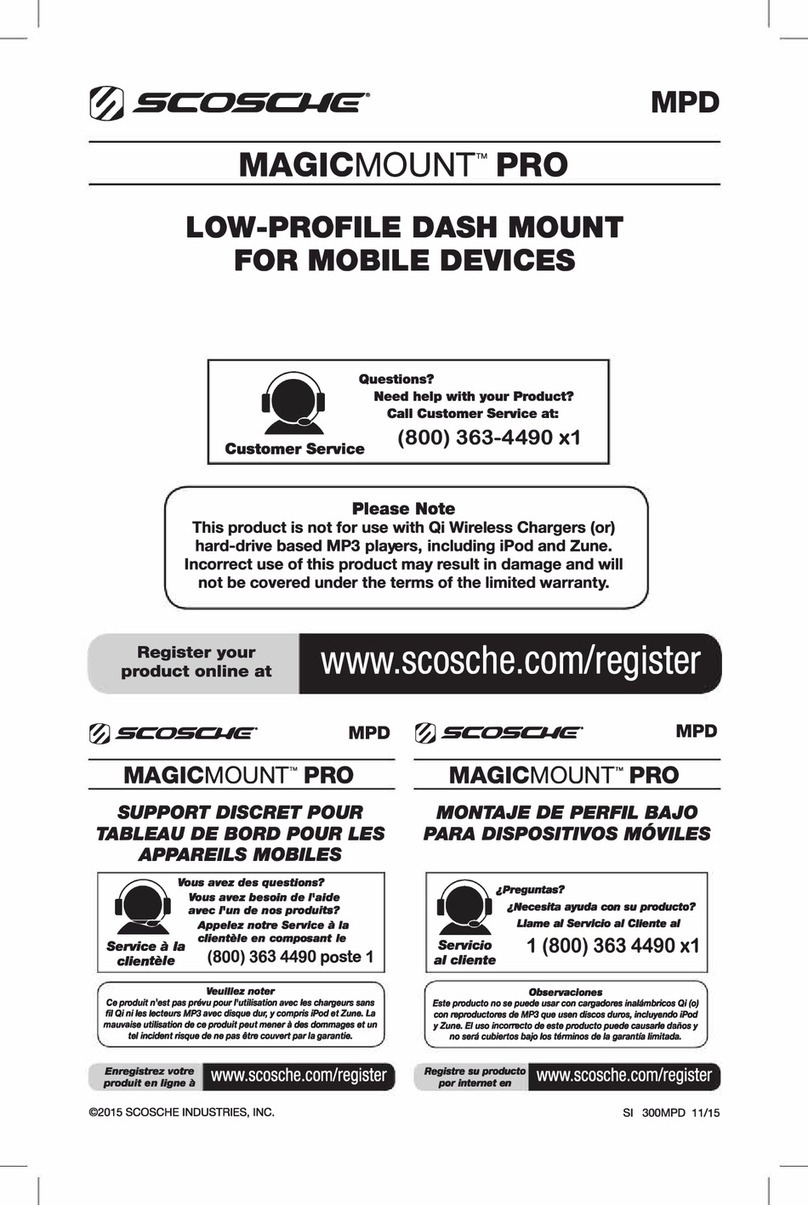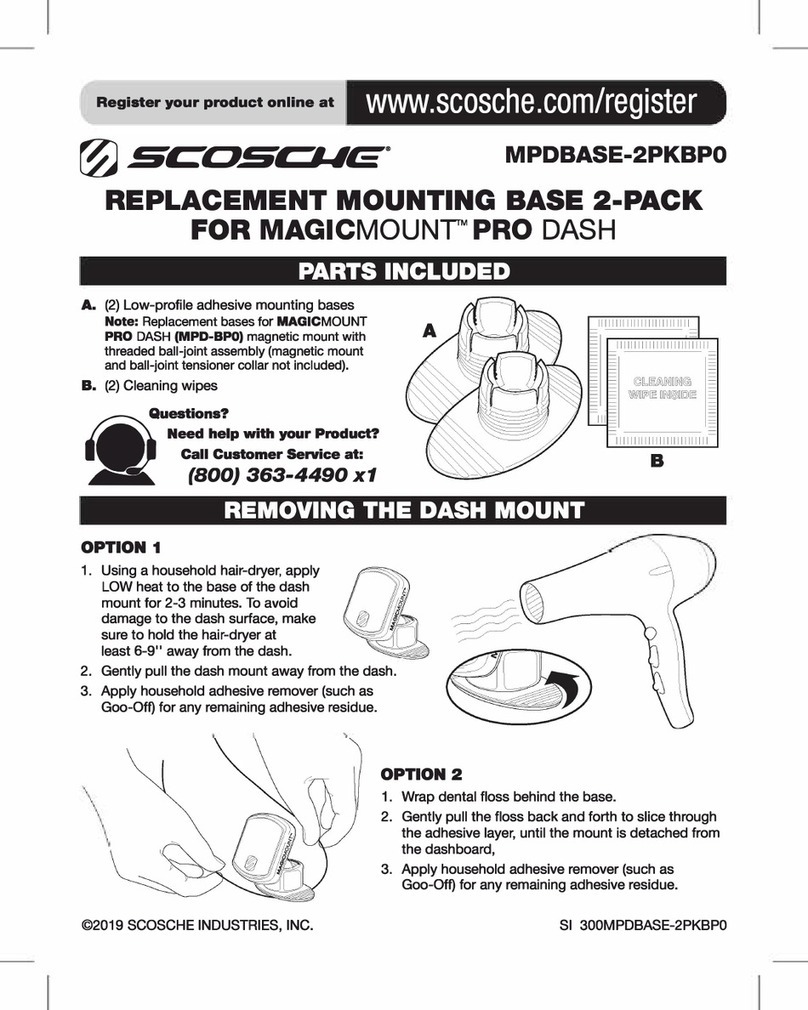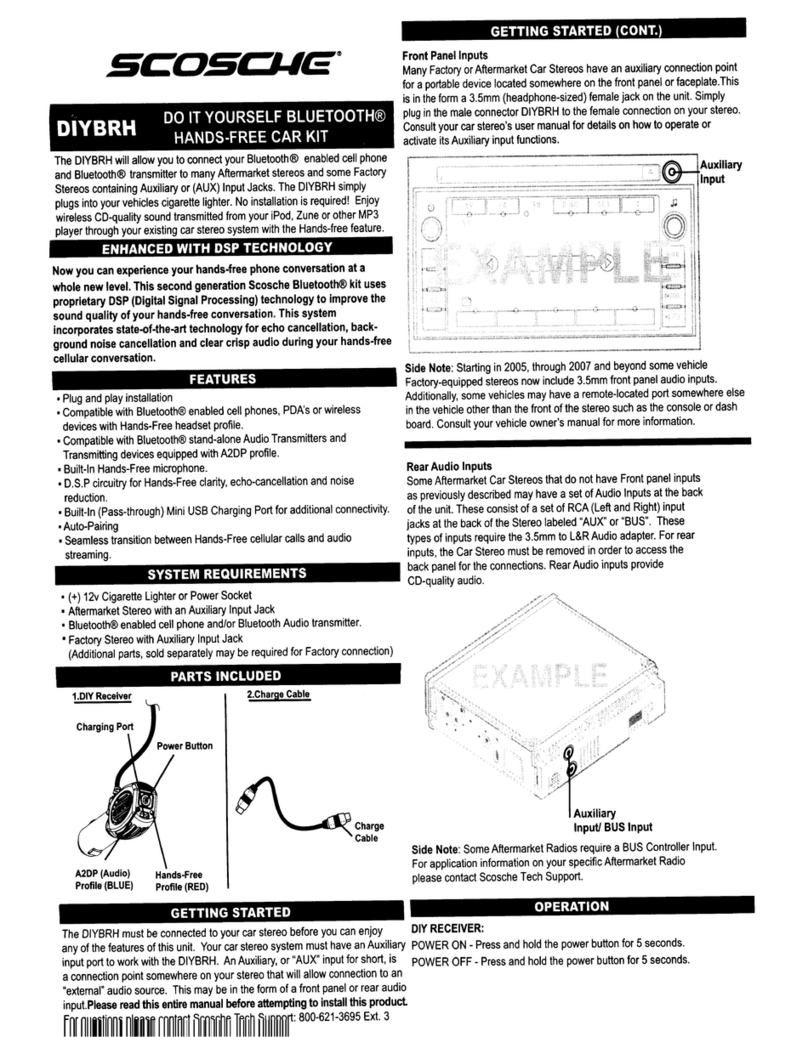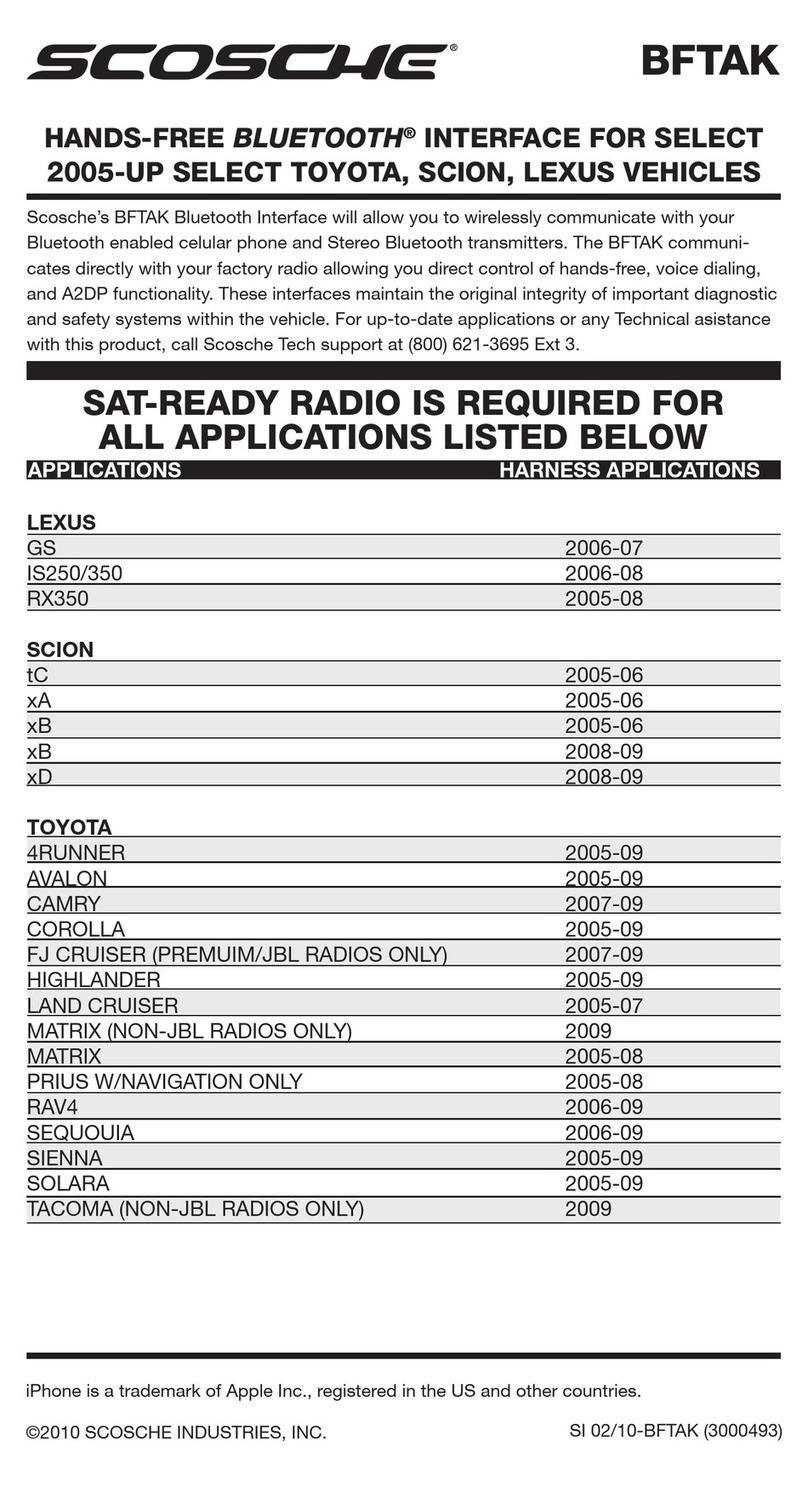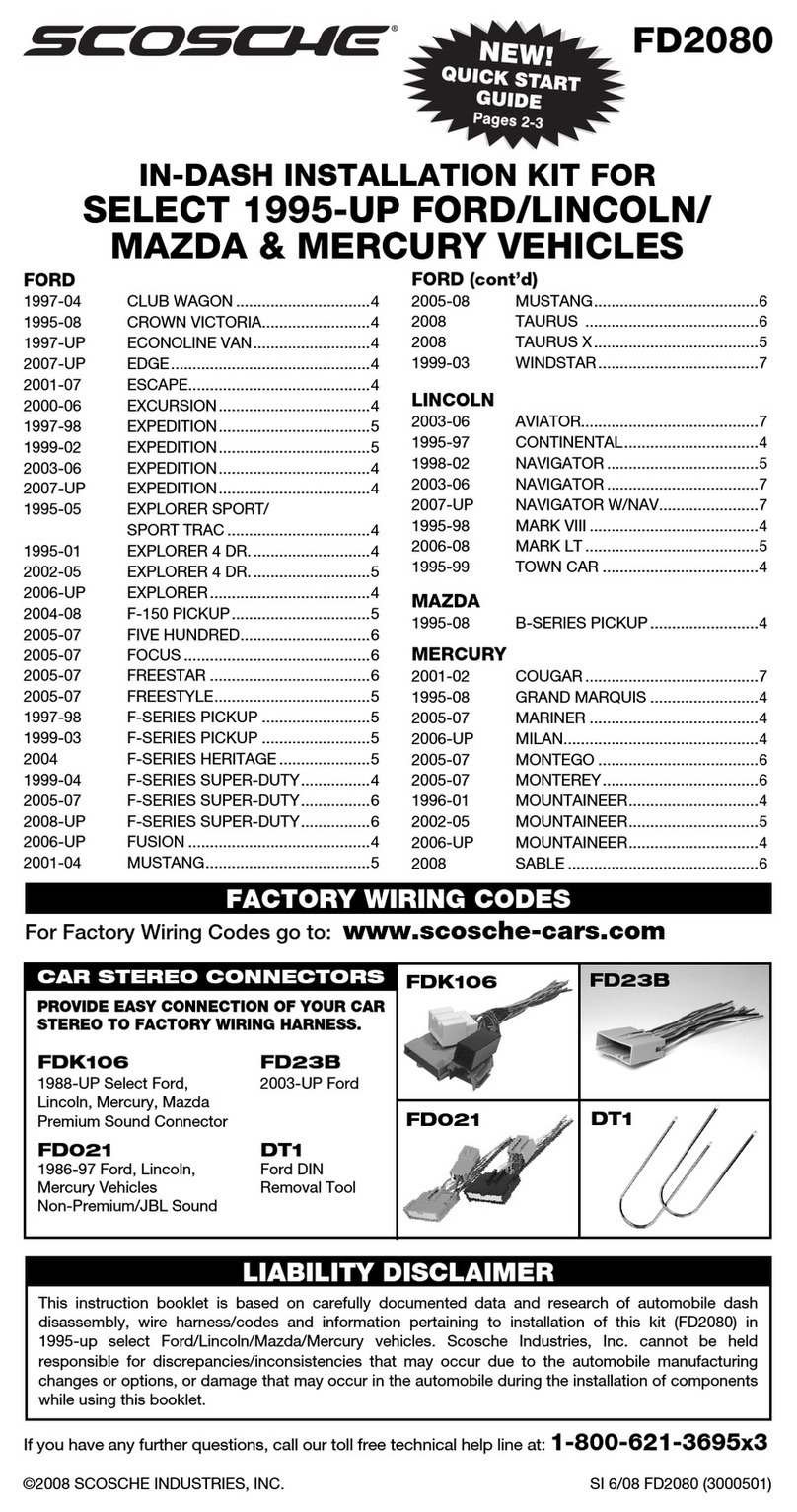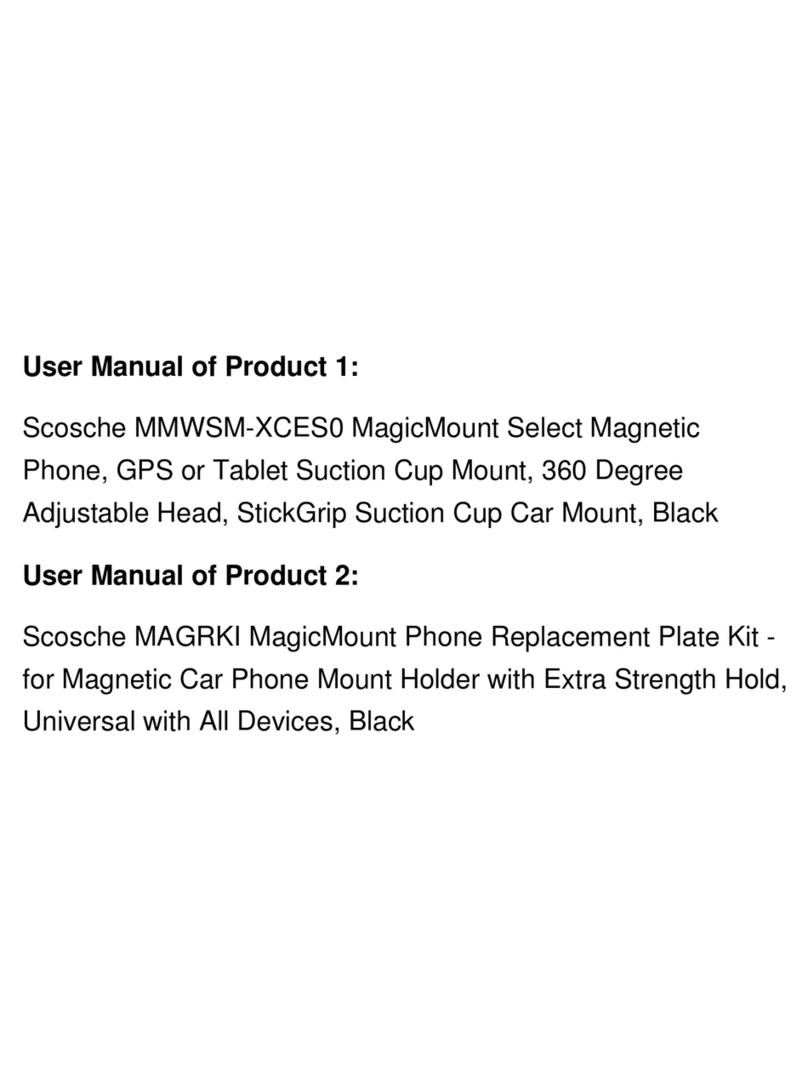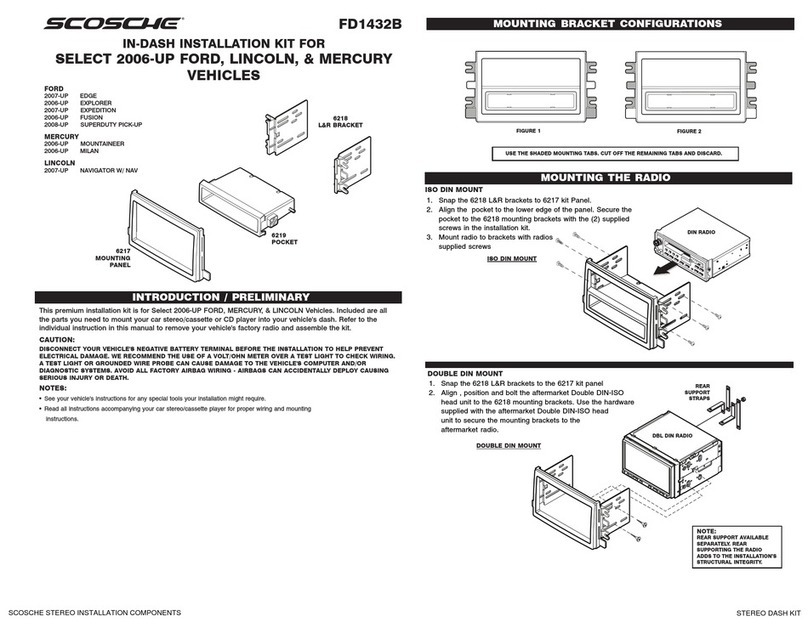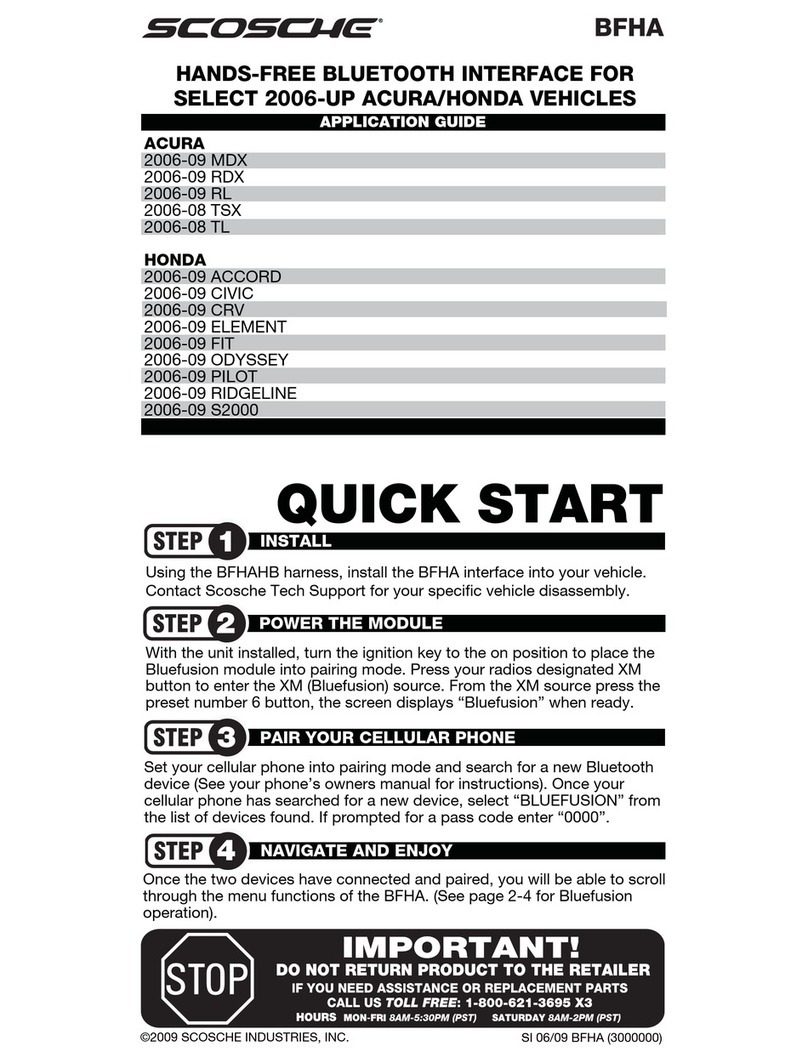DDR-VW01
2007-UP
VOLKSWAGEN
DATA & DISPLAY RETENTION INTERFACE
The Scosche DDR-VW01 allows vehicle information such as climate
control, parking sensors and heated seats to be displayed on any
aftermarket head unit with rear camera input. The DDR-VW01 will
also retain steering wheel controls. Extensive vehicle settings can
also be adjusted from the steering wheel controls.
RETAINS:
•Climate Control Visual Display
•Park Assist Visual Display
•All Factory Amplifiers
•Amplifier Settings Menu
•Steering Wheel Controls
OUTPUTS:
•Data Driven +12V
Accessory (R.A.P.)
•Illumination
•Vehicle Speed Sense
•Parking Brake
•Reverse
2009-13 CC
2009-13 Golf/GTI (MKVI)
2006-09 Golf/GTI (MKV)
2011-13 Jetta/GTI (MKVI)
Requires aftermarket AV/AVN head unit with rear camera input and reverse trigger.
1
WORKS WITH:
2006-10 Jetta/GTI (MKV)
2011-13 Passat (B7)
2006-10 Passat (B6)
2009-13 Tiguan
1.
2.
3. Match and connect the ap opriate wires from the DDR-VW01
harness to the appropriate wires of the plug provided with your
aftermarket stereo. for example, connect the +12V “yellow”
constant lead from your stereo to the “yellow” wire on the
DDR-VW01 harness. The color code are designed to match most
brands of aftermarket car stereo.
5. ape all unused wires to prevent wires from short circuiting.
6. Reconnect Negative battery cabl
7. Set the DIP switches acc ding to instructions on top of page 3.
8. Set steering wheel con ols according to the diagram at the
bottom of page 3.
9.
10.
Make all connections to the DDR-VW01 including the chi
speaker, prepared steering wheel control harness, power
harness, and video RCA. (If used, plug aftermarket reverse camera
to female RCA connector.)
Make all connections to your aftermarket stereo including the
power and speaker harness, video input RCA, and steering
wheel control jack or wire.
11.1. Make connection to your vehicles factory s eo harness.
12.2. As you install your new s eo, place the DDR-VW01 module in the
rear or to the side of the dash cavity out of the way of the stereo.
INSTALLATION
Disconnect the Negative battery cable om the battery to avoid
short circuits.
Remove and unplug factory stereo.
WIRE COLOR CODES
The color codes used in this car stereo connector conform to the standards set by the E.I.A.
(Electronics Industry Association). They may differ from the wiring codes found on your specific car
stereo. Always refer to your stereo owner’s manual for wiring details about your specific car stereo.
Be sure to insulate unused wires from each other and from ground. Failure to do so can result in
damage to the stereo and/or the vehicles electrical system.
2
White
White/Black
Green
Green/Black
Violet
Violet/Black
Gray
Gray Black
= Left Front Positive (+)
= Left Front Negative (-)
= Left Rear Positive (+)
= Left Rear Negative (-)
= Right Rear Positive (+)
= Right Rear Negative (-)
= Right Front Positive (+)
= Right Front Negative (-)
Black
Yellow
Red
Blue/White
Orange
Yellow/Black
Green
Pink
Violet/White
= Chassis Ground (-12V)
= +12V Battery Constant
= +12V Ignition Switched
= +12V Remote Output
(Amp Remote, Radio On Signal)
= Illumination Output
= Mute
= Park Brake
= Speed Pulse (VSS)
= Reverse
INTERFACE CONNECTIONS
Reverse Camera output
to head unit and reverse
camera input from
optional camera
Power Harness Steering Wheel
Remote control
connector to
head unit
Dip Switches Chime
Box
1 2 3 4
DIP ON
DDR-VW01
Park Brake
(Green)
Amp Remote Out
(Blue/White)
Mute(Yellow/Black)
Speed Pulse (Pink)
Reverse (Purple)
Aftermarket headunit unit
DDR-VW01
Speaker
Steering Wheel
Control Jack
Aftermarket
Radio
Connector
Reverse Camera Input
Reverse
camera
(optional)
To car connector
ON = Pioneer1: SWC OFF = All other brands
2: CAMERA ON = PAL OFF = NTSC
3: RESET Turn from OFF to ON, then back to OFF. This will reset the Screen
settings back to default. Screen will change to red and back to
default to verify procedure.
4: N/A
1 432
DIP ON
DIP SWITCH SETTINGS
Up = OFF
Down = ON
ALPINE Cut GREEN wire loop
CLARION Cut VIOLET wire loop
JVC Cut GREEN AND VIOLET loops
PANASONIC Cut BLUE wire loop
KENWOOD / JVC 2011-UP Cut BLUE AND GREEN loops
SONY / PIONEER DO NOT CUT LOOPS
STEERING WHEEL WIRING CODES
3