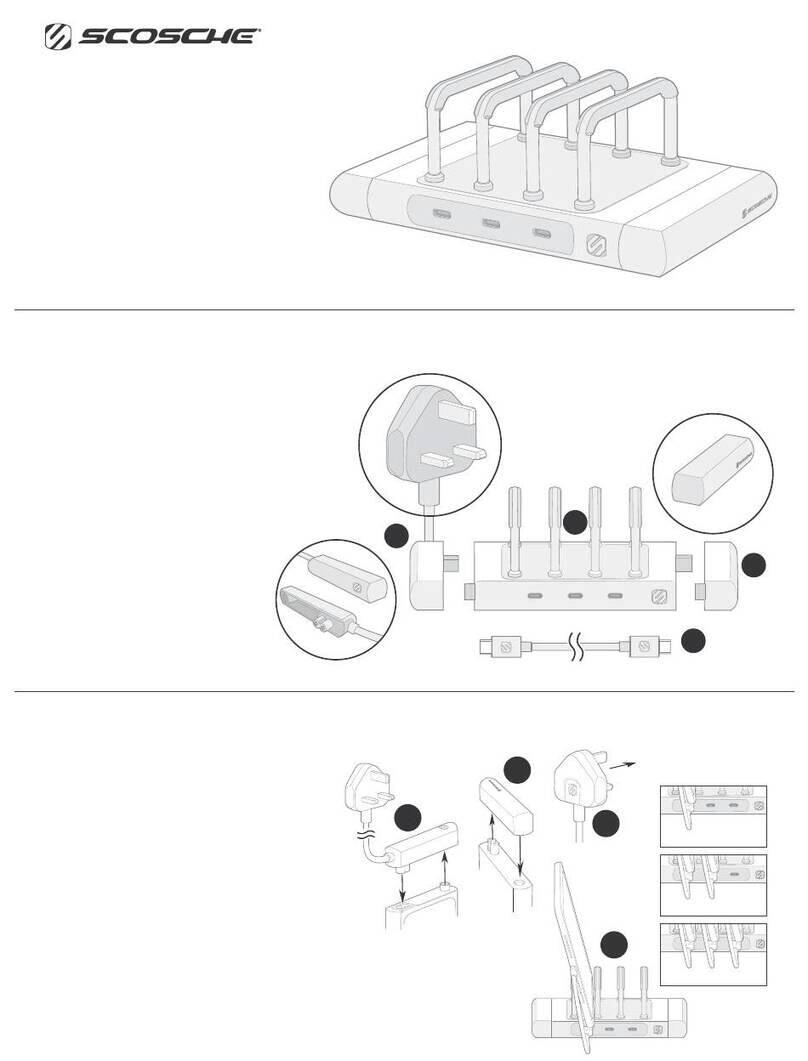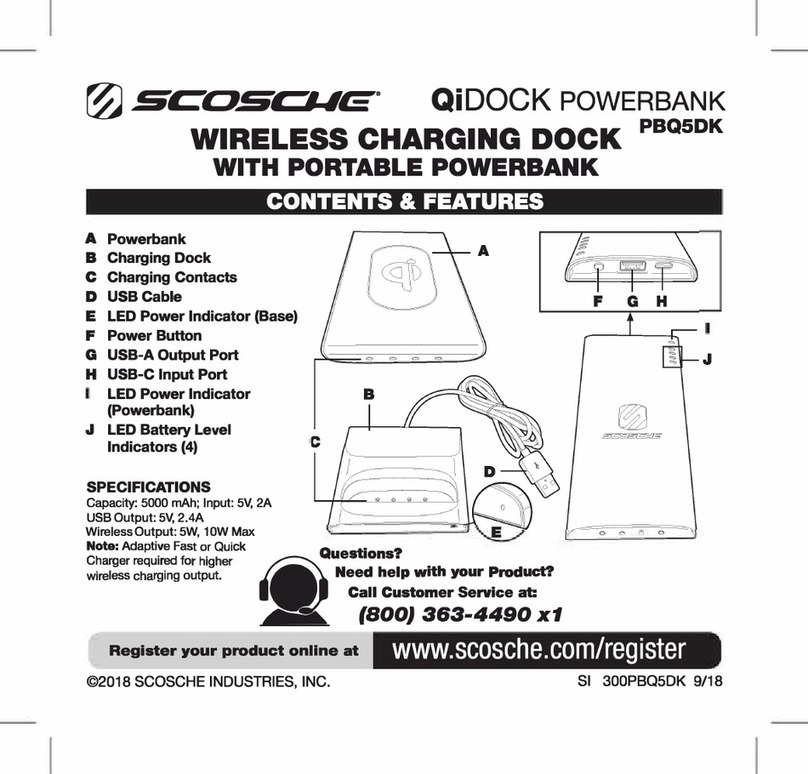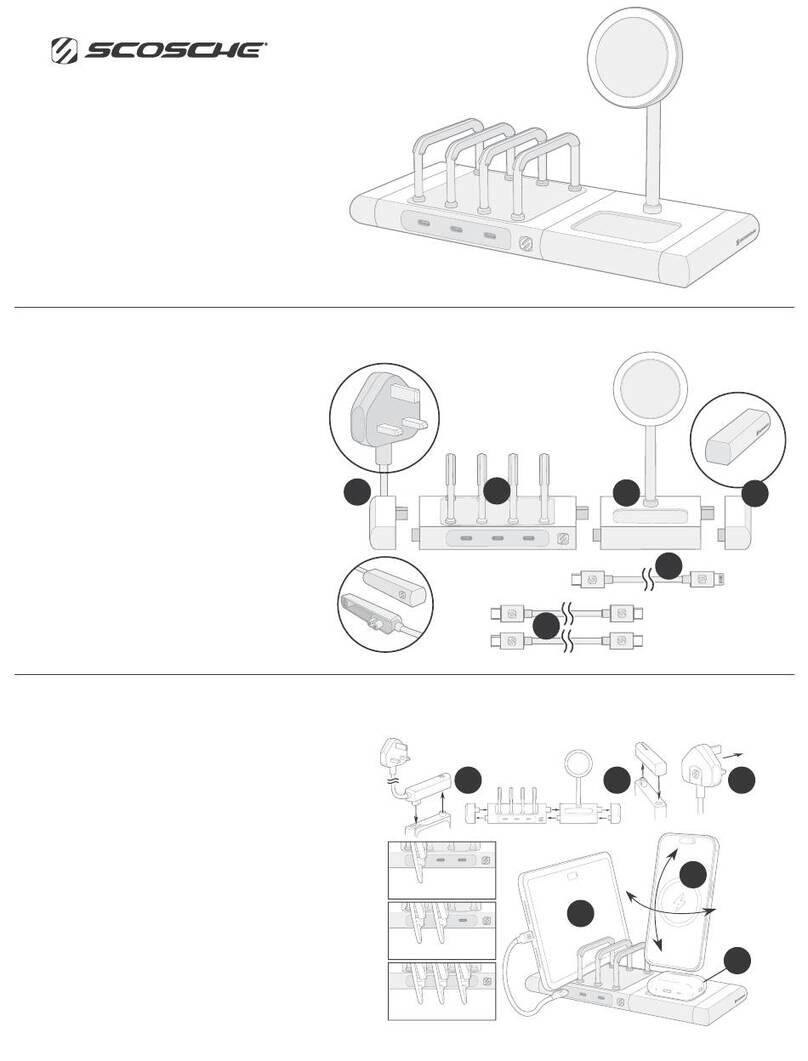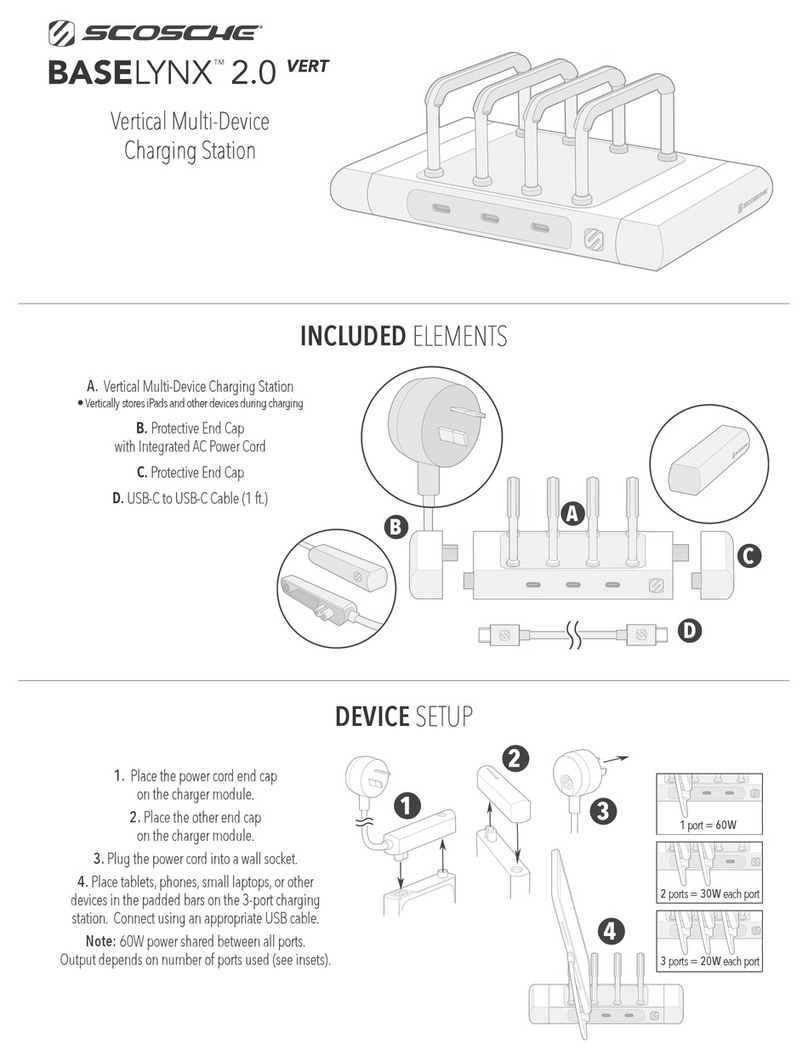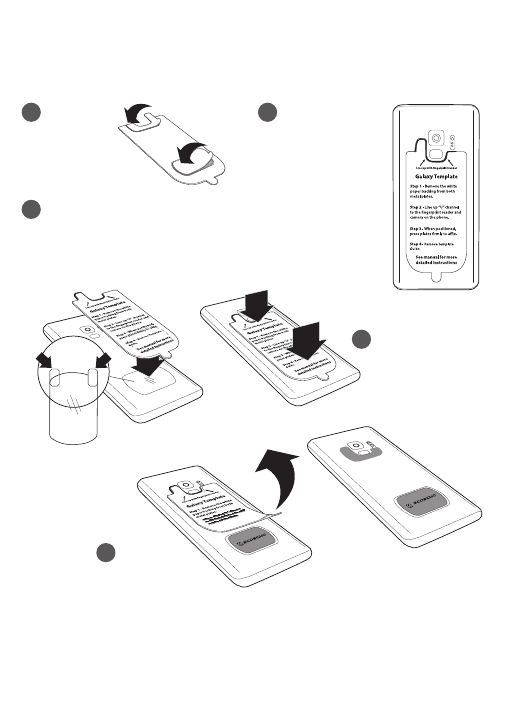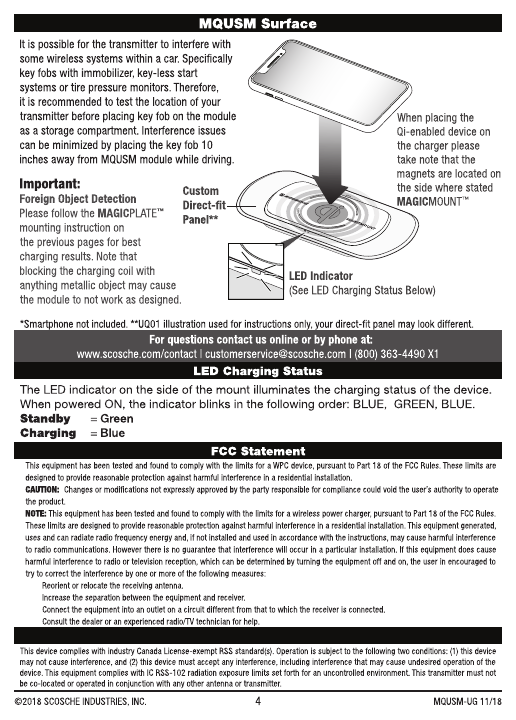Register
your
product
online
at
www.scosche.com/register
MQUSM
READ INSTRUCTIONS COMPLETELY
WARNING:
Do
not
use
the
magnetic
mount
with
any
hard-drive
based
devices
such
as:
iPod
classic,
iPod
Video
and
Zune
MP3
players.
This
magnetic
device
is
not
a
toy.
The
small
magnets
are
harmful
if
swallowed.
Keep
away
from
children.
What
is Qi
MQUSM-UG
Qi
(pronounced "chee'1 is the global standard
for
smartphone wireless charging. Wireless
charging functionality is finding its
way
into millions
of
devices. Wireless charging uses
electromagnetic fields
to
safely transfer
power
from a transmitting source
(in
this case
the MagicMount Charge unit)
to
a receiving device (built into Qi-enabled smartphones
or
available as
an
add-on via battery covers, receivers and more) for the purpose
of
wirelessly charging the device's battery.
Scosche has combined the latest Qi wireless charging technology with our
#1
Mount
Brand forthe ultimate solution in hands-free magnetic mounting and wireless charging.
Qi
Certification
• Qi Certified, thesymbolforSafe, ReliableWireless Charging! Wireless charging's
q
~
rapid ongoing growth has led
to
some poor-quality and low performance
products being introduced
that
could also
be
unsafe. Qi Certified products, like
our wireless charging products, have been thoroughly tested
by
independent
laboratories
to
ensure their safety, compatibility and energy efficiency.
Our products are designated as "Qi Certified"
by
the Wireless Power Consortium. Others
may use terms like
Qi
compliant, Qi compatible and Works with Qi,
but
these terms are
not
the same as
Qi
Certified and products using such terms have not undergone
Qi
certification testing.
IMPORTANT!
Do
NOT
return
product
to
the
retailer
assistance
or
replacement
parts
contact
us
online
or
by
phone
at:
www.scosche.com/contact
I
I
(800)
363-4490
Xl
Office
Hours:
Mon-Fri
BAM-5:JOPM
(PSTI
&
Saturdays
8AM-2PM
(PSTI
©2018
SCOSCHE
INDUSTRIES,
INC.
MQUSM-UG
11/18
Wirelessly charge your Qi-enabled smartphone without the need to plug your device into a
car charger or USB cable. Quickly charge your device at 5W or 10W charging. Advanced
safety features like Foreign Object Detection safeguards your device from overheating and
becoming a potential fire hazard. The high powered neodymium magnets are 100% safe
and will not damage your device. The MQUSM works with Qi-enabled smartphones from
these manufacturers: Apple, Samsung, Google, Microsoft, LG, HTC, Motorola. Also works
with Qi-enabled cases, receivers, and battery covers.