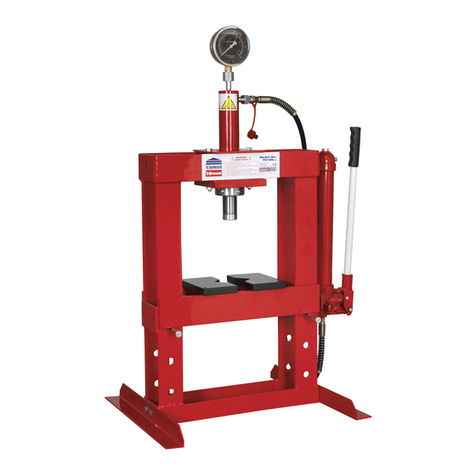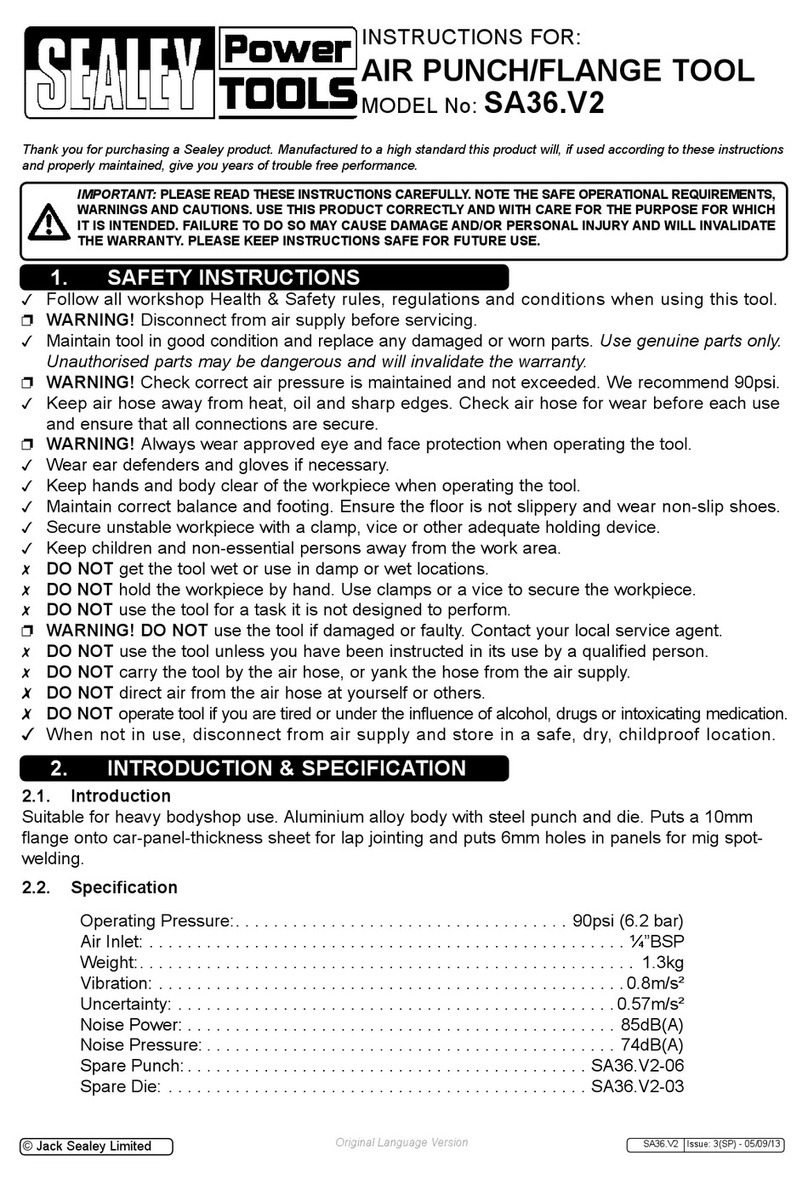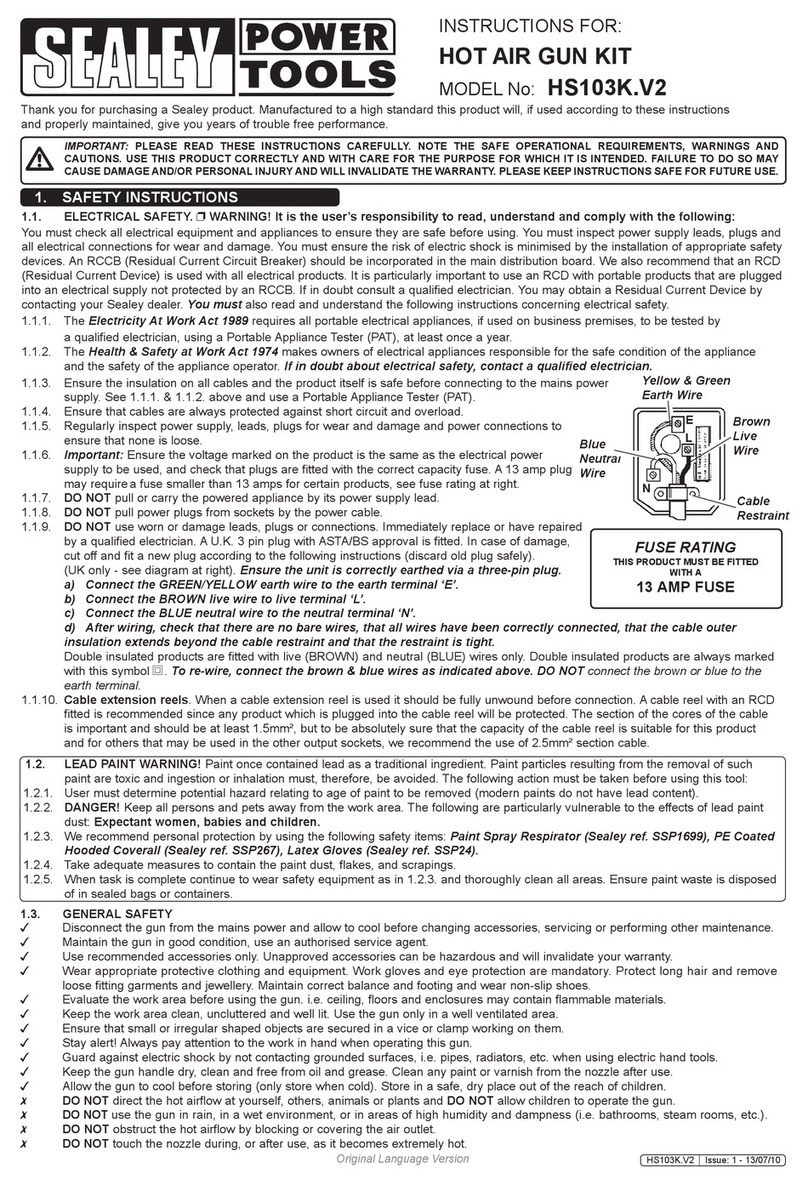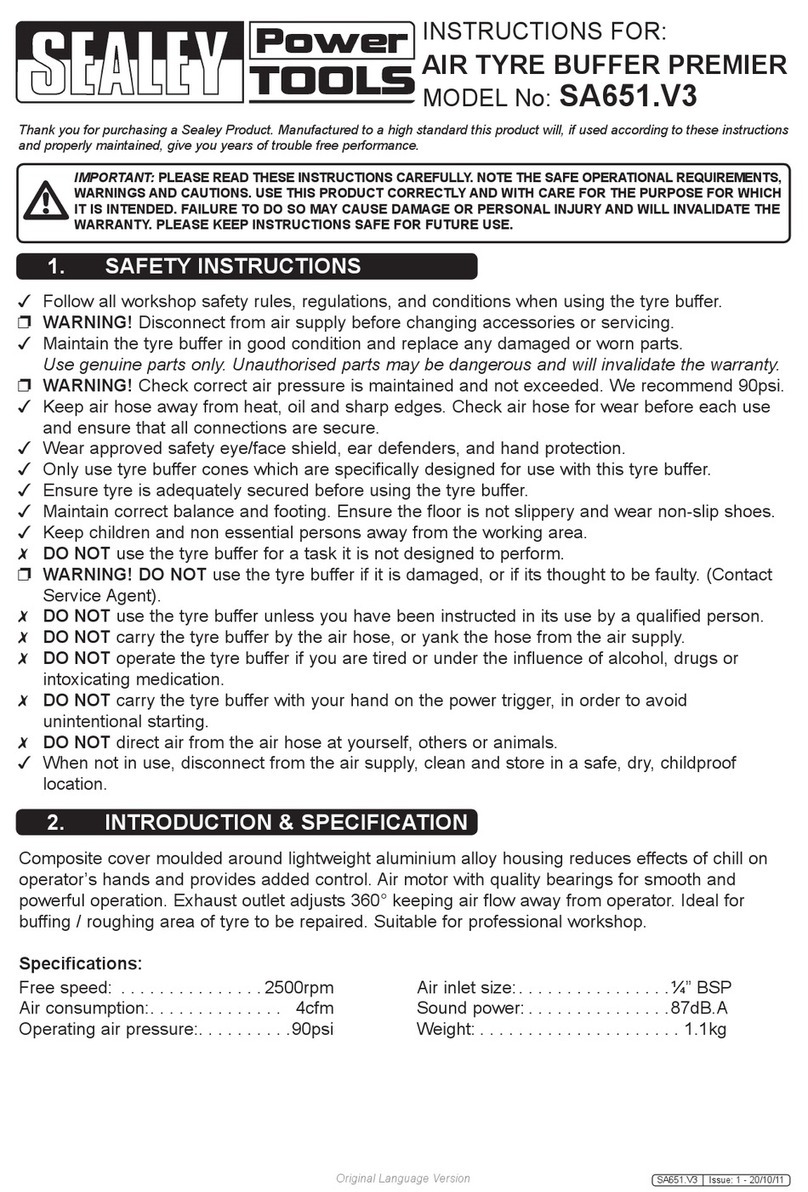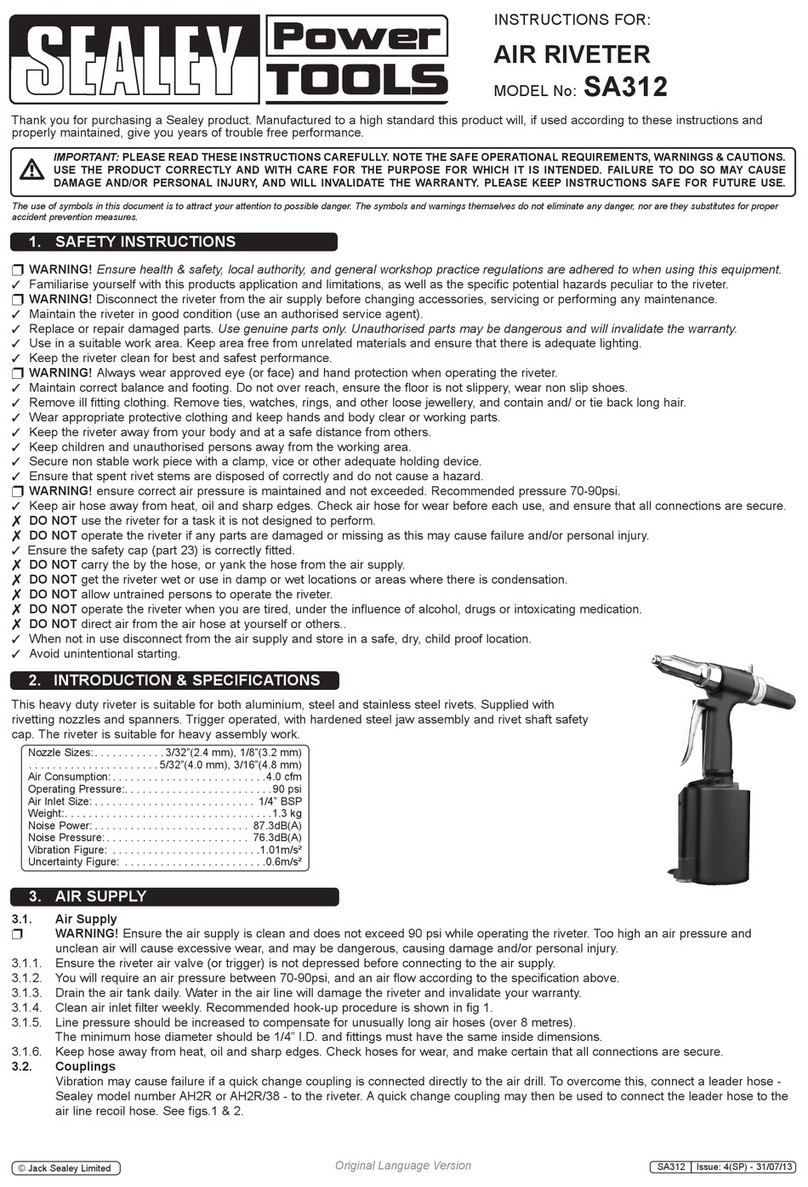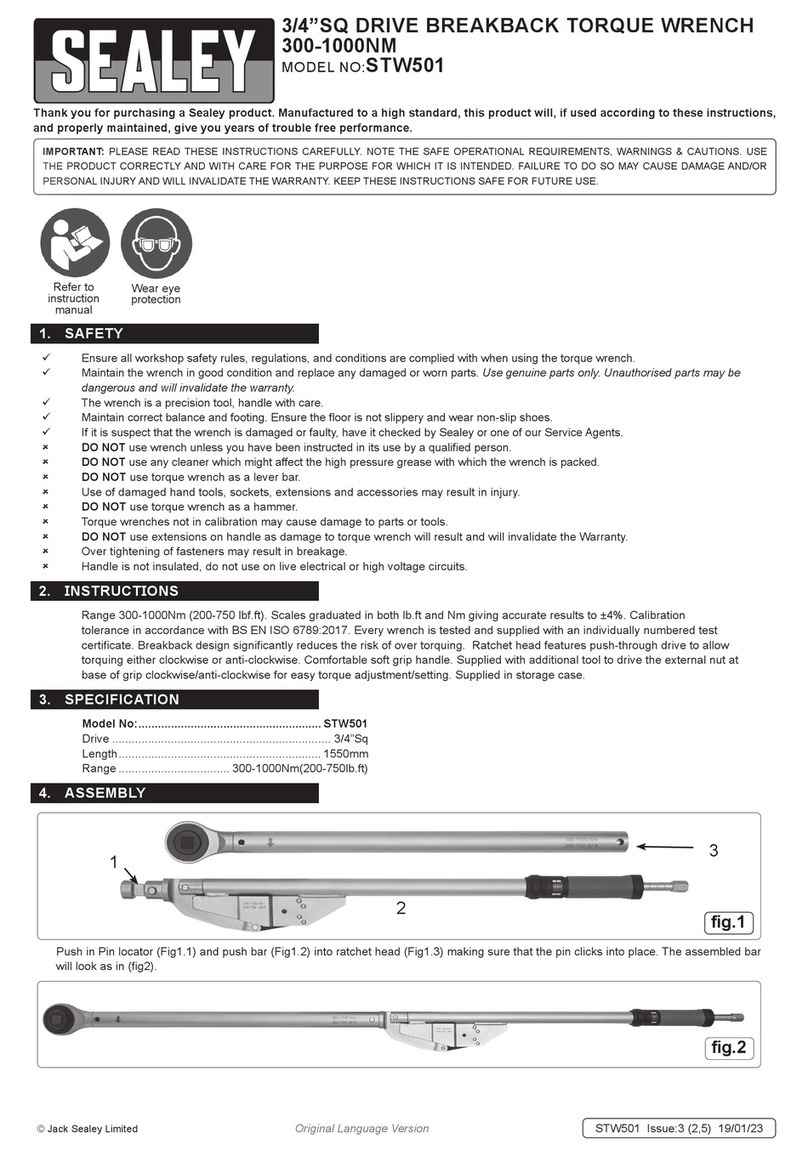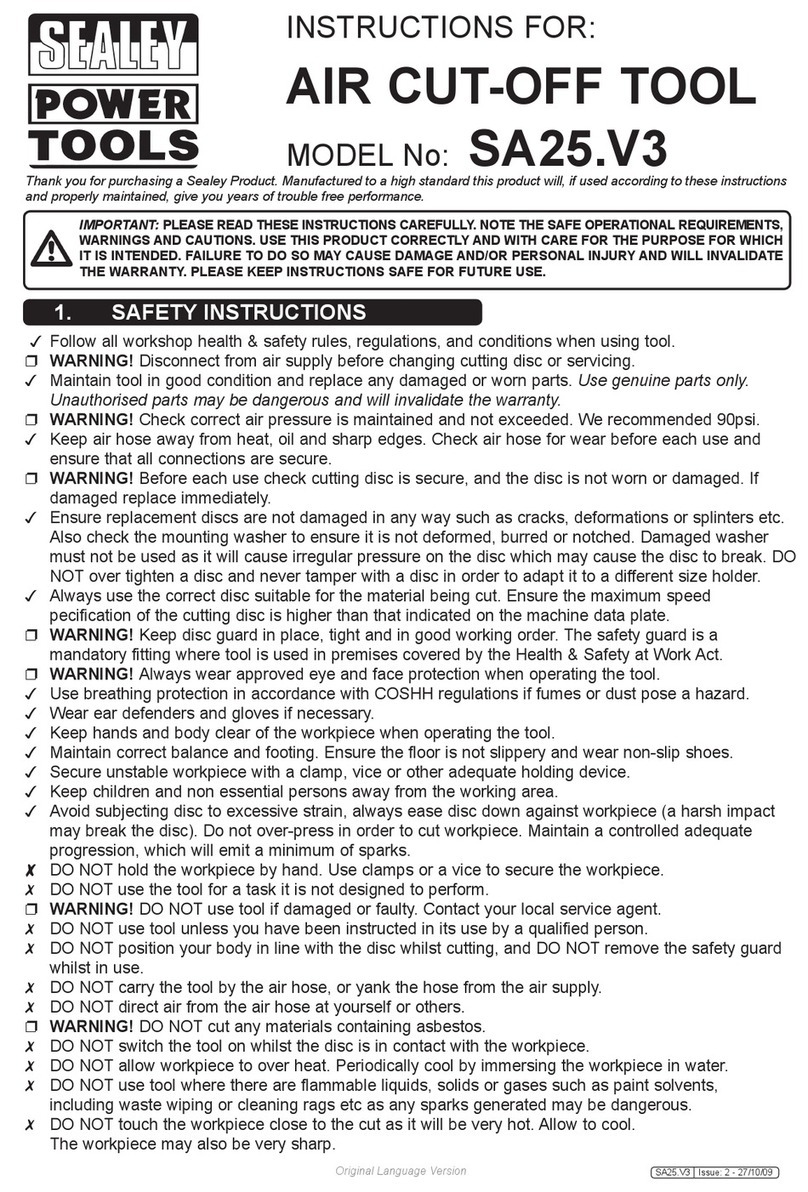8DO NOT try to open or dismantle the charger.
8DO NOT get the charger wet, or use in wet, damp conditions (for indoor use only).
8DO NOT operate the charger if it or the battery is damaged.
8DO NOT insert foreign objects or material into the hole reserved for the battery.
8DO NOT force the battery into the charger. The battery will only fit one way to ensure correct polarity alignment.
8DO NOT charge a second battery immediately. Consecutive charging will overheat the charger. Allow the unit to cool for 15 minutes
before charging the next battery.
9Store the charger in the same manner as the battery, see section 1.2.
1.4. GENERAL SAFETY.
9Maintain the Ratchet Wrench and battery in good condition. Check moving parts alignment on a regular basis.
9Replace or repair damaged parts. Use an authorised service agent and recommended parts only. Unauthorised parts may be
dangerous and will invalidate the warranty.
9Ensure the Ratchet Wrench is switched off before installing the battery pack.
9Keep the Ratchet Wrench and charger clean for best and safest performance.
9Remove ill tting clothing. Remove ties, watches, rings and other loose jewellery and contain long hair.
9Evaluate your working area before using the Ratchet Wrench; e.g. ceilings, oors and enclosures may contain electrical items or
water piping
9 Ensure battery pack is correctly inserted into the Ratchet Wrench handle and latched in place before attempting to switch on
Ratchet Wrench.
9Secure loose work pieces with a clamp, vice or other adequate holding device.
9Avoid unintentional starting.
9 Wear approved safety eye protection (standard spectacles are not adequate).
9Maintain correct balance and footing. Ensure the floor is not slippery and wear non-skid shoes.
9 Be aware that this Ratchet Wrench does not need to be plugged into the mains power.
9Keep children and unauthorised persons away from the working area.
8DO NOT use the Ratchet Wrench where there are ammable liquids, solids or gases, such as paint solvents, etc.
8DO NOT allow children to operate the Ratchet Wrench.
8DO NOT operate the Ratchet Wrench if any parts are missing as this may cause failure and/or personal injury.
8DO NOT hold unsecured work piece in your hand.
8DO NOT leave the Ratchet Wrench operating unattended.
8DO NOT carry the Ratchet Wrench with your finger on the power switch. Keep chuck direction switch in the locked position.
8DO NOT use the Ratchet Wrench for a task it is not designed to perform.
8DO NOT operate the Ratchet Wrench when you are tired or under the influence of alcohol, drugs or intoxicating medication.
8DO NOT get the Ratchet Wrench or battery charger wet or use in damp or wet locations.
2. INTRODUCTION
Compact, lightweight cordless ratchet wrench, allows access to tight spaces. Variable speed control trigger with lock function gives more
control during application. Heavy-duty mechanical steel ratchet head with forward and reverse control. Robust composite housing with soft,
comfortable grip. Integrated LED battery level indicator and LED work light. Requires Model No CP1200BP 12V 1.5Ah Lithium-ion battery and
Model No CP1200MC battery charger.
3. SPECIFICATION
Model No................................................................... CP1202
Battery options (not included)
12V 1.5Ah Li, 12V 3Ah Li, 12V 4Ah Li
Consumable parts:
CP1200BP ................................................ Battery 12V 1.5Ah
CP1200BP3 ................................................. Battery 12V 3Ah
CP1200BP4 ................................................. Battery 12V 4Ah
Replacement parts ..................... CP1200MC - mains charger
Drive ............................................................................ 3/8”sq
Max. torque ...................................................... 45Nm(33lb.ft)
No load speed.........................................................0-250rpm
Noise power/pressure ........................................ 100/88dB(A)
Vibration/uncertainty ........................................ 2.898/1.5m/s²
4. CHARGING
4.1. BATTERY PACK REMOVAL AND REPLACEMENT
4.1.1. Switch the machine off before removing the battery pack.
4.1.2. Press the battery latches in (located either side of grip
and withdraw the battery pack (g.1).
4.1.3. To replace the battery pack, push the stem into the drill
until the latches engage. The battery pack can only be
inserted in the correct orientation.
4.2. BATTERY CHARGING
4.2.1. Batteries that have been out of use for some time or are new
may not accept a full charge. This is not a battery fault; the
battery may need to be discharged and charged a couple of
times to restore full capacity.
4.2.2. Connect the charger to the electric power supply. A ashing
green LED will show.
4.2.3. Insert the battery into the charger. A steady red light
will show. g.1
Original Language Version
© Jack Sealey Limited CP1202 | Issue 2 (1F) 05/03/20