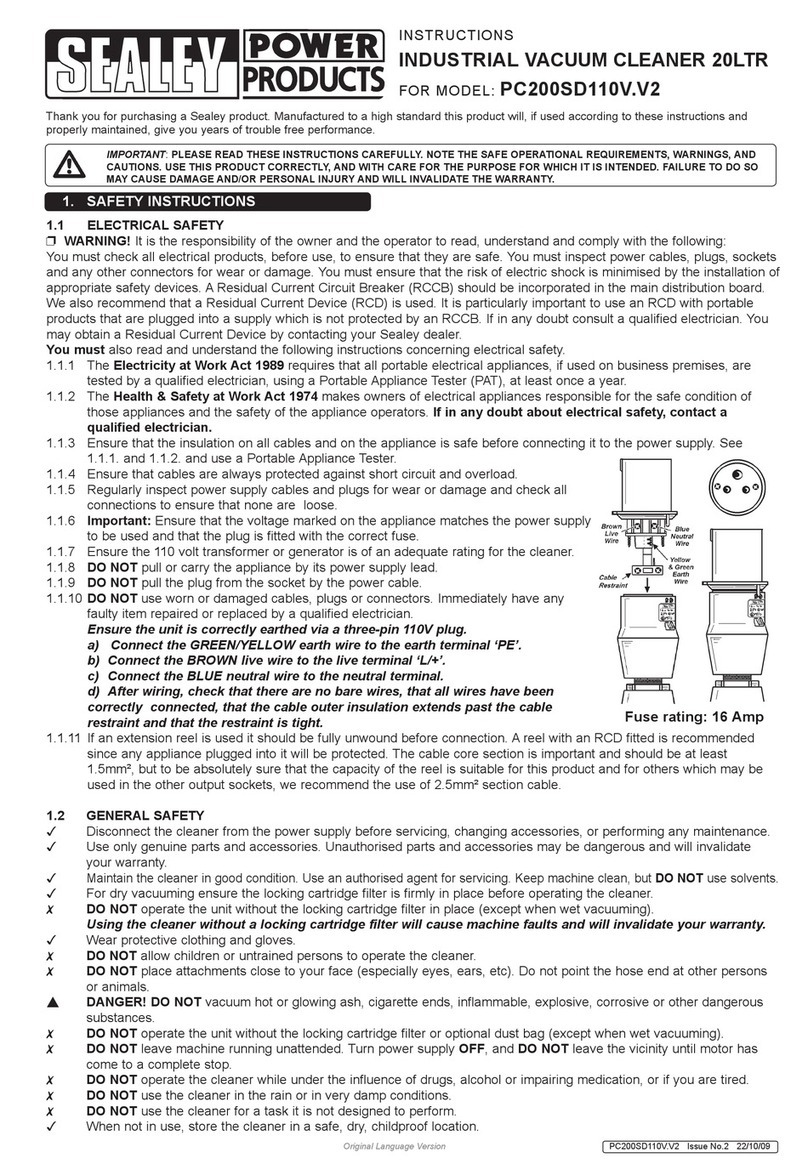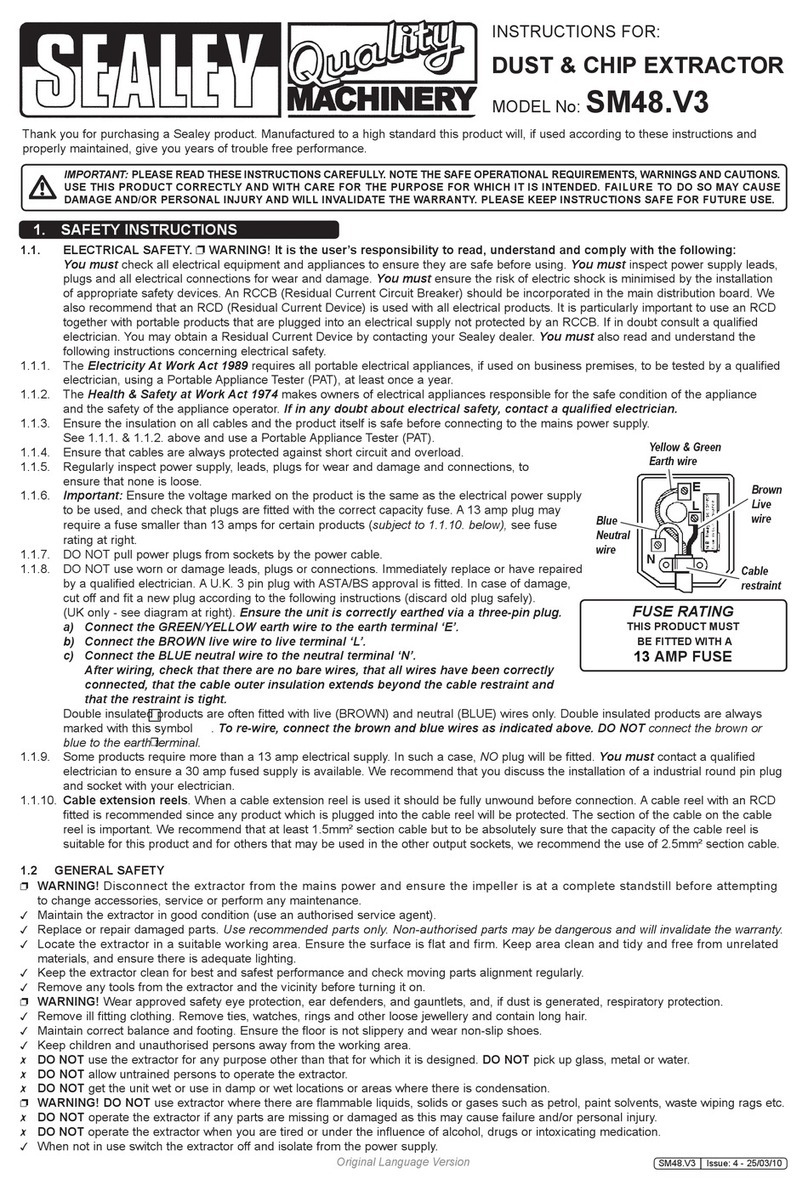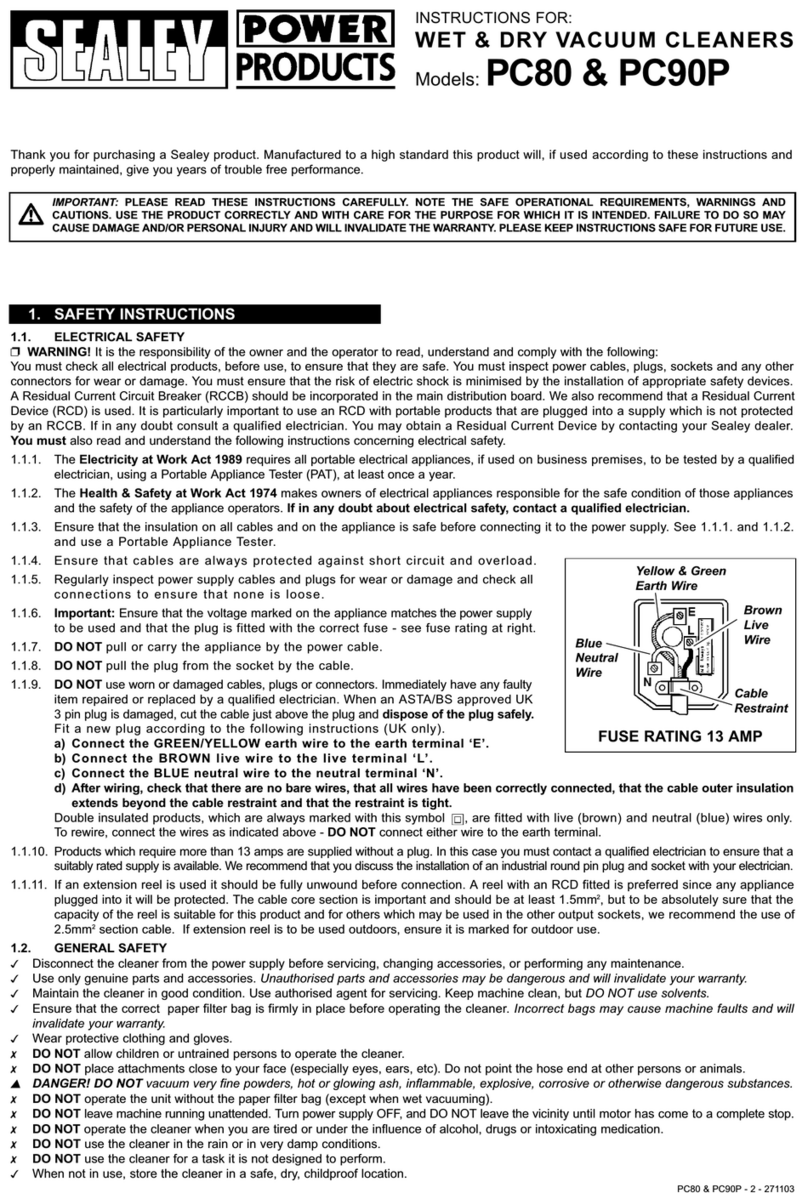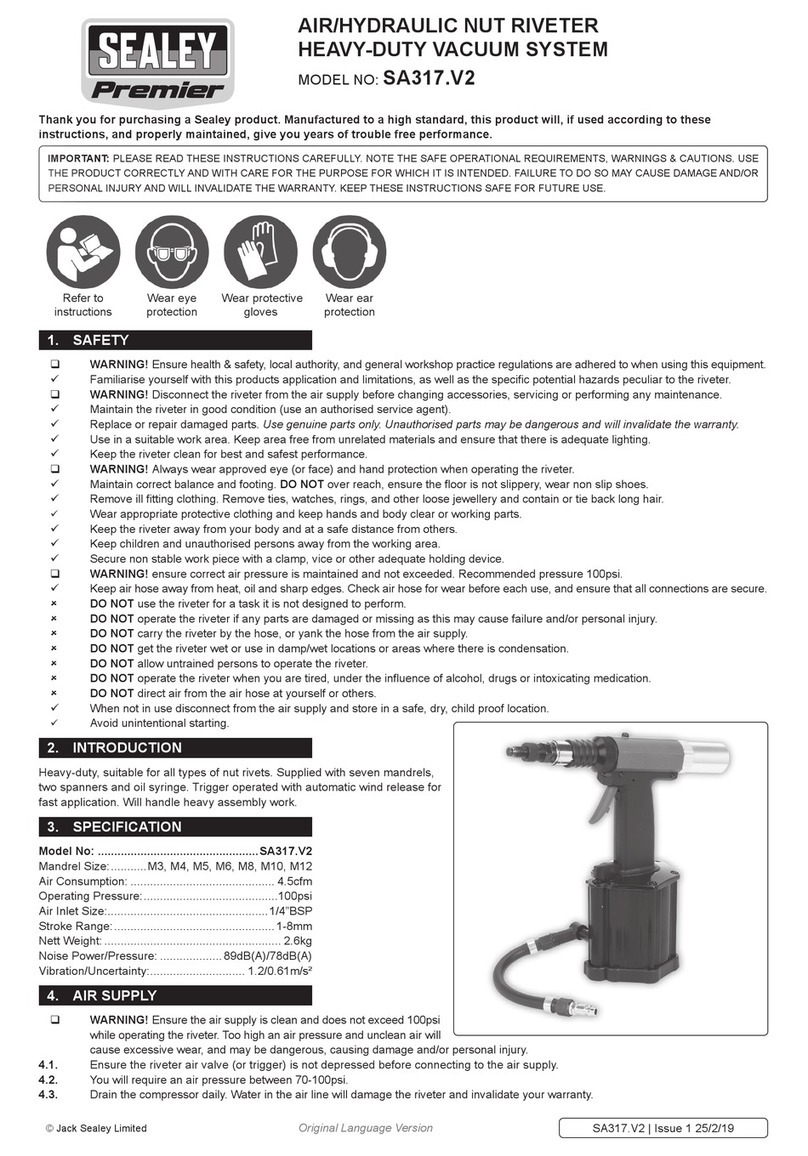Original Language Version PC300SDAUTO.V3 Issue No.2 20/10/09
1. SAFETY INSTRUCTIONS
1.1 ELECTRICAL SAFETY
WARNING! It is the responsibility of the owner and the operator to
read, understand and comply with the following: You must check all
electrical products, before use, to ensure that they are safe. You must
inspect power cables, plugs, sockets and any other connectors for
wear or damage. You must ensure that the risk of electric shock is
minimised by the installation of appropriate safety devices. A
Residual Current Circuit Breaker (RCCB) should be incorporated in
the main distribution board. We also recommend that a Residual
Current Device (RCD) is used. It is particularly important to use an
RCD with portable products that are plugged into a supply which is
not protected by an RCCB. If in any doubt consult a qualified
electrician. You may obtain a Residual Current Device by contacting
your Sealey dealer. You must also read and understand the following
instructions concerning electrical safety.
1.1.1 The Electricity at Work Act 1989 requires that all portable
electrical appliances, if used on business premises, are tested
by a qualified electrician, using a Portable Appliance Tester
(PAT), at least once a year.
1.1.2 The Health & Safety at Work Act 1974 makes owners of
electrical appliances responsible for the safe condition of those
appliances and the safety of the appliance operators. If in any
doubt about electrical safety, contact a qualified electrician.
1.1.3 Ensure that the insulation on all cables and on the appliance is
safe before connecting it to the power supply. See 1.1.1. and
1.1.2. and use a Portable Appliance Tester.
1.1.4 Ensure that cables are always protected against short circuit
and overload.
1.1.5 Regularly inspect power supply cables and plugs for wear or
damage and check all connections to ensure that none is loose.
1.1.6 Important: Ensure that the voltage marked on the appliance
matches the power supply to be used and that the plug is fitted
with the correct fuse - see fuse rating at right.
1.1.7 DO NOT pull or carry the appliance by the power cable.
1.1.8 DO NOT pull the plug from the socket by the cable.
1.1.9 DO NOT use worn or damaged cables, plugs or connectors.
Immediately have any faulty item repaired or replaced by a
qualified electrician. When a BS 1363/A UK 3 pin plug is
damaged, cut the cable just above the plug and dispose of the
plug safely.
Fit a new plug according to the following instructions (UK only).
a) Connect the GREEN/YELLOW earth wire to the earth
terminal ‘E’.
b) Connect the BROWN live wire to the live terminal ‘L’.
c) Connect the BLUE neutral wire to the neutral terminal ‘N’.
d) After wiring, check that there are no bare wires, that all
wires have been
correctly connected,
that the cable outer
insulation extends
beyond the cable
restraint and that the
restraint is tight.
Double insulated
products, which are
always marked with
this symbol , are
fitted with live (brown)
and neutral (blue)
wires only. To rewire,
connect the wires as
indicated in diagram. DO NOT connect either wire to the earth
terminal.
1.1.10 Products which require more than 13 amps are supplied
without a plug. In this case you must contact a qualified
electrician to ensure that a suitably rated supply is available.
We recommend that you discuss the installation of
an industrial round pin plug and socket with your electrician.
1.1.11 If an extension reel is used it should be fully unwound before
connection. A reel with an RCD fitted is preferred since any
appliance plugged into it will be protected. The cable core
section is important and should be at least 1.5mm², but to be
absolutely sure that the capacity of the reel is suitable for this
product and for others which may be used in the other output
sockets, we recommend the use of 2.5mm² section cable.
1.2 GENERAL SAFETY
Disconnect the cleaner from the power supply before servicing,
changing accessories, or performing any maintenance.
Use only genuine parts and accessories. Unauthorised parts
and accessories may be dangerous and will invalidate your
warranty.
Maintain the cleaner in good condition. Use an authorised agent for
servicing. Keep machine clean, but DO NOT use solvents.
DO NOT operate the unit without the locking cartridge filter in
place (except when wet vacuuming when the foam sleeve filter
is used). Using the cleaner without a locking cartridge filter
will cause machine faults and will invalidate your warranty.
Wear protective clothing and gloves.
DO NOT allow children or untrained persons to operate the
cleaner.
DO NOT place attachments close to your face (especially eyes,
ears, etc). Do not point the hose end at other persons or animals.
sDANGER! DO NOT vacuum hot or glowing ash, cigarette
ends, inflammable, explosive, corrosive or other dangerous
substances.
DO NOT leave machine running unattended. Turn power
supply OFF and DO NOT leave the vicinity until motor has
come to a complete stop.
DO NOT operate the cleaner while under the influence of
drugs, alcohol or impairing medication, or if you are tired.
DO NOT use the cleaner in the rain or in very damp conditions.
DO NOT use the cleaner for a task it is not designed to
perform.
Thank you for purchasing a Sealey product. Manufactured to a high standard this product will, if used according to these instructions and
properly maintained, give you years of trouble free performance.
IMPORTANT: PLEASE READ THESE INSTRUCTIONS CAREFULLY. NOTE THE SAFE OPERATIONAL REQUIREMENTS, WARNINGS, AND
CAUTIONS. USE THIS PRODUCT CORRECTLY, AND WITH CARE FOR THE PURPOSE FOR WHICH IT IS INTENDED. FAILURE TO DO SO
MAY CAUSE DAMAGE AND/OR PERSONAL INJURY AND WILL INVALIDATE THE WARRANTY.
INDUSTRIAL VACUUM CLEANER
WITH AUTO START/STOP
INSTRUCTION MANUAL FOR MODEL:
PC300SDAUTO.V3
2. INTRODUCTION & SPECIFICATION
Introduction: Powerful 1400Watt motor head gives incredible
suction through Ø35mm hosing. May also be used as a blower.
Integral three-pin BS socket provides power supply for dust-free
tools up to 1400W. When used in conjunction with a power tool the
cleaner auto-starts when the tool is started and auto-stops 10
seconds after the tool is switched off - to ensure tool and hose are
left free of dust. Includes stainless steel drum on two castors and
two fixed wheels & stainless steel telescopic rigid extension tube as
well as tools for wet and dry operations. Tool stowage points on head
and base. Supplied with cartridge filter and wet-use foam filter.
Specification
Motor:.......................................230V1400W
Container ...........................................30ltr
Weight .............................................9kg
Vac Accessories Ø:..................................35mm
Max vacuum pressure . . . . . . . . . . . . . . . . . . . . . . . . . . . . . 165mbar
Airflow .........................................120m³/hr
Filter type . . . . . . . . . . . . . . . . . . . . . . . . . . . . . . . . Locking Cartridge
FUSE RATING 13 AMP
Blue
Neutral
Wire
Yellow & Green
Earth Wire
Cable
Restraint
Brown
Live
Wire