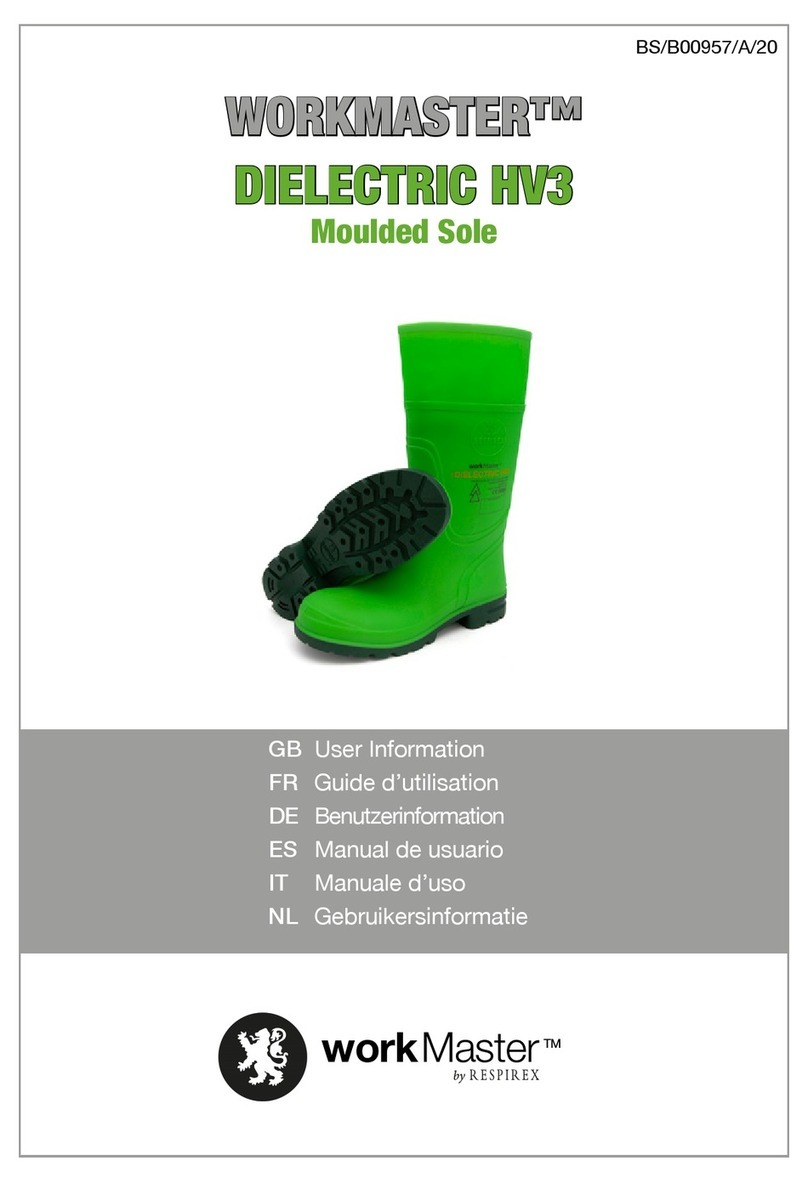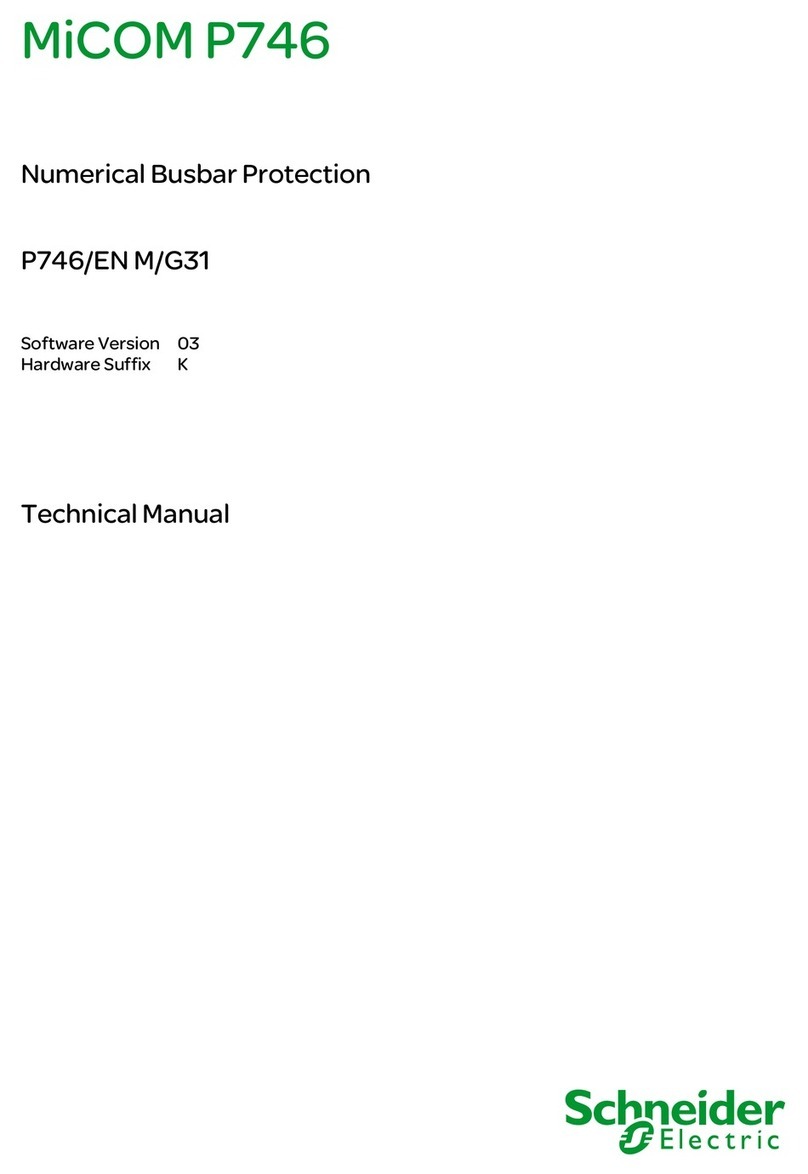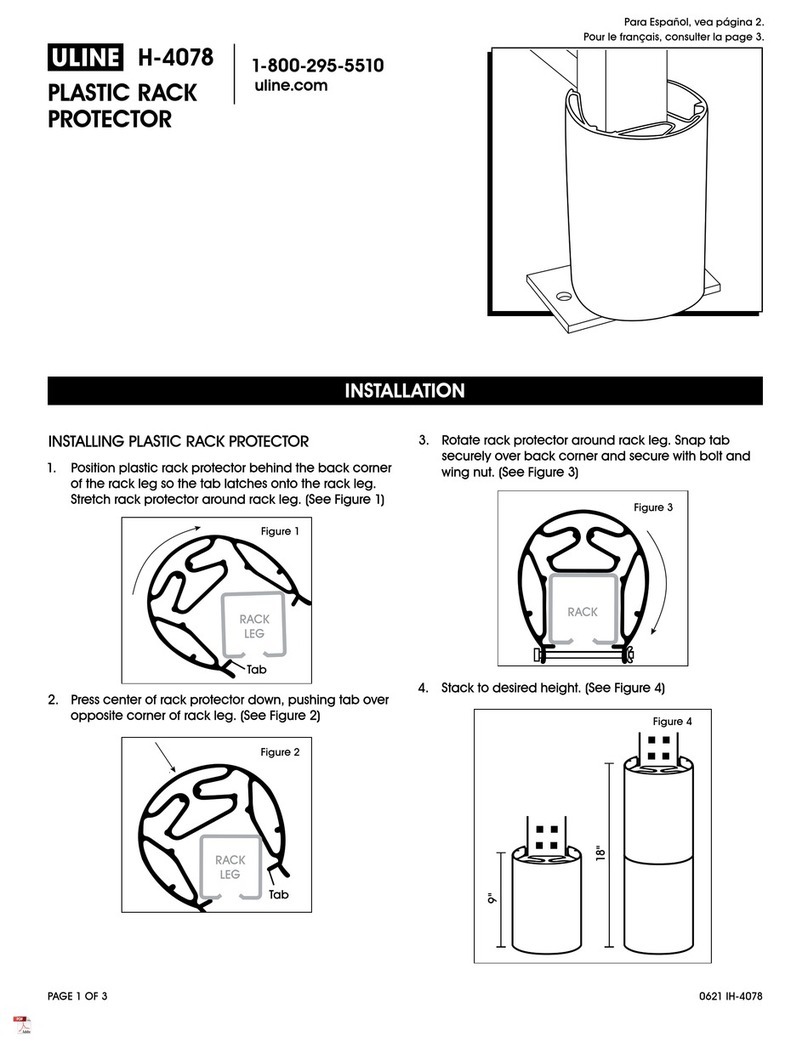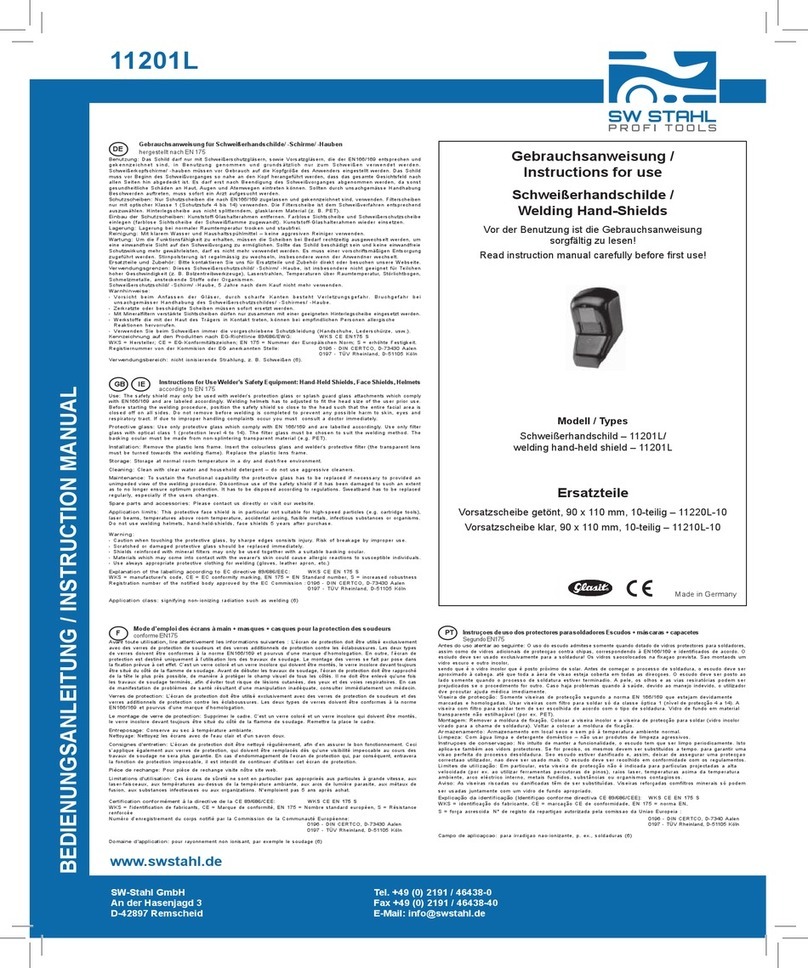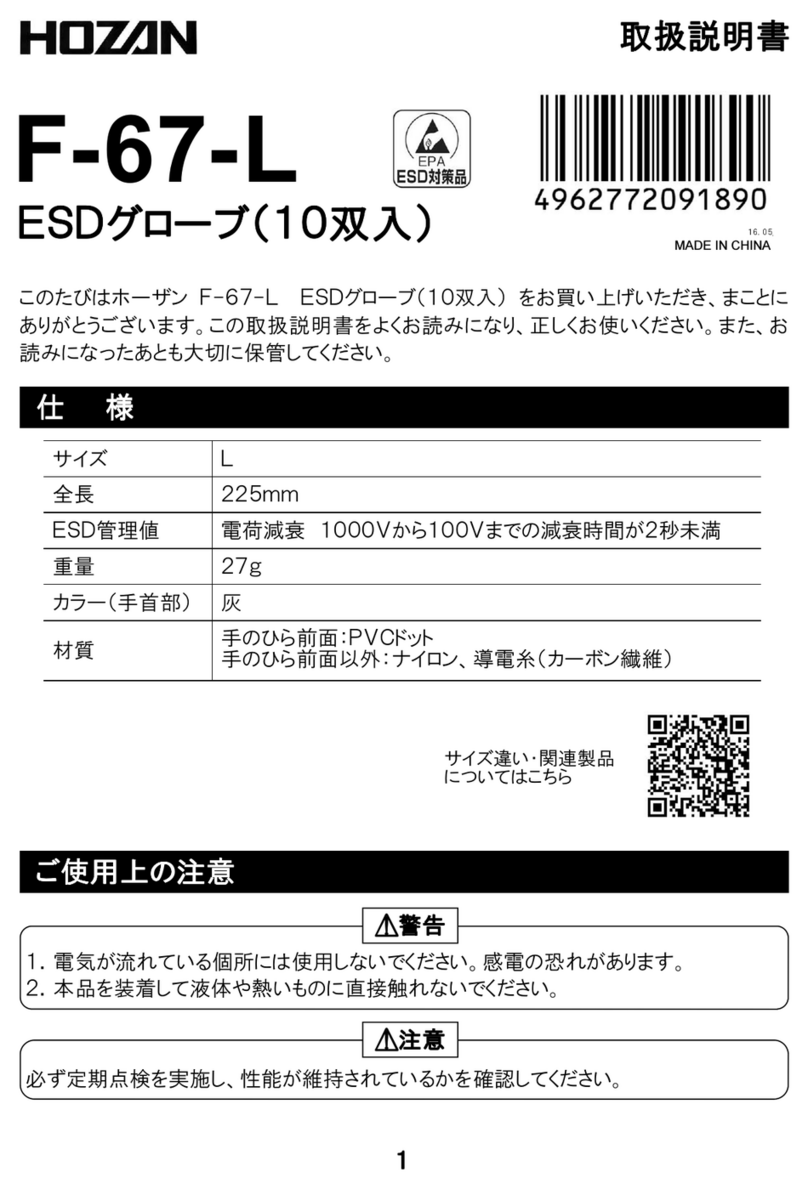SECU4 BLU EWATCH DOG User manual
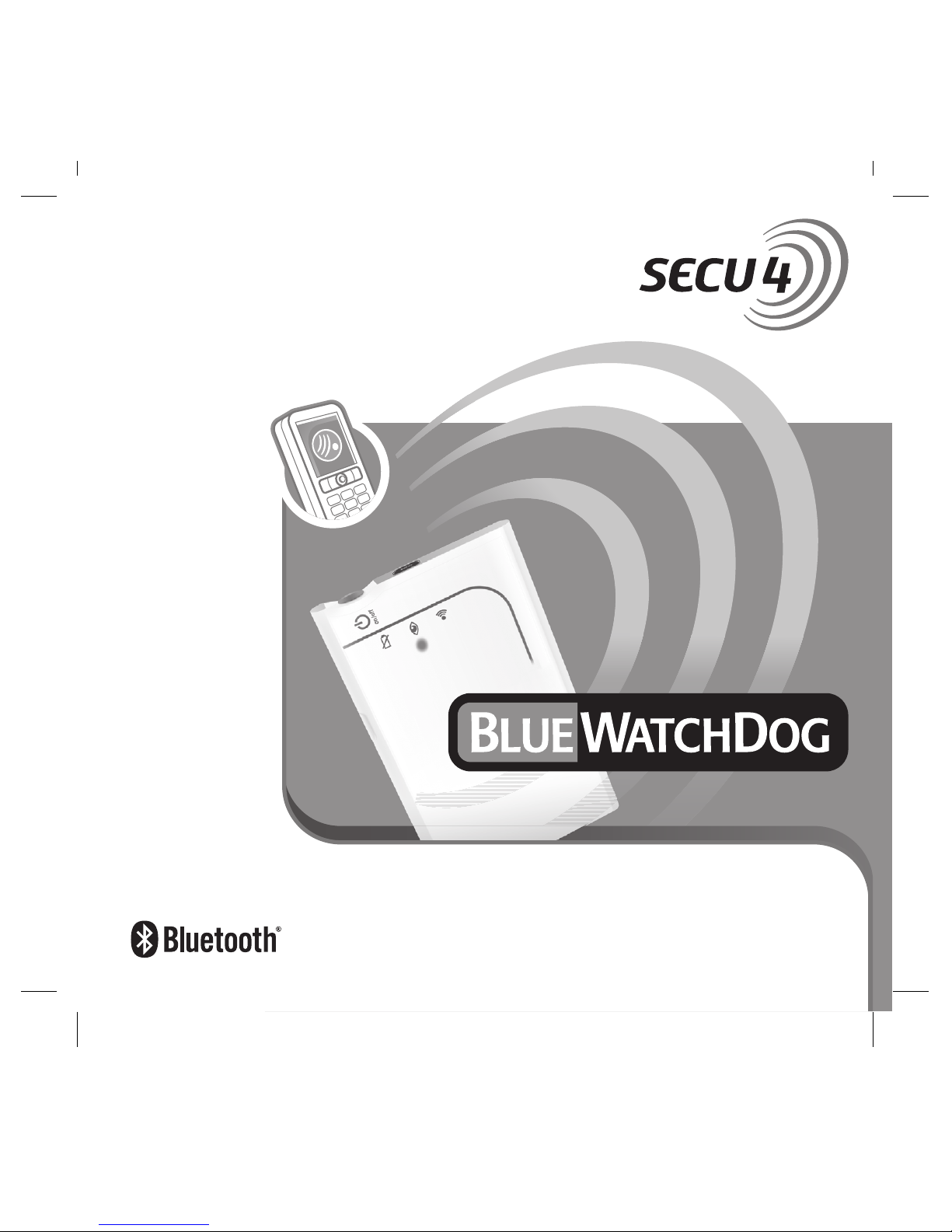
P
I
ICKPOCK
ET
ET
P
ROTECTI
ON
ON
S
YSTEM
Alarm 100dB
English
Français
Deutsch
Italiano
Español
User Manual
Layout.indd 1 26.9.2008 9:23:30
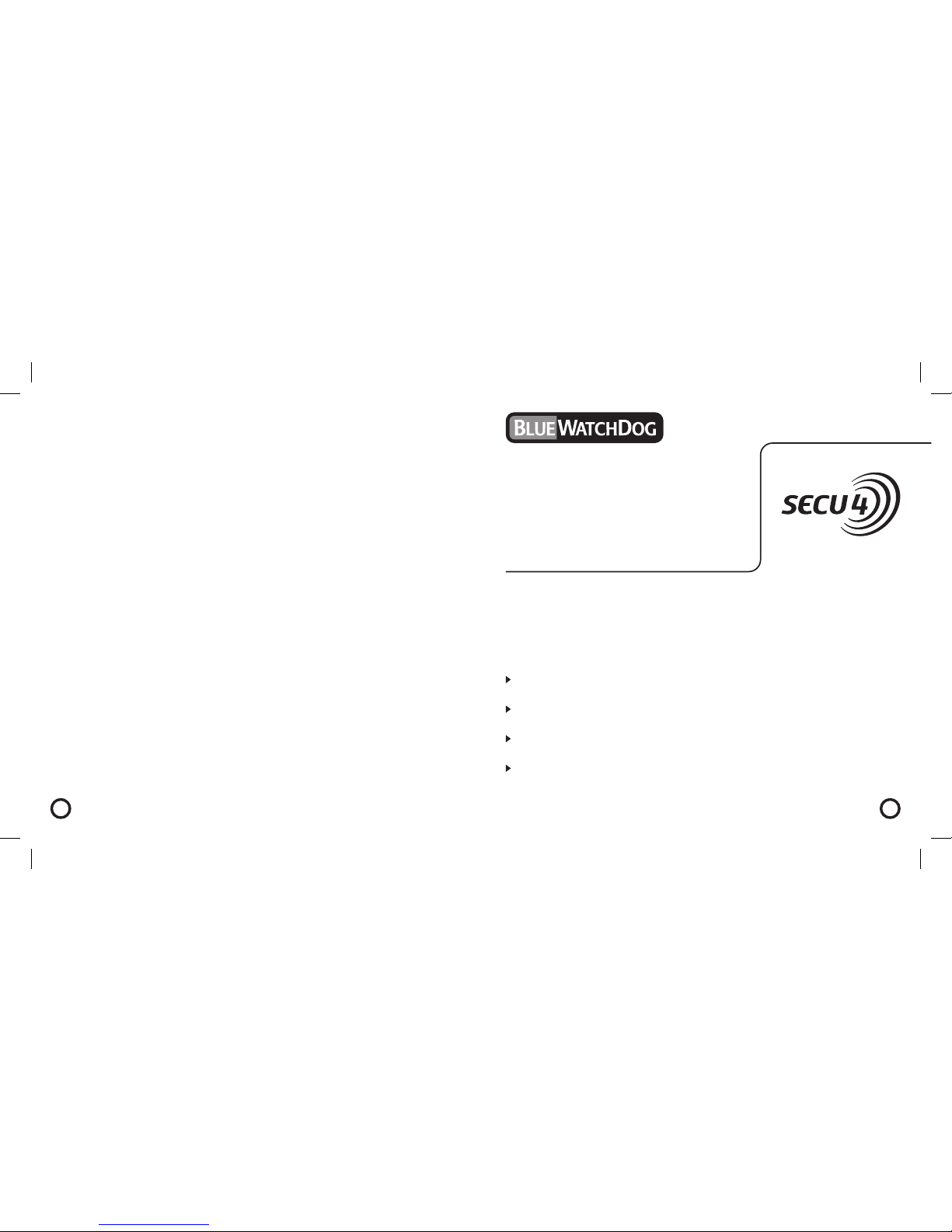
Warranty
SCOPE OF THE WARRANTY
Subject to legal provisions, the responsibility of Secu4 under this warranty is limited to the provisions set out below: Secu4 warranties that this product
is safe from material and manufacturing defects under normal conditions of use for a period of ONE (1) YEAR from the date when the buyer purchased
it at retail. If a defect materialises on the product within the warranty period and a valid claim is lodged, Secu4 will replace the product with a new
one or possibly an accessory if the defect was limited to an ancillary product. When a product or an accessory is replaced, it becomes property of the
buyer and the product or accessory exchanged becomes the property of Secu4. The warranty accorded to the exchanged product will not exceed the
original warranty.
EXCLUSIONS AND LIMITATIONS
This limited warranty applies only to hardware products manufactured by or on behalf of Secu4 which can be identified by the trademark, trade name
or Secu4 logo which is affixed on them. The software distributed by Secu4 without or under the trade name Secu4 (including, but not limited to, system
software) are not covered by this limited warranty. You are kindly requested to refer to the license agreement accompanying the software for details
of your rights concerning its use.
Secu4 does not warranty that the operation of the product will be uninterrupted or error-free. Secu4 is not liable for damage resulting from non-com-
pliance with directions for use of the product.
This warrantee does not apply to: (a) any damage caused by the use of products which have not been provided by Secu4 (b) any damage caused by
accident, abuse, misuse, flood, fire, earthquake or other external causes,(c) any damage caused by the operation of the product outside the foreseeable
and permitted use described by Secu4 (d) any damage caused by any intervention (including upgrades and extensions) by any person who is not a
representative of Secu4 or a Secu4-approved service provider (e) to a product or a piece which has been amended so as to significantly alter the
functionality or capabilities without the written permission of Secu4 (f) consumable items such as batteries, unless the damage is caused by a defective
materials or workmanship, or (g) if any Secu4-related serial number has been removed or defaced.
INSOFAR AS THE LAW SO AUTHORISES, THE WARRANTY AND APPEALS SET OUT ABOVE ARE EXCLUSIVE AND PREVAIL OVER ALL OTHER CONTRACTUAL
WARRANTIES, REMEDIES AND CONDITIONS, WHETHER WRITTEN OR ORAL, LEGAL, EXPRESSED OR IMPLIED.WITHIN THE PURVIEW OF THE APPLICABLE
LAW, SECU4 EXPRESSLY DISCLAIMS ALL IMPLIED WARRANTIES, INCLUDING THE WARRANTIES OF MERCHANTABILITY, FITNESS FOR A PARTICULAR
PURPOSE AND GUARANTEES OF HIDEN AND LATENT DEFECTS. WHEN SECU4 IS LEGALLY PRECLUDED FROM REJECTING ANY EXPRESSED OR IMPLIED
WARRANTIES, THEN TO THE EXTENT PERMITTED BY LAW, THE STATED WARRANTIES SHALL BE LIMITED TO THE DURATION OF THIS GUARANTEE AND
THE PROVISION OF A REPAIR OR REPLACEMENT WHICH IS DETERMINED BY THE SOLE DISCRETION OF SECU4. No dealer, agent or employee of Secu4 is
empowered to modify, extend or supplement this guarantee.
UNLESS SO PROVIDED IN THIS WARRANTY AND TO THE EXTENT PERMITTED BY THE LAW, SECU4 IS NOT LIABLE FOR ANY DIRECT, SPECIAL, INCIDENTAL
OR INDIRECT DAMAGE RESULTING FROM ANY MATERIAL LOSS, ANY LOSS OF INCOME, ANY ACTUAL OR FORESEEABLE LOSS OF PROFITS (INCLUDING
ANY LOSS OF PROFITS RELATED TO CONTRACTS), ANY LOSS OF FINANCIAL OPPORTUNITY, ANY FORESEEABLE LOSS OF ECONOMY, ANY LOSS OF
BUSINESS, LOSS OF OPPORTUNITY, LOSS OF CLIENTELLE, ANY LOSS OF REPUTATION, ANY LOSSES, DAMAGE, ANY INDIRECT OR CONSEQUENTIAL
DAMAGE WHATSOEVER, INCLUDING THE REPLACEMENT OF EQUIPMENT OR GOODS, ANY COSTS OF RECOVERY. THIS LIMITATION DOES NOT APPLY TO
CLAIMS IN CASE OF INJURY OR DEATH.
HOW TO GET WARRANTY SERVICE?
You are kindly requested to access and see into our online support resources included in the documentation attached to the physical product before
seeking a warranty service. If the product is still not working properly after using these resources, you are kindly requested to contact the representatives
SECU4 or, where appropriate, a service provider approved by SECU4 whose addresses are contained in the documentation. A SECU4 representative or
its authorised service provider will help you determine if your product requires a service and, if so, will inform you of how SECU4 will provide this service
to you. SECU4 or its recognised service provider will provide a service warranty on products that will be submitted or presented for service during the
warranty period, to the extent permitted by law. You may bear the cost of shipping and transportation if the product can not be taken care of in the
country where it is located. Pursuant to the applicable law, SECU4 may require you to furnish proof of purchase and / or to comply with registration
formalities before receiving a service warranty.
English
2English 3
Table of contents
Guarantee..........................................................................................2
Introduction ....................................................................................... 3
Security Information...........................................................................3
Quick start......................................................................................... 4
Symbols on the BlueWatchDog™.......................................................8
Mobile phone application icons.......................................................... 9
Contact..............................................................................................9
English
Introduction
The BlueWatchDog™is a mobile alarm system for protection for your valuables such as wallets, bags,
laptop and so on.
The BlueWatchDog™works via an application downloaded to your mobile phone equipped with
Bluetooth ® function.
Security Information
The maximum sound level of the alarm is close to 100db. Under no circumstances should the BlueWatchDog™
be brought too close to your ear. It is likely to inflict irreversible damage to your hearing.
Abide by the laws and local restrictions on the use of the BlueWatchDog™. For example, in planes
or in hospitals.
Under no circumstances should the BlueWatchDog™housing be open.The batteries contained can cause
significant damage to your health.
Do not let the infants handle the BlueWatchDog™without your monitoring.
Layout.indd 2-3Layout.indd 2-3 26.9.2008 9:23:3026.9.2008 9:23:30
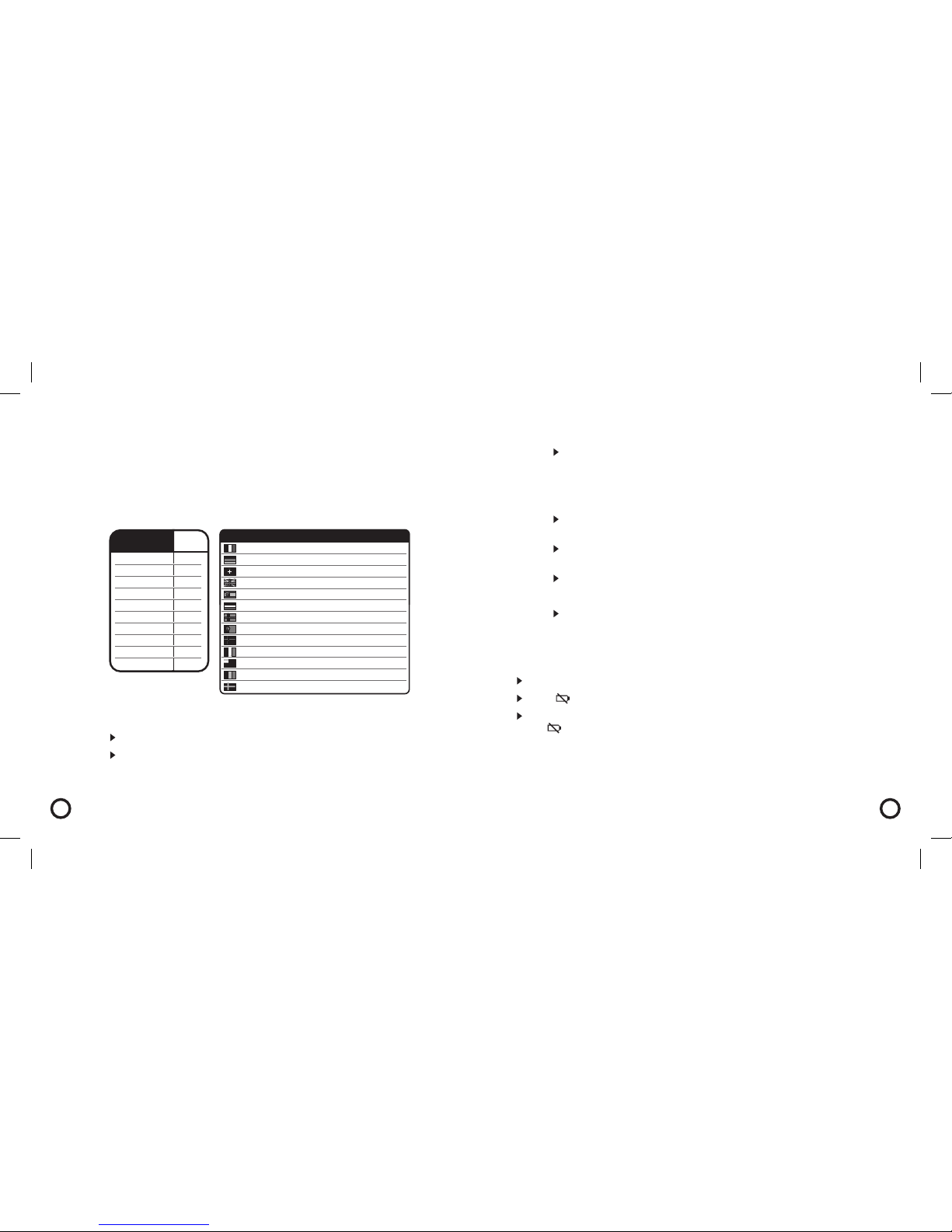
Quick start
1 Verification of the compatibility o mobile Phone
1.1 Via an SMS
Send a text message with the key word BWD followed with the number corresponding to the brand
of your mobile (see table) example: BWD01 for Nokia at The number corresponding to your country
of residence (see table).
If the brand of your mobile phone is not on the table, it is not compatible.
In return, you will receive an SMS containing the list of compatible phone models
Make sure your phone model is in this list
Thereafter, follow section 2.1 to download the application.
If your phone model is not included in the list of SMS received, it entails that you can not use the BlueWatchDog™
with this phone.
English
4
1.2 Via the Internet on your computer
Visit www.secu4.com/check to check the compatibility of your phone.
Follow section 2.2 below.
2 Downloading the application on your mobile phone
2.1 Via an sms
Check beforehand that your mobile phone is configured to access the mobile Internet. If this is
not the case, proceed to section 2.2.
Send an SMS with the keyword BWDS at The number corresponding to your country of
residence (see table). and follow the instructions that will be sent back.
If you have trouble, go to section 2.2.
2.2 Via the Internet on your computer
Browse on www.secu4.com/install and follow the download process described on the site.
3 Setting up the card
First use – IMPORTANT
Load your BlueWatchDog™on your computer or using the travel charger.
The light flashes.The charging time is approximately 5 hours.
During this first period of charge, it is advised not to disconnect the BlueWatchDog™before
the light is completely switched off.
English 5
Brand SMS
Nokia BWD01
Sony BWD02
Motorola BWD03
Samsung BWD04
Blackberry BWD05
HTC BWD06
HP BWD07
Sharp BWD08
Qtek BWD09
Orange BWD10
France 53800 EUR 0.20
Germany 50200 EUR 0.29
Switzerland 911 CHF 0.20
United Kingdom 89892 GBP 0.25
Spain 5332 EUR 1.39
Netherlands 3555 EUR 0.25
Norway 2098 NOK 1.00
Portugal 4001 EUR 2.00
Denmark 1231 DKK 0.50
Ireland 57800 EUR 2.50
United States 91010 USD 0.25
Belgium 3236 EUR 0.50
Sweden 72720 SEK 2.00
Country Number Tariff
(Local rate of your de operator + cost of the sms, max. 2 sms received)
Layout.indd 4-5Layout.indd 4-5 26.9.2008 9:23:3126.9.2008 9:23:31

Notes:
• Do not put the phone in the protected object.
• Avoid inserting the BlueWatchDog in metal objects or very close objects that can disrupt the signal emission
Bluetooth ®(key, magnet, etc.).
The subject in which you insert the BlueWatchDog™is now protected.
The parameters of default protections are:
Protection zone: middle (about 5 to 15 metres)
Warning time: 5 seconds
Alarm sound level on the BlueWatchDog™: 3 (~80dB)
Alarm on the phone: ringing and vibration
If your the protected item is moved 5 to 15 metres from you, your phone will ring and vibrate while displaying
an alert You will then have a few seconds to react and return to the protection zone.After this time, the
alarm will starts on BlueWatchDog™and protect the subject in which it is inserted
In case of outbreak of the alarm discharge and disable it by pressing the alarm icon on the phone.
You can also make a receipt automatic alarm if you return within the perimeter of the BlueWatchDog™
scheduled within 3 seconds when it is on alert.
To exit the application, select « Exit » at the bottom right on your phone screen.
The BlueWatchDog™expires automatically.
Activation of BlueWatchDog™
Press the key for 1 seconde.
The icon illuminates.
To switch off the BlueWatchDog™, press on key for 3 secondes.
4 Activation of the protection
On the BlueWatchDog™
Activate the BlueWatchDog™
The icon illuminates.
On your mobile phone
Activate the Bluetooth ®function on your mobile phone.
Open the application « BlueWatchDog™». It is installed by default in the « applications » folder on
in the « games & Applis » folder of your phone.
Note: If there is a problem, refer to the user manual of your phone or in the installation section on www.secu4.com/install.
Cliqck on the opening page. The application searches your BlueWatchDog™via Bluetooth ®.
Note 1: The search time for BlueWatchDog™can be up to 1 minute.
Note 2: If the BlueWatchDog is not recognised, ensure that the BlueWatchDog™is well lit.
Note 3: If several BlueWatchDogs are located in the perimeter, please, isolate and make sure that no other BlueWatchDog™
is present and lit.
The icon on the BlueWatchDog™blinks.
Click on the icon
The icon BlueWatchDog™blinks.
The protection is active, The picture appears.
Insert the BlueWatchDog™in the object you want to protect and keep the phone near you.
English
6
IMPORTANT !
1. Do not approach the BlueWatchDog™at less than 20 cm of
your Mobile phone for optimal functioning.
2. Do not use BlueWatchDog™when the battery is exhaus
ted. Its effectiveness is reduced and the frequency of false
alarms increases.
3. Do not use BlueWatchDog™in airplanes or other places
that require your mobile to be off.
4. During surveillance of persons, set the power
of the alarm to a minimum or a silent alarm.
English 7
Layout.indd 6-7Layout.indd 6-7 26.9.2008 9:23:3126.9.2008 9:23:31

1
3
4
5
2
Symbols on the BlueWatchDog
™
English
8
1 Activation key on/off
Press one second on this key to activate the
system.
Press three seconds to turn off the system.
2 Charger via USB Port
Connect the USB cable provided with your
BlueWatchDog™on a computer or a travel
charger SECU4. Recharge the batteries system till
the battery witness is completely off
.
3 Batteries
(Flashing fast). The level of battery
power is low recharge the system as soon as
possible.
(Flashing slowly). The
BlueWatchDog™
is in charge.
The charge of the BlueWatchDog™
is complete. Refer to the battery icon on the
interface of your phone to see the level of charge in
real time.
4 Protection / Alarm
is in alert mode.
The BlueWatchDog™is in protection
mode.
5 Activation / Connection
The BlueWatchDog™is set in motion.
The BlueWatchDog™is connected to
your mobile phone.
Icons of application for the mobile phone
Activation of the protection.
Setting up your device.
The object is under surveillance. By clicking on the icon, you stop the protection.
In case of an alert, you are warned by this icon.You can stop the alarm by clicking on this icon
when the protected object is again in the perimeter of protection.
Setting up icons (click on these icons to activate the various settings possible) :
Protection distance: near, middle, far.
Deadline for activating the alarm on the BlueWatchDog following the reception of the alarm
on the phone: 1 to 15 sec.
Alarm sound level on the BlueWatchDog™: 5 possible levels.
Type of alarm on the phone: ringing and vibrator, or vibrator.
For more details, the application on the phone contains a help column. Click on the sideline and click on Help below at the left.
A demonstration film/video is also available at www.secu4.com/videos column video.
Contact
For more information on the BlueWatchDog™or for any other information please go to:
www.secu4.com
The BlueWatchDog
™
is an effective aid device against
theft but does not entirely replace your vigilance
• Do not leave your luggage and valuables unattended.
• Do not leave your valuables at the sight of all.
• Do not forget to turn off your BlueWatchDog™at airports check-in or in any
other place where it is required to switch off mobile phones.
SECU4 disclaims any liability for loss or theft of objects of end- users of the
BlueWatchDog™system.
Technical Specifications:
Format: 76 mm X 46 mm X 4,5 mm
Energy supply: Accumulator Li-Po 3.7V
Recharge: via the USB cable
Active standby: up to 85 hours
Protocol of com: Bluetooth ®
Sound power: ~ 95dB
English 9
Layout.indd 8-9Layout.indd 8-9 26.9.2008 9:23:3126.9.2008 9:23:31

Garantie
ETENDUE DE LA GARANTIE
Sous réserve des dispositions légales, Secu4 au titre de la présente Garantie se limitent aux dispositions figurant ci-après : Secu4 garantit le présent
produit matériel contre les vices de fabrication et de matière dans des conditions normales d’utilisation pour une période de UN (1) AN à compter de la
date d’achat au détail par l’acheteur.Si un vice du produit matériel apparaît et qu’une réclamation valable est reçue au cours de la Période de Garantie,
Secu4 échangera le produit avec un produit neuf ou éventuellement un accessoire si le vice ne devait concerner qu’un accessoire du produit. Lorsqu’un
produit ou un accessoire est échangé, il devient votre propriété et le produit ou accessoire échangé devient la propriété de Secu4.La garantie du produit
échangé ne pourra pas dépasser la garantie initiale d’achat.
EXCLUSIONS ET LIMITATIONS
La présente garantie limitée s’applique uniquement aux produits matériels fabriqués par ou pour le compte de Secu4 qui peuvent être identifiés par la
marque, le nom commercial ou le logo Secu4 qui y est apposé. Les logiciels distribués par Secu4 sans ou sous le nom commercial Secu4 (y compris,
de façon non limitative, les logiciels système) ne sont pas couverts par la présente garantie limitée. Nous vous prions de bien vouloir vous reporter au
contrat de licence accompagnant le logiciel pour les détails de vos droits concernant son utilisation.
Secu4 ne garantit pas que le fonctionnement du produit sera ininterrompu ou sans erreur. Secu4 n’est pas responsable des dommages provenant du
non-respect des instructions d’utilisation du produit.
La présente garantie ne s’applique pas : (a) à tout dommage causé par l’utilisation avec des produits non-Secu4 (b) à tout dommage causé par accident,
abus, mauvaise utilisation, inondation, incendie, tremblement de terre ou d’autres causes extérieures ; (c) à tout dommage causé par le fonctionnement
du produit hors des utilisations permises ou prévues décrites par Secu4 ; (d) à tout dommage causé par toute intervention (y compris les mises à niveau
et les extensions) effectuée par toute personne qui n’est pas un représentant de Secu4 ou un prestataire de services agréé Secu4 ; (e) à un produit ou
une pièce qui a été modifié de telle manière à en altérer de manière significative la fonctionnalité ou les capacités sans l’autorisation écrite de Secu4 ;
(f) aux pièces consommables, telles que les batteries, sauf si le dommage est dû à un vice de matière ou de fabrication ; ou (g) si tout numéro de série
Secu4 a été enlevé ou rendu illisible.
DANS LA MESURE AUTORISEE PAR LA LOI, LA PRESENTE GARANTIE ET LES RECOURS ENONCES CI-DESSUS SONT EXCLUSIFS ET SONT AU LIEU ET
PLACE DE TOUSAUTRES GARANTIES CONTRACTUELLES, RECOURS ET CONDITIONS, QU’ILS SOIENT ECRITS OU VERBAUX, LEGAUX, EXPRES OU TACITES.
DANS LA MESURE DE CE QUI EST PERMIS PAR LE DROIT APPLICABLE, SECU4 EXCLUT EXPRESSEMENT TOUTES GARANTIES TACITES, Y COMPRIS NO-
TAMMENT LES GARANTIES DE COMMERCIALISATION, D’ADEQUATION A UN USAGE PARTICULIER ET LES GARANTIES DES VICES CACHES OU LATENTS.
SI SECU4 N’EST PAS JURIDIQUEMENT AUTORISEE A REJETER TOUTE GARANTIE LEGALE OU TACITE, ALORS, DANS LA MESURE AUTORISEE PAR LA LOI,
LESDITES GARANTIES SERONT LIMITEES A LA DUREE DE LA PRESENTE GARANTIE EXPRESSE ET A LA FOURNITURE D’UNE PRESTATION DE REPARATION
OU DE REMPLACEMENT TELLE QUE DETERMINEE A LA SEULE DISCRETION DE SECU4. Aucun revendeur, agent ou salarié de Secu4 n’est habilité à
modifier, proroger ou compléter la présente garantie.
A L’EXCEPTION DE CE QUI EST PREVU DANS LA PRESENTE GARANTIE ET DANS LA MESURE AUTORISEE PAR LA LOI, SECU4 N’EST PAS RESPONSABLE
DE TOUT DOMMAGE DIRECT, SPECIFIQUE, ACCESSOIRE OU INDIRECT RESULTANT DE TOUTE PERTE MATERIEL,TOUTE PERTE DE REVENU, TOUTE PERTE
ACTUELLE OU PREVISIBLE DE PROFITS (Y COMPRIS TOUTE PERTE DE PROFITS LIES A DES CONTRATS), TOUTE PERTE DE DISPONIBILITE FINAN-
CIERE, TOUTE PERTE D’ECONOMIE PREVUE, TOUTE PERTE D’AFFAIRES, TOUTE PERTE D’OPPORTUNITES, TOUTE PERTE DE CLIENTELE, TOUTE PERTE
DE REPUTATION, TOUTE PERTE, TOUT DOMMAGE, OU TOUTE PERTE OU TOUT DOMMAGE INDIRECT OU CONSECUTIF, QUEL QU’IL SOIT, Y COMPRIS LE
REMPLACEMENT D’EQUIPEMENT OU DE BIENS, TOUS FRAIS DE RECUPERATION. LA PRESENTE LIMITATION NE S’APPLIQUE PAS AUX RECLAMATIONS
EN CAS DE DECES OU DE BLESSURE.
OBTENTION D’UN SERVICE DE GARANTIE
Nous vous prions de bien vouloir accéder et examiner les ressources d’assistance en ligne visées dans la documentation jointe au produit matériel avant
de solliciter un service de garantie. Si le produit ne fonctionne toujours pas correctement après avoir utilisé ces ressources, nous vous prions de bien
vouloir contacter les représentants SECU4 ou, le cas échéant, un prestataire de services agréé SECU4 dont vous trouverez les coordonnées en utilisant
les informations fournies dans la documentation. Un représentant SECU4 ou le prestataire de services agréé SECU4 vous aidera à déterminer si votre
produit requiert un service et, si c’est le cas, vous informera de la manière dont SECU4 vous fournira ce service. SECU4 ou ses prestataires de services
agréés SECU4 vous fourniront un service de garantie sur les produits qui seront soumis ou présentés pour service pendant la période de garantie, dans
la mesure permise par la loi. Vous pourrez être responsables des frais d’expédition et de transport si le produit ne peut pas bénéficier du service dans
le pays dans lequel il se trouve. Conformément au droit applicable, SECU4 pourra vous demander de fournir une preuve d’achat et/ou de respecter des
formalités d’enregistrement avant de recevoir un service de garantie.
Français
10 Français 11
Table des Matières
Garantie............................................................................................. 10
Introduction ....................................................................................... 11
Information de sécurité......................................................................11
Quick start......................................................................................... 12
Symboles sur le BlueWatchDog™.......................................................16
Icônes de l’application du téléphone .................................................. 17
Contact..............................................................................................17
Français
Introduction
Le BlueWatchDog™est un système d’alarme mobile permettant la protection de vos objets de valeur tels que
porte-monnaie, valise, ordinateur portable etc.
Le BlueWatchDog™fonctionne via une application téléchargée sur votre téléphone portable équipé de la
fonction Bluetooth ®.
Information de sécurité
Le niveau sonore maximal de l’alarme est proche de 100db. Ne mettez en aucun cas le BlueWatchDog™
trop proche de votre oreille. Vous risquez des dommages irréversibles à votre audition.
Conformer vous aux lois et aux restrictions locales en utilisant le BlueWatchDog™. Par exemple dans les
avions ou dans les hôpitaux.
N’ouvrez sous aucun prétexte le boîtier du BlueWatchDog™. Les batteries contenues peuvent causer des
dommages important à votre santé.
Ne laissez pas les enfants en bas âges manipuler le BlueWatchDog™sans votre surveillance.
Layout.indd 10-11Layout.indd 10-11 26.9.2008 9:23:3226.9.2008 9:23:32

Quick start
1 Vérification de la compatibilité du téléphone
1.1 Via sms
Envoyez un SMS avec le mot clé BWD suivi du N° correspondant à la marque de votre mobile
(voir tableau) exemple : BWD01 pour Nokia au N° correspondant à votre pays de résidence.
(voir tableau)
Si la marque de votre téléphone mobile n’est pas dans le tableau, celui-ci n’est pas compatible.
Vous recevez en retour un SMS contenant la liste des modèles de téléphones compatibles
Vérifiez que votre modèle de téléphone est bien dans cette liste.
Suivez ensuite le point 2.1 pour le téléchargement de l’application.
Si votre modèle de téléphone ne figure pas dans la liste du SMS reçu, cela signifie que votre téléphone n’est pas
compatible. Vous ne pouvez donc pas utiliser le BlueWatchDog™avec ce téléphone.
Français
12 Français 13
Brand SMS
Nokia BWD01
Sony BWD02
Motorola BWD03
Samsung BWD04
Blackberry BWD05
HTC BWD06
HP BWD07
Sharp BWD08
Qtek BWD09
Orange BWD10
France 53800 EUR 0.20
Germany 50200 EUR 0.29
Switzerland 911 CHF 0.20
United Kingdom 89892 GBP 0.25
Spain 5332 EUR 1.39
Netherlands 3555 EUR 0.25
Norway 2098 NOK 1.00
Portugal 4001 EUR 2.00
Denmark 1231 DKK 0.50
Ireland 57800 EUR 2.50
United States 91010 USD 0.25
Belgium 3236 EUR 0.50
Sweden 72720 SEK 2.00
Country Number Tariff
1.2 Via Internet sur votre ordinateur
Accédez en ligne au site internet www.secu4.com/check
pour vérifier la compatibilité de votre téléphone.
2 Téléchargement de l’application sur votre téléphone mobile
2.1 Via sms
Vérifiez au préalable que votre téléphone mobile soit configuré pour l’accès à l’Internet mobile.
Si ce n’est pas le cas, passez au point 2.2.
Envoyez un SMS avec le mot clé BWDS au numéro correspondant à votre pays de résidence
(voir tableau du point 1.1) et suivez les instructions qui vous seront renvoyé.
Si vous rencontrez des difficultés, passez au point 2.2.
2.2 Via Internet sur votre ordinateur
Accédez au site www.secu4.com/install et suivez le processus de téléchargement décrit sur le site.
3 Mise en fonction de la carte
Première utilisation - IMPORTANT
Chargez votre BlueWatchDog™sur votre ordinateur ou à l’aide du chargeur de voyage.
Le voyant clignote. Le temps de charge est d’environ 4 heures.
Durant cette première période de charge, il est conseillé de ne pas débrancher le BlueWatchDog™avant
que le voyant ne soit complètement éteint.
(Tarif local de votre opérateur + coût du sms, max. 2 sms reçus)
Layout.indd 12-13Layout.indd 12-13 26.9.2008 9:23:3226.9.2008 9:23:32
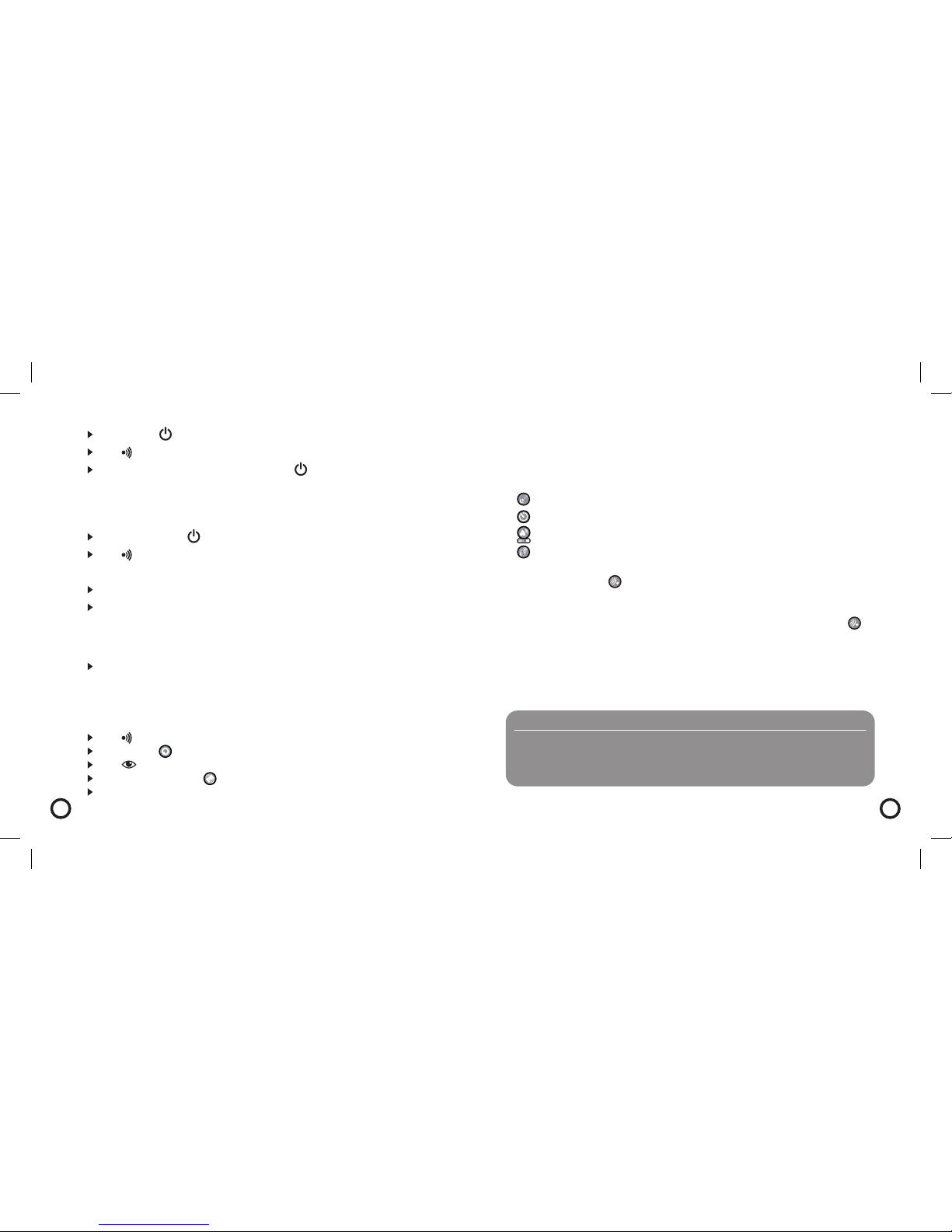
Activation du BlueWatchDog™
Appuyez le bouton pendant 1 seconde.
L’icône s’allume.
Pour éteindre le BlueWatchDog™, gardez appuyé le bouton pendant 3 secondes.
4 Activation de la protection
Sur le BlueWatchDog™
Activer le BlueWatchDog™
L’icône s’allume.
Sur votre téléphone
Activez la fonction Bluetooth ®de votre téléphone portable.
Ouvrez l’application « BlueWatchDog™». Elle est installée par défaut dans le dossier « applications » ou
dans le dossier « Jeux & Applis » de votre téléphone.
Remarque : En cas de problème référez-vous au manuel d’utilisateur de votre téléphone portable ou dans
la section installation sur www.secu4.com/install
Cliquez sur la page d’ouverture. L’application recherche votre BlueWatchDog™via Bluetooth ®.
Remarque 1 : le temps de recherche du BlueWatchDog™peut aller jusqu’à une minute.
Remarque 2 : si le BlueWatchDog™n’est pas reconnu, veuillez vérifier que le BlueWatchDog™est bien allumé.
Remarque 3 : si plusieurs BlueWatchDog™se trouvent dans le périmètre, veuillez vous isoler et vous assurer qu’aucun autre
BlueWatchDog™ne soit présent et allumé.
L’icône sur le BlueWatchDog™clignote.
Cliquez sur l’icône
L’icône clignote sur le BlueWatchDog™.
La protection est active, l’image apparaît.
Insérez le BlueWatchDog™dans l’objet que vous voulez protéger et gardez le téléphone près de vous.
Français
14 Français 15
Remarques :
• Ne pas mettre le téléphone dans l’objet protégé.
• Evitez d’insérez le BlueWatchDog™dans des objets métalliques ou très proche d’objets pouvant perturber le signal d’émission
Bluetooth ®(clé, aimant, etc.).
L’objet dans lequel vous avez insérez le BlueWatchDog™est maintenant protégé.
Les paramètres de protections par défaut sont :
zone de protection : middle (env. 5 à 15 mètres)
délai d’alerte : 5 secondes
niveau sonore de l’alarme sur le BlueWatchDog™: 3 (~80dB)
alerte sur le téléphone : Sonnerie et vibration
Si votre objet s’éloigne de plus de 5 à 15 mètres de vous, votre téléphone va maintenant vibrer et sonner en
affichant un message d’alerte Vous aurez alors quelques secondes pour réagir et revenir dans la zone de
protection. Passé ce délai, l’alarme s’enclenchera sur le BlueWatchDog™et protégera l’objet dans lequel il se
trouve.
En cas de déclanchement de l’alarme quittancez et désactivez l’alarme en pressant sur l’icône d’alerte
du téléphone.
Il vous est également possible d’effectuer une quittance automatique de l’alarme si vous revenez dans le
périmètre programmé du Bluewatchdog™dans un délai de 3 secondes lorsque celui-ci est en alerte.
Pour quitter l’application, sélectionnez « Exit » en bas à droite sur l’écran de votre téléphone.
Le BlueWatchDog™s’éteint alors automatiquement.
IMPORTANT !
1. Ne pas approcher le BlueWatchDog™à moins de 20 cm de
votre téléphone portable pour un fonctionnement optimal.
2. Ne pas utiliser le BlueWatchDog™lorsque la batterie est
déchargée. Son efficacité est réduite et la fréquence des
fausses alarmes augmente.
3. Ne pas utiliser le BlueWatchDog™dans les avions ou tous
autres lieux qui requièrent que votre mobile soit éteint.
4. Lors de surveillance de personnes, configurer la puissance
de l’alarme au minimum ou en alarme silencieuse.
Layout.indd 14-15Layout.indd 14-15 26.9.2008 9:23:3326.9.2008 9:23:33

1
3
4
5
2
Symboles sur le BlueWatchDog
™
Français
16 Français 17
1 Bouton d’activation on/off
Pressez une seconde sur ce bouton pour activer
le système.
Pressez trois secondes pour éteindre le système.
2 Prise de charge USB
Branchez le câble USB fournit avec votre
BlueWatchDog™sur un ordinateur ou un chargeur
de voyage SECU4. Recharger les batteries du
système jusqu’à extinction complet du témoin de
la batterie.
3 Batteries
(Clignotement rapide). Le niveau de
charge de la batterie est faible, rechargez dès que
possible le système.
(Clignotement lent). Le BlueWatchDog™
est en charge.
Le BlueWatchDog™est suffisam-
ment chargé. Veuillez vous référez à l’icône
batterie sur l’interface de votre téléphone
pour visualiser le niveau de charge en temps réel.
4 Protection / Alerte
Le BlueWatchDog™est en alerte.
Le BlueWatchDog™est en mode
protection.
5 Activation / Connexion
Le BlueWatchDog™est enclenché.
Le BlueWatchDog™est connecté
à votre téléphone portable.
Icônes de l’application du téléphone
Activation de la protection.
Paramétrage de votre dispositif.
L’objet est sous surveillance. En cliquant sur l’icône, vous interrompez la protection.
En cas d’alerte, vous êtes avertit par cet icône. Vous pouvez arrêter l’alarme en cliquant sur cet icône
lorsque l’objet protégé est à nouveau dans le périmètre de protection.
Icônes de paramétrages (cliquez sur les icônes pour modifier les différents paramétrages possibles) :
Distance de protection : near, middle, far.
Délai d’activation de l’alarme sur le BlueWatchDog™après réception de l’alarme sur le téléphone :
1 à 15 secondes.
Niveau sonore de l’alarme sur le BlueWatchDog™: 5 niveaux possibles.
Type d’alerte sur le téléphone : sonnerie et vibreur ou vibreur seul.
Pour plus de détails, l’application sur le téléphone comporte une rubrique d’aide. Cliquez sur la touche « Help » en bas à gauche.
Une vidéo de démonstration est également disponible sur www.secu4.com/videos
Contact
Pour de plus amples informations sur le BlueWatchDog™ou pour tous autres renseignements veuillez aller sur :
www.secu4.com
Le BlueWatchDog
™
est une aide efficace contre le vol
mais ne remplace pas entièrement votre vigilance
• Ne laissez pas vos bagages ou valeurs sans surveillance.
• Ne laissez pas vos valeurs à la vue de tous.
• N’oubliez pas d’éteindre votre BlueWatchDog™au check-in des Aéroports
ou tout autres lieux qui requièrent que votre mobile soit éteint.
SECU4 décline toute responsabilité en cas de perte ou de vol des objets des utilisateurs
du système BlueWatchDog™.
Spécifications Technique :
Format : 76 mm X 46 mm X 4,5 mm
Alimentation : Accumulateur Li-Po 3.7V
Recharge : via le câble USB
Stand-by armé : jusqu’à 85 heures
Protocole de communication : Bluetooth ®
Puissance sonore : ~ 100dB du système BlueWatchDog™
Layout.indd 16-17Layout.indd 16-17 26.9.2008 9:23:3326.9.2008 9:23:33

Garantie
GARANTIEDAUER
Unter Vorbehalt der rechtlichenVerordnungen stützt sich Secu4, im Rahmen der vorliegenden Garantie, auf nachfolgendeVerordnungen: Secu4 gewähr-
leistet das vorliegende Materialprodukt gegen Fabrikations –und Materialfehler unter normalen Gebrauchsbedingungen während EINEM (1) JAHR ab
dem Kaufdatum beim Verkäufer. Sollte ein Fehler des Materialproduktes auftreten und falls eine gültige Reklamation innerhalb der Garantiefrist an Secu4
gerichtet wird, so wird Secu4 das Produkt durch eine neues Produkt oder eventuell, falls der Fehler nur ein Zubehör des Produktes betrifft, durch ein
Zubehör ersetzen. Wenn ein Produkt oder ein Zubehör ersetzt wird, so wird das neue Produkt Ihr Eigentum und das ersetzte Produkt oder Zubehör wird
jenes von Secu4. Die Garantie des ersetzten Produktes kann die anfängliche Kaufsgarantie nicht überschreiten.
AUSNAHMEN UND EINSCHRÄNKUNGEN
Die vorliegende beschränkte Garantie betrifft nur Materialprodukte fabriziert von oder für Secu4, die durch Marke, Handelsname oder Logo von Secu4
identifiziert werden können. Die durch Secu4 verteilte Software, ohne oder unter dem Handelsname Secu4 (darin ebenfalls, in keiner einschränkender
Weise, enthalten die Systemsoftware) sind durch die vorliegende beschränkte Garantie nicht gedeckt.Wir bitten Sie, sich über die Details Ihrer Rechte
bezüglich des Gebrauchs an den der Software beigelegten Lizenzvertrag zu halten.
Secu4 garantiert nicht, dass das Produkt ununterbrochen und ohne Fehler funktioniert. Secu4 ist nicht verantwortlich für Schäden aufgrund Nicht-
Einhaltung der Gebrauchsanweisungen des Produktes.
Die vorliegende Garantie betrifft nicht: (a) aller Schaden verursacht durch den Gebrauch anderer nicht von Secu4 hergestellten Produkten; (b) aller
Schaden verursacht durch Unfall, Missbrauch, schlechter Gebrauch, Überschwemmung, Feuer, Erdbeben oder andere auswärtige Ursachen; (c) aller
Schaden verursacht durch den Betrieb des Produktes ausserhalb des erlaubten, vorgesehenen und von Secu4 beschriebenen Gebrauchs; (d) aller
Schaden verursacht durch jegliche Art von Intervention (darin ebenfalls enthalten sind Anpassungen und Erweiterungen) vorgenommen durch jegliche
nicht Secu4 repräsentierende oder von einer von Secu4 nicht als Leistungserbringer beauftragten Person; (e) ein Produkt oder Bestandteil, die so
verändert wurden, dass die Funktionalität und die Fähigkeit ohne schriftliche Zustimmung von Secu4 in bedeutendem Masse beeinträchtigt wurden; (f)
die verbrauchbaren Bestandteile, wie zum Beispiel die Batterien, ausser falls der Schaden augrund eines Material –oder Fabrikationsfehler entstanden
ist; oder (g) Produkte oder Bestandteile deren Secu4-Seriennummenr entfernt wurden oder unleserlich sind.
IM VOM GESETZE ERLAUBTEN MASSE IST DIE VORLIEGENDE GARANTIE UND DIE OBEN ERWAEHNTEN REKLAMATIONEN EXKLUSIF UND ERSETZEN
ALLE ANDEREN VERTRAGLICHEN GARANTIEN, REKLAMATIONEN UND BEDINGUNGEN, SEIEN SIE SCHRIFTLICHER ODER MUENDLICHER, RECHTLICHER,
AUSDRUECKLICHER ODER STILL SCHWEIGENDER ART. IM RAHMEN DES VOM ANGEWENDETEN RECHT ERLAUBTEM, SCHLIESST SECU4 AUSDRUEC-
KLICH ALLE STILL SCHWEIGENDEN GARANTIEN AUS, EBENSO VOR ALLEM DIE VERMARTUNGSGARANTIEN, DIE ANPASSUNGSGARANTIEN FUER EINEN
SPEZIELLEN GEBRAUCH UND DIE GARANTIE DER VERSTECKTEN ODER LATENTEN SCHAEDEN. FALLS ES SECU4 JURISTISCH NICHT ERLAUBT IST, ALLE
RECHTLICHEN ODER STILL SCHWEIGENDEN GARANTIEN ZU VERWERFEN, SO WERDEN DIE GENANNTEN GARANTIEN, IM RAHMEN DES VOM GESETZE
ERLAUBTEM, AUF DIE DAUER DER VORLIEGENDEN AUSDRUECKLICHEN GARANTIE UND AUF DIE, ALLEINE VON SEITEN VON SECU4 FESTGELEGTEN,
LIEFERUNG EINER REPARATIONS-ODER ERSATZLEISTUNG BESCHRAENKT. Kein einziger Einzelhändler, Agent oder Angestellter von Secu4 ist befugt, die
vorliegende Garantie zu ändern, zu verlängern oder zu vervollständigen.
MIT AUSNAHME DES IN DER VORLIEGENDEN GARANTIE VORGESEHENEM UND IMVOM GESETZE ERLAUBTEN RAHMEN IST SECU4 NICHT VERANTWORT-
LICH FUER ALLEN DIREKTEN, SPEZIFISCHEN, ZWEITRANGIGEN ODER INDIREKTEN SCHADEN, DER ENTSTANDEN IST DURCH ALLER MATERIELLE VER-
LUST, ALLER EINKOMMENSVERLUST, ALLER AKTUELLER ODER VORHERSEHBARER GEWINNVERLUST (DARIN ENTHALTEN AUCH ALLER GEWINNVERLUST
IM ZUSAMMENHANG MIT VERTRAEGEN), ALLER VERLUST DER FINANZIELLEN VERFUEGBARKEIT, ALLER VERLUST EINER VORGESEHENEN ERSPARNIS,
ALLER GESCHAEFTSVERLUST, ALLER VERLUST VON GELEGENHEITEN, ALLER KUNDSCHAFTSVERLUST, ALLER ANSEHENSVERLUST, ALLER VERLUST,
ALLER SCHADEN, ODERALLER INDIREKTEN UND DARAUS RESULTIERENDENVERLUST ODER SCHADEN, WELCHE ESAUCH IMMER SIND, DARIN ENTHAL-
TEN AUCH DER ERSATZ VON ZUBEHOER ODER VON GUT, ALLE WIEDERVERWERTUNGSKOSTEN. DIE VORLIEGENDE EINSCHRAENKUNG BETRIFFT NICHT
REKLAMATIONEN IM TODESFALLE ODER BEI VERLETZUNGEN.
ERHALT EINES GARANTIESERVICES
Wir bitten Sie, sich zuerst an die Online-Hilfsdienste, auf welche die dem Materialprodukt angefügte Dokumentation hinweist, zu wenden bevor Sie ein
Garantieservice beanspruchen. Falls das Produkt dann immer noch nicht korrekt funktioniert, nachdem Sie diese Hilfsdienste angewendet haben, bitten
wir Sie, die Vertreter von Secu4 oder, gegebenenfalls, ein von Secu4 beauftragten Leistungserbringer, dessen Angaben Sie anhand der in der Doku-
mentation vorhandenen Informationen finden, zu kontaktieren. Ein Vertreter von SECU4 oder ein von SECU4 beauftragter Leistungserbringer wird Ihnen
helfen zu bestimmen, ob Ihr Produkt einen Service benötigt und, ist dies der Fall, wird Sie über die Art der Leistungserbringung von SECU4 informieren.
SECU4 und die von ihr beauftragten Leistungserbringer werden Ihnen einen Garantieservice auf jene Produkte liefern, die einem Service innerhalb der
Garantiedauer, im Rahmen des vom Gesetze Erlaubten, unterliegen.Sie können verantwortlich für Liefer –und Transportkosten werden, falls das Produkt
nicht vom Service desjenigen Landes gedeckt ist, in dem es sich befindet. Konform dem anzuwendenden Recht, wird Sie SECU4 auffordern können,
einen Kaufbeleg zu liefern und/oder Eintragungsformalitäten zu respektieren bevor Sie in den Genuss eines Garantieservices kommen.
Deutsch
18 Deutsch 19
Inhaltsverzeichnis
Garantie............................................................................................. 18
Einführung......................................................................................... 19
Sicherheitshinweise...........................................................................19
Schnellstart .......................................................................................20
Symbole auf dem BlueWatchDog™....................................................24
Anwendungsymbole des Telefons ......................................................25
Kontakt..............................................................................................25
Deutsch
Einführung
BlueWatchDog™ist ein mobiles Alarmsystem. Es erlaubt Ihnen, Ihre Wertsachen wie Brieftasche, Reisekoffer,
Laptop etc. zu schützen.
Le BlueWatchDog™funktioniert mittels einer auf Ihr mit Bluetooth ®ausgestattetes Mobiltelefon heruntergela-
denen Anwendung.
Sicherheitshinweise
Die Maximallautstärke des Alarms kann 100db erreichen. Nähern Sie BlueWatchDog™auf keinem Fall zu
stark Ihren Ohren. Sie riskieren irreversible Hörschäden.
Richten Sie sich bei Gebrauch von BlueWatchDog™an die lokalen Gesetze und Restriktionen. Zum Beispiel
in Flugzeugen oder in Spitälern.
Öffnen Sie unter keinen Umständen das Gehäuse von BlueWatchDog™. Die darin enthaltenen Batterien
können gravierende gesundheitliche Schäden verursachen.
Lassen Sie Kleinkinder ohne Ihre Aufsicht nicht mit BlueWatchDog™alleine.
Layout.indd 18-19Layout.indd 18-19 26.9.2008 9:23:3426.9.2008 9:23:34
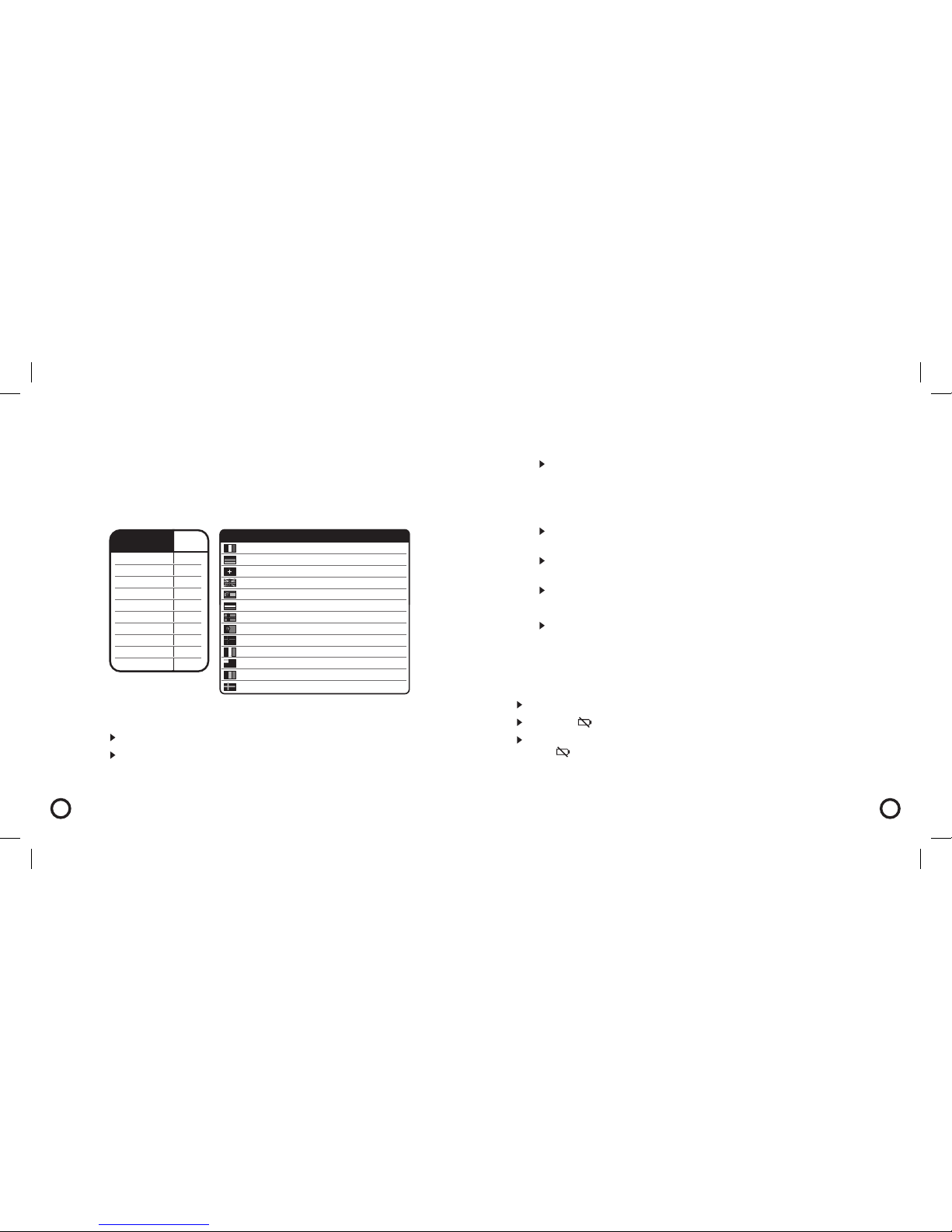
Quick start
1 Überprüfung der Kompatibilität Ihres Telefons
1.1 Via SMS
Senden Sie eine SMS mit mit dem Keyword und der Marke Ihres Mobiltelefons entsprechenden
Nummer (siehe Tabelle). Z.B.: BWD01 für Nokia an die Nummer Entspricht Ihr Heimatland ist
(siehe Tabelle).
Falls die Marke Ihres Mobiltelefons nicht in dieser Tabelle figuriert, ist sie nicht kompatibel.
Als Antwort erhalten Sie eine SMS mit der Liste der kompatiblen Telefonmodelle.
Überprüfen Sie, dass sich das Modell Ihres Telefons auf dieser Liste befindet.
Folgen nachher dem Punkt 2.1 für das Herunterladen der Anwendung.
Falls sich das Modell Ihres Telefons nicht auf der Liste des erhaltenen SMS befindet, ist es nicht kompatibel.
Sie können BlueWatchDog nicht mit diesem Telefon verwenden.
Deutsch
20
1.2 Via Internet auf Ihrem Computer
Gelangen Sie online auf die Homepage www.secu4.com/check um die Kompatibilität
Ihres Telefons zu überprüfen.
Folgen Sie anschliessend untenstehendem Punkt 2.2.
2 Herunterladen der Anwendung auf Ihr Mobiltelefon
2.1 Via SMS
Überprüfen Sie vorgängig, dass Ihr Telefon für den mobilen Internetzugang konfiguriert ist.
Wenn dies nicht der Fall ist, befolgen Sie Punkt 2.2.
Senden Sie eine SMS mit dem Kennwort BWDS an die Nummer Entspricht Ihr Heimatland ist
(sieh Tabelle) und folgen Sie den Instruktionen, die Ihnen zugestellt werden.
Falls Sie auf Schwierigkeiten stossen folgen Sie Punkt 2.2.
2.2 Via Internet auf Ihrem Computer
Gelangen Sie auf die Homepage www.secu4.com/install und folgen Sie dem auf der Seite
beschriebenen Herunterladeverfahren.
3 Instandsetzung der Karte
Erste Nutzung - WICHTIG
Laden Sie Ihren BlueWatchDog™auf Ihrem Computer oder mit Hilfe des Reiseaufladegerätes.
Das Bildfenster blinkt. Die Aufladezeit beträgt ungefähr 5 Stunden.
Während dieser ersten Aufladephase ist Ihnen geraten, BlueWatchDog™nicht auszustecken bevor das
Bildfenster nicht vollständig erloschen ist.
Deutsch 21
Brand SMS
Nokia BWD01
Sony BWD02
Motorola BWD03
Samsung BWD04
Blackberry BWD05
HTC BWD06
HP BWD07
Sharp BWD08
Qtek BWD09
Orange BWD10
France 53800 EUR 0.20
Germany 50200 EUR 0.29
Switzerland 911 CHF 0.20
United Kingdom 89892 GBP 0.25
Spain 5332 EUR 1.39
Netherlands 3555 EUR 0.25
Norway 2098 NOK 1.00
Portugal 4001 EUR 2.00
Denmark 1231 DKK 0.50
Ireland 57800 EUR 2.50
United States 91010 USD 0.25
Belgium 3236 EUR 0.50
Sweden 72720 SEK 2.00
Country Number Tariff
(Tarif Ihres Netzanbieters+Kosten der SMS. Es werden max. 2 SMS zugestellt)
Layout.indd 20-21Layout.indd 20-21 26.9.2008 9:23:3426.9.2008 9:23:34

Aktivierung des BlueWatchDog™
Drücken Sie den Knopf während 1 Sekunde.
Das Symbol erscheint.
Um BlueWatchDog auszuschalten, halten Sie den Knopf während 3 Sekunden gedrückt.
4 Aktivierung der Schutzfunktion
Auf Ihrem BlueWatchDog™
Aktivieren Sie BlueWatchDog™
Das Symbol erscheint.
Auf Ihrem Telefon
Aktivieren Sie die Bluetooth ®-Funktion Ihres Mobiltelefons.
Öffnen Sie die Anwendung « BlueWatchDog™ ». Sie ist im Dossier «Anwendungen» oder
im Dossier « Spiele » Ihres Telefons installiert.
Bemerkung: Im Falle von Schwierigkeiten wenden Sie sich an die Bedienungsanleitung Ihres Mobiltelefons oder an die
Installationsinformationen auf www.secu4.com/install
Klicken Sie auf die Startseite. Die Anwendung sucht Ihr BlueWatchDog™via Bluetooth ®.
Bemerkung 1: Die Suche von BlueWatchDog™kann bis zu einer Minute dauern.
Bemerkung 2: Wenn Ihr BlueWatchDog™nicht erkannt wird, überprüfen Sie, dass Ihr BlueWatchDog™richtig aktiviert ist.
Bemerkung 3: Falls sich mehrere BlueWatchDog™im Perimeter befinden, sondern Sie sich ab und versichern sich, dass
kein anderer BlueWatchDog™in Ihrer Nähe und eingeschaltet ist.
Das Symbol auf Ihrem BlueWatchDog™blinkt.
Klicken Sie auf das Symbol
Das Symbol blinkt auf Ihrem BlueWatchDog™.
Der Schutzmodus ist aktiv, das Bild erscheint.
Fügen Sie den BlueWatchDog™in das Objekt ein, das Sie schützen wollen und halten Sie Ihr Telefon in Ihrer Nähe.
Deutsch
22
Bemerkungen:
• Setzen Sie nicht das Telefon in das Schutzobjekt.
• Vermeiden Sie, BlueWatchDog™in metallische Objekte oder ähnliche Gegenstände (Schlüssel, Magnet, etc.) zu setzen, die das
Bluetooth ®-Sendesignal stören könnten.
Das Objekt in das Sie BlueWatchDog™eingeführt haben ist nun geschützt.
Die Schutzparameter sind:
Schutzzone: middle (ungefähr 5 bis 15 Meter)
Alarmverzug: 5 Sekunden
Lautstärke des Alarms auf dem BlueWatchDog™: 3 (~80dB)
Alarm auf dem Telefon: Klingelton und Vibration
Wenn sich Ihr Objekt mehr als 5 bis 15 Meter von Ihnen entfernt, wird Ihr Telefon klingeln und vibrieren und zeigt
eine Alarmnachricht an Sie haben nun einige Sekunden Zeit zu reagieren und in die Schutzzone zurückzuke-
hren.Wird diese Frist überschritten, so löst sich der Alarm auf dem BlueWatchDog™aus und wird das Objekt, in
dem er sich befindet, schützen.
Bei Auslösung des Alarmes quittieren und deaktivieren Sie den Alarm indem Sie auf das Alarmsymbol
des Telefons drücken.
Es ist Ihnen ebenfalls möglich, den Alarm automatisch zu deaktivieren indem Sie in den programmierten Perimeter
von BlueWatchDog™in einer Zeitspanne von 3 Sekunden nachdem dieser Alarm gemeldet hat, zurückkehren.
Um die Anwendung zu verlassen, wählen Sie « Exit » unten rechts des Bildschirms Ihres Telefons.
Ihr BlueWatchDog™schaltet sich automatisch aus.
WICHTIG !
1. Für einen optimalen Gebrauch nähern Sie Ihr
BlueWatchDog™nicht mehr als 20 cm an Ihr Mobiltelefon.
2. Verwenden Sie Ihren BlueWatchDog™nicht, wenn die
Batterie entladen ist. Seine Effizienz vermindert sich und
die Fehlalarme häufen sich.
2. Verwenden Sie Ihr BlueWatchDog™nicht in Flugzeugen
oder anderen Ort, in denen Ihr Mobiltelefon ausgeschaltet
sein muss.
3.
Im Falle von Personenüberwachung, konfigurieren Sie die
Alarmstärke auf ein Minimum oder auf lautlosen Alarm.
Deutsch 23
Layout.indd 22-23Layout.indd 22-23 26.9.2008 9:23:3526.9.2008 9:23:35
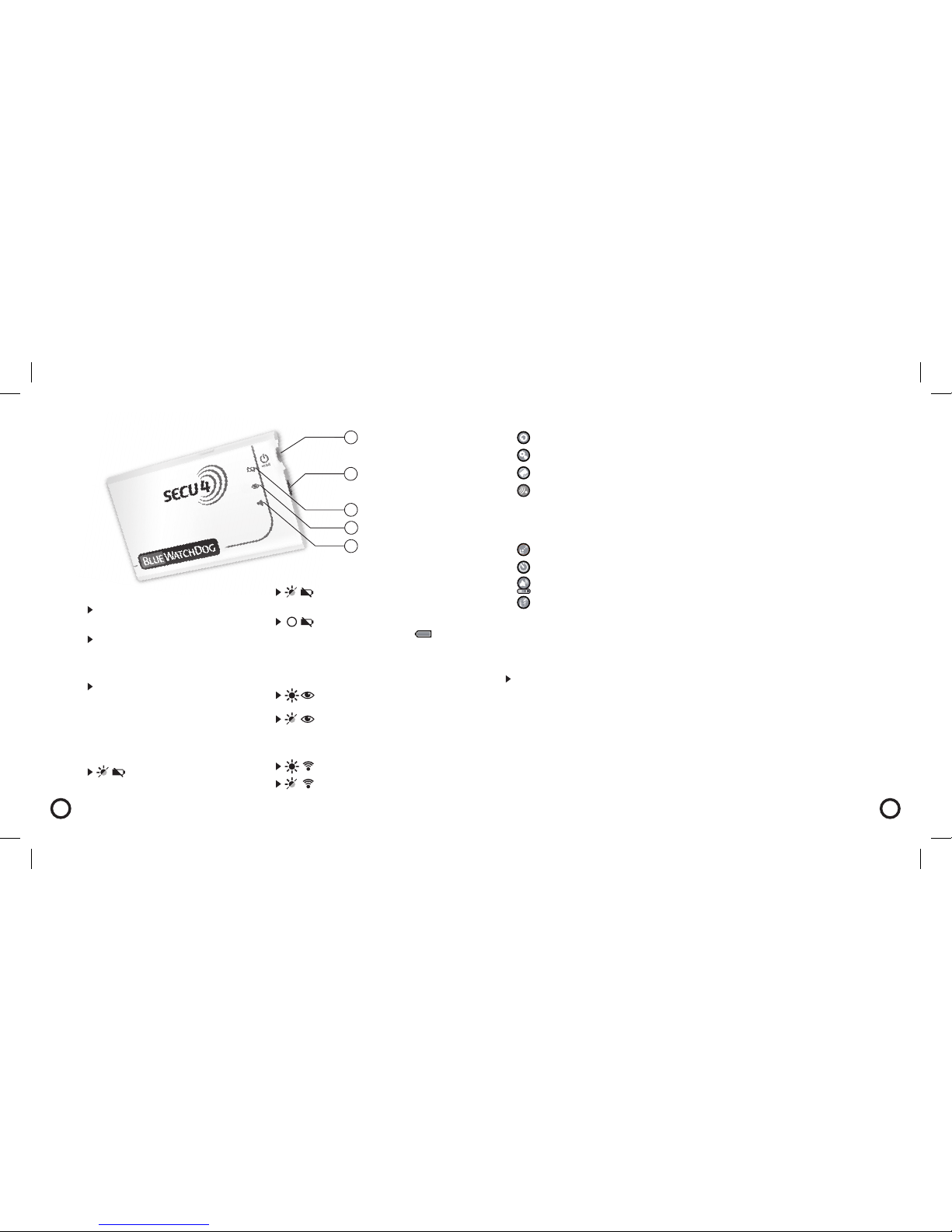
1
3
4
5
2
Symbole auf dem BlueWatchDog
™
Deutsch
24
1 Aktivierungsknopf on/off
Drücken Sie diesen Knopf eine Sekunde um das
System zu aktivieren.
Drücken Sie diesen Knopf drei Sekunden um das
System auszuschalten.
2 USB-Ladebuchse
Schliessen Sie das mit Ihrem BlueWatchDog™
gelieferte USB-Kabel an ein Computer oder
ein Reiseaufladegerät von SECU4 an. Laden Sie
die Batterien bis zum vollständigen Erlischen des
Batteriensymbols auf.
3 Batterien
(Schnelles Blinken). Das Ladeniveau
der Batterie ist niedrig. Laden Sie das System
sobald als möglich auf.
(Langsames Blinken). Der
BlueWatchDog™wird aufgeladen.
Der BlueWatchDog™ist genug geladen.
Wenden Sie sich an das Batteriensymbol
auf der Schnittstelle Ihres Telefons um das Ladeni
veau in Echtzeit zu sehen.
4 Schutz / Alarm
Der BlueWatchDog™ist im
Alarmmodus.
Der BlueWatchDog™ist im
Schutzmodus.
5 Aktivierung / Verbindung
Der BlueWatchDog™
ist eingeschaltet.
Der BlueWatchDog™
ist mit Ihrem
Mobiltelefon verbunden.
Anwendungssymbole des Telefons
Aktivierung des Schutzmodus.
Parametrisierung Ihres Dispositivs.
Das Objekt ist unter Aufsicht. Indem Sie auf das Symbol klicken unterbrechen Sie den Schutzmodus.
Im Alarmfall warnt Sie dieses Symbol. Sie können den Alarm beenden, indem Sie dieses Symbol
drücken, wenn sich das Schutzobjekt wieder im Schutzperimeter befindet.
Parametrisierungssymbole (klicken Sie auf die Symbole um die verschiedenen möglichen
Parametrisierungen zu aktivieren):
Schutzdistanz: near, middle, far.
Alarmauslösung auf dem BlueWatchDog™nach der Alarmauslösung auf dem Telefon: 1 à 15 sec.
Alarmlautstärke auf dem BlueWatchDog™: 5 mögliche Stufen.
Alarmtyp auf dem Telefon: Klingelton und Vibration oder nur Vibration.
Für mehr Details enthält die Anwendung auf Ihrem Telefon eine Hilfsrubrik. Klicken Sie auf die Taste und dann auf «Hilfe» unten links
Ein Anschauungsvideo ist ebenfalls verfügbar unter www.secu4.com/videos Rubrik Video.
Kontakt
Für ausführlichere Informationen über BlueWatchDog
™
oder für alle weiteren Auskünfte besuchen Sie die Homepage
:
www.secu4.com
BlueWatchDog
™
ist eine effiziente Hilfe gegen Diebs-
tahl, aber er ersetzt Ihre Vorsicht nicht vollständig
• Lassen Sie Ihr Gepäck oder Ihre Wertsachen nicht ohne Aufsicht.
• Bewahren Sie Ihre Wertsachen nicht für Jedermann sichtbar auf.
• Vergessen Sie nicht,Ihren BlueWatchDog™am check-in der Flughäfen
oder anderen Orten in denen Ihr Mobiltelefon ausgeschaltet sein muss,
abzuschalten.
SECU4 lehnt jegliche Haftung ab im Falle von Verlust oder Raub von Objekten von Anwendern
des BlueWatchDog™Systems.
Technische Angaben:
Abmessung: 76 mm X 46 mm X 4,5 mm
Spannungsversorgung: Li-Po 3.7V Akku
Aufladung: via USB-Kabel
Stand-by-Zeit: bis zu 85 Stunden
Kommunikationsprotokoll: Bluetooth ®
Lautstärke: ~ 95dB
Deutsch 25
Layout.indd 24-25Layout.indd 24-25 26.9.2008 9:23:3526.9.2008 9:23:35
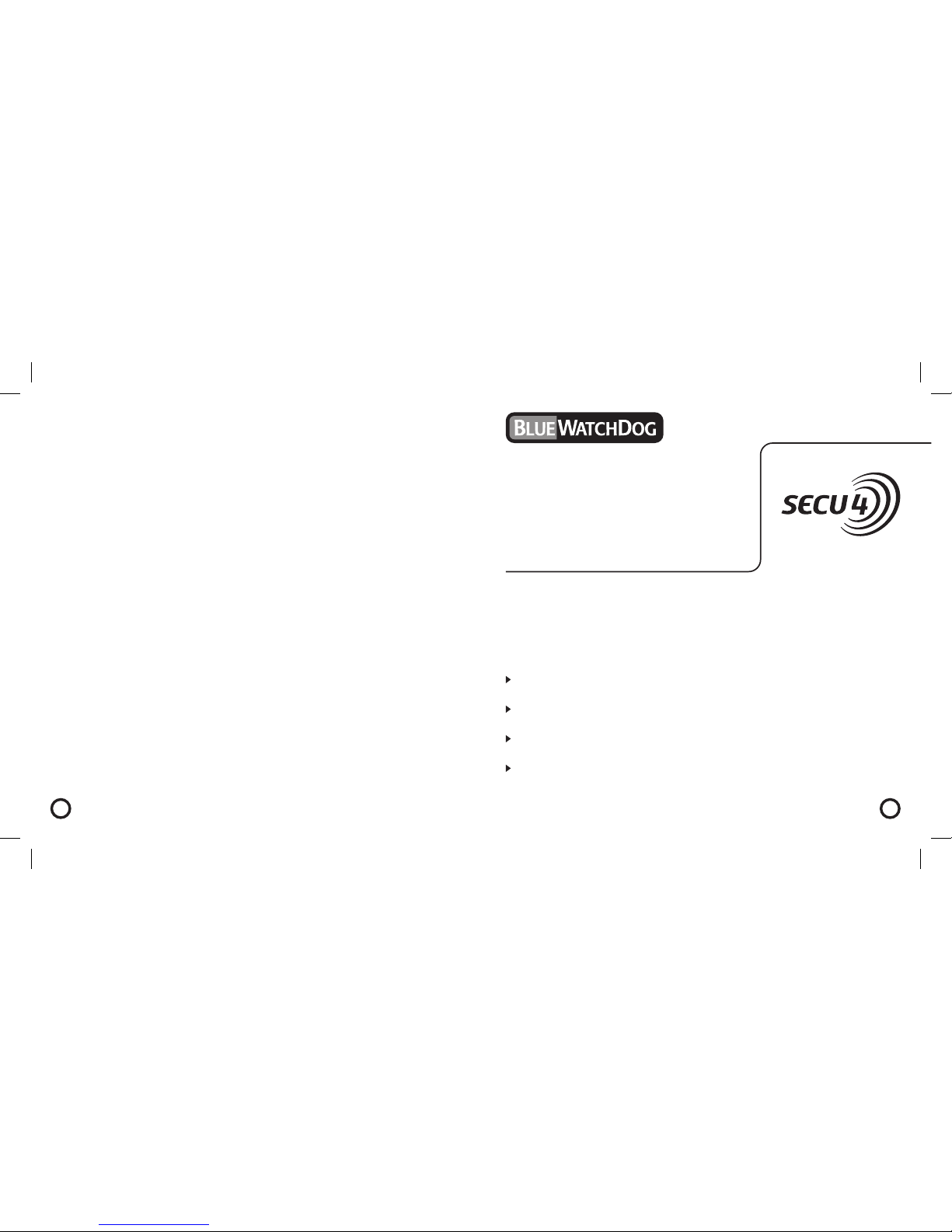
Garanzia
ESTENSIONE DELLA GARANZIA
Con riserva di disposizioni legali, Secu4 basandosi sulla presente Garanzia si limita alle disposizioni elencate qui : Secu4 garantisce il prodotto materiale
presente contro i difetti di fabbricazione e di materia nelle condizioni normali di uso per un periodo di UN (1) ANNO a partire dalla data d’acquisto al
dettaglio effettuato dal compratore. Se un difetto materiale di fabbricazione appare e un reclamo valido è stato ricevuto durante il periodo della garanzia,
Secu4 cambierà il prodotto con uno nuovo o eventualmente un accessorio se il difetto non affetti che un accessorio del prodotto. In caso in cui un
prodotto o un accessorio è stato scambiato, esso diventa di vostra proprietà ed il prodotto o l’accessorio scambiato diventa diverrà proprietà di Secu4.
La garanzia del prodotto cambiato non potrà superare la garanzia iniziale d’acquisto.
ESCLUSIONI E LIMITAZIONI
La presente garanzia limitata s’applica unicamente a prodotti materiali fabbricati da o per il conto di Secu4 i quali possono essere identificati dalla
marca, dal nome commerciale o dal logo Secu4 che vi è posto. I programmi distribuiti da Secu4 senza o sotto il nome commerciale Secu4 (compresi, in
modo non limitativo, i programmi del sistema) non sono coperti dalla presente garanzia limitata. Per ulteriori dettagli sui vostri diritti riguardo l’utilizza-
zione, vi preghiamo di riportarvi al contratto di licenza che accompagna il programma.
Secu4 non garantisce che il funzionamento del prodotto sia ininterrotto o senza errore. Secu4 non è responsabile dei danni provenienti dal non-rispetto
delle istruzioni dell’utilizzazione del prodotto.
La presente garanzia non s’applica : (a) a tutti i danni causati dall’utilizzo con prodotti non-Secu4 (b) a tutti i danni causati da incidenti, abusi,utilizzi erro-
nei, inondazioni, incendi, terremoti o da altre cause esterne ; (c) a tutti i danni causati dal funzionamento del prodotto al di là delle utilizzazioni permesse
o previste descritte da Secu4 ; (d) a tutti i danni causati da qualsiasi intervento (compresi gli aggiornamenti e le estensioni) effettato da persone che non
sono né un rappresentante di Secu4 né un addetto di servizio Secu4 ; (e) ad un prodotto o ad un componente che è stato modificato in modo da alterare
in modo significativo il funzionamento o le capacità senza l’autorizzazione scritta da parte di Secu4 ; (f) ai materiali di consumo, come le batterie, tranne
quando il danno è dovuto ad un difetto di materia o di fabbrica ; o (g) se tutto il numero di serie Secu4 è stato rimosso o reso illeggibile.
NELLA MISURA AUTORIZZATA DALLA LEGGE, LA PRESENTE GARANZIA E I RICORSI ENNUNCIATI QUI SOPRA SONO ESCLUSIVI E SOSTITUISCE OGNI
ALTRA GARANZIA CONTRATTUALE, RICORSO E CONDIZIONE, CHE SIANO SCRITTI O VERBALI, LEGALI, APPOSITI O TACITI. NELLA MISURA IN CUI CIO CHE
E PERMESSO DAL DIRITTO APPLICABILE, SECU4 ESCLUDE INTENZIONALMENTE TUTTE LE GARANZIE TACITE, INCLUSE QUINDI LE GARANZIE DI COM-
MERCIALIZZAZIONE, D’ADEGUO AD UN USO PARTICOLARE E LE GARANZIE DEI DIFETTI O VIZI OCCULTI. SE SECU4 NON E GIURIDICAMENTE AUTORIZZATA
A RIFIUTARE OGNI TIPO DI GARANZIA LEGALE O TACITA, ALLORA, NELLA MISURA AUTORIZZATA DALLA LEGGE, CODESTE GARANZIE SARANNO LIMITATE
ALLA DURATA DELLA GARANZIA PRESENTE E ALLA FORNITURA DELLE PRESTAZIONI DI RIPARAZIONE O DI RIMPIAZZO TALI CHE SONO DETERMINATE
ALLA SOLA DISCREZIONE DI SECU4. Nessun rivenditore, agente o salariato di Secu4 ha la capacità di modificare, prolungare o completare la garanzia
presente.
ALL’ECCEZIONE DI CIO CHE E PREVISTO NELLA GARANZIA PRESENTE E NELLA MISURA AUTORIZZATA DALLA LEGGE, SECU4 NON E responsabile di tutti
i danni diretti, specifici, accessori o indiretti che risultano de qualsiasi perdita materiale, perdita attuale o prevedibile di profitti (comprese le perdite dei
profitti legati ai contratti), perdita di disponibilità finanziarie, perdita di economia prevista, perdita di affari, perdita di opportunità, perdita di clientela,
perdita di reputazione, perdita, danno, o qualsiasi perdita o danno indiretti o consecutivi, qualsiasi essi siano, compreso il rimpiazzo di equipaggiamenti
o di beni e le spese di recupero. La presente limitazione non si applica ai reclami in caso di decessI o di ferite.
OTTENIMENTO DI UN SERVIZIO DI GARANZIA
Vi preghiamo di voler accedere in rete ed esaminare le risorse di assistenza nella documentazione unita al prodotto materiale prima di sollecitare un
servizio di garanzia. Se il prodotto non funziona correttamente anche dopo aver utilizzato queste risorse, vi preghiamo di contattare i rappresentanti
SECU4 o, altrimenti, un agente di servizio SECU4 di cui troverete le coordinate utilizzando le informazioni fornite nella documentazione. Un rappresen-
tante SECU4 o un agente di servizio SECU4 vi aiuterà a determinare se il vostro prodotto richiede un servizio, e in tal caso, vi informerà della procedura
in cui SECU4 vi fornirà questo servizio. SECU4 o i suoi agenti di servizio SECU4 vi forniranno un servizio di garanzia sui prodotti che saranno sottomessi o
presentati per servizio durante il periodo di garanzia, nella misura permessa dalla legge. Potrete essere incaricati delle spese di spedizione e di trasporto,
in caso il prodotto non possa beneficiare del servizio nel paese in cui vi trovate. Conformemente al diritto applicabile, SECU4 potrà domandarvi di fornire
una prova d’acquisto e/o di rispettare le formalità di registro prima di ricevere un servizio di garanzia.
Italiano
26 Italiano 27
Sommario
Garanzia ............................................................................................ 26
Introduzione....................................................................................... 27
Indicazioni di sicurezza...................................................................... 27
Quick start......................................................................................... 28
Simboli sul BlueWatchDog™..............................................................32
Icone d’applicazioni del telefono ........................................................ 33
Contatti.............................................................................................. 33
Italiano
Introduzione
Il BlueWatchDog™è un sistema d’allarme mobile che permette la protezione dei vostri oggetti di valore come il
portafogli, la valigia, il computer portatile ecc.
Il BlueWatchDog™funziona tramite un’applicazione scaricata sul vostro telefono portatile munito della funzione
Bluetooth ®.
Indicazioni di sicurezza
Il livello sonoro massimo dell’allarme è di circa 100db. Non avvicinate in nessun caso il BlueWatchDog™
troppo al vostro orecchio. Rischierete dei danni irreversibili al vostro orecchio.
Rispettate le norme e le restrinzioni locali quando utilizzate il BlueWatchDog™. Per esempio, sugli aerei
o negli ospedali.
Non aprite mai, senza alcun prestesto, l’involucro del BlueWatchDog™. Le batterie contenute al suo interno
possono causare dei gravi danni alla vostra salute.
Non lasciare manipulare il BlueWatchDog™a bambini di età bassa senza la vostra sorveglianza.
Layout.indd 26-27Layout.indd 26-27 26.9.2008 9:23:3626.9.2008 9:23:36

Quick start
1 Verifica della compatibilità del telefono
1.1 Tramite messaggio sms
Inviate un SMS con la parola chiave BWD seguita dal N° corrispondente alla marca del vostro tele-
fono portatile (vedi tabella) esempio : BWD01 per Nokia al numero corrispondente al vostro paese
di residenza (vedi tabella).
Se la marca del vostro telefono portatile non è nella tabella, esso non è compatibile.
Riceverete un SMS contenente la lista dei modelli dei telefoni compatibili.
Verificate che il vostro modello di telefono si trovi in questa lista.
Passate in seguito al punto 2.1 per scaricare il programma dell’applicazione.
Se il vostro modello di telefono non figura nella lista del SMS ricevuto, ciò significa che il vostro telefono non è
compatibile. Non potrete quindi utilizzare il BlueWatchDog™tramite questo telefono.
Italiano
28
1.2 Tramite Internet sul vostro computer
Accedete in rete al sito internet www.secu4.com/check per verificare la compatibilità
del vostro telefono.
Passate in seguito il punto 2.2.
2 Download del programma d’applicazione sul vostro natel
2.1 Tramite sms
Verificare dapprima che il vostro telefono portatile sia configurato per l’accesso a Internet mobile.
Se non è il caso, passate al punto 2.2.
Inviate un SMS con la parola chiave BWDS al numero corrispondente al vostro paese di residenza
(vedi tabella) e seguite le istruzioni che vi saranno trasmesse.
Se riscontrate delle difficoltà, passate al punto 2.2.
2.2 Tramite Internet sul vostro computer
Accedete al sito www.secu4.com/install e seguite il processo del download illustrato sul sito.
3 Messa in funzione della carta
Prima utilizzazione - IMPORTANTE
Caricate il vostro BlueWatchDog™sul vostro computer o tramite il caricatore di viaggio.
Il simbolo lampeggia. Il tempo di carica è di circa 5 ore.
Durante questo primo periodo di carica, è consigliato non interrompere l’alimentazione del
BlueWatchDog™prima che il simbolo non sia completamente spento.
Italiano 29
Brand SMS
Nokia BWD01
Sony BWD02
Motorola BWD03
Samsung BWD04
Blackberry BWD05
HTC BWD06
HP BWD07
Sharp BWD08
Qtek BWD09
Orange BWD10
France 53800 EUR 0.20
Germany 50200 EUR 0.29
Switzerland 911 CHF 0.20
United Kingdom 89892 GBP 0.25
Spain 5332 EUR 1.39
Netherlands 3555 EUR 0.25
Norway 2098 NOK 1.00
Portugal 4001 EUR 2.00
Denmark 1231 DKK 0.50
Ireland 57800 EUR 2.50
United States 91010 USD 0.25
Belgium 3236 EUR 0.50
Sweden 72720 SEK 2.00
Country Number Tariff
(Tariffa locale del vostro operatore + costo del sms, massimo 2 sms ricevuti)
Layout.indd 28-29Layout.indd 28-29 26.9.2008 9:23:3626.9.2008 9:23:36
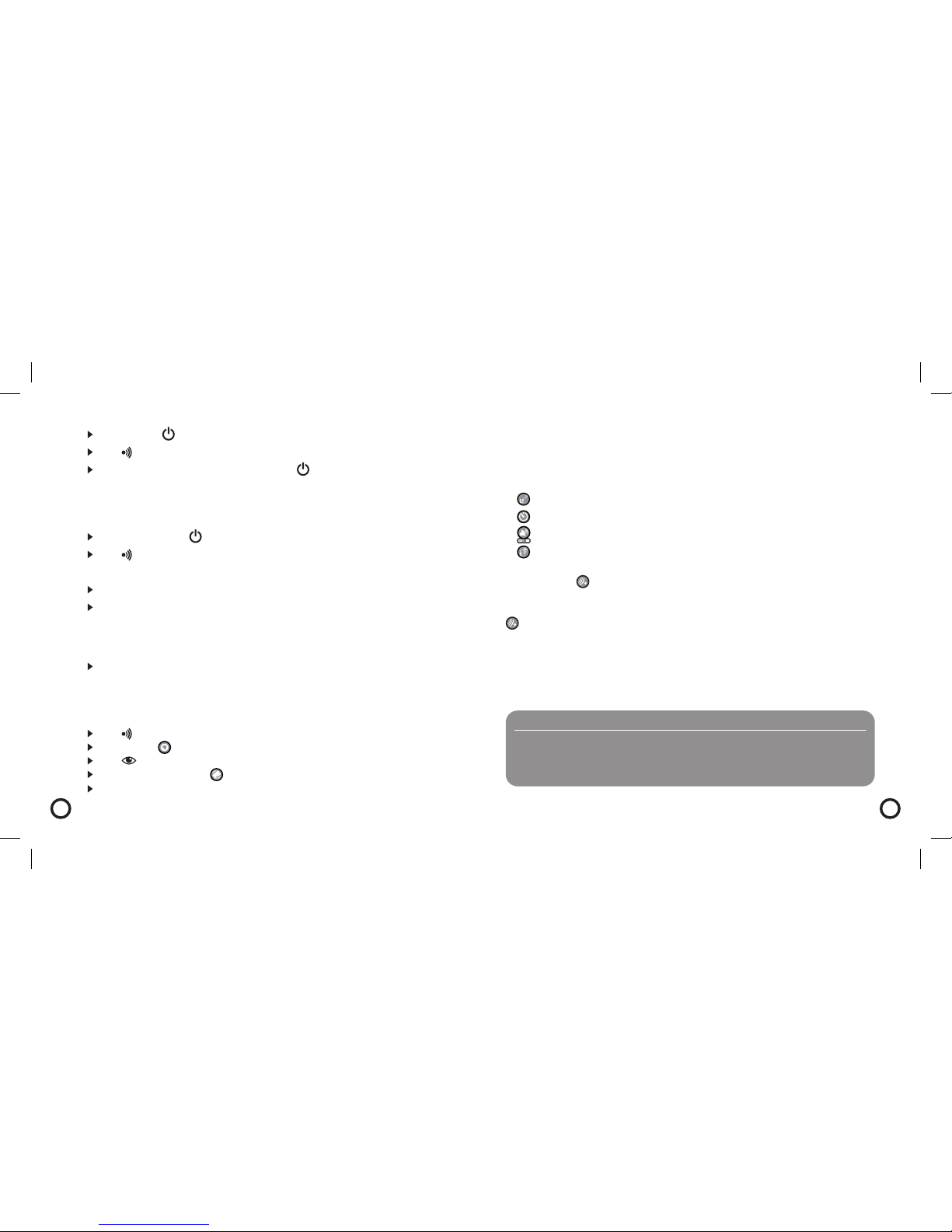
Attivazione del BlueWatchDog™
Premete il pulsante durante 1 secondo.
L’icona s’illumina.
Per spegnere il BlueWatchDog™, tenete premuto il pulsante durante 3 secondi.
4 Attivazione della protezione
Sul BlueWatchDog™
Activare il BlueWatchDog™
L’icona s’illumina.
Sul vostro telefono
Attivate la funzione Bluetooth ®sul vostro telefono cellulare.
Aprite l’applicazione « BlueWatchDog™». Essa è installata di serie nella cartella « Applicazioni » o nella
cartella « Giochi & Applicazioni » del vostro telefono.
Nota : In caso di problemi consultate il manuale dell’utente del vostro telefono portatile o nella sezione dell’installazione
sul sito web www.secu4.com/install
Cliccate sulla pagina iniziale l’applicazione ricerca il vostro BlueWatchDog™tramite Bluetooth ®.
Nota 1 : il tempo di ricerca del BlueWatchDog™potrebbe durare fino ad un minuto.
Nota 2 : se il BlueWatchDog™non viene riconosciuto, vogliate verificare che il BlueWatchDog™sia ben acceso.
Nota 3 : se più BlueWatchDog™si trovano nel perimetro, vogliate isolarvi ed assicurarvi che nessun altro BlueWatchDog™
sia presente o acceso.
L’icona sul BlueWatchDog™lampeggia.
Cliccate sull’icona
L’icona lampeggia sul BlueWatchDog™.
La protezione è attiva, l’immagine apparaît.
Inserite il BlueWatchDog™nell’oggett che volete proteggere e tenete il telefono accanto a voi.
Italiano
30
Note :
• Non mettere il telefono nell’oggetto da proteggere.
• Evitare d’inserire il BlueWatchDog™in oggetti metallici o accanto ad oggetti suscettibili di disturbare il segnale d’emissione
Bluetooth ®(chiave, calamite, ecc).
L’oggetto in cui avete inserito il BlueWatchDog™ è ora protetto.
I parametri di protezione di serie sono :
zona di protezione : medio (da 5 a 15 metri circa)
durata dell’allerta : 5 secondi
livello sonoro dell’allarme sul BlueWatchDog™: 3 (~80dB)
allerta sul telefono : Suoneria e vibrazione
Se il vostro oggetto si allontana più di 5-15 metri da voi, il vostro telefono vibrerà e suonerà visualizzando un
messaggio di allerta Avrete allora qualche secondo per reagire e ritornare nella vostra zona di protezione.
Passato questo limite di tempo, l’allarme si attiverà sul BlueWatchDog™e proteggerà l’oggetto in cui si trova.
In caso di spegnimento dell’allarme, emettete la fattura e disattivate l’allarme premendo sull’icona dell’allerta
del telefono.
Vi è possibile di effettuare una fattura automatica dell’allarme se ritornate nel perimetro programmato dal
BlueWatchDog™entro un termine di 3 secondi dal momento in cui l’alerta è stata attivata.
Per uscire dall’applicazione, selezionate « Exit » in basso a destra sullo schermo del vostro telefono.
Il BlueWatchDog™si spegnerà allora automaticamente.
IMPORTANTE !
1. Non avvicinate il BlueWatchDog™a meno di 20 cm dal
vostro telefono portatile per un funzionamento ottimale.
2. Non utilizzare il BlueWatchDog™quando la batteria è
scarica. La sua efficacia sarà ridotta e la frequenza dei
falsi allarmi potrà aumentare.
3. Non usare il BlueWatchDog™sugli aerei o in tutti i luoghi
dove richiedono lo spegnimento dei telefoni portatili.
4. Durante la sorveglianza di persone, configurare la potenza
dell’allarme al minimo o in allarme silenzioso.
Italiano 31
Layout.indd 30-31Layout.indd 30-31 26.9.2008 9:23:3626.9.2008 9:23:36
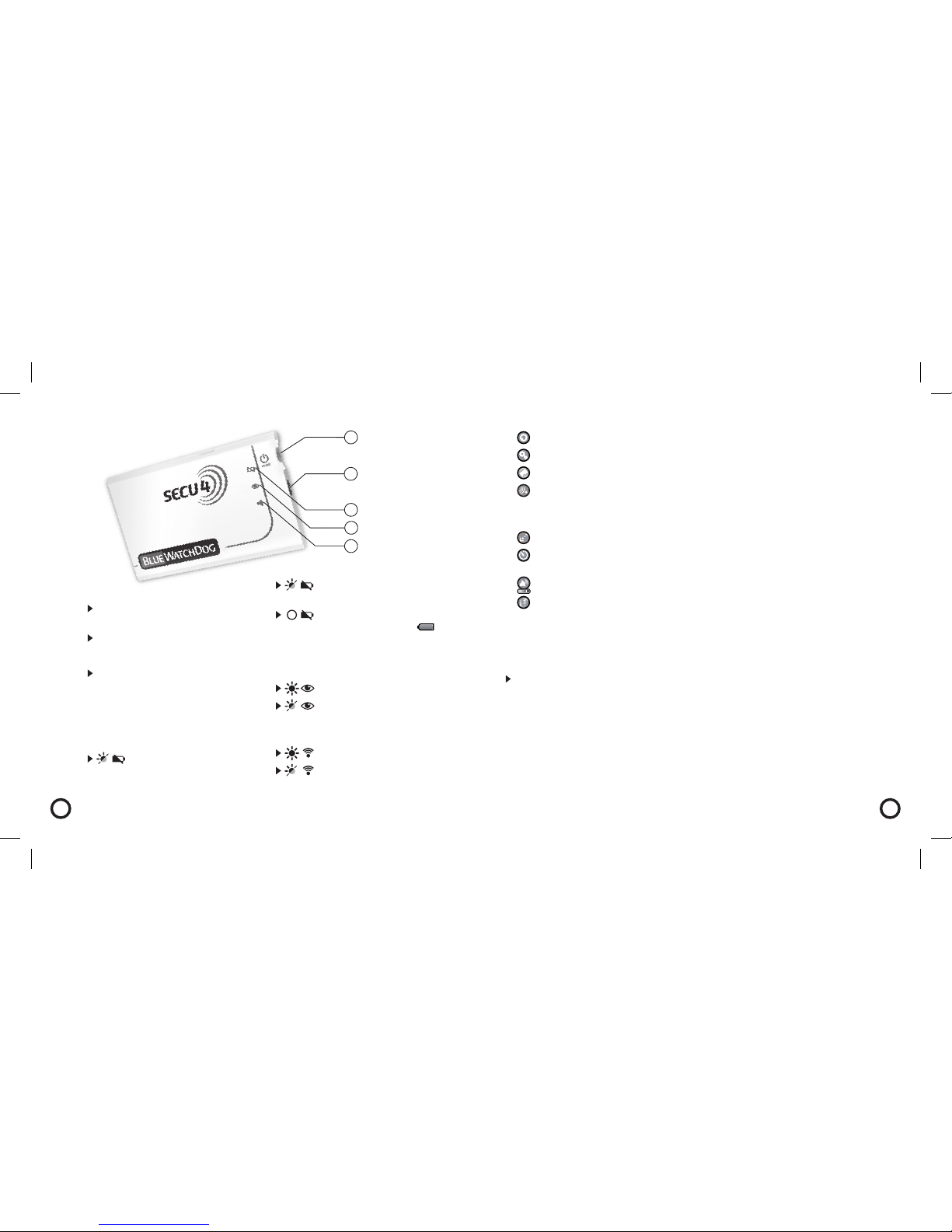
1
3
4
5
2
Simboli sul BlueWatchDog
™
Italiano
32
1 Pulsante d’attivazione on/off
Premete per un secondo sul pulsante per attivare
il sistema.
Premete per tre secondi per spegnere il sistema.
2 Presa di carica USB
Collegate il cavo USB fornito assieme al vostro
BlueWatchDog™ad un computer o ad un carica
tore di viaggio SECU4. Ricaricate le batterie del
sistema fino allo spegnimento completo della
spia luminosa della batteria.
3 Batterie
(Lampeggiamento rapido). Il livello
di carica della batteria è basso, ricaricate il sistema
prima possibile.
(Lampeggiamento lento).
Il BlueWatch
Dog™
è in carica.
Il BlueWatchDog™è sufficientemente
caricato. Vogliate riferirvi all’icona batteria
sull’interfaccia del vostro telefono per visualizzare il
livello di carica in tempo reale.
4 Protezione / Allerta
Il BlueWatchDog™è in allerta.
Il BlueWatchDog™è in modo di
protezione.
5 Activation / Connexion
Il BlueWatchDog™è acceso.
Il BlueWatchDog™è connesso
al vostro telefono portatile.
Icone di applicazioni del telefono
Attivazione della protezione.
Impostazione dei parametri del vostro dispositivo.
L’oggetto è sotto sorveglianza. Ciccando sull’icona, interromperete la protezione.
In caso d’allerta, sarete avvertiti da quest’icona. Potrete arrestare l’allarme cliccando su quest’icona
quando l’oggetto protetto si trova nuovamente nel perimetro di protezione.
Icone per l’impostazione dei parametri (cliccate sulle icone per attivare i diversi parametri possibili) :
Distanza di protezione : vicina, media, lontana.
Durata d’attivazione dell’allarme sul BlueWatchDog™dopo la ricezione dell’allerta sul telefono :
da 1 a 15 secondi.
Livello sonoro dell’allarme sul BlueWatchDog™: 5 livelli possibili.
Tipo d’allerta sul telefono : suoneria e vibrazione o sola vibrazione.
Per maggiori informazioni dettagliate, l’applicazione sul telefono presenta una rubrica d’aiuto. Cliccate sul pulsante e poi su “Aiuto” in
basso a sinistra. Un video di dimostrazione è ugualmente disponibile sul sito web www.secu4.com/videos rubrica video.
Contatti
Per maggiori informazioni sul BlueWatchDog™o altri tipi di dettagli, vogliate recarvi sul sito web :
www.secu4.com
Il BlueWatchDog
™
offre un aiuto efficace contro il furto
ma non sostituisce completamente la vostra vigilanza
• Non lasciare le vostre valigie o i vostri beni senza sorveglianza.
• Non lasciate i vostri beni in vista di tutti.
• Non dimenticate di spegnere il vostro BlueWatchDog™al check-in
degli aeroporti o in tutti gli altri luoghi richiedendo lo spegnimento del
vostro telefono portatile.
SECU4 declina tutte le sue responsabilità in caso di perdita o di furto degli oggetti degli
utilizzatori del sistema BlueWatchDog™.
Specificazioni Tecniche :
Formato : 76 mm X 46 mm X 4,5 mm
Alimentazione : Accumulatore Li-Po 3.7V
Ricarica : tramite cavo USB
Stand-by armato : fino a 85 ore
Protocollo del com : Bluetooth ®
Potenza sonora : ~ 100dB
Italiano 33
Layout.indd 32-33Layout.indd 32-33 26.9.2008 9:23:3726.9.2008 9:23:37
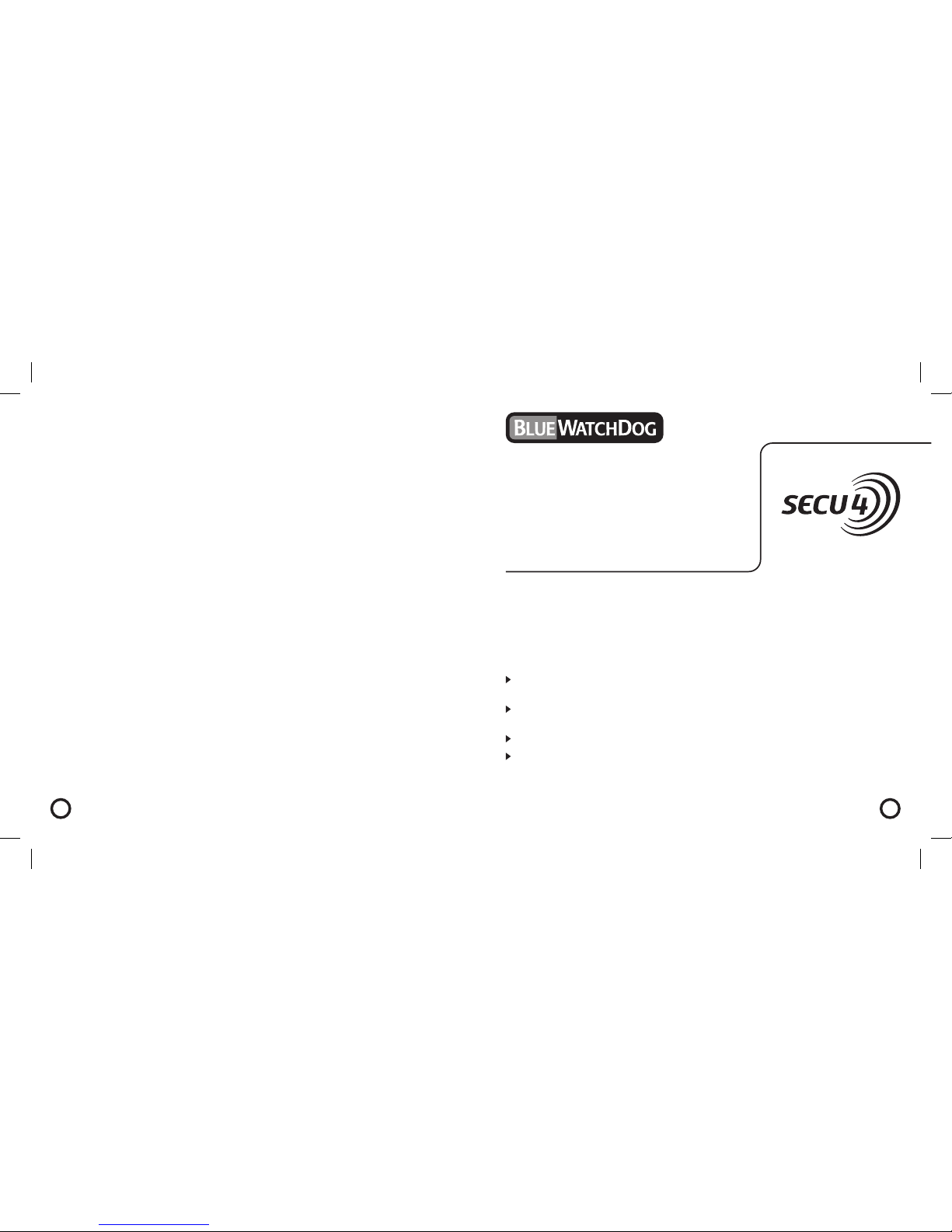
Garantia
AMPLITUD DE LA GARANTÍA
Secu4, bajo disposiciones legales y de conformidad con la presente garantía se limita a lo siguiente:Secu4 garantiza el presente producto contra defec-
tos de fabricación, en condiciones de uso normales,por un período de UN (1) AÑO a partir de la fecha de compra. Si apareciera un defecto en el producto
durante el Período de Garantía y mientras el reclamo sea valido, Secu4, dependiendo del problema, intercambiará el producto por un nuevo producto o
un nuevo accesorio, dependiendo del defecto.Al intercambiar productos o accesorios, los productos o accesorios también intercambian propietarios, es
decir, entre usted y de Secu4. La garantía del producto intercambiado no podrá sobrepasar la garantía inicial de la compra.
EXCLUSIONES Y LIMITACIONES
La presente garantía limitada se aplica solamente a los productos materiales fabricados por parte de Secu4 identificados con la marca, el nombre
comercial o el logotipo Secu4. Los programas informáticos distribuidos por Secu4, sin o bajo el nombre comercial Secu4, no están cubiertos por la pre-
sente garantía limitada. Le rogamos dirigirse al contrato de licencia, que acompaña el programa, para ver los detalles de sus derechos como usuario.
Secu4 no garantiza que el funcionamiento del producto estará ininterrumpido o sin error. Secu4 no es responsable de los daños causados por el
incumplimiento de instrucciones en la utilización del producto.
La presente garantía no se aplica: (A) a todo daño causado por el uso con productos que no sean Secu4 (B) a todo daño causado por accidente, abuso,
inundación, incendio, terremoto o de otras causas externas; (C) a todo daño causado por el funcionamiento del producto fuera de los estándares permi-
tidos o previstos descritos por Secu4; (D) a todo daño causado por intervenciones de personas que no sean representantes de Secu4; (E) a un producto
o una parte del producto que se haya modificado sin la autorización escrita de Secu4, que altere significativamente la funcionalidad o capacidad del
producto; (F) a los productos o accesorios consumibles, como las baterías,salvo si el daño se debe a un problema de fabricación; o (G) cuando el número
de serie Secu4 haya sido retirado y vuelto ilegible
SEGÚN EL MARCO LEGAL, LA PRESENTE GARANTÍA Y LOS RECURSOS PRESENTADOS ANTERIORMENTE SON EXCLUSIVOS Y SE SUPERPONEN ANTE
CUALQUIER OTRO TIPO DE TRATO ESCRITO,VERBAL O CUALQUIER OTRO SOBRENTENDIDO. DENTRO DE LOS PARAMETROS LEGALES, SECU4 EXCLUYE
DE IGUAL MANERA EXPRESAMENTE CUALQUIER OTRO TIPO DE GARANTÍAS, EN PARTICULAR, LAS GARANTÍAS DE COMERCIALIZACIÓN, DE ADECUACIÓN
A UN USO PARTICULAR O DE DEFECTOS OCULTOS O VISIBLES. EN CASO DE QUE SECU4 NO ESTE AUTORIZADO A RECHAZAR ALGUNA GARANTIA,
DENTRO DE LOS PARAMETROS LEGALES, ENTONCES DICHAS GARANTÍAS SE LIMITARÁN A LO ESTABLECIDO POR LA LEY, A LA DURACIÓN DE LA
GARANTÍA Y AL SERVICIO DE PRESTACIÓN, REPARACIÓN O SUSTITUCIÓN, TAL COMO DETERMINE Y ESTABLESCA SECU4. Ningún minorista, personal o
trabajador de Secu4 esta autorizado a modificar o prorrogar el tiempo de la presente garantía.
A EXCEPCIÓN DE LO QUE ESTÉ PREVISTO EN LA PRESENTE GARANTIA Y EN LA MEDIDA QUE LO PERMITA LA LEY, SECU4 NO ES RESPONSABLE DE
NINGUN DAÑO DIRECTO, ESPECÍFICO O INDIRECTO RESULTADO DE ALGUNA:PÉRDIDA DEL PRODUCTO, PÉRDIDA DE INGRESO, PÉRDIDA DE BENEFICIOS
(INCLUIDA LAS PÉRDIDAS DE BENEFICIOS LIGADAS A CONTRATOS), PÉRDIDA DE DISPONIBILIDAD FINANCIERA, PÉRDIDA DE AHORROS PREVISTOS,
PÉRDIDA DE OPORTUNIDADES, PÉRDIDA DE CLIENTELA, PÉRDIDA DE REPUTACIÓN, ES DECIR TODA PÉRDIDA O DAÑO INDIRECTO O CONSECUENTE,
CUALQUIERA QUE SEA, INCLUIDA LA SUSTITUCIÓN DEL EQUIPO O DE LOS ACCESORIOS. LA PRESENTE LIMITACIÓN NO SE APLICA A RECLAMOS EN
CASO DE MUERTE O HERIDA.
OBTENCIÓN DE UN SERVICIO DE GARANTÍA
Antes de solicitar el servicio de garantía, le rogamos ingresar y examinar la asistencia en línea contemplados en la documentación adjunta del producto.
Si el problema persistiera después de haber utilizado estos recursos, le rogamos contactarse con los representantes SECU4 o en todo caso con un
prestador de servicios autorizado SECU4, cuyos datos podrá encontrar en la documentación proporcionada. Un representante SECU4 o un prestador de
servicios autorizado SECU4 lo ayudará a determinar si su producto requiere un servicio, y si ese fuera el caso, le informará de tal manera que SECU4 le
prestará el servicio. En la medida en que lo permita la ley, SECU4 o sus prestadores de servicios autorizados le prestarán un servicio de garantía sobre
los productos que requieran atención. Usted será responsable de los gastos de transporte si el producto no puede beneficiarse del servicio en el país
en el que se encuentre. De acuerdo con la legislación, SECU4 podrá solicitarle proporcionar una prueba de su compra y/o respetar trámites de registro
antes de recibir un servicio de garantía
Español
34 Español 35
Índice
Garantía............................................................................................. 34
Introducción.......................................................................................35
Información de seguridad .................................................................. 35
Inicio rápido.......................................................................................36
Símbolos del BlueWatchDog™...........................................................40
Iconos de la aplicación del teléfono.................................................... 41
Contacto............................................................................................ 41
Español
Introducción
El BlueWatchDog™es un sistema de alarma móvil que permite la protección de sus objetos de valor
(monedero, maleta, ordenador, etc.)
El BlueWatchDog™funciona mediante una aplicación instalada sobre su teléfono movil equipado de la
función Bluetooth ®.
Información de seguridad
El nivel sonoro máximo de la alarma es próximo a 100db. No sitúe nunca el BlueWatchDog™cerca de su
oreja porque podría ocasionar daños irreversibles en su oído.
Al utilizar el BlueWatchDog™es importante prestar atención a la reglamentación local, por ejemplo aviones
u hospitales.
No abra bajo ningún motivo la caja del BlueWatchDog™. Las baterías podrían causar daños a su salud.
No permita que los niños manipulen el BlueWatchDog™sin su autorización.
Layout.indd 34-35Layout.indd 34-35 26.9.2008 9:23:3726.9.2008 9:23:37

Inicio rápido
1° Comprobación de la compatibilidad del teléfono
1.1 Via sms
Envíe un SMS con la palabra clave BWD seguido por el N° que corresponde a la marca de su móvil
(véase cuadro) ejemplo: BWD01 para Nokia al número corresponsal de su país de residencia
(véase cuadro).
Si la marca de su teléfono móvil no está en el cuadro, éste no es compatible.
Recibirá enseguida un SMS conteniendo la lista de los modelos de telefonos compatibles
Compruebe que el modelo de su teléfono esté en la lista.
Continúe con el punto 2.1 para la instalación de la aplicación.
Si el modelo de su teléfono no figura en la lista del SMS recibido, significa que su teléfono no es
compatible. No podrá utilizar el BlueWatchDog™con este teléfono.
Español
36
1.2 Via Internet desde su ordenador
Ingrese en línea a la dirección Internet www.secu4.com/check para comprobar
la compatibilidad de su teléfono.
Continúe con el punto 2.2 posteriormente
2 Instalación de la aplicación sobre su teléfono móvil
2.1 Via sms
Compruebe previamente que su teléfono móvil sea configurado vía el acceso a Internet móvil.
Si este no fuera el caso, continúe con el punto 2.2.
Envíe un SMS con la palabra clave BWDS al número corresponsal de su país de residencia
(véase cuadro) y siga las instrucciones que se le enviará.
Si encuentra dificultades, pase al punto 2.2.
2.2 Via Internet desde su ordenador
Ingrese al sitio web www.secu4.com/install y siga el proceso de instalación descrito en el sitio web.
3 Activación de la tarjeta
Primer uso - IMPORTANTE
Cargue su producto BlueWatchDog™con su ordenador o con el cargador de viaje.
La luz parpadea. El tiempo de carga es de aproximadamente 5 horas.
Durante este primer período de carga, se aconseja no desconectar el BlueWatchDog antes de que
la luz no se apague completamente.
Español 37
Brand SMS
Nokia BWD01
Sony BWD02
Motorola BWD03
Samsung BWD04
Blackberry BWD05
HTC BWD06
HP BWD07
Sharp BWD08
Qtek BWD09
Orange BWD10
France 53800 EUR 0.20
Germany 50200 EUR 0.29
Switzerland 911 CHF 0.20
United Kingdom 89892 GBP 0.25
Spain 5332 EUR 1.39
Netherlands 3555 EUR 0.25
Norway 2098 NOK 1.00
Portugal 4001 EUR 2.00
Denmark 1231 DKK 0.50
Ireland 57800 EUR 2.50
United States 91010 USD 0.25
Belgium 3236 EUR 0.50
Sweden 72720 SEK 2.00
Country Number Tariff
(Tarifa local de su operador + coste del sms, máx. 2 sms recibos)
Layout.indd 36-37Layout.indd 36-37 26.9.2008 9:23:3826.9.2008 9:23:38

Activación del BlueWatchDog™
Presione el boton durante 1 segundo.
El icono se encenderá.
Para apagar el BlueWatchDog™, matenga presionado el boton durantes 3 segundos.
4 Activación de protección
Desde el BlueWatchDog™
Activar el BlueWatchDog™
El icono se encenderá.
Desde su teléfono
Active la función Bluetooth ®en vuestro teléfono móvil.
Abra la aplicación “BlueWatchDog™”. Estará instalado en el menú “configuración” o en el menú
“Juegos & Applis” de su teléfono.
Observación: En caso de algún problema acuda al manual de usuario de su teléfono móvil o a la sección de instalación
de la dirección www.secu4.com/install
Abra la página de inicio La aplicación buscará su BlueWatchDog™mediante Bluetooth ®.
Observación 1: el tiempo de búsqueda del BlueWatchDog™puede tardar unos minutos.
Observación 2: Si el BlueWatchDog no es reconocido, compruebe que el BlueWatchDog™este encendido.
Observación 3: Si varios BlueWatchDog™ se encuentran alrededor, apártese y asegúrese que ningún otro
BlueWatchDog™esté a su alrededor encendido.
El icono de su BlueWatchDog™parpadea.
Presione el icono
El icono del BlueWatchDog™enciende y apaga.
La protección esta activada, la imagen aparecera.
Inserte el BlueWatchDog™en el objeto que quiera proteger y mantenga el teléfono cerca de usted.
Español
38
Observaciones :
• No ponga el teléfono dentro del objeto protegido.
• Evite poner el BlueWatchDog™ en objetos metálicos o próximos a objetos que puedan perturbar la señal de emisión
Bluetooth ®(llaves, imán, etc.)
El objeto en el cual ha insertado el BlueWatchDog™ahora esta protegido.
Los parámetros de protección son los siguientes:
zona de protección: media (alrededor de 5 a 15 metros)
plazo de alerta: 5 segundos
nivel sonoro de la alarma del BlueWatchDog™: 3 (~80dB)
alerta desde el teléfono : Timbre y vibrador
Si su objeto se alejara de 5 a 15 metros de usted, su teléfono va a vibrar y sonar indicando un mensaje de
alerta Tendrá entonces algunos segundos para reaccionar y volver de nuevo a la zona de protección.
Pasado este plazo, la alarma se enganchará sobre el BlueWatchDog™y protegerá el objeto en el cual se
encuentra.
En caso de que se encienda la alarma desactívela presionando el icono de alerta del teléfono.
Es también posible recibir un aviso automático de la alarma si vuelve de nuevo en el perímetro programado del
BlueWatchDog™en el plazo de 3 segundos cuando éste está en alerta.
Para abandonar la aplicación, seleccione “Salida” debajo, lado derecho de la pantalla de su teléfono.
El BlueWatchDog™se apagara automáticamente.
IMPORTANTE !
1. Para un funcionamiento óptimo no acerque el
BlueWatchDog™ a menos de 20 cm. de su teléfono móvil.
2. No utilice el BlueWatchDog™cuando la batería este
descargada. Su eficacia se reduce y la frecuencia de las
falsas alarmas aumenta.
3. No utilice el BlueWatchDog™en aviones o cualquier otro
lugar donde se solicite teléfonos móviles apagados.
4. En caso de vigilancia de personas, configure la potencia
de la alarma al mínimo o en alarma silenciosa.
Español 39
Layout.indd 38-39Layout.indd 38-39 26.9.2008 9:23:3826.9.2008 9:23:38
Table of contents
Languages:
Popular Protection Device manuals by other brands

I-Gard
I-Gard DSP-OHMNI manual
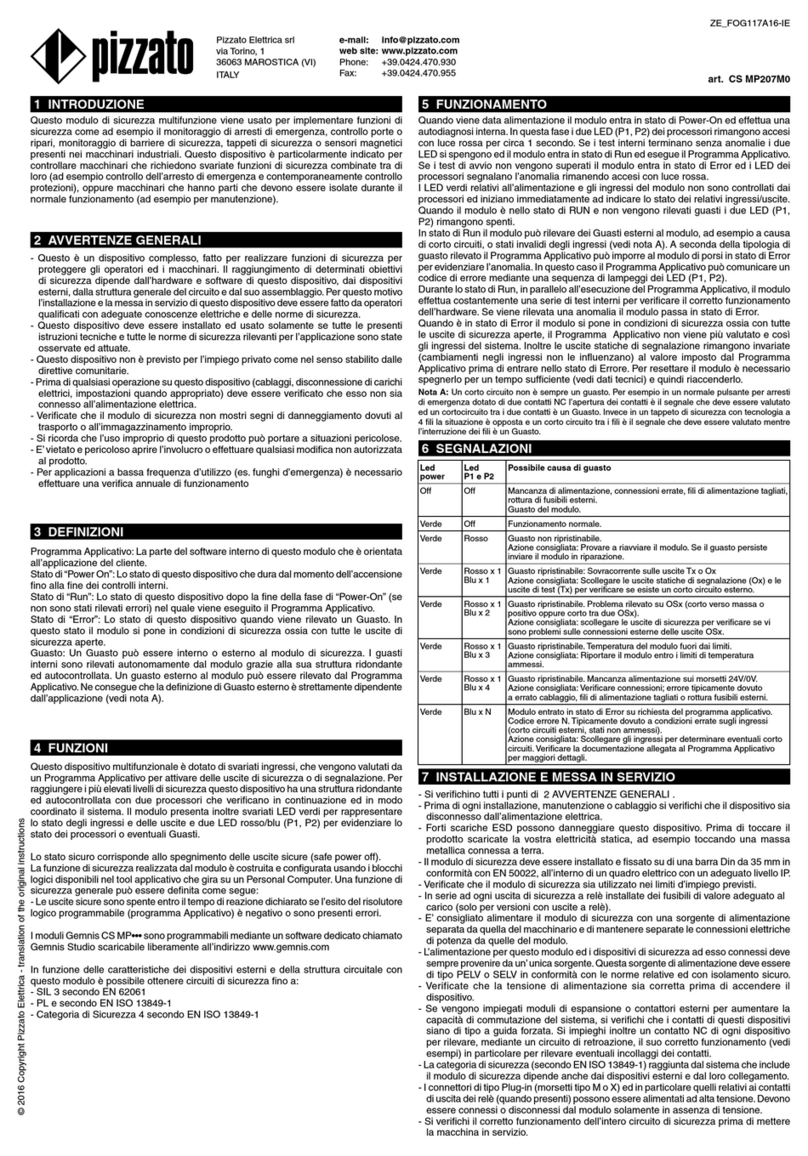
Pizzato Elettrica
Pizzato Elettrica CS MP207M0 quick start guide
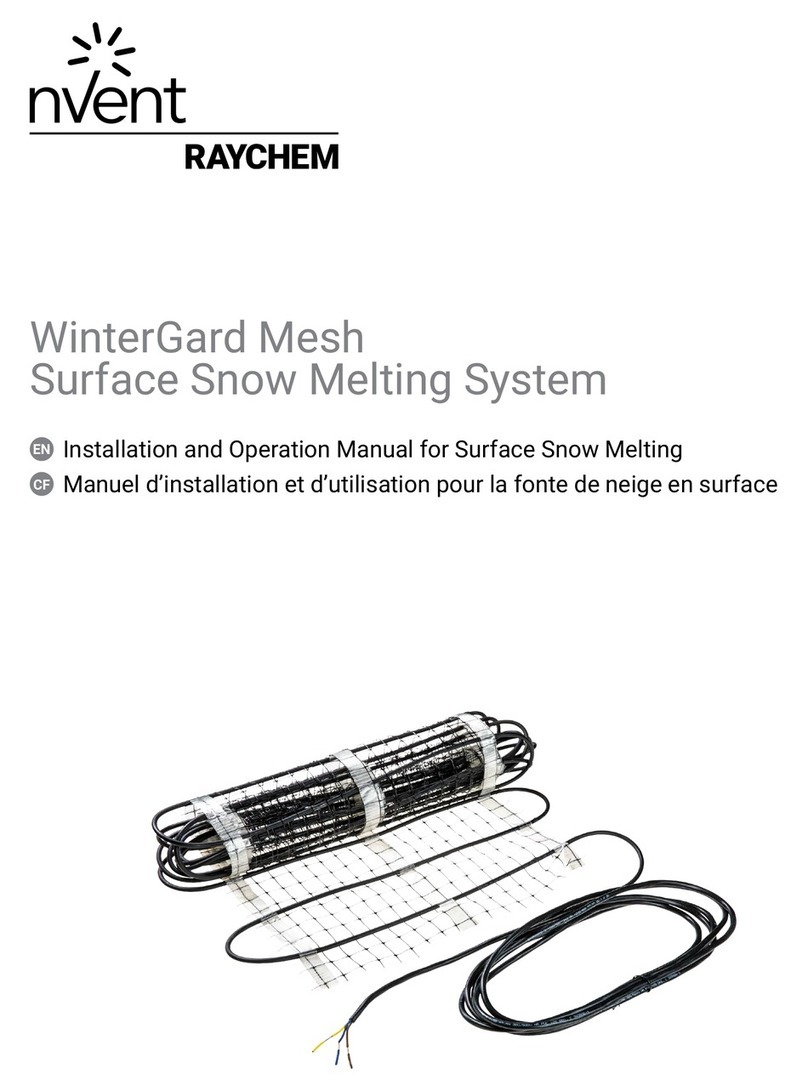
nVent RAYCHEM
nVent RAYCHEM WinterGard Mesh Operation manual
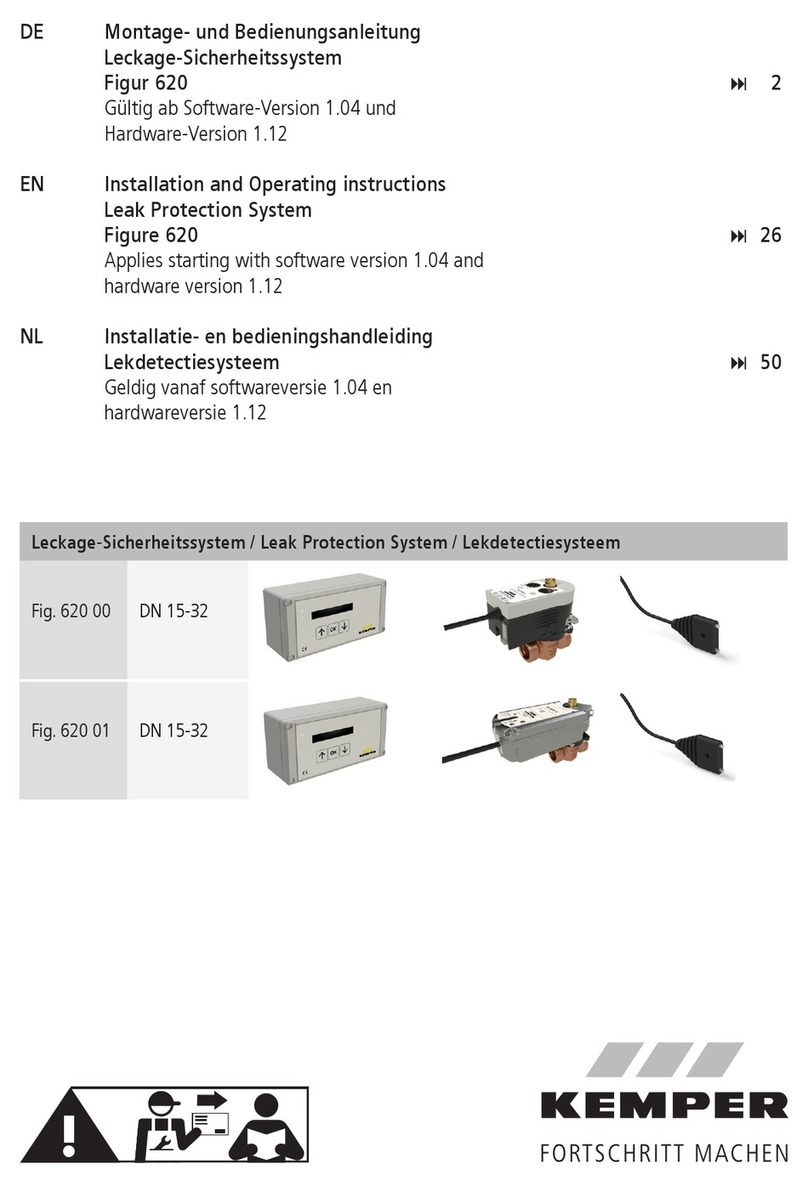
Kemper
Kemper 620 00 Installation and operating instructions

Franklin Electric
Franklin Electric submonitor owner's manual

CENS
CENS CLASSIC DX Series user guide