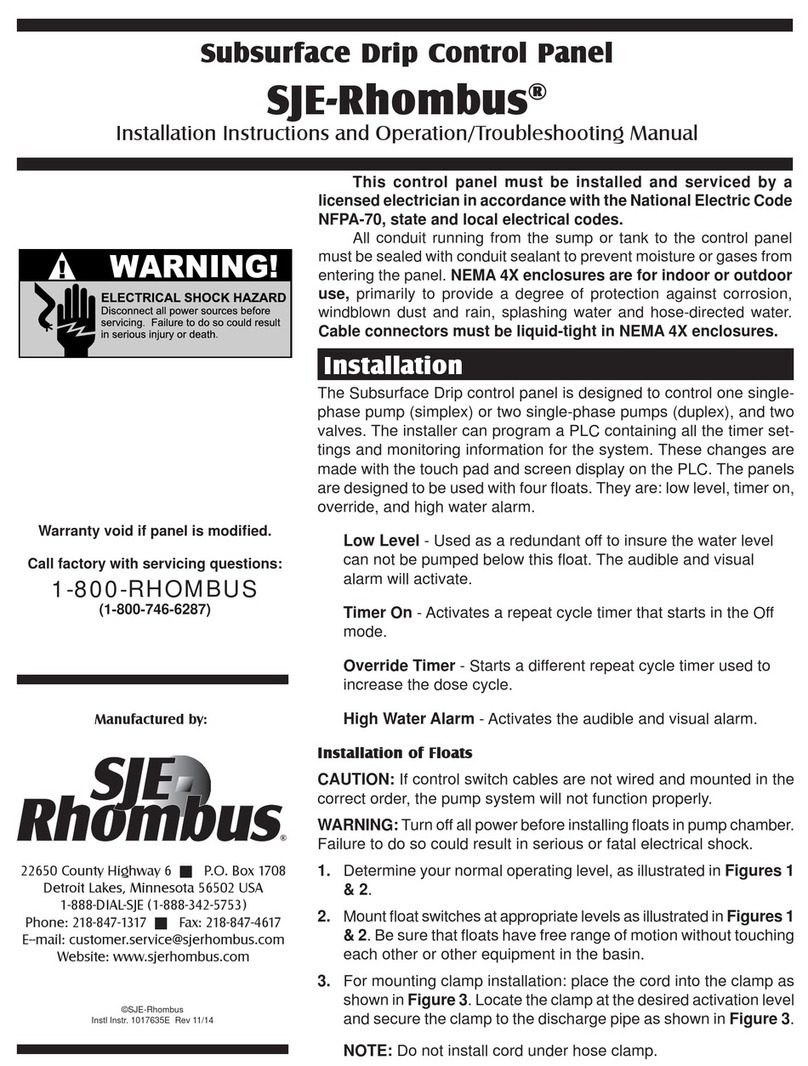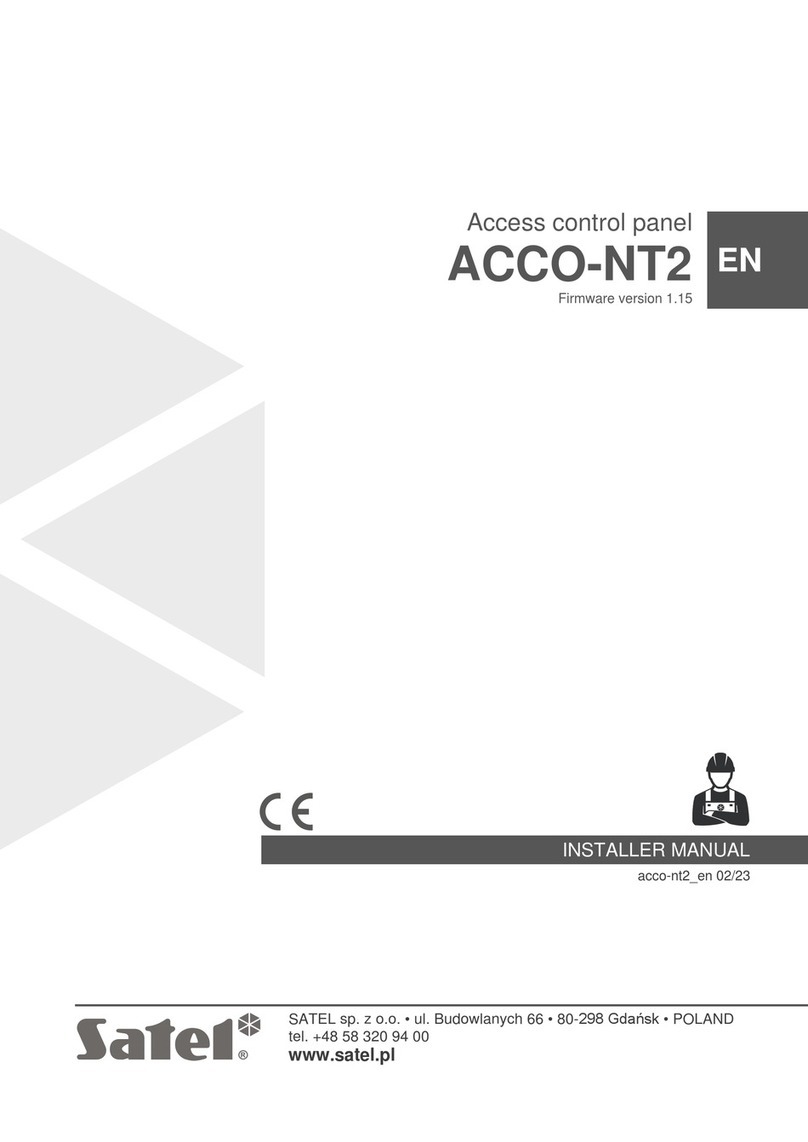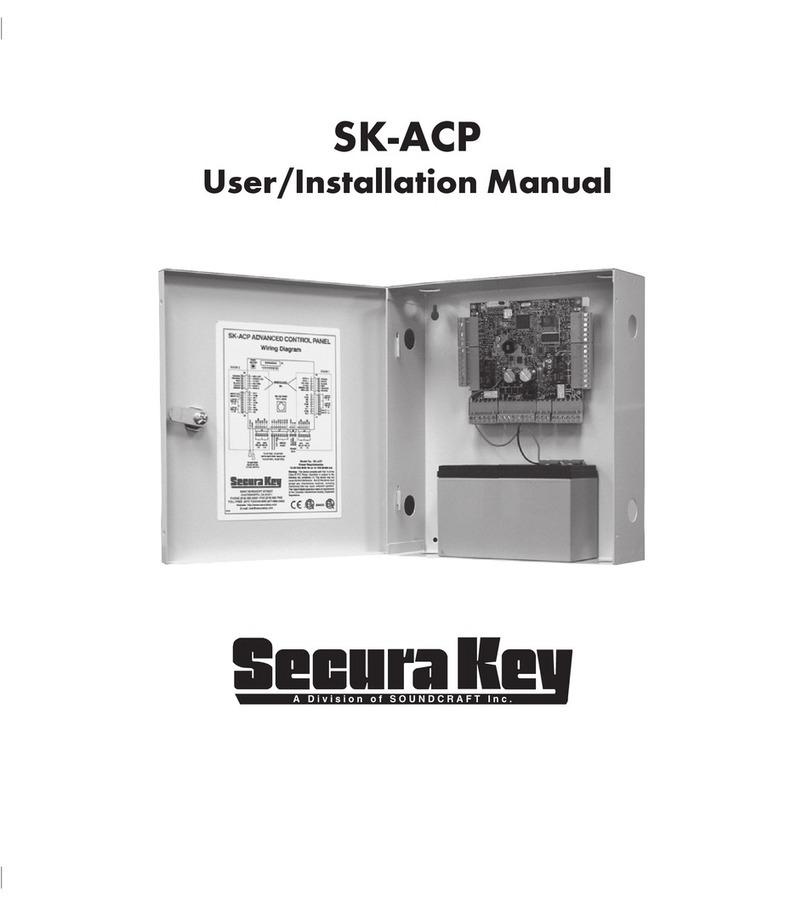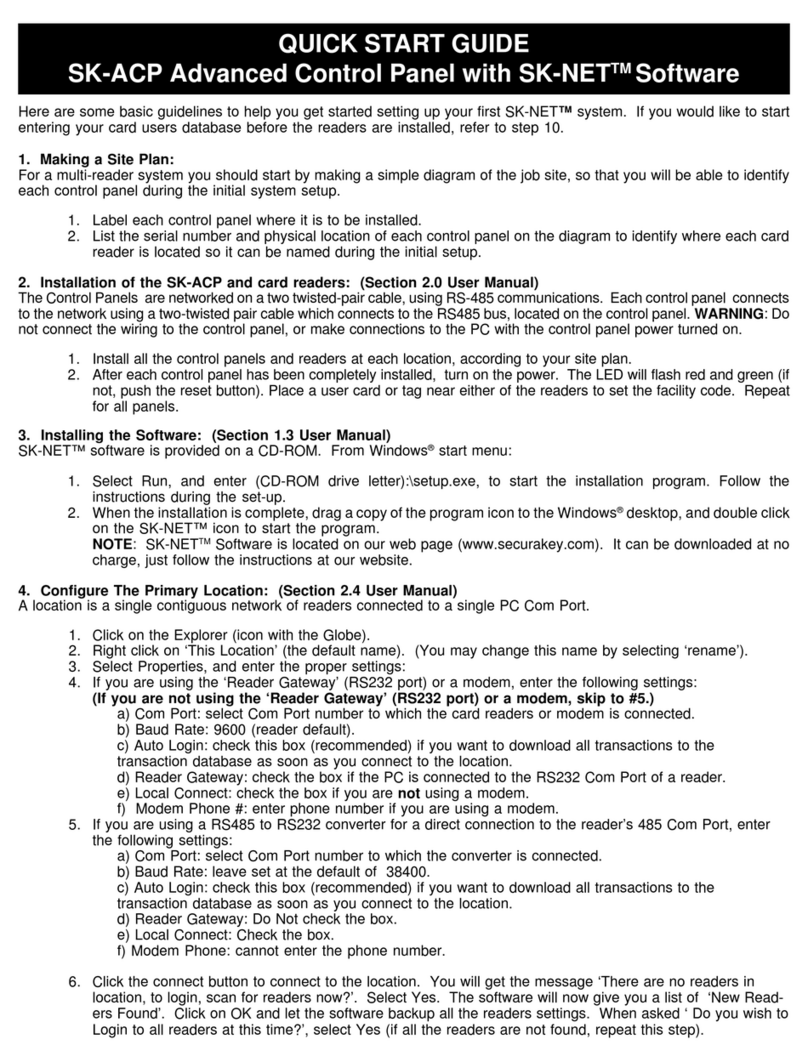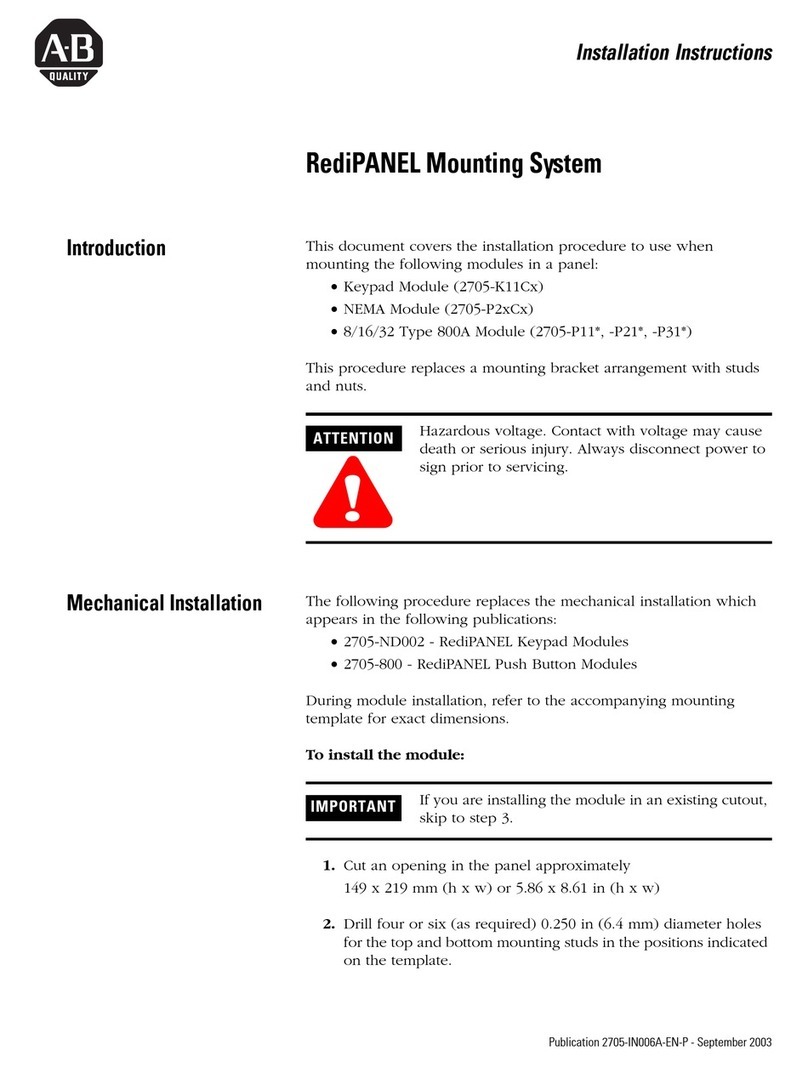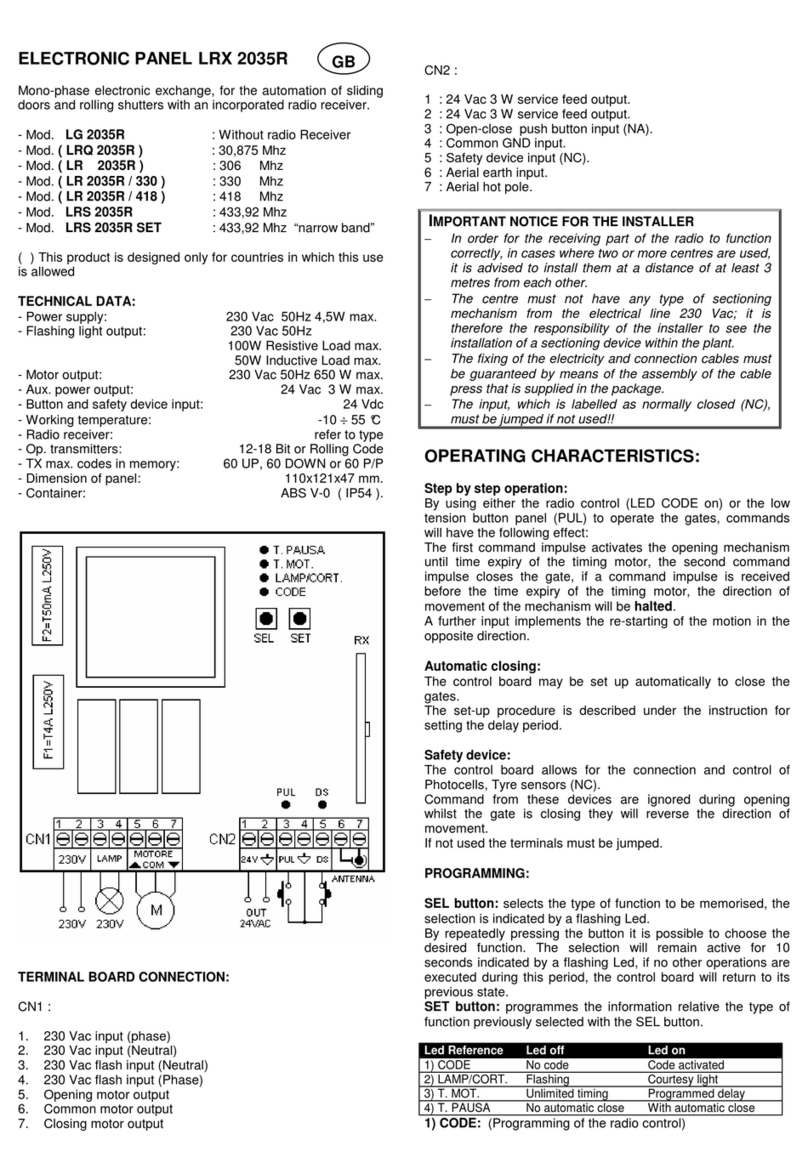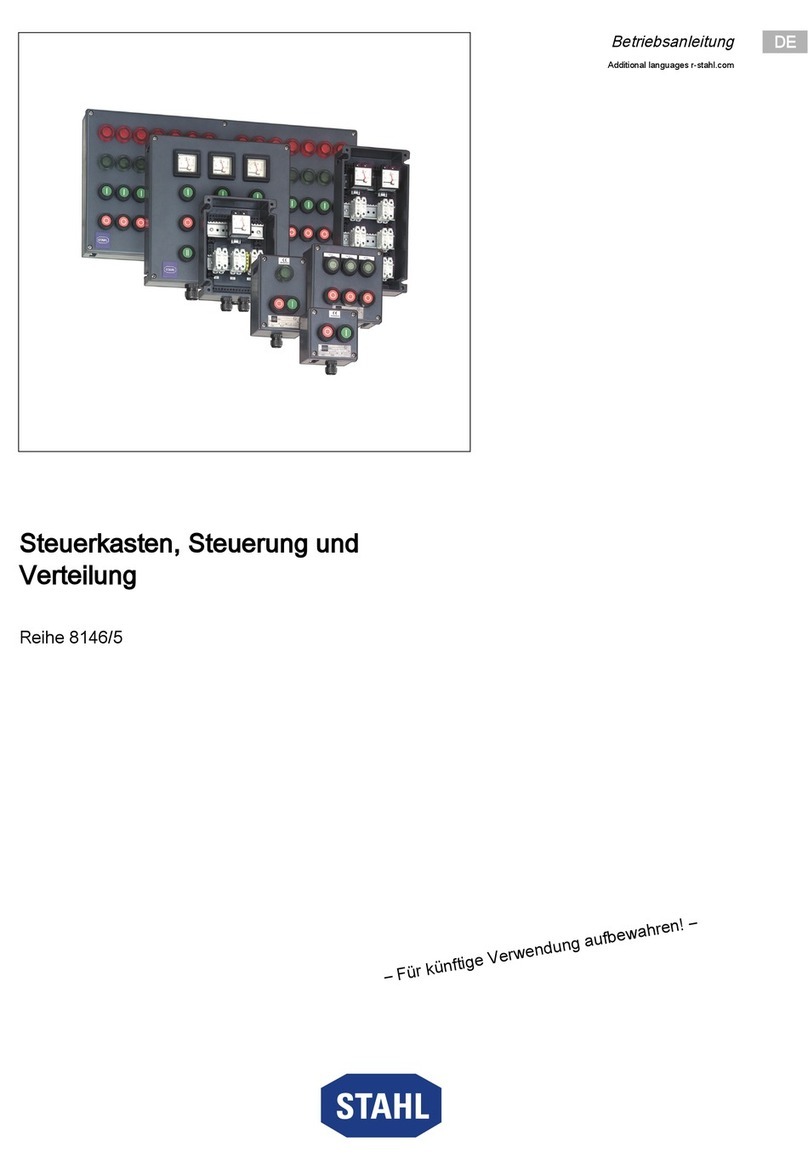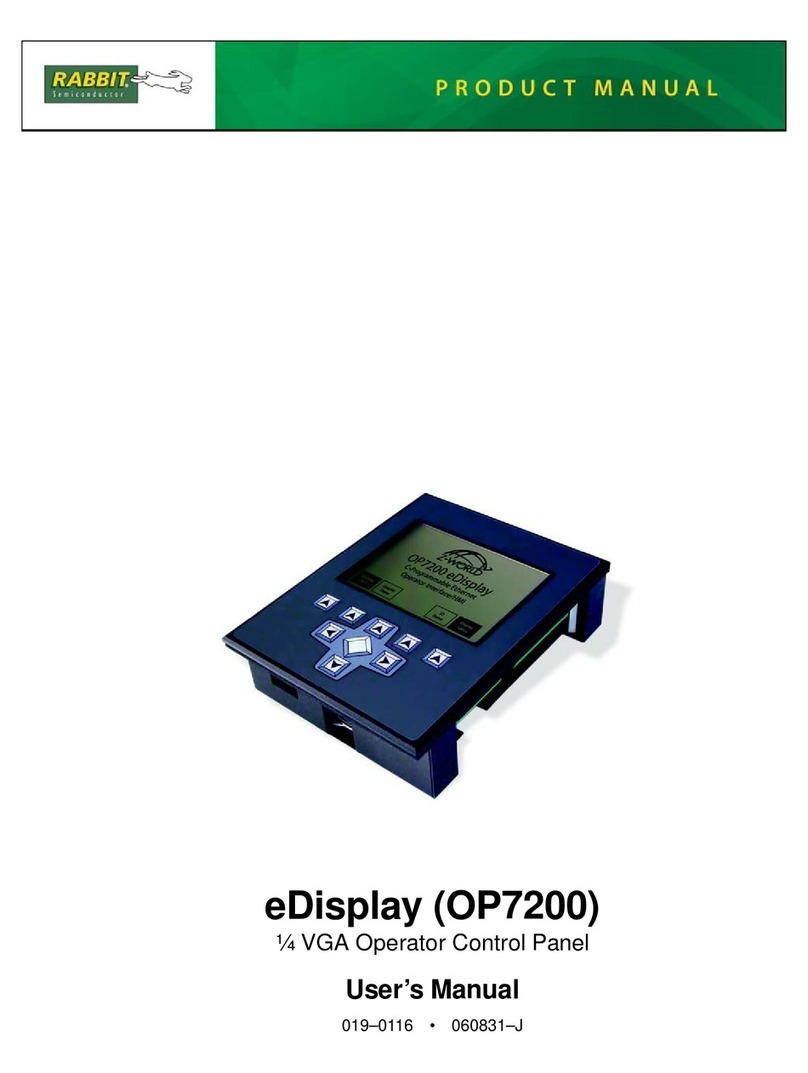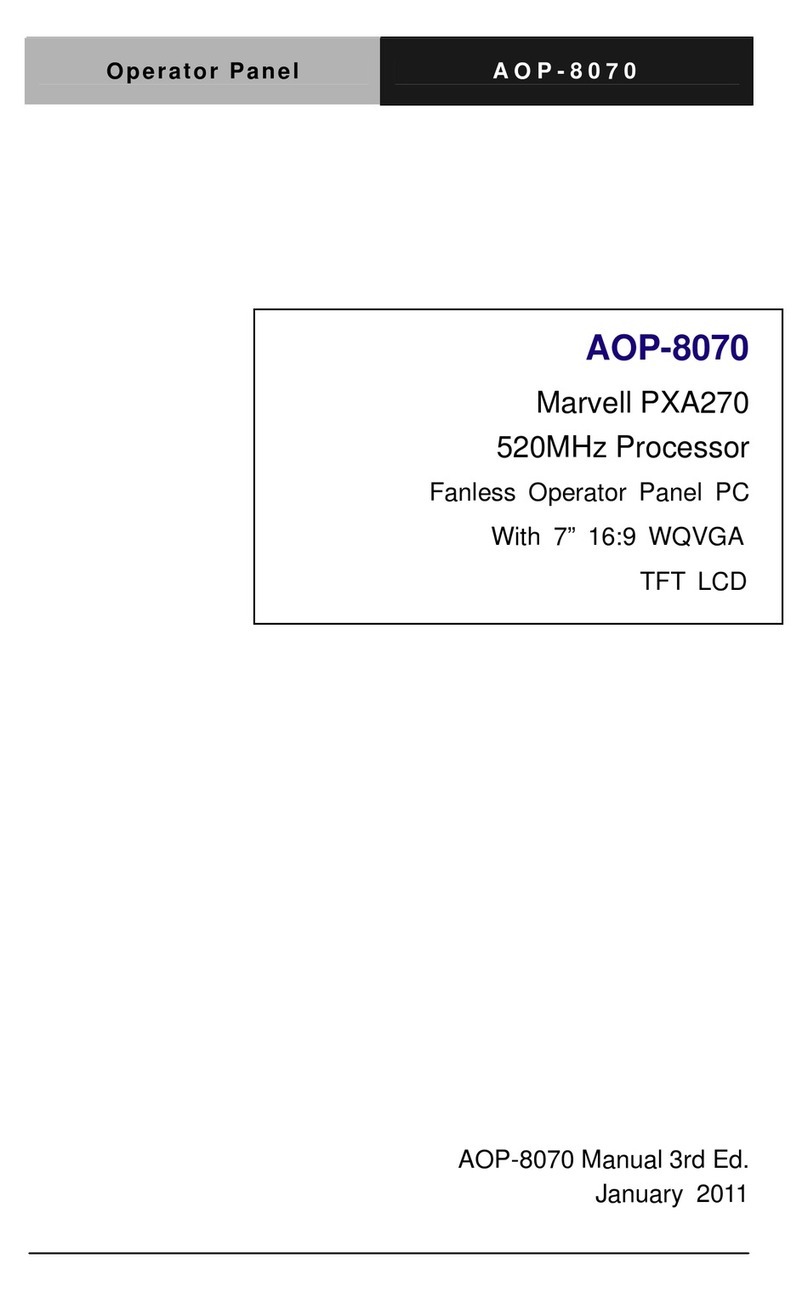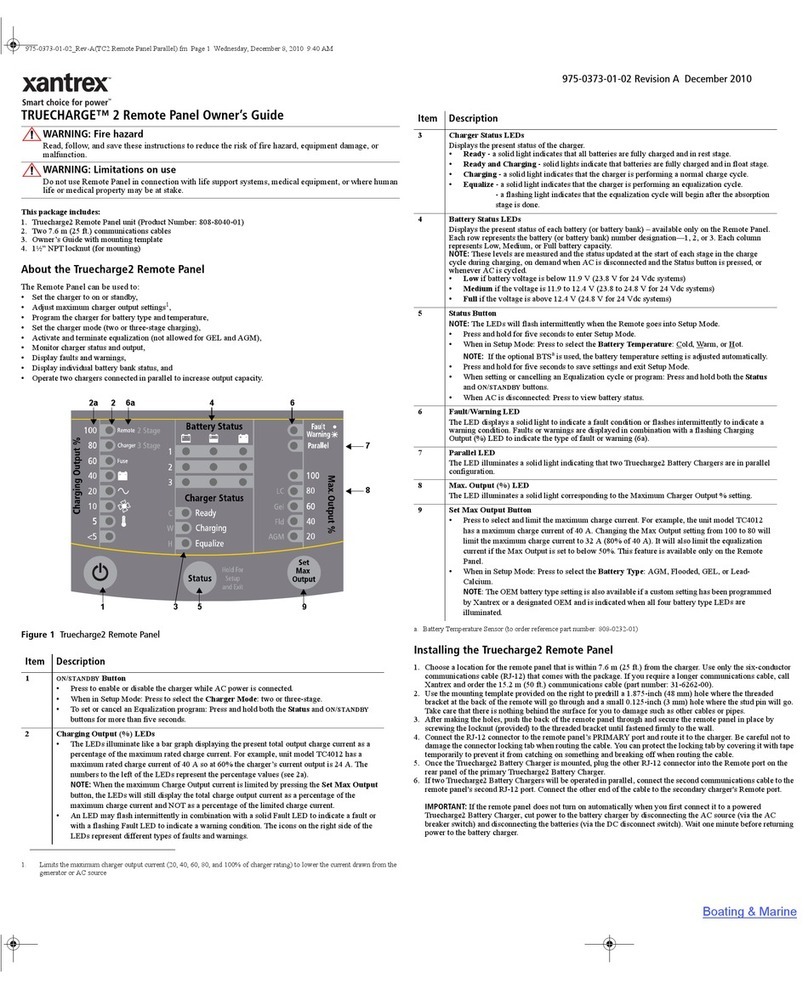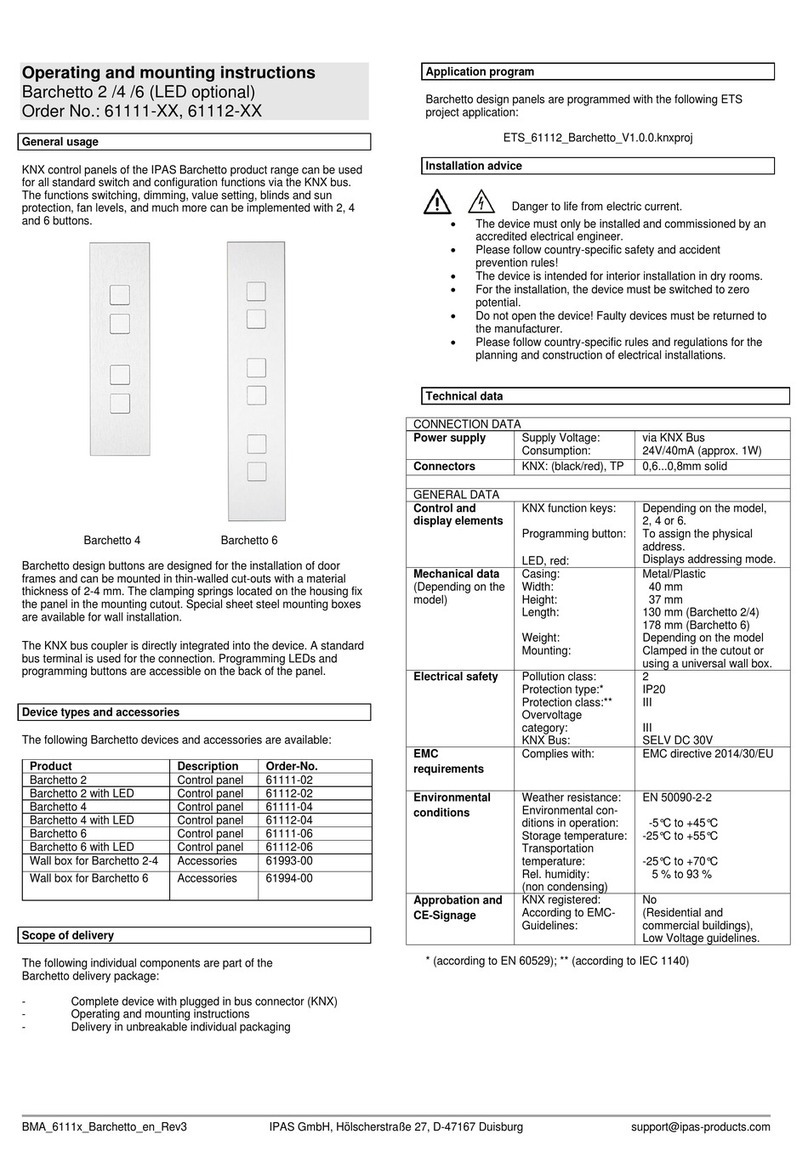The SK-WLS-MOD is a embedded wireless device server that provides a network-enabling solution based on the IEEE 802.11 b/g wireless
standard-wireless security with IEEE 802.11i-PSK, WPQ-PSK, TKIP.
To install the unit, complete the following steps in order with the Power Turned Off.
1. Remove the SK-ACP board from the enclosure to prevent short circuiting the board.
2. Drill a .25 inch hole on the top of the box containing the SK-ACP (right above the module location) to mount the antenna. Clear all metal
shavings from the enclosure and re-install the SK-ACP board.
3. Remove the 2 pin jumper from the J9 connector (pins 6 & 7) on the SK-ACP.
4. Plug the SK-WLS-MOD into J9 on the SK-ACP board. The SK-ACP must be firmware version 2.43, Rev H or newer ONLY!
Do Not Turn On the Power to the SK-ACP at this time
NOTE: When using the SK-WLS-MOD, the required input voltage to the SK-ACP is 12-30vdc @ 1 amp or
16 to 24vac @ 40VA (24vdc @ 1 amp is recommended).
(See SK-ACP manual for power connections.)
Required Information
Before configuring the SK-WLS-MOD have the following available:
Hardware (MAC) address: This is on the product label in the format: 00-20-4A -_______-_______-_______
IP address:
The SK-WLS-MOD must have a unique IP address on your network. This address references the specific unit. By default, the unit is
DHCP-enabled and automatically assigned an IP address on DHCP-enabled networks. If you are assigning a static IP address, the system
administrator generally provides the IP address, subnet mask, gateway, and the SSID.
Note: The factory default IP address is 0.0.0.0 to enable DHCP, BOOTP and AutoIP. When the unit boots, it sends a DHCP broadcast to try
and get an IP address. If it receives no reply from a DHCP server, the SK-WLS-MOD tries BOOTP. If the SK-WLS-MOD does not receive a
response from BOOTP, it reverts to an AutoIP address.
IP Address:
_______ _______ _______ _______
Subnet Mask:
_______ _______ _______ _______
Gateway:
_______ _______ _______ _______
SSID: _______________________________________________
(Continued)
CONNECTING AN SK-ACP TO A LOCAL AREA NETWORK
USING THE SK-WLS-MOD
CONNECTING A SK-WLS-MOD
TO YOUR WIRELESS NETWORK
PC
RUNNING
SK-NET
TM
10/100
BASE-T
ETHERNET
SK-WLS-MOD
SK-ACP
GATEWAY
PANEL
SK-ACP
SK-ACP
SK-ACP SK-ACP
WIRELESS ROUTER
OR ACCESS POINT
SK-WLS-MOD CONNECTION
ALIGNMENT
ANCHOR PIN
1
2
3
4
5
6
7
8
REMOVE JUMPER FROM J9 ON
THE SK-ACP BOARD
BEFORE INSTALLING
THE MODULE