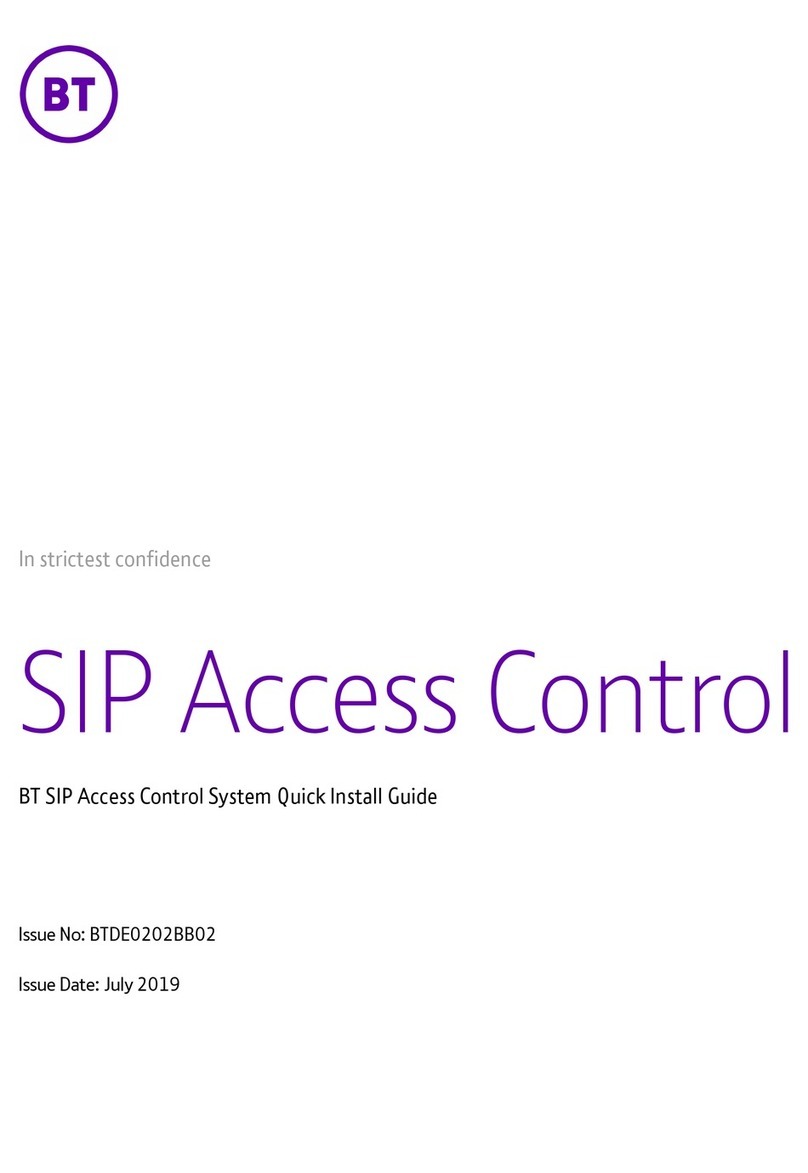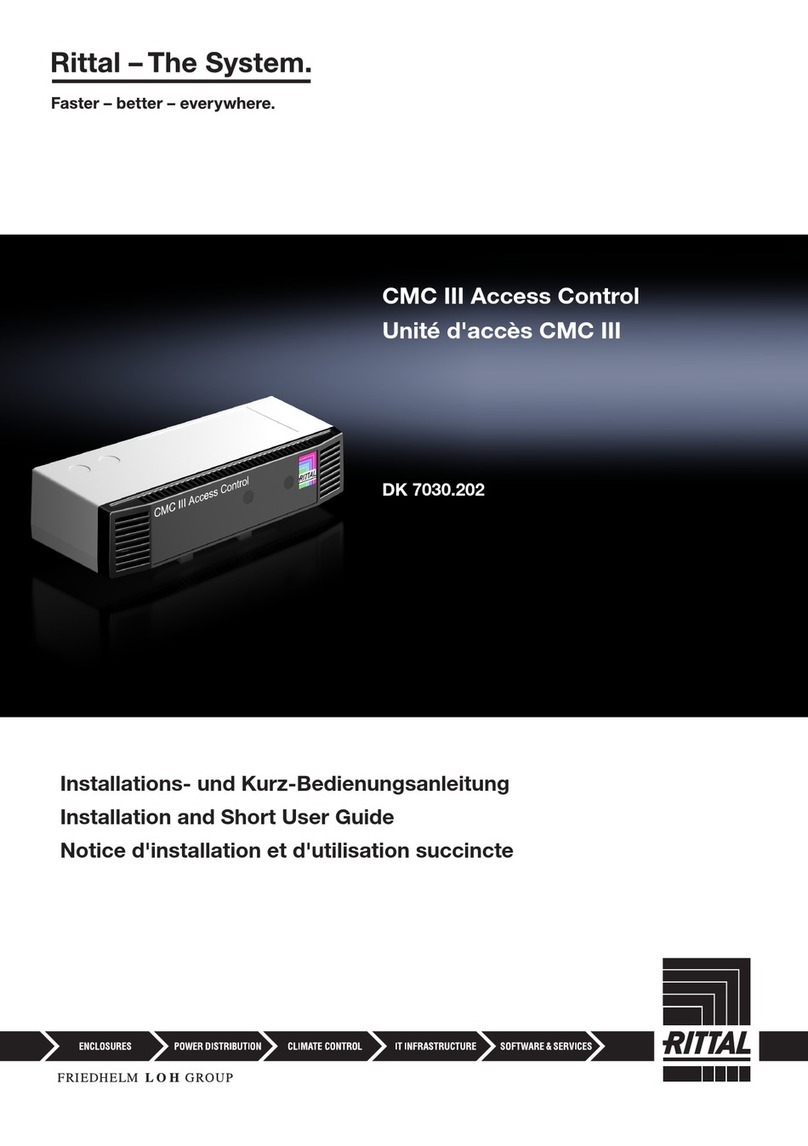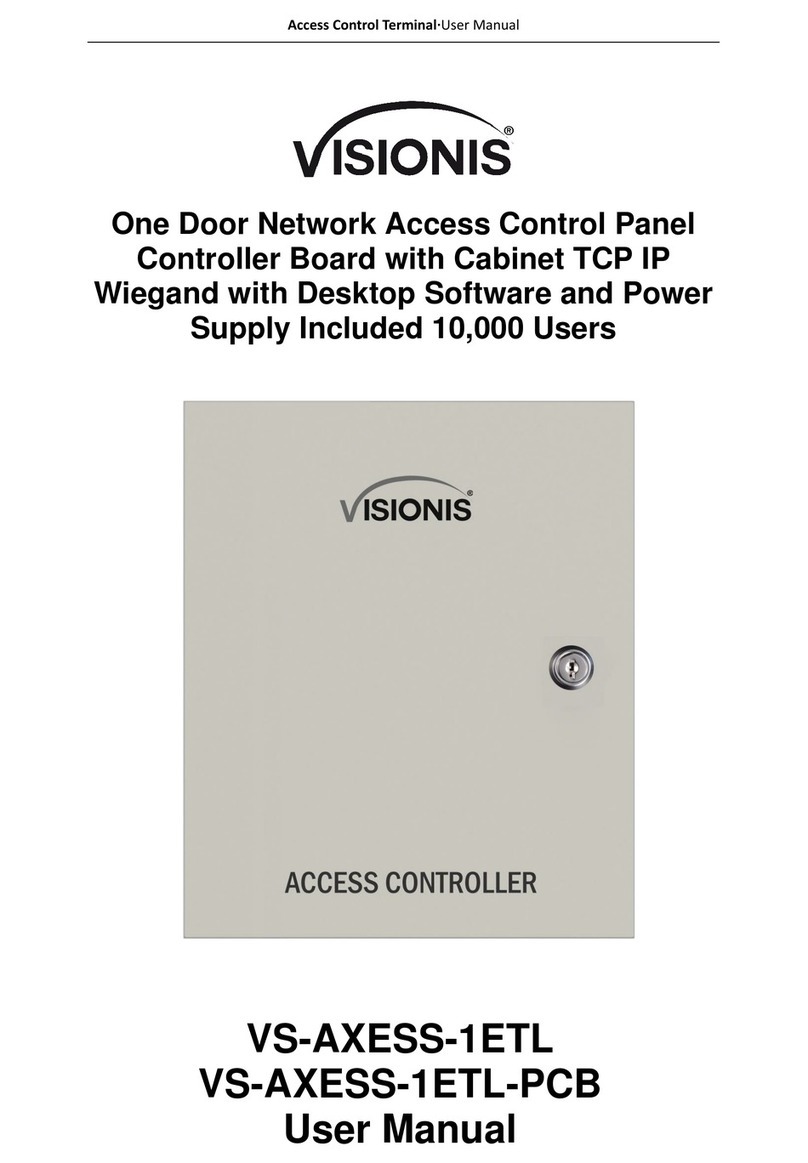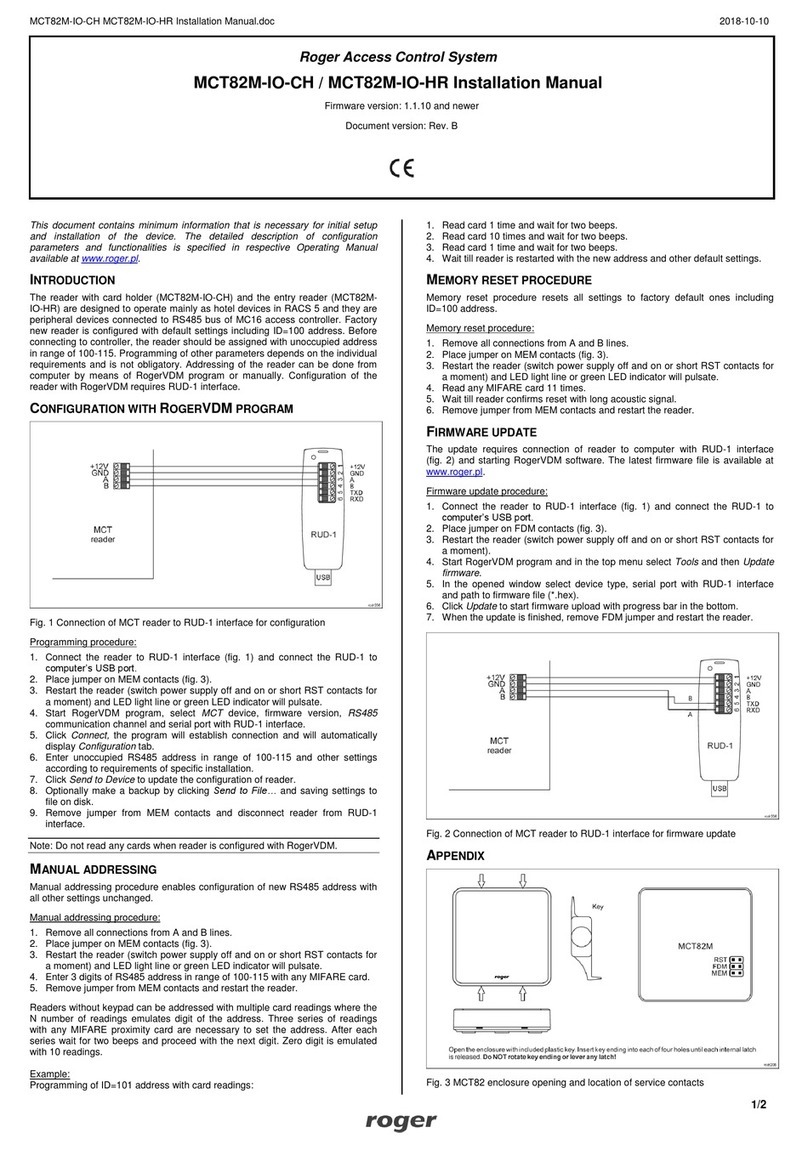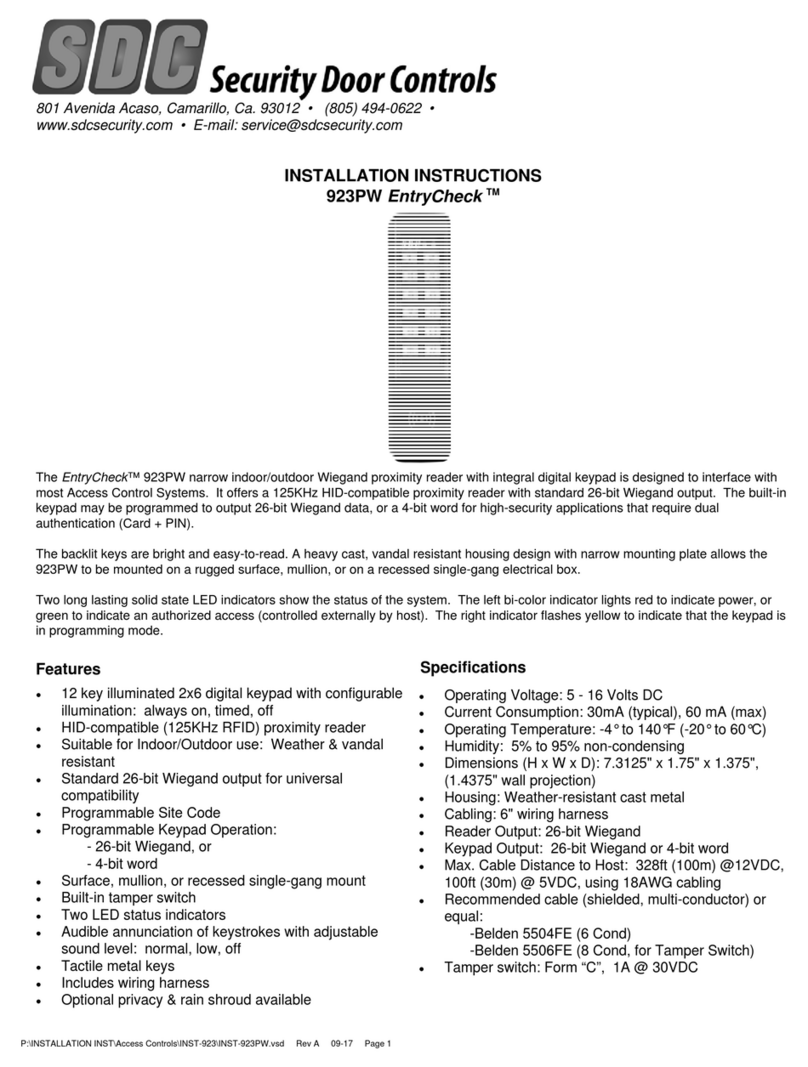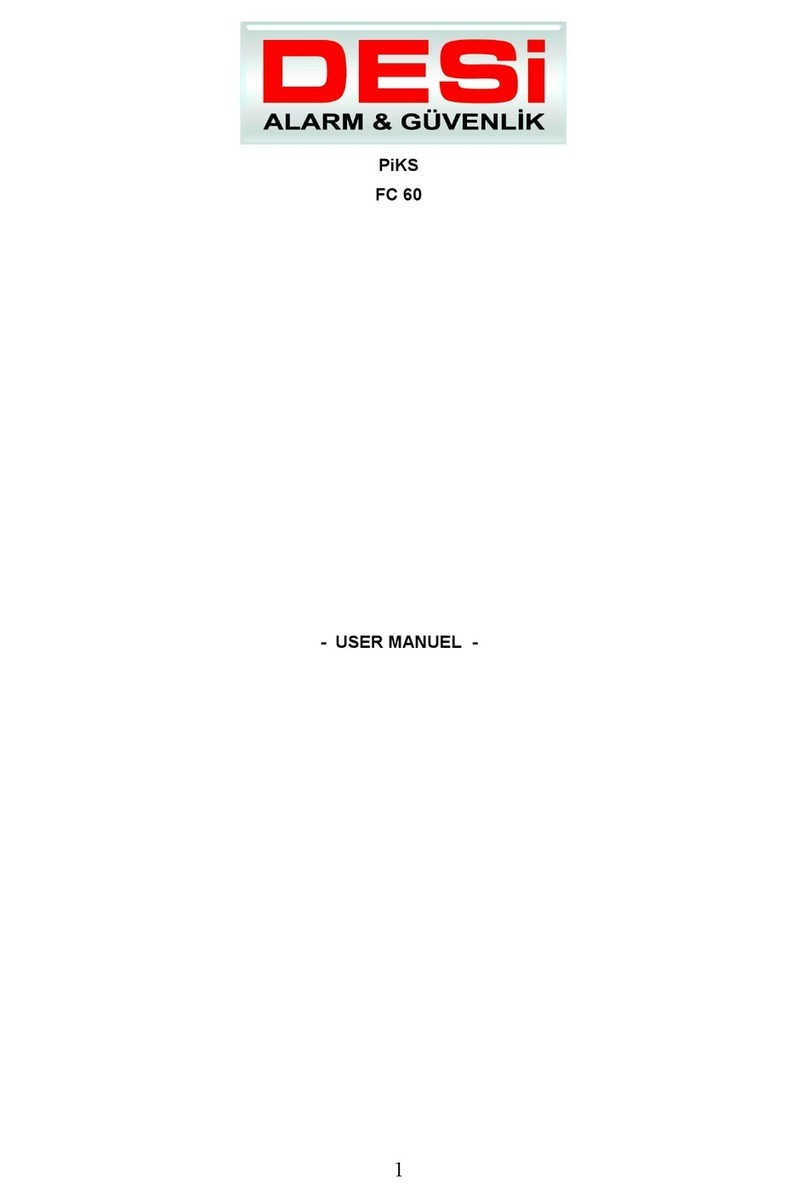Secure Tech www.setech.ca
Phone: 1-416-477-9993 www.setech.ca Fax: 1-866-655-6342
Installation Instructions:
1) Make the necessary holes in the wall for: Door controller, proximity reader, prepare the door frame to
install the locking device
2) Run cables for proximity reader, electric lock, DC power supply and door contact(optional
3) Install the proximity reader, Electric Lock or Magnet Lock
4) Unscrew the four screws on the back of the door controller
5) Connect and screw the cables(electric lock, proximity reader, DC power, door contact, door release) to
the controller connectors
6) Push the controller aligning the clicking supports females(door controller) and the clicking supports
males (wall supporting plate)
7) Plug the power supply to the AC power outlet(110AC or 220 AC)
Software Download:
Download ST2 Management software.
Specific software versions for:
Companies and institutions
Commercial buildings
Residential buildings
Households