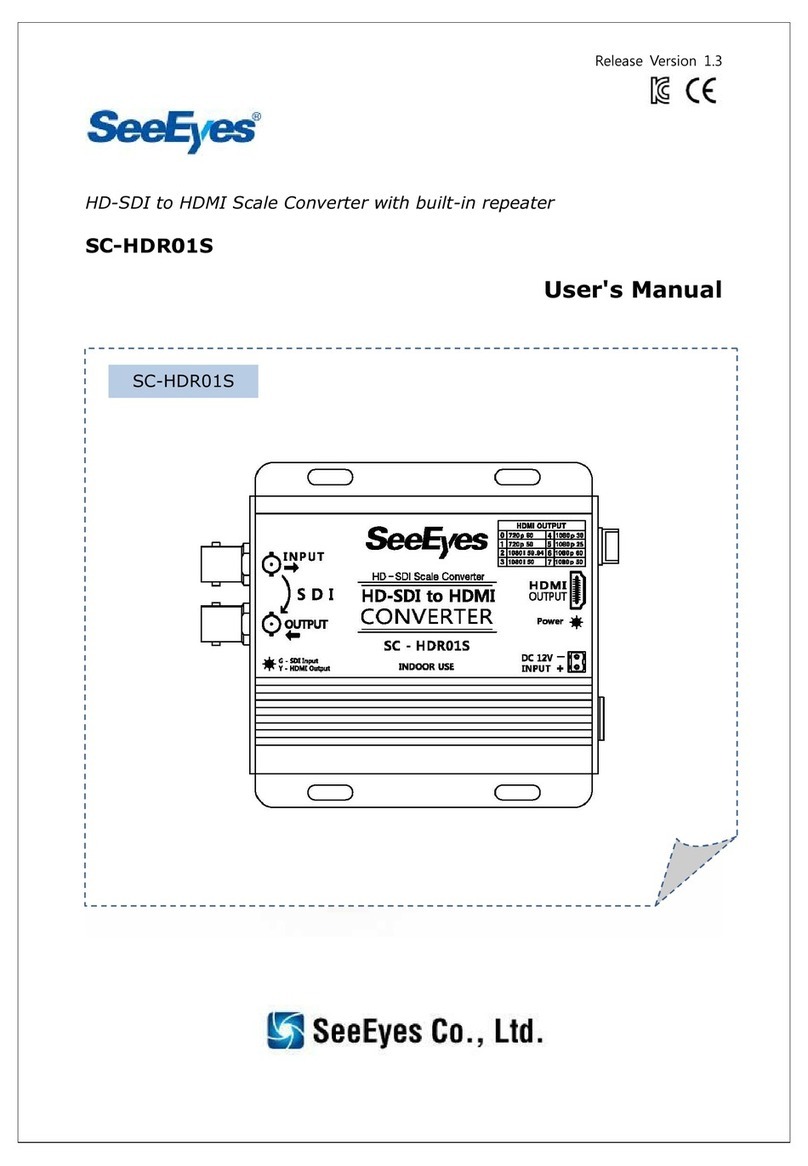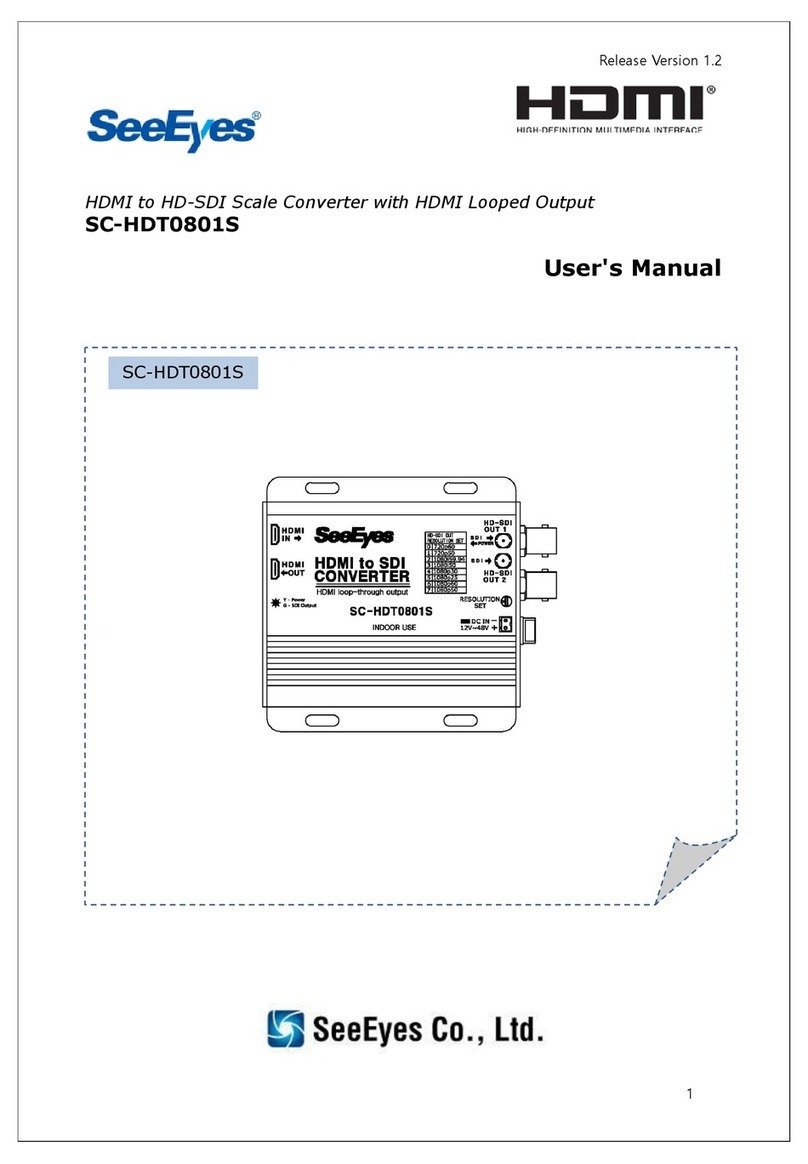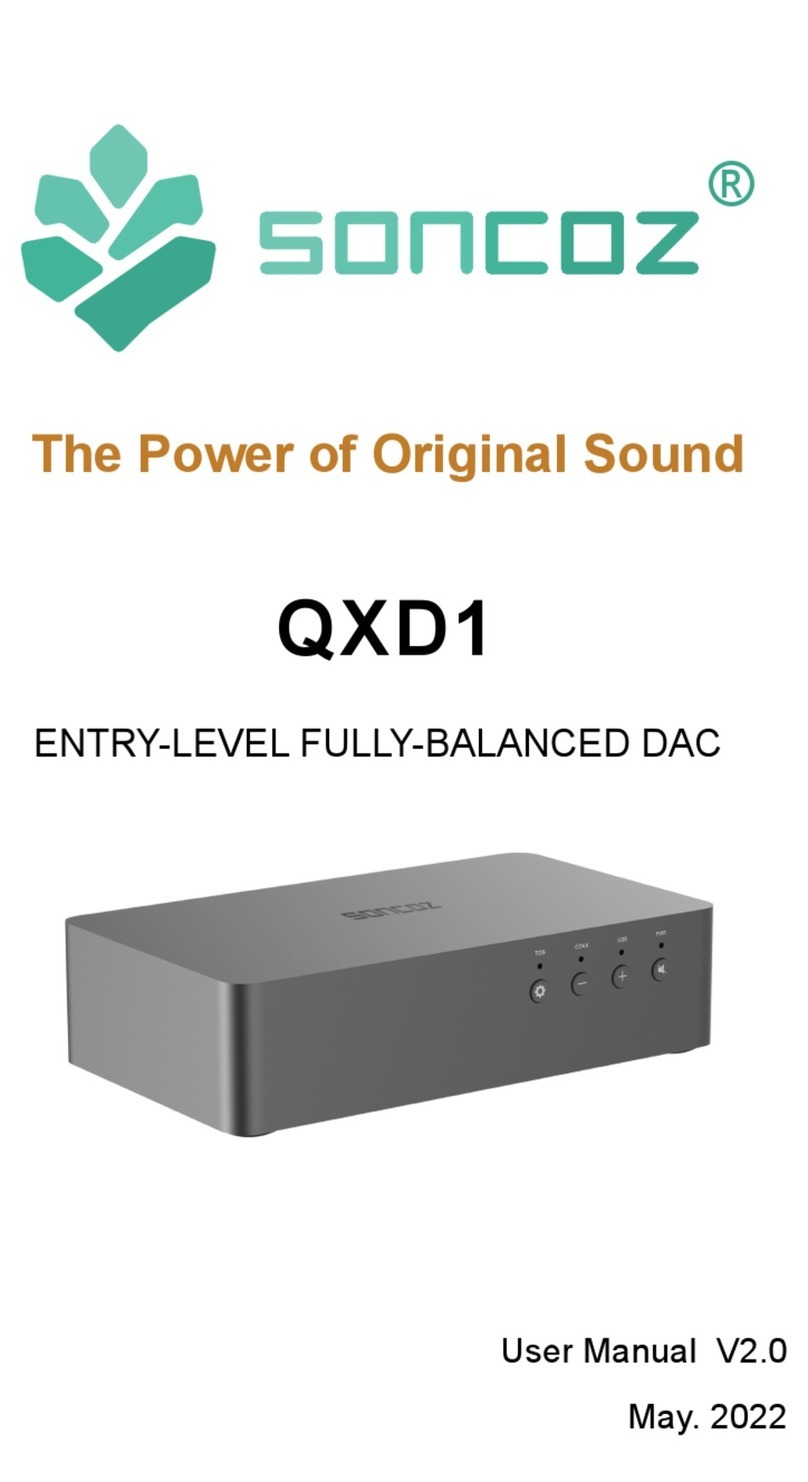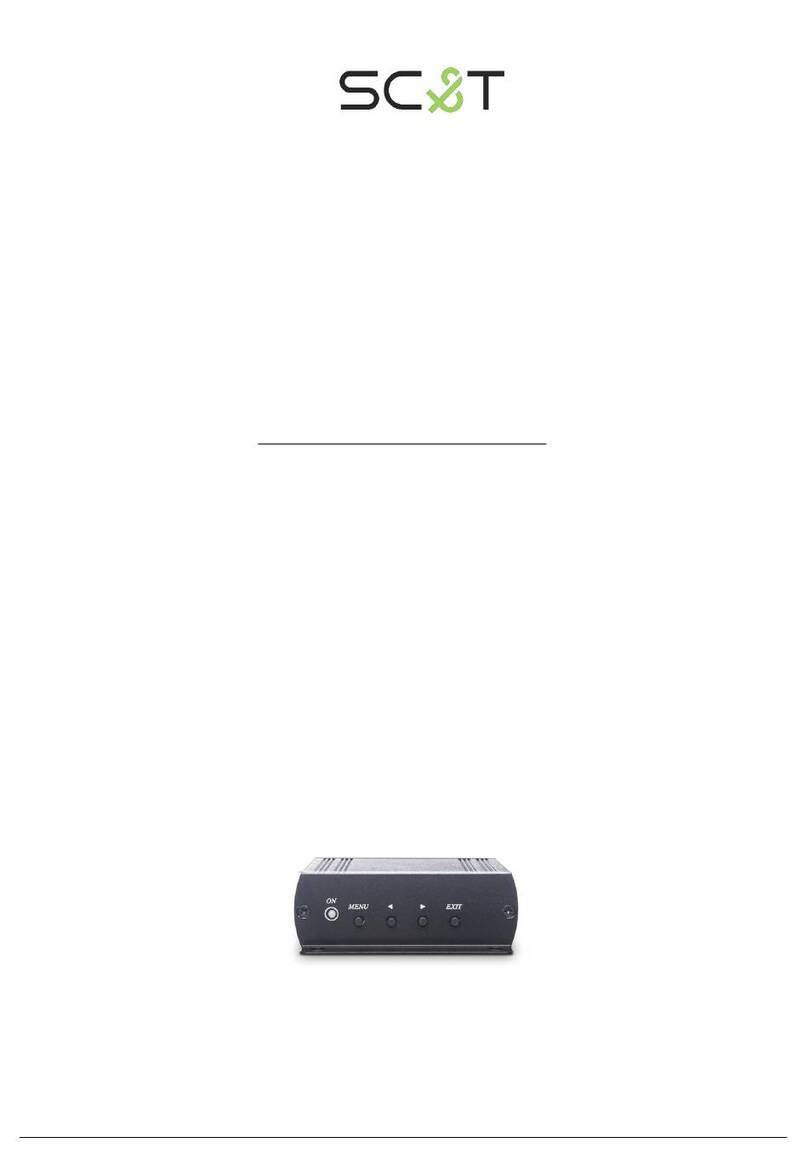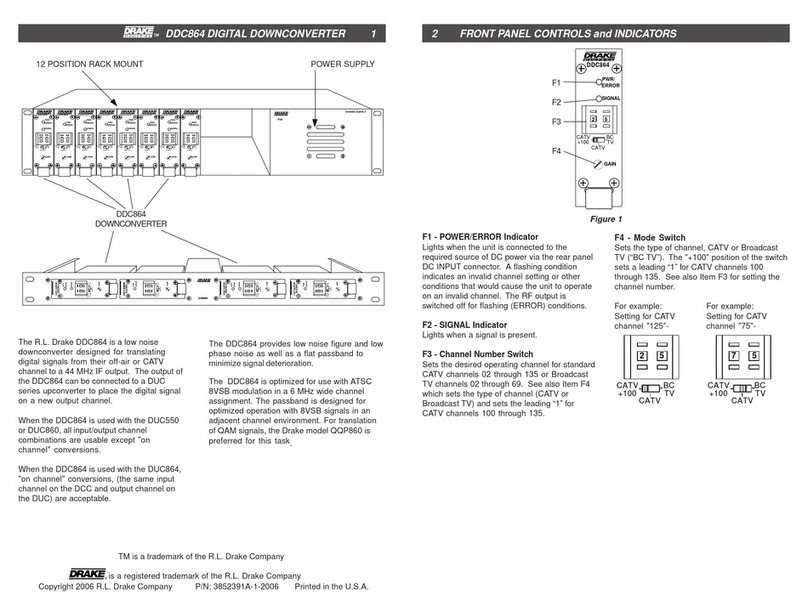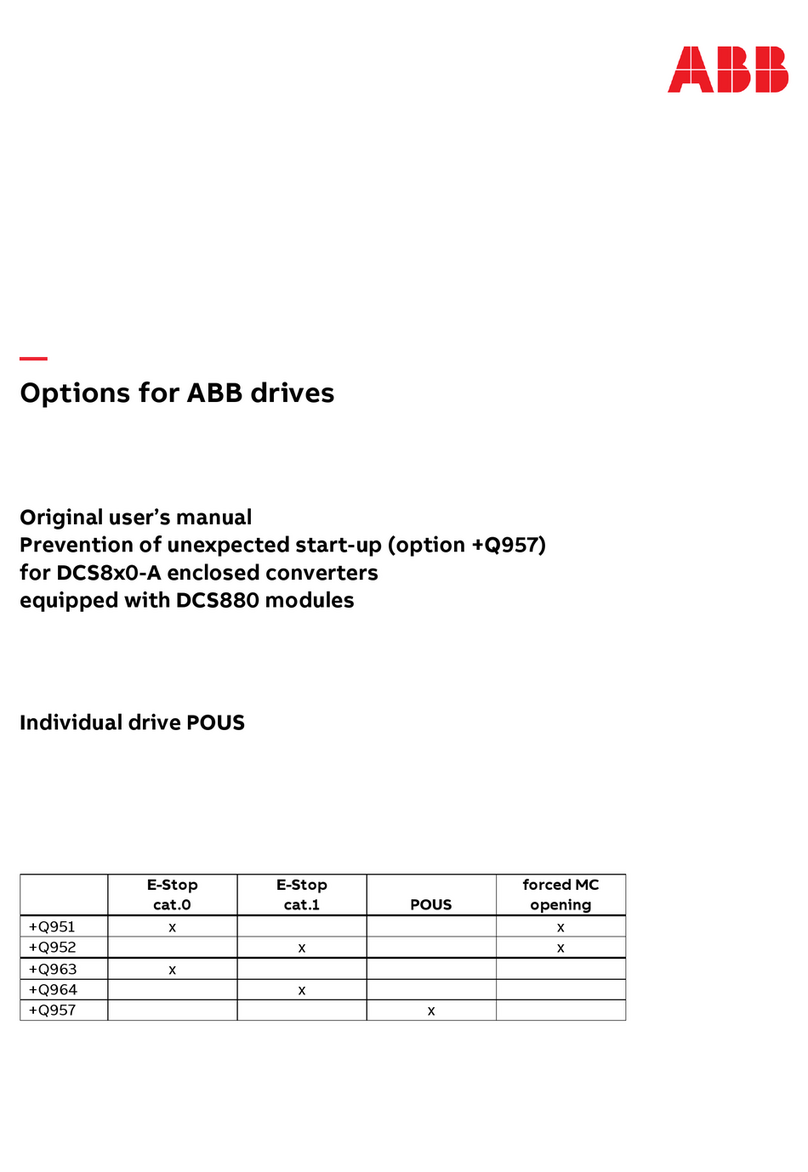SeeEyes SC-MA1VDA User manual

Release Version 3.0
1
HD ANALOG SIGNAL 1 IN 4 OUT DISTRIBUTOR
SC-MA1VDA
User Manual

Release Version 3.0
2
Precaution and Safety Guidelines
Please read this user manual prior to using this product.
Avoid installation in the following places: above 50℃ or under -10℃; places exposed to rain, snow, or high humidity;
places containing or exposed to oil or gas; places exposed to vibration or shock; places under direct sunlight or
exposed to outdoor weather conditions; places exposed to strong magnetic forces or high frequency (RF) or near
power lines.
Do not leave the device at any place where water might fall or splash. Also, do not put anything full of water such as
a flower vase on the device.
Do not use this device in close proximity to a device that produces strong waves such as radio set (Transceiver, Walkie-
talkie, etc.) or repeater. It may affect the image signal, or cause disorders such as noise or crack on the screen.
Do not disassemble or put foreign substances in the device.
When using the product, be careful with electric shock due to the electric shock hazard in the device.
Do not use the device above rated capacity. It may cause malfunction and fire.
Disconnect the power plug with care during thunder and lightning.
Check the power voltage of this product prior to installation.
Strong shock or vibration may cause device failure. Be careful when using the device.
If you keep using the device after noticing smoke or smell from the device, it may cause fire or electric shock. In such
cases, immediately remove the power cord and contact your place of purchase or our A/S center for professional
technical advice.
Check if the power cord is properly plugged in when the power is not on.
The transmission medium (CABLE) must be a coaxial cable.
Transmission distance may vary depending on the type of coaxial cable.
Be sure to check the specifications and instructions of this product prior to installation.
Refer to the user’s manual for problems or questions besides the above. Contact our service center if you need
assistance from a professional technician.
The joint part of the connecters must be insulated to prevent the metal part from exposure.
To extend or terminate the coaxial cables, you should connect them in the following way.
☞BNC-M(Male) - BNC-JJ - BNC-M(Male): BNC Connecter Connection Example (for HD-SDI)

Release Version 3.0
3
1. Introduction
1-1. Overview
SC-MA1VDA is a device that distributes one input signal into four output signals. It is possible to output the same
resolution as the input signal resolution, and supports HD Analog and SD/CVBS input. (HD Analog AHD/TVI/CVI ~4K
resolution supported)
UTC is available for HD Analog signals (AHD, TVI, CVI) up to 4K resolution. To use UTC function, the UTC setup switch
must be set to ON. However, UTC is not available for SD & CVBS signals.
When the switch setup is done, it is able to control the camera’s PTZ and OSD by connecting DVR or UTC controller to
‘To DVR for UTC’ port. Please refer to the UTC setup guide for detailed setting method.
This product is made up of slim aluminum case, so it is ideal for field installation. It also has a built-in surge protector
for safety.
1-2. Features
The same output resolution as the input resolution (HD Analog AHD/TVI/CVI ~ 4K resolution supported)
UTC function available in AHD, TVI, CVI up to 4K resolution
Various analog input signals including HD Analog, CVBS
Distributes signals without distortion at minimum loss
Built-in surge protect function for safety
1-3 Components
SC-MA1VDA
Adapter (Optional)
User manual

Release Version 3.0
4
2. Product Parts & Installation guide
2-1. Part names and Function
NO
Name
Function
①
Power Input Part
DC 12V Input port
②
POWER LED
In case of power input, RED LED ON
③
INPUT
Video signal input port
④
LOOP OUTPUT
Video signal output and UTC control port
⑤
Switch
UTC LEVEL selector & UTC ON/OFF
⑥
OUTPUT1, 2, 3
Video signal output port
2-2. Application Diagram
This product is a distributor, so it does not extend the transmission distance.
The transmission distance may vary depending on the video signal and specifications of recording devices.
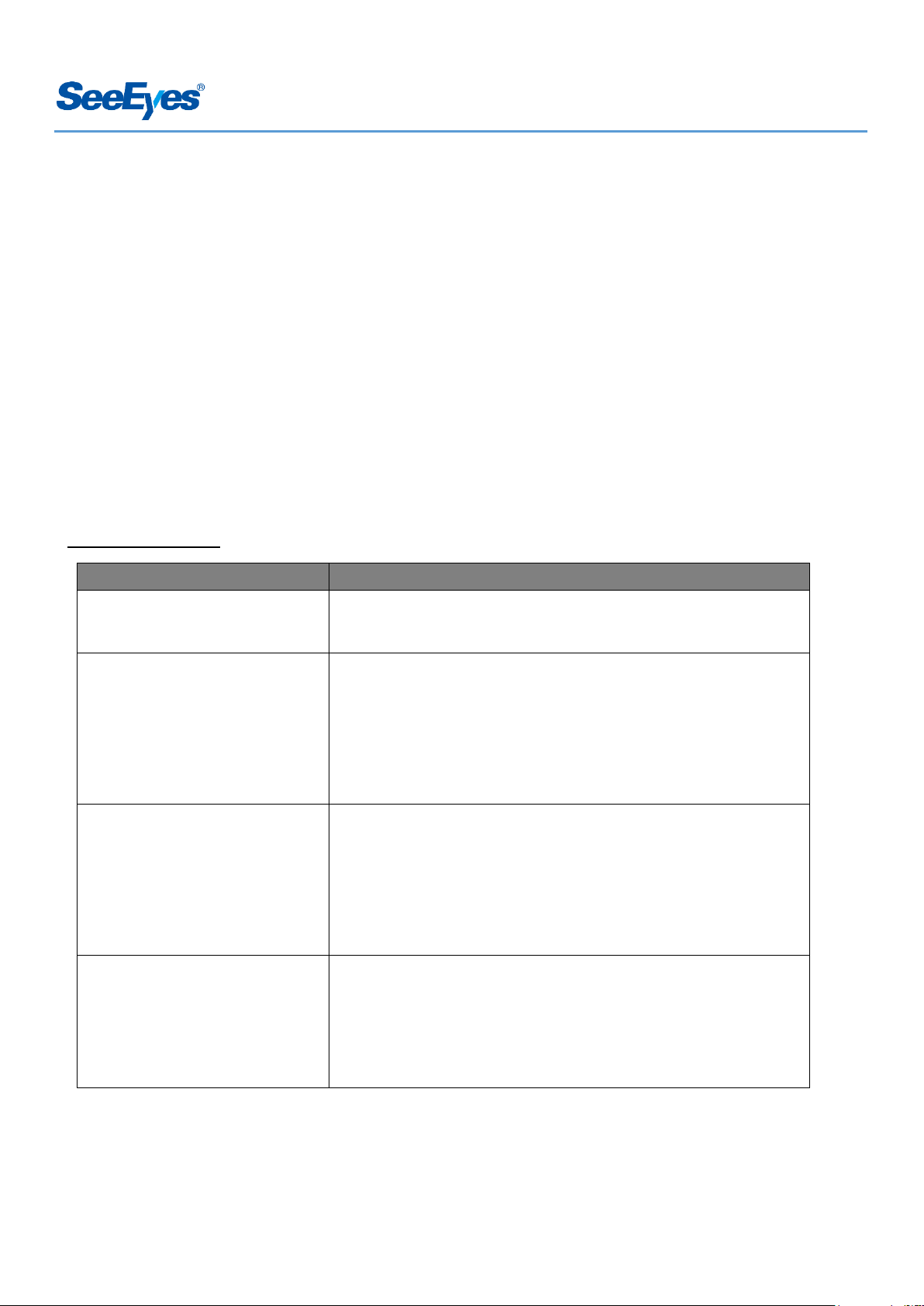
Release Version 3.0
5
3. Troubleshooting
Symptoms
Identification method
The product doesn’t work
Check if the adapter is DC 12V.
Check if the adapter is working properly.
No video
Check the power LED on the side to see if the product is working.
(If the product is working properly, the RED LED is ON.)
Check the operation status of the camera.
Check the connection of the coaxial cable across the installation site.
Check if the transmission distance exceeds the recommended transmission
distance.
Check if the cables are crushed, bent or poorly connected.
The camera control doesn’t work
Check the operation status of the camera.
Check the connection of the coaxial cable across the installation site.
Check if the transmission distance exceeds the recommended transmission
distance.
Check if the cables are crushed, bent or poorly connected.
Check if the camera and DVR support UTC.
Check SW1(UTC LEVEL) and SW2(UTC ON/OFF)
Image distortion or image loss
Check if it is the LOOP OUT port.
If the LOOP OUT port is not used, set the 75Ω terminal or SW2 to OFF.
Check if the cables are crushed, bent or poorly connected.
2-3. How to Set the UTC Setting Switch
Set SW2 to ON when using the UTC function and OFF when not in use.
There is a difference in the level that recognizes UTC signals depending on the format of the video signal and the
manufacturer, so if the UTC operation is abnormal, please, set SW1 to ON. In usual cases, please, stick to OFF on
SW1.
UTC is not available for SD/CVBS signals
UTC transmission distance may vary depending on the type of a signal or the DVR
※UTC operation specifications may differ depending on the camera, the DVR and so on.
※For AHD, TVI, and CVI cameras, since the signal format is not standardized, the video may not be
output properly depending on the manufacturer, and the UTC control may not work properly.
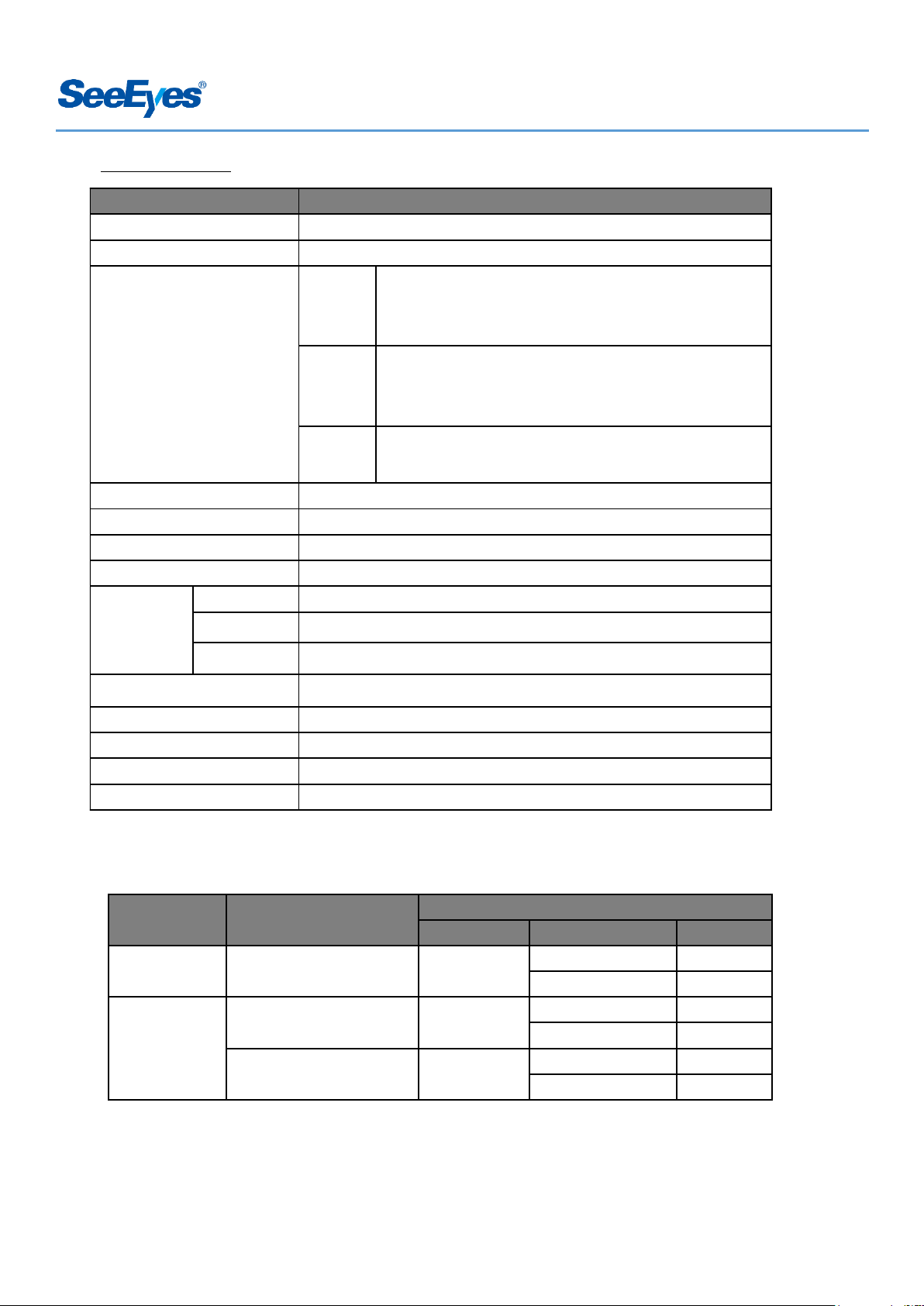
Release Version 3.0
6
4. Specifications
Model
SC-MA1VDA
Video Input
AHD, TVI, CVI, CVBS
Video Output
Same as Input
UTC Supported Resolutions
AHD
1280x720p 25/30Hz, 1920x1080p 25/30Hz,
2560x1440p 15/25/30Hz, 2592x1944p 12/20Hz
3840x2160p 15
TVI
1280x720p 25/30Hz, 1920x1080p 25/30Hz,
2560x1440p 15/25/30Hz, 2592x1944p 12/20Hz
3840x2160p 12.5/15
CVI
1280x720p 25/30Hz, 1920x1080p 25/30Hz,
2560x1440p 25/30Hz, 3840x2160p 12.5/15
Differential Gain
0.1%
Differential Phase
0.2°
Bandwidth (-3dB)
200Mhz
Power Input
DC 12V / 0.5A
Connection
Port
Signal Input
BNC-F, 1 IN
Signal Output
BNC-F, 4 OUT
Power Input
DC JACK
LED
In case of power input, RED LED ON
Power Consumption
0.5W
Temperature / Humidity
-10℃~+50℃/ 0~80%
Case Material / Weight
Aluminum / 121g
Dimensions
106(W) X 60(H) X 25(D)mm
4-1. Transmission distance
CABLE
FORMAT
Maximum Transmission Distance
TOTAL
To CAMERA
To DVR
RG-59
AHD, TVI, CVI
350m
350m
1m
1m
350m
RG-6
AHD, TVI,
CVI(Except 4M 30fps)
500m
500m
1m
1m
500m
CVI
(4M 30fps)
500m
500m
1m
150m
350m
※Caution: Be sure to connect only Non-PoC camera (general camera). If PoC(Power over
Coaxial) camera is connected, it may cause product malfunction.

Release Version 3.0
7
5. Warranty Certificate
This product has passed thorough quality control and test, and if this gets broken during normal use, we provide
the two-year warranty service.
Model No.
Serial No.
Distributor
Date you purchased
Place you purchased
Warranty Period
Two (2) year from the date of purchase
Purchaser
Name
Address
•Please check this warranty indication first.
•Please contact your distributor after checking out any defect in the products.
•The standard for repairing, replacement or reimbursement follows Customer.
•Warranty content any defect under normal use within the warranty service period we give you
free repair service according to the warranty certificate.
•We charge you with the fee of parts and service despite of free warranty service period. Any
breakage made without care such as:
- Breakdown due to natural disasters (lightning, fire, flood, tsunami, etc.)
- When disassembled or repaired by the user
- When connecting power other than rated power.
- When you want to reassemble for full system or replace parts within warranty service
period.
- When unauthorized person modified or made damage on the product trying to repair
it.
- Failure due to careless handling of the user
- When replacing consumables
- Lightning strike.
•Please note that we don’t support the breakage after warranty service period expired. If the
customer wants to get it repaired, we charge them with the fee.
•The specification is subject to change without prior notice for quality improvement.
#5F, Sunil Technopia, 555 Dunchon-daero, Jungwon-gu, Seongnam City,
Gyeonggi Province, Korea (Zip Code: 13215)
TEL: +82-(0)31-730-5834 FAX: +82-(0)31-777-3512
EMAIL: overseas@sscctv.com WEBSITE: http://www.sscctv.com/eng
Table of contents
Other SeeEyes Media Converter manuals

SeeEyes
SeeEyes SC-MHC01 User manual

SeeEyes
SeeEyes SC-SDHD01 User manual

SeeEyes
SeeEyes SC-40DQH User manual
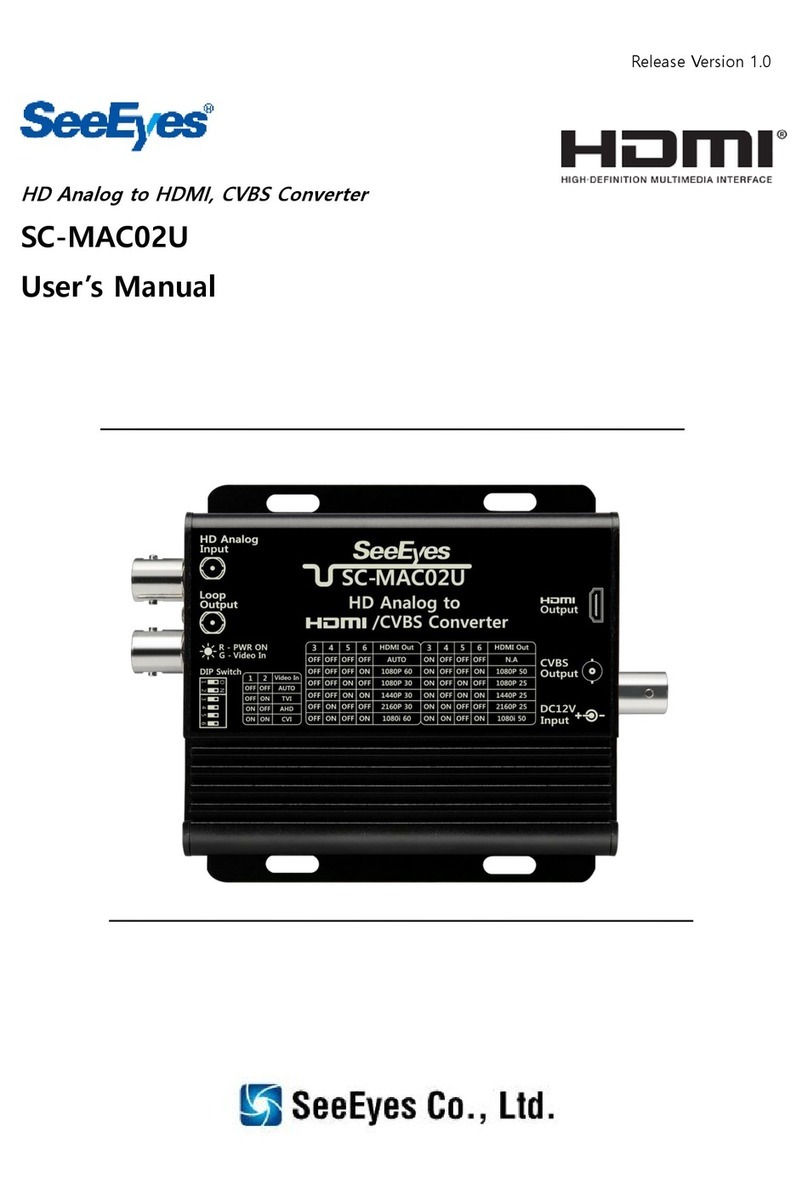
SeeEyes
SeeEyes SC-MAC02U User manual

SeeEyes
SeeEyes SC-MAC02 User manual

SeeEyes
SeeEyes SC-MA8VDA User manual
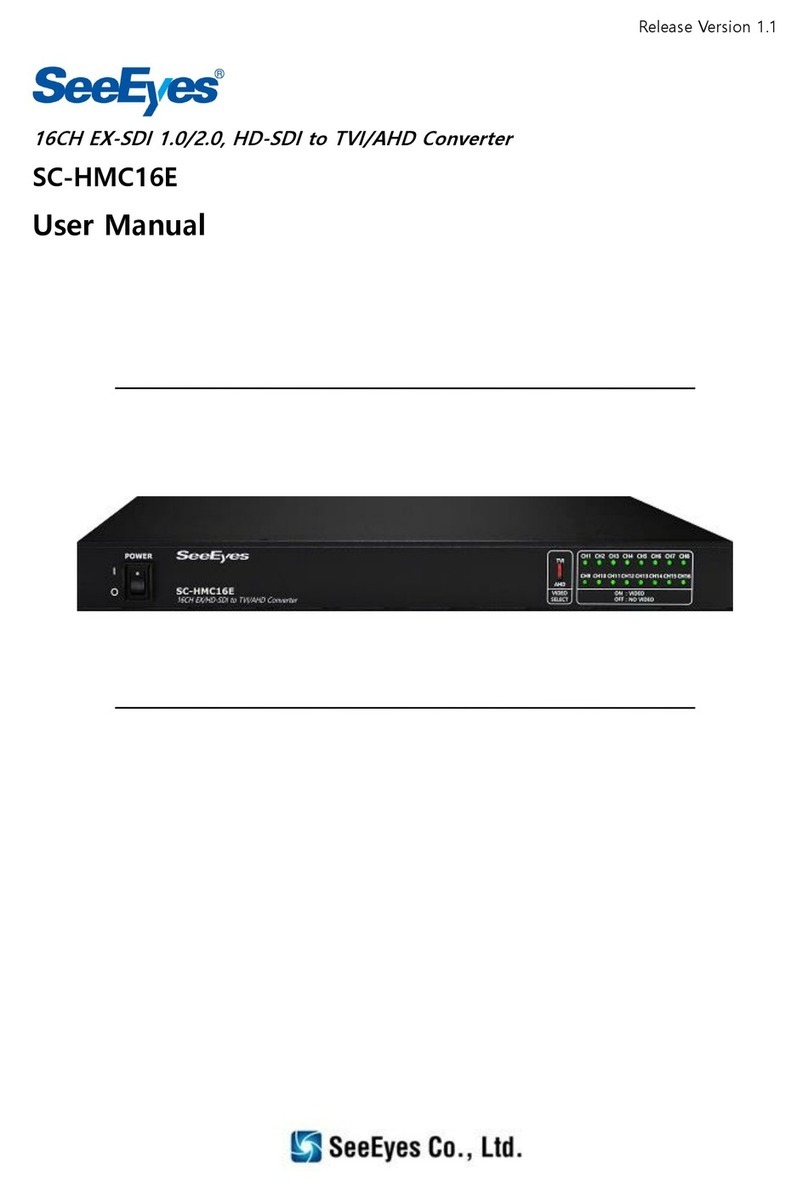
SeeEyes
SeeEyes SC-HMC16E User manual

SeeEyes
SeeEyes SC-90DS User manual
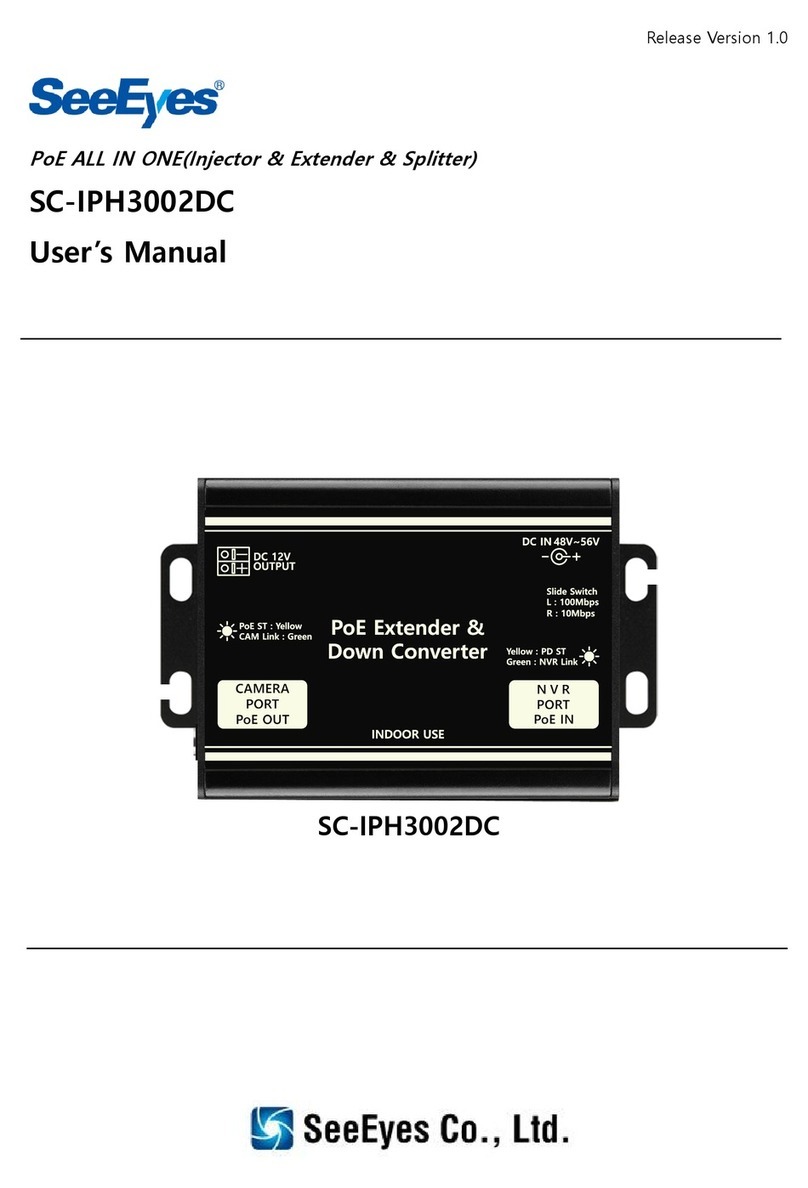
SeeEyes
SeeEyes SC-IPH3002DC User manual

SeeEyes
SeeEyes SC-16HDS User manual
Popular Media Converter manuals by other brands
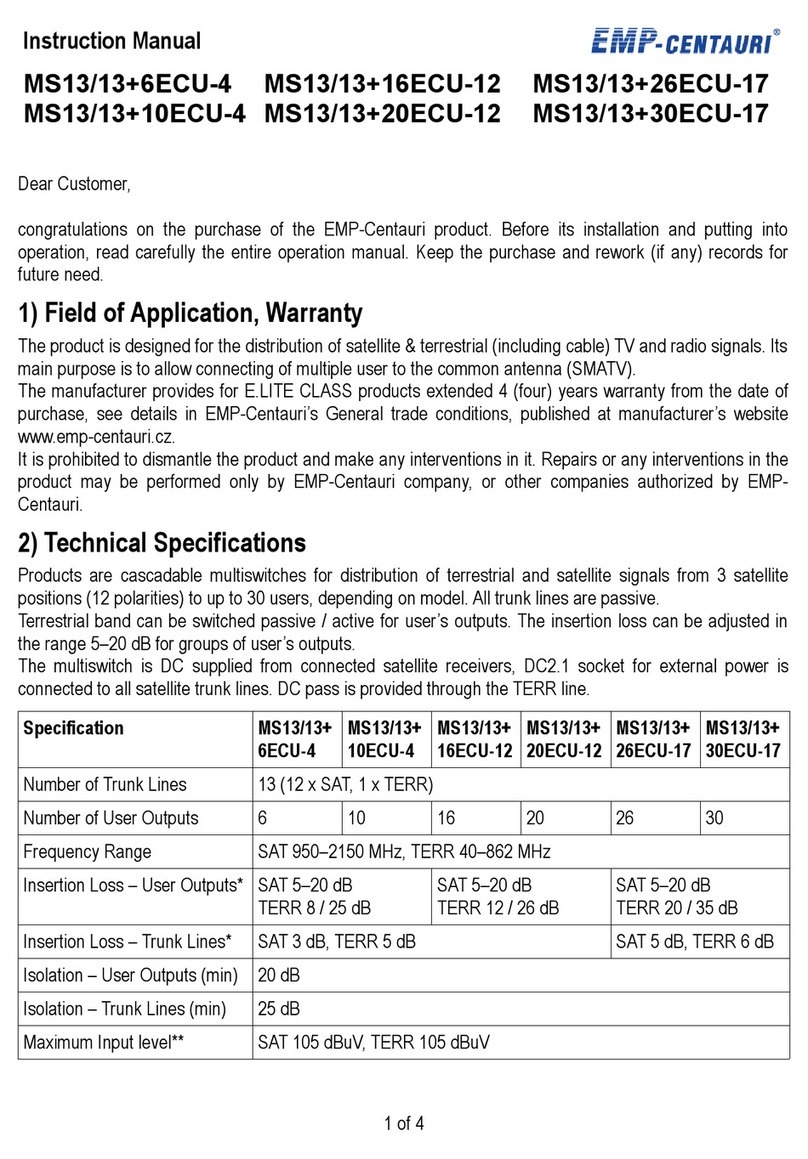
EMP-Centauri
EMP-Centauri MS13/13+6ECU-4 instruction manual

AJA
AJA FS3 Installation and operation guide

Eaton
Eaton LVLD Series installation instructions

Vital Systems
Vital Systems ArcPro Plasma user guide
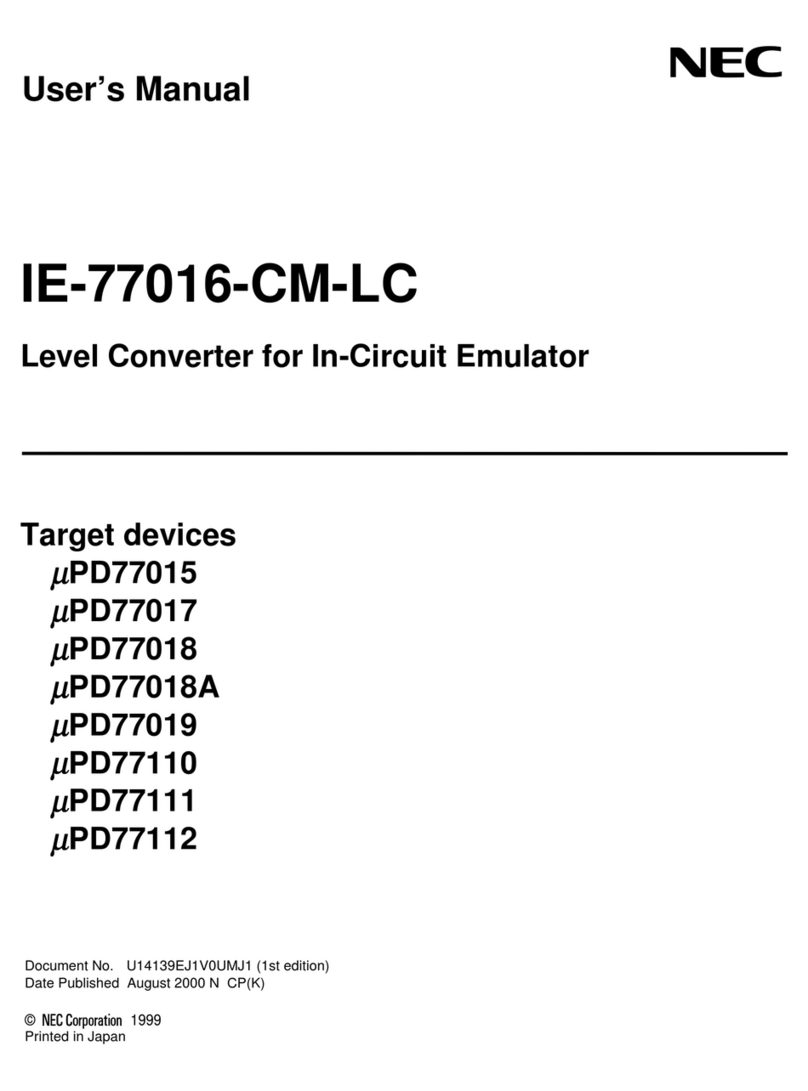
NEC
NEC IE-77016-CM-LC user manual

Endress+Hauser
Endress+Hauser Nivotester FTC 422 Installation and operating instructions