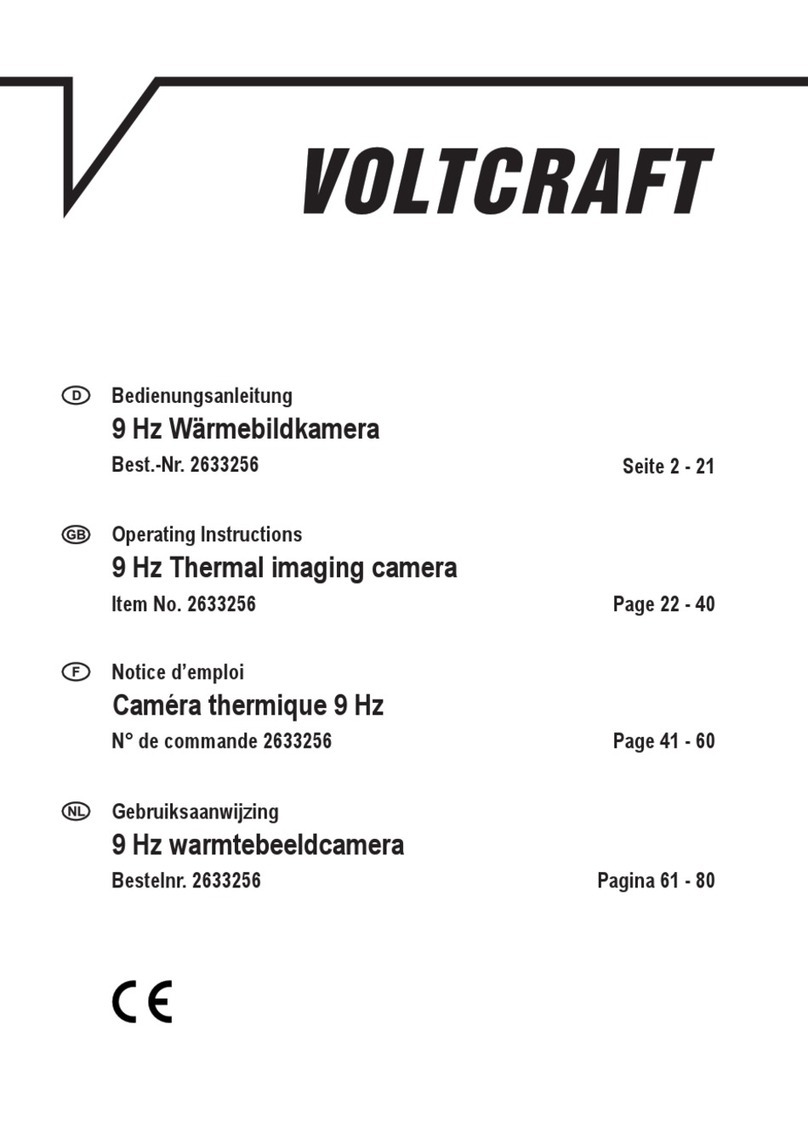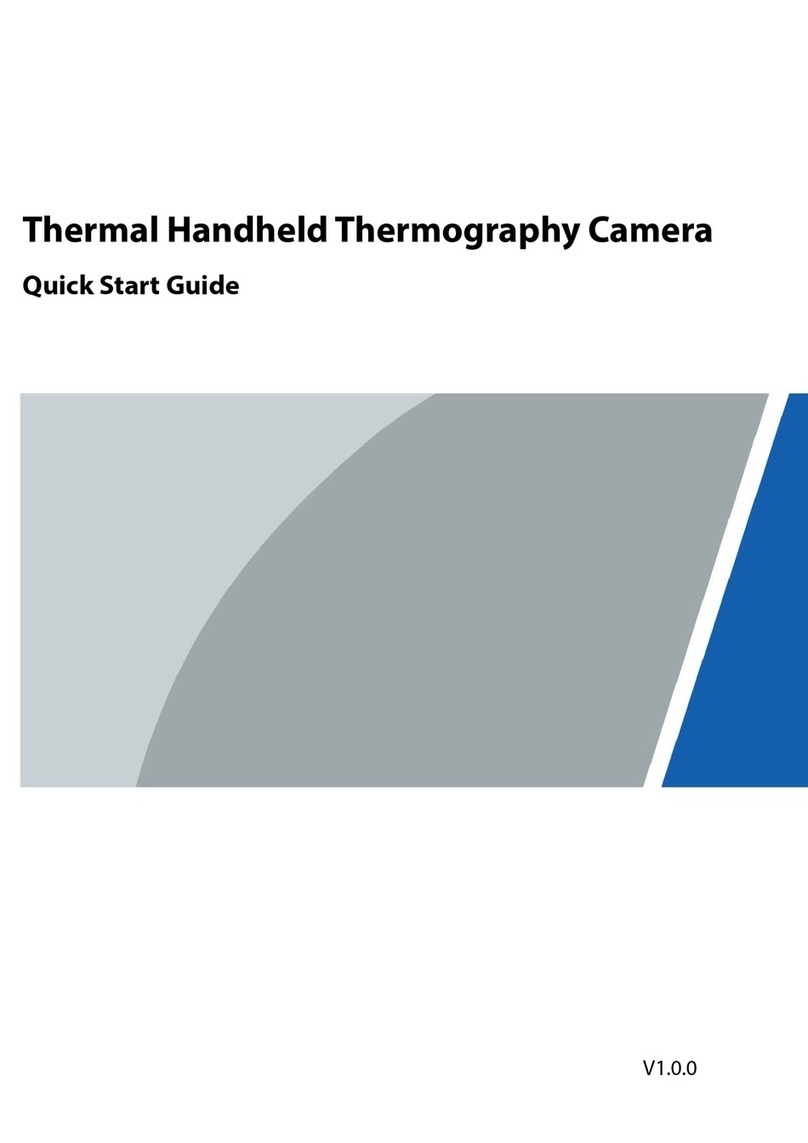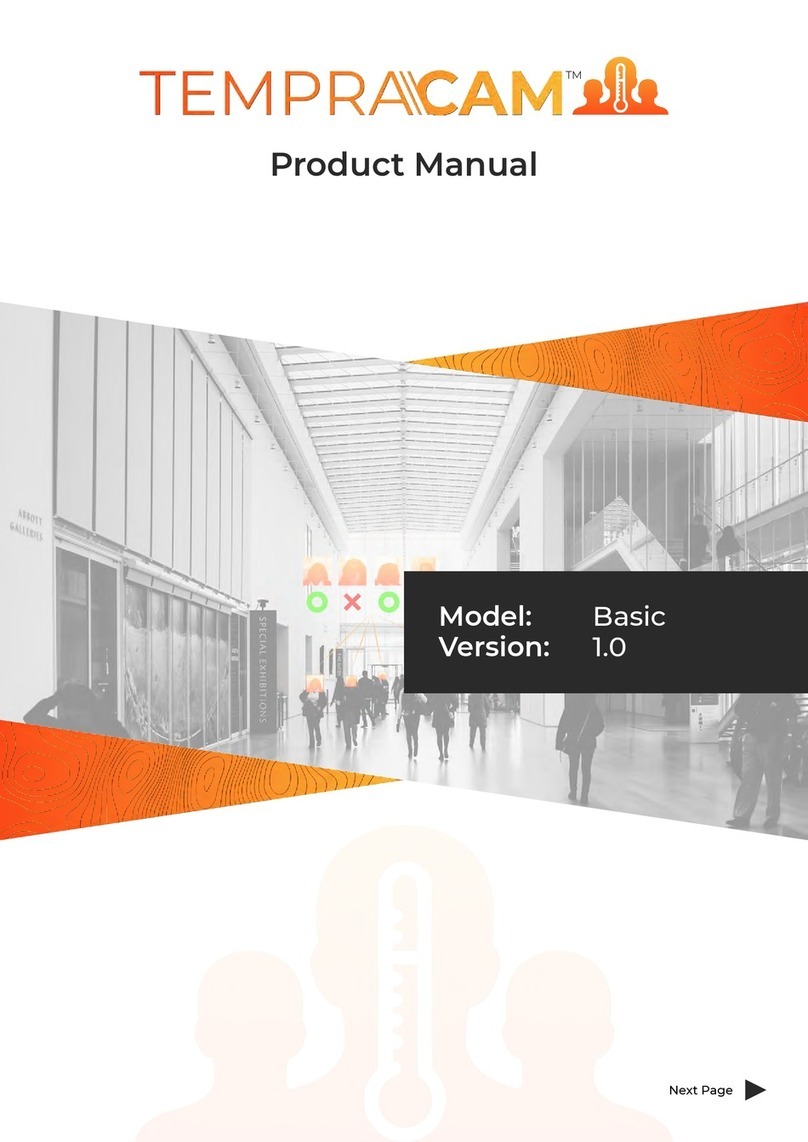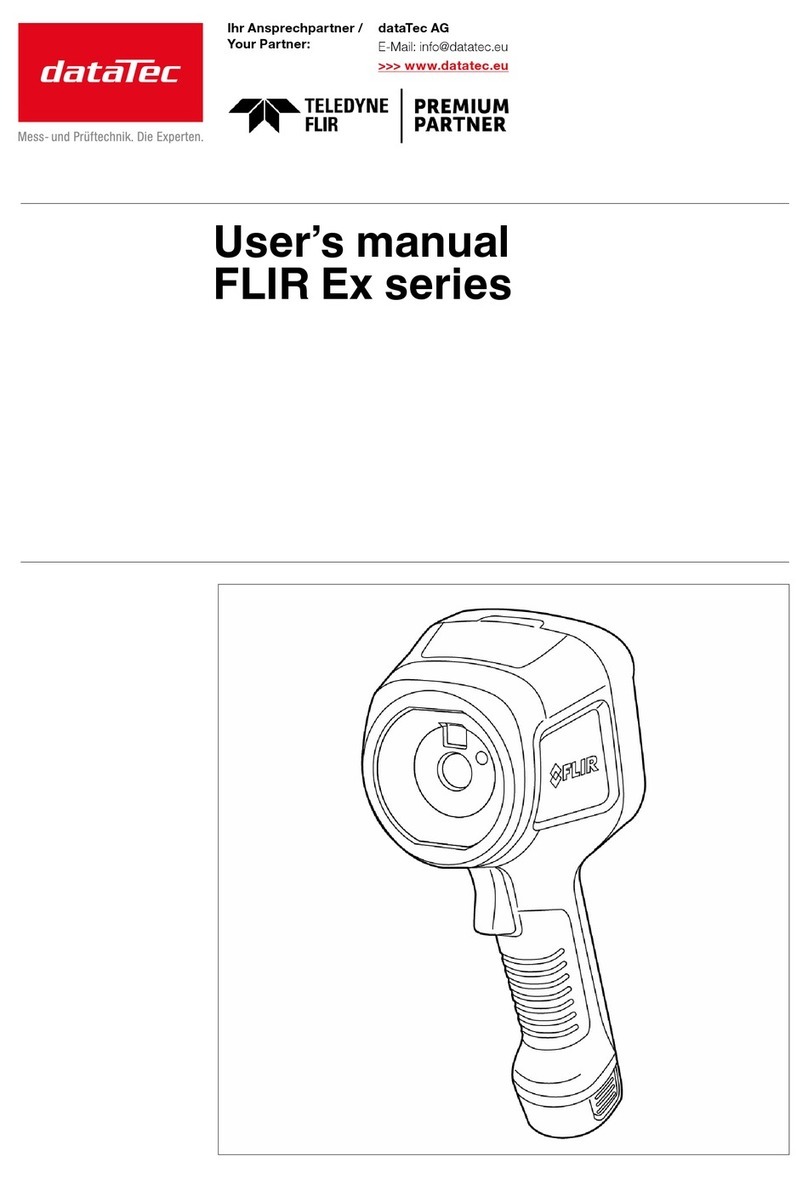Seek Thermal FirePRO 200 User manual
Other Seek Thermal Thermal Camera manuals

Seek Thermal
Seek Thermal Reveal FirePRO User manual

Seek Thermal
Seek Thermal Seek Scan User manual

Seek Thermal
Seek Thermal Reveal FirePRO User manual

Seek Thermal
Seek Thermal FirePRO 300 User manual

Seek Thermal
Seek Thermal RevealPRO User manual

Seek Thermal
Seek Thermal Reveal FirePRO Installation guide

Seek Thermal
Seek Thermal AttackPRO FQ-PAAX User manual

Seek Thermal
Seek Thermal Reveal Series User manual

Seek Thermal
Seek Thermal Seek Scan User manual

Seek Thermal
Seek Thermal FirePRO Series User manual