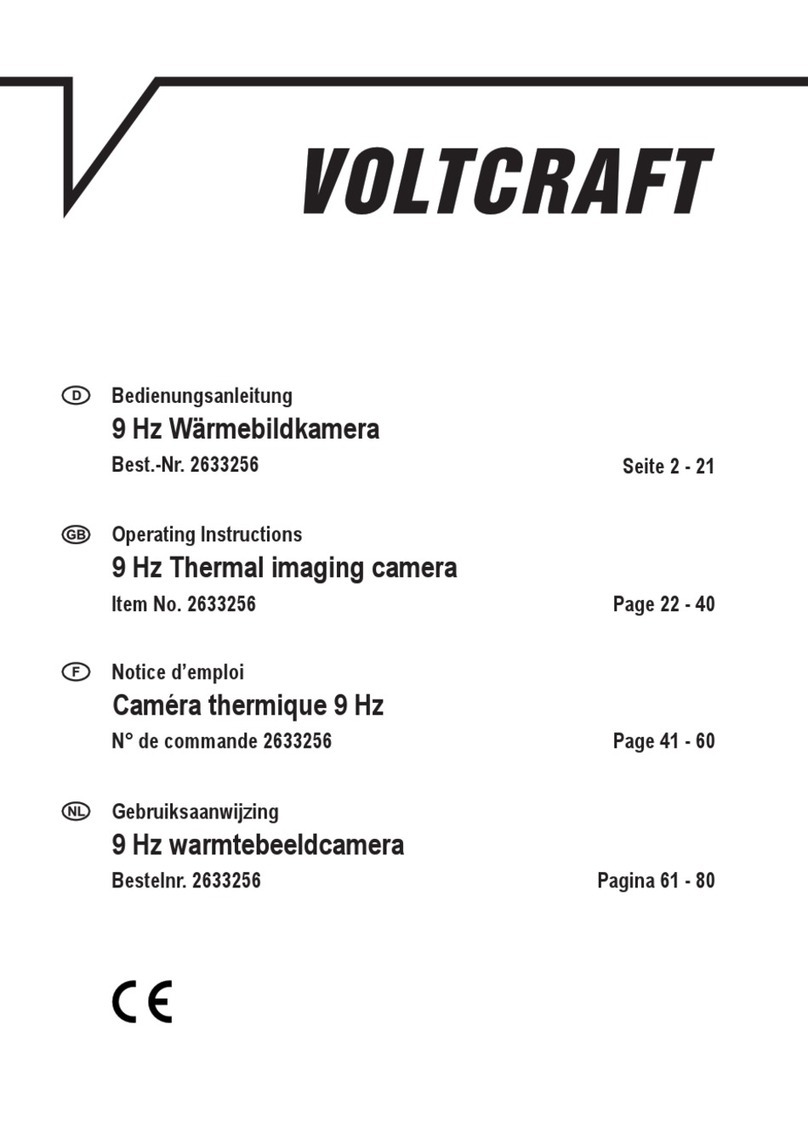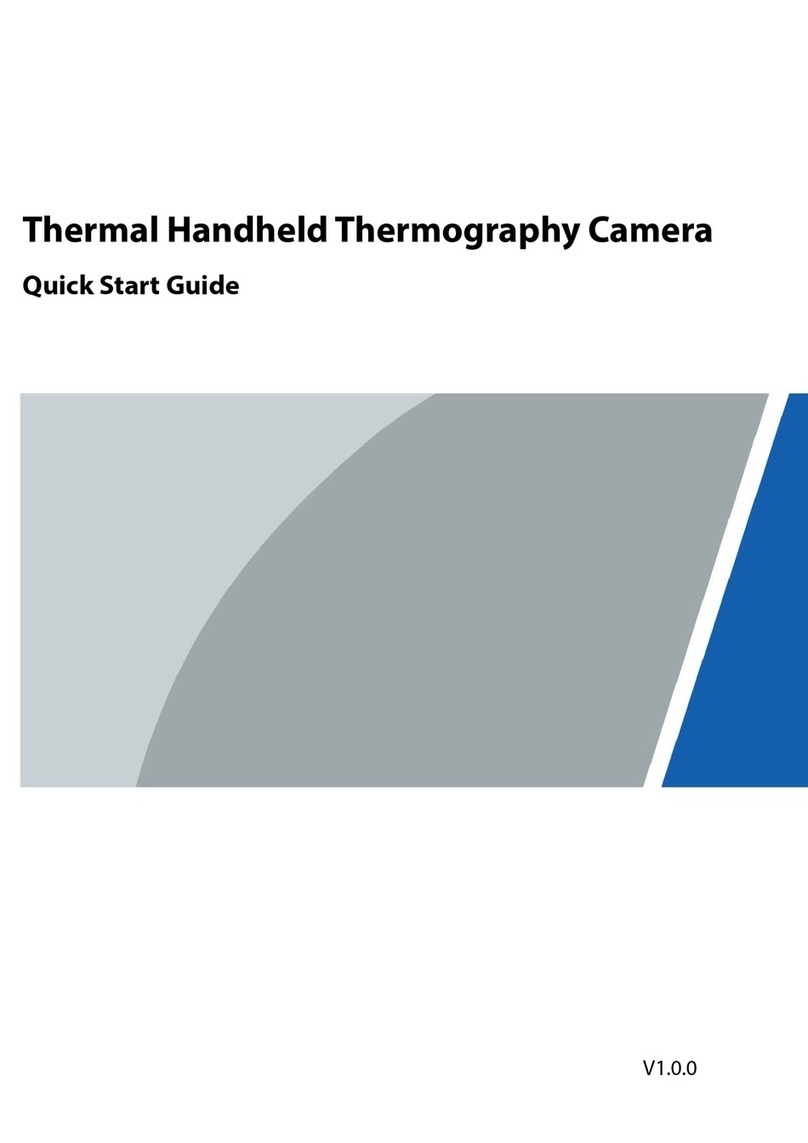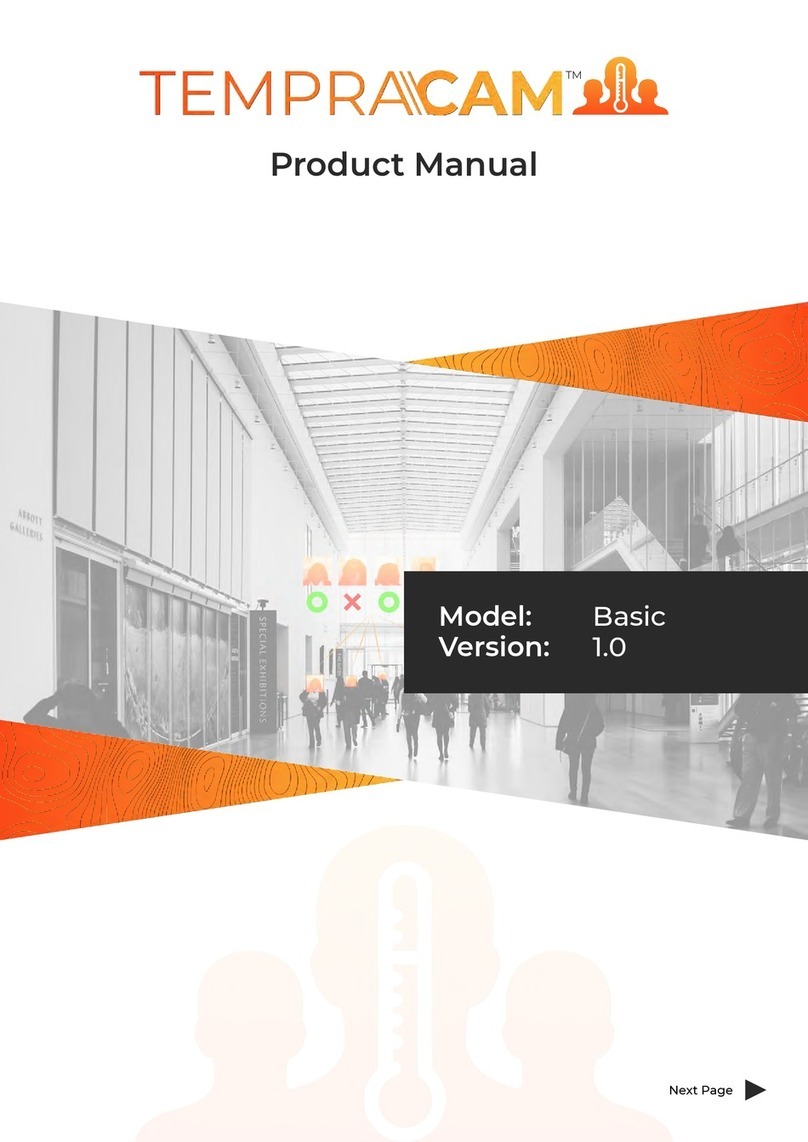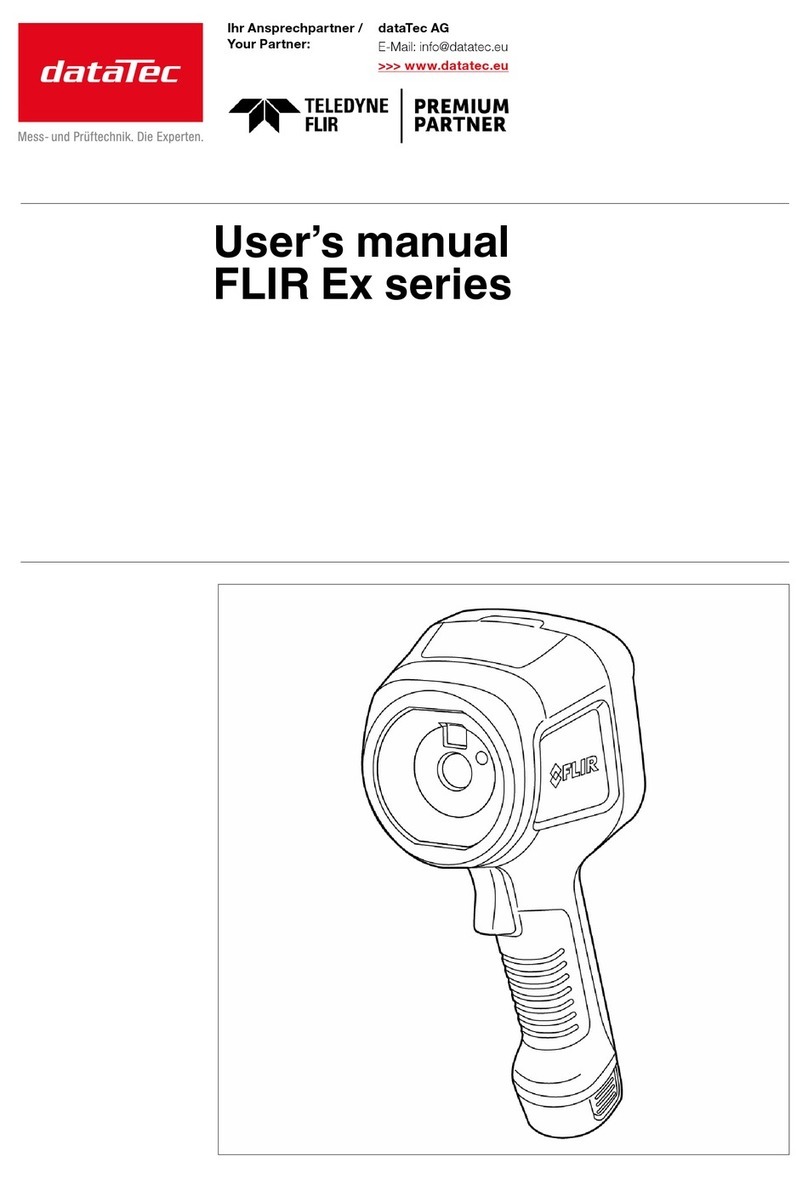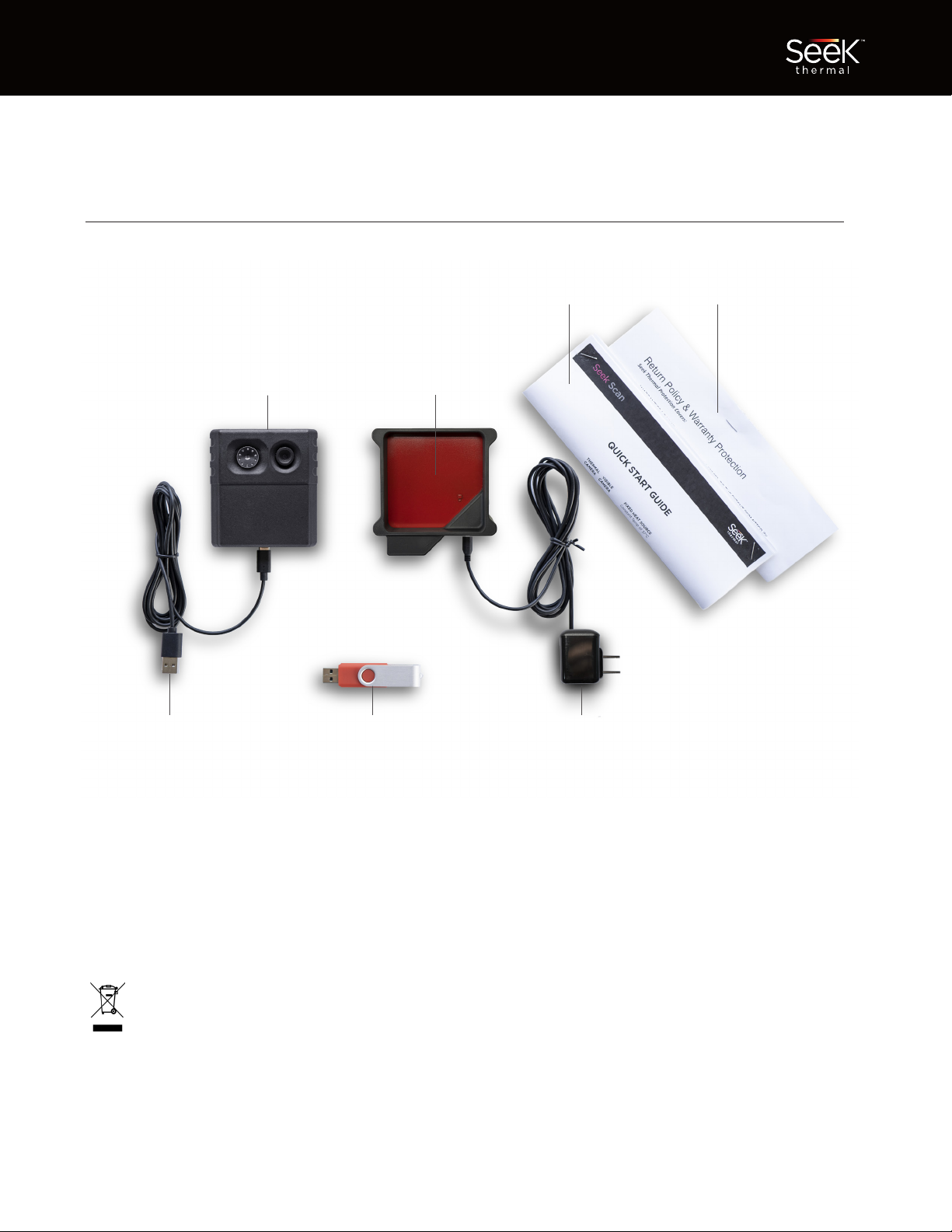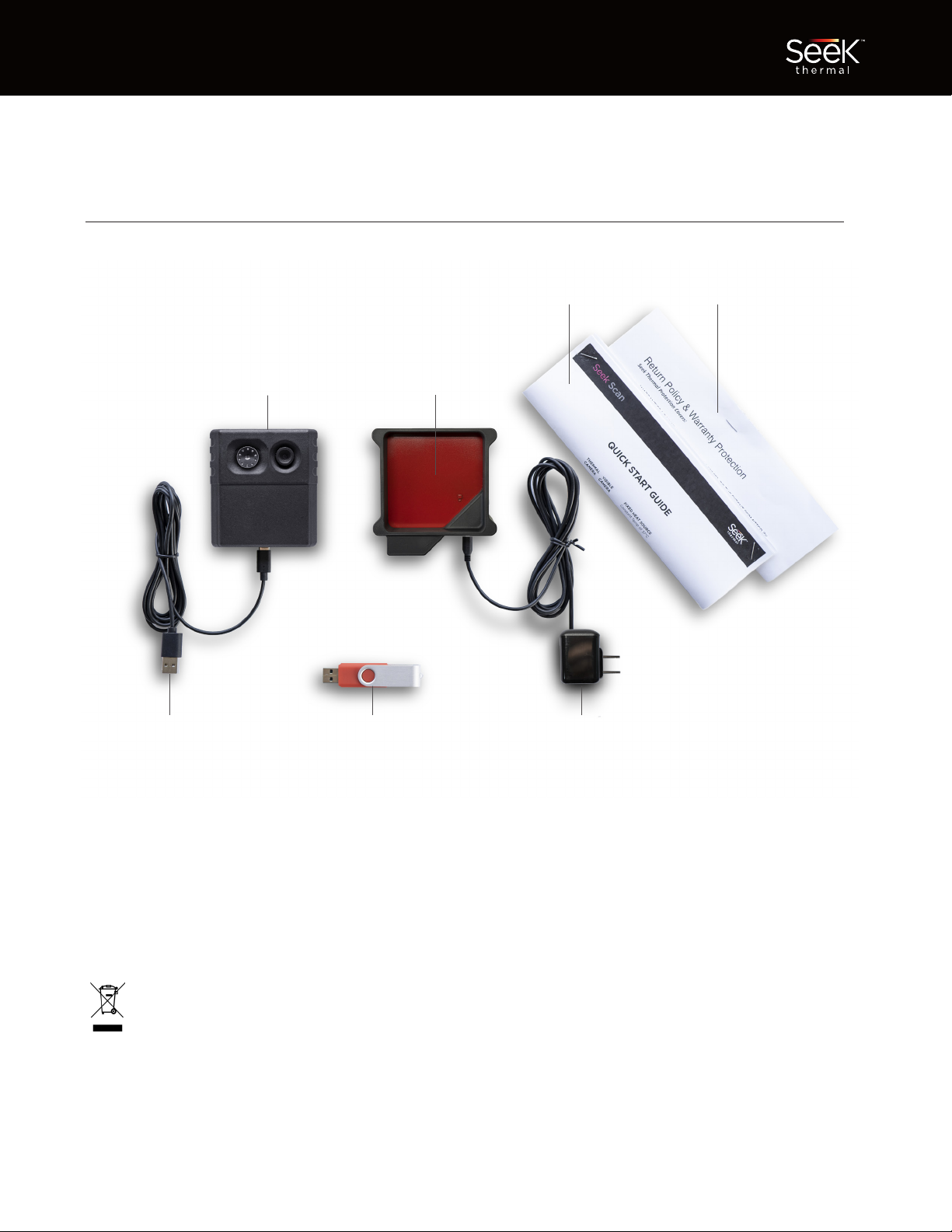
2.
Seek Scan
WHAT’S IN THE BOX
Camera Fixed Heat Source
USB Stick with
Seek Scan Software
Camera
USB-A Cable
Fixed Heat Source
Power Cable
Quick Start Guide Warranty
FCC: This equipment has been tested and found to comply with the limits for a Class A digital device, pursuant to part 15 of the FCC Rules. These limits are designed
to provide reasonable protection against harmful interference when the equipment is operated in a commercial environment. This equipment generates, uses, and
can radiate radio frequency energy and, if not installed and used in accordance with the instruction manual, may cause harmful interference to radio communications.
Operation of this equipment in a residential area is likely to cause harmful interference in which case the user will be required to correct the interference at his own
expense. Note: Any changes or modifications not expressly approved by the Seek Thermal Inc. could void the user’s authority to operate the equipment.
WEEE: This symbol on the product(s) and / or accompanying documents means that used electrical and electronic equipment should not be mixed with general
household waste. For proper treatment, recovery and recycling, please take this product(s) to designated collection points where it will be accepted free of charge.
Alternatively, in some countries, you may be able to return your products to your local retailer upon purchase of an equivalent new product. Please contact your local
authority for further details of your nearest designated collection point. Penalties may be applicable for incorrect disposal of this waste, in accordance with you national
legislation.
ROHS: This RoHS-compliant product conforms to the European Union Restriction of the Use of Certain Hazardous Substances (RoHS) in Electrical and Electronic
Equipment. Seek Thermal Inc. ensures RoHS conformance by requiring supplier Declarations of Conformity, monitoring incoming materials, and maintaining
manufacturing process controls.
Industry Canada: This Class A digital apparatus complies with Canadian ICES-003. Cet appareil numérique de la classe A est conforme à la norme