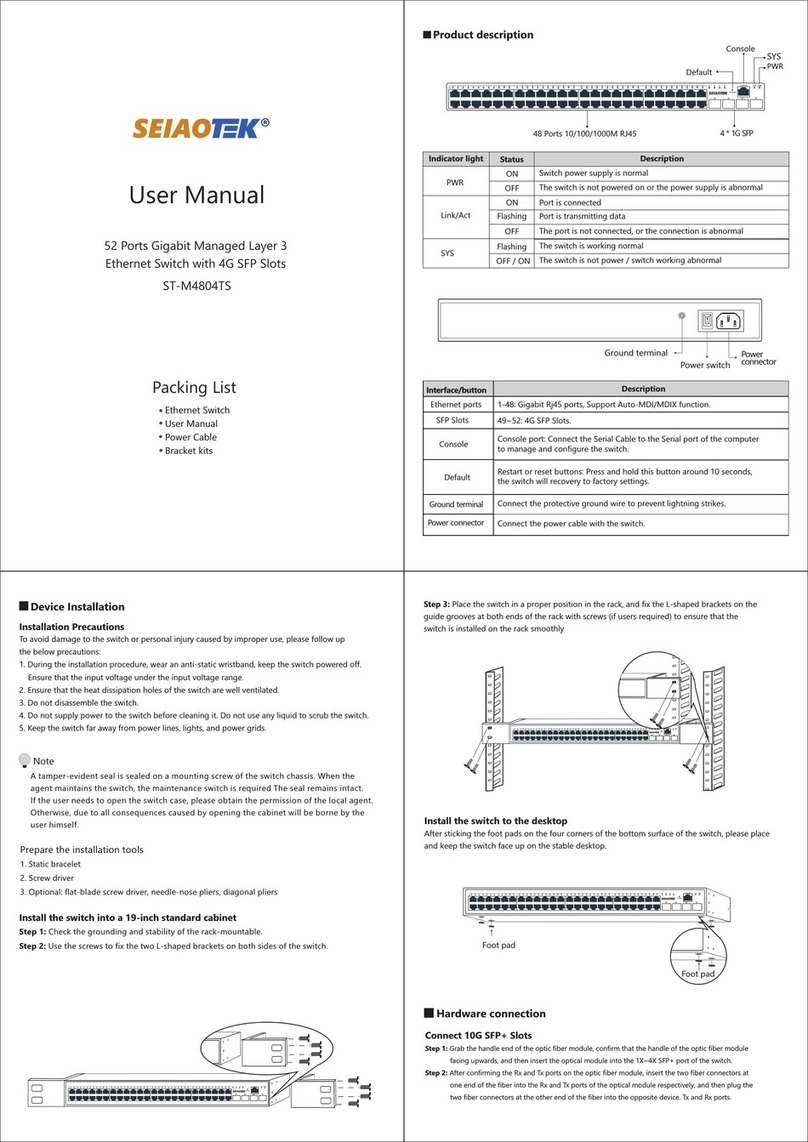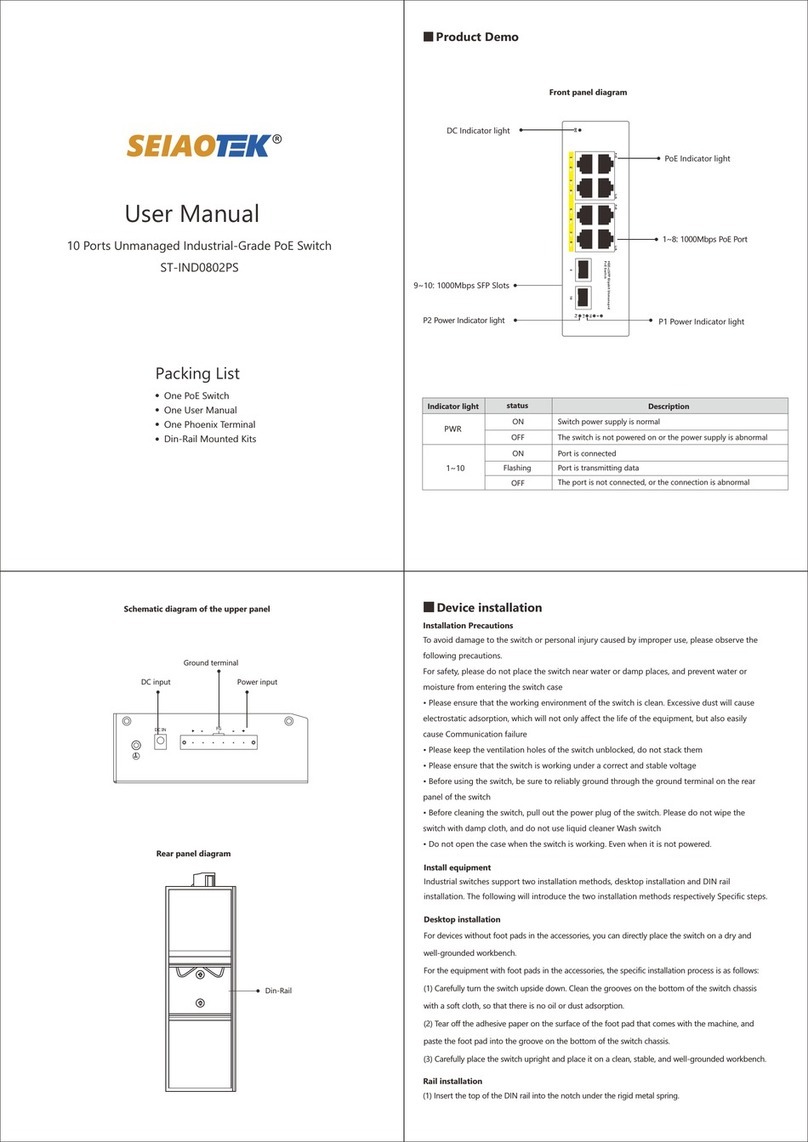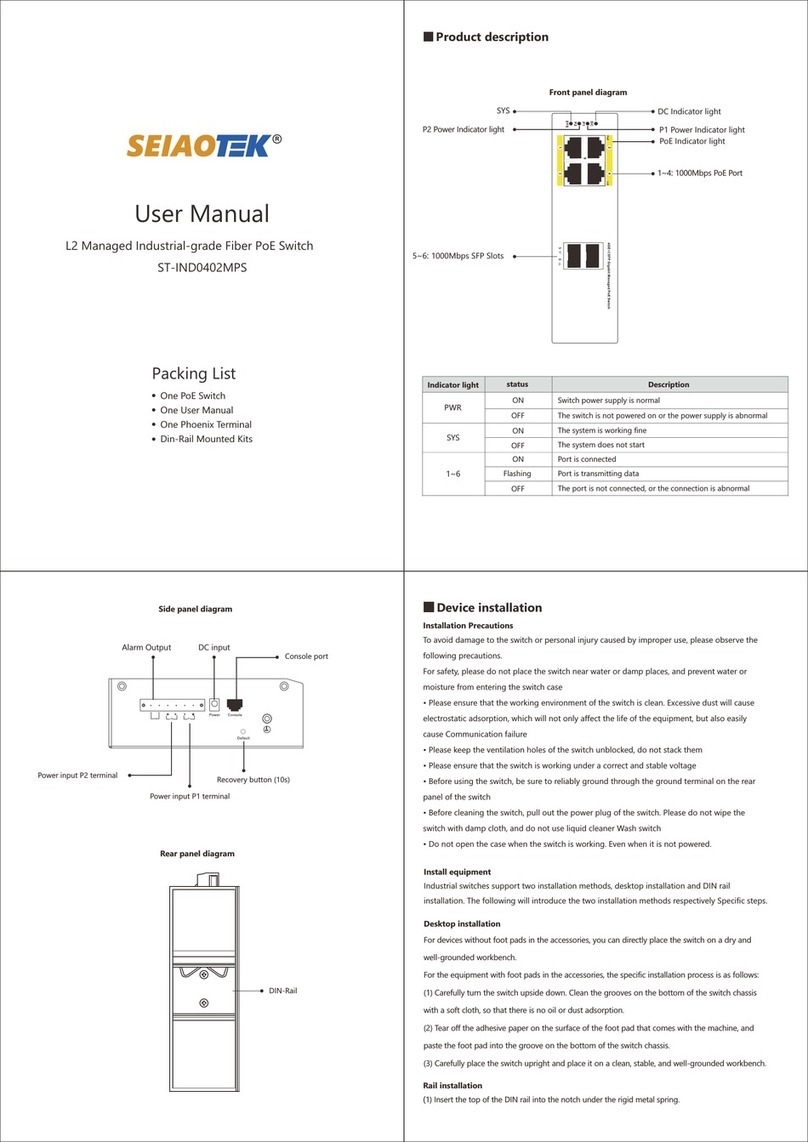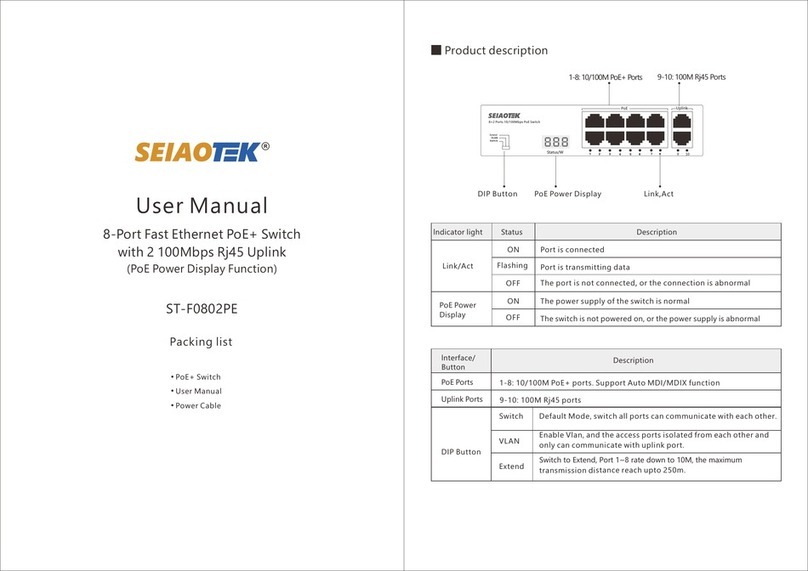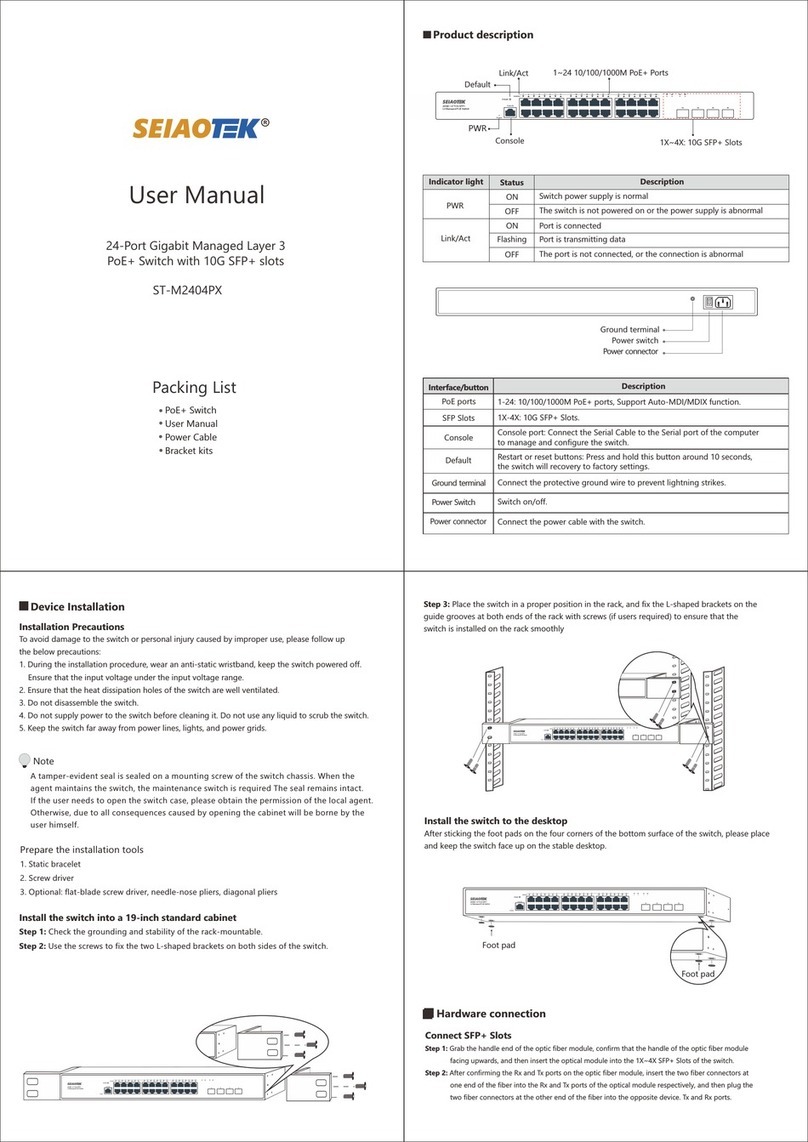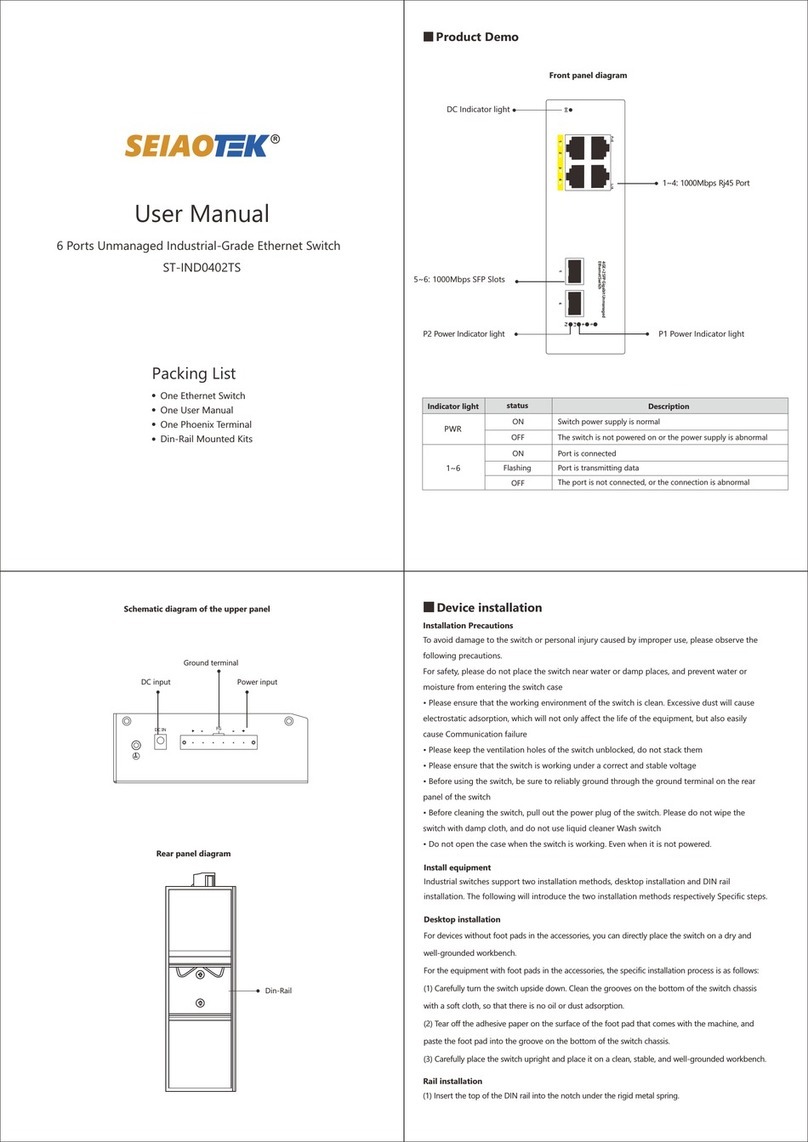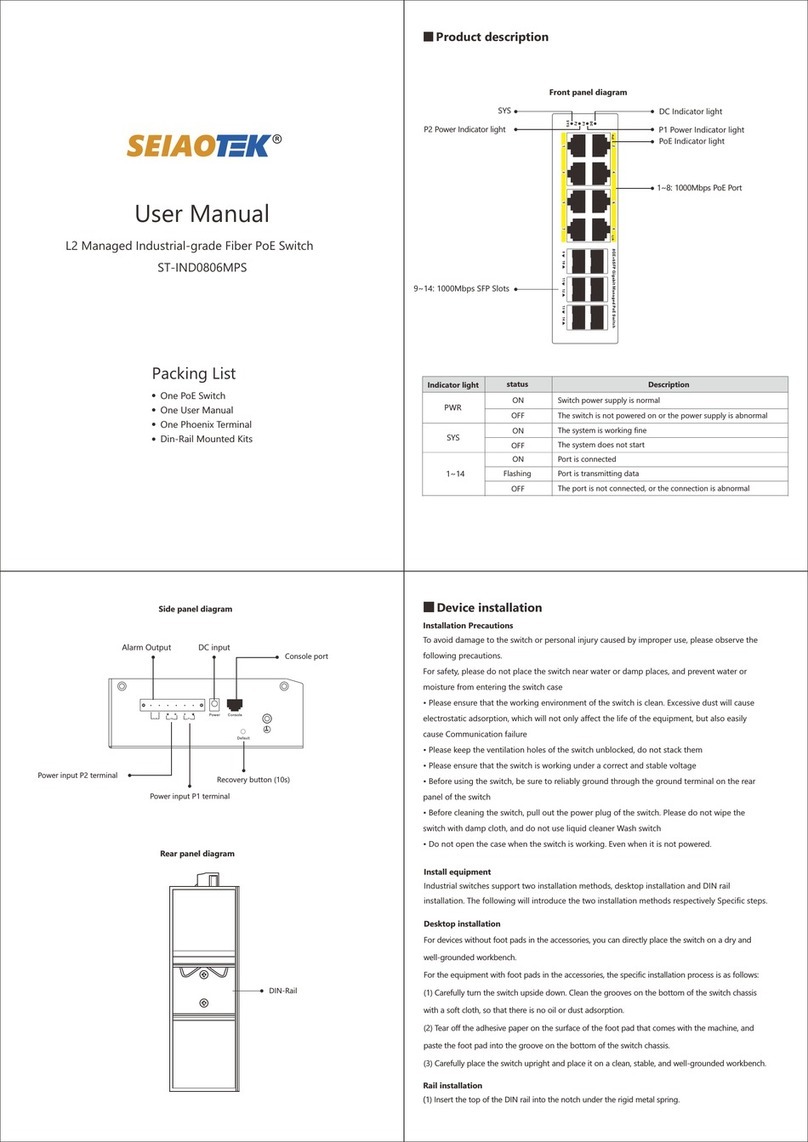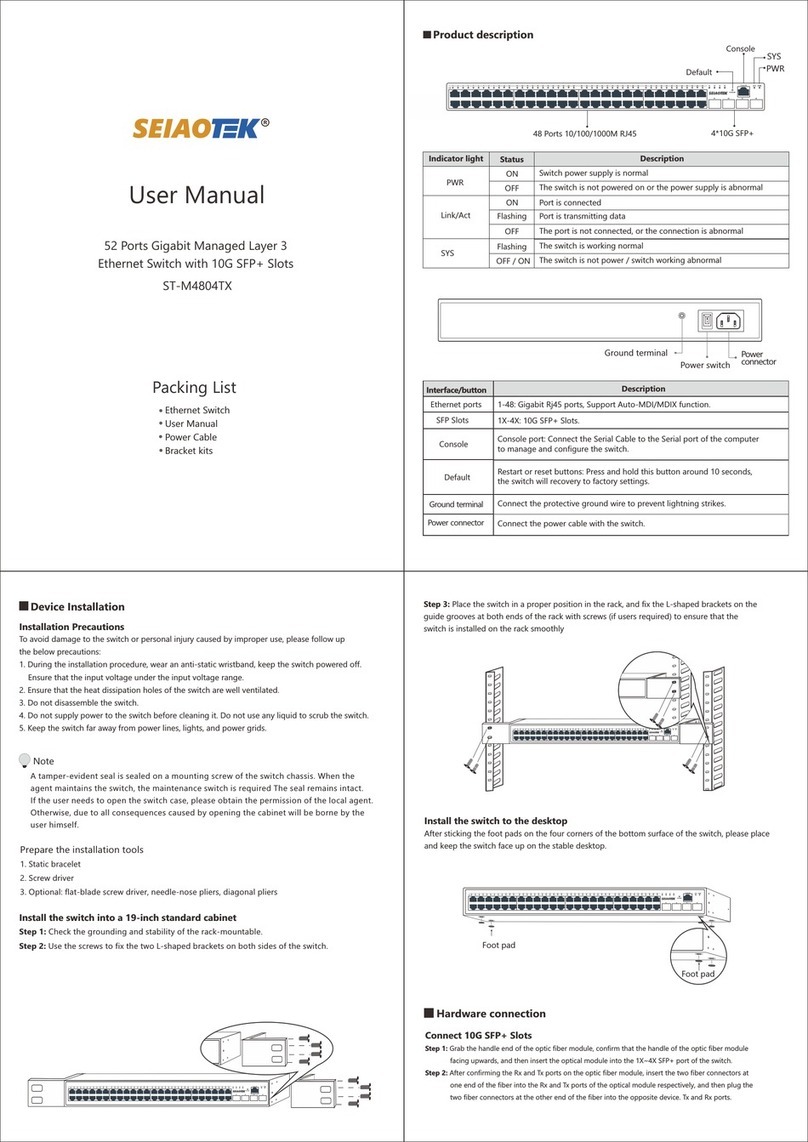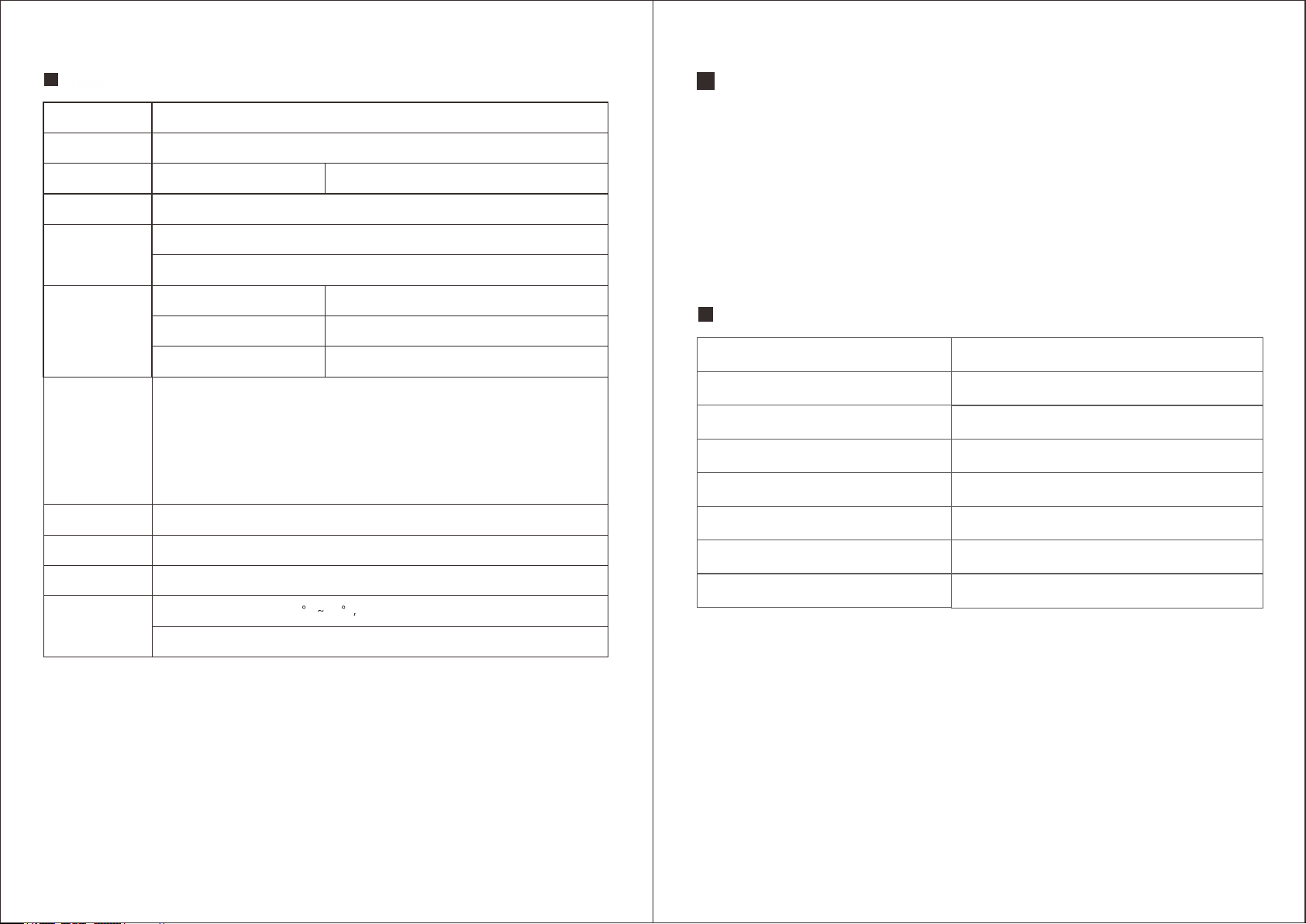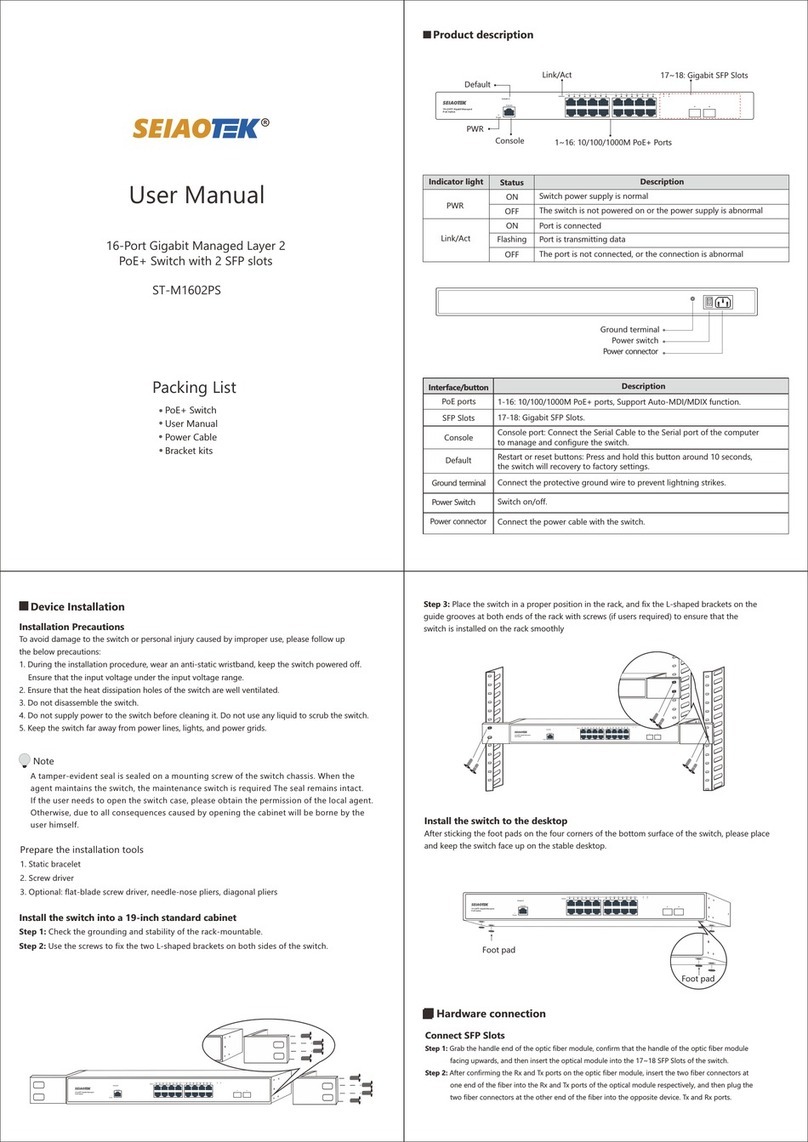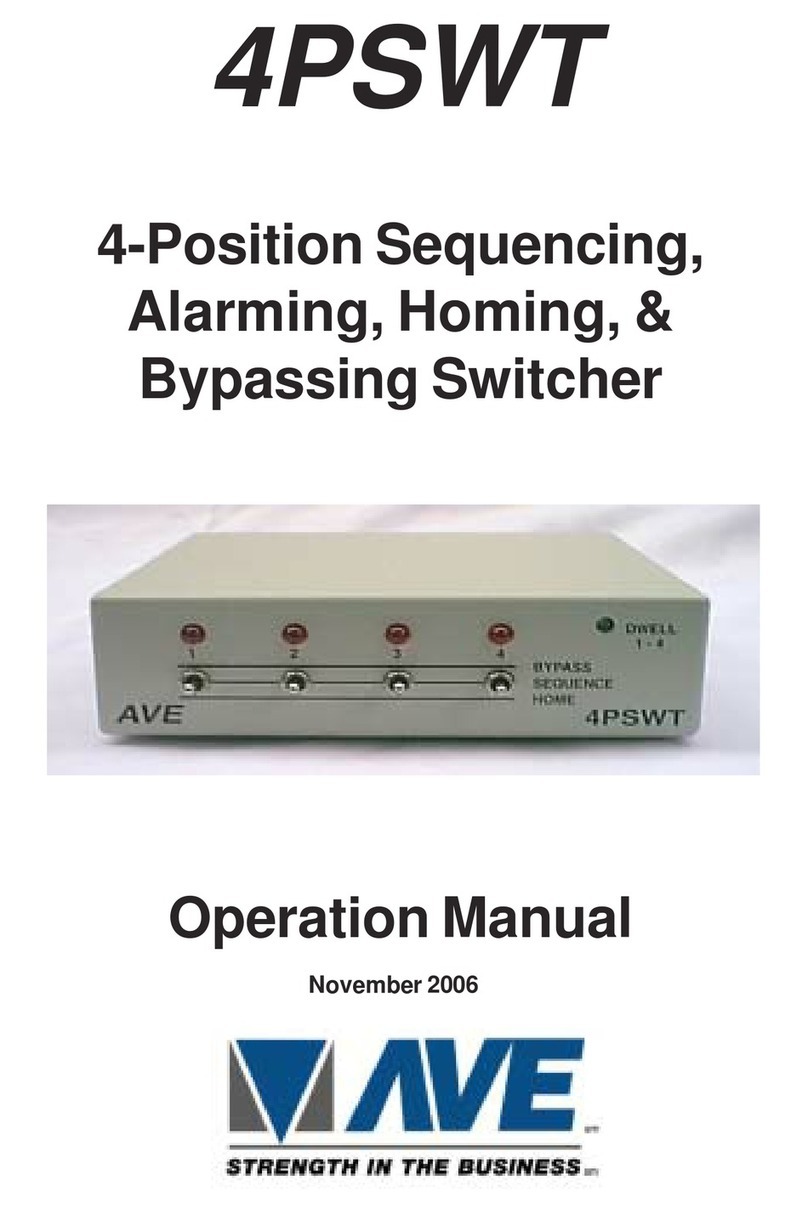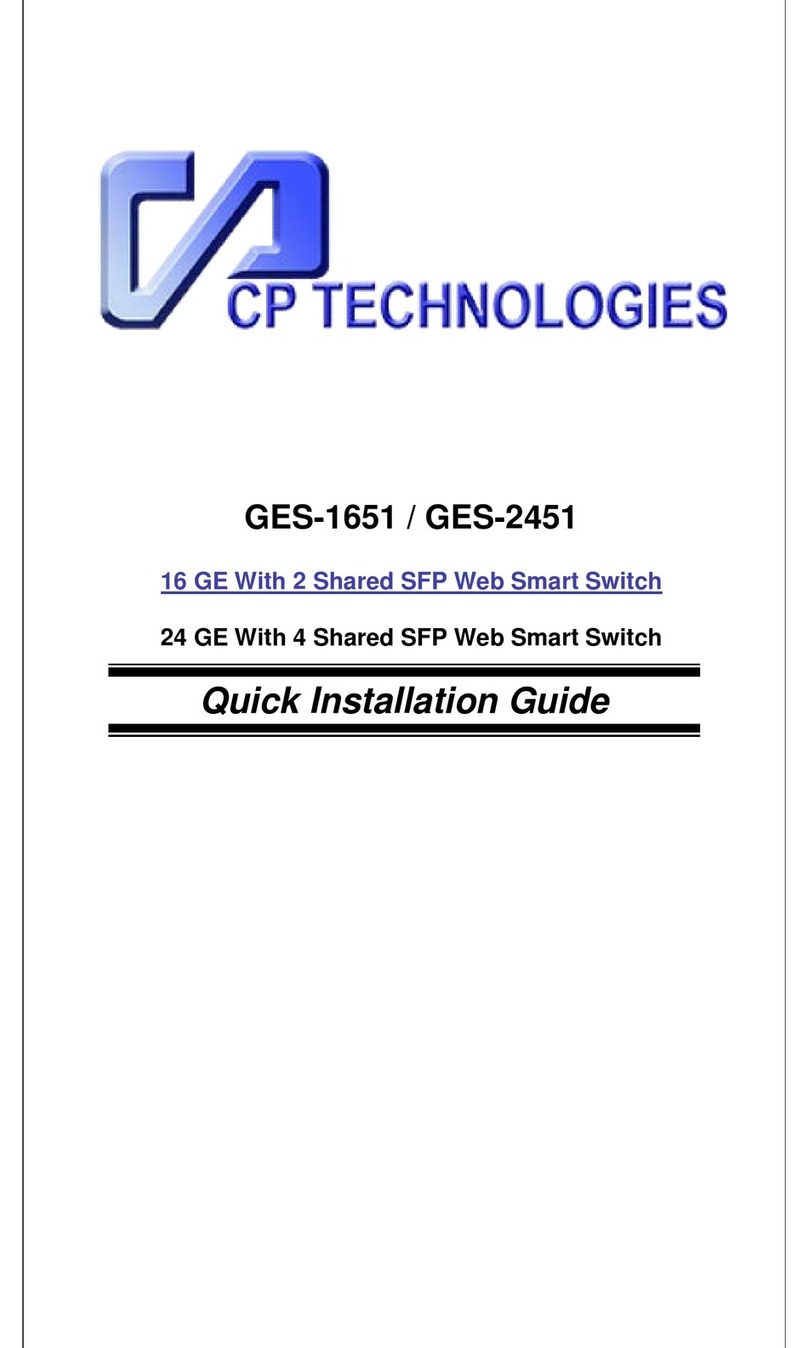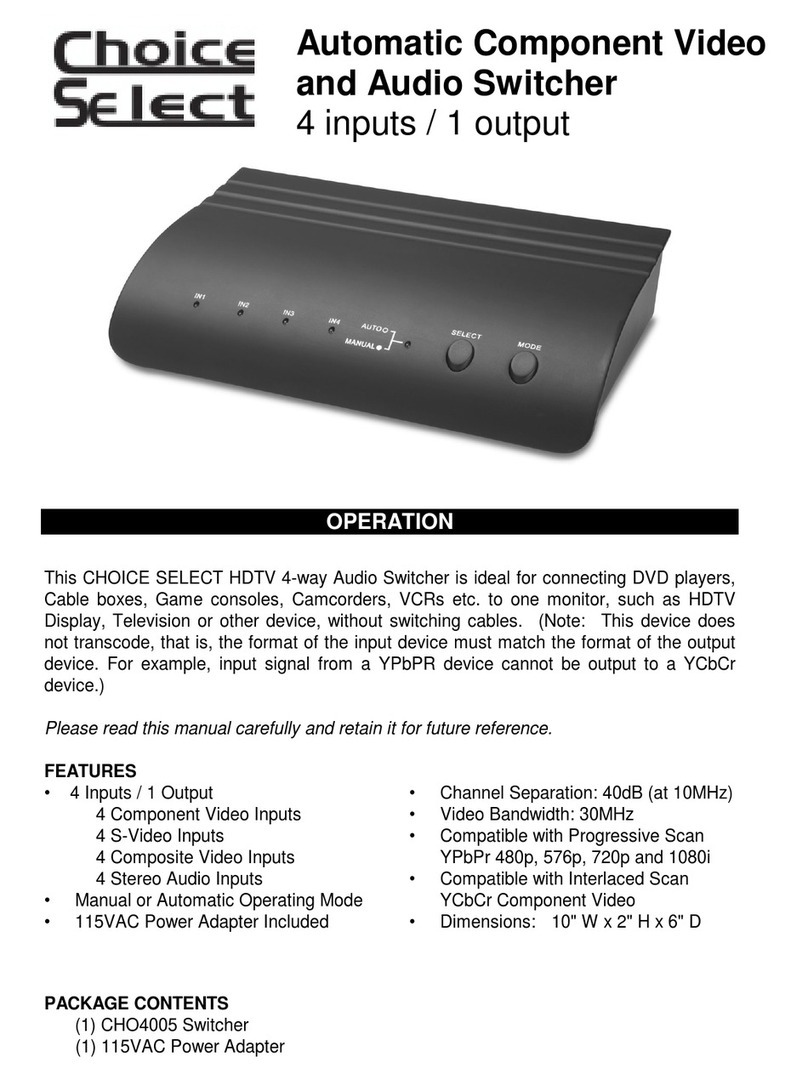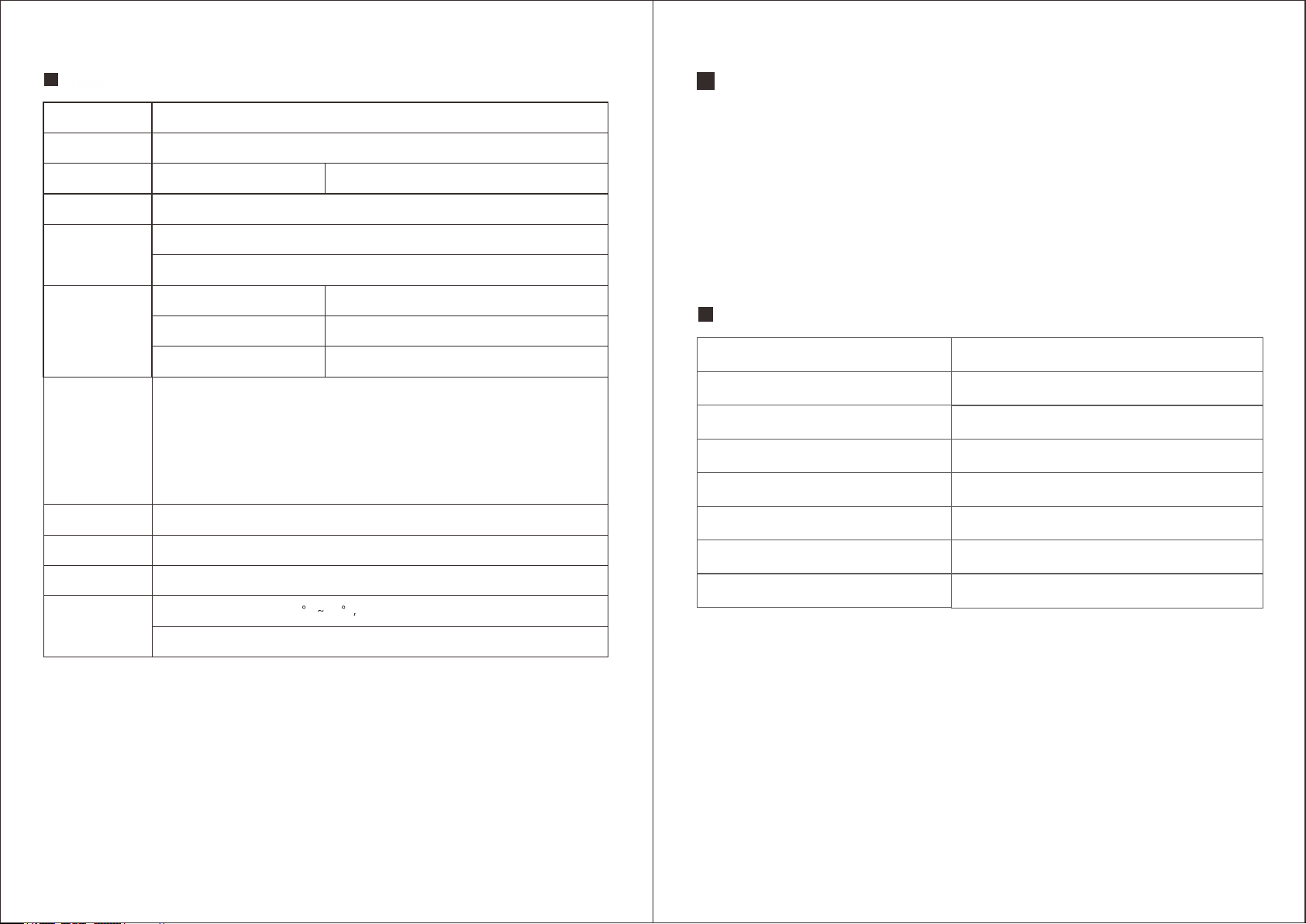
Specifications
Name
Model
lnterface
Indicator light
Processing
Types
Performance
Specification
Network
Standards
Power lnput
Dimension
Cables
Environment
Specification
8 Ports Gigabit Ethernet Switch
ST-G08T
Rj45 Ports 1-8: 10/100/1000M Rj45 Auto-Negotiation
Power , Link / Act
Store and Forward
Half duplex and full duplex
Bandwidth
Packet Forwarding Rate
MAC Address
16Gbps
11.9Mpps
4k
DC 5V
UTP 5 or above
lnstallation Notes
IEEE802.3i 10BASE-T
IEEE802.3u 100BASE-TX
IEEE802.3ab 1000BASE-T
IEEE802.3 x Flow Control
IEEE802.3az EEE
140mm (L) x 67.5mm (W) x 26mm (H)
Working Temperature: 0 C 45 C Humidity: 10%~90% RH non-condensing
Storage Temperature: 20°C ~ 70°C, Humidity: 5%~95% RH non-condensing
To install the switch, please follow the steps:
(1) This switch only used indoor please place it in ventilated and dry space.
(2) Please avoid placing the switch on an unsteady desk.
(3) Please insert the power adapter carefully into the switch power socket.
(4) Ensure adequate ventilation space avoid dissipating heat and air.
(5) Please avoid any heavy thing above the switch.
(6) Please use the enclosed power adapter.
Warranty Card
Note: Please refer to the User Manual for Detail Warranty policy.
Model NO.
Serial NO.
Purchase Date
RMA Number
Return Reason
Customer Name
Customer Address
Customer Email