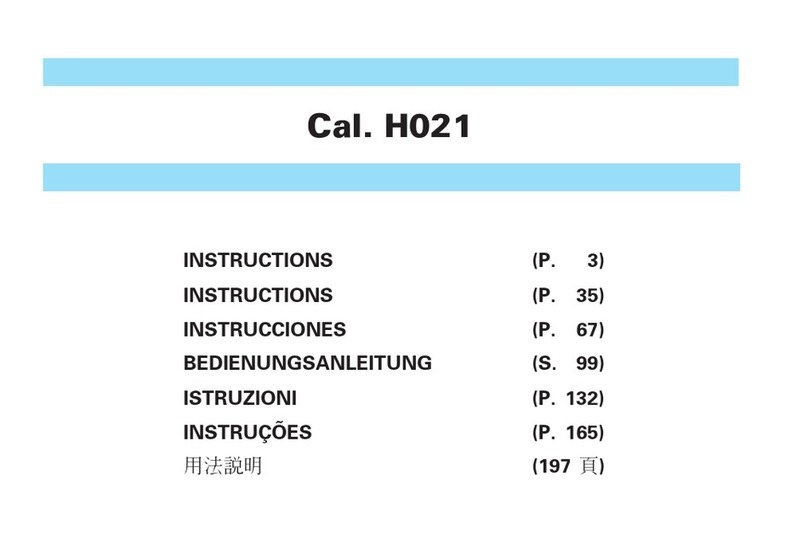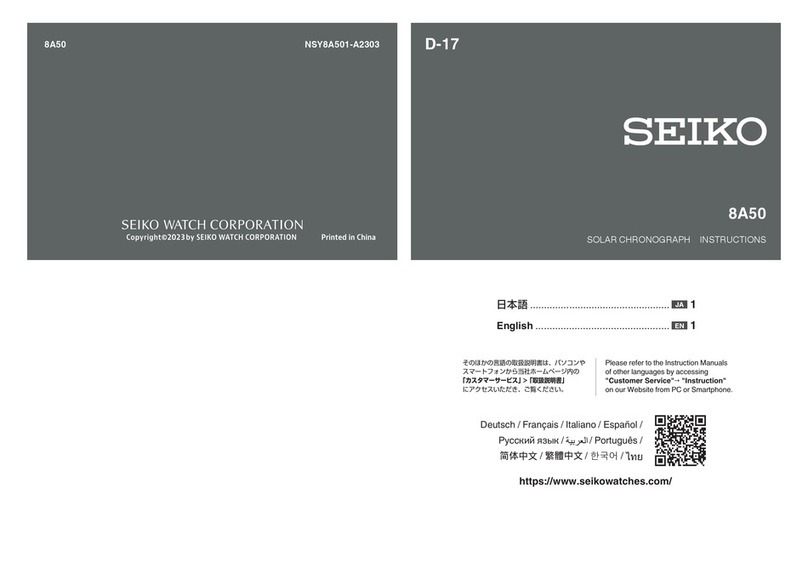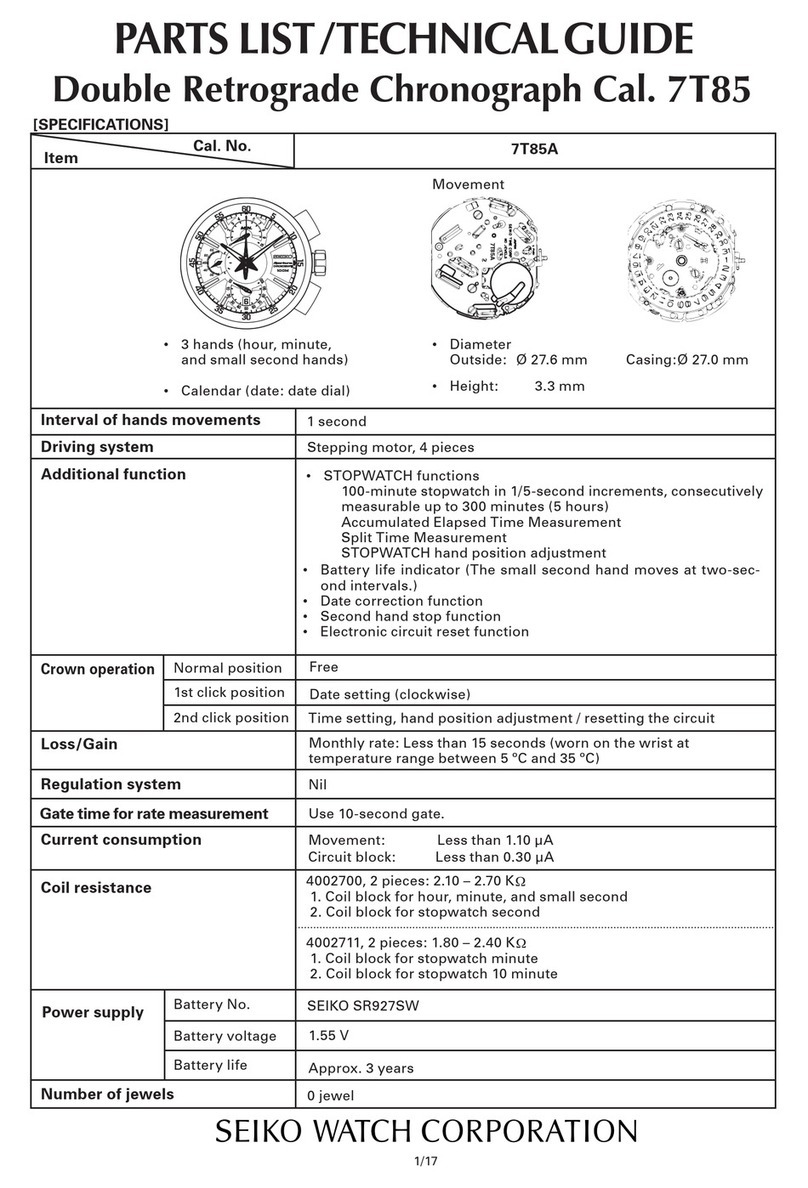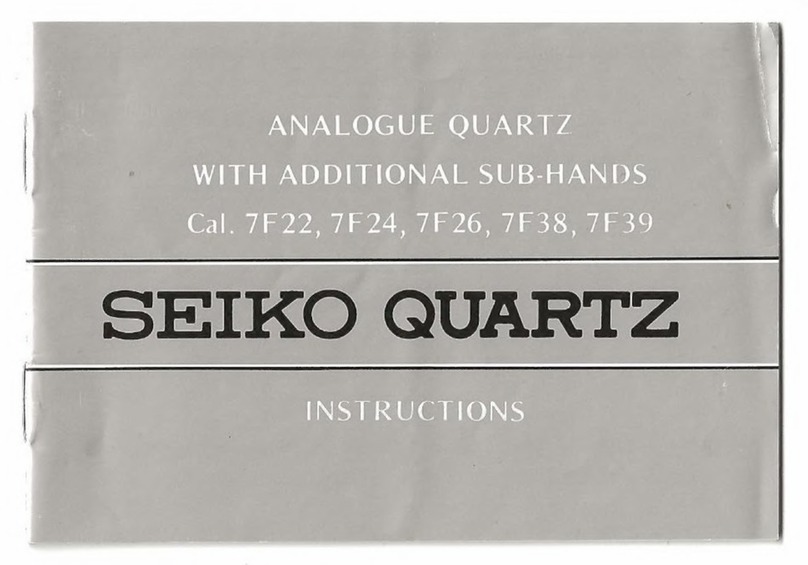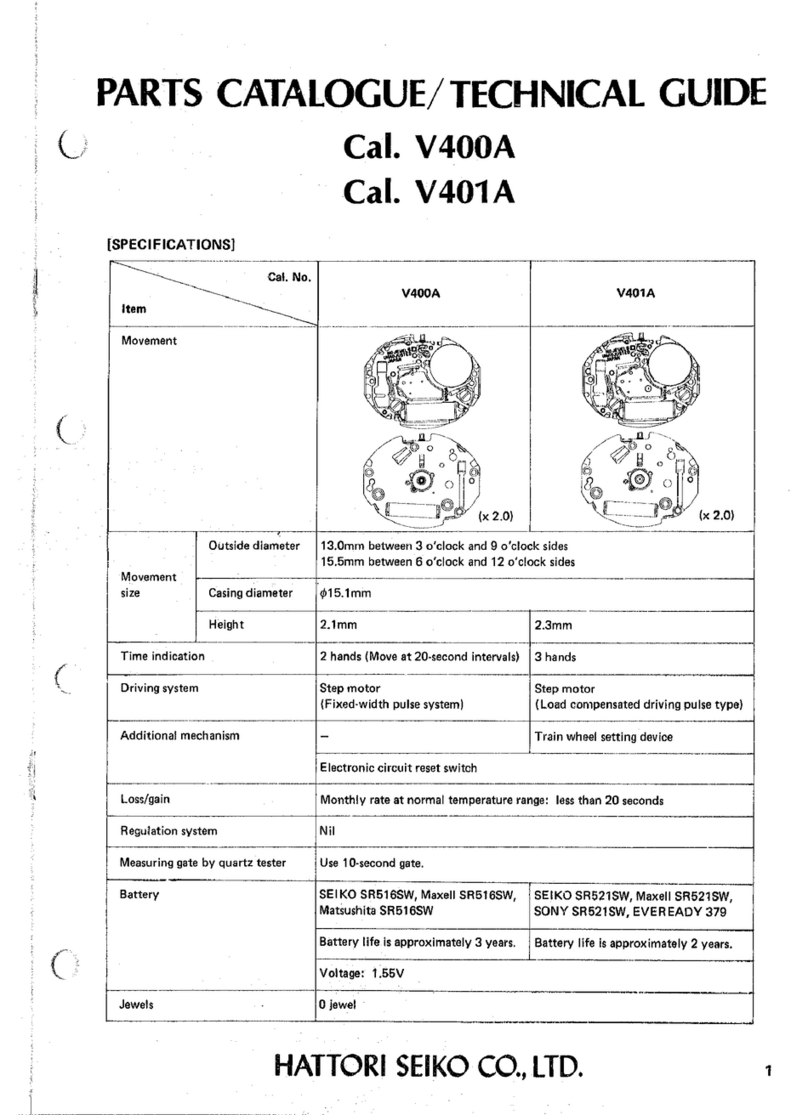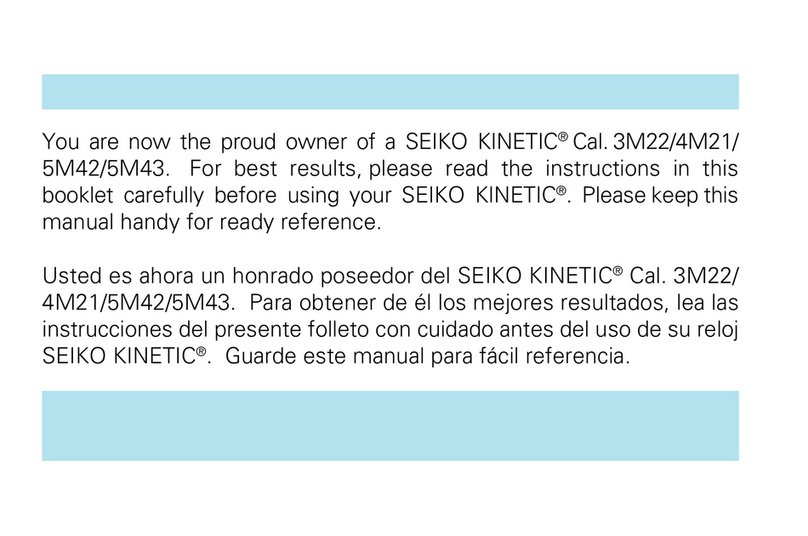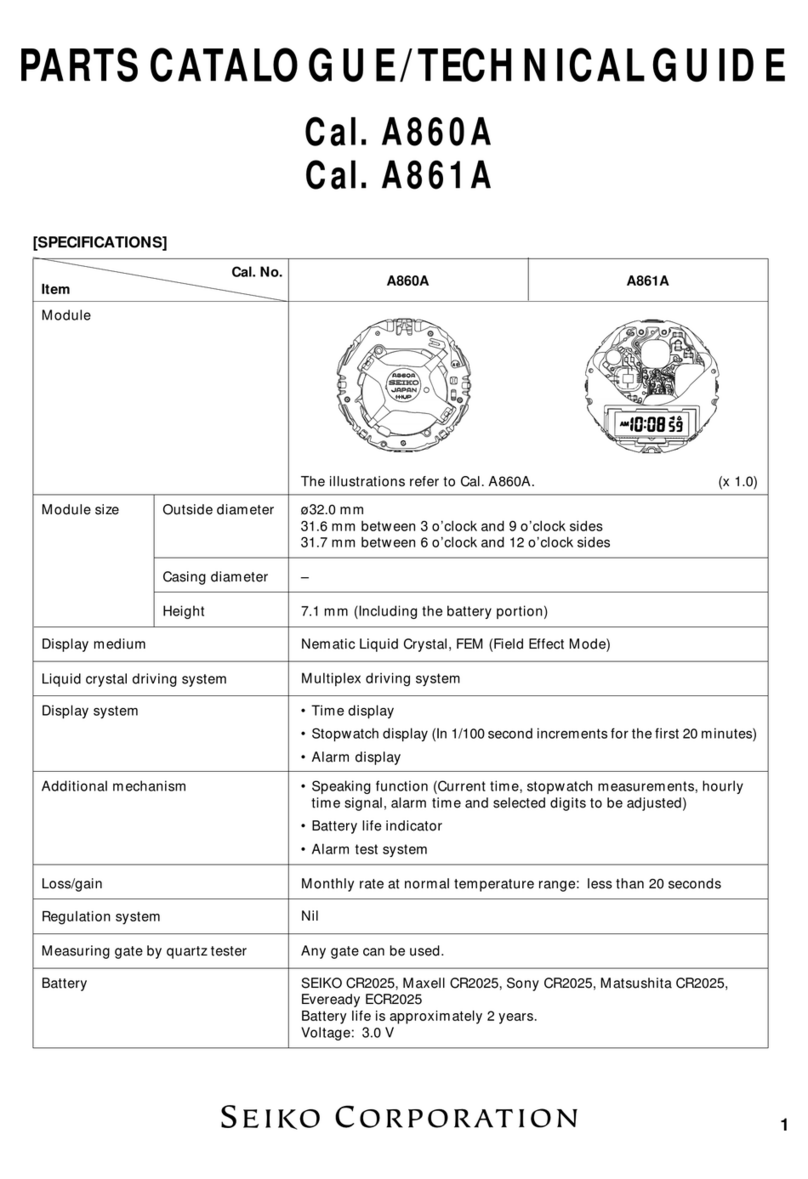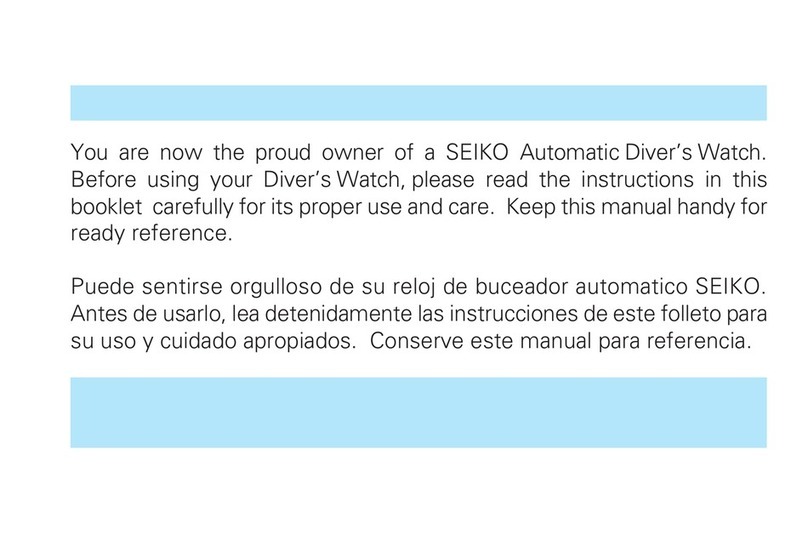34
1 Introduction
1-1 Whatyoucandowiththisapplication
ThisisanapplicationfortheNFCdatacommunicationssolarstopwatch
[SVAJ701](caliberNo:S064)manufacturedbySeikoWatchCorporation.
Dataobtainedby[SVAJ701]canbechecked,processedandsavedasCSVfiles.
Inaddition,thetimeofstopwatchcanbeadjusted,thelaptimedatastoredin
thestopwatchcanbedeleted,andtheremainingbatterylevelofthestopwatch
canbechecked.
1-2 Computeroperatingenvironment
TheapplicationiscompatiblewithWindows®7,Windows®8,andWindows®10.
AnInternetconnectionisrequiredtodownloadthisapplication.
AdedicatedcommunicationsdeviceNFCreader[SVAZ015](separatelysold)is
required.
Usethisapplicationwiththedisplayresolutionofthecomputersetto1024×
768ormore.Theresolutionoftheapplicationscreenisfixedat810 ×711.
35
2 Preparations
2-1 Installtheapplication
TheapplicationiscompatiblewithWindows®7andWindows®8.
YoucandownloadthisapplicationfromtheSeikoWatchCorporationwebsite.
(JapaneseOSversion)S06application(Japanese)
(EnglishOSversion)S06application(English)
http:// www.seiko-watch.co.jp/stopwatch/linktopc/
Whendownloadingtheapplication,youcanselectthelanguage(Japaneseor
English)thatyouwanttouse.
*Youcannotinstalltheapplicationinbothlanguagessimultaneously.
Forchangingthelanguageoftheapplication,uninstallandreinstalltheapplication.
*SelectthesamelanguageasthatoftheOS.
IfthelanguageoftheapplicationisdifferentfromthatoftheOS,somecharactersinthe
applicationmaynotbedisplayedcorrectly.
ForJapaneseOSversion,selectJapanese.
ForEnglishOSversion,selectEnglish.
36
Installtheapplicationaccordingtotheexplanationonthescreen.
*Aniconiscreatedautomaticallyonthedesktop.
*
Youcanselectafolderinwhichyouwanttosavetheapplication.Sincetheacquireddataaresaved
inthesame folderwheretheapplicationissaved,whenthefolderinwhichtheapplicationissavedis
changedduetoreinstallation,etc.,actionsuchasmovingthealreadysaveddatawillberequired.
37
2-2 Uninstalltheapplication
SelecttheapplicationfromProgramsandFunctionsinthecontrolpanel,and
followtheinstructionsonthescreentouninstalltheapplication.
Filename:S06Stopwatch
*Datastoredinthecomputerisnotdeletedbythisoperation.Todeletedatastoredinthe
computer,deletethemfromthefolderwheretheyarestored.
*Theicononthedesktopisdeletedautomatically.
2-3
ConnecttheNFCreader[SVAZ015](separatelysold)tothecomputer
ConnecttheNFCreader[SVAZ015]toaUSBportofthecomputer.Thegreen
lightonthetopsurfaceoftheNFCreaderflashes,indicatingthatthereaderis
readyfordatareception.
*Tocanceltheconnection,followtheinstructionsoftheOS.
*
TheNFCreader[SVAZ015]doesnotguaranteeconnectionwithanyNFCdeviceotherthanthe
NFCdatacommunicationssolarstopwatch[SVAJ701]manufacturedbySeikoWatchCorporation.
2-4 Start/closetheapplication
Starttheapplicationfromtheicononthedesktoporfromthestartmenu. To
closetheapplication,pressthe[Close]buttonontheapplication.