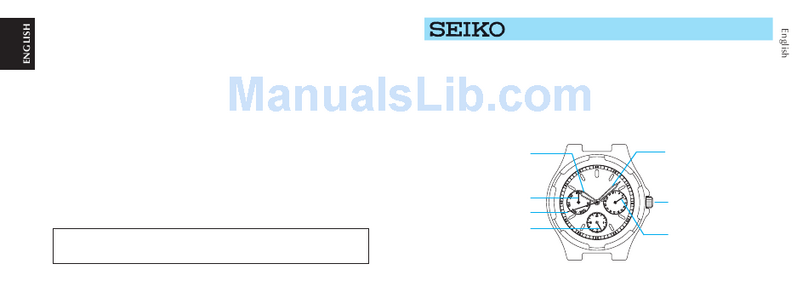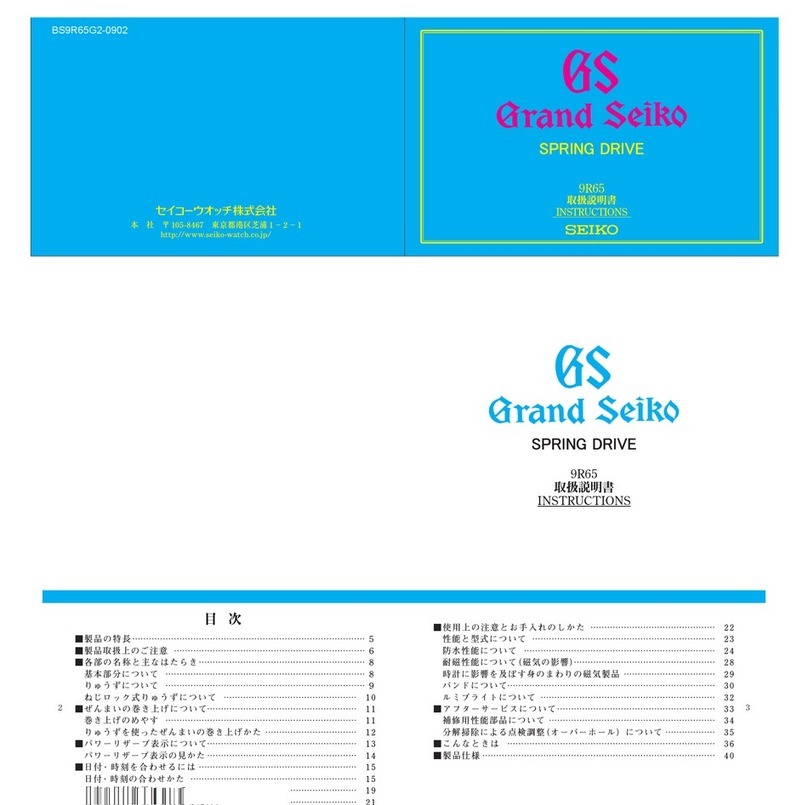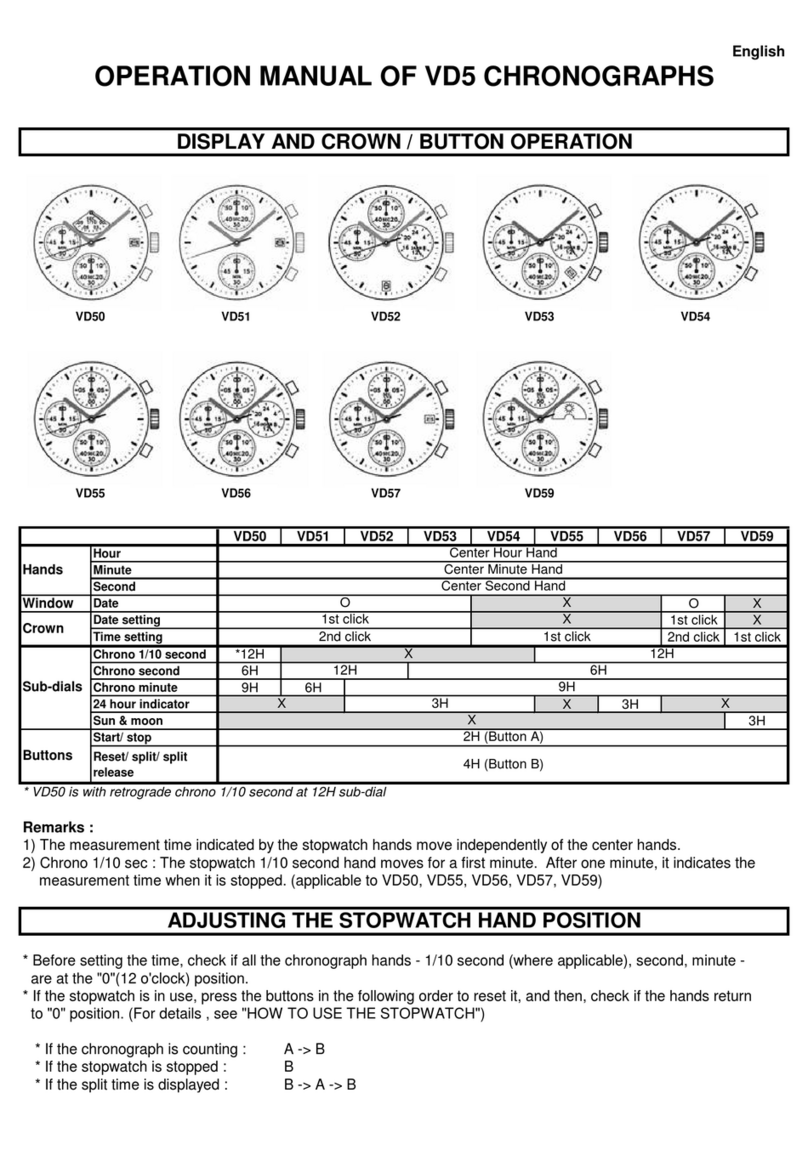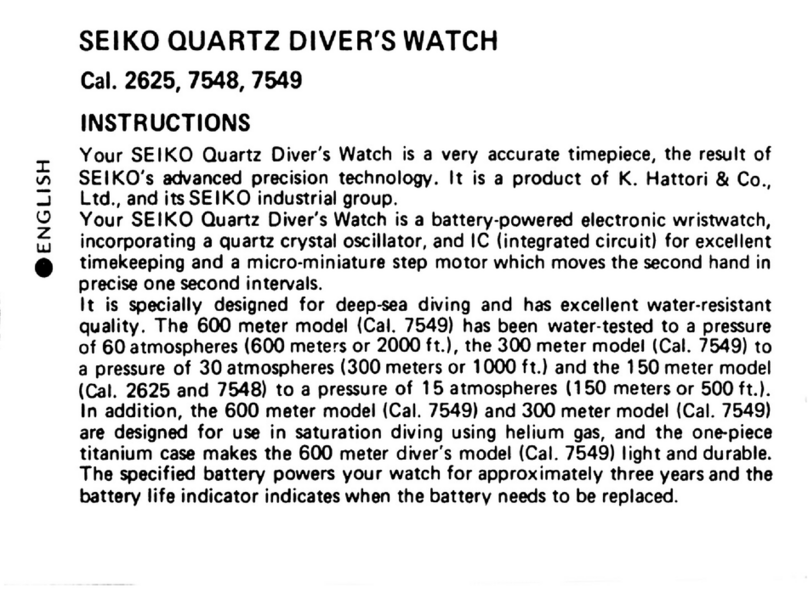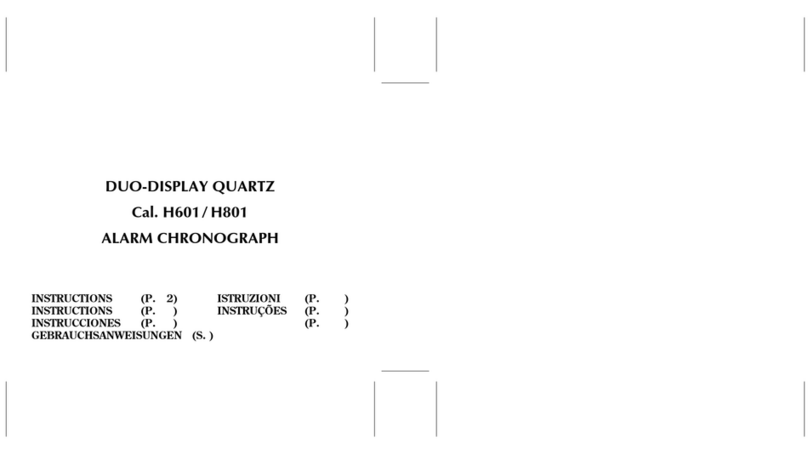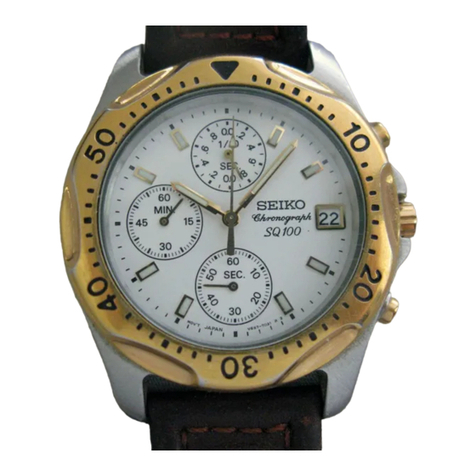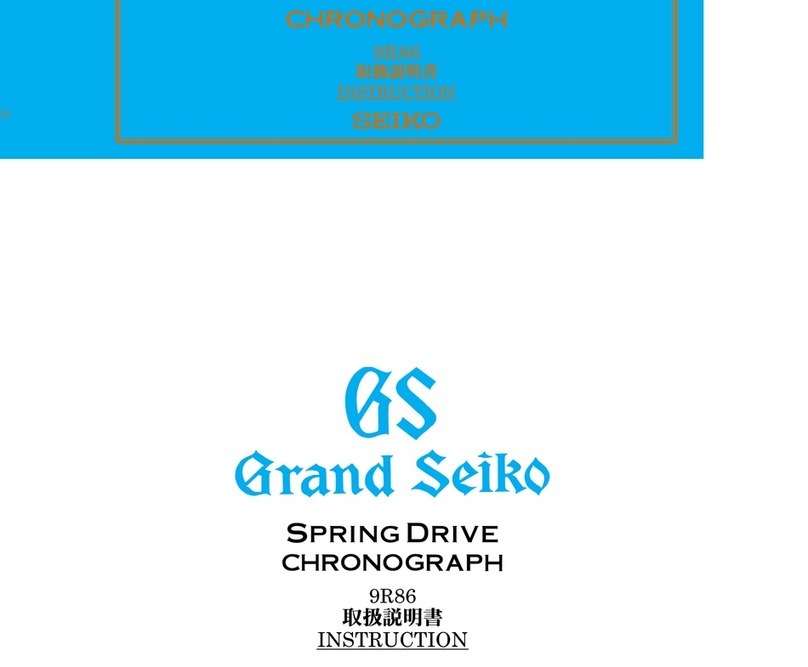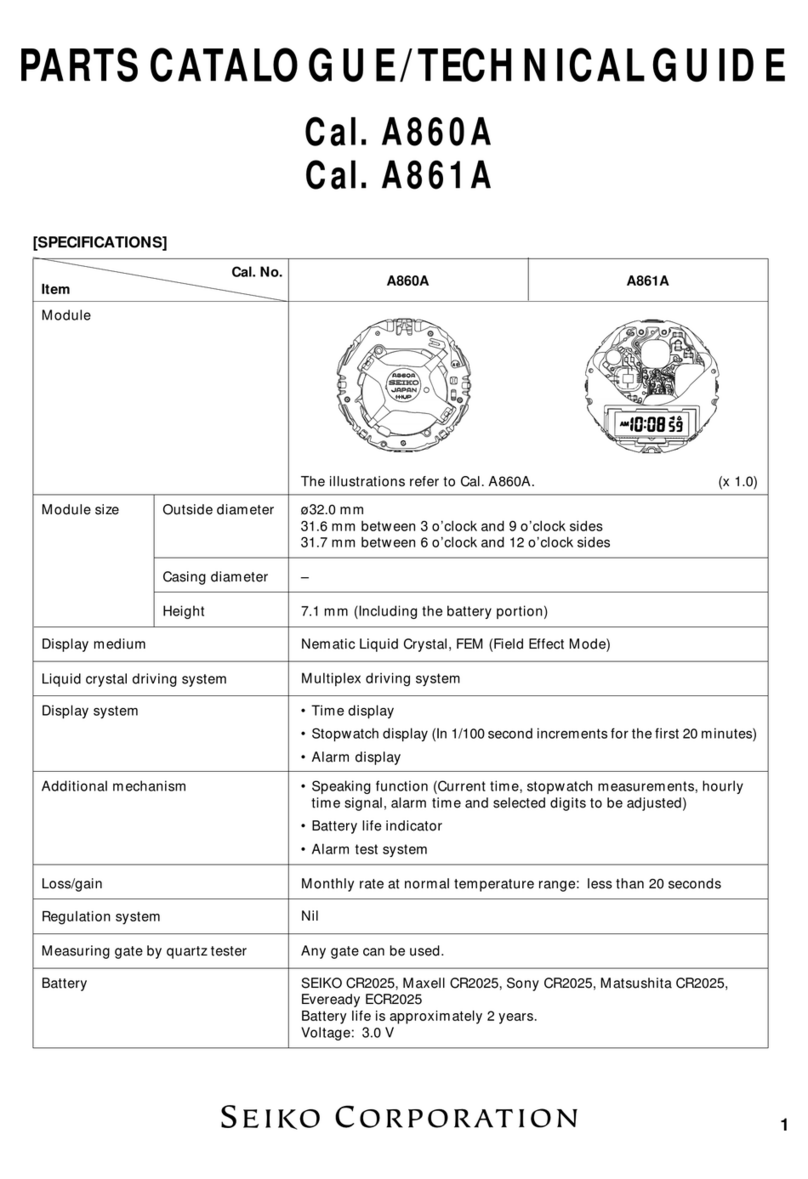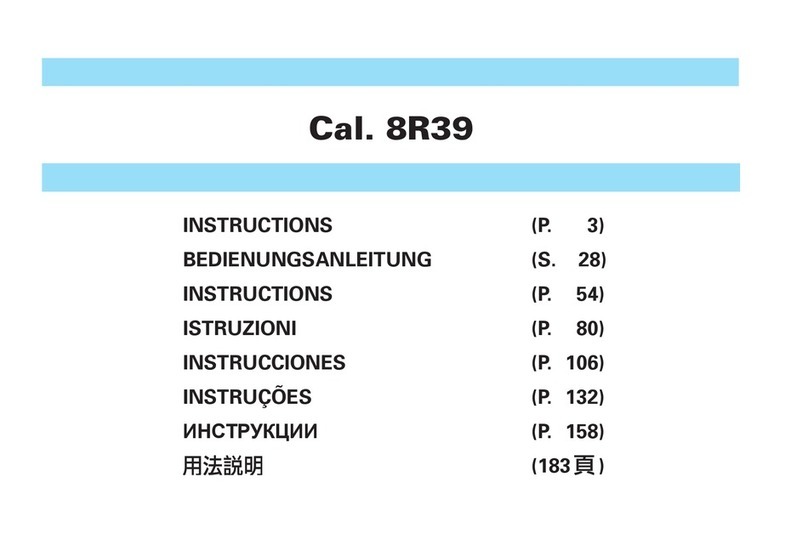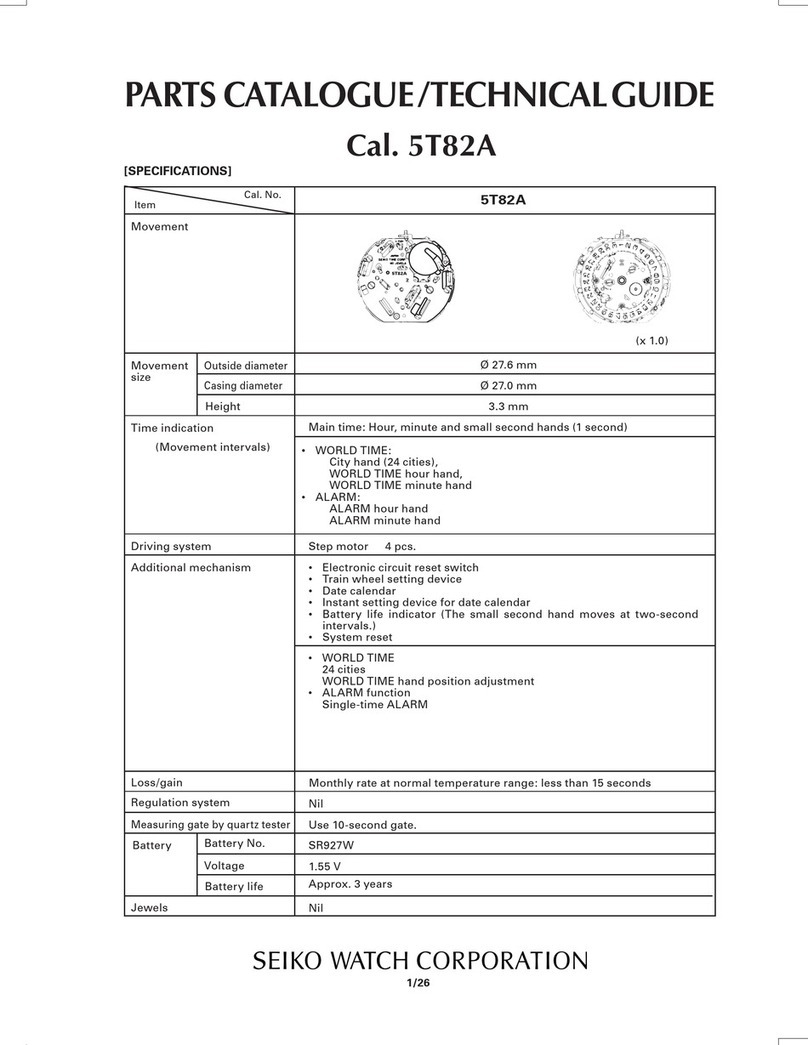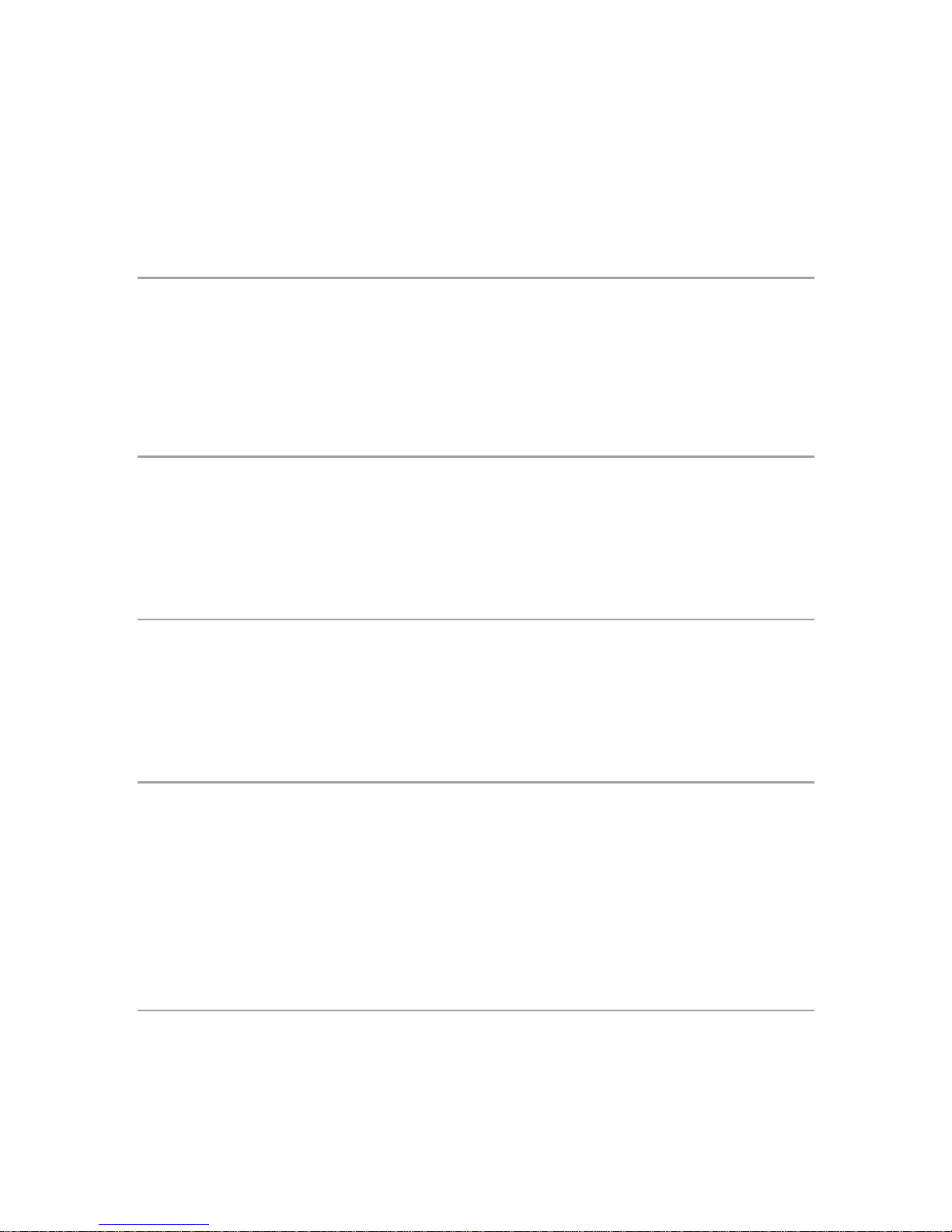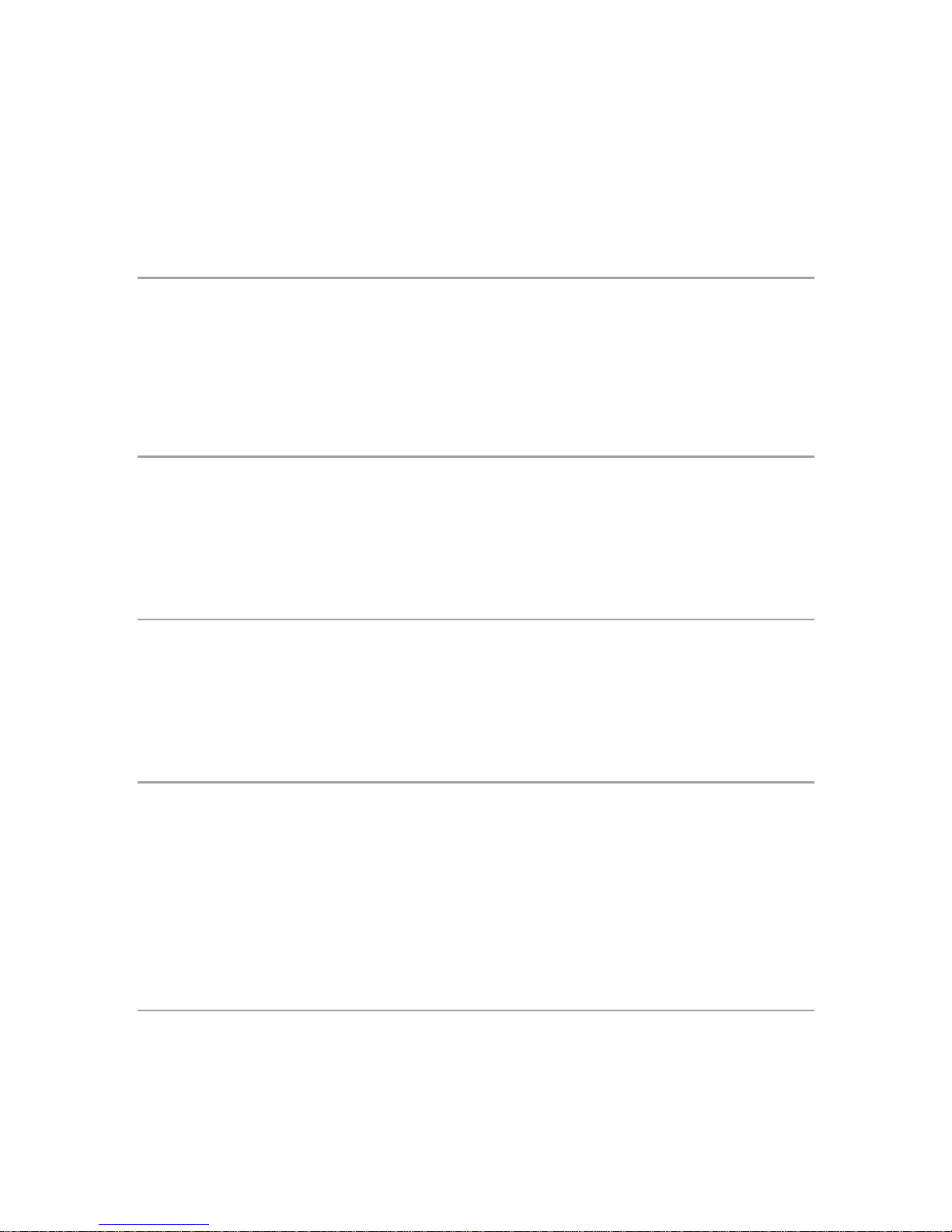
C- Pull Crown 1 out to the second click and turn until the desired day appears.
D- Push crown 1 back in to the normal position.
Note: Do not set the date between 9:00 p.m. and 3:00 a.m. Otherwise the date may not change properly.
Note: Since this watch is not a perpetual calendar it will be necessary to reset the date in February and 30
day months.
Setting the Time
A- Pull Crown 1 out to the second click when the Small Second Hand is at the zero position
B- Turn the crown to the correct hour and minute. Make sure that AM/PM is correctly set or the date will
change incorrectly.
C- When the time signal is at zero push Crown 1 all the way in to start the watch.
Note: When setting the Hour hand make sure that AM/PM is correctly set.
Note: When setting the minute hand, advance it 4 to 5 minutes ahead of the desired time and then turn it
back to the exact minute.
Adjustment of Alarm hands
A - Pull Crown 2 out to the second click.
B - Turn the crown clockwise or counterclockwise to set the alarm hands to the current time on the main
hands.
C - Push Crown 2 back in to the normal position.
Note: When setting Alarm the minute hand, advance it 4 to 5 minutes ahead of the desired time and then
turn it back to the exact minute.
Setting Alarm Time
A - Pull Crown 2 out to the first click.
B - * Press Button C to set alarm hands to the desired alarm time.
C - Push Crown 2 back in to the normal position.
* Keep the button pressed to move the hand rapidly.
Note: If Crown 2 is puled out to the first click within 1 minute after being pushed back in to normal position,
the alarm sounds.
Alarm Engagement/disengagement
To engage the alarm:
A - Pull Crown 2 out to the first click.
B - The alarm will ring at the designated time for 20 seconds. To stop the alarm press Button A, B, or C, or
push crown 2 back in to the normal position.
C - Push Crown 2 back in to the normal position.
To disengage the alarm:
A - Pull Crown 2 out to the second click.
B - The designated alarm time will cancelled with a warning beep. If the crown is pushed back in before the
warning beep stops the designated alarm time will NOT be cancelled.
C - Push Crown 2 back in to the normal position.
Using the Chronograph
A- Make sure that Crown 1 and 2 are in their normal positions.
B- Press Button A to Start/Stop/Restart.