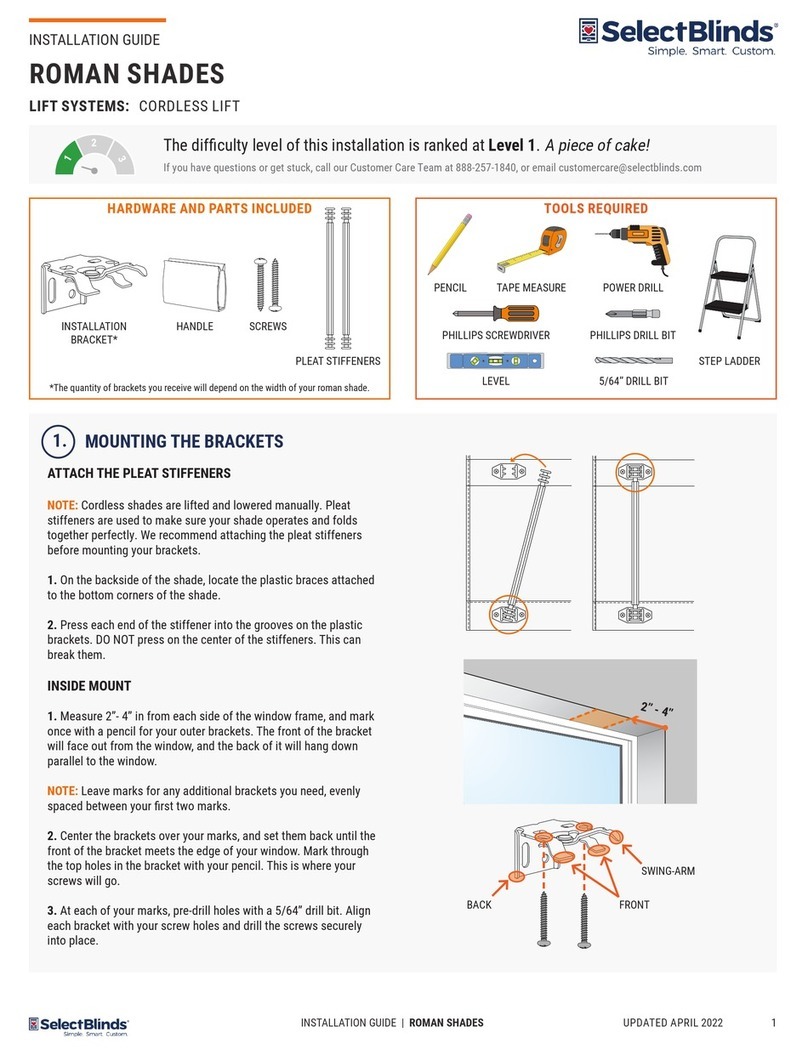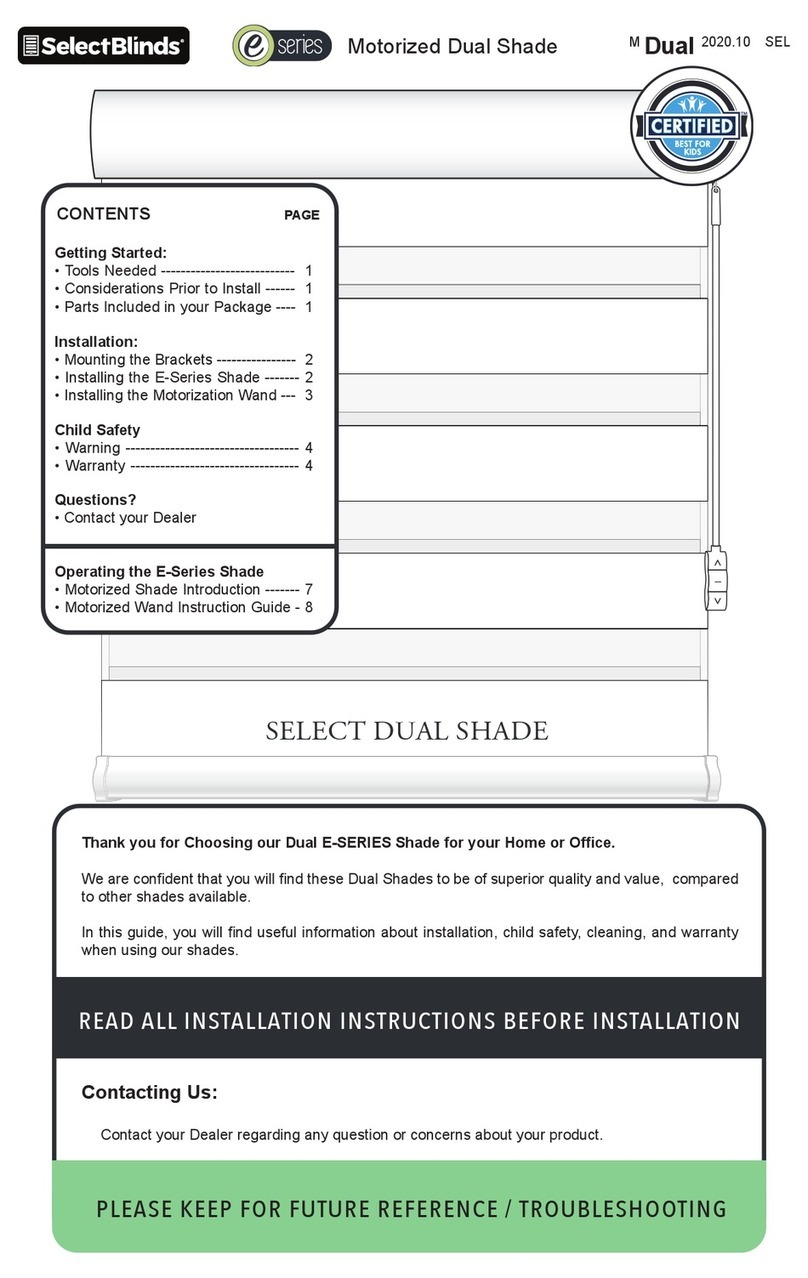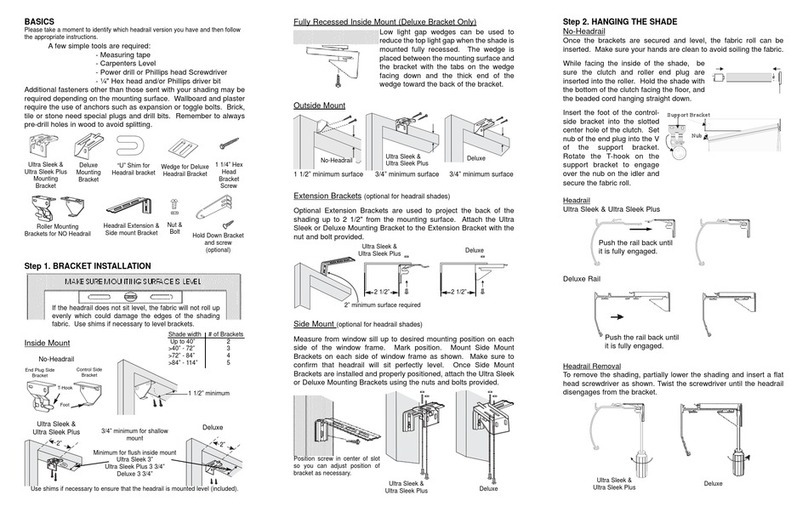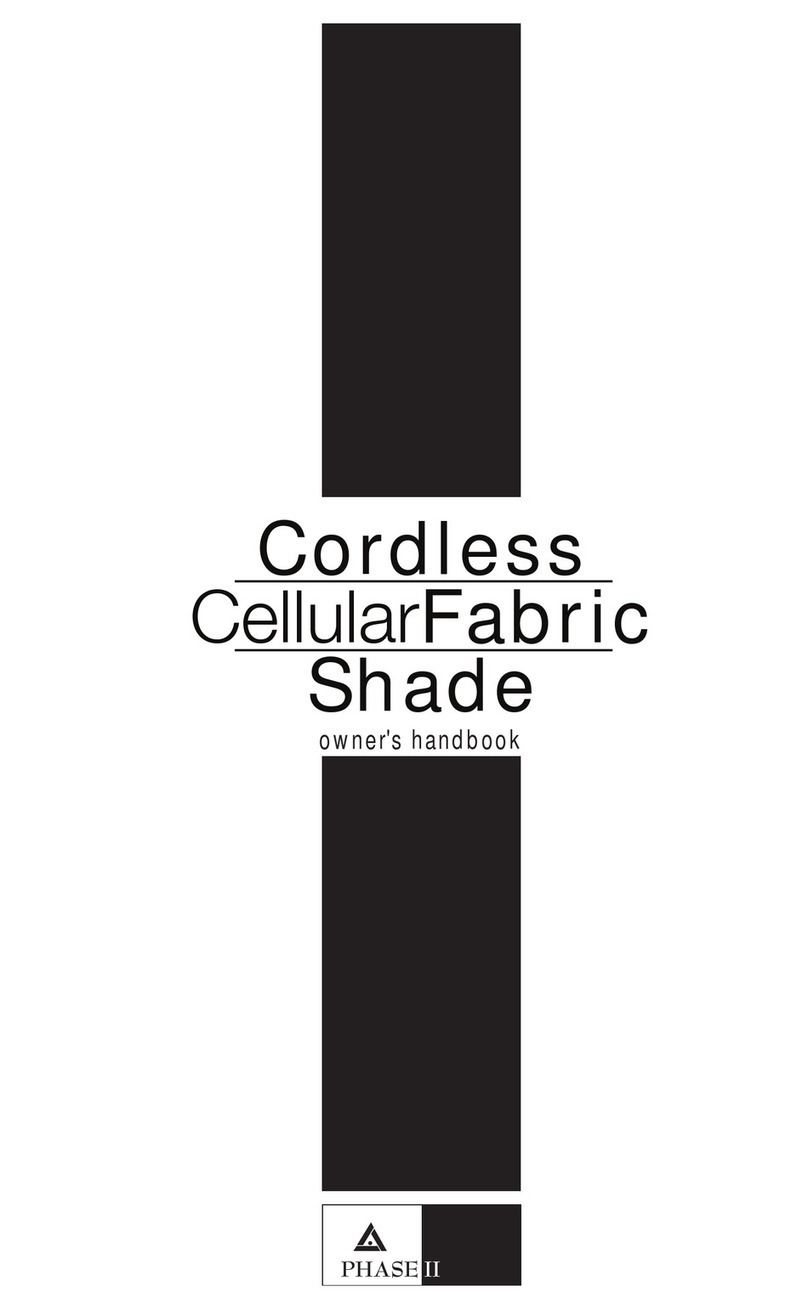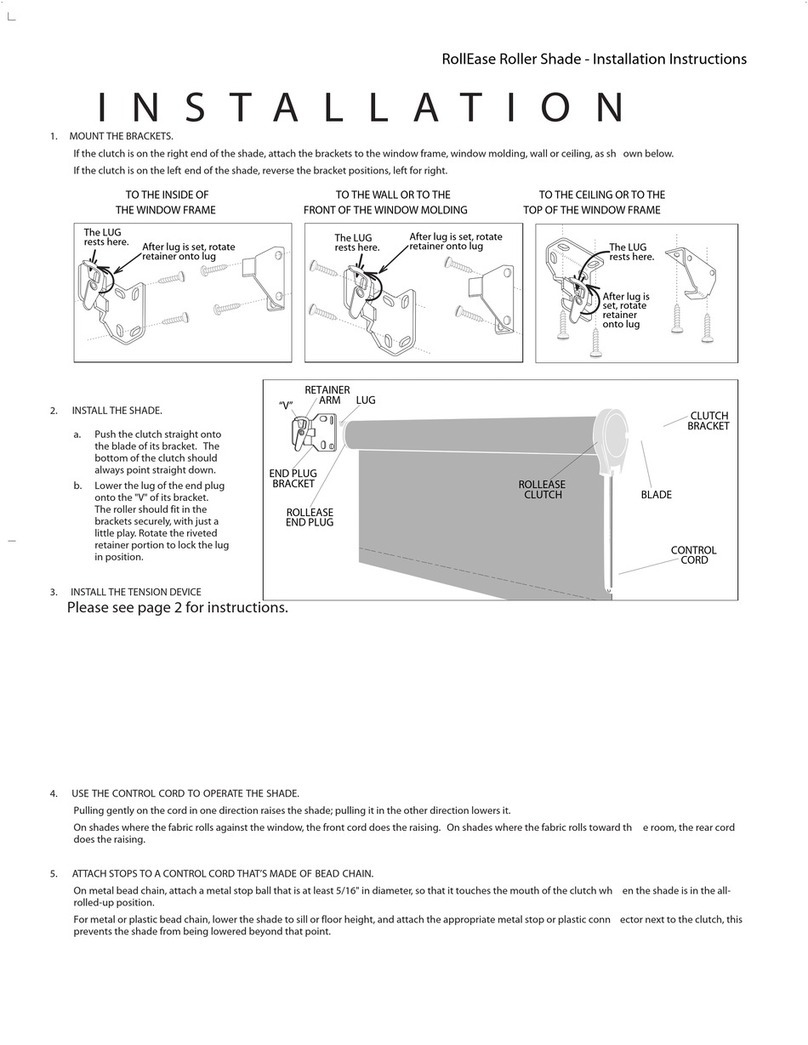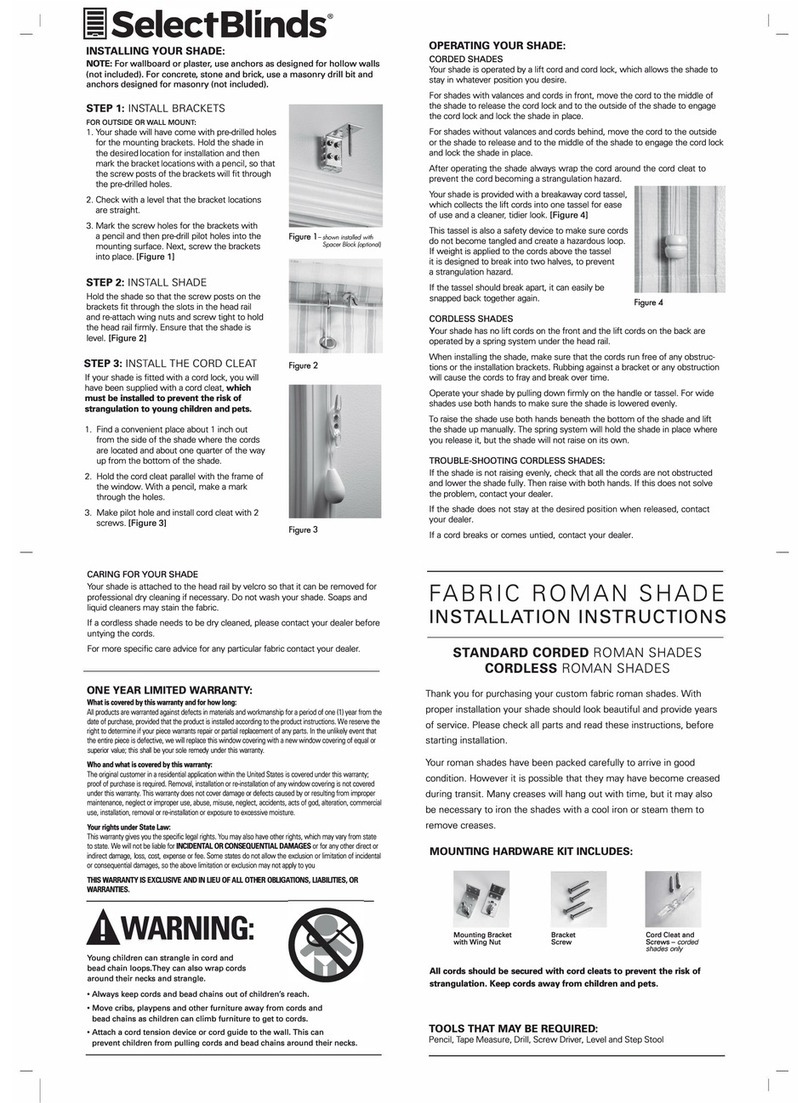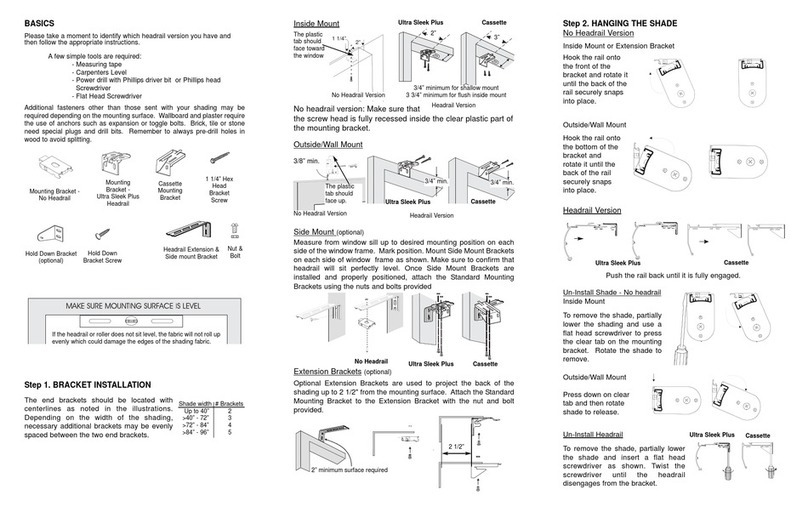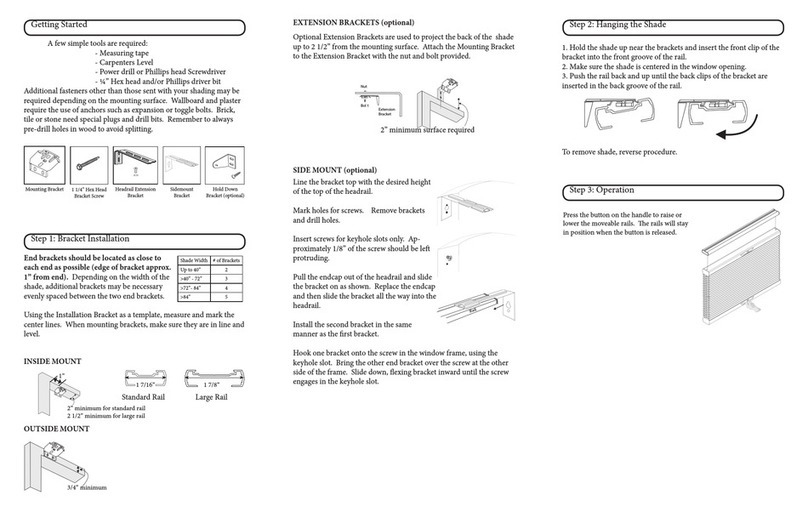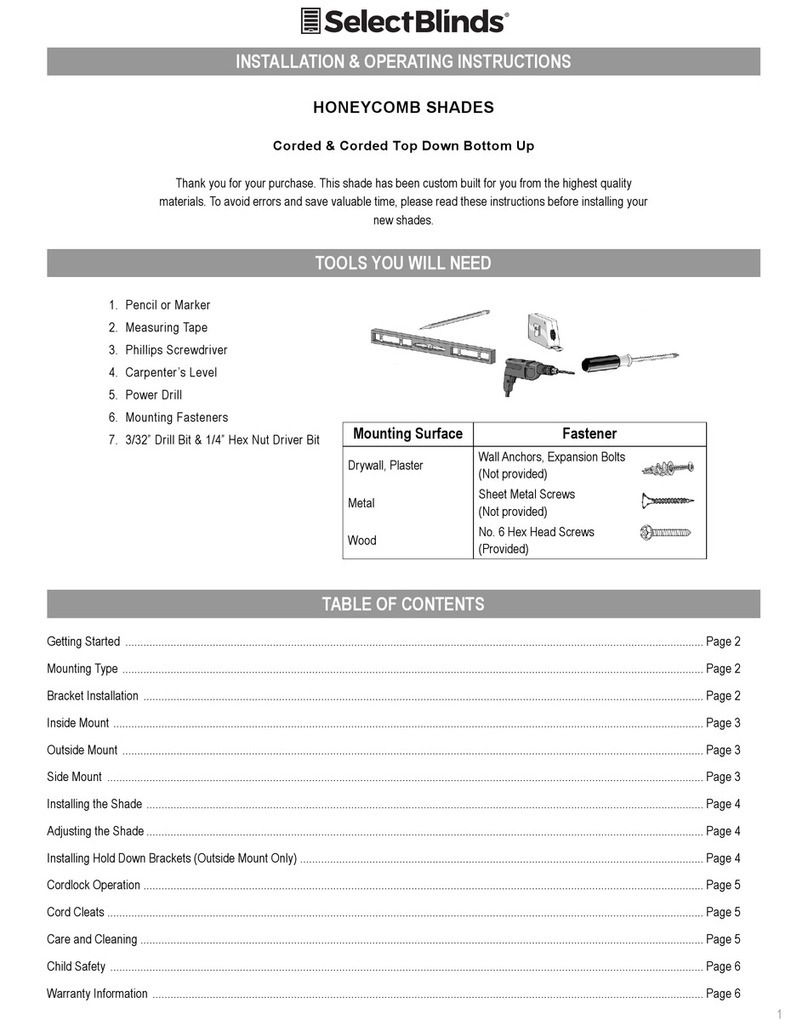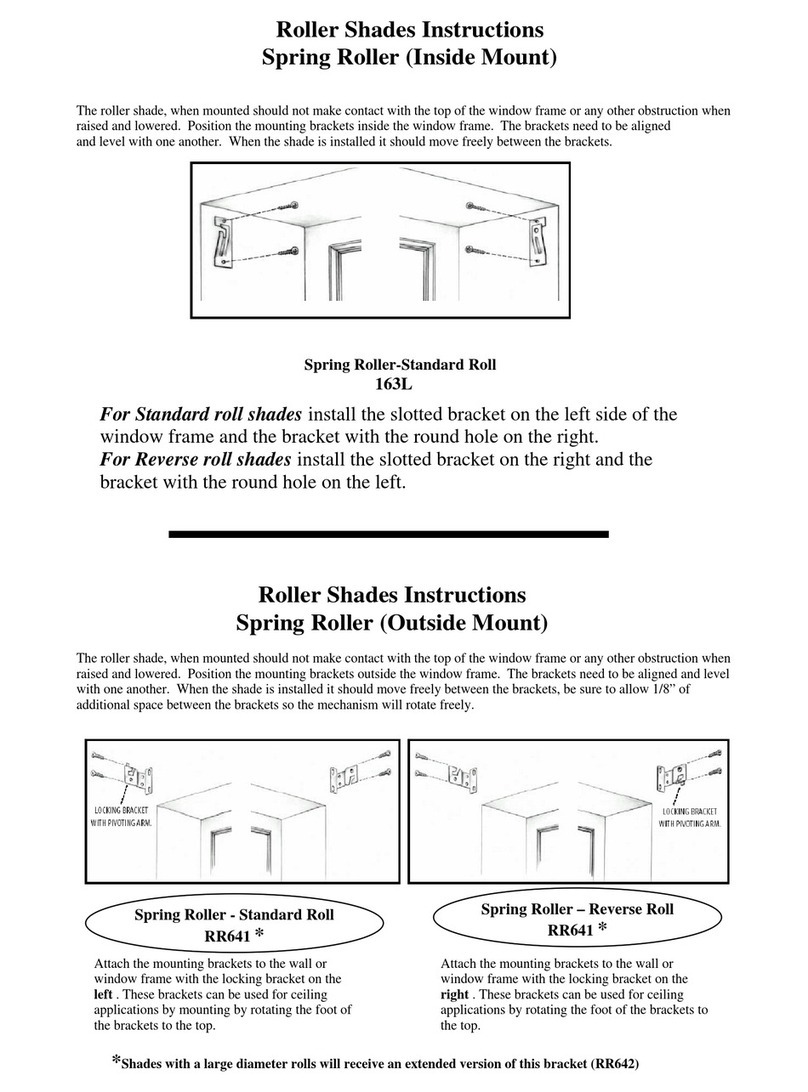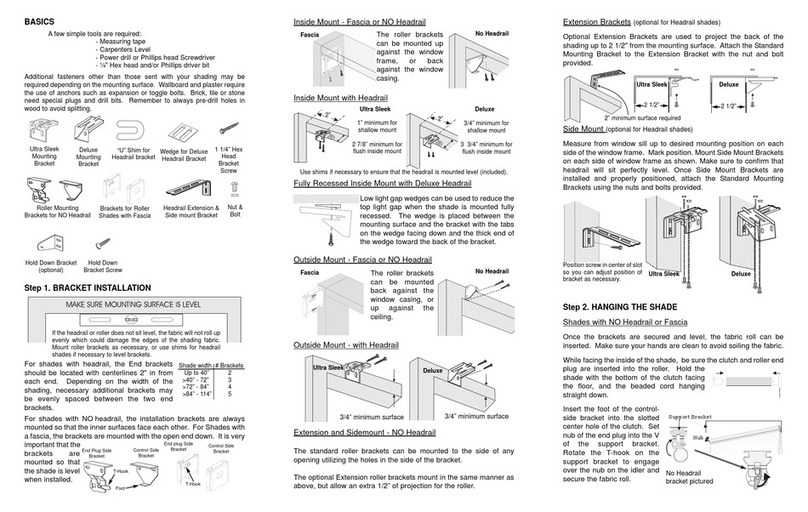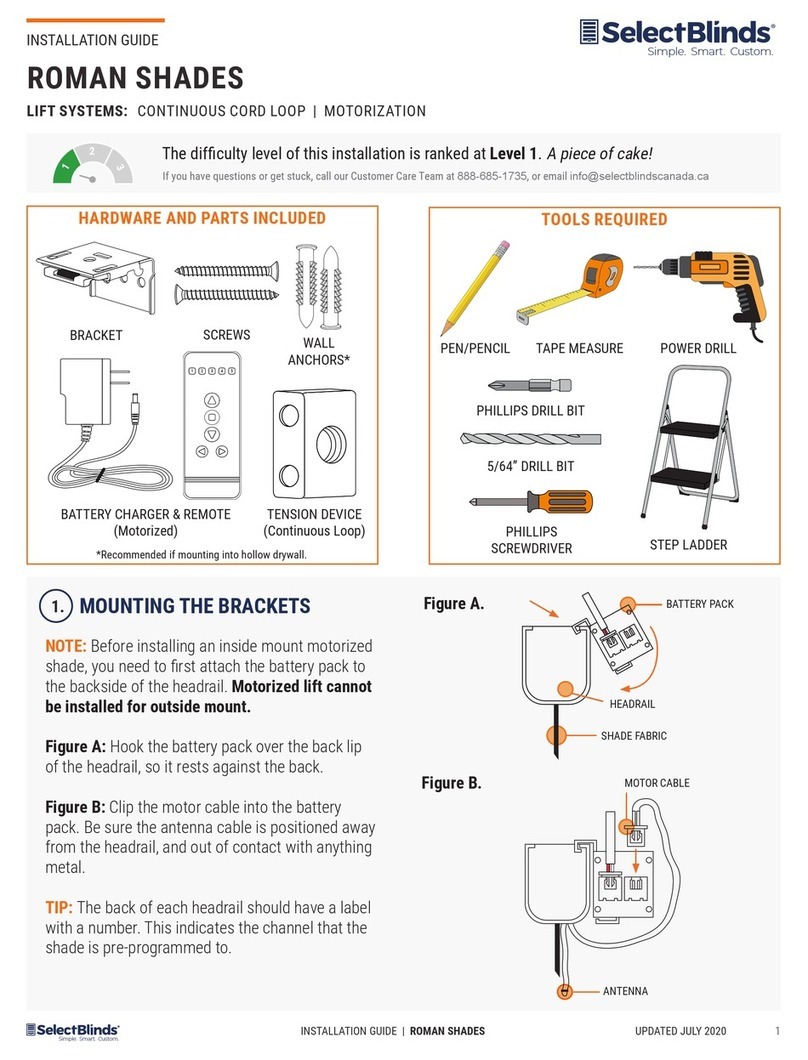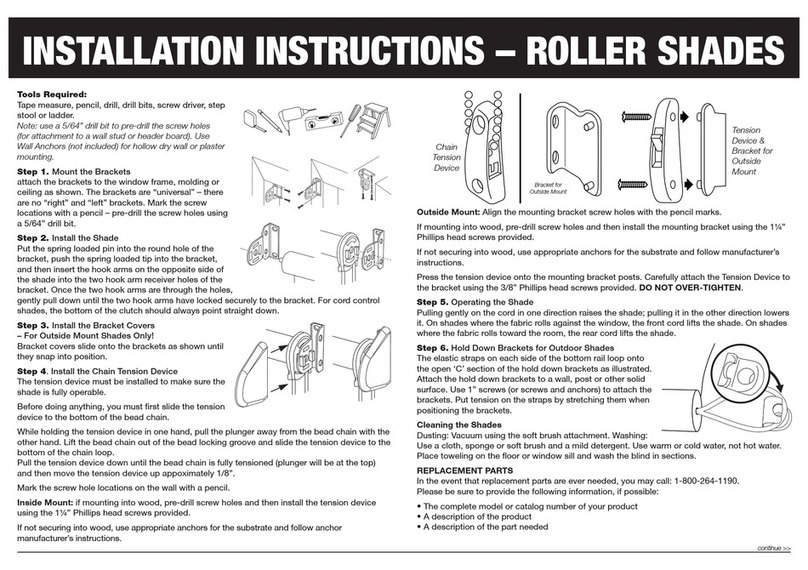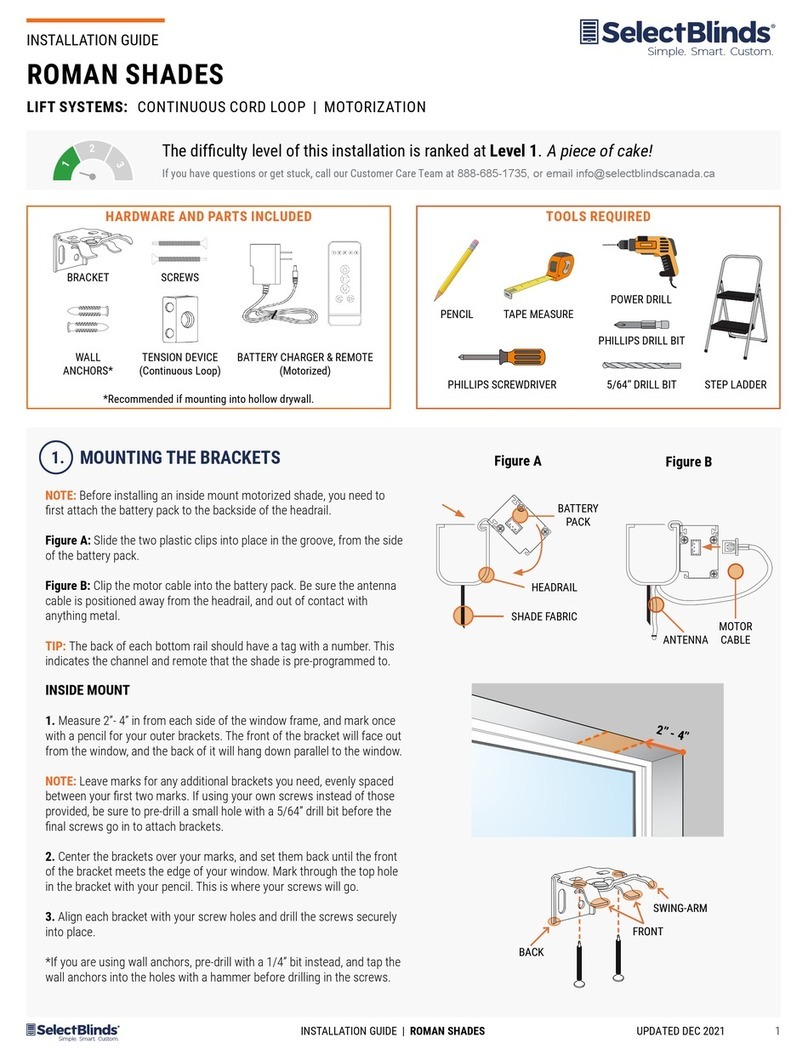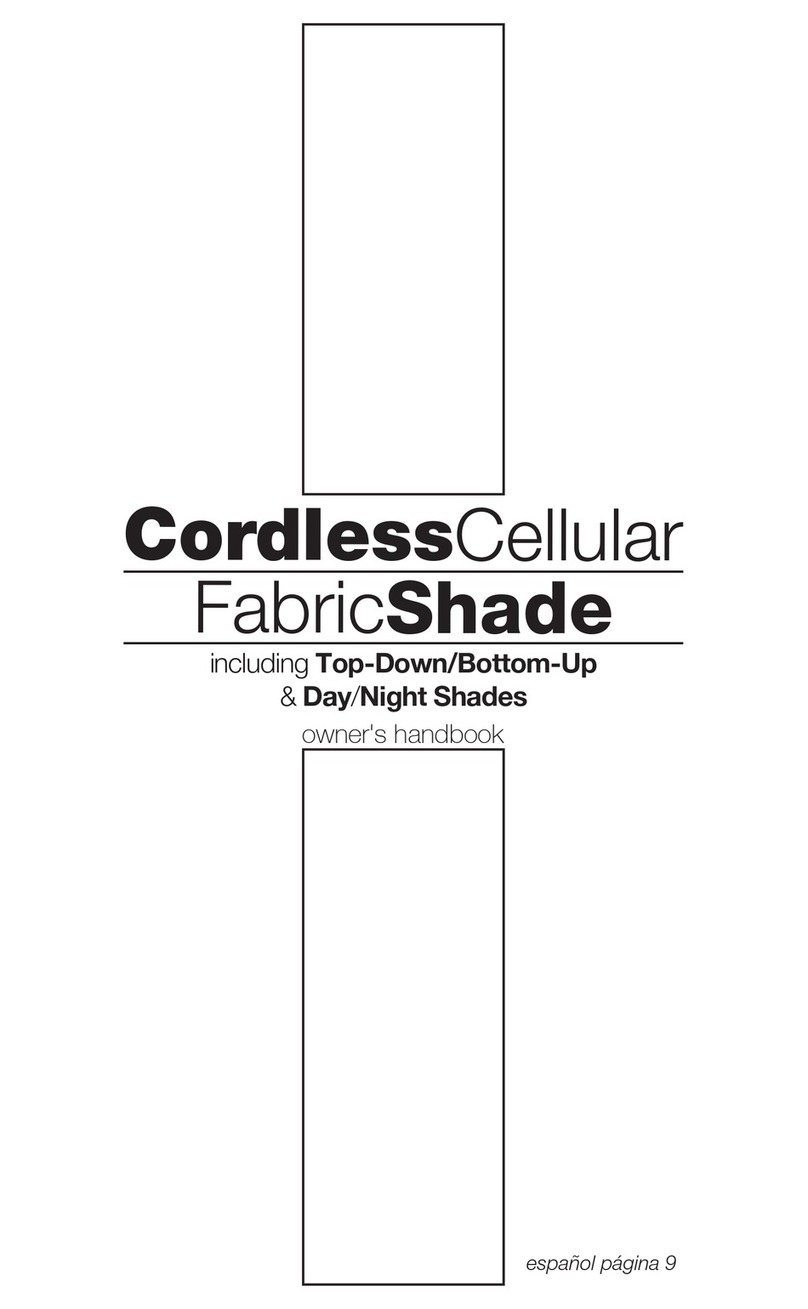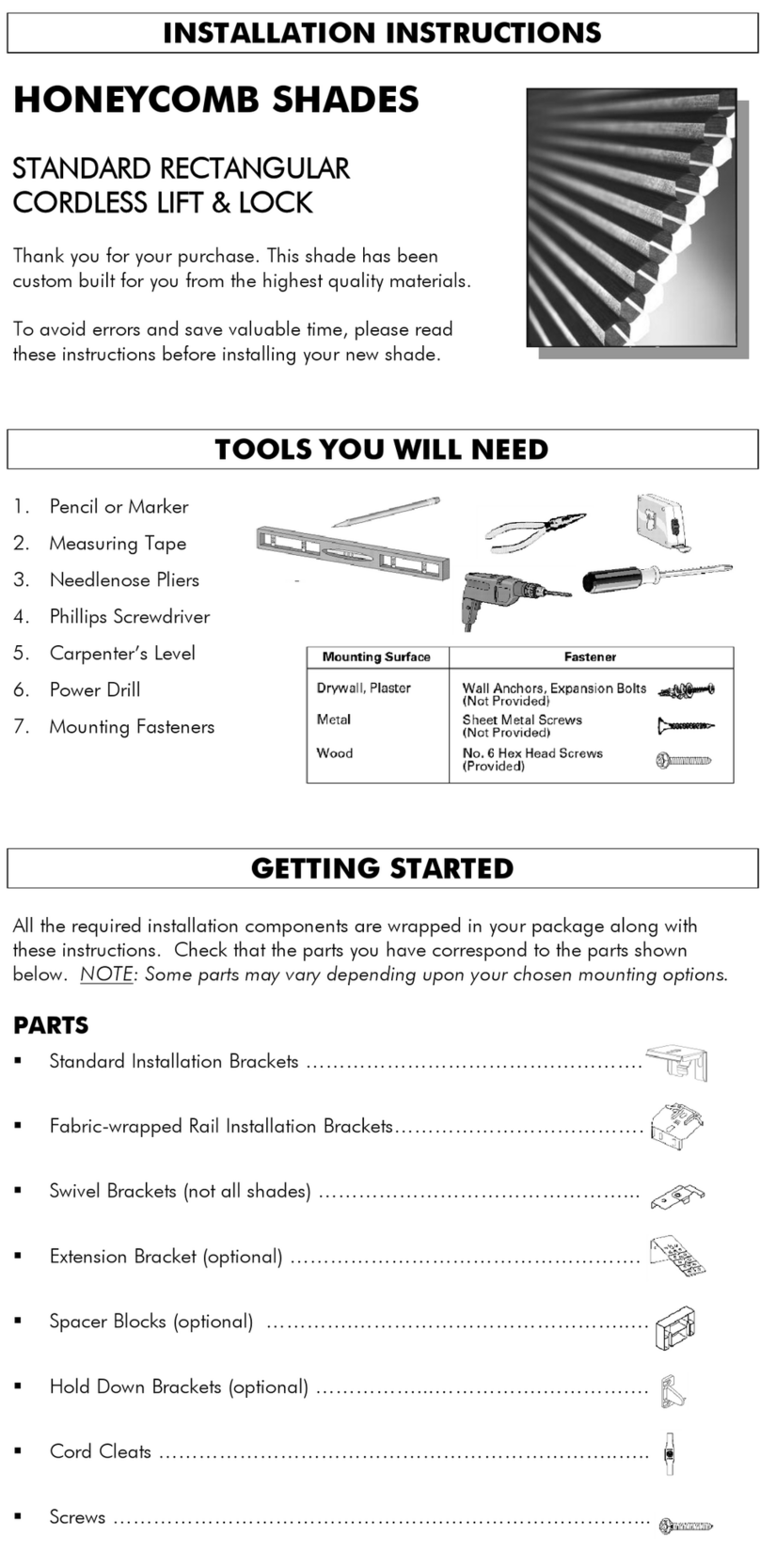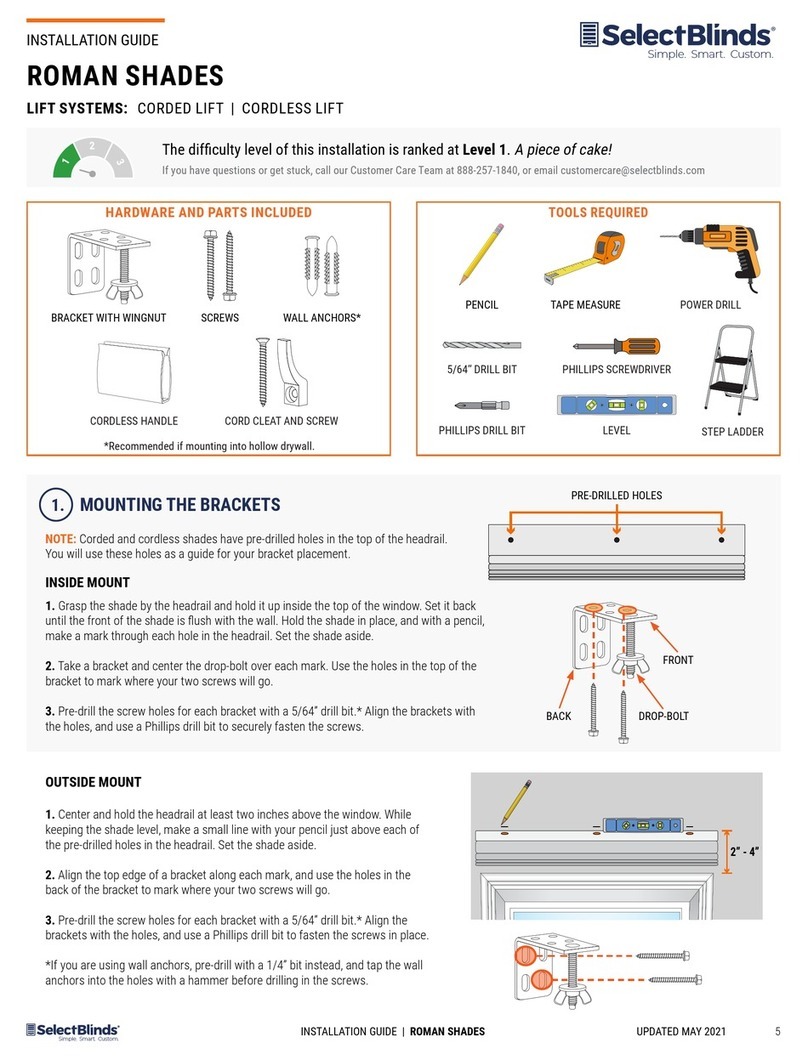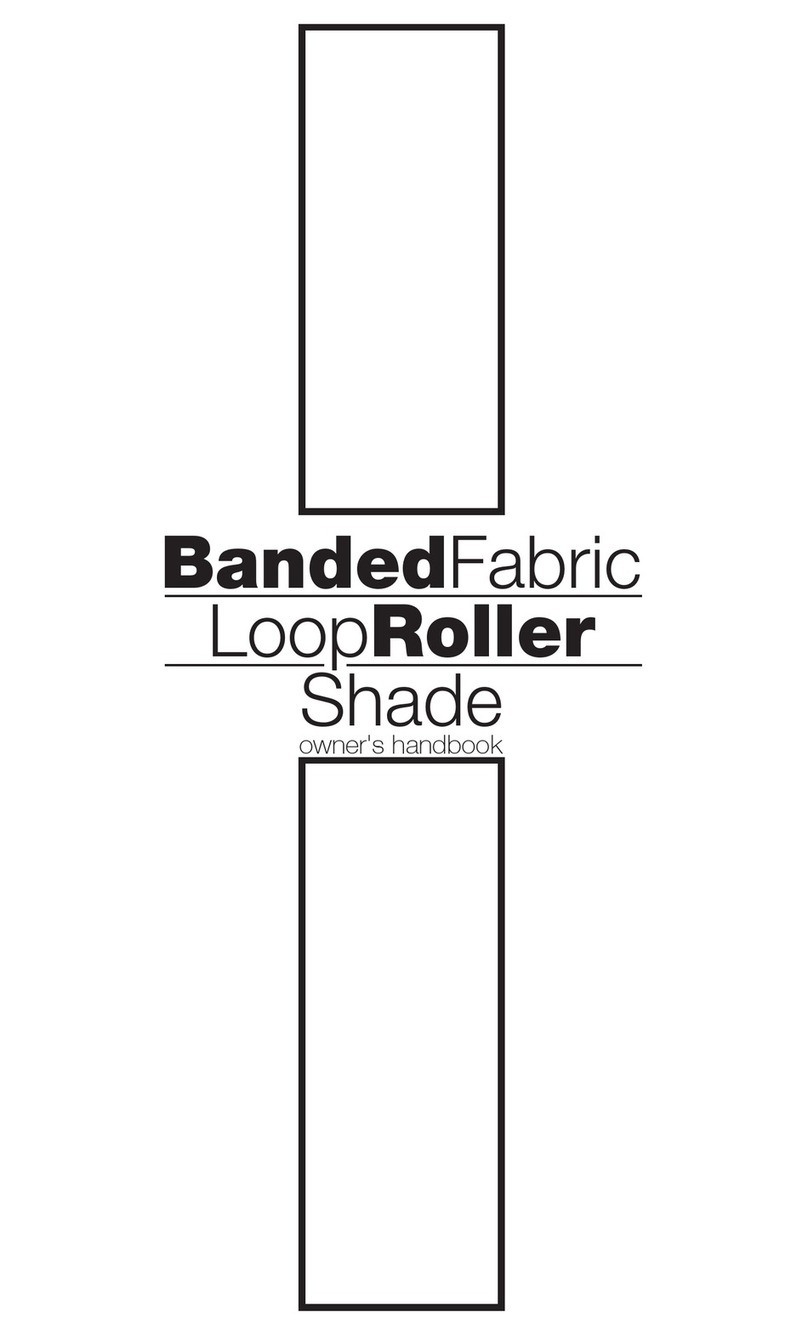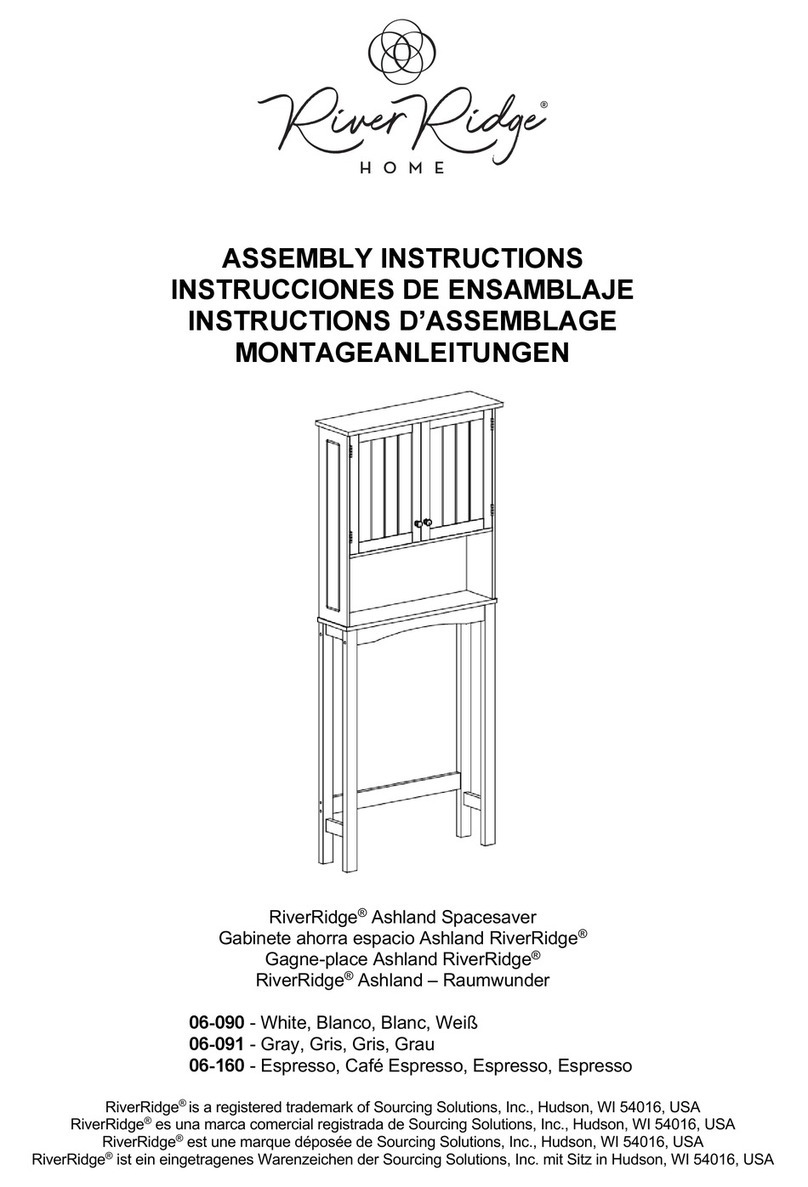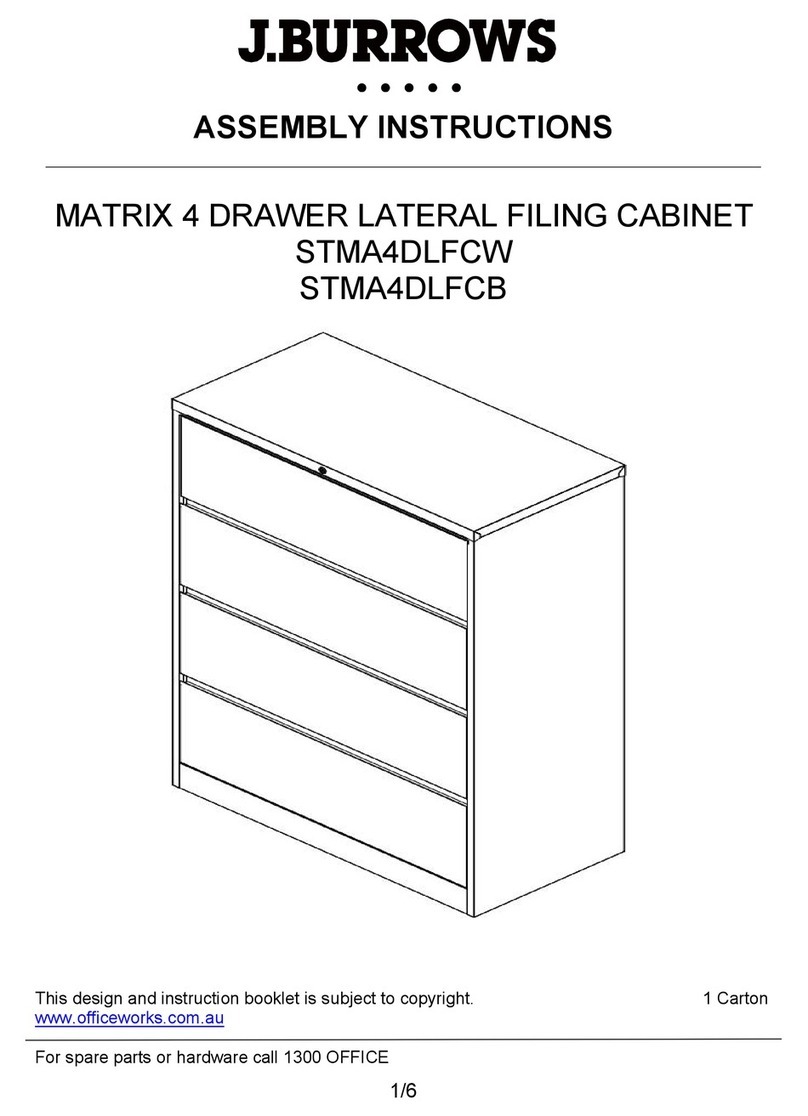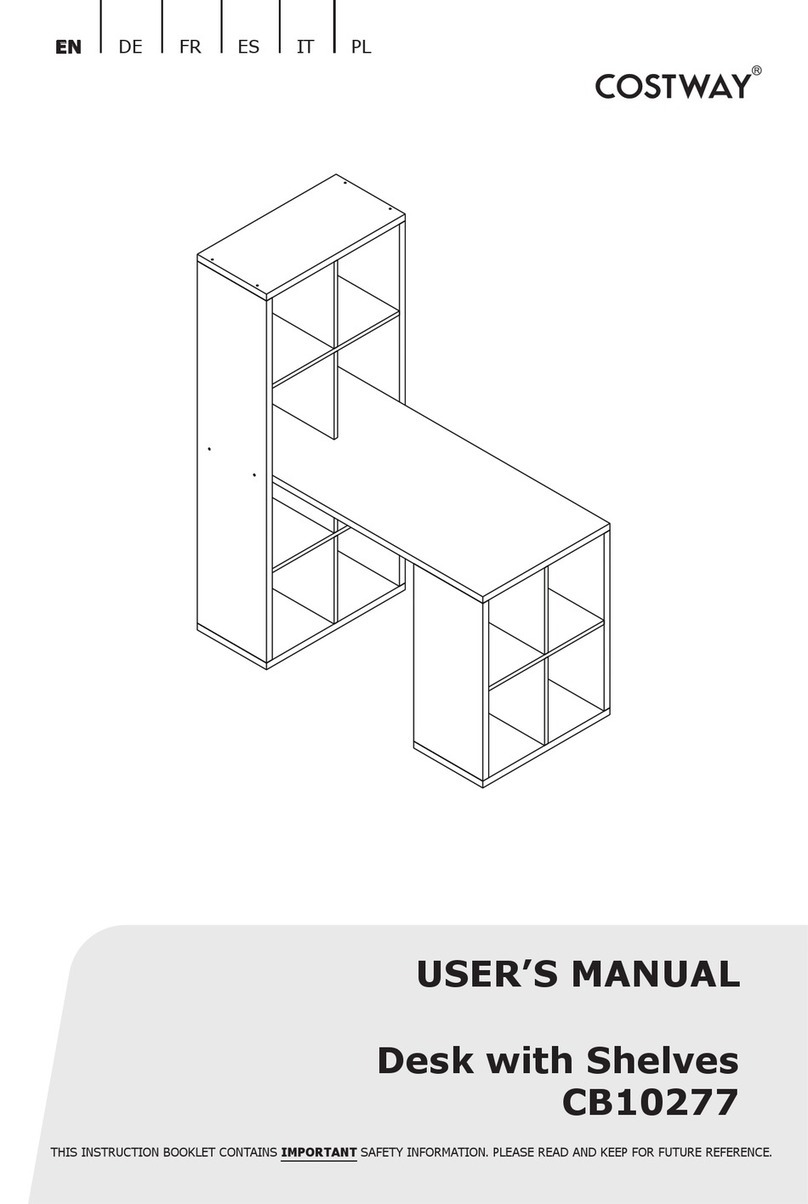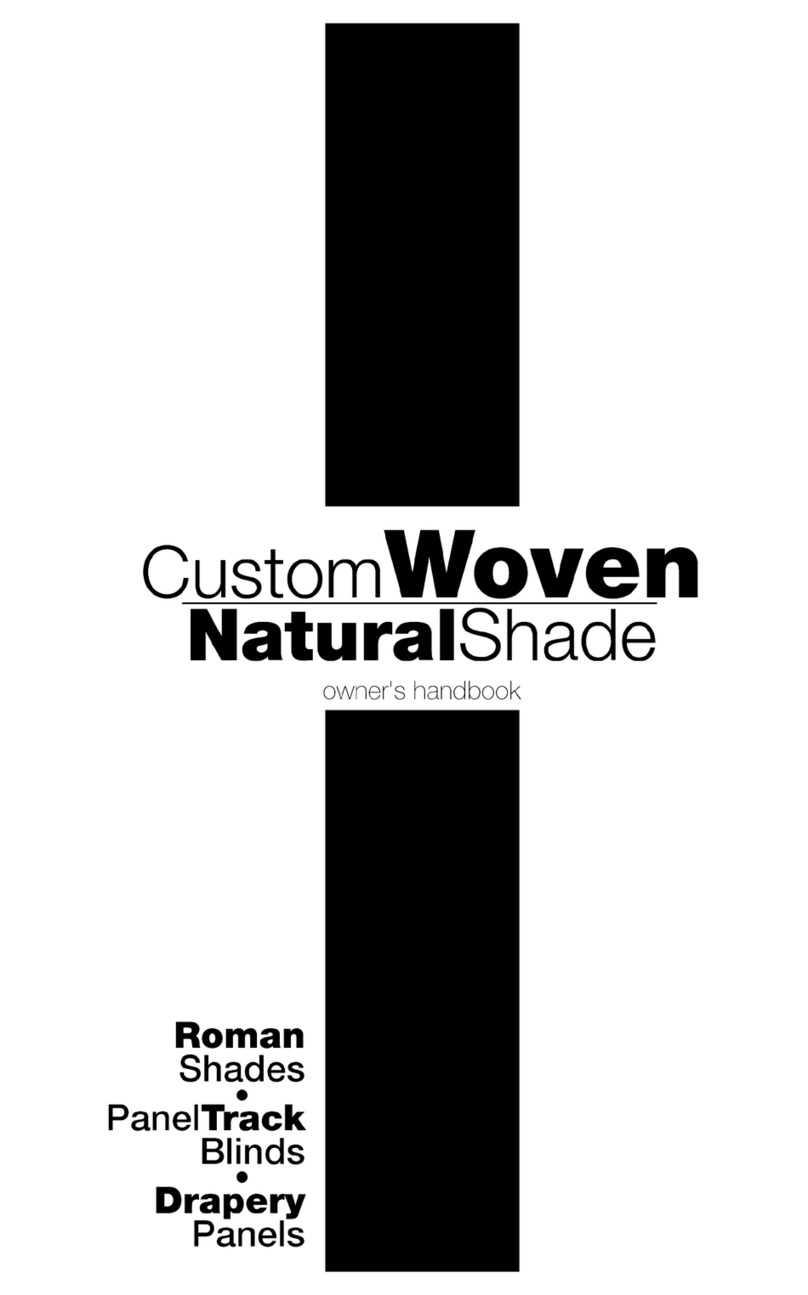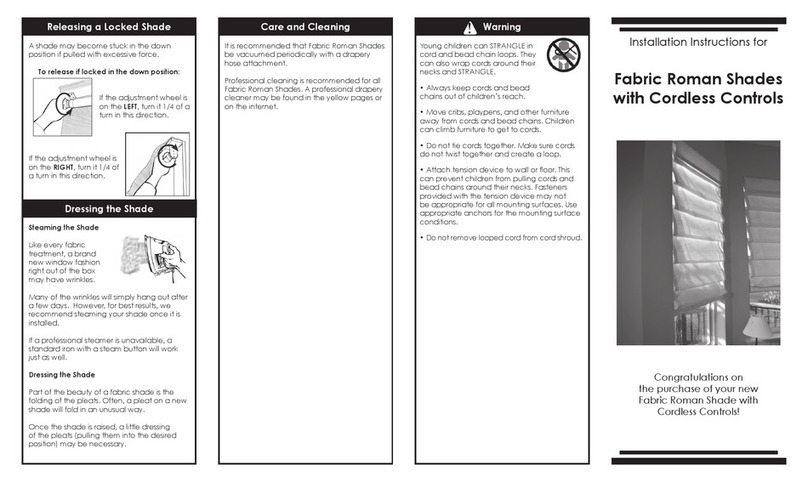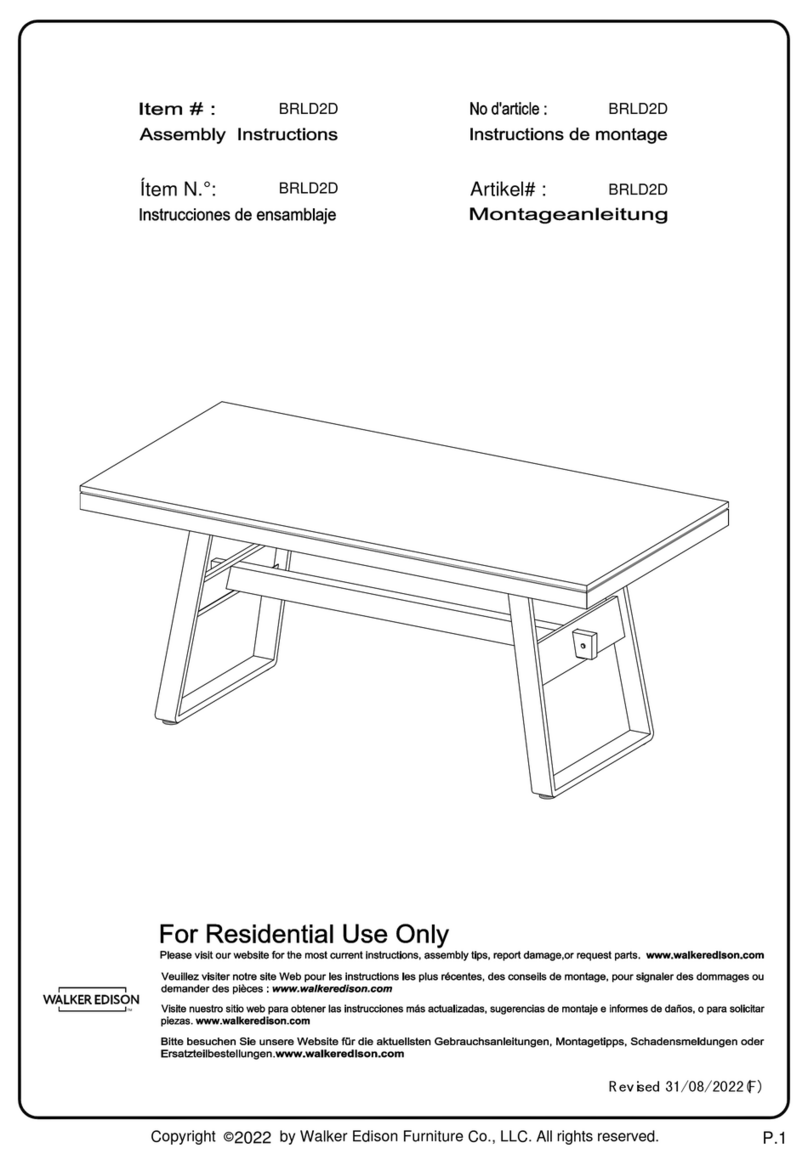INSIDE MOUNTS:
For inside mounts the installation brackets will be screwed in place through the top
two holes of each bracket. Refer to the mounting depth chart below.
Note: Prior to mounting the brackets, add any clearance depth required to avoid obstructions
such as window cranks or handles.
ATTACH THE BRACKETS:
Screw installation brackets through top two
holes to desired window sill location.
Ensure all brackets are level and aligned.
OUTSIDE MOUNTS:
For outside mounts the standard installation brackets will be screwed in place through
the two back holes of each bracket. Refer to the minimum surface height chart below.
ATTACH THE BRACKETS:
Screw standard brackets through two back holes
to desired location.
Ensure all brackets are level and aligned.
Note: Use the same holes for all brackets to ensure even projection from the surface.
INSTALLING THE SHADE
MOUNT THE HEADRAIL:
With the front side of the shade facing you…
Tilt the headrail slightly backward to angle the front
inside lip to the brackets. (A)
Push the headrail back and upward to snap in it into
place (B).
Make sure that no fabric is pinched between the brackets and
the headrail.
Minimum Depth Fully Recessed
3/4” 2-1/8”
Minimum Height
1-1/2”
3
INSTALLING THE HANDLE
Carefully determine the placement of the handles. For shades 48” wide or under the
handle should be placed at the center of the rail. For shades over 48” wide, two
handles should be evenly spaced on the rail, as far apart as is comfortable to operate.
Gently lift the shade fabric out of the way. Hook the
handle on the underside of the bottom rail and swing
up as shown, until the top of the handle snaps
securely in place,
If the shade is a top down - bottom up, repeat the
process for the handle on the middle rail.
The handle will sit
approximately 1⁄2” above
the window sill when the
shade is fully lowered. This
allows easy access for
grasping the handle when
raising the shade.
OPERATING THE SHADE
TO RAISE AND LOWER THE SHADE:
Hold the handle in the center portion of the bottomrail to ensure level movement.
Wider shades may have 2 handles evenly positioned within hands reach along the
center portion of the bottomrail to ensure level movement.
Lower the shade by gently pulling downward to the desired position.
Raise the shade by gently pushing upward to the desired position.
ADJUSTING THE SHADE
Raise and lower the shade several times.
If the bottom or intermediate (on Top-Down/Bottom-Up) rail is not level, use the
following steps to correct.
BOTTOM RAIL SHADE ADJUSTMENT:
Holding the bottomrail with two hands, gently pull down on the side that is too
high. Stop when the bottomrail is level.
INTERMEDIATE RAIL SHADE ADJUSTMENT:
Holding the intermediate rail with two hands, gently push down on the side that is
too high. Stop when the intermediate rail is level.
TROUBLESHOOTING
THE SHADE WILL NOT SNAP INTO THE INSTALLATION BRACKETS.
Check that the installation brackets are aligned and level.
THE SHADE IS HARD TO RAISE OR LOWER, OR WILL NOT RAISE OR LOWER.
Shades cannot be forced into tight inside mount window openings. If an inside
mount, check that the shade is installed correctly. Make sure there is clearance
between the ends of the shade and the window casement.
Check that the installation brackets are level. Shim to level, if necessary.
If hold-down brackets are used, make sure they have been released.
Make sure the fabric is not caught.
THE SHADE RAISES OR LOWERS UNEVENLY OR THE BOTTOM RAIL IS UNEVEN.
Check that the window is square by measuring the diagonals.
Check that the installation brackets are level. Shim to level, if necessary.
Adjust the cords under the bottom rail (see “Adjusting The Shade” above).
IMPORTANT INFORMATION REGARDING CORDLESS SHADE OPERATION.
Daily operation of shade will ensure that it performs at its optimal level.
If the shade is in the lowered position for an extended period of time, extra care
needs to be taken when raising the shade. The fabric will relax and may resist
lifting. This is a natural occurrence with all fabric shades. When lifting, you may
notice the billowing (falling out) toward you. This is temporary and can be
corrected by slowly raising the shade completely and then operating several times.
This allows the fabric to go back to its pleated state, and the shade will operate as
designed.
If shade has been in the fully raised position for an extended period of time, it
may have a tendency to “spring back” above the desired length of the shade. This
is temporary and can be corrected by completely raising the shade and operating
several times.
Operating the shade with the handle(s) provided is recommended so that the
shade is balanced when raising and lowering.