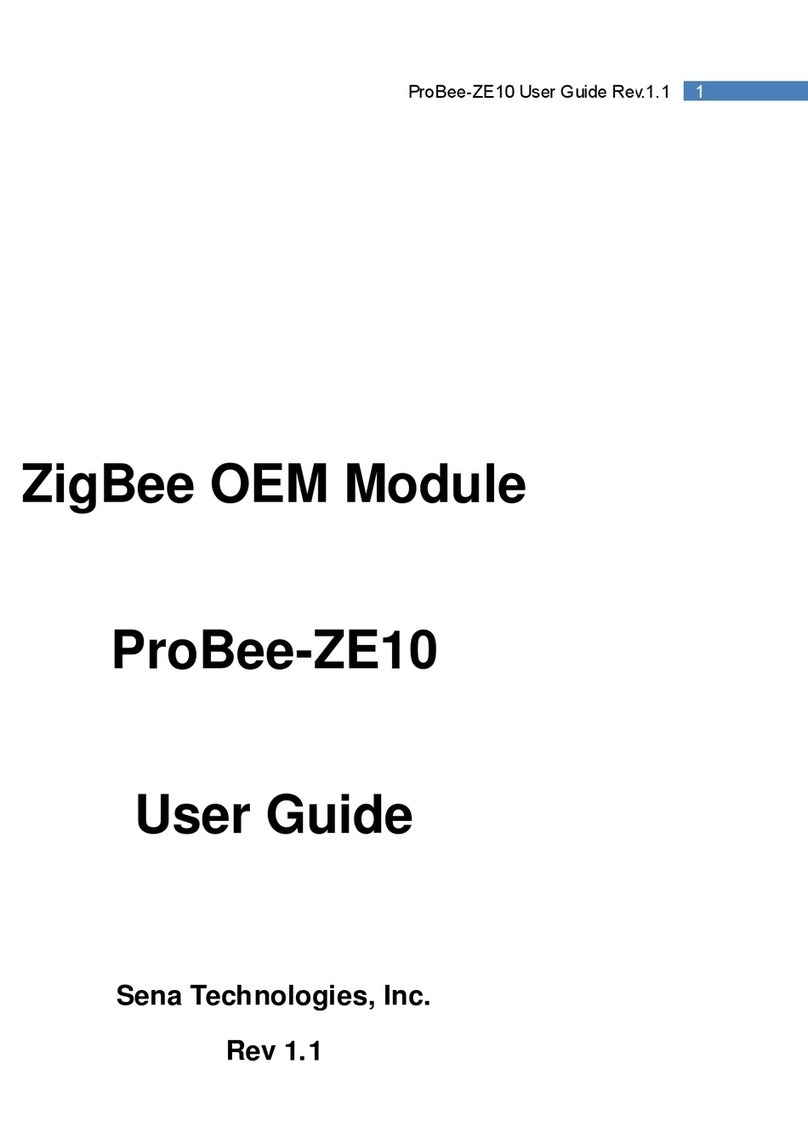Environmental
- Operating temperature: -30˚C to 80˚C
- Storage temperature: -40˚C to 85˚C
- Humidity: 90% Non-condensing
Physical properties
- Dimension:
27.5 mm L (1.08 in )
30.0 mm W (1.18 in )
14.0 mm H (0.55 in )
- Weight: 6g
RegulatoryApprovals
- FCC, CE, TELEC, KCC, SIG
SIG QDID
- B015896
Warranty
- 1-year Limited Warranty
OEM Bluetooth-Serial Module,
ESD100V2
Ordering Information
Specifications
Serial Interface
- UART interface, 2.54mm Pin Header 2X6 (12pin)
- Serial UART speed up to 921.6kbps
- CTS/RTS flow control, DTR/DSR for loop-back & full transfer
Bluetooth
- Bluetooth v2.0 + EDR Class1
- Level - 18 dBm
- Profile: Serial Port Profile
- Working distance: Nominal 100m
Max. Tx power
- 18 dBm
Receive Sensitivity
- -90 dBm
Configuration
- ParaniWIN, ParaniWizard, Modem AT command set
Firmware upgrade
- by ParaniUpdater
Power
- Supply voltage: 3.3V DC
- Supply current:10mA – 60mA
Parani-ESD100V2 Starter Kit
Parani-ESD100V2 Starter Kit includes the development board with the sample
circuitry for Parani-ESD100V2 interface, power, RS232 Interface, Reset,
LEDs, Pairing, H/W flow control for user device development.
RS232
Power Input
Power Switch
H/W Flow Control Switch
Pairing Button
Factory Reset Button
LEDs Set ESD100V2/110V2
Interface
Part number Description/Package Contents
ESD100V2-01
ESD100V2SK-01
Parani-ESD100V2 OEM Bluetooth-Serial Module-
Class 1 Bluetooth v2.0+EDR with built-in chip
antenna
Package contents:
- Parani-ESD100V2 Module (on-board chip antenna)
Starter Kit for Parani-ESD100V2, ESD100V2
included.
Package contents:
- Parani-ESD100V2 Module (on-board chip antenna)
- Development board
- Serial data cable
- DC Power Adapter
- A hardcopy of Quick Start Guide
For more information,
please visit us at http://www.senaindustrial.com
Contact us via E-mail