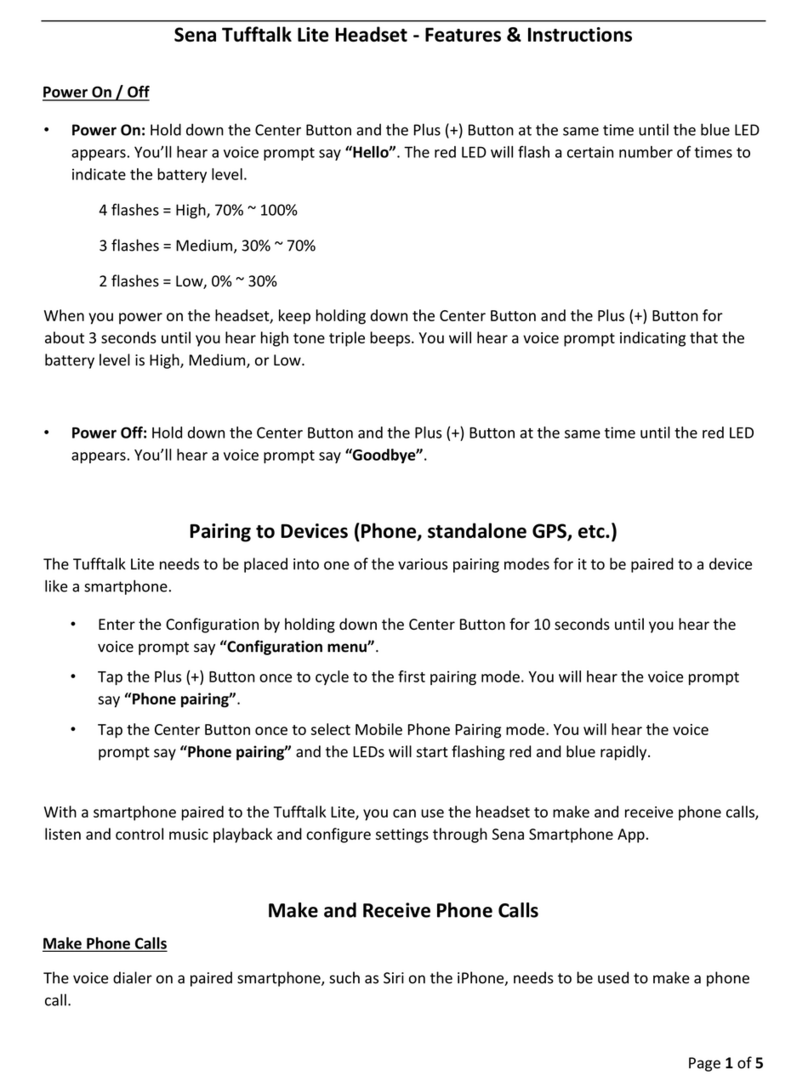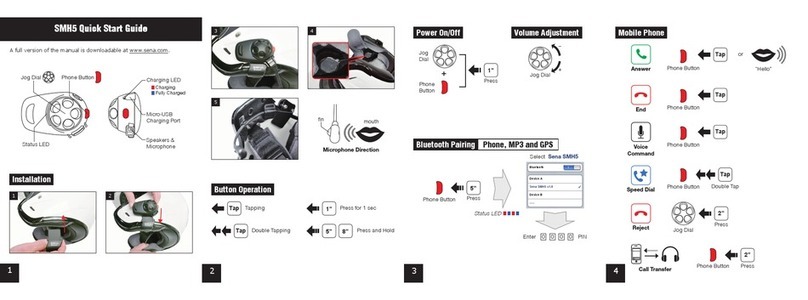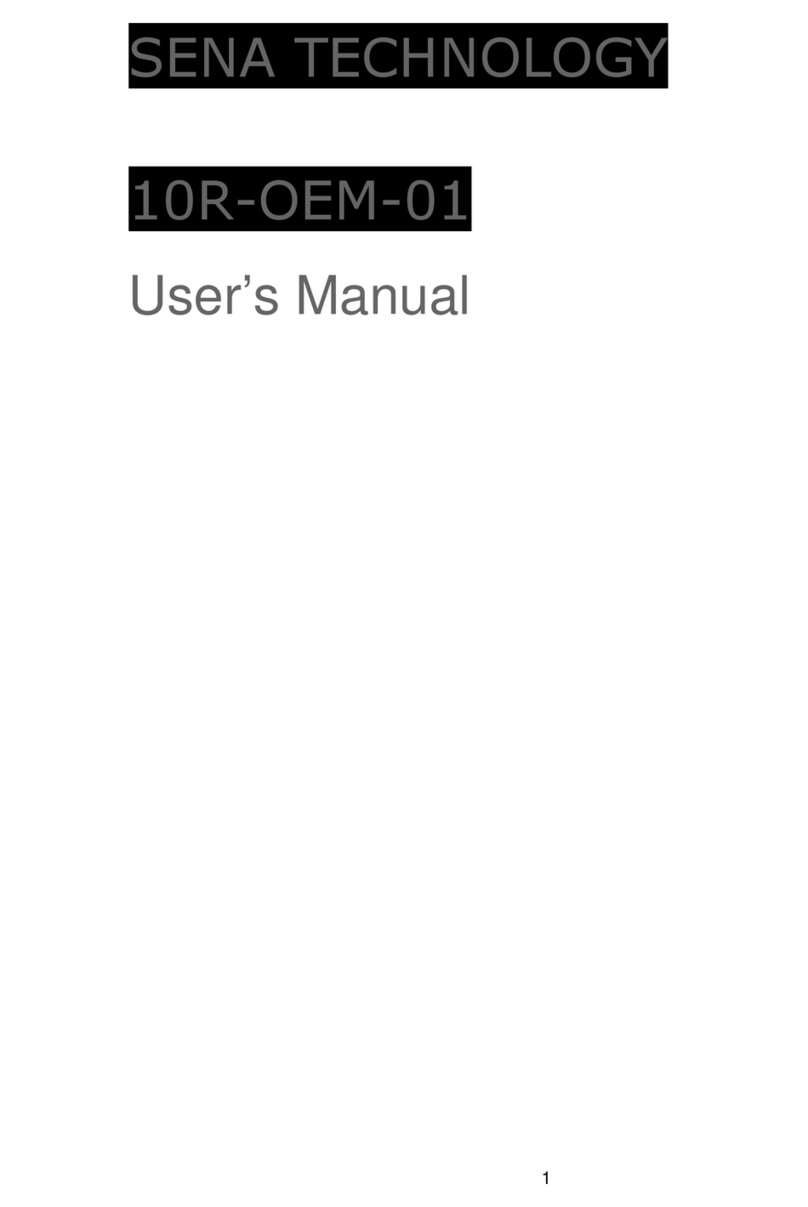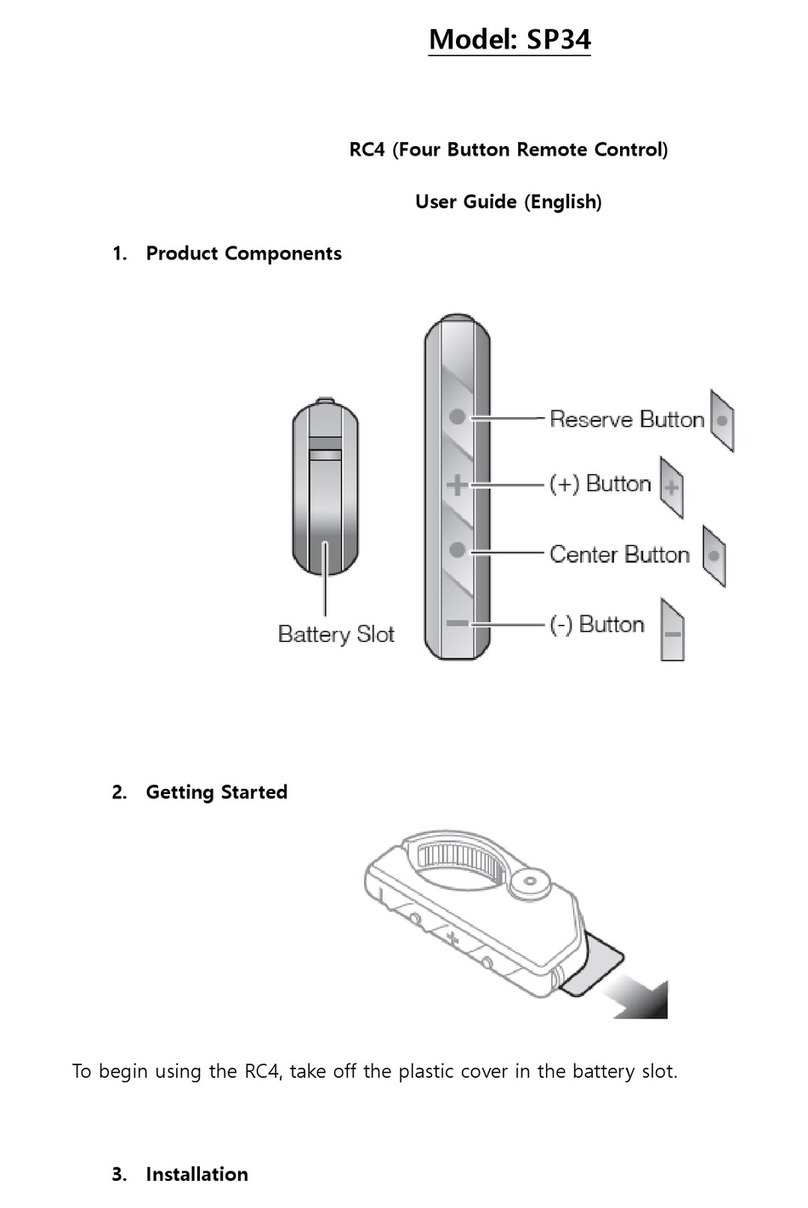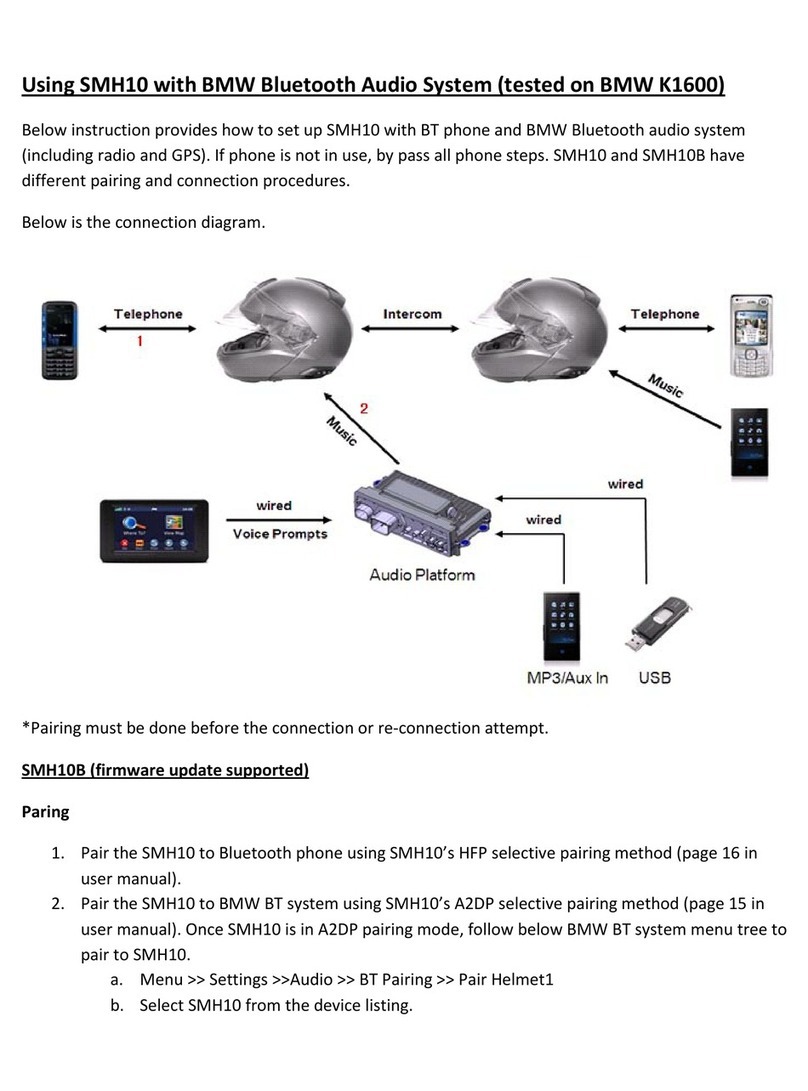Jog Dial
Rotating
while Pressing
/
Save
Seek
Up
Seek
Down
Headset A Headset B
Quick Pairing Intercom Radio On / Off
pairing
Status LED
Headset A Headset B
Normal Pairing Intercom
pairing
Status LED
press
2”
Save to preset while scanning
Radio Seek Stations
Radio Scan Up FM Band
Tap
Radio Move to Preset Station
Tap 1 2 ...... 5 9 10
Double Tap
Tap
Start
or
Stop
or
Radio Save or Delete Preset Voice Command
Tap
Save
Tap
press
2”
1 ~ 10, Cancel
Delete
“FM Radio”
or
“Hello Sena”
oror
Tap
Jog Dial
press
6”
Jog Dial
Status LED
press
6”
Jog Dial
Tap
Jog Dial
Jog Dial
Jog Dial
Jog Dial
Rotating
Voice Comma nd Function
“Music” Music play/pause
“FM radio” FM Radio on/off
“Intercom [one, two, … , nine]” Start/End each intercom
“Speed dial [one, two, three]” Speed dialing
Sena Technologies, Inc.
www.sena.com
Customer Support : support.sena.com
Phone Button
Phone Button
Phone Button
Phone Button
Phone Button
Start / End Intercom
3rd ~ 9th
Friend, Cancel
Confirm
Tap
Jog Dial
Jog Dial
Rotating
2nd Friend
Tap
3rd Friend and above
Tap
1st Friend
Tap
Status LED
Shake Shake
Tap
A full version of the manual is downloadable at
www.sena.com.
Start / End Group Intercom
press
1”
Ambient Mode
Button
Tap
Ambient Mode
Button
678 9