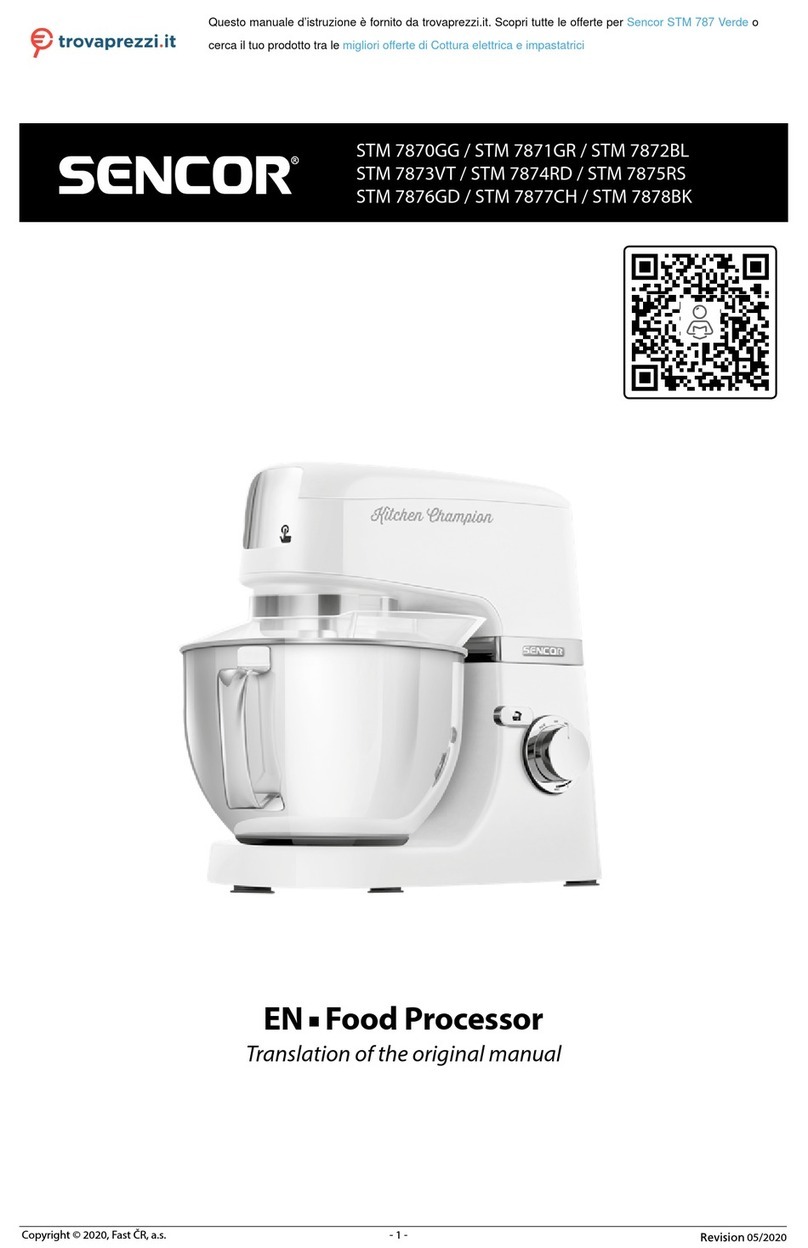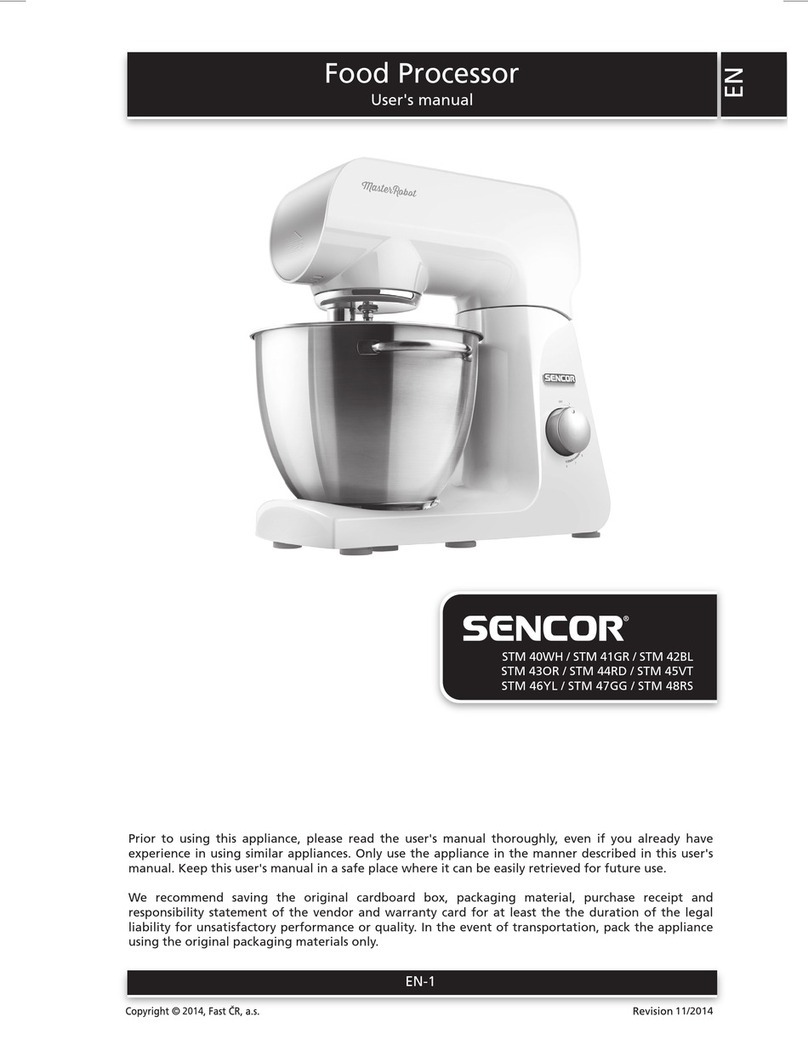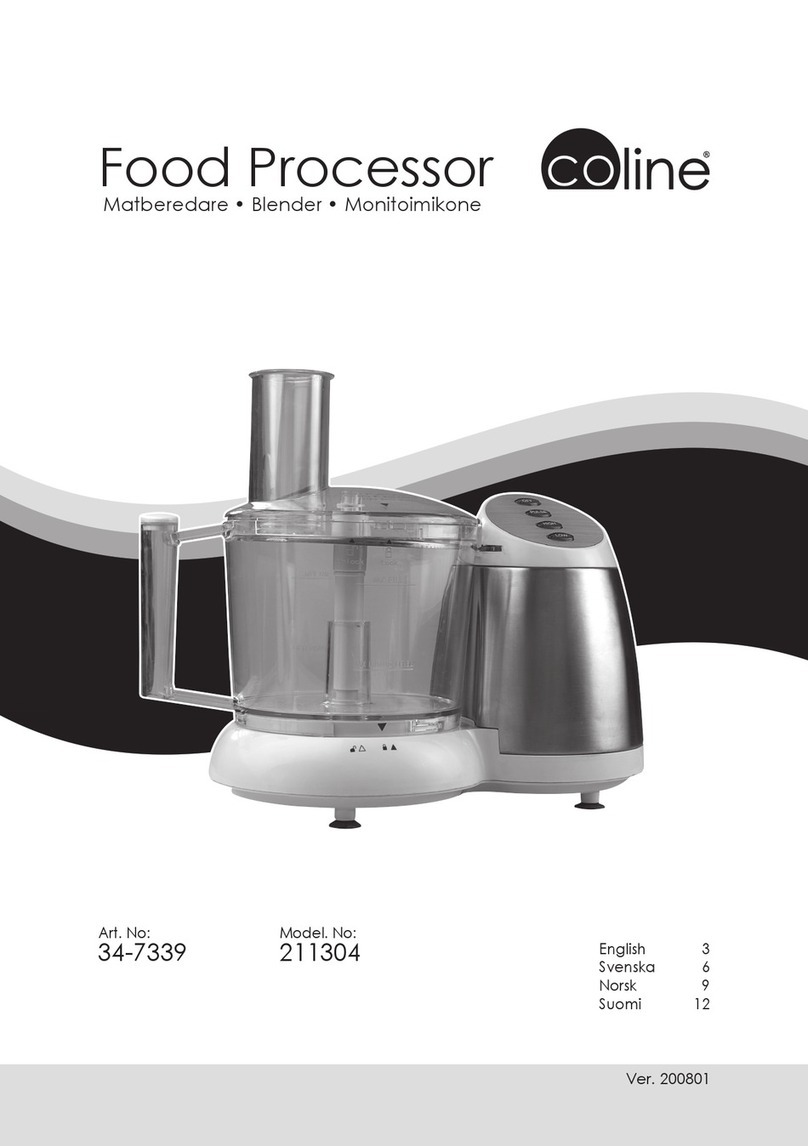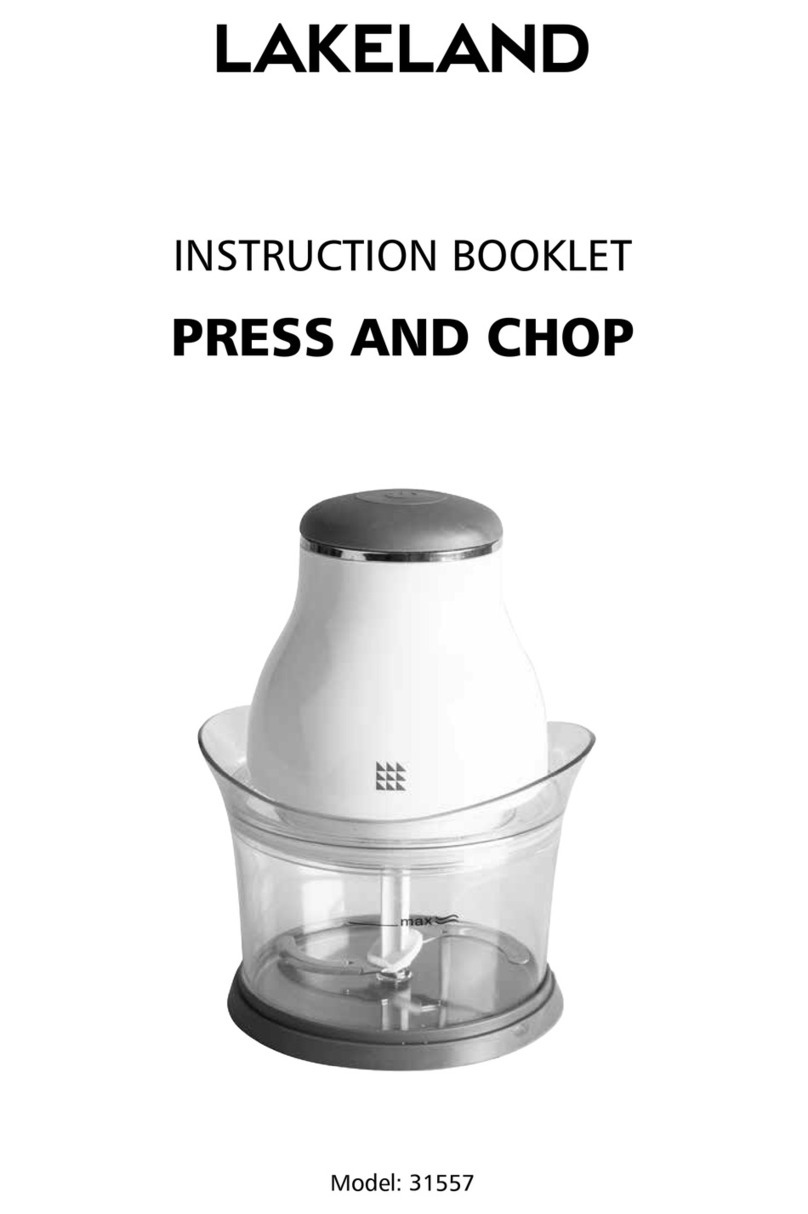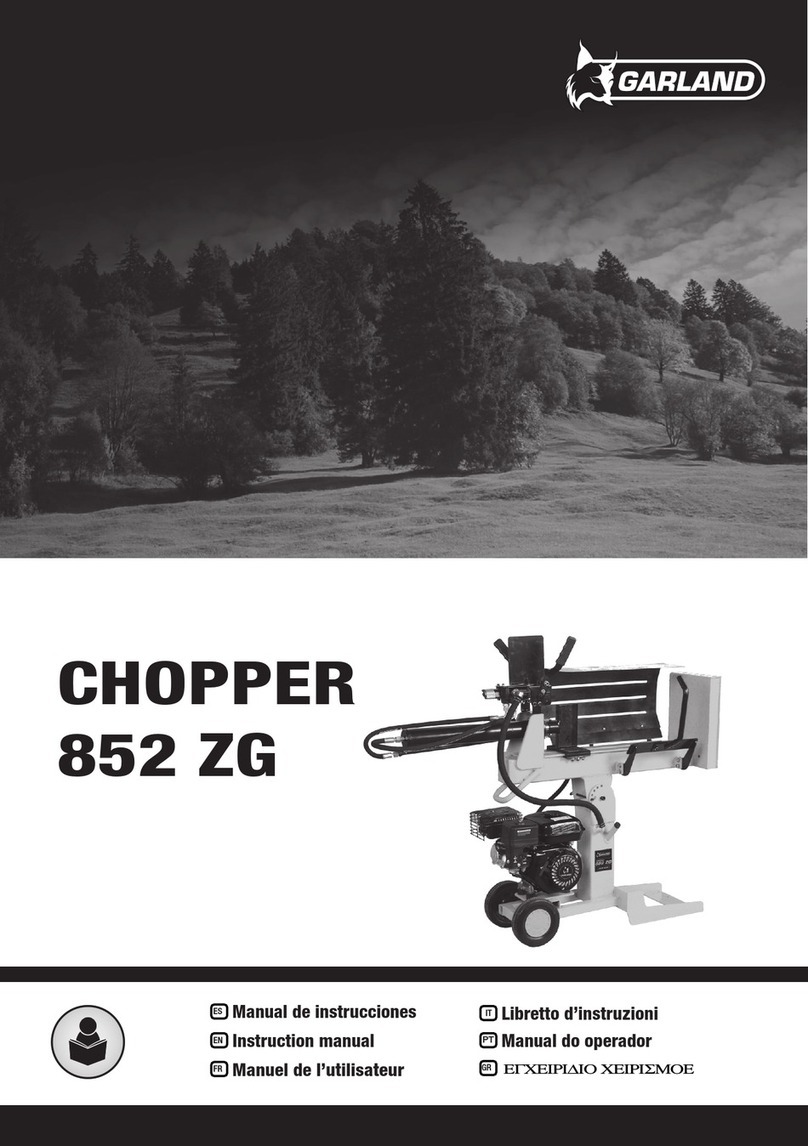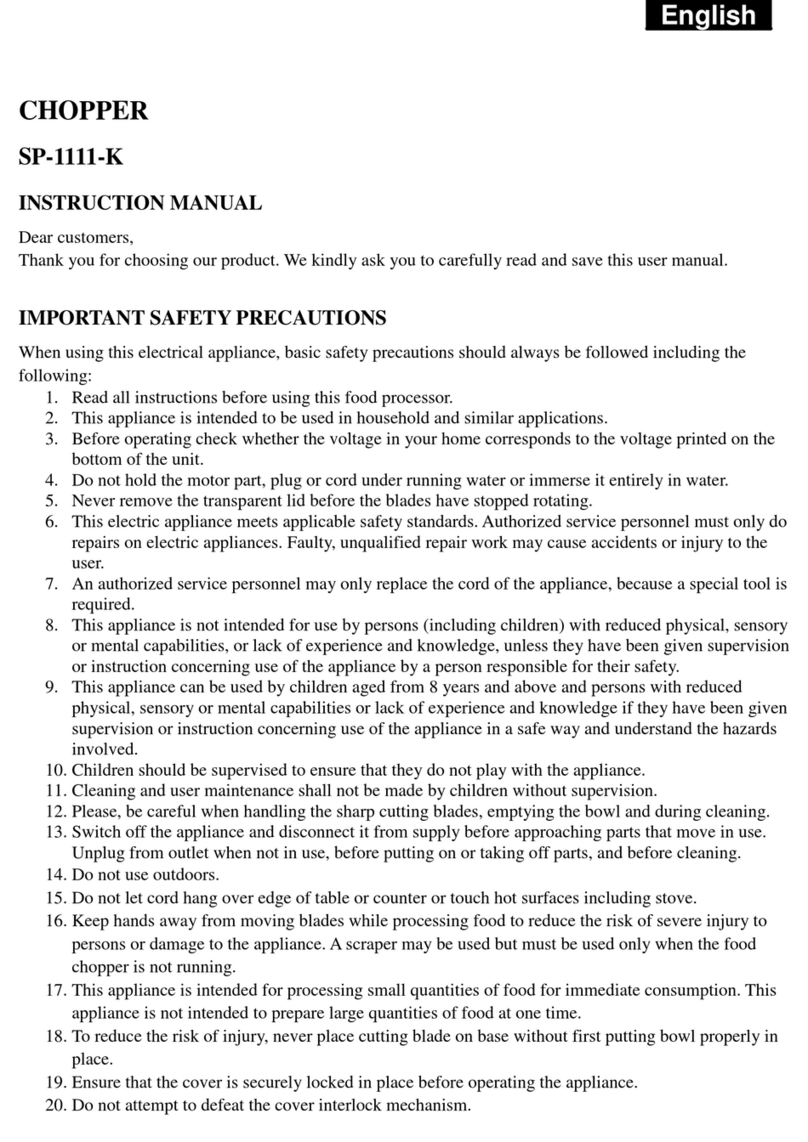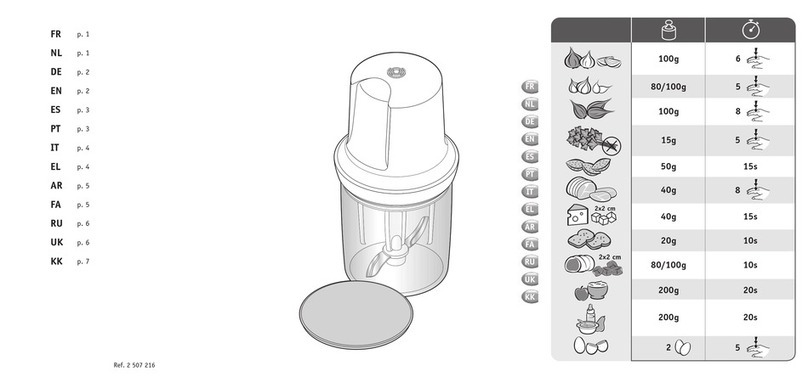- 9 - 04/2019
Copyright © 2019, Fast ČR, a.s.
Attention:
Do not use fingers or other items to push the ground meat in. Always use the
pusher B1 designed for this purpose.
4. To turn o the appliance, set the speed control knob A13 to the OFF position.
5. Clean out the individual parts of the attachment after each use according to the
instructions in chapter Cleaning and maintenance.
ASSEMBLING AND DISASSEMBLING THE KEBAB MAKER
ATTACHMENT
1. Proceed in the same way as when assembling the meat grinder, only with the
dierence that instead of the grinding blade B6 and the grinding plate B8, B9 or
B10, only parts B13 aB14 are used.
2. Place the moulder B13 on to the screw shaft B5 so that the notch in the grinding
chamber B4 ts into the groove in the moulder B13. Place the kebab moulder
attachment B13 on to the conical attachment B14 and complete the entire kebab
maker assembly by screwing the screw ring B7 on to the grinding chamber B4. Place
the stainless steel hopper B2 on to the feed tube B3.
3. Attach the attachment to the food processor in the same way as described in point
4 in chapter Assembling and disassembling the meat grinder.
4. When disassembling, rst remove the hopper B2. Then press the button A1 and
remove the attachment by turning it clockwise. After removing the attachment, put
the cover A2 back in its place.
5. When disassembling the attachment into its individual parts, proceed in the reverse
sequence.
USING THE KEBAB MAKER ATTACHMENT
1. Make sure that the food processor is correctly assembled and that the speed control
knob A13 is set to the OFF position. Insert the power plug into apower socket.
2. Place the prepared kebab meat mixture on to the hopper B2. Use the speed control
knob A13 to set the desired speed. We recommend to initially set the lowest speed
and then increase it as required. Using the pusher B1, push the mixture through
the feed tube B3. The result will be ahollow meat tube that is then cut into smaller
pieces. The kebab is atraditional meal from the Middle East made predominantly
from ground meat and whole grain wheat.
Attention:
Do not use fingers or other items to push the ground meat in. Always use the
pusher B1 designed for this purpose.
3. To turn o the appliance, set the speed control knob A13 to the OFF position.
4. Clean out the individual parts of the attachment after each use according to the
instructions in chapter Cleaning and maintenance.
ASSEMBLING AND DISASSEMBLING THE COOKIE MAKER ATTACHMENT
1. Proceed in the same way as when assembling the meat grinder, only with the
dierence that instead of the grinding blade B6 and the grinding plate B8, B9 or
B10 only parts B11,B15 and B16 are used.
2. Place the separator B11 on to the screw shaft so that the notch in the grinding
chamber B4 ts into the groove in the separator B11. Insert the cookie maker holder
B16 into the screw ring B7. Screw the screw ring B7 clockwise on to the grinding
chamber B4. Complete the assembly by inserting the cookie maker B15 into the
holder B16 and attaching the hopper B2 to the feed tube B3.
3. Attach the attachment to the food processor in the same way as described in point
4 in chapter Assembling and disassembling the meat grinder.
4. When disassembling, rst remove the hopper B2. Then press the button A1 and
remove the attachment by turning it clockwise. After removing the attachment, put
the cover A2 back in its place.
5. When disassembling the attachment into its individual parts, proceed in the reverse
sequence.
USING THE COOKIE MAKER ATTACHMENT
1. Place the prepared dough on to the hopper B2. Slide the cookie maker B15 to the
left or right to set the desired cookie shape.
2. Insert the power plug into apower socket. Set the required speed using the speed
control knob A13. When starting it for the rst time, we recommend that you set
speed 3 and then increase or decrease it as required.
3. Use the pusher B1 to push the dough through the feed tube B3. The food processor
will push the dough out in the required shape that you set using the cookie
maker B15. We recommend that you place a tray or your palm underneath the
pushed out dough. Then cut the formed dough into smaller pieces.
Attention:
Do not use fingers or other items to push the dough in. Always use the
pusher B1.
4. When you have nished using the food processor, turn it o by setting the speed
control knob A13 to the OFF position.
5. Clean out the attachment after each use according to the instructions in chapter
Cleaning and maintenance.
BLENDING
ASSEMBLING AND DISASSEMBLING THE BLENDER
1. On to the blending jar C4, place the outer lid C2 so that its edges copy the neck of
the jar, and push it down thoroughly along its entire perimeter. Into the hole in the
lid C2, place the inner cap C1 and push it down all the way.
2. Make sure that the food processor is turned o and disconnected from the power
socket. The multi-function head A8 must be tilted down in the horizontal position
and the whisk, beater or kneading attachments must be removed. Release and
remove the top attachment hub cover A7. Place the assembled blending jar on to
the top hub and pulling it gently turn it in the direction of the symbol all the way.
The safety mechanism will prevent the blender from starting unless it is correctly
secured to the multi-function head A8.
3. To disassemble proceed in the reverse sequence.
USING THE BLENDER
1. The blender is intended for preparing meals and drinks such as milkshakes, creamy
soups, sauces, spreads, fresh baby foods, etc. It is not intended for juicing fruit and
vegetables, preparing potato purée, yeast dough or for whipping egg whites.
2. Assemble the blender according to the instructions in chapter Assembling and
disassembling the blender, and put the ingredients (larger pieces need to be cut up
in advance) into the blending jar C4.
Note:
The maximum capacity of the blending jar C4 is 1.5 litres. Never ll it past
the maximum mark. When processing hot liquids or liquids that expand in
volume during the blending process, it is recommended to ll the blending
jar to no more than ⅔ of its maximum capacity.
3. Make sure that the food processor is correctly assembled and that the speed control
knob A13 is set to the OFF position. Connect the power cord to apower socket.
Set the required speed using the speed control knob A13. We recommend to rst
set aslower speed to allow the ingredients to mix together. Then the speed may
be increased. The pulse level is appropriate when you wish to blend food only very
quickly. To start the pulse level, turn the speed control knob A13 to the PULSE
position and hold it in this position for amoment. As soon as you release the speed
control knob A13, it will automatically return to the OFF position.
Attention:
Hot liquids up to atemperature of 55 °Cmay be processed in the blending
jar. The maximum operating time of the blender is 2 minutes. Do not leave
the appliance in continuous operation for longer than indicated above. Then
allow it to cool down for 30minutes.
4. While blending, you may add food or liquids to the blending jar C4 through the hole
in the lid C2 after removing the inner cap C1. Never open the outer lid C2 during
operation. When processing hot liquids, the inner cap C1 must remain closed.
5. In the event that food is sticking to the blade assembly C6 or the walls of the
blending jar C4, turn the appliance o by turning the speed control knob A13 to
the OFF position and disconnect it from the power socket. Make sure that the blade
assembly C6 has stopped rotating. Carefully remove the assembled blending jar
from the multi-function head A8 by turning it in the direction of the symbol . Take
o the lid and using aplastic spatula, clean the blade assembly C6 and the inside
of the blending jar C4. Put the lid back on and reattach the blender assembly to
the multi-function head A8. Plug the power cord into apower socket and continue
blending.
6. After you have nished using the appliance, set the speed control knob A13 to the
OFF position and disconnect the power cord from the power socket. Check that
the blade assembly C6 has stopped rotating and carefully take the blending jar
assembly o the multi-function head A8. Put the cover A7 back in its place and use
asoft plastic spatula to remove food from the blending jar C4.
7. Disassemble the assembled bowl and clean the individual parts after each use
according to the instructions in chapter Cleaning and maintenance.
ADVICE AND TIPS FOR BLENDING
■ First cut food with arm consistency such as fruit and vegetables into smaller pieces
measuring 3 cm and only then blend it.
■ First, blend a smaller amount of ingredients and then gradually add more
ingredients through the hole in the lid C2 while blending. In this way, you will
achieve better results than by adding all ingredients into the blending jar C4 at
once.
■ If you need to blend food of a solid consistency together with liquids, we
recommend that you rst blend the food of solid consistency and a part of the
liquids. Then gradually add the remaining liquids through the hole in the lid C2
while blending.
■ To blend very thick liquids, we recommend using the pulse level so that the blade
assembly C6 does not get jammed too often. Start the blender repeatedly in short
intervals.
■ Ice cubes must be processed immediately upon being removed from the freezer.
When the ice starts to melt, the ice cubes will stick together and it will not be
possible to blend them.
QUICK GUIDE TO PROCESSING INGREDIENTS
Ingredients Speed selection Recommended
blending time
Fruit, vegetables cut into smaller pieces 5–6 30s
Baby food 5–6 40 s
Spreads, dressings, marinades 3–4 30s
Smoothies and cocktails 6 to MAX 40 s
Soups 6 to MAX 30s
Ice cubes PULSE