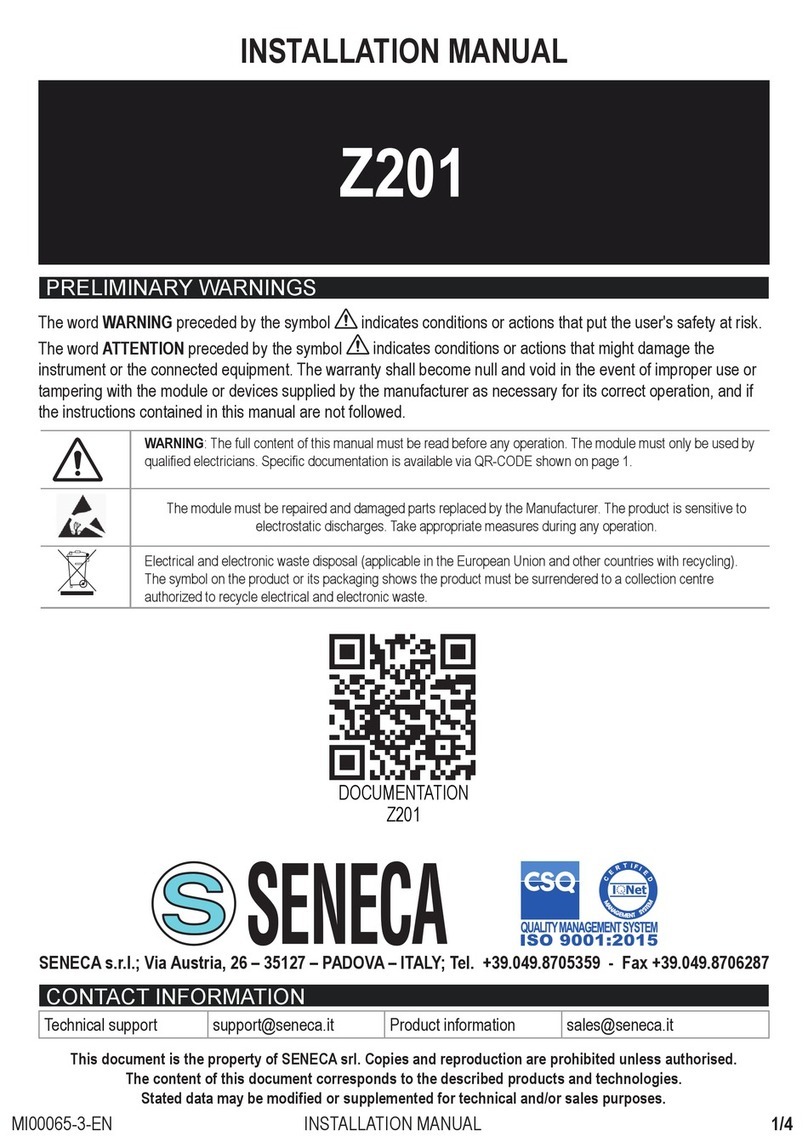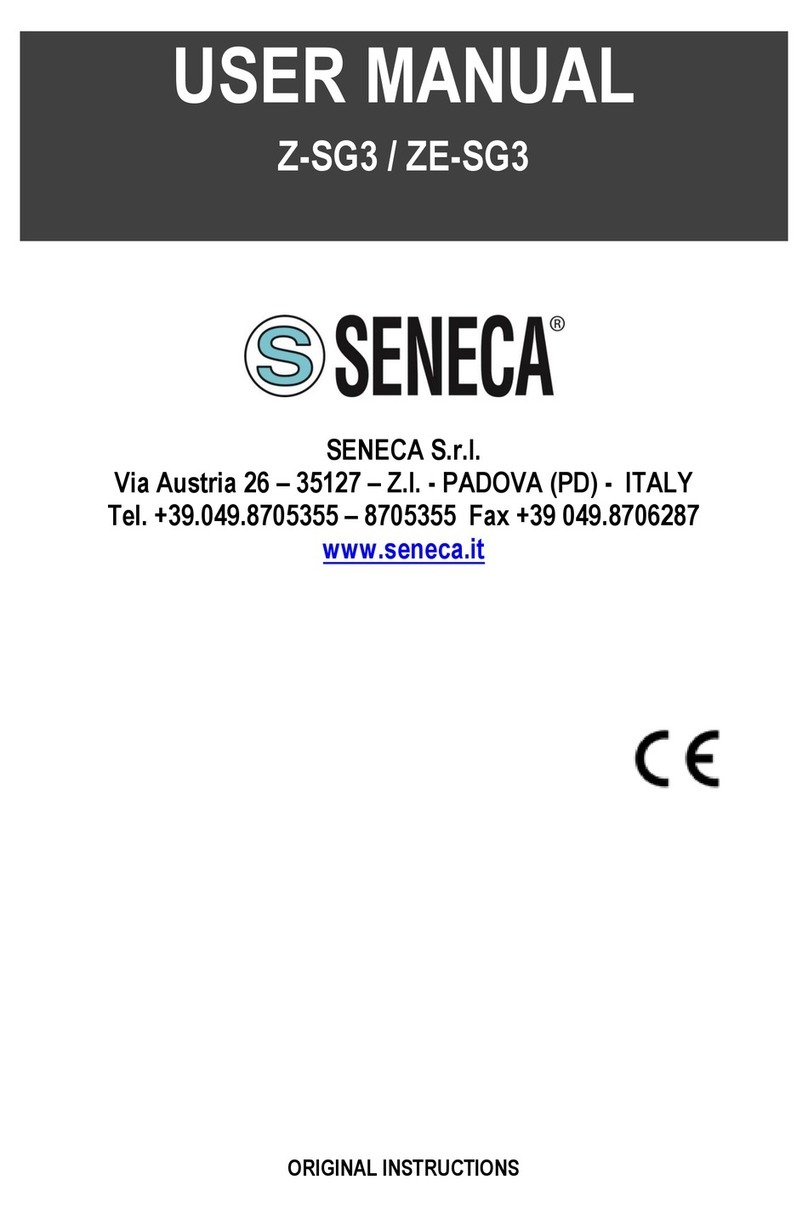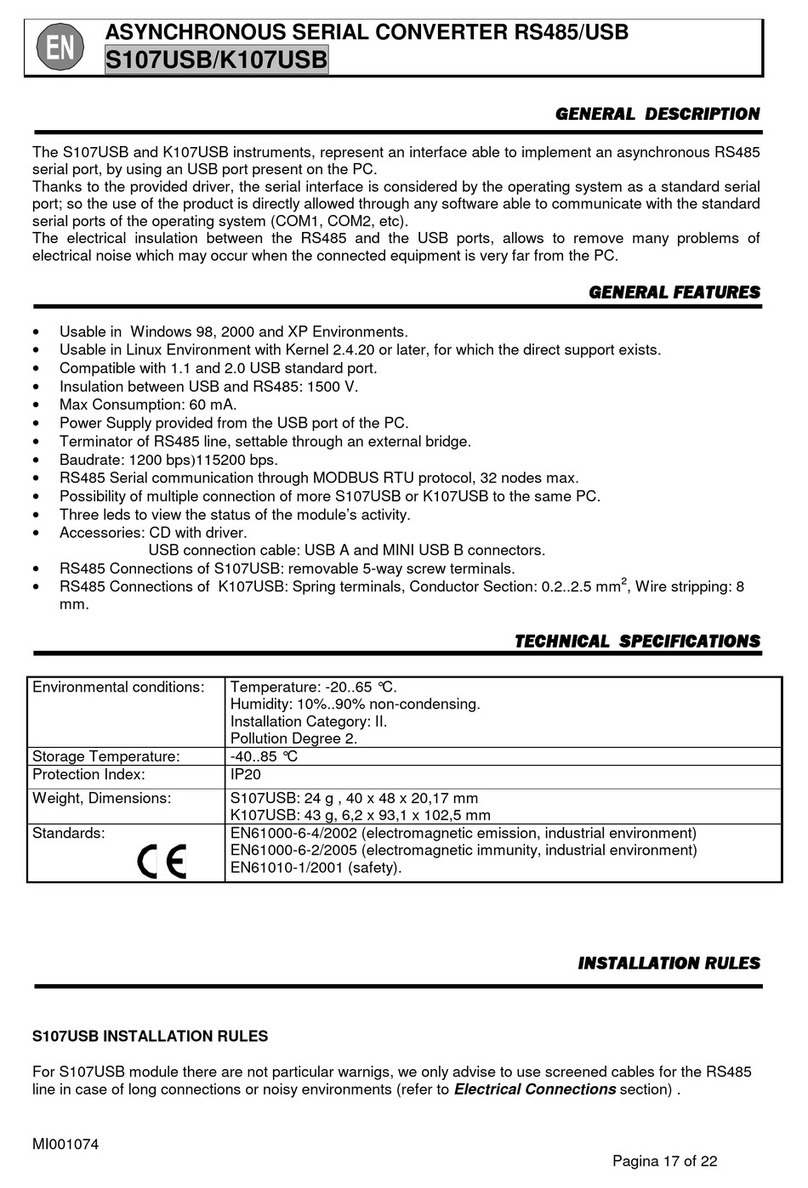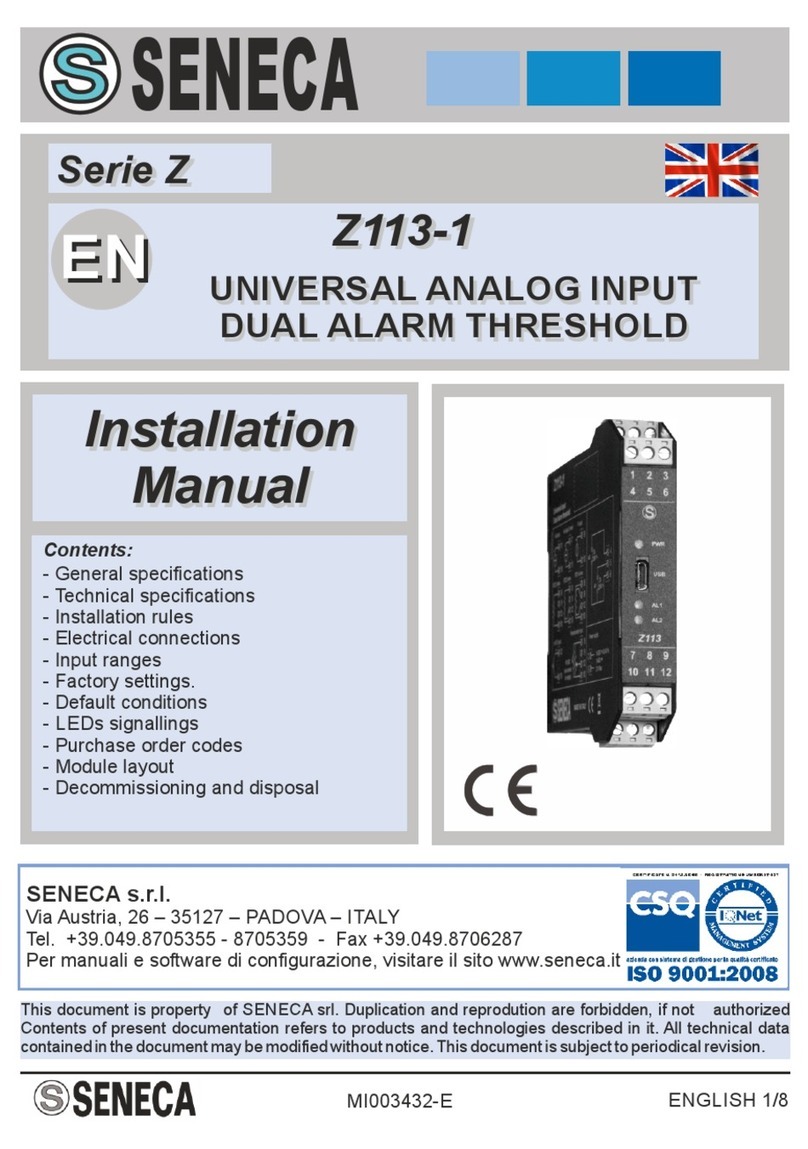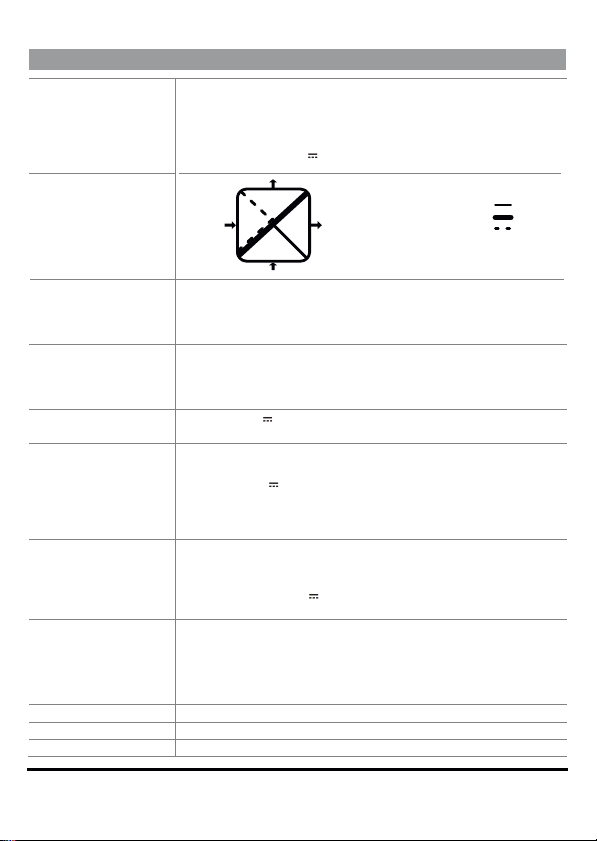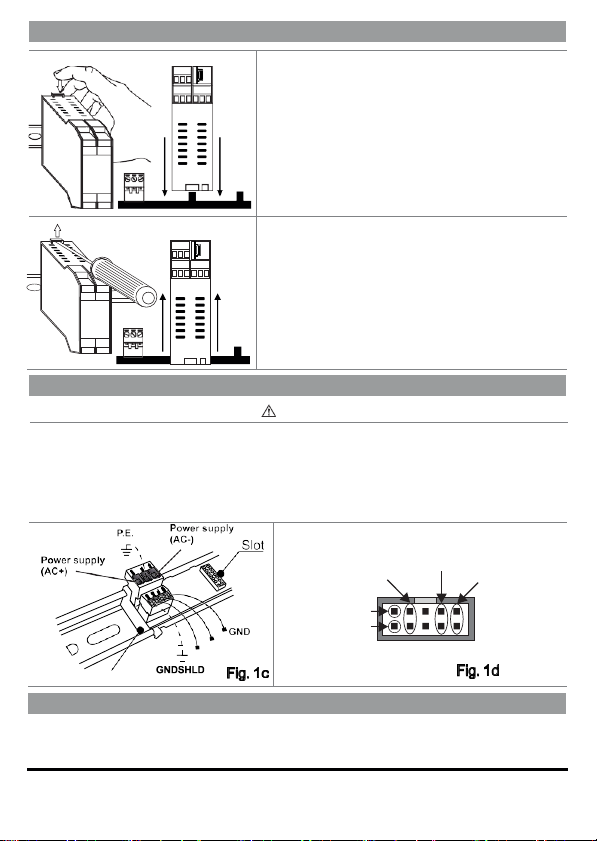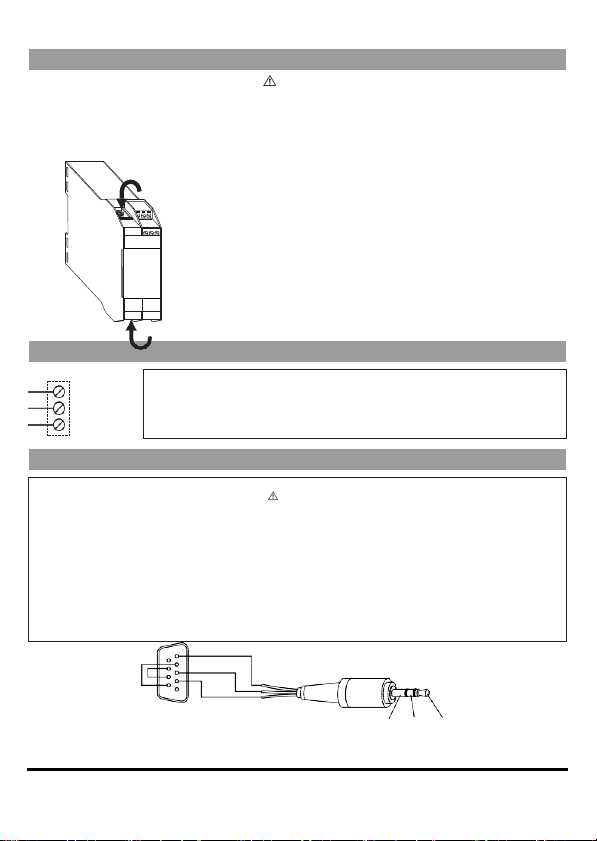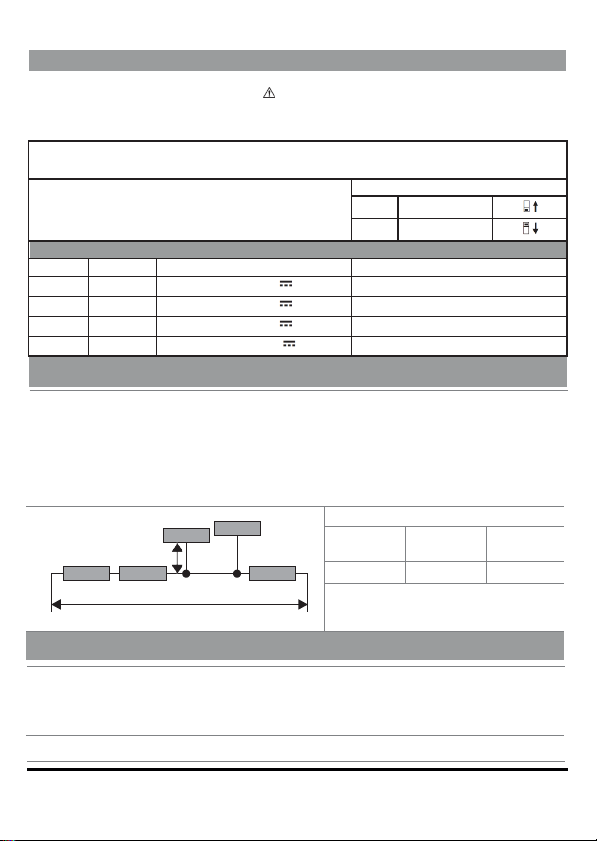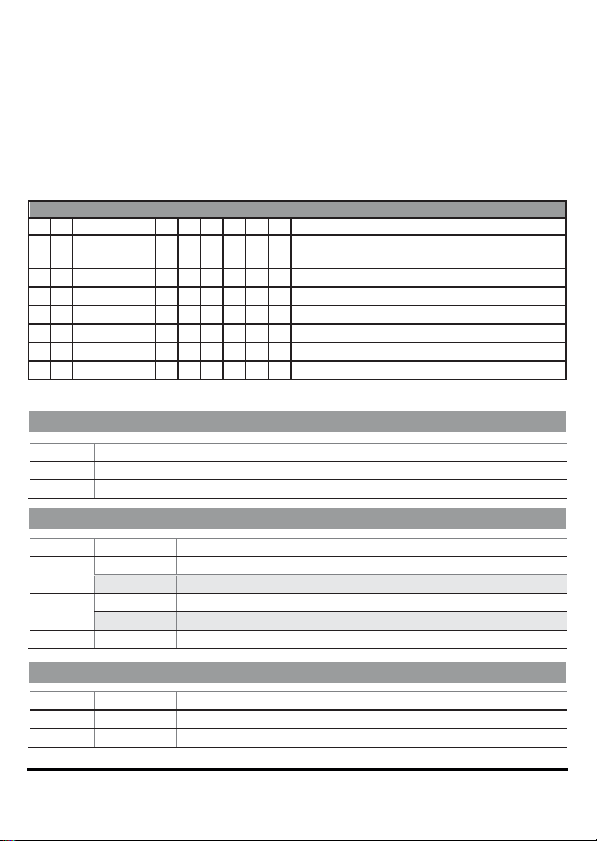MODULE LAYOUT
35 mm 111 mm
102.5 mm IDC10: CAN/MODBUS and power supply
Dimensions: 35 x 102.5 x 111mm, Weight:: 170 g, Container PA6, black
The word WARNING preceded by the symbol indicates conditions or actions that put the
user's safety at risk. The word CAUTION preceded by the symbol indicates conditions
or actions that might damage the instrument or the connected equipment.
The warranty shall become null and void in the event of improper use or tampering with the device or
accessories supplied by the manufacturer as necessary for its correct operation, and if the instructions
contained in this manual are not followed.
WARNING: The full content of this manual must be read before operation. The module
must only be used by qualified electricians.
Specific documentation is available from www.seneca.it/prodotti/ Z204-1.
The module must be repaired and damaged parts replaced by the Manufacturer. The product
is sensitive to electrostatic discharges. Take appropriate measures during any operation.
Important: Obstructing ventilation slots with any object is prohibited.
Installing the module next to devices that generate heat is prohibited.
Electrical and electronic waste disposal (applicable in the European Union and other countries
with selective waste collection). The symbol on the product or its packaging shows that the
product must be disposed of at a collection centre authorised to recycle electrical
ASSEMBLY STANDARDS
The module has been designed for vertical installation on an IEC EN 60715 omega guide. For optimal
operation and long life, adequate ventilation must be provided. Avoid positioning channels or other objects
that obstruct the ventilation slots. Avoid mounting modules over equipment generating heat. Installation in
the bottom part of the switchboard is recommended.
t