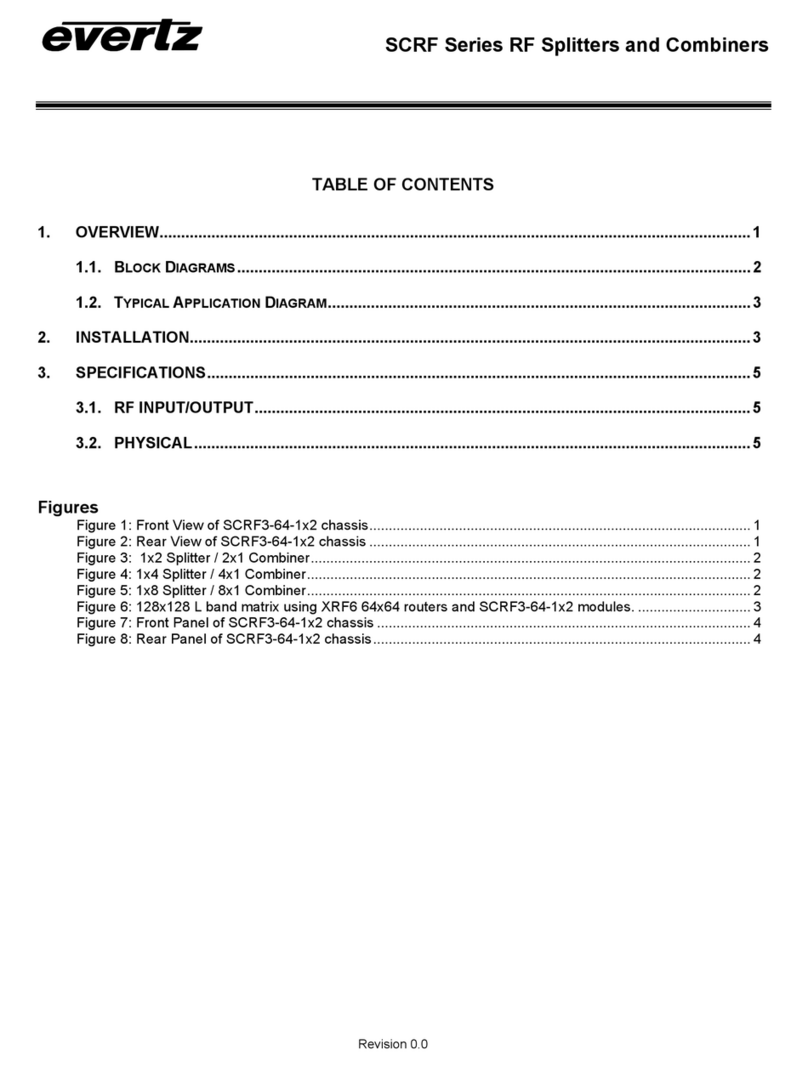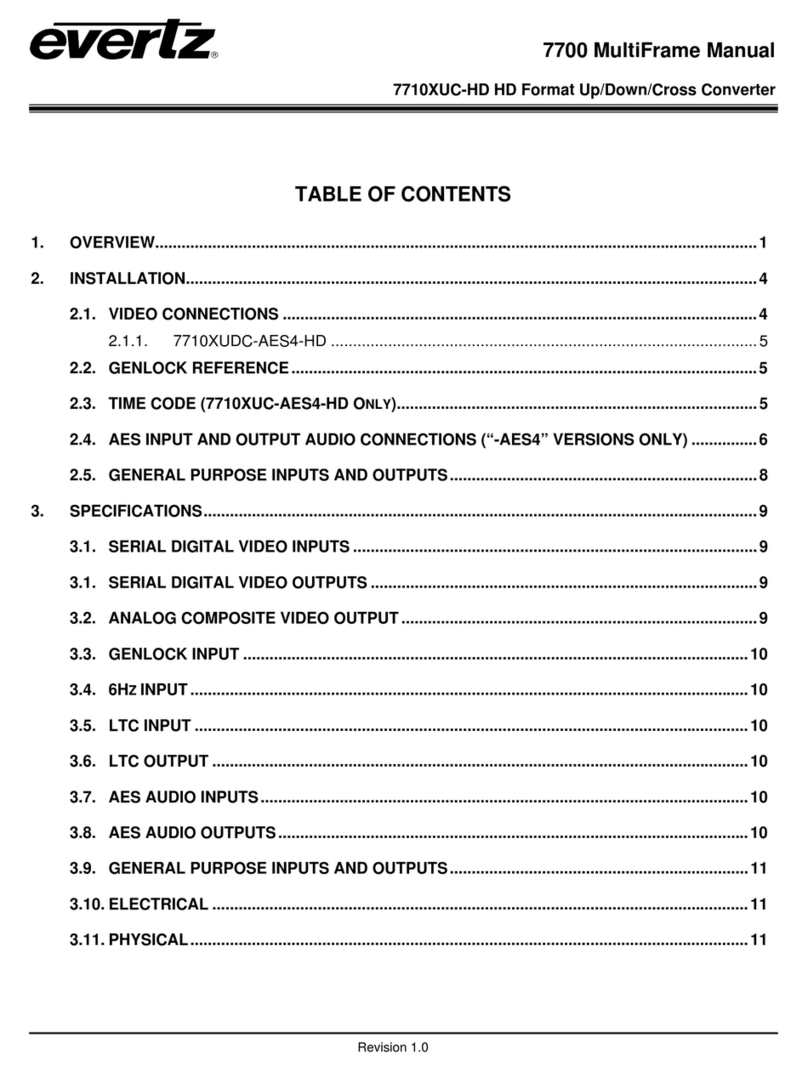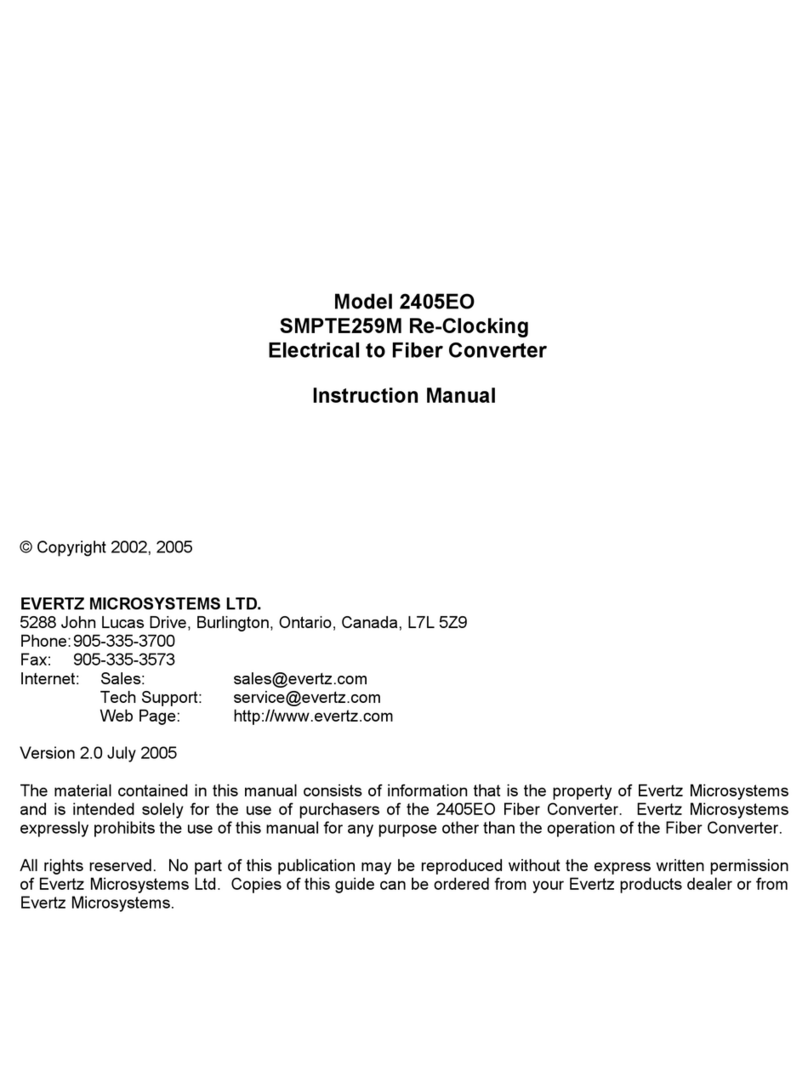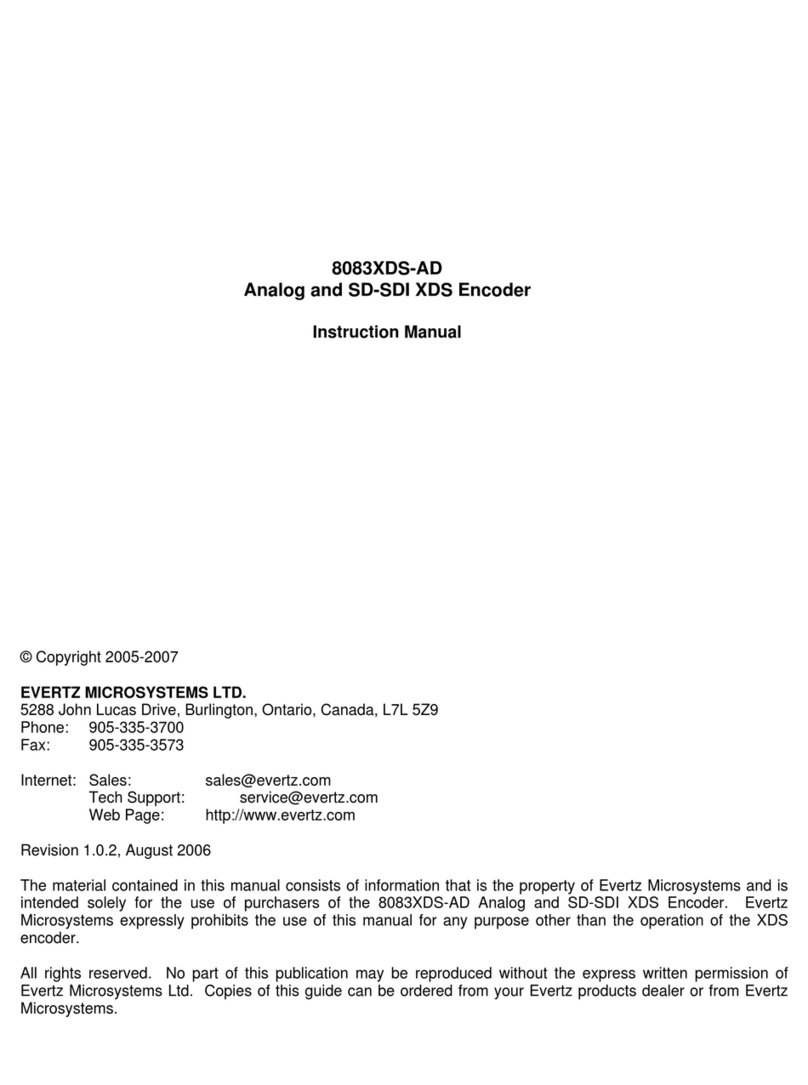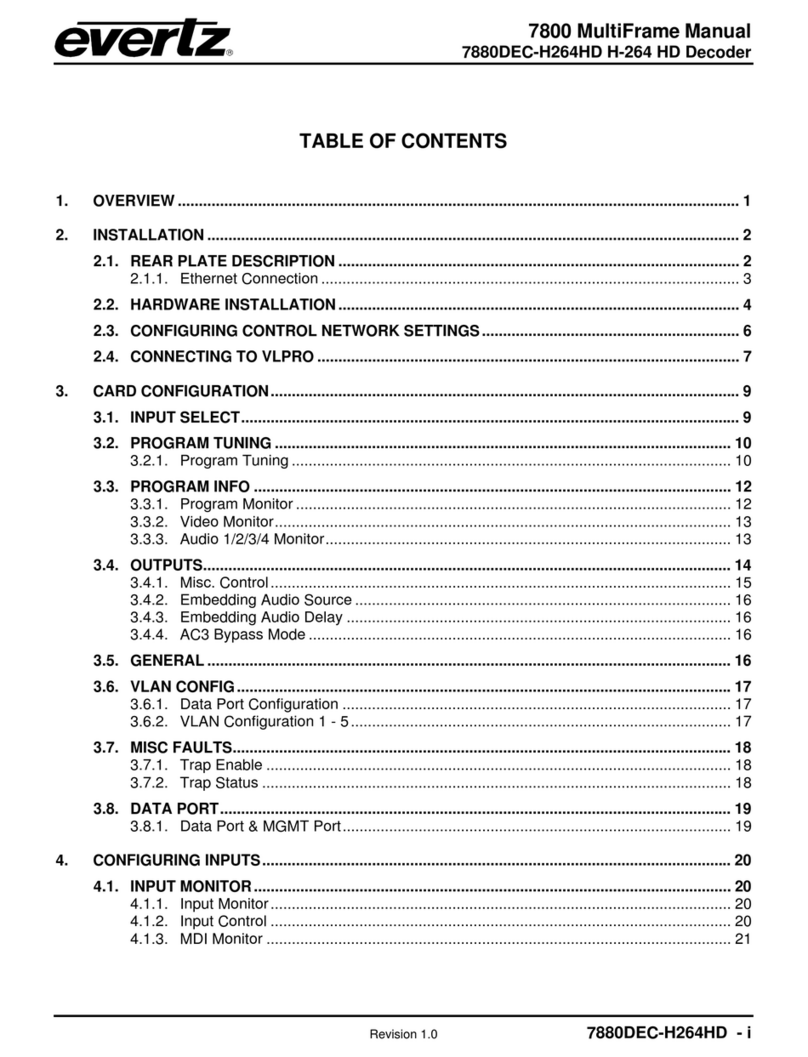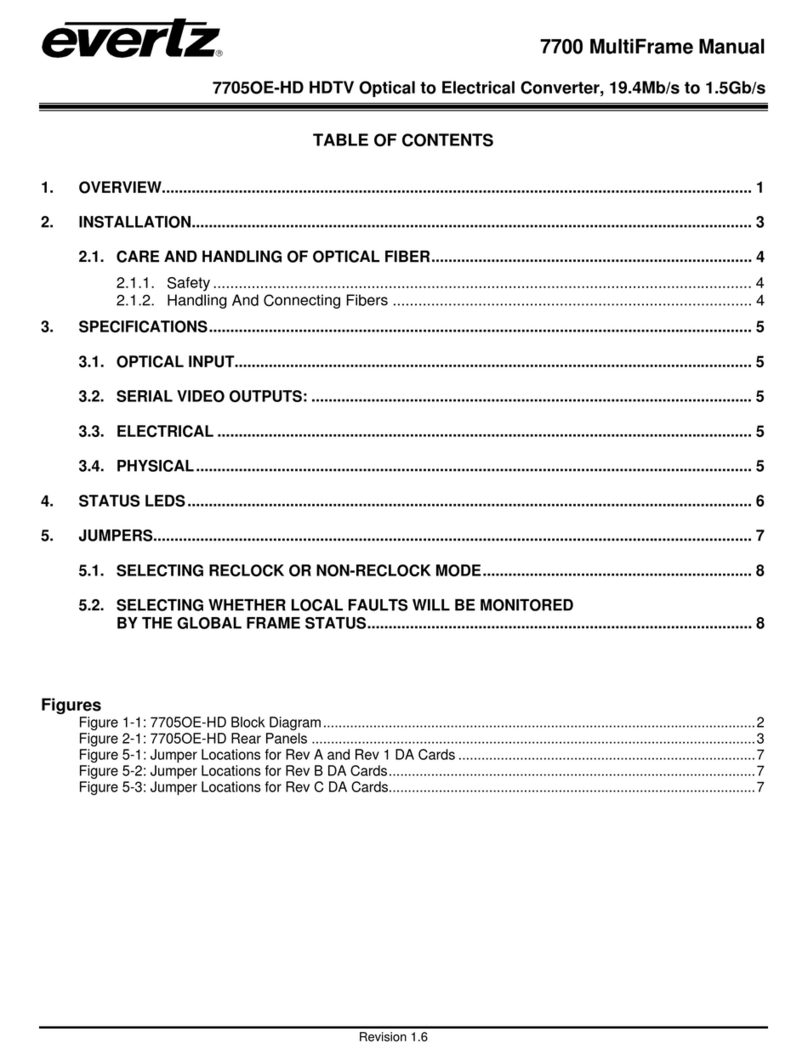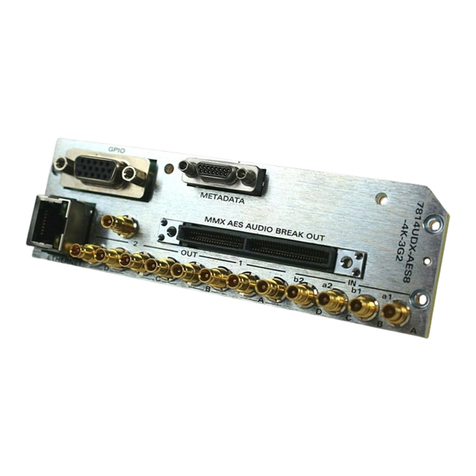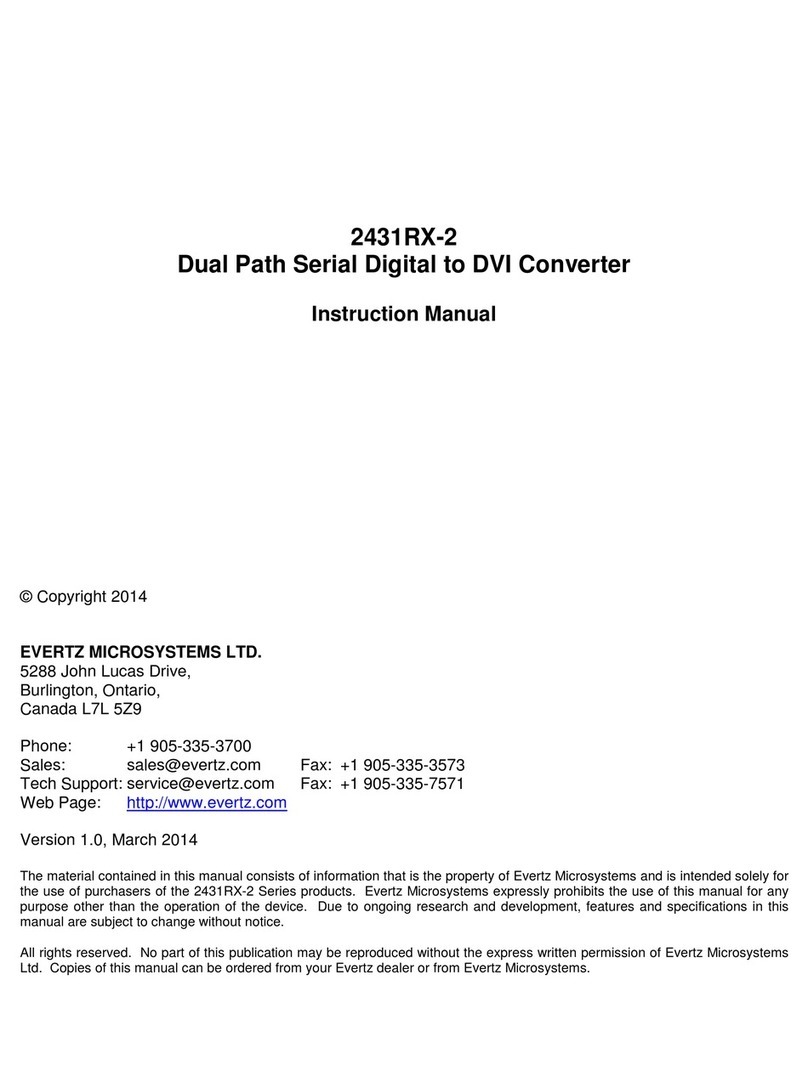Models 8084/8084AD/8085 Closed Caption Encoder Manual
CONTENTS Revision 1.6.6 Page ii
3.1 AN OVERVIEW OF KEY AND DISPLAY FUNCTIONS..............................................................3-1
3.1.1 Navigating the Front Panel Menus -- The Setup Group................................................... 3-2
3.1.2 Caption Keyer Control Group...........................................................................................3-5
3.1.2.1 Keyer Control on 8084AD, 8085 and later 8084 Encoders..................................3-5
3.1.2.2 Keyer Control on Early 8084 Encoders................................................................3-6
3.1.3 Status Indicator Lights......................................................................................................3-6
3.1.4 Front Panel Operating Messages ....................................................................................3-8
3.2 SETUP MENU ITEMS ...............................................................................................................3-12
3.2.1 Selecting The Type Of Video Being Used......................................................................3-12
3.2.2 Selecting the Line Caption Data Will be Encoded On....................................................3-12
3.2.3 Selecting Whether the Internal Modem will Auto Answer ..............................................3-12
3.2.4 Configuring the Built-In Closed Caption Decoder ..........................................................3-13
3.2.5 Operating the Manual Bypass Relay..............................................................................3-14
3.2.6 Selecting the Upstream Caption Source (8084AD only)................................................3-15
3.2.7 Inserting “V-Chip” Ratings Locally (8084 and 8084AD) .................................................3-15
3.2.7.1 Inserting a Program Rating ................................................................................3-15
3.2.7.2 Inserting a “Default” Program Rating..................................................................3-16
3.2.7.3 Compatibility With V-Chip Software ...................................................................3-16
3.3 ENGINEERING SETUP MENU ITEMS .....................................................................................3-16
3.3.1 Setting the Serial Port Baud Rate and Data Format ......................................................3-16
3.3.2 Setting the Serial Port Access Permission.....................................................................3-18
3.3.3 Special Functions of Port B (8084 and 8084AD) ...........................................................3-18
3.3.4 ATSC Functions of Port B (8085 only)...........................................................................3-20
3.3.5 Vertical Shift of the Caption Line Data...........................................................................3-22
3.3.6 Configuring Whether Upstream Captions and XDS will be Passed or Blocked.............3-22
3.3.7 SETTING THE ENCODER CLOCK...............................................................................3-23
3.3.7.1 Setting the Time.................................................................................................3-23
3.3.7.2 Setting the Date..................................................................................................3-23
3.3.7.3 Setting the Time Zone........................................................................................3-23
3.3.7.4 Setting the Daylight Saving Time Observance...................................................3-24
3.3.8 Configuring the Linear Time Code Reader
(LTC Option Installed)....................................................................................................3-24
3.3.9 Configuring the LTC Daylight Saving Time Support
(LTC Reader Option Installed).......................................................................................3-25
3.3.10 Encoding a Test Message............................................................................................. 3-26
3.3.11 Using the 16 Second Erase Timer.................................................................................3-27
3.3.12 CLEARING XDS PACKETS FROM MEMORY..............................................................3-27
3.3.13 Monitoring the Status of the Parallel Remote Control Inputs.........................................3-27
3.3.14 Resetting the Closed Caption Encoder to Factory Defaults...........................................3-28
3.3.15 Performing a Front Panel Reset to its Power-On State .................................................3-28
3.4 MONITORING THE INCOMING DATA..................................................................................... 3-28
3.4.1 Monitoring the Data in ‘Stream Mode’............................................................................3-28
3.5 PARALLEL REMOTE CONTROL CONNECTIONS ................................................................. 3-29
3.5.1 Disabling the Caption Keyer using the Parallel Remote Control....................................3-29
3.5.2 Enabling the Bypass Relay using the Parallel Remote Control .....................................3-30
3.5.3 Disabling the Serial Ports using the Parallel Remote Control........................................3-30