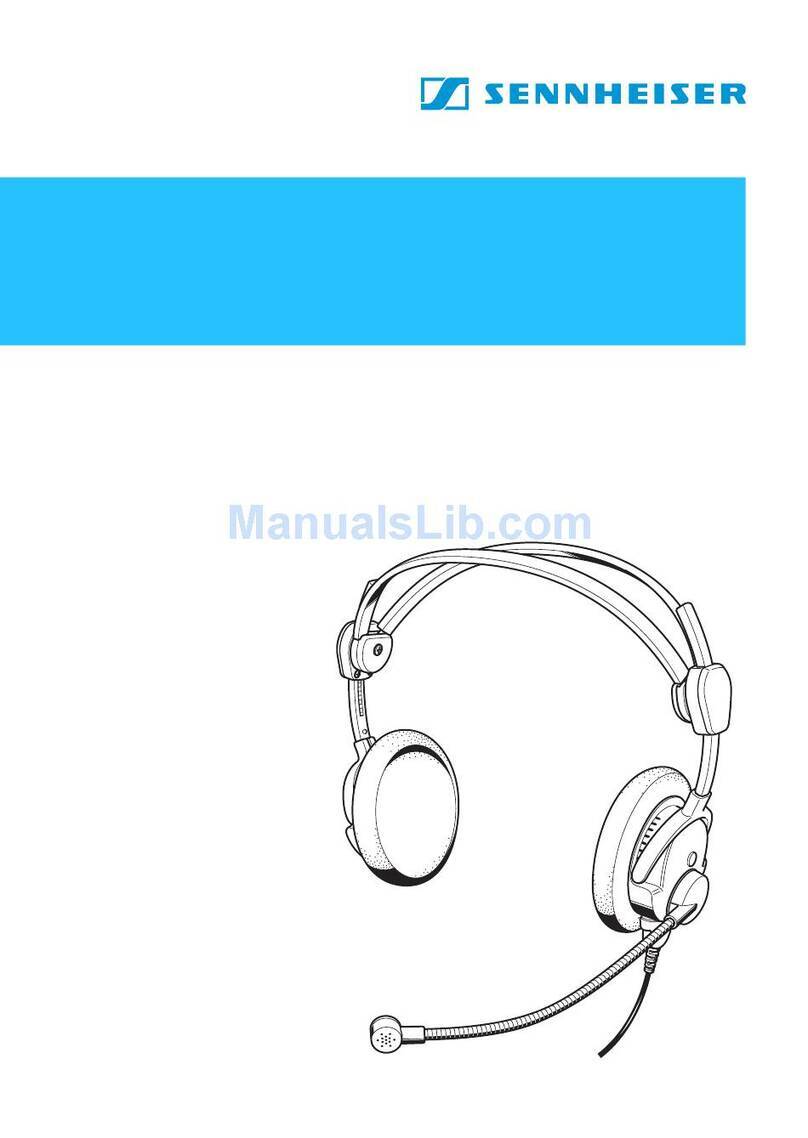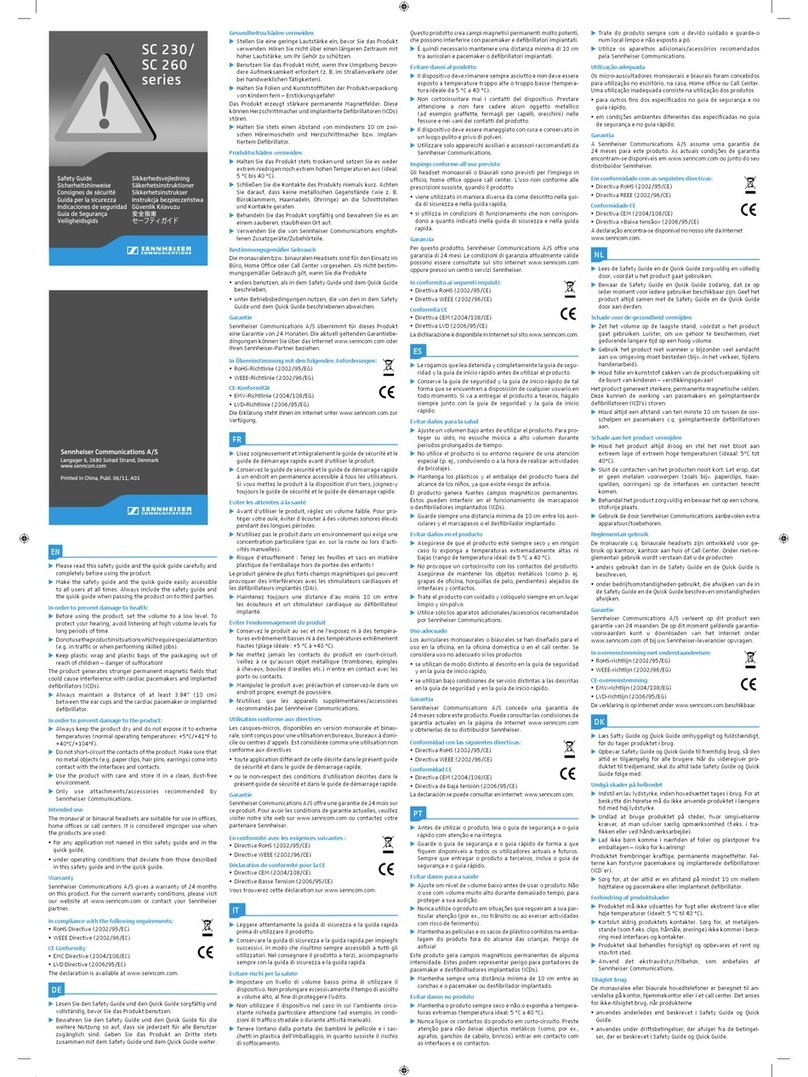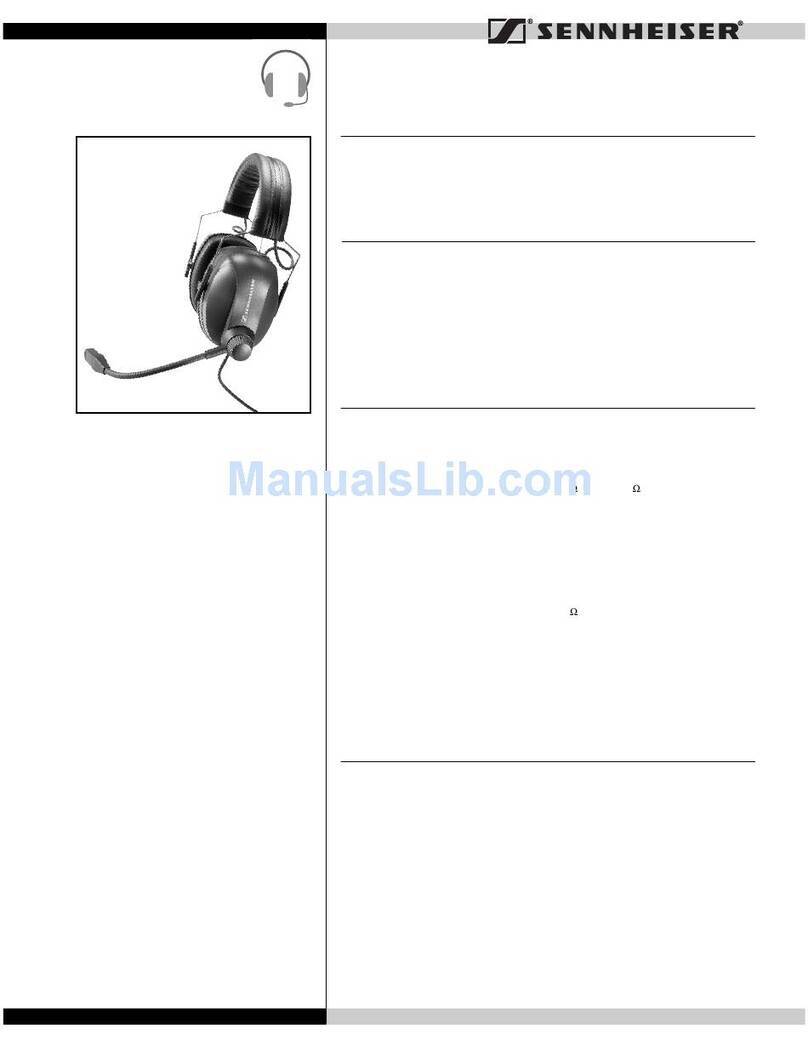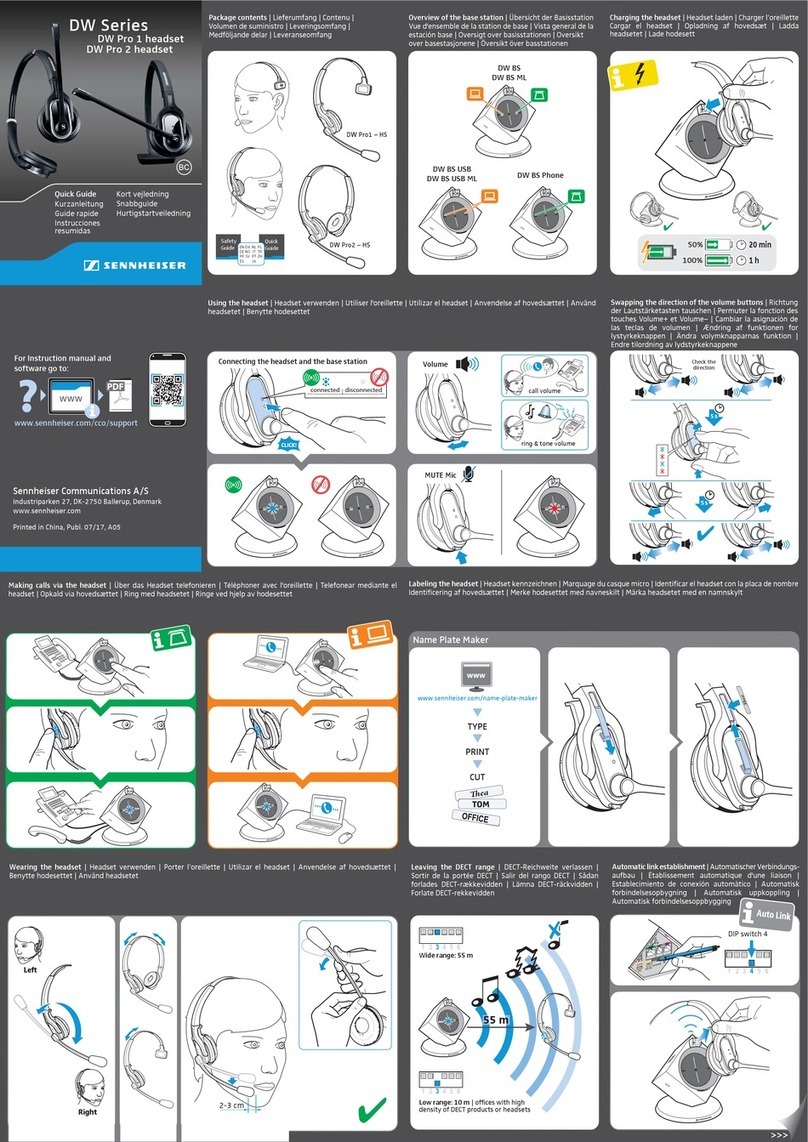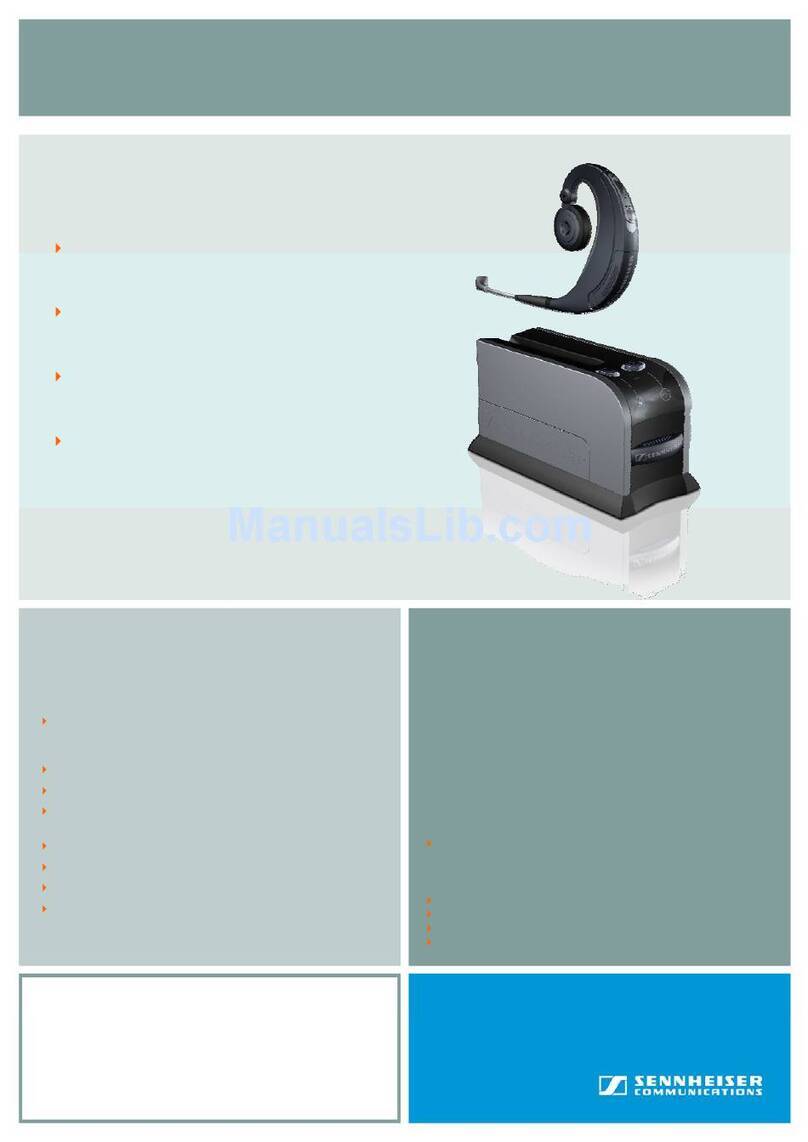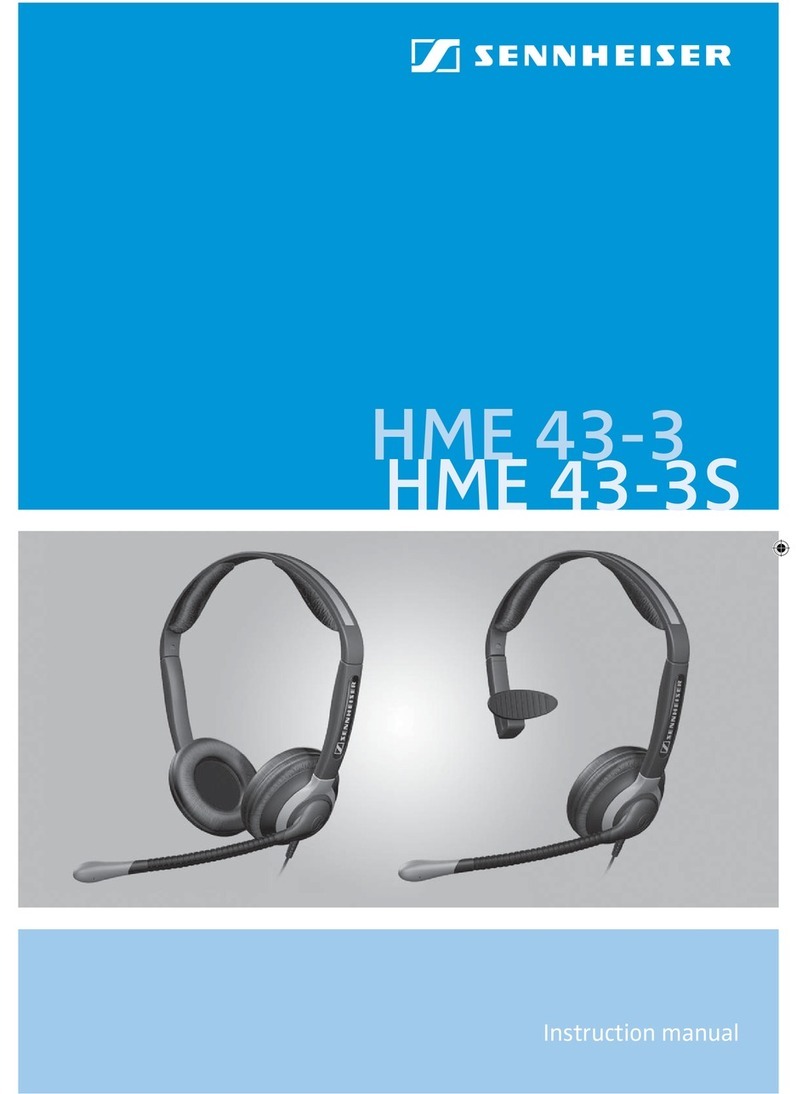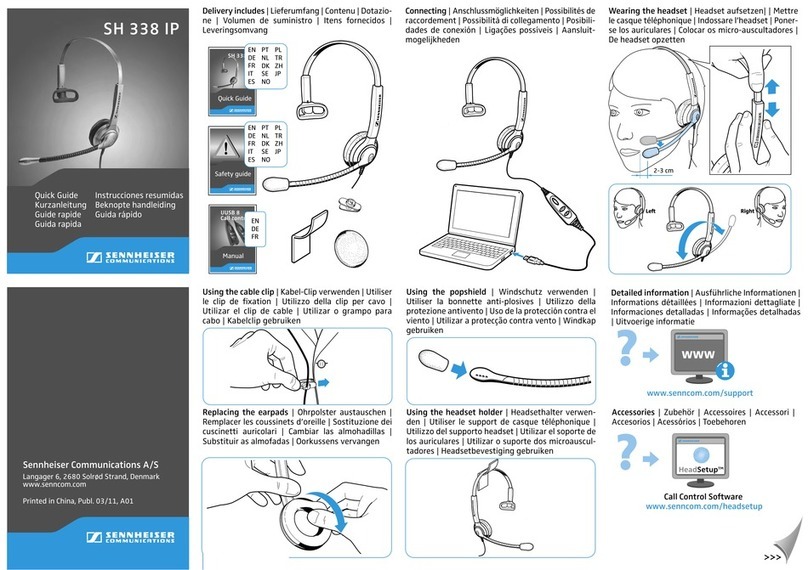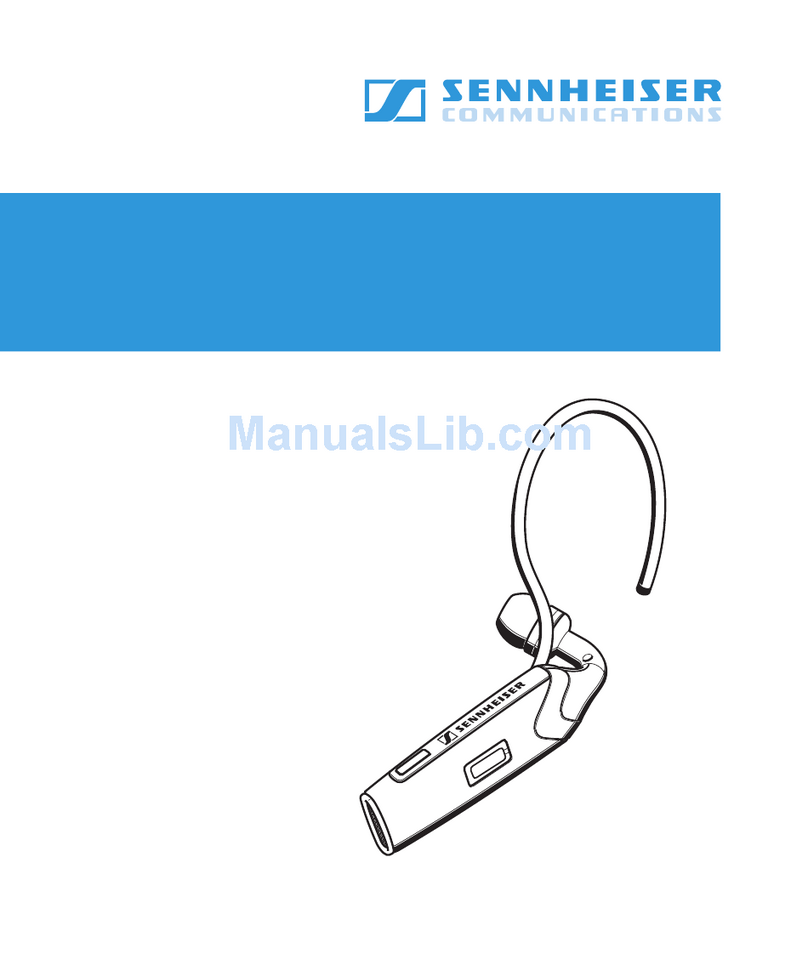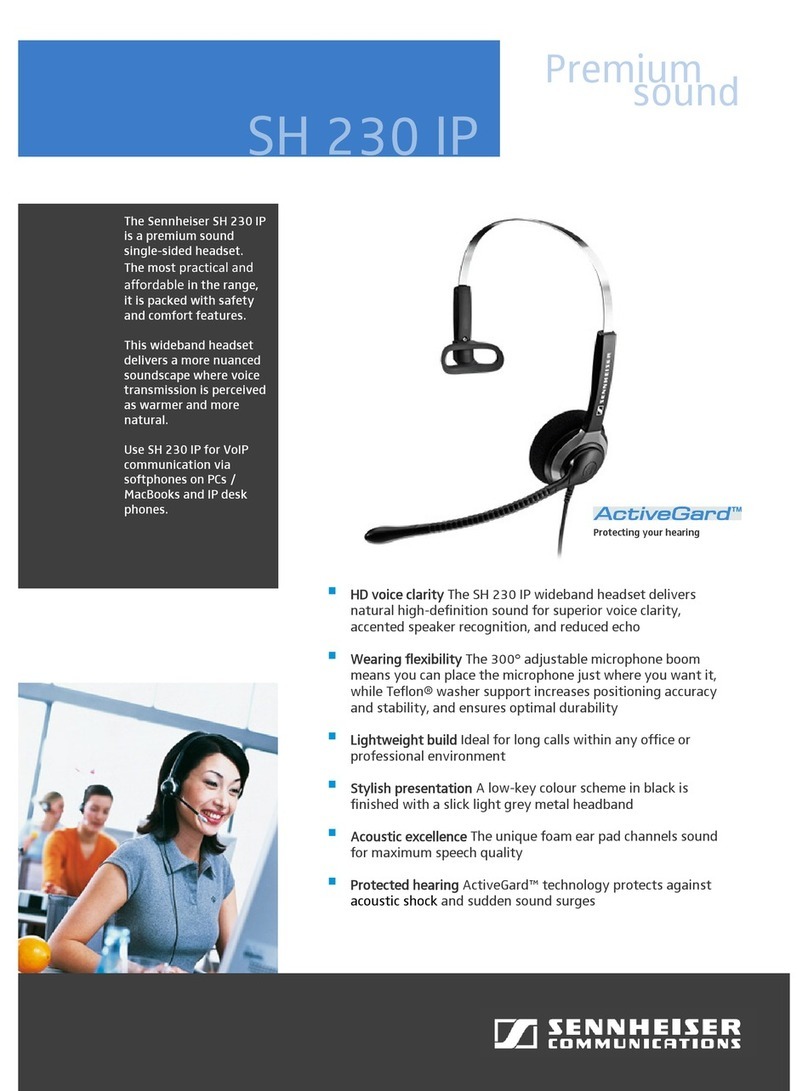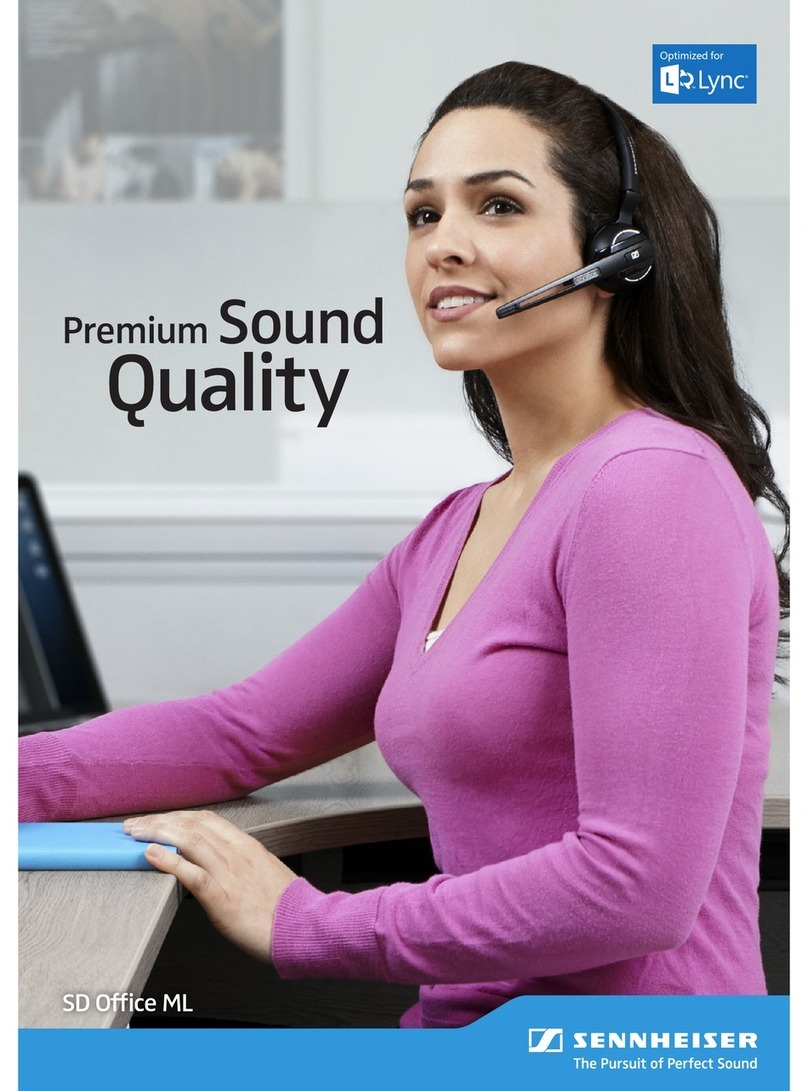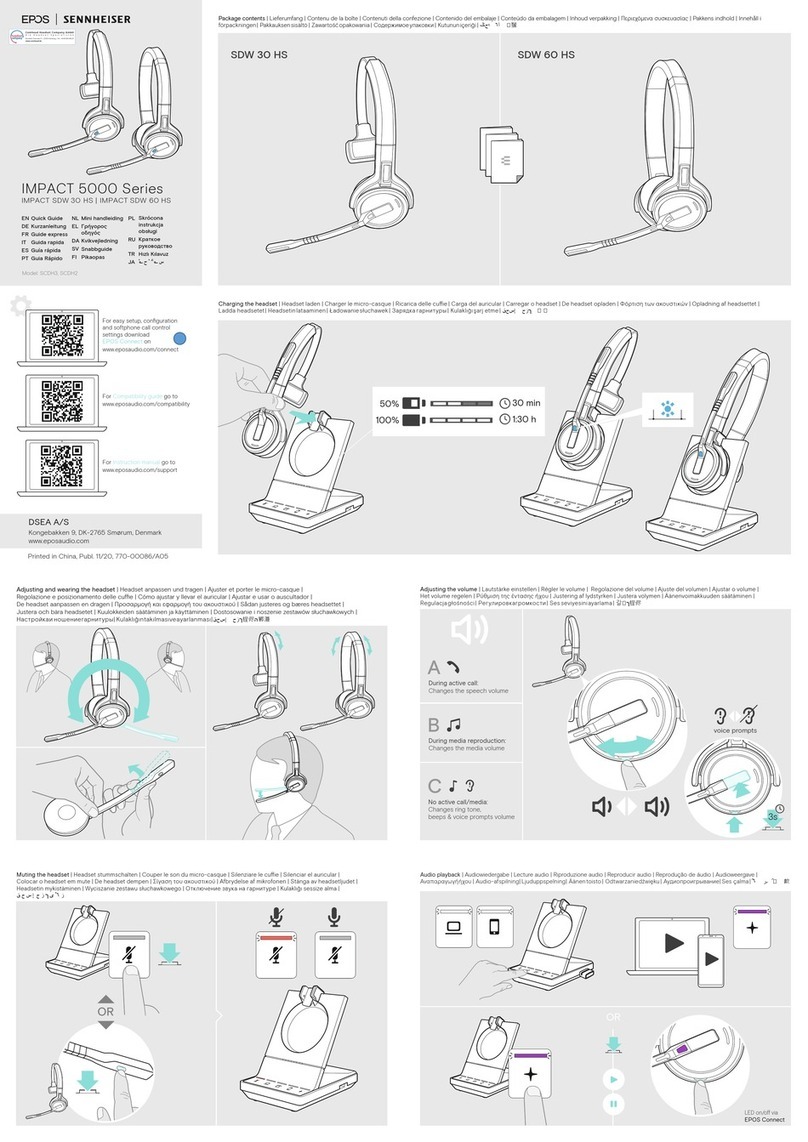11
22
A
BC
MASTER
32
1
”More than 80% battery left”
”More than 40% battery left”
”More than 20% battery left”
”Less than 20% battery left”
”More than 60% battery left”
voice prompts:
Idle mode:
No active call or music
New MASTER
GUEST 1-3
LED
or
off
3x
Press & hold
the mute
button
& insert the
headset
3x
Accept the
GUEST
headset
Repeat the last
3 steps to add
further GUEST
headsets.
End a conference call
below 15 min talk time:
automatic voice prompts:
”Recharge headset”
MASTER
Unmerge a call
and put it on hold
Merge a held call into an active call
Mini
confernce call
Answer/reject
a 2nd call
Accepts the incoming call &
puts an active call on hold
2x
Rejects the incoming call &
continues the active call
1s
call call
OR
Dial the number
or choose a contact
Accept the call
via headset OR base station*
* Incoming call is answered automatically
with Auto Hook/Always audio setting: see DIP switch settings
LED on the base station
stops flashing
Accept the call
on your device
1s
Reject a call
via headset OR base station
“Call rejected“
1s
Change between
held and active call
When in active call:
Holds/unholds call
“Call held” /
“Call unheld”
2x
Accepts a call/
Initiates an outgoing call
Ends a call
Rejects a call
“Call rejected“
“Call ended“
Redials the last number
“Redialling“
1s
2x
1s
Putting on the headset
Choose the focused device
Corresponding LED lights up
Initiate a call via
headset or base station
LED on the base station
lights up blue
OR
OR
GUEST
MASTER
MASTER
via PAIRED
BTD 800 USB &
a Bluetooth
headset
via an USB headset
OR
OR
See Instruction manual
for further information.
MASTER GUEST 1
GUEST 2
GUEST 3
Ready for conference call: Master headset &
Guest headsets connected to the base station
1
2b
2a
Accept the
GUEST
headset.
Ready for
conference
call.
End a call: see
2a
MASTER
CLICK!
100 m
Reduce the range for offices with high density of DECT products or
headsets - see Instruction manual for further information.
High radio range
up to 100 m
12345678
Medium radio range
up to 50 m
12345678
Low radio range
up to 10 m
12345678
LED on the base station
stops flashing
“DECT headset out of range“
“Call merged“
“Call unmerged“
2s
2s
Holding a conference with up to 3 guest DECT headsets | Telefonkonferenz mit bis zu 3 DECT-Gast-Headsets durchführen |
Faire un appel en conférence jusqu'à 3 micro-casques DECT invités | Creazione di una teleconferenza con fino a 3 cuffie DECT ospiti |
Organización de una conferencia con hasta 3 auriculares DECT invitados | Efetuar uma conferência com até 3 headsets DECT convidados |
Een vergadering opzetten met 3 DECT-gastheadsets | Διεξαγωγή διάσκεψης με έως 3 ακουστικά DECT επισκεπτών |
Telefonmøde med op til 3 DECT-gæsteheadset | Hålla en konferens med upp till 3 gästande DECT-headset |
Neuvottelun pitäminen jopa 3:n vieras-DECT-headsetin kanssa | Prowadzenie konferencji z maksymalnie 3 zestawami słuchawkowymi
DECT gości | Режим телефонной конференции споддержкой до 3 гостевых DECT-гарнитур |
3 adete kadar misafir DECT kulaklık ile konferans görüşmesi yapma | 最大 3 台のゲスト DECT ヘッドセ ットで の 会 議
Managing multiple calls | Mehrere Telefonate verwalten | Gérer plusieurs appels | Gestione di più chiamate | Gestionar varias llamadas |
Gerir várias chamadas | Meerdere gesprekken afhandelen | Διαχείριση πολλαπλών κλήσεων | Håndtering af flere opkald |
Hantera flera samtal | Monen puhelun hallitseminen | Zarządzanie kilkoma połączeniami | Управление несколькими звонками |
Birden çok kulaklığı yönetme | 複数通話の管理
Call control overview | Übersicht Anrufsteuerung |
Aperçu du contrôle d'appel | Panoramica sul controllo della chiamata |
Resumen del control de llamada | Vista geral do controlo de
chamadas | Overzicht call control functies | Επισκόπηση χειρισμού
κλήσεων | Oversigt over opkaldsstyring | Översikt av samtalskontroll |
Puhelun hallinnan yleiskatsaus | Przegląd kontroli połączeń |
Обзор управления звонками | Arama kontrollerine genel bakış |
通話コントロールの概要
Listening to music | Musik hören | Écouter de la musique |
Ascolto di musica | Escuchar música | Ouvir música |
Naar muziek luisteren | Ακρόαση μουσικής | Afspilning af musik |
Lyssna på musik | Musiikin kuunteleminen | Słuchanie muzyki |
Прослушивание музыки | Müzik dinleme | 音楽鑑賞
Preparing a call | Telefonat vorbereiten | Préparer un appel |
Preparazione di una chiamata | Preparación de una llamada |
Preparar uma chamada | Een oproep voorbereiden |
Προετοιμασία κλήσης | Forberedelse af opkald |
Förbereda ett samtal | Puhelun valmisteleminen | Przygotowanie
rozmowy | Подготовка кзвонку | Bir arama hazırlama | 通話の準備
Making a call | Anruf tätigen | Faire un appel |
Effettuazione di una chiamata | Realizar una llamada |
Efetuar uma chamada | Een oproep plaatsen |
Πραγματοποίηση κλήσης | Sådan foretages et opkald | Ringa |
Puhelun soittaminen | Nawiązywanie połączenia |
Совершение звонка | Arama yapma | 通話の発信
Accepting/Rejecting calls | Anrufe annehmen/abweisen | Accepter / Refuser des appels | Accettare/Rifiutare una chiamata |
Aceptar/Rechazar llamadas | Aceitar/rejeitar chamadas | Oproepen accepteren/weigeren | Αποδοχή/Απόρριψη κλήσεων |
Besvare/afvise opkald | Ta emot/avvisa samtal | Puheluiden hyväksyminen/hylkääminen |
Przyjmowanie/odrzucanie połączeń | Прием/отклонение вызовов | Arama kabul/ret | 通話の応答/拒否
Leaving the DECT range | DECT-Reichweite verlassen |
Quitter le rayon de portée DECT | Uscita dalla portata DECT |
Salida del alcance DECT | Abandonar o alcance DECT |
Het DECT-bereik verlaten | Έξοδος από την εμβέλεια DECT |
Uden for DECT-signalets rækkevidde | Lämna DECT-räckvidden |
DECT-alueelta poistuminen | Opuszczanie zakresu DECT |
Выход за пределы зоны действия DECT-соединения |
DECT erişim mesafesinden çıkma | DECT動作範囲外への移動
Verifying remaining battery life | Verbleibende Akkulaufzeit
abfragen | Vérifier la capacité restante de la batterie | Verifica della
durata residua della batteria | Comprobación de la batería restante |
Verificar a duração restante da bateria | Resterende batterijduur
controleren | Επαλήθευση υπολειπόμενης διάρκειας ζωής της
μπαταρίας | Kontrol af tilbageværende batteritid | Verifiera
återstående batteritid | Jäljellä olevan akunkeston todentaminen |
Sprawdzanie pozostałej żywotności baterii | Проверка оставшегося
заряда батареи | Kalan pil süresini doğrulama | バッテリー 残 量 の 確 認
Replacing the ear pad | Ohrpolster austauschen |
Remplacer l'oreillette | Sostituzione di un cuscinetto auricolare |
Sustitución de la almohadilla | Substituir a almofada do auscultador |
Het oorkussentje vervangen | Αντικατάσταση του στοιχείου
γιατο αυτί | Udskiftning af ørepuden | Byta öronkudden |
Korvatyynyn vaihtaminen | Wymiana wkładki dousznej |
Замена амбушюр | Kulak yastığını değiştirme |
バッテリー 残 量の 確 認
Using a guest Bluetooth/USB headset | Bluetooth-/USB-Gast-Headset
verwenden | Utiliser un micro-casque invité USB / Bluetooth |
Utilizzo di un paio di cuffie Bluetooth/USB ospiti |
Uso de un auricular Bluetooth/ USB invitado | Usar um headset
Bluetooth/USB convidado | Een Bluetooth/ USB-gastheadset
gebruiken | Χρήση ακουστικού Bluetooth/USB επισκέπτη |
Brug af Bluetooth-/USB-gæsteheadset | Använd ett gästande
Bluetooth/ USB-headset | Vieras-Bluetoothin/ USB-headsetin
käyttäminen | Stosowanie zestawu słuchawkowego Bluetooth/USB
gościa | Использование гостевой Bluetooth/USB-гарнитуры |
Bir misafir Bluetooth/USB kulaklık kullanma |
ゲスト Bluetooth/USB ヘッドセットの使用
Preparing a conference | Telefonkonferenz vorbereiten |
Préparer un appel en conférence | Preparazione di una conferenza |
Preparación de una conferencia | Preparar uma conferência |
Een vergadering voorbereiden | Προετοιμασία διάσκεψης |
Forberedelse af telefonmøde | Förbereda en konferens |
Neuvottelupuhelun valmisteleminen | Przygotowanie konferencji |
Подготовка ктелефонной конференции |
Bir konferans hazırlama | 会議の準備