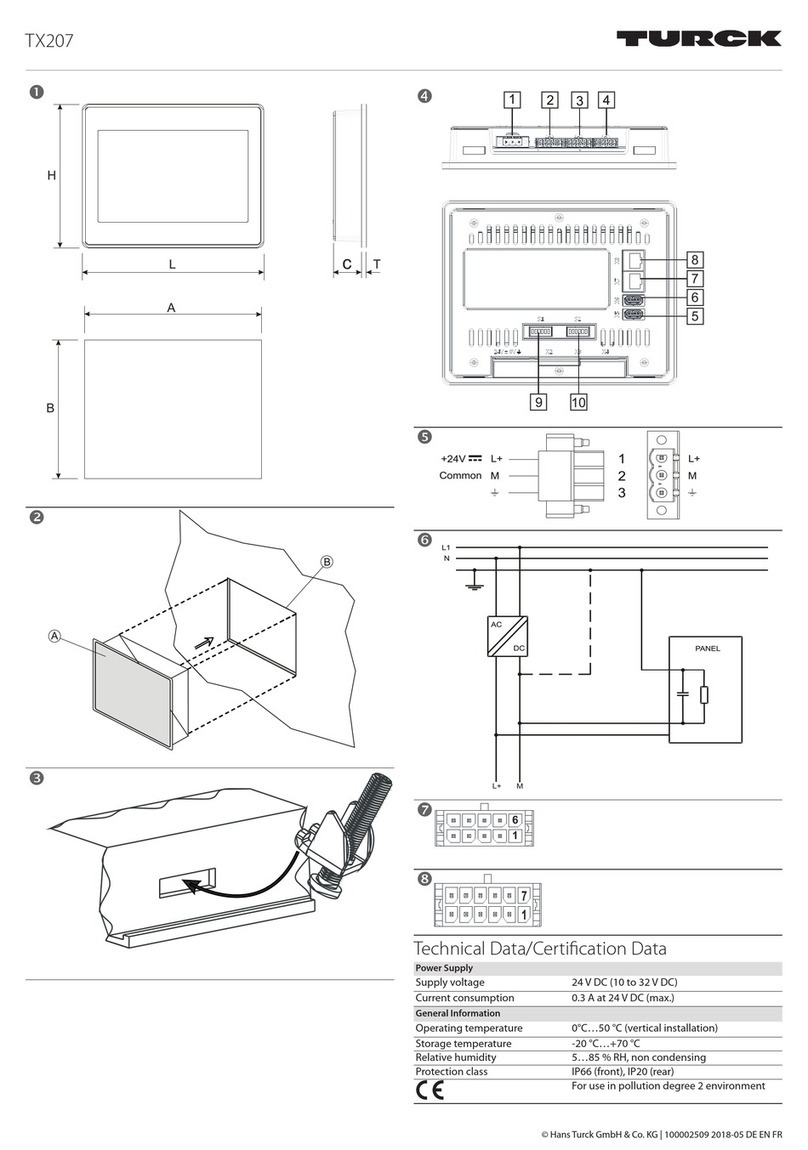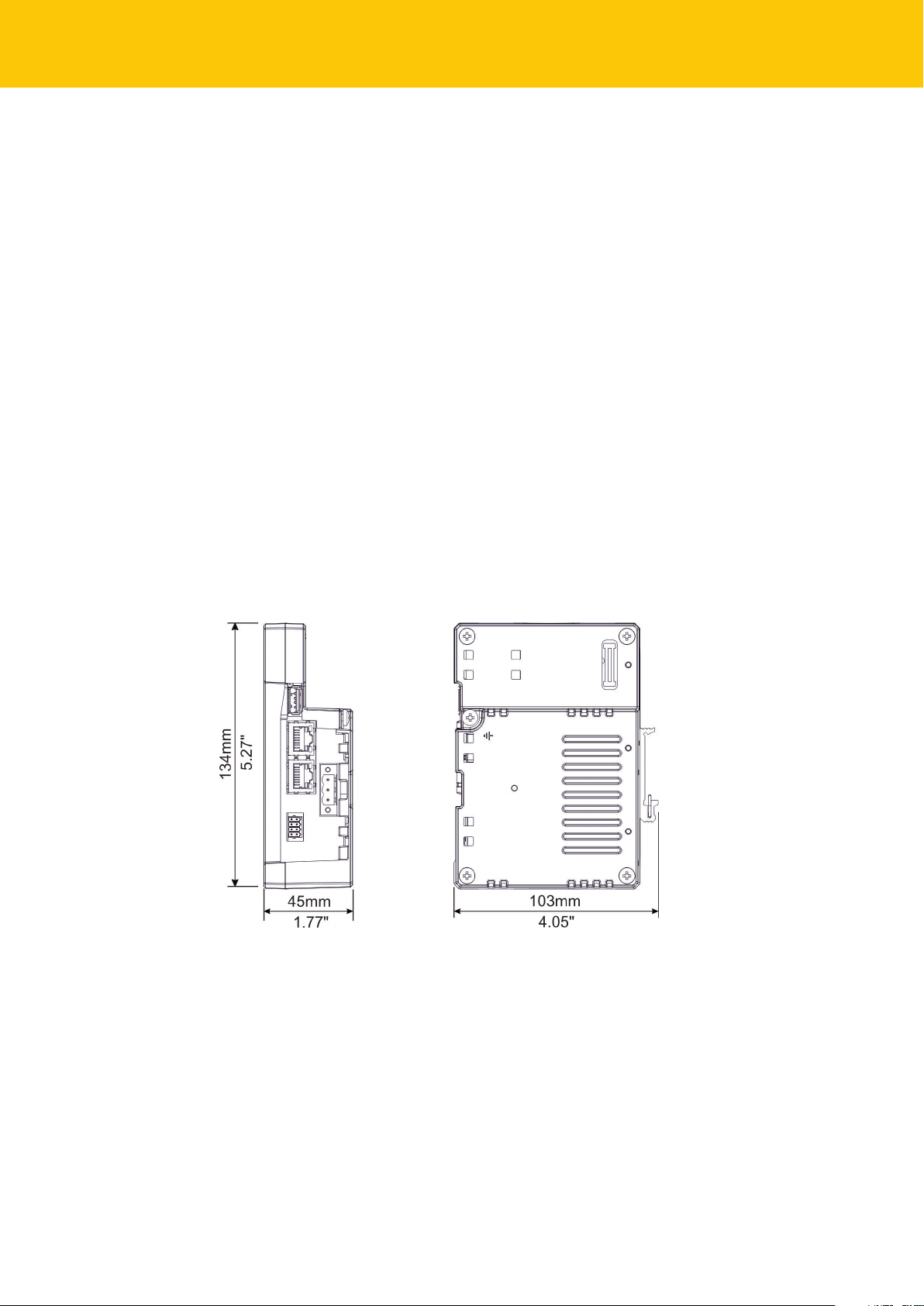V01.00 | 2020/11 3
Table of Contents
1 About These Instructions ................................................................................................................. 5
1.1 Target groups................................................................................................................... 5
1.2 Explanation of symbols used ........................................................................................ 5
1.3 Other documents ............................................................................................................ 5
1.4 Feedback about these instructions.............................................................................. 5
2 Notes on the Product......................................................................................................................... 6
2.1 Product identification..................................................................................................... 6
2.1.1 Type label............................................................................................................................................ 6
2.1.2 Type code ........................................................................................................................................... 7
2.2 Scope of delivery ............................................................................................................. 7
2.3 Legal requirements.........................................................................................................7
2.4 Manufacturer and service.............................................................................................. 8
3 For Your Safety.................................................................................................................................... 9
3.1 Intended use..................................................................................................................... 9
3.2 General safety notes ....................................................................................................... 9
3.3 Note on explosion protection (USA and Canada only) ............................................ 9
4 Product Description .........................................................................................................................10
4.1 Device overview ............................................................................................................10
4.2 Properties and features................................................................................................11
4.3 Functions and operating modes ................................................................................11
4.3.1 Interfaces...........................................................................................................................................12
4.4 Accessories .....................................................................................................................13
4.4.1 Plug-in extension modules.........................................................................................................13
4.4.2 Power supply...................................................................................................................................13
4.4.3 USB accessory..................................................................................................................................13
5 Installing.............................................................................................................................................14
5.1 Installation instructions ...............................................................................................14
5.2 Mounting the device on a DIN rail .............................................................................14
5.3 Installing plug-in modules...........................................................................................14
5.4 Grounding the device...................................................................................................15
6 Connecting ........................................................................................................................................16
6.1 Connecting TX700S.......................................................................................................16
6.2 Connecting TX700D/Q..................................................................................................17
6.3 Connecting the power supply ....................................................................................18
6.4 Connecting the device to Ethernet............................................................................18
6.5 Connecting external devices to the serial interface ...............................................19
6.6 Connecting plug-in modules ......................................................................................20
6.6.1 Slot assignment – CAN port.......................................................................................................21
6.6.2 Slot assignment – serial interfaces ..........................................................................................21
7 Commissioning .................................................................................................................................22
7.1 Charging the battery ....................................................................................................22
7.2 Initial commissioning ...................................................................................................22
7.3 Web server login............................................................................................................22
7.4 Setting the IP address...................................................................................................23