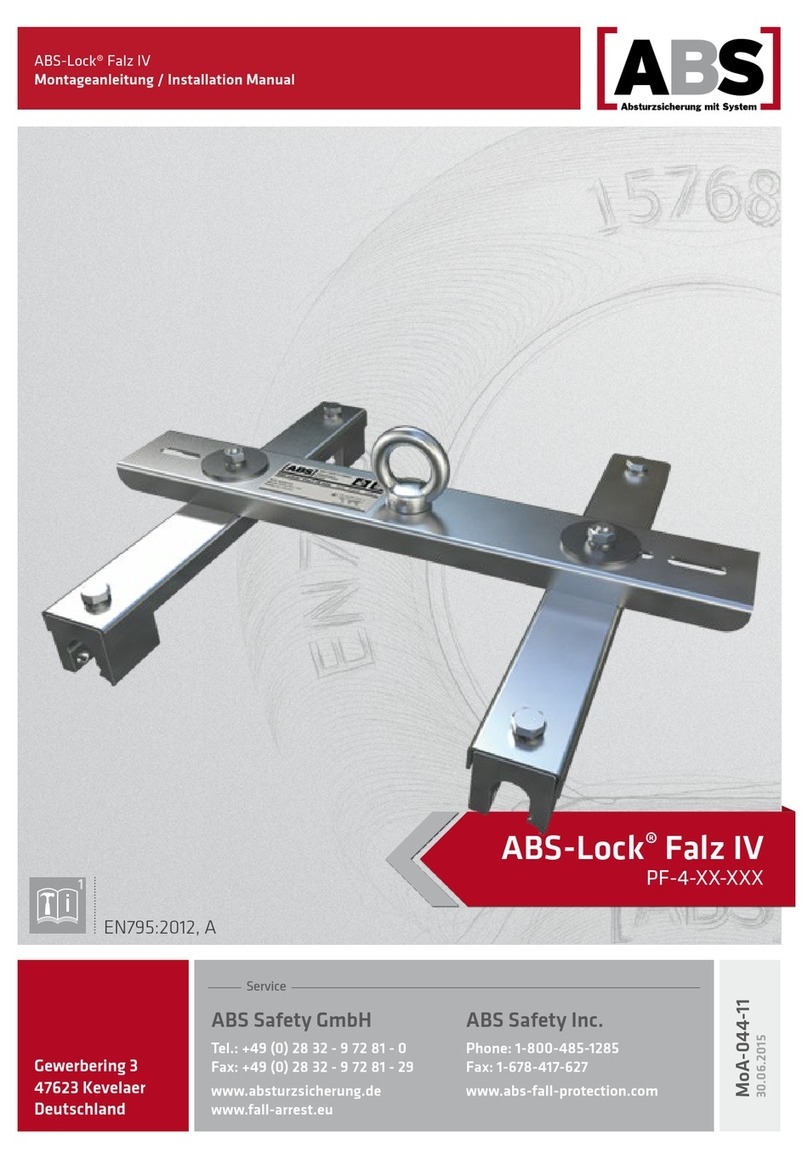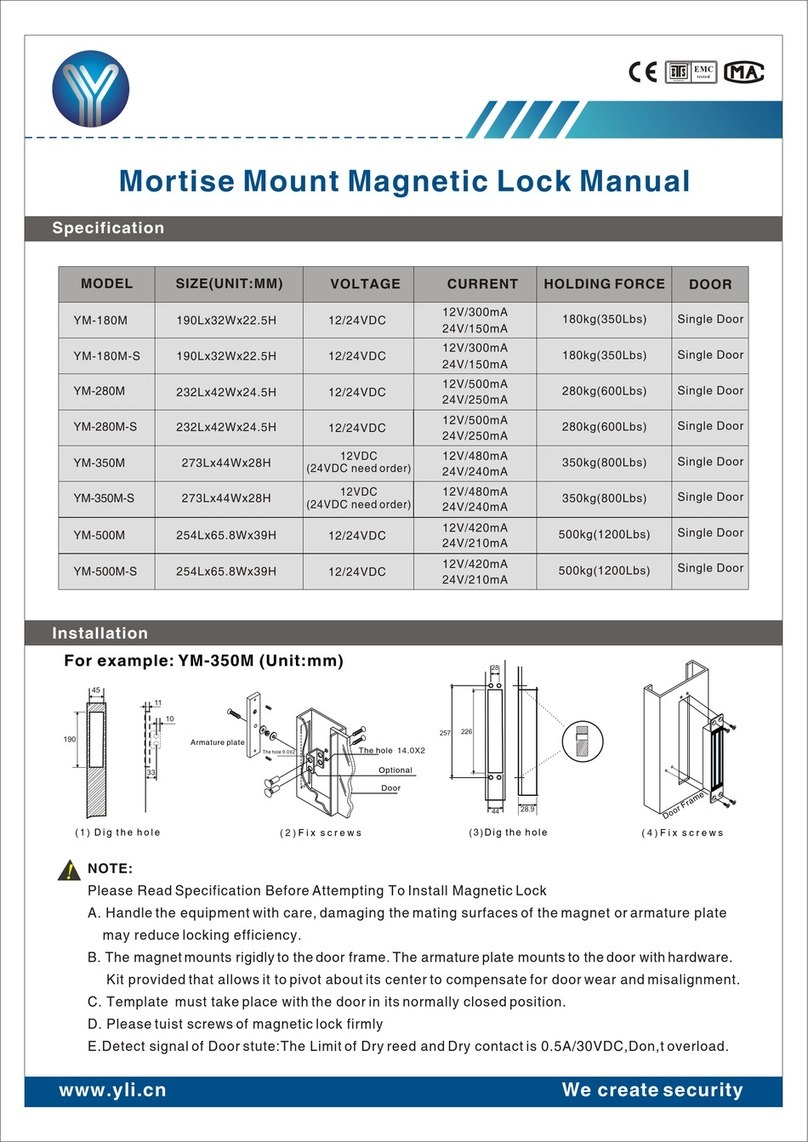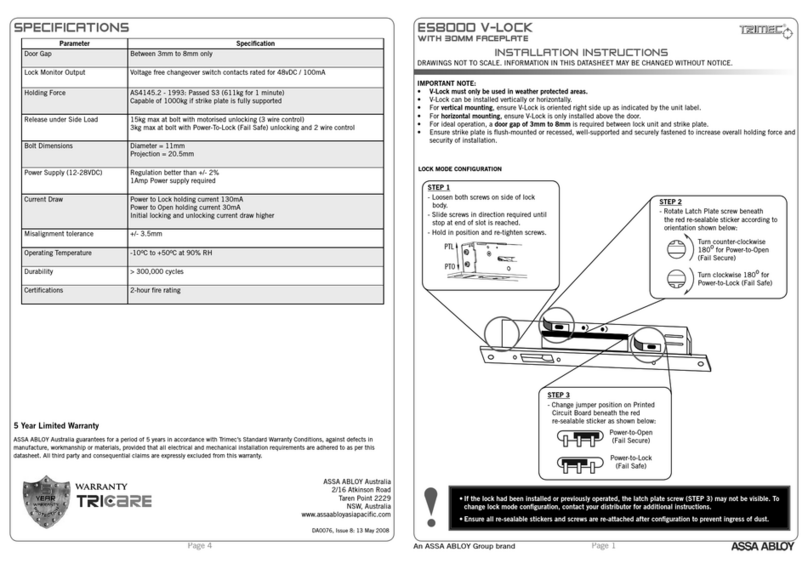Sentrilock REALTOR NXT/NXT User manual
Other Sentrilock Lock manuals
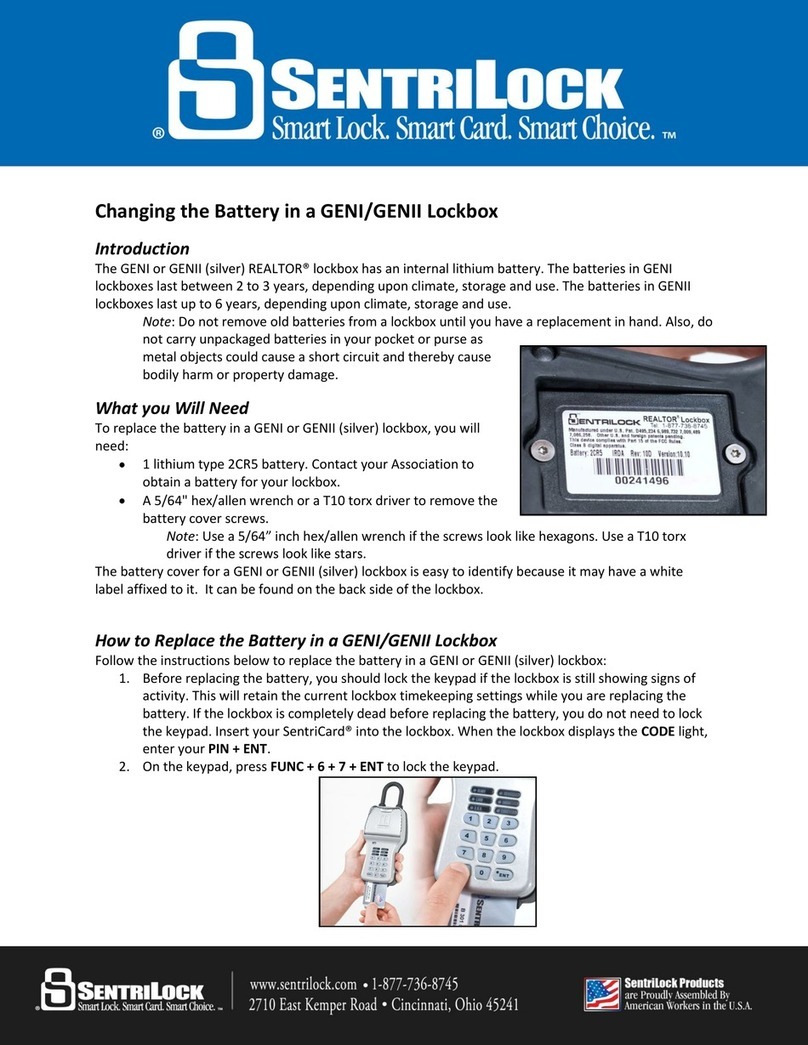
Sentrilock
Sentrilock GENI User manual
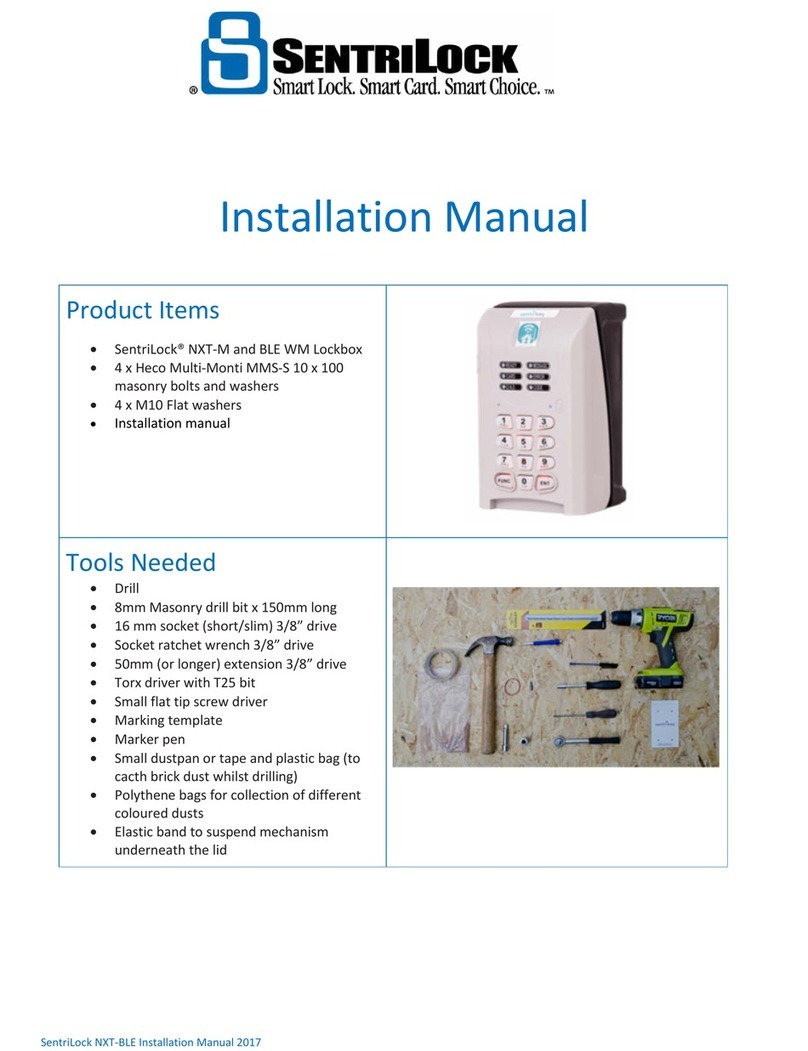
Sentrilock
Sentrilock NXT-M User manual
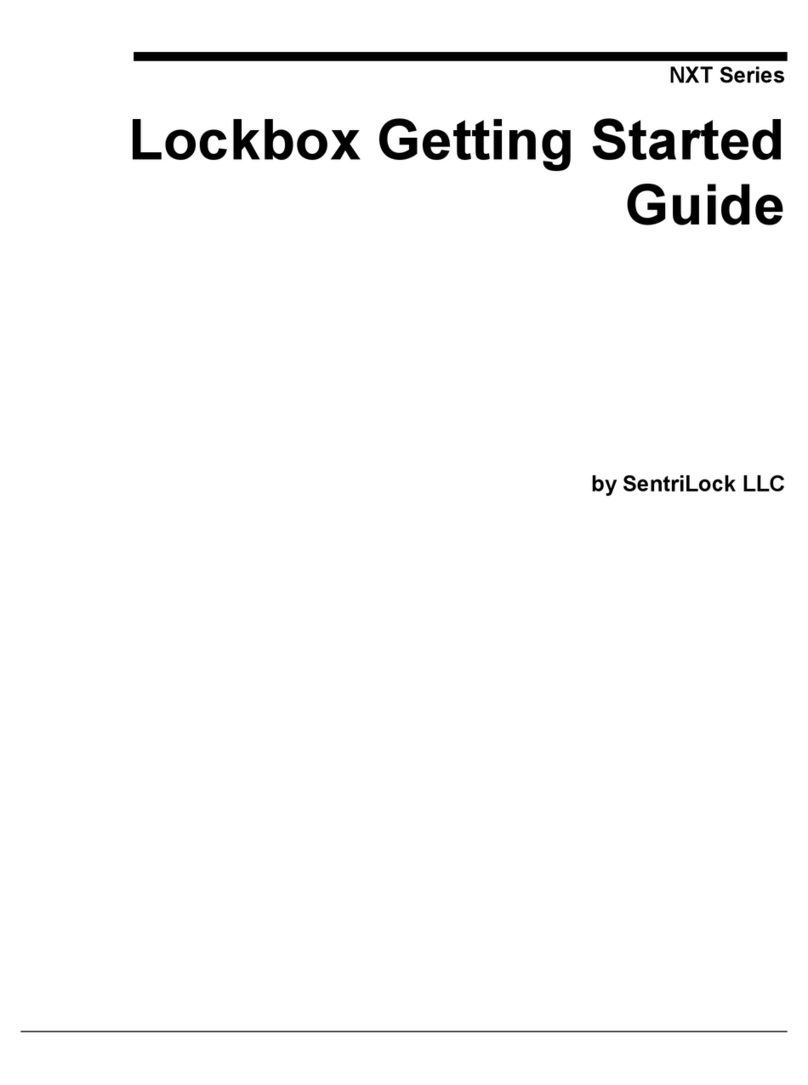
Sentrilock
Sentrilock Lockbox NXT Series User manual

Sentrilock
Sentrilock Bluetooth REALTOR Lockbox-EX User manual
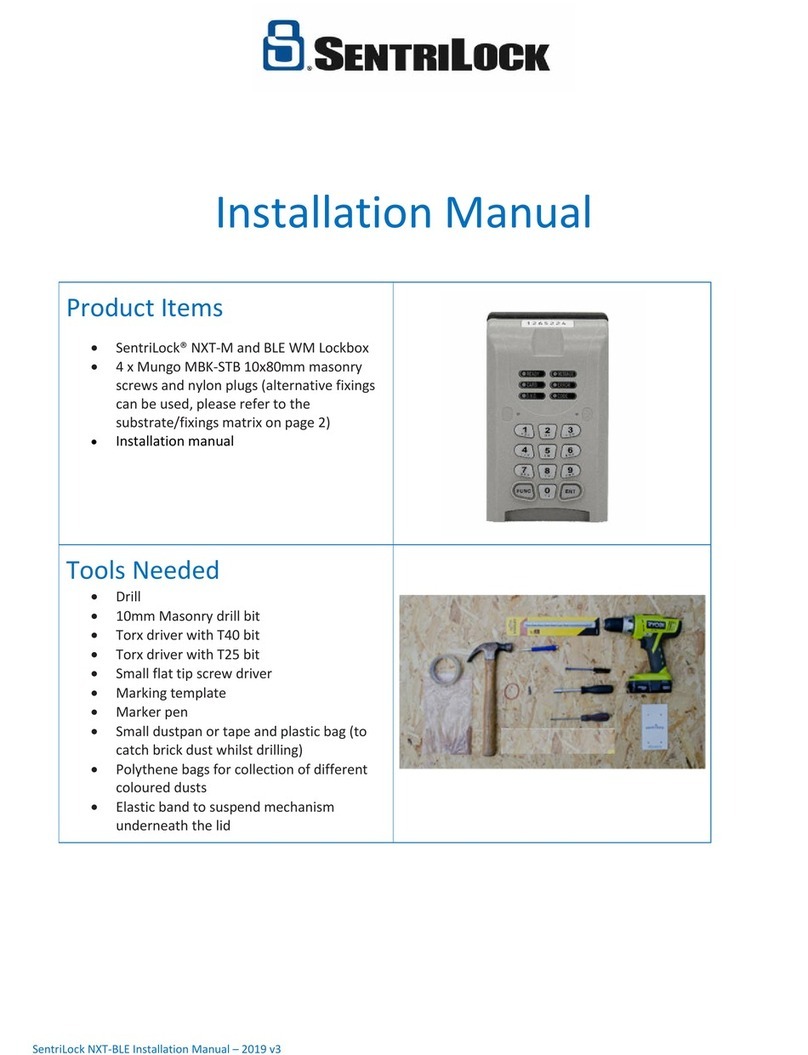
Sentrilock
Sentrilock NXT-M User manual
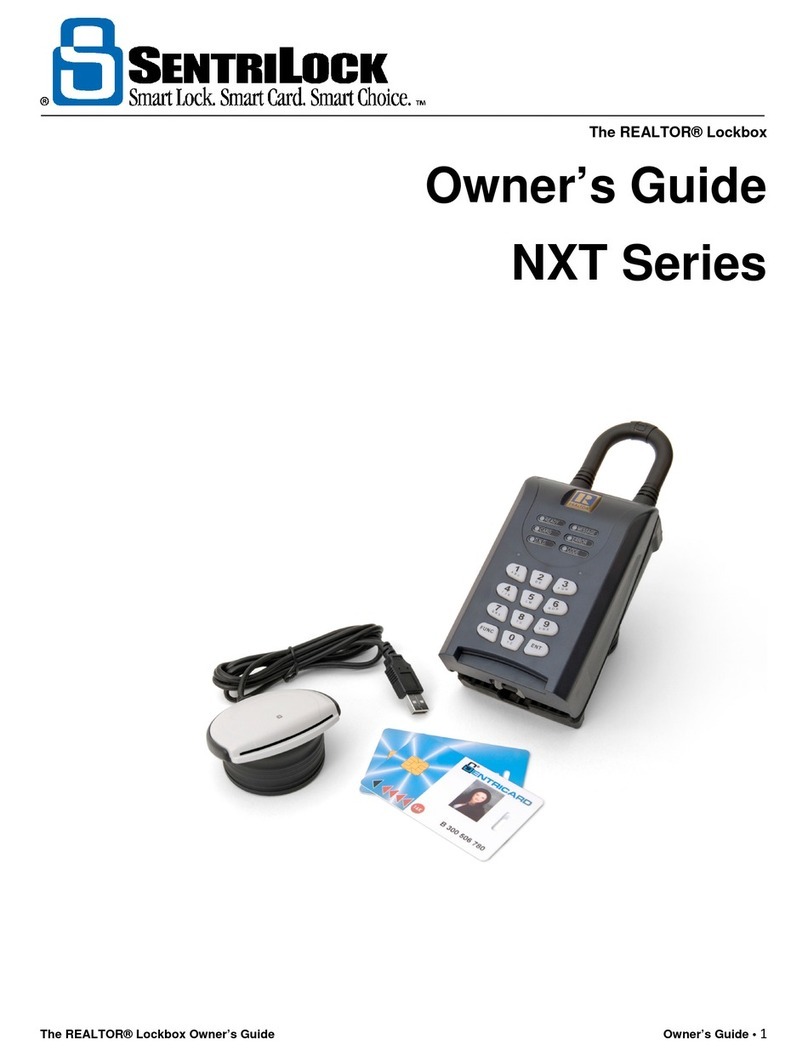
Sentrilock
Sentrilock REALTOR NXT Series User manual

Sentrilock
Sentrilock REALTOR RAD User manual
Popular Lock manuals by other brands

Scolmore
Scolmore ESP aperta A1SL manual

Assa Abloy
Assa Abloy Zi IKON CLIQ Go Guide
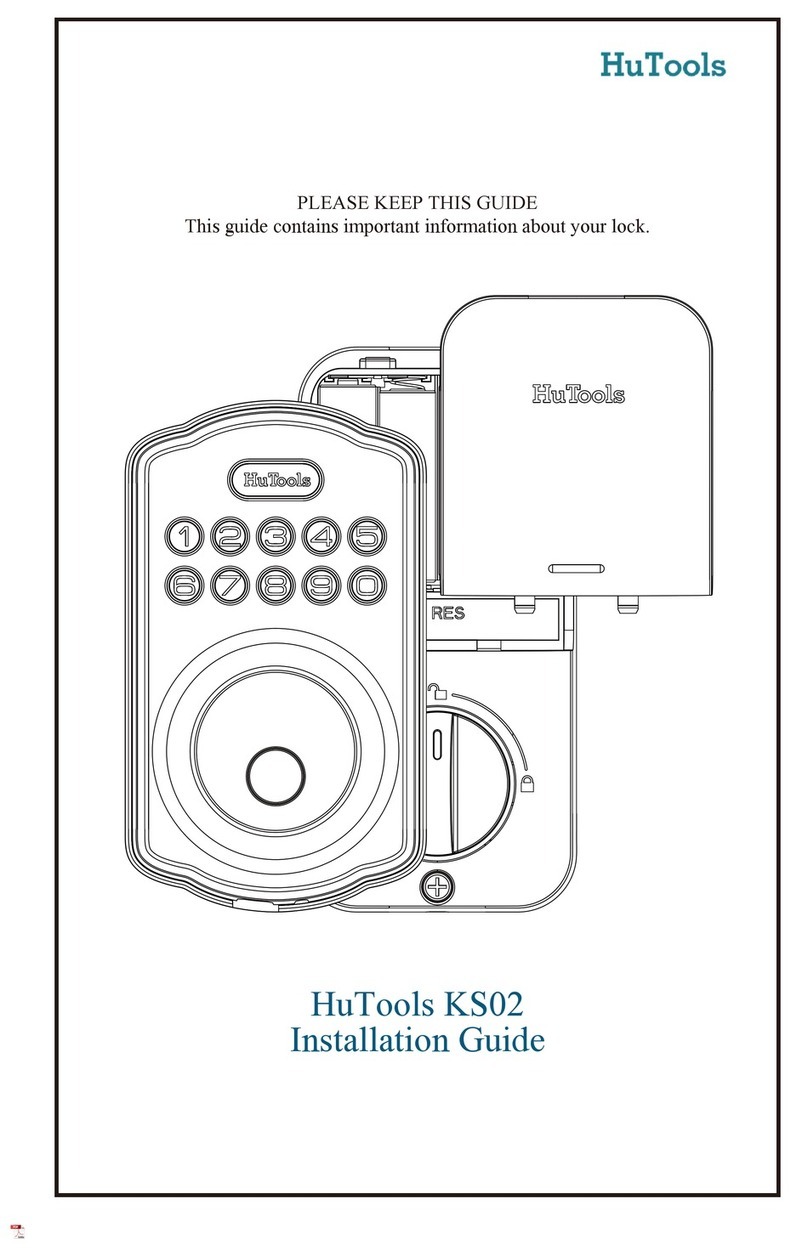
HuTools
HuTools KS02 installation guide
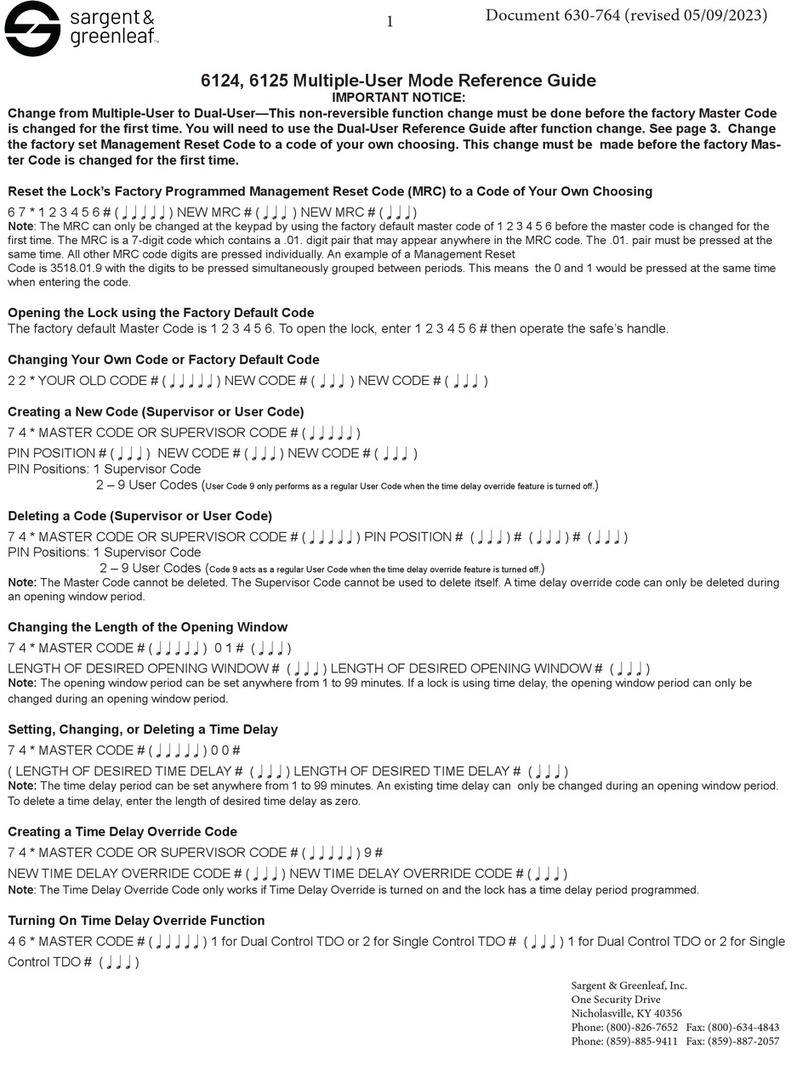
Sargent and Greenleaf
Sargent and Greenleaf 6124 reference guide
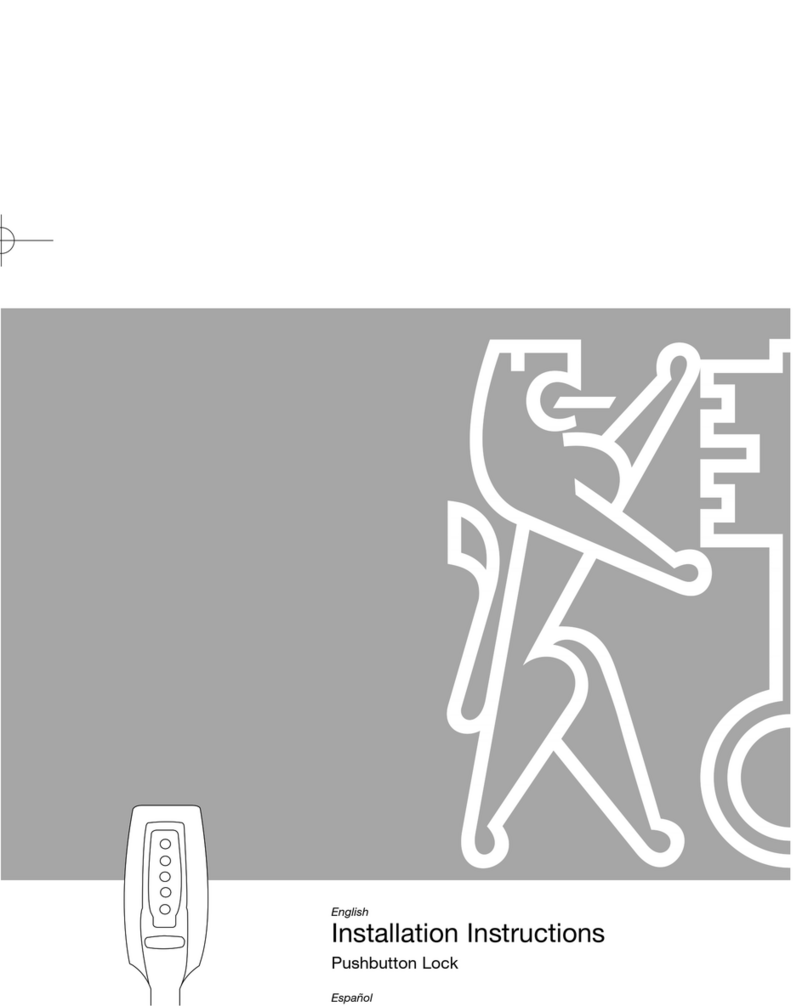
Kaba
Kaba 7004 Series installation instructions
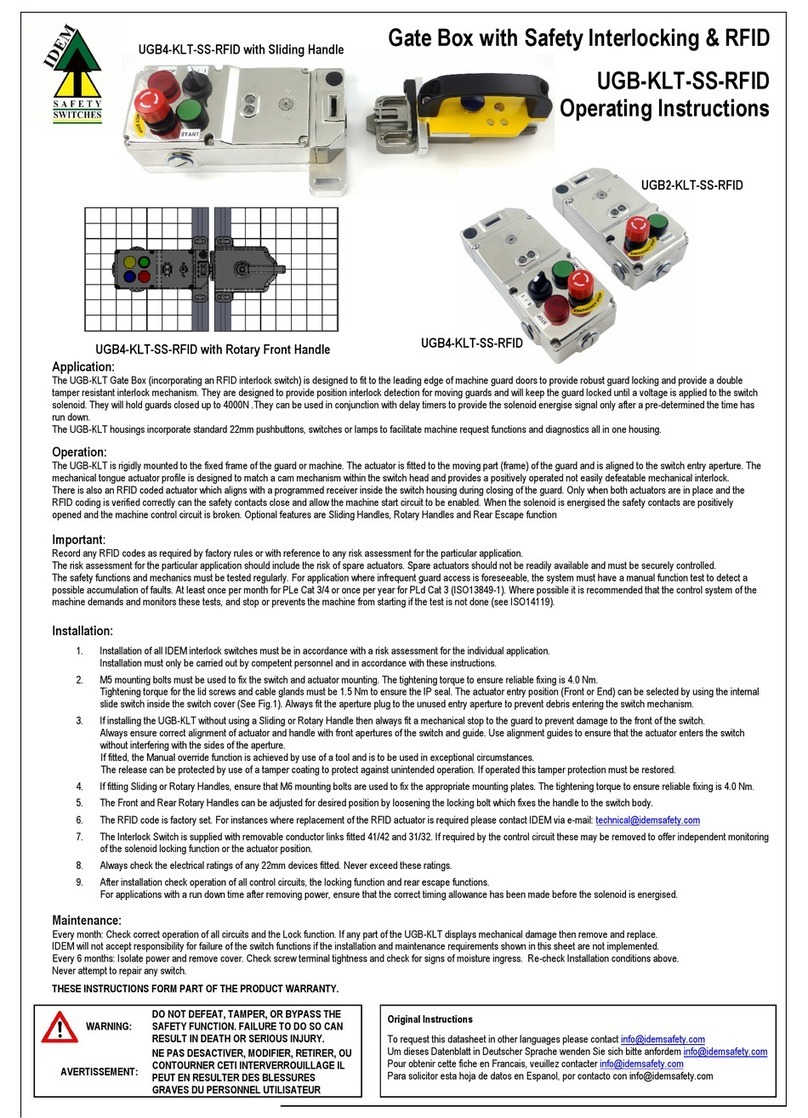
IDEM SAFETY SWITCHES
IDEM SAFETY SWITCHES UGB2-KLT-SS-RFID operating instructions
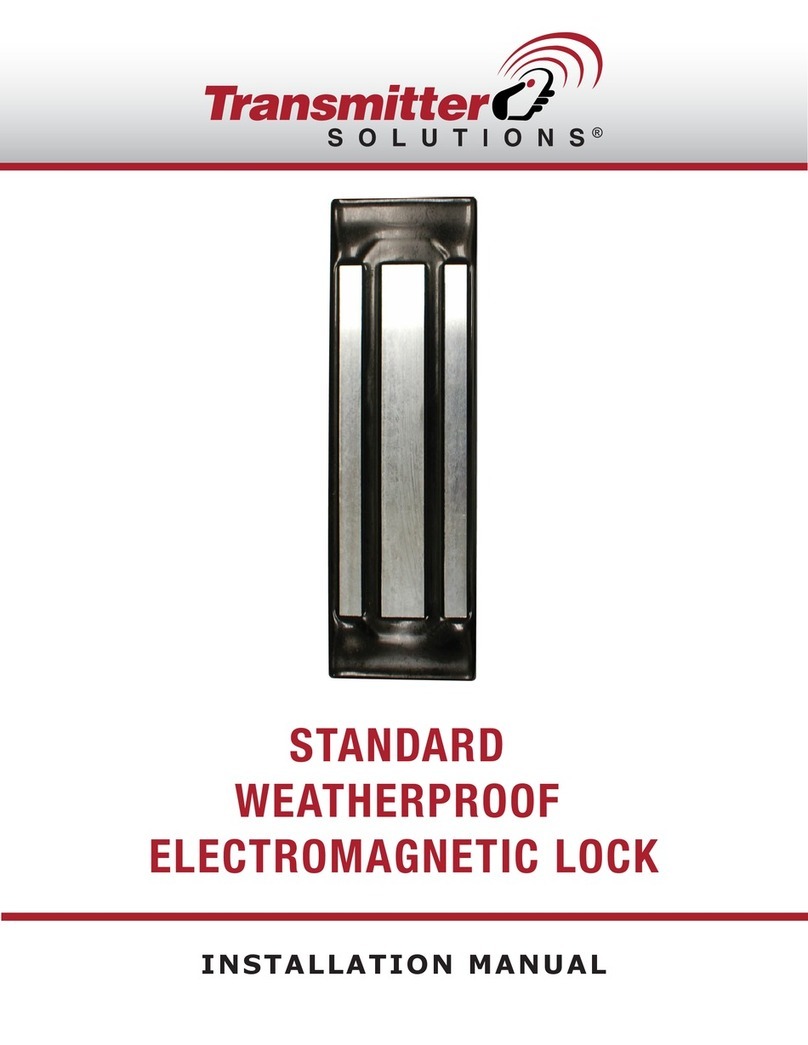
Transmitter Solutions
Transmitter Solutions Maglock installation manual

Corbin Russwin
Corbin Russwin CL3300 Series installation instructions

uhlmann & zacher
uhlmann & zacher CX2936 Operating and installation instructions
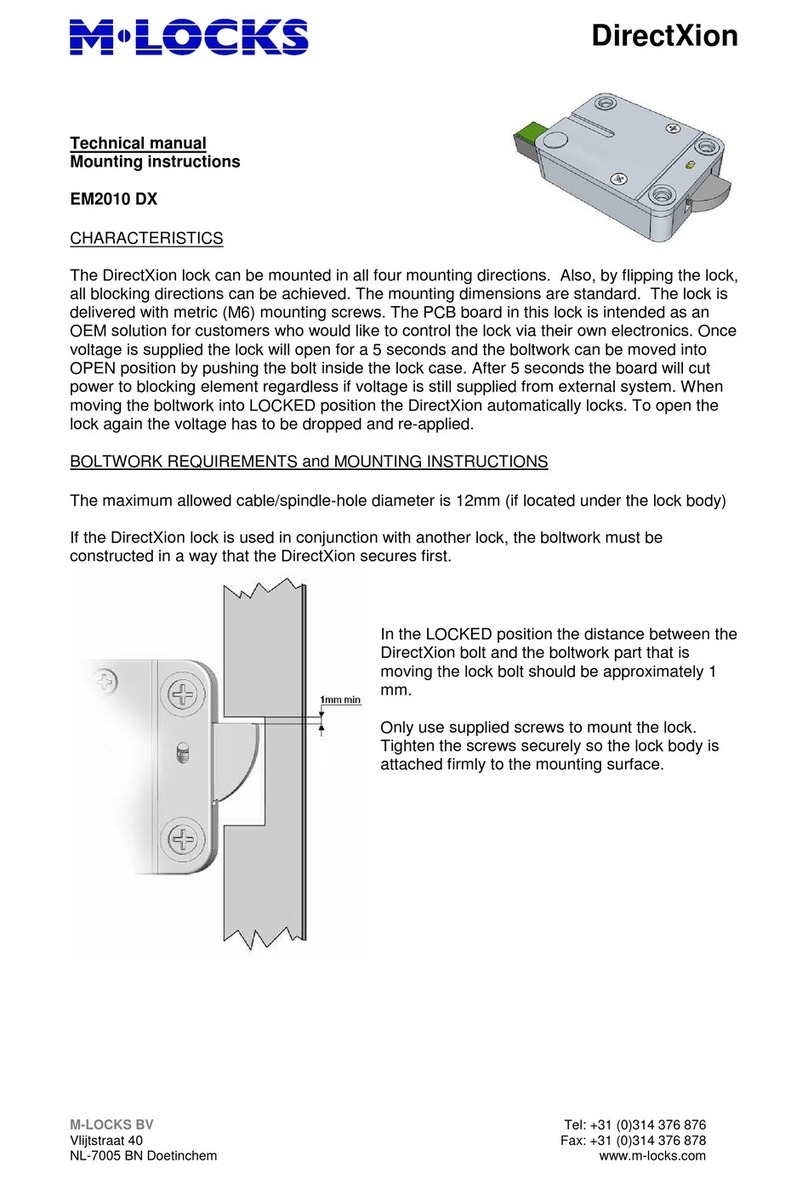
M-LOCKS
M-LOCKS DirectXion EM2010 DX Technical manual

Digilock
Digilock numeris aspire installation guide

YLI
YLI YM-350W manual