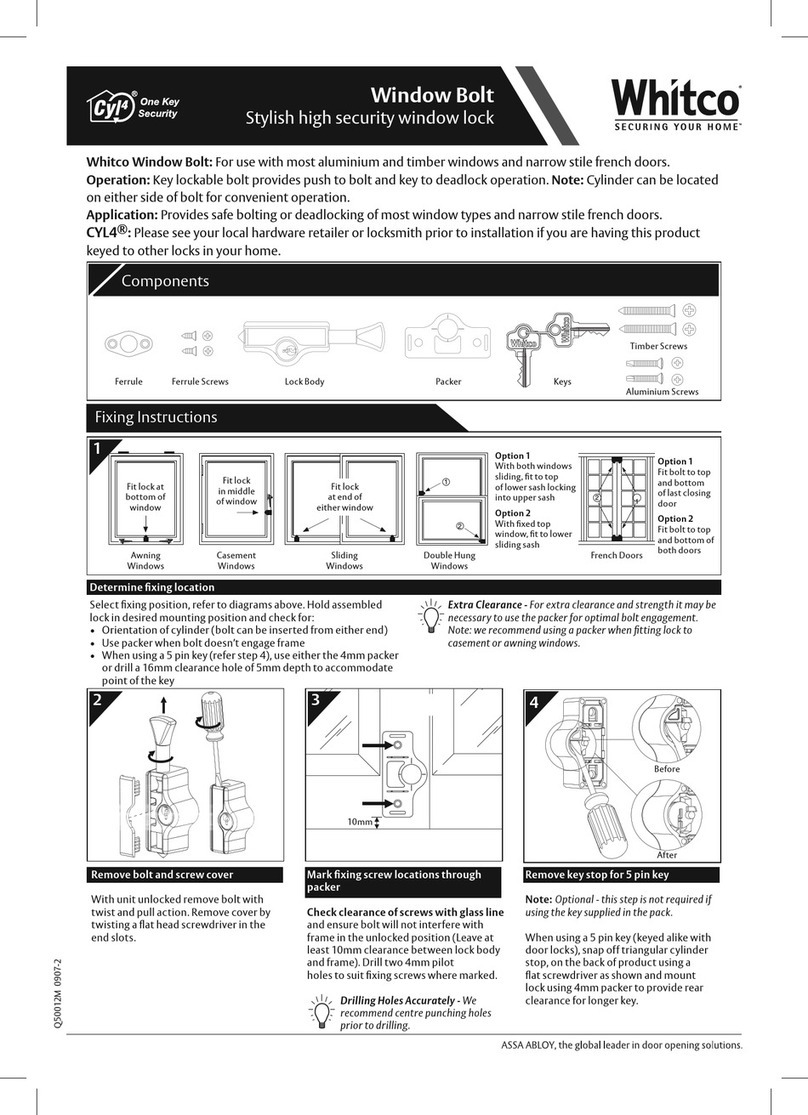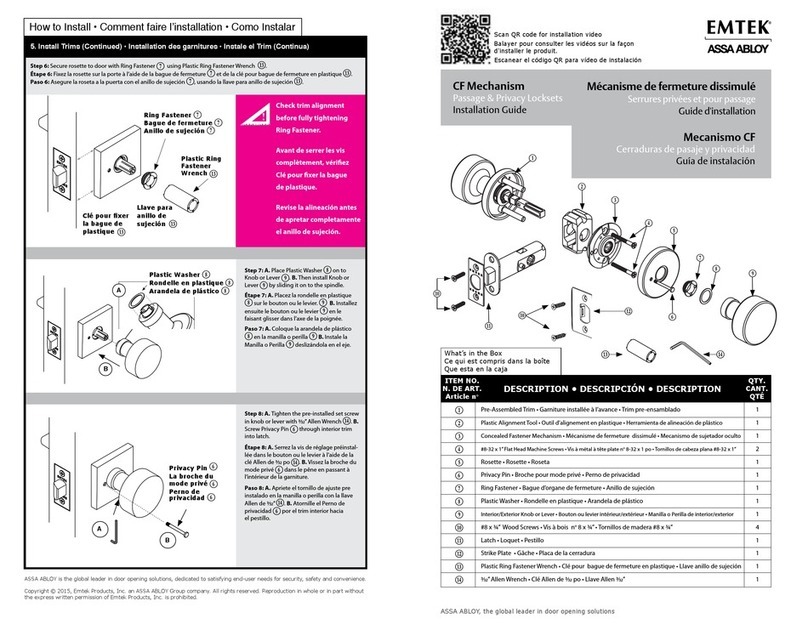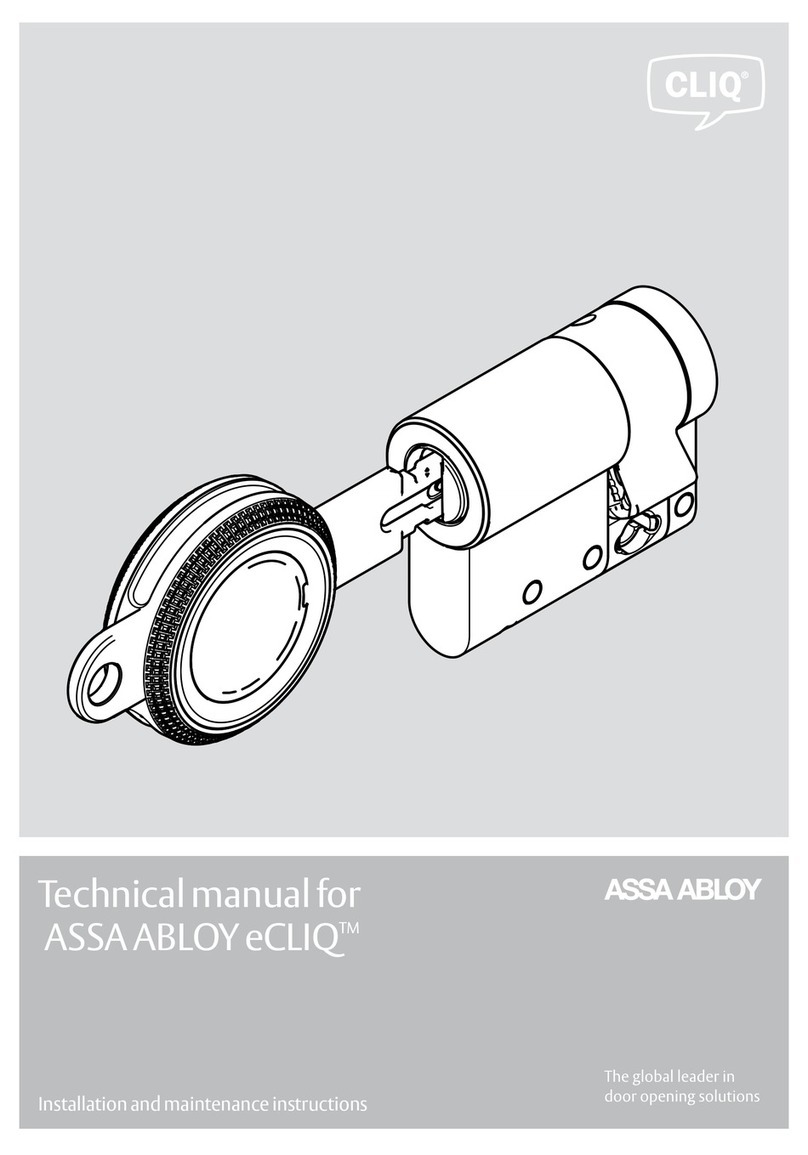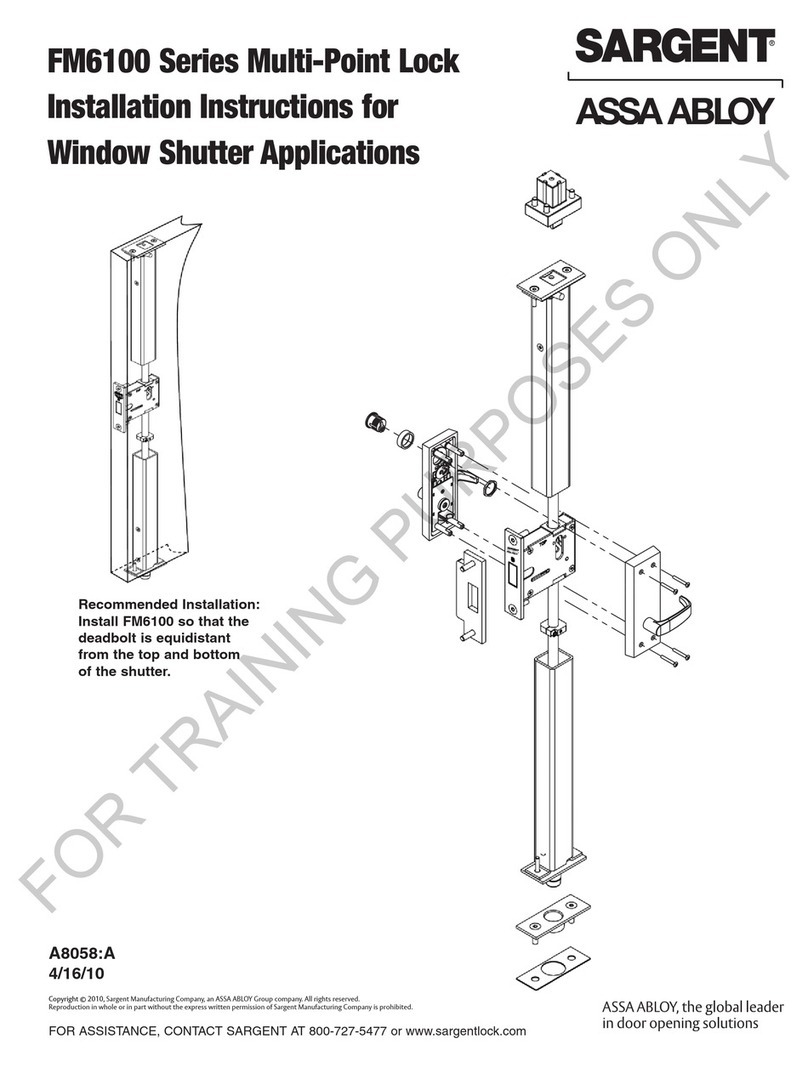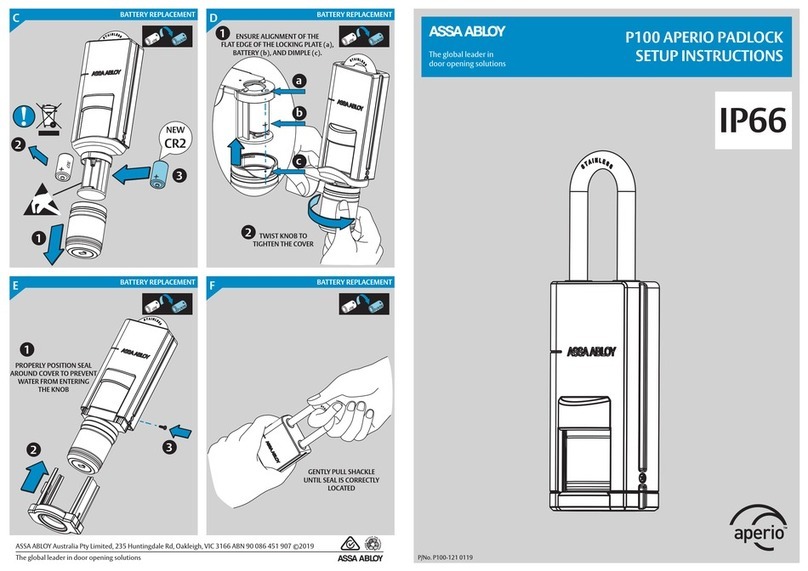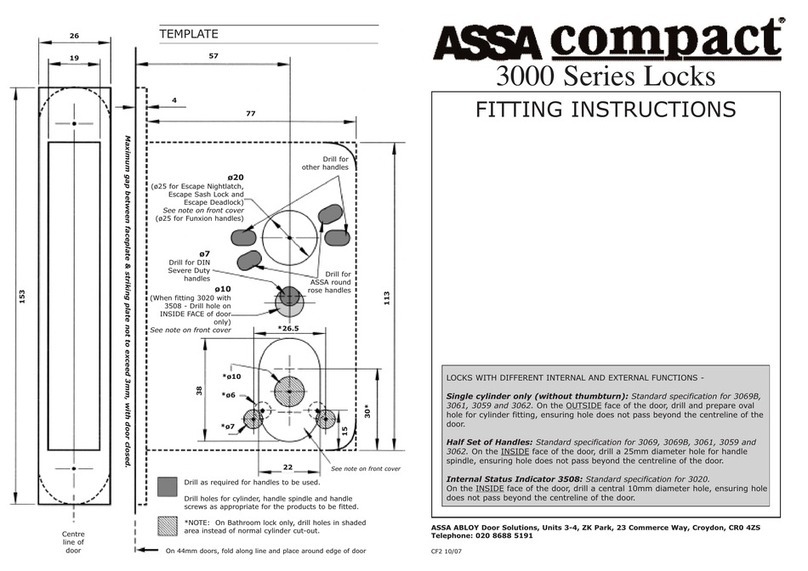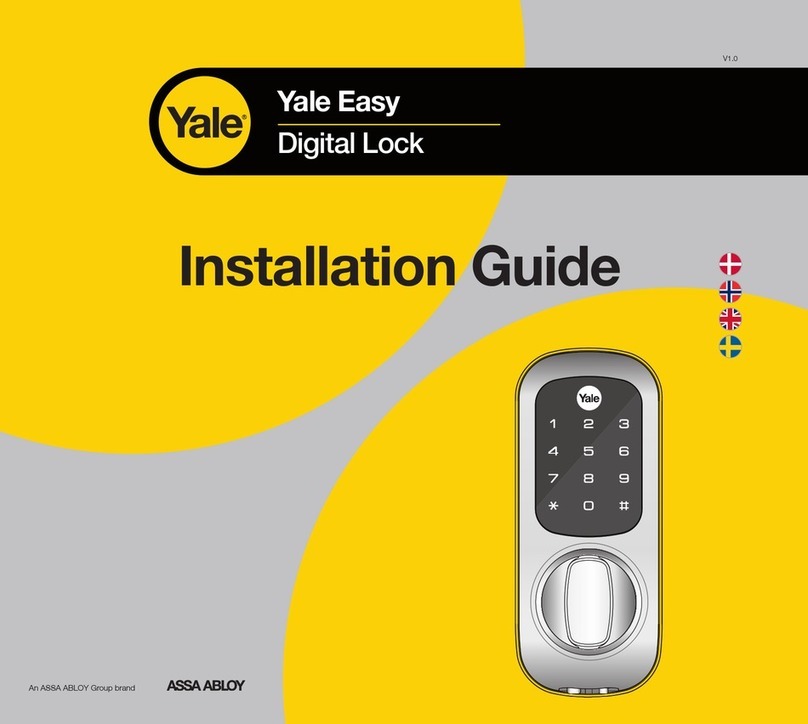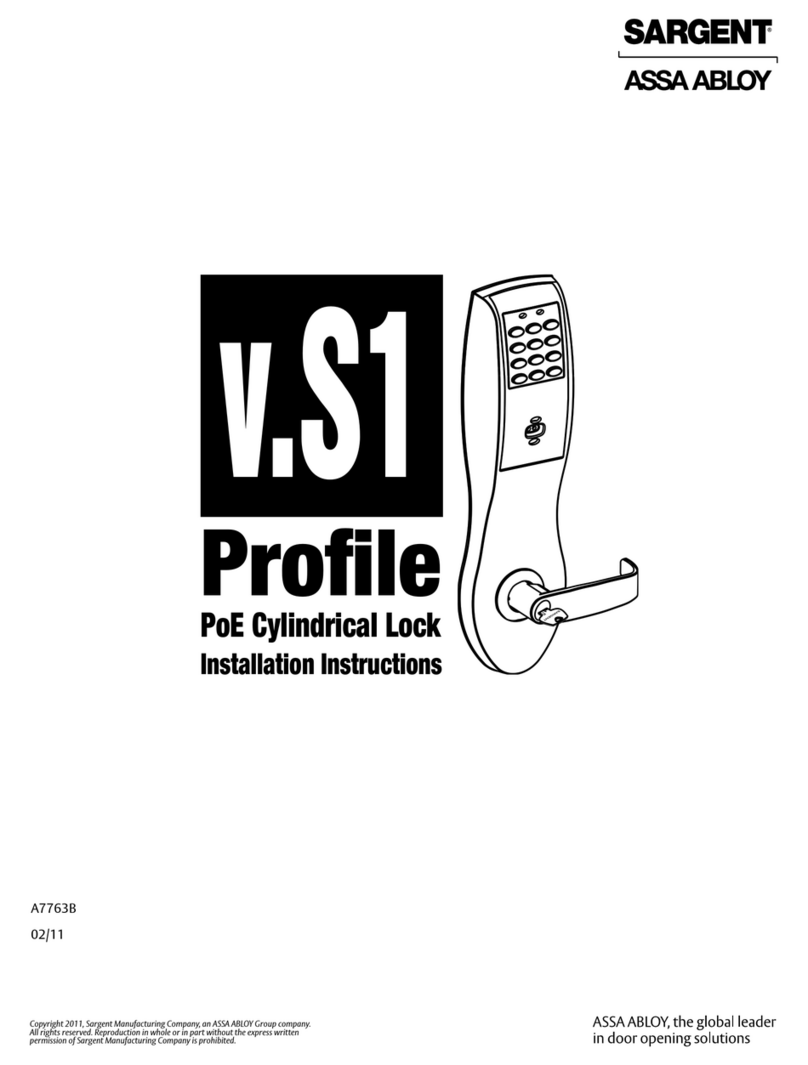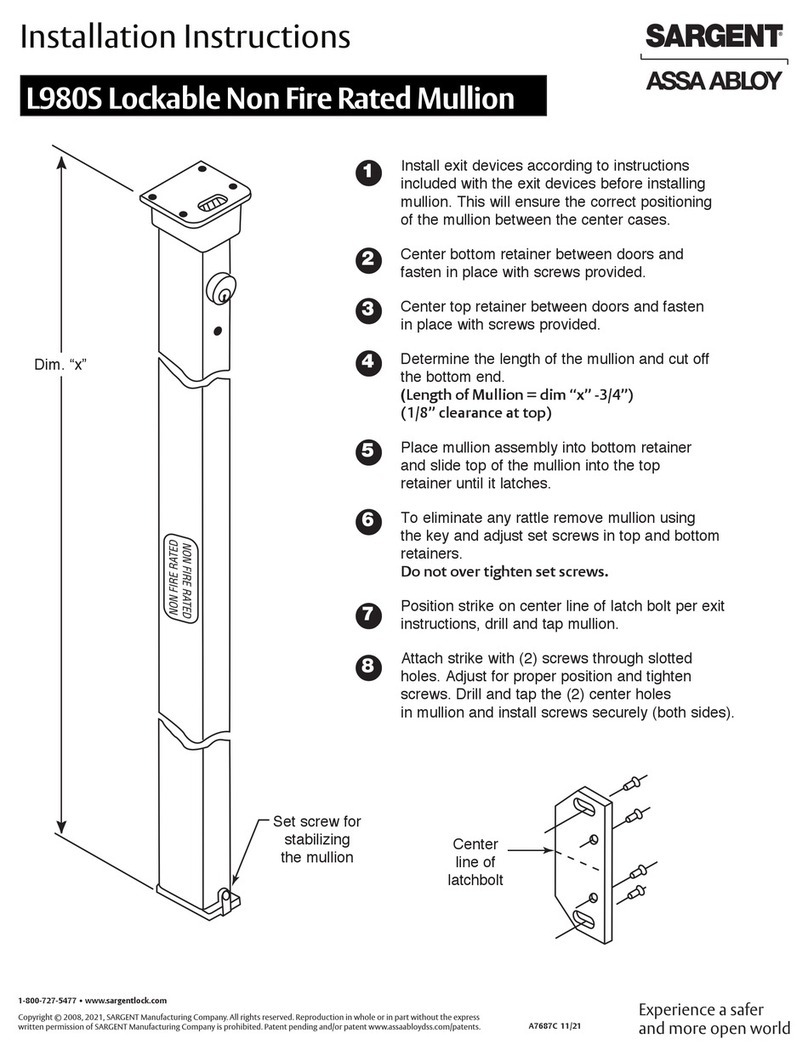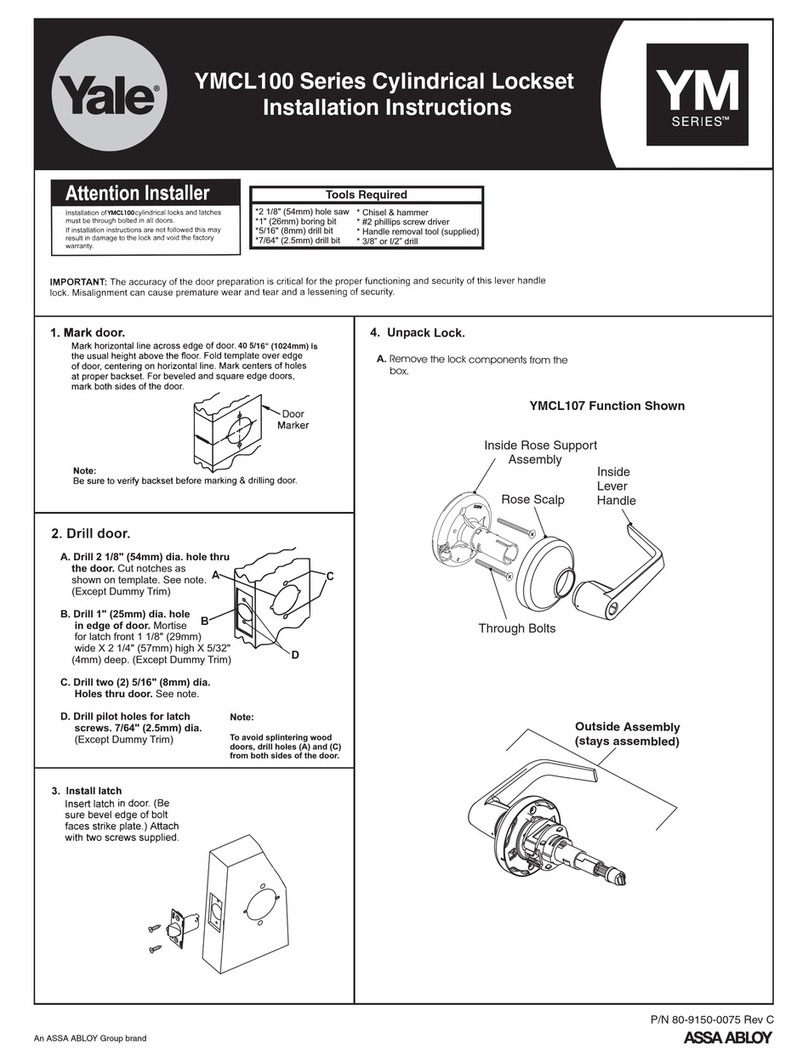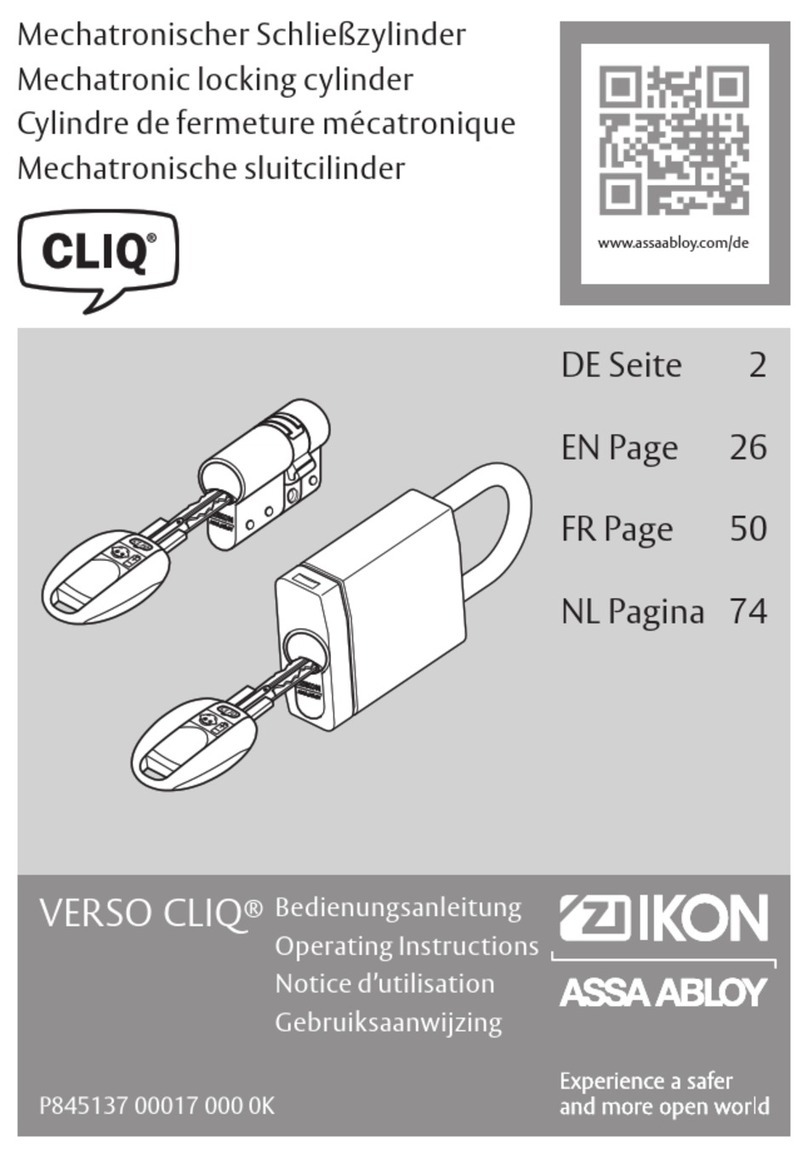4Contents
3.6 Locking System Maintenance ...................................................................................................................... 24
3.6.1 General Maintenance......................................................................................................................24
3.6.2 Opening Locking System Using Security Card.......................................................................25
3.6.3 Deleting a System ............................................................................................................................25
3.6.4 Viewing Information in Key or Cylinder ...................................................................................25
3.6.5 Managing Customer Information...............................................................................................25
3.6.5.1 Printing Customer and System Information....................................................25
3.6.5.2 Editing Customer and System Information .....................................................26
3.6.5.3 Managing Personal Customer Information......................................................26
3.6.6 Generating a New PIN Code Sheet.............................................................................................27
.
3.7
.
Responsibility Overview ................................................................................................................................ 27
4 CLIQ™ Go System Description................................................................................................................................29
4.1
.
CLIQ™ Go System Overview ........................................................................................................................ 29
4.2 CLIQ™ Go Hardware ....................................................................................................................................... 29
4.2.1 Devices for Accessing CLIQ™ Express and CLIQ™ Go App................................................29
4.2.2 Servers in CLIQ™ Go .......................................................................................................................30
4.2.3 Programming Devices ....................................................................................................................30
4.2.4 Cylinder Programming Cable Adapter......................................................................................31
4.2.5 Reseller Keys.......................................................................................................................................32
.
4.3 CLIQ™ Go Software......................................................................................................................................... 32
4.3.1 CLIQ™ Express...................................................................................................................................32
4.3.2 CLIQ™ Connect PC ..........................................................................................................................32
4.3.3 CLIQ™ Go App...................................................................................................................................33
4.3.4 CLIQ™ Connect App .......................................................................................................................33
.
4.4 CLIQ™ Go System Security........................................................................................................................... 33
4.4.1 Customer Authentication with CLIQ™ Security Card.........................................................33
4.4.2 Reseller Activation...........................................................................................................................33
.
5 CLIQ™ Go Locking Systems......................................................................................................................................34
5.1
.
About this Section ........................................................................................................................................... 34
5.2 Activating CLIQ™ Go....................................................................................................................................... 34
5.2.1 Activation Overview........................................................................................................................34
5.2.2 Activating User Account on Android Device..........................................................................34
5.2.3 Activating User Account on iOS Device ...................................................................................35
5.2.4 Activating User Account on PC....................................................................................................36
5.2.4.1 Installing CLIQ™ Connect PC................................................................................36
5.2.4.2 Activation User Account via CLIQ Connect PC ...............................................37
5.2.4.3 Configuring CLIQ™ Connect PC COM Selector..............................................38
5.2.4.4 Configuring CLIQ™ Connect PC Proxy Settings .............................................38
5.2.5 Connecting CLIQ™ Connect Mobile Programming Device..............................................38
5.2.6 Locking System Expansion ............................................................................................................38
.
5.3
.
CLIQ™ Go Locking System Overview........................................................................................................ 39