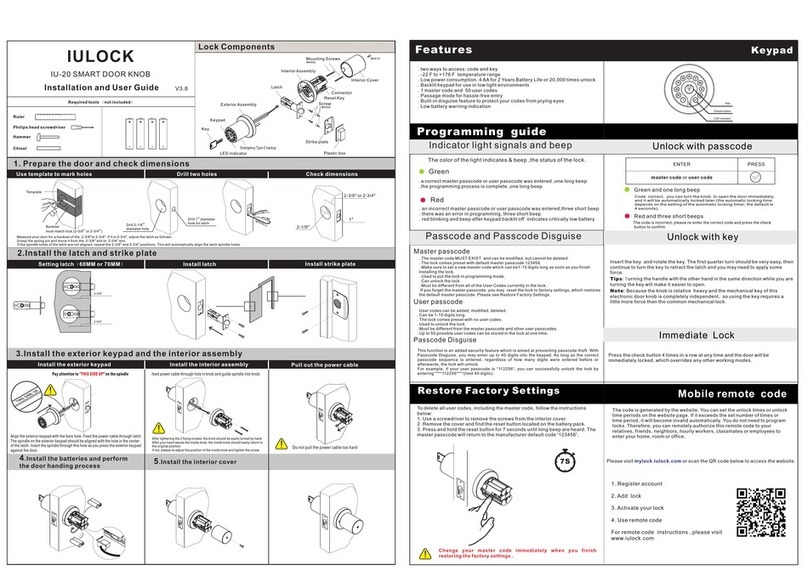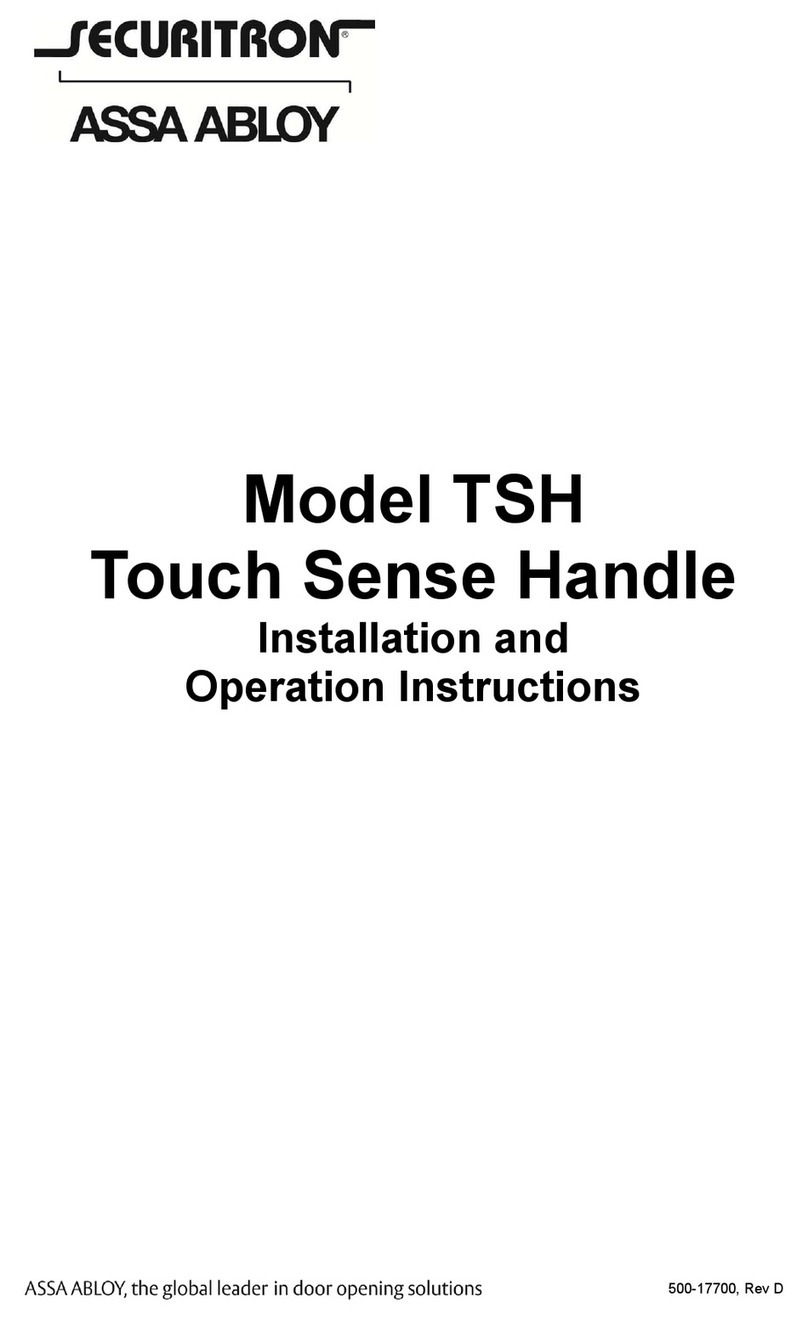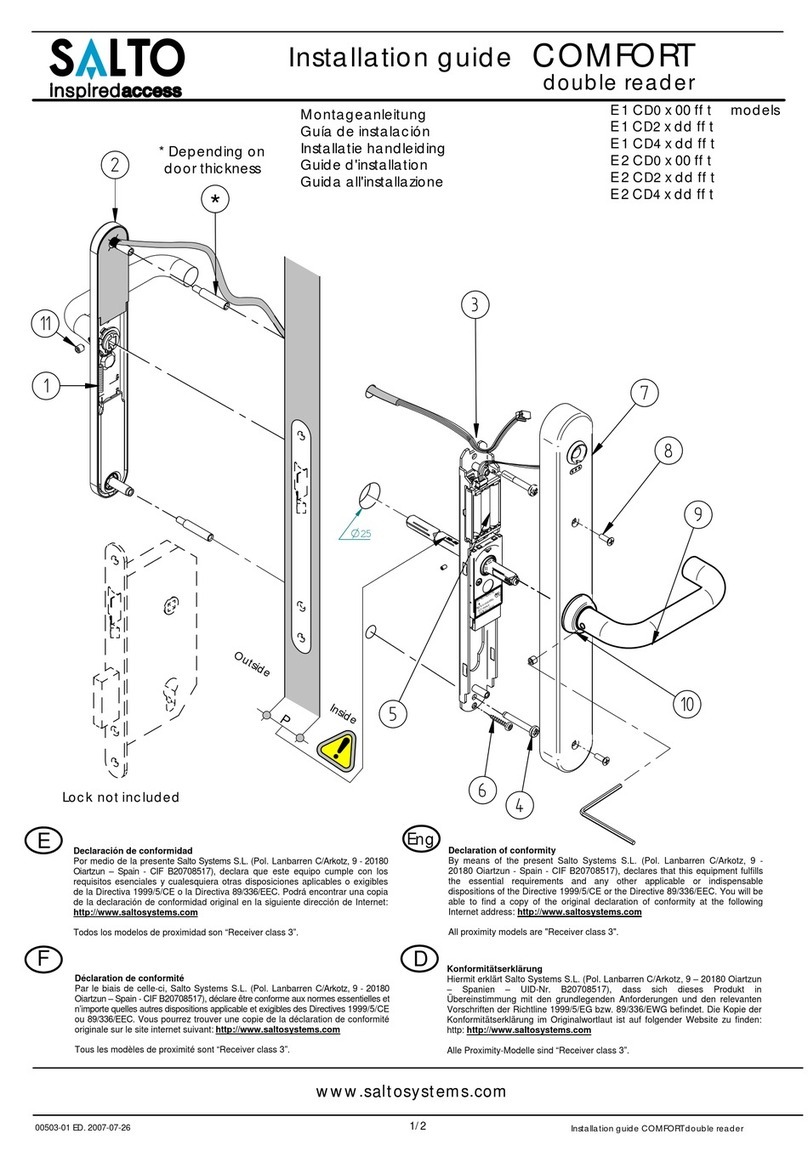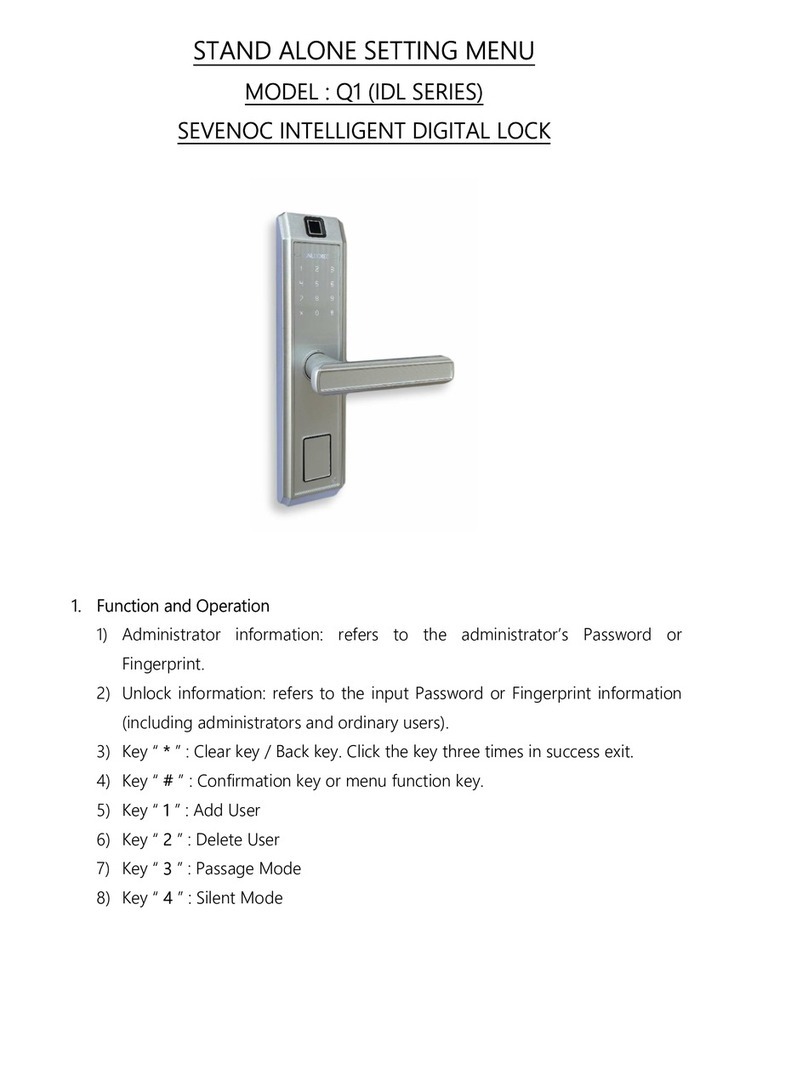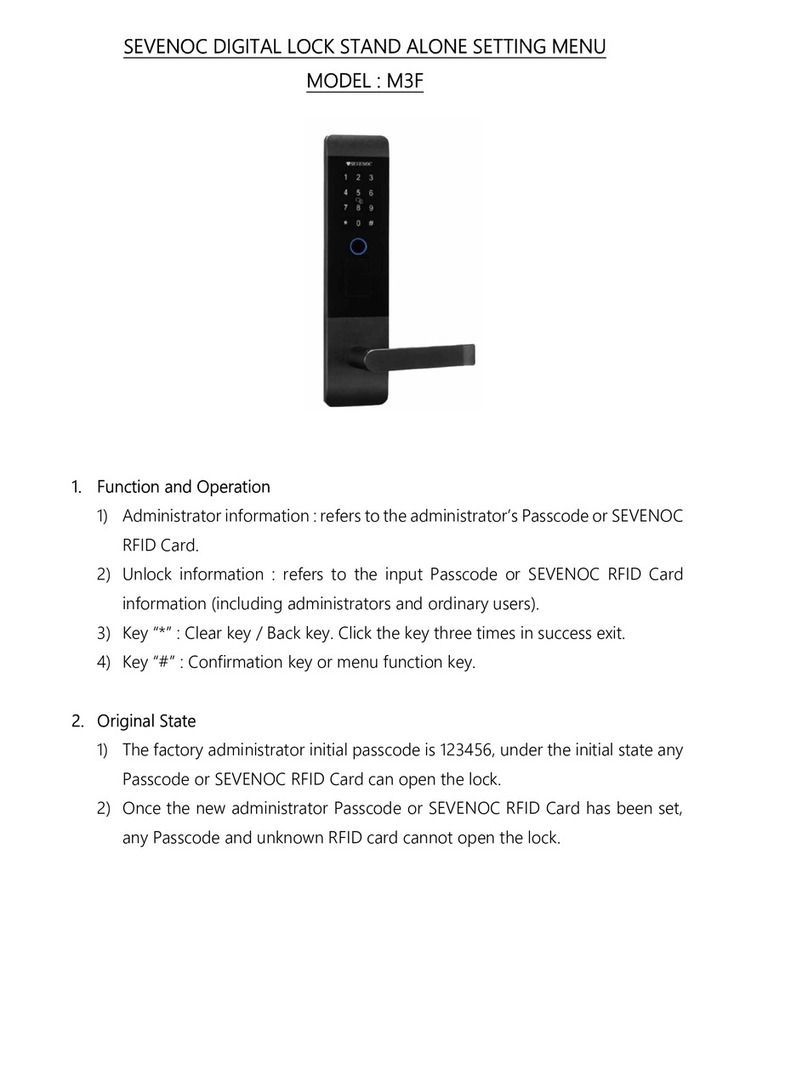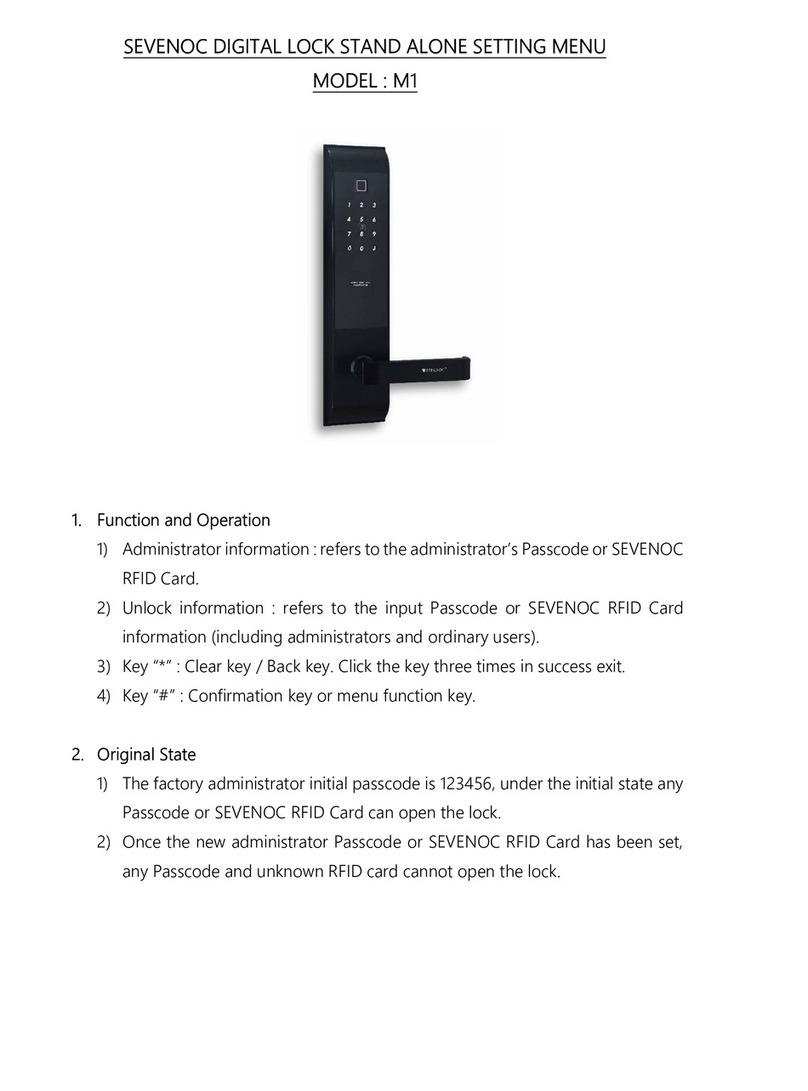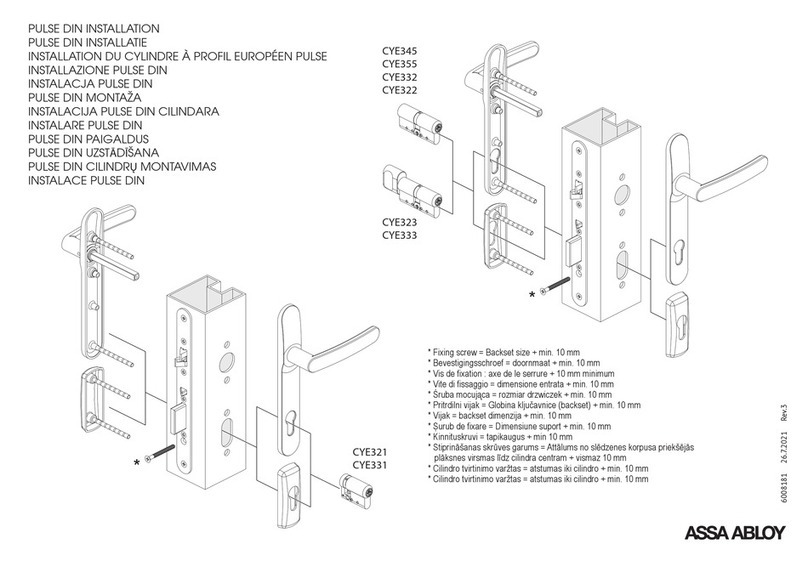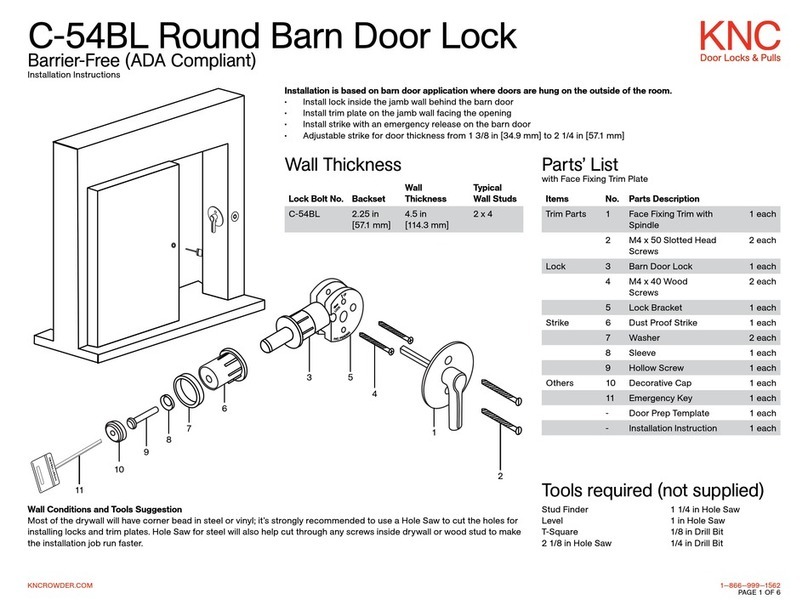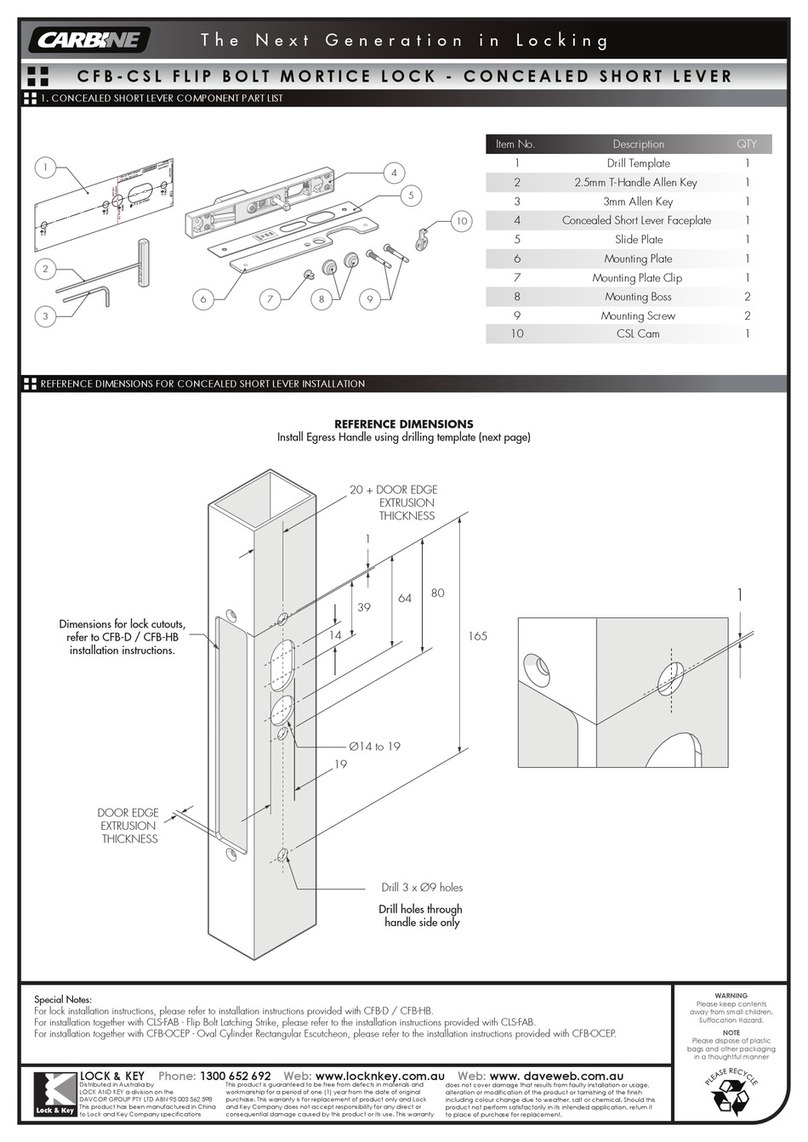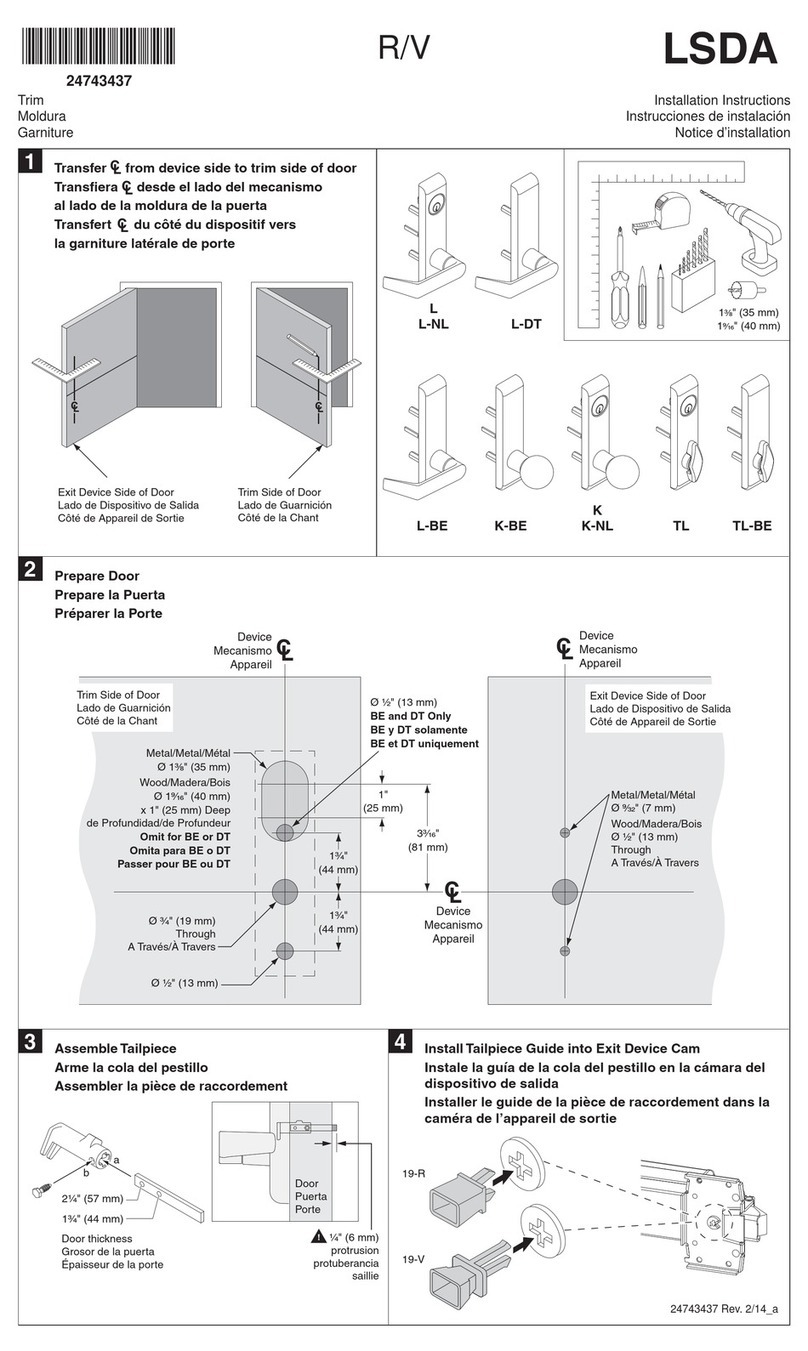6. Other Notes
1) Input the wrong passcode more than 5 times in a row, the keyboard lock for 30
seconds, it does not respond to any operating system in 30 seconds.
2) Passcode peeping prevention function : input passcode as follows when opening
the door with passcode : XXX passcode XXX; you can add some extraneous codes
before and after the passcode, and then press # to confirm. The passcode must
be included in the input contents.
3) If there is no operation more than 10 second, system will automatically exit.
4) After the voltage is lower than 4.8v, the lock will automatically alarm every time
when it is opened. After the alarm, the lock can be opened for 200 times. After
the number of times exceeds, each unlock delay is 5 seconds, new batteries must
be replaced before the number of times available.
7. Technical Parameters
Technical Parameters
Items Parameters Memo
1 Quiescent Current ≤50uA
2 Dynamic Current ≤180mA
3 Administrator’s Number 9
4 Passcode + Card Capacity 300
5 Power Type 6V
6 Emergency Powering 5VDC
7 Working Temperature -25°C ~ 60°C
8 Working Relative Humidity 20% ~ 90% RH
9 KBD Touch Standard 12 – Bit Keyboard
10 Passcode Length 6 - 8 Bit
11 Phantom Passcode 16 Bit
12 Low voltage Alarm 4.8 ± 0.2V
13 Unlock Time ≤1 Second