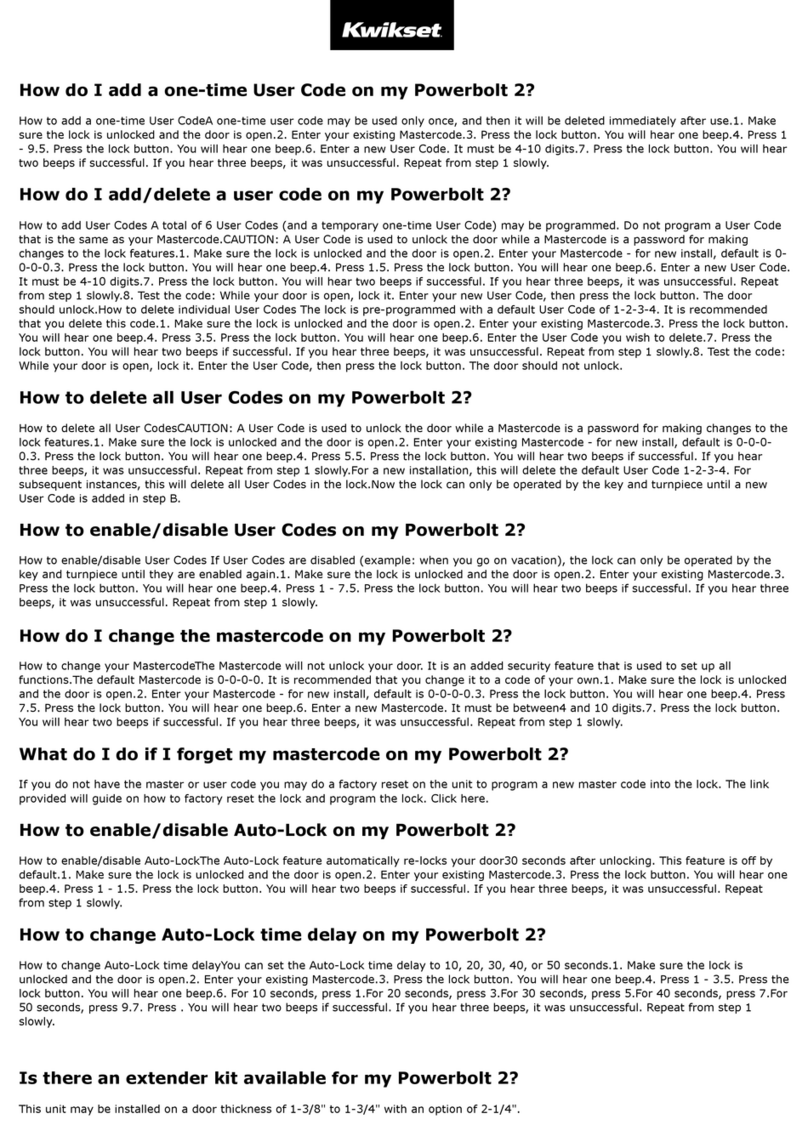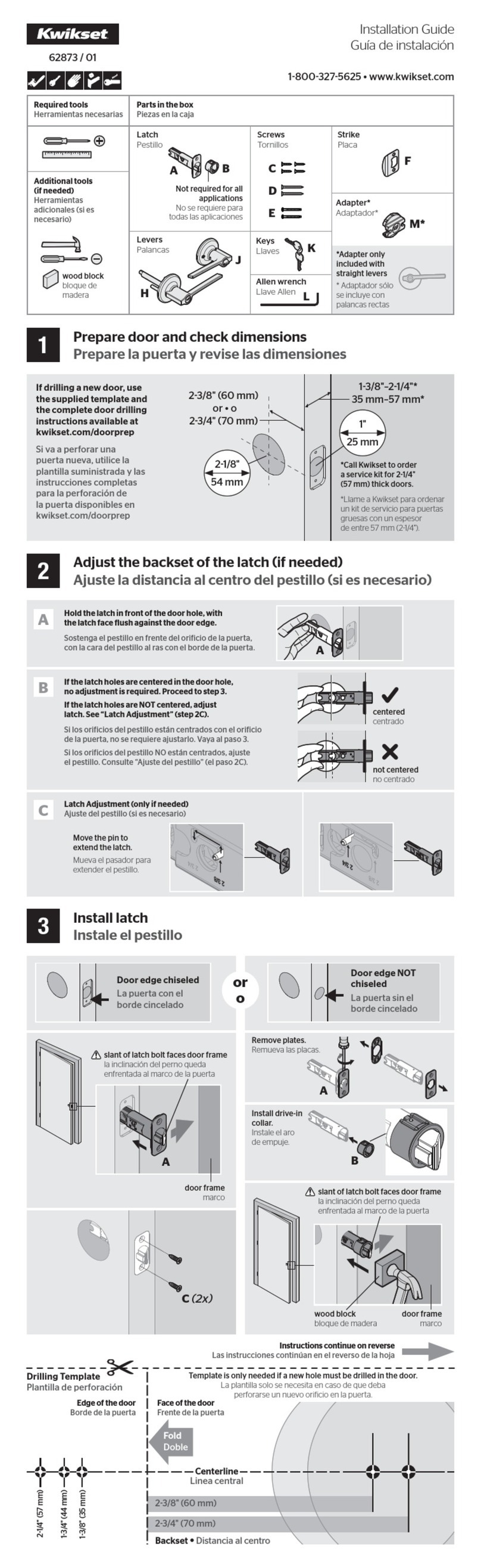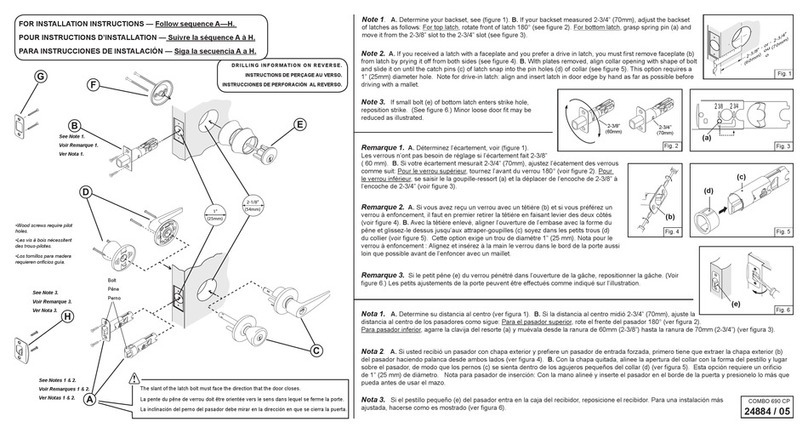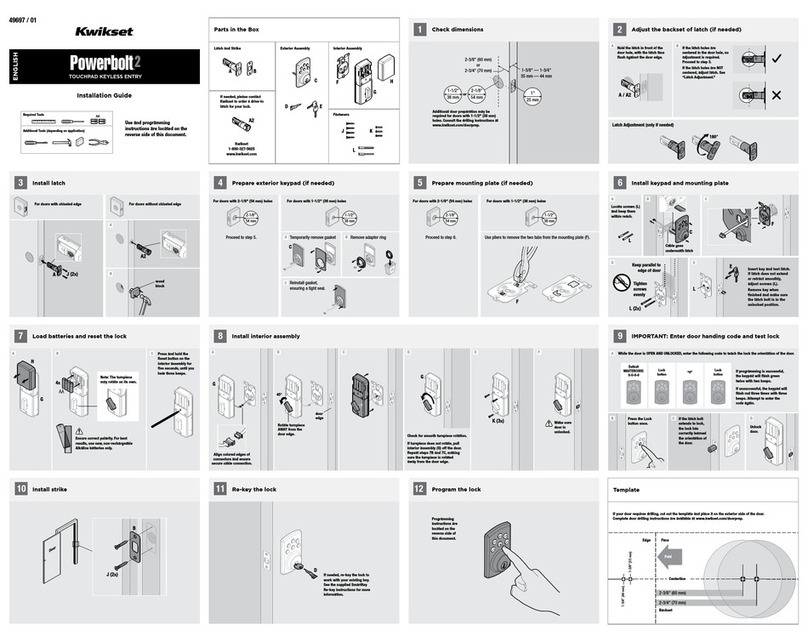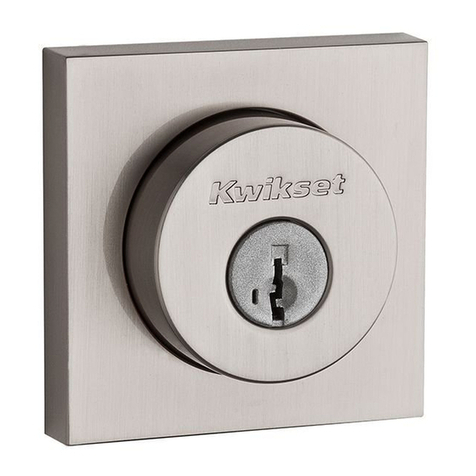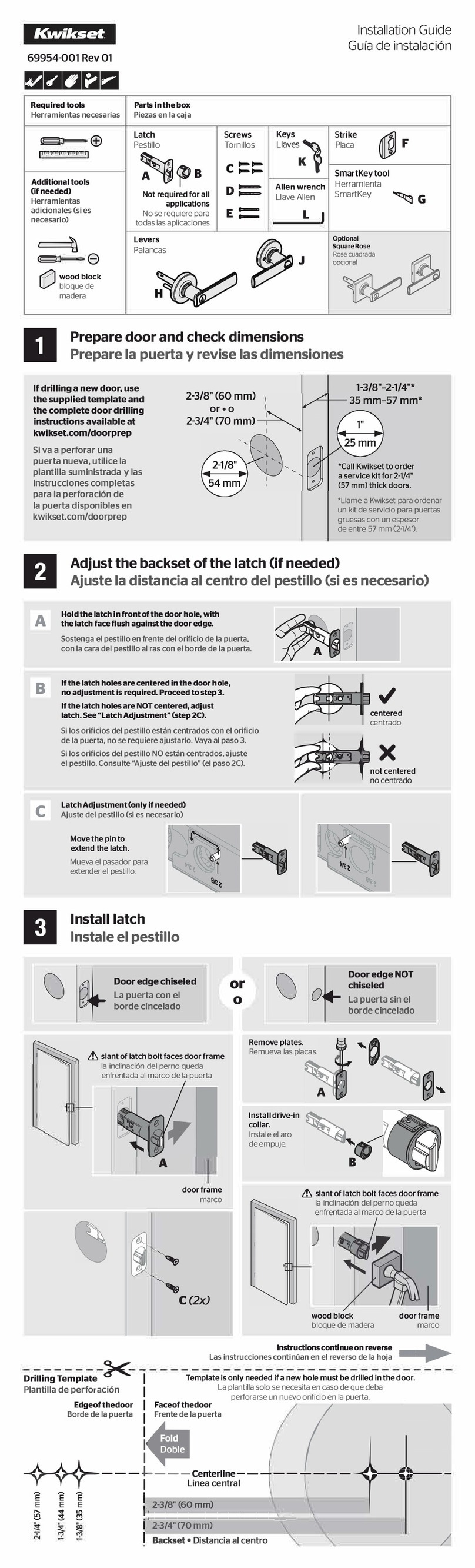Audio/Visual Feedback
4
ALight Ring
Blue spin, two green flashes, two beeps*
Blue spin, magenta flash
Blue spin, amber flash, one beep*
Blue spin, red flash
*Kevo will only beep if switch #3 is in the ON position.
Blue spin, then shutting o
Unlocking Locking
If the light ring spins blue but shuts off
without unlocking or locking, Kevo was
unable to establish a connection with
your device. This could be a reminder that
you’ve forgotten your phone or fob.
If you have your phone with you, make
sure that your Bluetooth and Bluetooth
Sharing (inside your phone’s privacy
settings) are enabled, and make sure you
are signed in to your Kevo app and that it’s
running.
The blue spin error could also be because
you are standing too close to the door or
because someone inside is using their
device near the lock interior. In either
case, Kevo’s sensor is getting a stronger
signal from inside the house. Touch the
lock again after making any necessary
adjustments.
Your device is outside of activation range,
the area around the lock in which it
can detect your device and respond to
touch. When locking or unlocking the
door, bring your device closer to Kevo by
turning toward the lock so that there is a
direct line of sight between the lock and
your device. If this happens frequently,
recalibrate your device.
If you still see magenta after you’ve
recalibrated, perform the following test:
Hold your device up close to Kevo while
you touch the deadbolt rose.
If the light ring no longer flashes magenta,
try calibrating your device again while it’s
further away from the lock.
If the light ring still flashes magenta even
when your device is held close to the Kevo
lock, the thinner antenna cable inside
the lock could be damaged. Remove the
interior assembly from your door and
inspect the thinner cable for damage. If it
is damaged, call Kevo support.
When replacing the interior assembly,
make sure to properly tuck the cable out of
the way. See “Proper Cable Routing (Kevo
1st Generation)” on page 5.
The lock has detected an unauthorized
device within activation range and will not
unlock. An unauthorized fob is one that
has not been enrolled in your system, and
an unauthorized phone is one with the
Kevo app installed that does not have an
eKey to your lock.
You may notice this happen if you are
at your door with someone that has an
unenrolled Kevo fob or phone. Kevo may
have detected the unenrolled device
before yours, but it stores the data in
memory. The next time you touch the lock,
it will skip over the unenrolled devices until
it finds yours.
Kevo is locking.Kevo is unlocking.