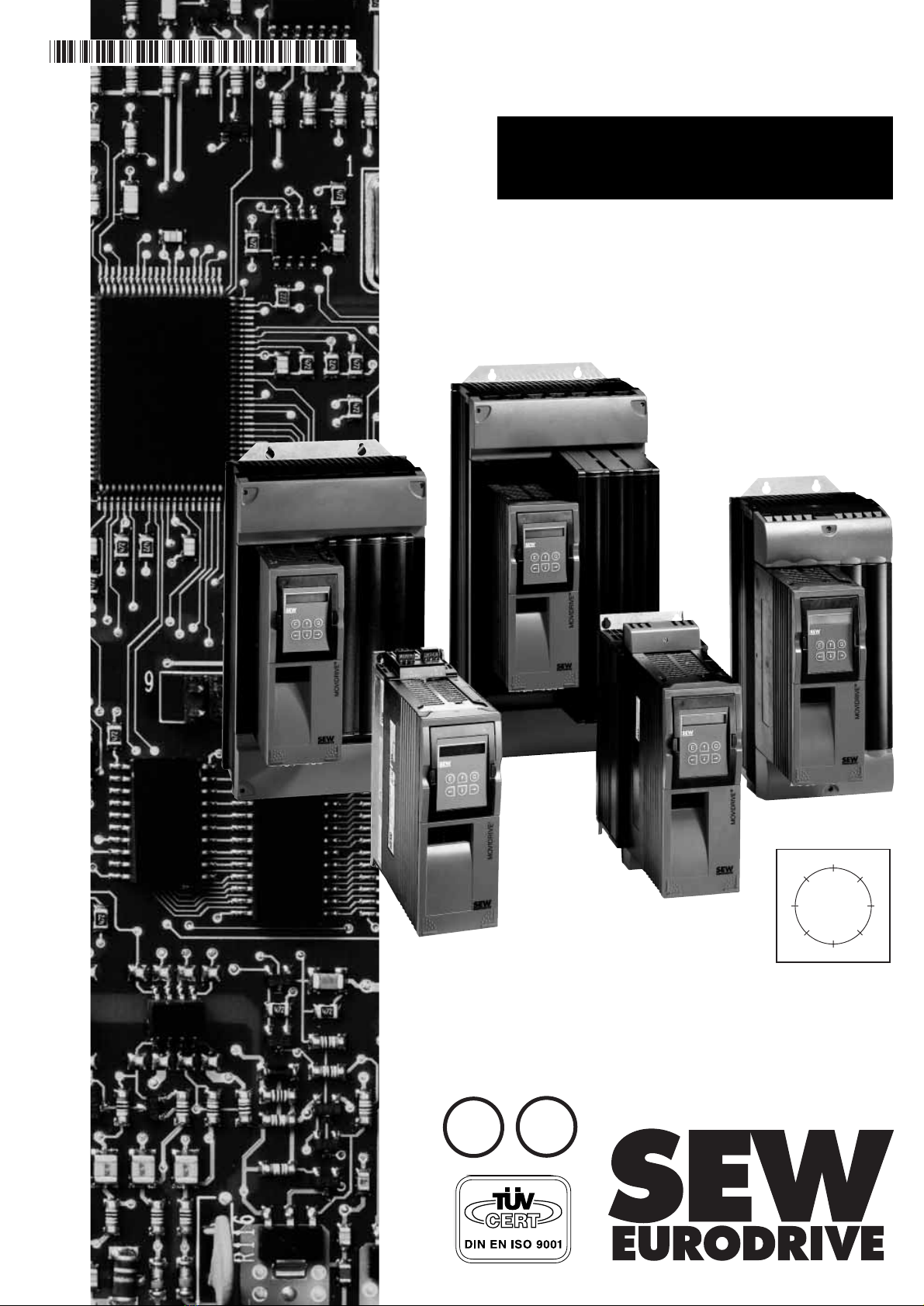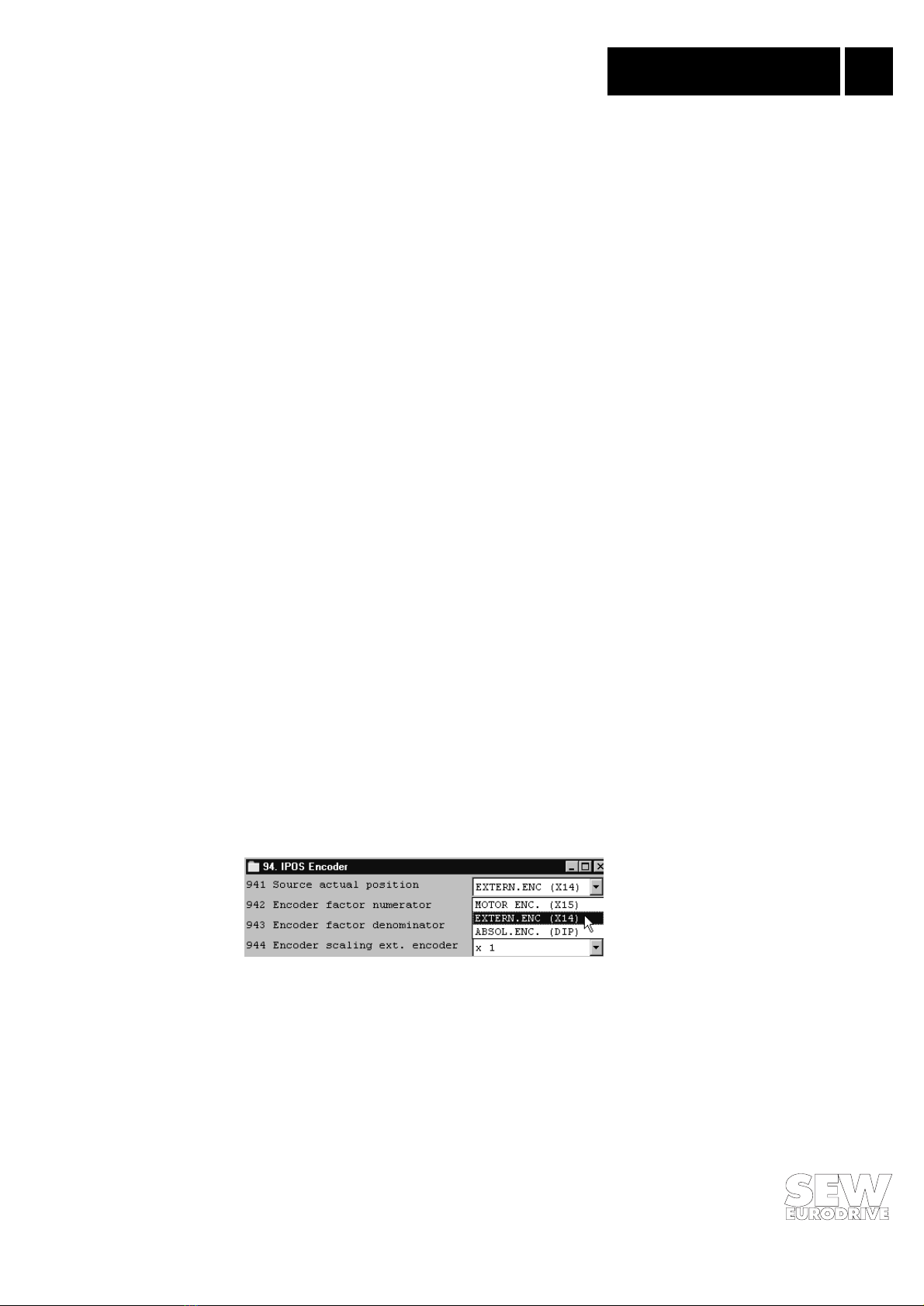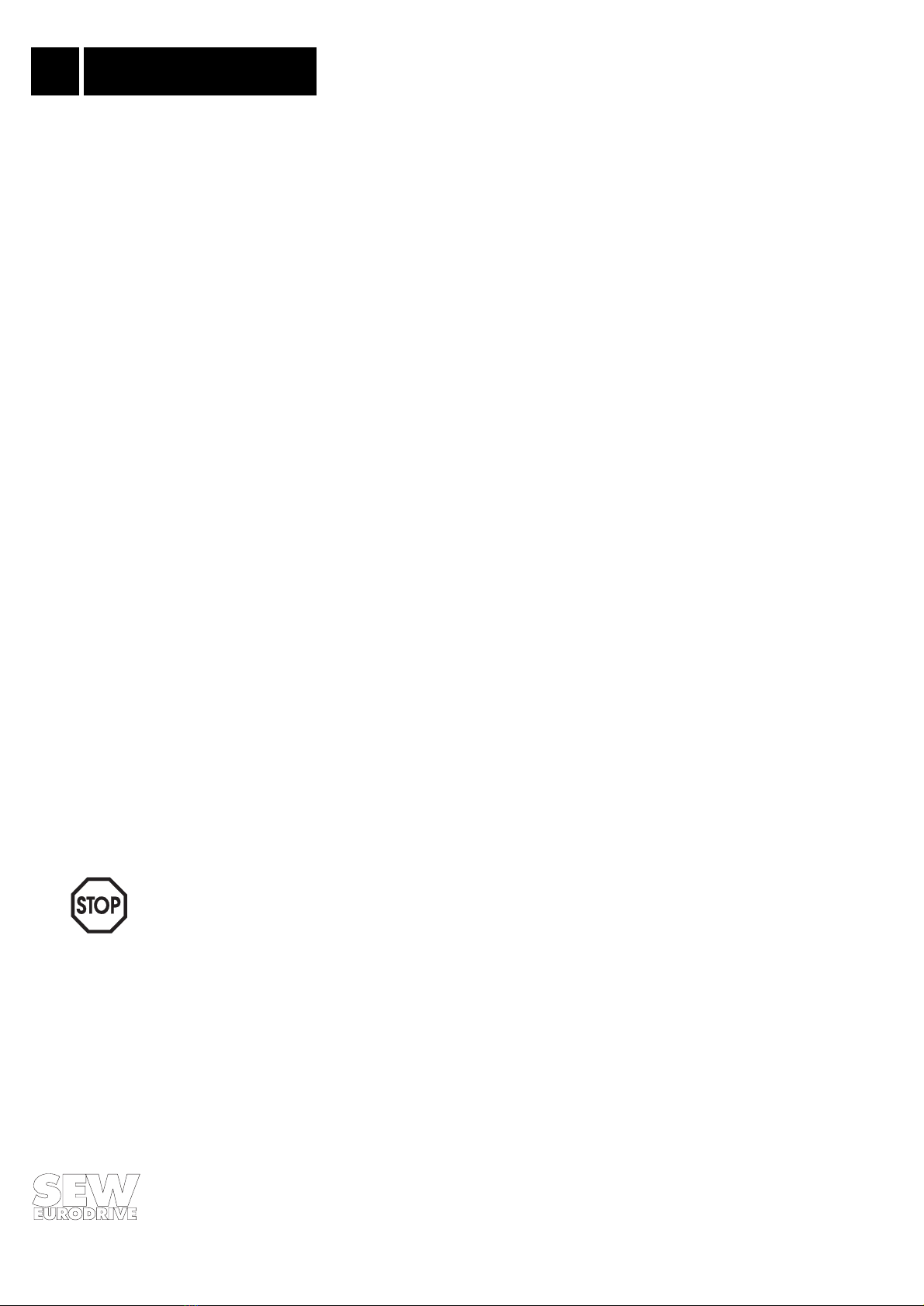Contents
MOVIDRIVE
®
Round Axle
3
1 System Description.....................................................................................4
2 Project Planning ........................................................................................7
2.1 Pre-requisites ..................................................................................................................7
2.1.1 PC and software...............................................................................................7
2.1.2 Inverters, motors and encoders .......................................................................7
2.2 Functional description......................................................................................................8
2.3 Scaling of the drive..........................................................................................................9
2.4 Reference cam and machine zero ..................................................................................10
2.5 Notes on position measurement....................................................................................10
2.6 Binary coding of the table positions...............................................................................11
2.7 Process data assignment...............................................................................................12
3 Installation............................................................................................. 14
3.1 Software ........................................................................................................................14
3.2 With MOVIDRIVE®terminal expansion board option type DIO11A................................15
3.3 Function of input terminals DI10...DI17.........................................................................16
3.4 Bus installation ..............................................................................................................17
3.4.1 PROFIBUS......................................................................................................18
3.4.2 INTERBUS......................................................................................................19
3.4.3 CAN bus .........................................................................................................20
3.4.4 DeviceNet .......................................................................................................21
4 Startup.................................................................................................. 22
4.1 General information .......................................................................................................22
4.2 Preliminary work............................................................................................................22
4.3 Starting the “round axle” program.................................................................................24
4.3.1 Setting the general parameters.......................................................................25
4.3.2 Entering table positions..................................................................................27
4.4 Parameters ....................................................................................................................30
4.5 Startup with fieldbus......................................................................................................31
4.5.1 Selecting the target position using the virtual input terminals........................31
4.5.2 Specifying a variable target position using the fieldbus..................................32
4.5.3 Assignment of process output data words.....................................................33
4.5.4 Assignment of process input data words .......................................................34
4.6 Starting the drive ...........................................................................................................35
4.6.1 Operating modes............................................................................................35
4.6.2 Referencing mode ..........................................................................................37
4.6.3 Jogging mode ................................................................................................38
4.6.4 Teach mode....................................................................................................39
4.6.5 Automatic mode.............................................................................................40
5 Operation and Servicing ............................................................................. 45
5.1 Timing diagrams............................................................................................................45
5.1.1 Referencing mode and automatic mode with position optimization ...............45
5.1.2 Jogging mode and teach mode ......................................................................46
5.2 Fault information............................................................................................................47
5.3 Fault messages..............................................................................................................48