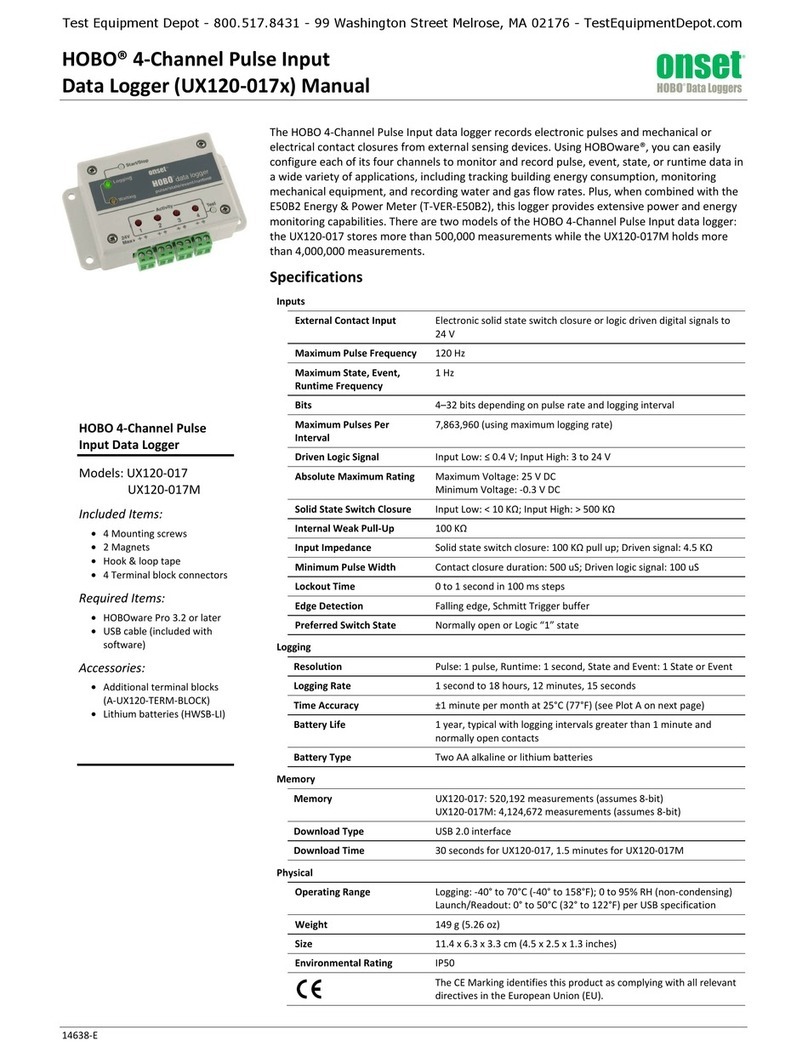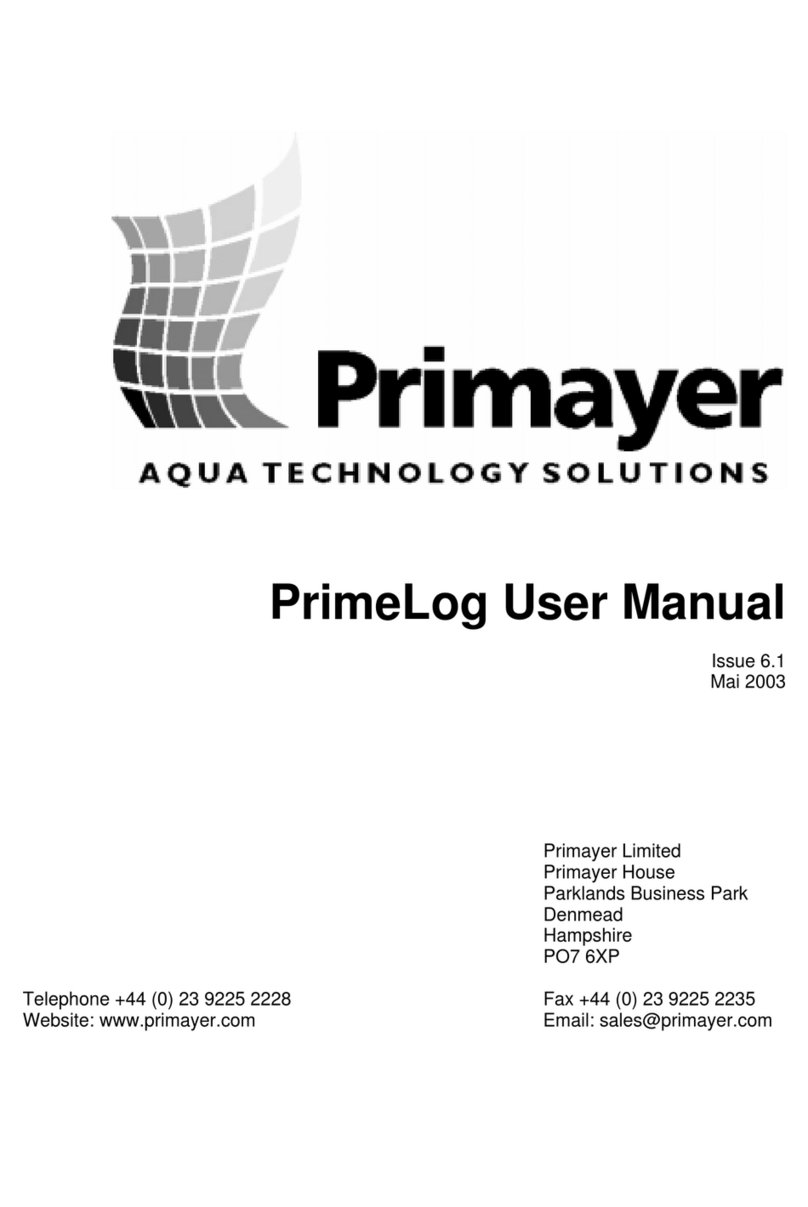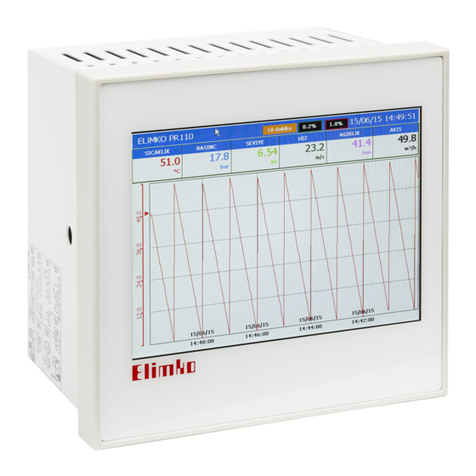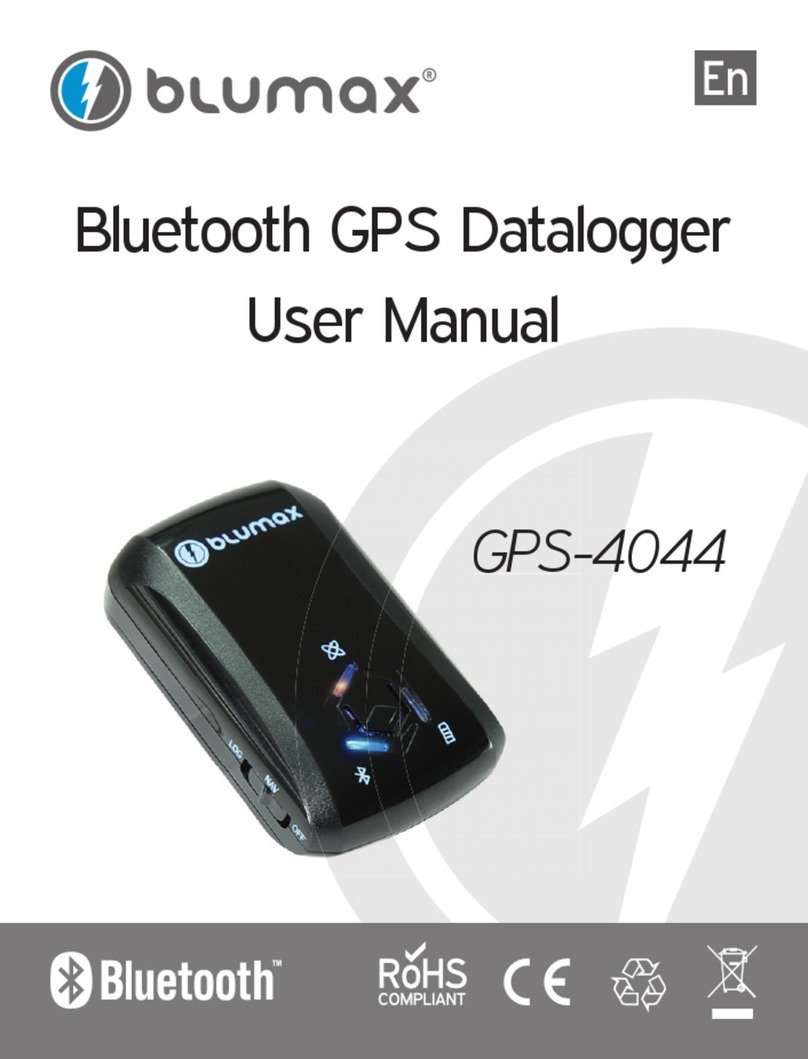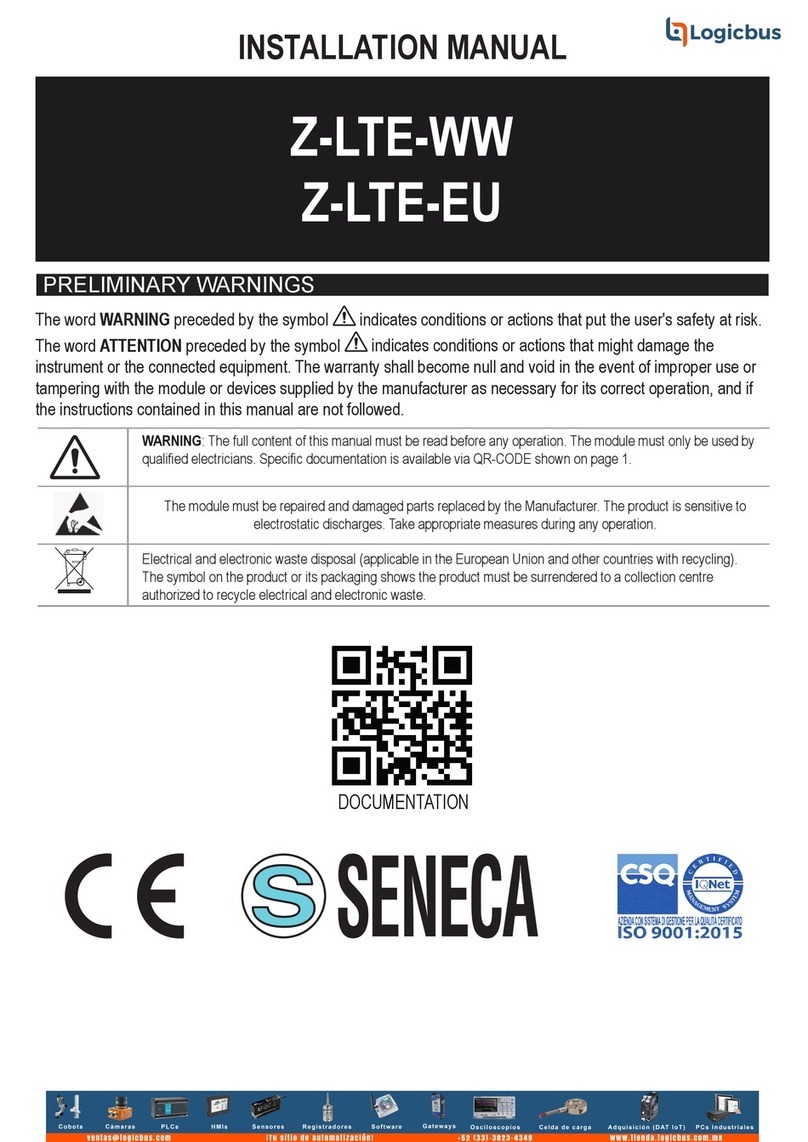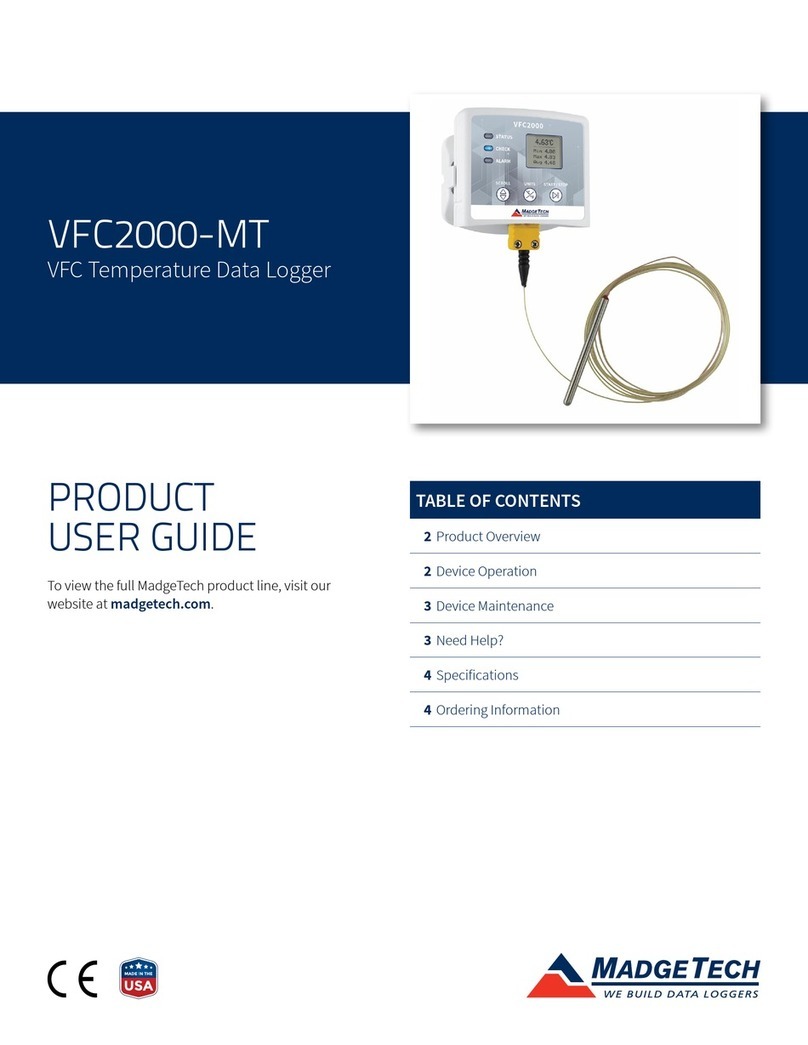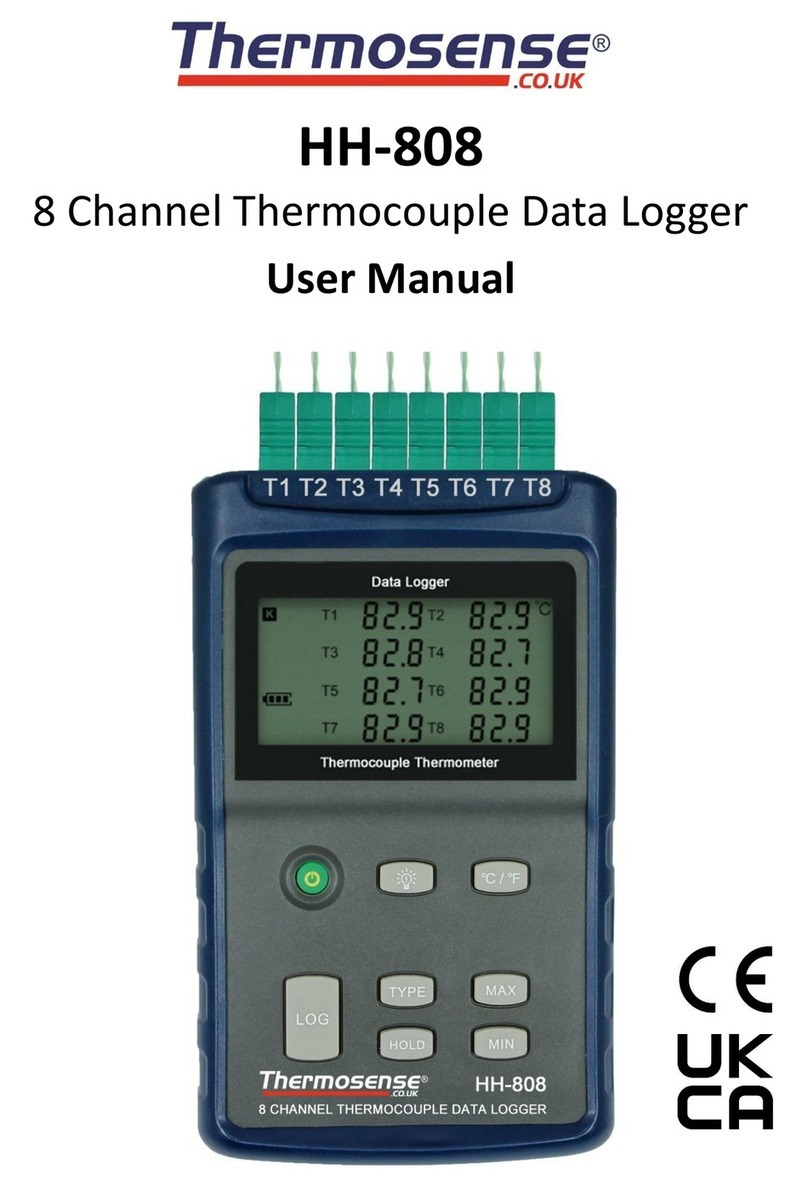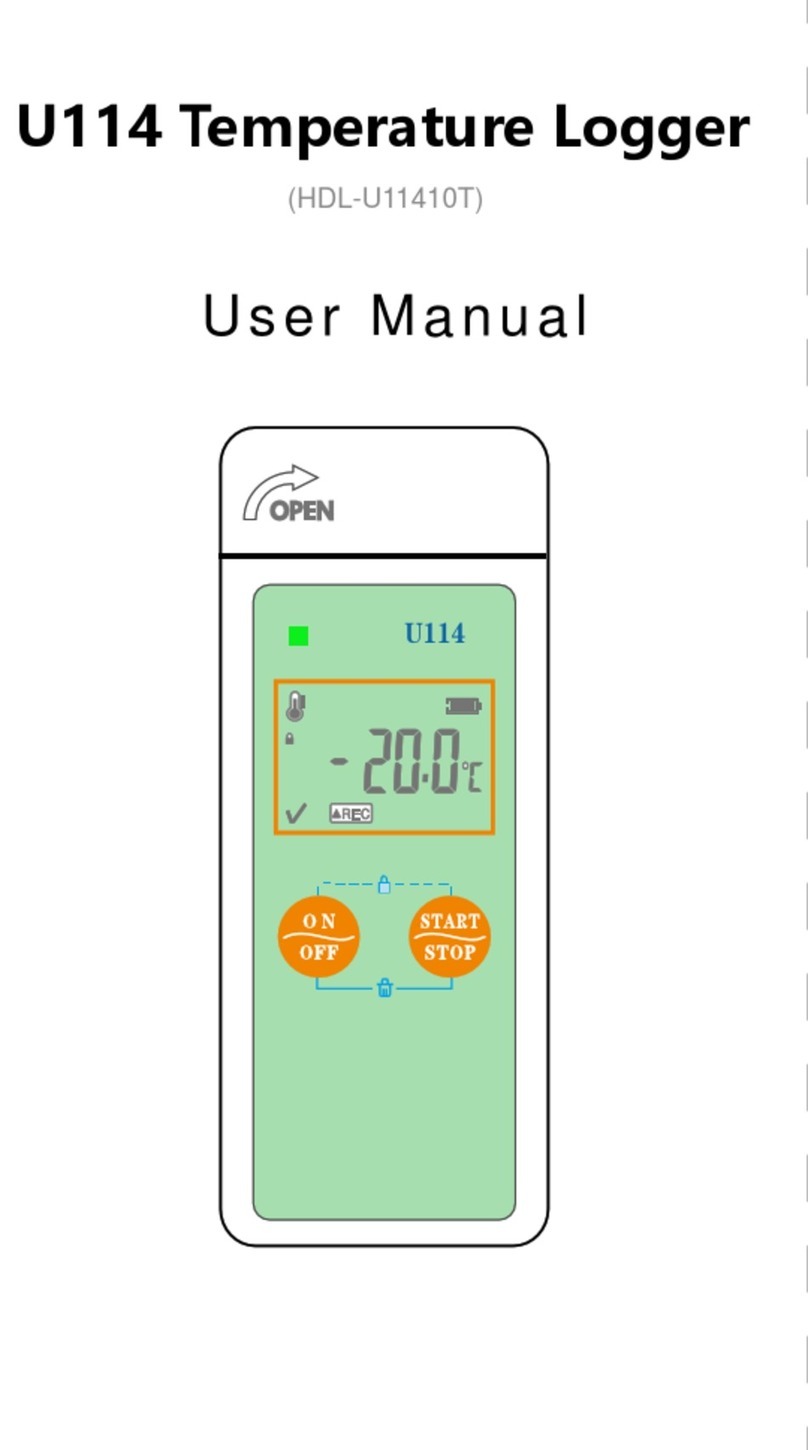sewerin SePem 351 User manual

10.07.2023 a – 108964 – en
SePem® 351 / 351HY
Operating instructions

SePem®351
Fig. 1: SePem 351 logger
LED (internal)
Contact adapter
Aerial port
Aerial
Magnetic switch
Lug with loop
Communication
cable port

SePem®351 HY
Vent valve
Protective cap
Fig. 2: SePem 351 HY logger
Aerial
Lug with loop
Magnetic switch

Illustration of warnings in this document
ACAUTION!
Risk of personal injury. Could result in injury or pose a risk
to health.
NOTICE!
Risk of damage to property.

Contents│ I
1 Introduction .............................................................................1
1.1 Information about this document...............................................1
1.2 Purpose.....................................................................................1
1.3 Intended use .............................................................................2
1.4 Safety information .....................................................................2
2 Product description ................................................................4
2.1 Operating principle ....................................................................4
2.2 Product variants ........................................................................4
2.3 Setup and features....................................................................4
2.4 LoRaWAN .................................................................................5
3 Preparing the logger ...............................................................6
3.1 Commissioning (overview) ........................................................6
3.2 Other requirements ...................................................................6
3.2.1 Registering the loggers with the LoRaWAN provider.............6
3.2.2 Availability check....................................................................6
3.2.3 Network information system for evaluating measurement
data ........................................................................................6
3.3 Screwing on the aerial...............................................................7
4 Installing the loggers at the measurement location ............8
4.1 General information on installation............................................8
4.2 Installing the SePem 351 ..........................................................8
4.3 Installing the SePem 351 HY ....................................................9
4.4 Using the installation adapter for SePem 351.........................10
4.5 Using a built-in aerial...............................................................10
5 Information for loggers in operation ...................................12
5.1 Unstable radio connection.......................................................12
5.2 Erroneously suspected leak ....................................................12
5.3 Reprogramming loggers..........................................................12
6 Appendix................................................................................13
6.1 Technical data .........................................................................13
6.1.1 SePem 351 ..........................................................................13
6.1.2 SePem 351 HY ....................................................................14
6.2 Accessories.............................................................................16
6.3 Declaration of conformity ........................................................16
6.4 Advice on disposal ..................................................................16

1 Introduction│ 1
1 Introduction
1.1 Information about this document
This document is a component part of the product.
●Read the document before putting the product into operation.
●Keep the document within easy reach.
●Pass this document on to any subsequent owners.
● Unlessotherwisespecied,theinformationinthisdocument
refers to the product as delivered (factory settings) and applies
to all product variants.
●Contradictory national legal regulations take precedence over
the information in this document.
Right of reproduction
Nopartofthisdocumentmaybeedited,duplicatedorcirculatedin
any form without the express consent of Hermann Sewerin GmbH.
Translations
Translations are produced to the best of our knowledge. The
original German version is authoritative.
Registered trademarks
LoRaWAN®(Long Range Wide Area Network) is a brand used
under the LoRa Alliance®licence. SePem®is a registered trade-
mark of Hermann Sewerin GmbH. Registered trademarks are not
indicated in this document.
1.2 Purpose
SePem is a system for recording and evaluating measurements.
The system's loggers are used for the early detection of leaks in
waterdistributionnetworks.Theyaredesignedforstationaryuse,
i.e.forongoingmonitoringatxedmeasurementlocationsover
long periods (several years). Many loggers are usually deployed
at the same time in order to be able to monitor a large area.
SEWERIN recommends: The water distribution network should
be free from leaks before commissioing the system.

2 │1Introduction
1.3 Intended use
The product is suitable for the following uses:
●Professional
●Industrial
●Commercial
Theproductmustonlybeusedfortheapplicationsspeciedin
section 1.2.
Note:
The appropriate specialist knowledge is required for using this
product.
The logger may only be installed in shafts and stop tap boxes.
1.4 Safety information
This product was manufactured in accordance with all binding
legal and safety regulations.
The product is safe to operate when used in accordance with the
instructionsprovided.However,whenhandlingtheproduct,there
mayberiskstopersonsandproperty.Forthisreason,observe
the following safety information without fail.
●Observe all the applicable safety standards and accident pre-
vention regulations.
●Use the product only as intended.
● Handletheproductcarefullyandsafely,bothduringtransport
and when working.
● Donotmakeanychangesormodicationstotheproductun-
less these have been expressly approved by Hermann Sewerin
GmbH.
●Do not use the product if it is damaged or faulty.
●Observe the permitted operating conditions.
● Alwaysadequatelycordonotheworkarea.
●Never open the housing.

1 Introduction│ 3
●Keep the contact adapter away from magnetic storage media
(e.g.harddrives,creditcards)andmedicaldevices(e.g.pace-
makers,insulinpumps).
If the lithium metal battery is faulty:
●Observe the applicable regulations on the transport of hazard-
ous goods when transporting the product commercially.

4 │2Productdescription
2 Product description
2.1 Operating principle
SePem 351 and SePem 351 HY are noise loggers for the prelim-
inary detection of leaks in water distribution networks.
The loggers measure the noises in the pipe network at set times.
The measurement data is then prepared for transfer to a receiver
(e.g. water utility).
The measurement data receiver can display and evaluate the
measurement data in its network information system.
2.2 Product variants
SePem 351
●for distribution networks
● recordsnoisesacrossthepipeline/ttingbymicrophone
● attachestopipesorttings
SePem 351 HY
●for trunk mains
●records noises directly from the water by hydrophone
● attachestottingswithdirectaccesstothewatercolumn
2.3 Setup and features
Youwillndoverviewswiththenamesofthepartsoftheloggers
insidethefrontcover(g.1andg.2).
Loggers with a built-in aerial can be used as an alternative to the
aerialshowning.1/g.2.
Theloggersarettedwitharadiomodule(LoRaWAN)fordata
transmission. The radio module sends the measurement data
recordedandbueredbytheloggeratsettimeintervals.

2 Product description│ 5
2.4 LoRaWAN
LoRaWAN is a radio standard based on a special network pro-
tocol. Each logger must be registered wit the provider to use
LoRaWAN.

6 │3Preparingthelogger
3 Preparing the logger
3.1 Commissioning (overview)
Commissioning a logger involves the following steps:
1. Screwing the aerial onto the logger (section 3.3)
2.
Registering the loggers with the LoRaWAN provider (sec-
tion 3.2.1)
3.
Installing the loggers at the measurement location (sec-
tion 3.2.2 and section 4)
3.2 Other requirements
3.2.1 Registering the loggers with the LoRaWAN provider
Each logger must be registered with the LoRaWAN provider
before commissioning. Registration cannot be done by the user.
−Contact the service provider who will register the loggers for
you.
Suitable service providers might be external companies or your
company'sownqualiedstaforexample.
3.2.2 Availability check
Theinstallationofeachloggermust nishwithanavailability
check. This makes sure that the logger can connect to the radio
network.
Howavailabilityischeckeddependsonthespecicationsofthe
radio network.
−Contact the service provider who will explain how availability
is checked.
Suitable service providers might be external companies or your
company'sownqualiedstaforexample.
3.2.3 Network information system for evaluating measurement
data
Measurement data can only be evaluated if a network information
system is installed.

3 Preparing the logger│ 7
The network information system must be adapted once before
commissioning of the loggers so that the measurement data can
be evaluated.
−Contact the service provider who will adapt the network infor-
mation system for you.
Suitable service providers might be external companies or your
company'sownqualiedstaforexample.
3.3 Screwing on the aerial
The aerial must be screwed on with great care.
NOTICE! Risk of damage to device
Aerial contacts can get damaged if too much force is used when
screwing on the aerial.
● Alwaysscrewontheaerialbyhand,i.e.donotuseanytools.
●Tighten the aerial just enough to ensure that there is a good
contact and seal in the joint.
1. If necessary:
−Clean and dry the aerial port of the logger and the thread
of the aerial.
2. Screw the aerial onto the logger so that it is hand-tight.

8 │4Installingtheloggersatthemeasurementlocation
4 Installing the loggers at the measurement
location
4.1 General information on installation
●The logger must only be installed if an aerial is screwed on.
●Installation must be carried out with great care. This applies in
particular to positioning of the aerial.
●The aerial must not come into contact with metal parts at the
measurement location.
Thisdoesnotapplytothebuilt-inaerial,asitisfedthrougha
hole in the stop tap box.
●The aerial must stay straight when the stop tap box is closed
with the cover.
●Information about the availability check can be found in sec-
tion 3.2.2.
4.2 Installing the SePem 351
The logger can be installed on:
●pipelines
● ttings(slidegates,undergroundhydrants)
Inplasticpipes,theloggercannotbeattachedtothepipe,but
mustbemountedonthettings.
The logger is attached using a contact adapter. The contact adap-
ter comes protected by a short circuit disc.
−Remove the short circuit disc from the contact adapter before
installing the logger.
1. Install the logger.
−Install the logger as upright as possible.
Otherwise use an installation adapter (section 4.4).
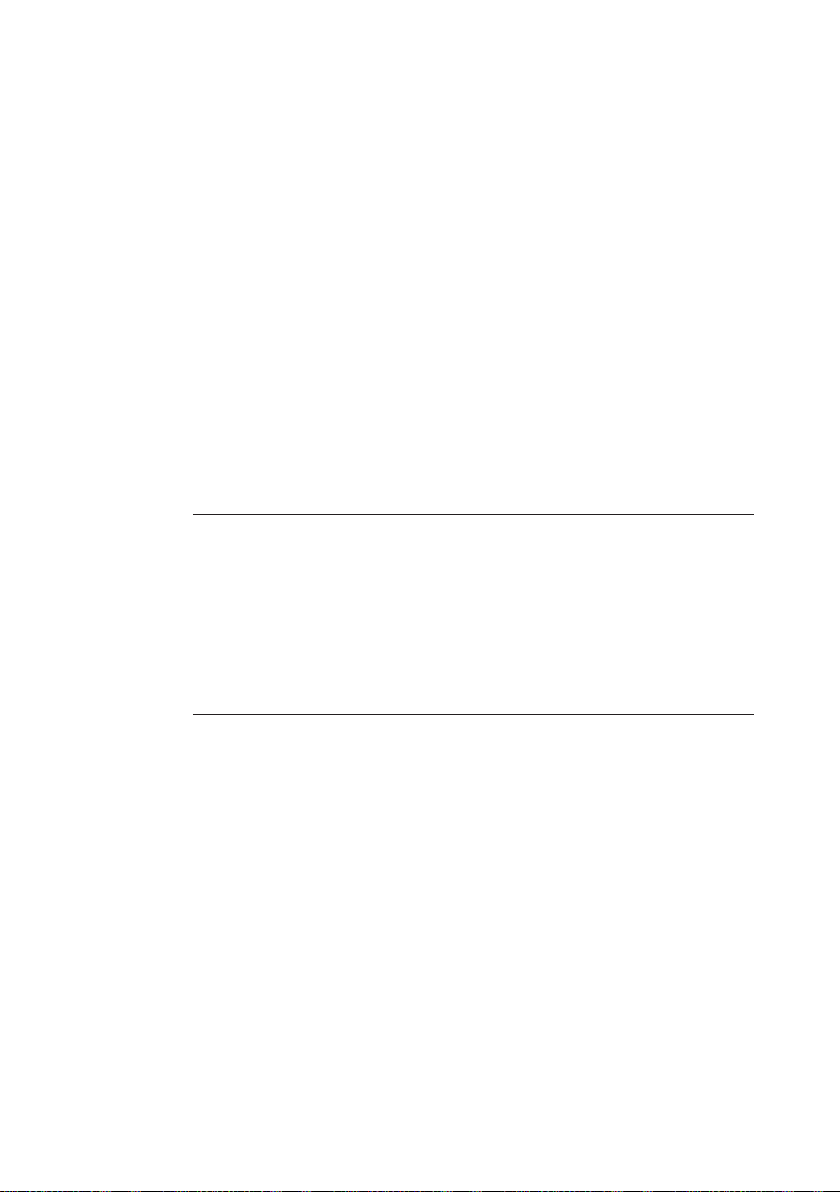
4 Installing the loggers at the measurement location│ 9
−Use a safety rope if the contact point is so deep that you
cannot position the logger by hand. The safety rope is at-
tached to the loop.
The safety rope is available to buy as an accessory.
−
Make sure that there is a good connection between the
contact point and the contact adapter.
− Thesoundtransmissionmustnotbemutedbydirt,sludge
or rust. Clean the contact point if necessary before attaching
the contact adapter.
2. Check that the logger is available.
4.3 Installing the SePem 351 HY
The logger is installed in the water column. Any points in the wa-
ter distribution networks that are already a designated measuring
location or where a measuring location can be set up.
ACAUTION! Risk of drinking water contamination
Water in drinking water networks are subject to special
quality standards.
●Make sure that no contamination ends up in the pipe
network during assembly.
●
Only use disinfectants approved for drinking water to
disinfect the logger.
The hydrophone comes covered by a protective cap.
−Unscrew the protective cap before installing the logger.
1. Rinse the pipe until the water is free from dirt.
2. Disinfect all parts of the logger that could come into contact
with drinking water.
3. Attach the logger to the measuring location.
−Carefully seal the connection when screwing in the logger.
4. Openthettingfully.

10 │4Installingtheloggersatthemeasurementlocation
5.
Vent the measuring location using the vent valve on the logger.
6. Check that the logger is available.
4.4 Using the installation adapter for SePem 351
Atsome measurementlocationsitis dicult orimpossibleto
attach the SePem 351 logger upright using the contact adapter.
An installation adapter can help here. The installation adapter is
ideal for installing the logger horizontally.
Note:
The installation adapter cannot be used for SePem 351 HY.
The installation adapter consists of an angled stainless steel
sheet with slotted hole and a contact adapter. The contact adapter
can be pushed into the slot until the optimal position has been
found for the measurement location. The contact adapter is then
fastened with a nut. The logger is attached to the short part of
the sheet.
Fig. 3: Logger on installation adapter
The installation adapter is available to buy as an accessory.
4.5 Using a built-in aerial
A built-in aerial can considerably improve the reception quality of
the radio signals of a logger.
Whenusingabuilt-inaerial,aholeneedstobedrilledintothewall
ofthestoptapbox,throughwhichtheaerialcanbefed.

4 Installing the loggers at the measurement location│ 11
Drill hole requirements
Whenclosingthestoptapboxwiththecover,thebuilt-inaerial
mustnotbepinchedorkinked.Thisalsoappliestotheexible
part of the aerial (aerial cable).
Minimum dimensions:
−Diameter: 15 mm
−Drill depth: approx. 160 mm
Fig. 4: Built-in aerial in stop
tapbox(simplieddiagram)
1 Built-in aerial
2 Wall of stop tap box

12 │5Informationforloggersinoperation
5 Information for loggers in operation
5.1 Unstable radio connection
Iftheradioconnectionisunstable,theloggermaynotsendany
measurementdata, eveniftheavailability testhasbeen suc-
cessful.
−Change the position of the logger at the installation site. Even
small adjustments to the alignment can help improve the radio
connection.
Then check the availability again.
5.2 Erroneously suspected leak
The loggers save all the noises they can technically record during
the measurement. These can include noises caused by unwanted
externalinuences,e. g. from prolonged rain or the proximity of
power cables.
−
Please allow for this when evaluating and interpreting the
measurement data.
5.3 Reprogramming loggers
Theloggerscomewithcertainsettingsforthemeasuringtime,
measuringduration,timeofdatatransmissionetc..Thesesettings
can be changed.
−
Contact your service provider if you want to reprogram the
loggers.
Suitable service providers might be external companies or your
company'sownqualiedstaforexample.

6 Appendix│ 13
6 Appendix
6.1 Technical data
6.1.1 SePem 351
Device data
Dimensions (H x Ø) 126 x 54 mm (without aerial)
Weight approx. 760 g (without aerial)
Certicates
Marking CE
Features
Signal light 1 LED
Memory 128 kB
Processor microcontroller 16 bit
Ports • TNC port
• 3-pin communication contact
Control Reed switch for testing the radio connection
Operating conditions
Operating temperature -20 – 55°C
Storage temperature -20 – 70 °C
Humidity 100% r.h.
Atmospheric pressure up to 16 bar
Protection rating IP68
Permitted operating
environments
submersible up to 1 m
Non-permitted operating
environments
• in liquids other than water
• in aggressive media
• in potentially explosive areas
Power supply
Power supply lithium metal battery [1355-0022]
Lithium mass per cell 2.8 g
Net weight of batteries 61 g
Operatingtime,typical 9 years when using the default settings

14 │6Appendix
Measurement data recording
Type noise sensor
Sampling rate 1 s – 1 h (adjustable)
Measuring range 0 – 3000
Data transmission
Communication • LoRaWAN
• cable
Frequency bands LoRaWANAS923,AU915,EU868,KR920,
IN865
Additional data
Attachment option magnetically to the measuring location
Shipping instructions contains:
• 1 lithium metal battery packed with
equipment (UN 3091)
• with 2.8 g lithium
transport as per ADR class 9 and VA 970 part I
IATA possible
6.1.2 SePem 351 HY
Device data
Dimensions (L × D × H) 55 × 65 × 170 mm (without aerial)
Weight approx. 820 g (without aerial)
Certicates
Marking CE
Features
Signal light 1 LED
Memory 128 kB
Processor microcontroller 16 bit
Ports • TNC port
• 3-pin communication contact
Control Reed switch for testing the radio connection
Threaded connection G1 Whitworth pipe thread DIN EN ISO 228-1

6 Appendix│ 15
Operating conditions
Operating temperature 0 – 55°C
Storage temperature -20 – 70 °C
Humidity 100% r.h.
Atmospheric pressure up to 16 bar
Protection rating IP68
Permitted operating
environments
submersible up to 1 m
Non-permitted operating
environments
• in liquids other than water
• in aggressive media
• in potentially explosive areas
Power supply
Power supply lithium metal battery [1355-0022]
Lithium mass per cell 2.8 g
Net weight of battery 61 g
Operatingtime,typical 9 years when using the default settings
Measurement data recording
Type hydrophone
Sampling rate 1 s – 1 h (adjustable)
Measuring range 0 – 3000
Data transmission
Communication • LoRaWAN
• cable
Frequency bands LoRaWANAS923,AU915,EU868,KR920,
IN865
Additional data
Attachment option 1" external thread
Shipping instructions contains:
• 1 lithium metal battery packed with
equipment (UN 3091)
• with 2.8 g lithium
transport as per ADR class 9 and VA 970 part I
IATA possible
This manual suits for next models
1
Table of contents
Other sewerin Data Logger manuals