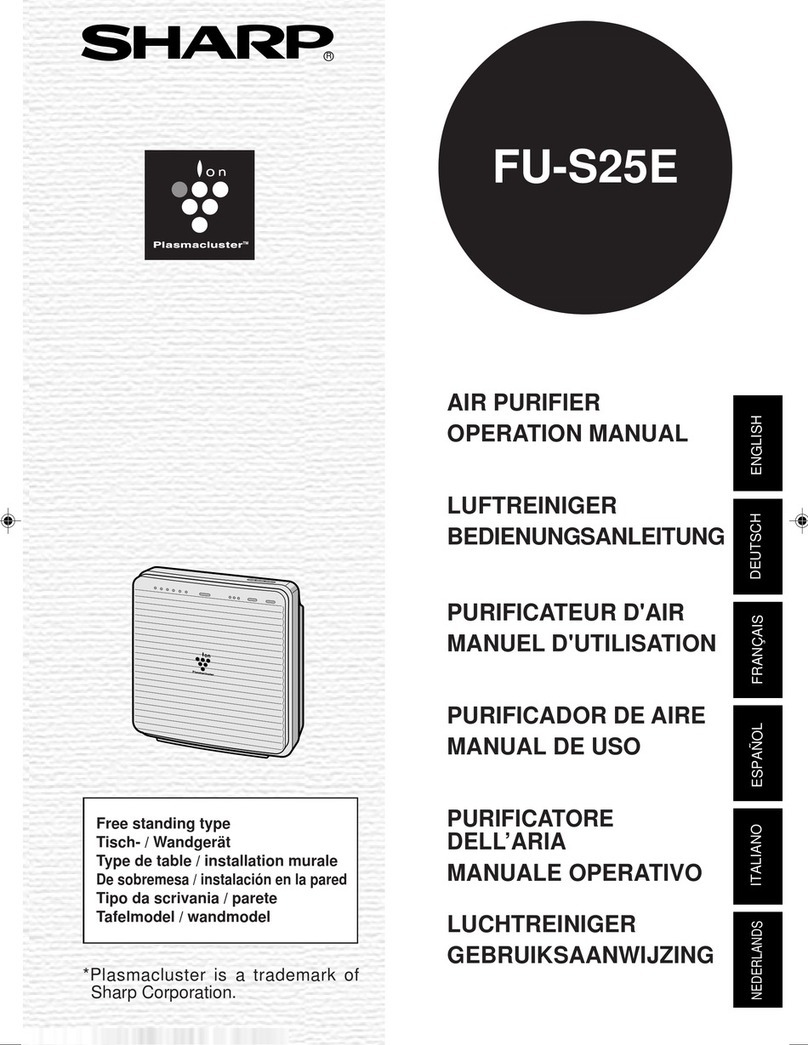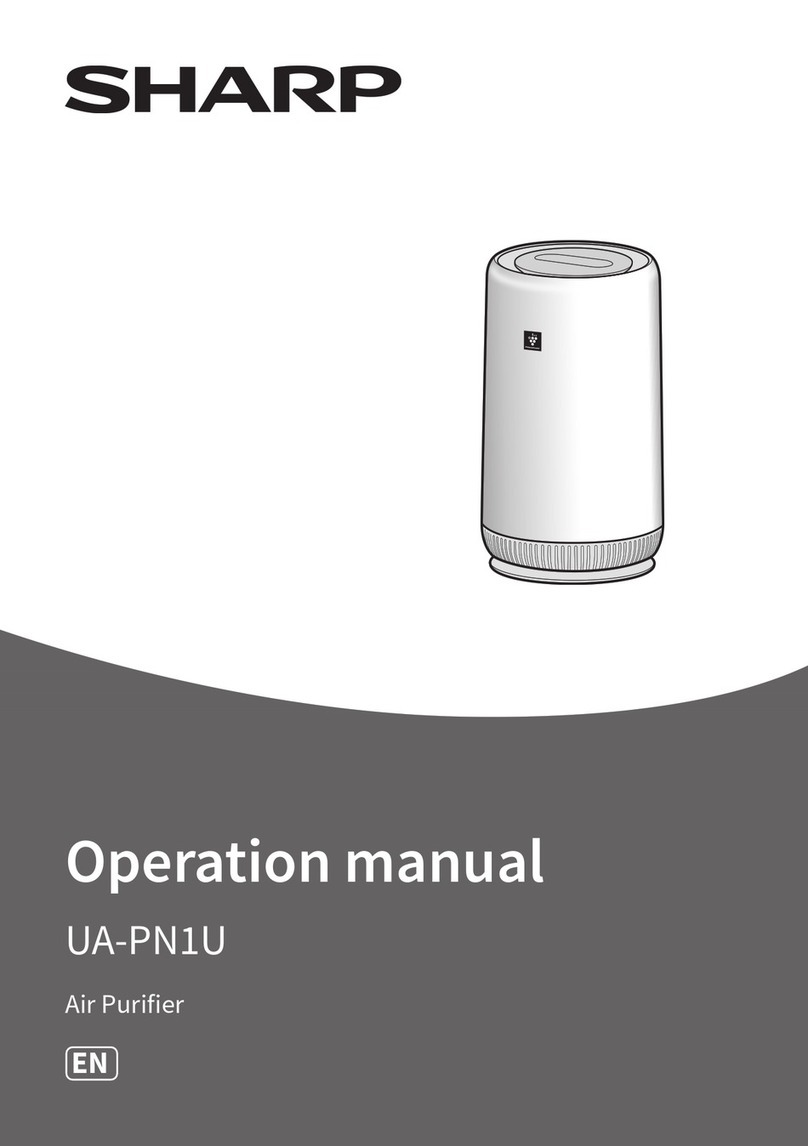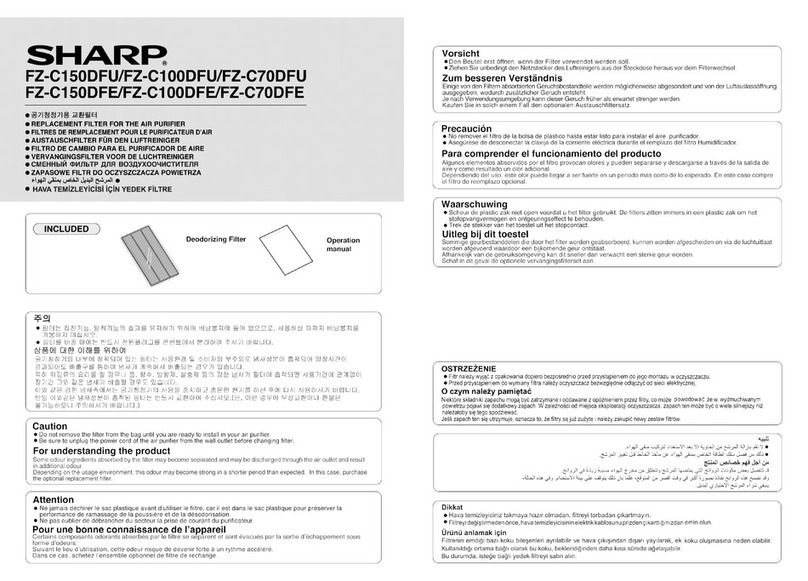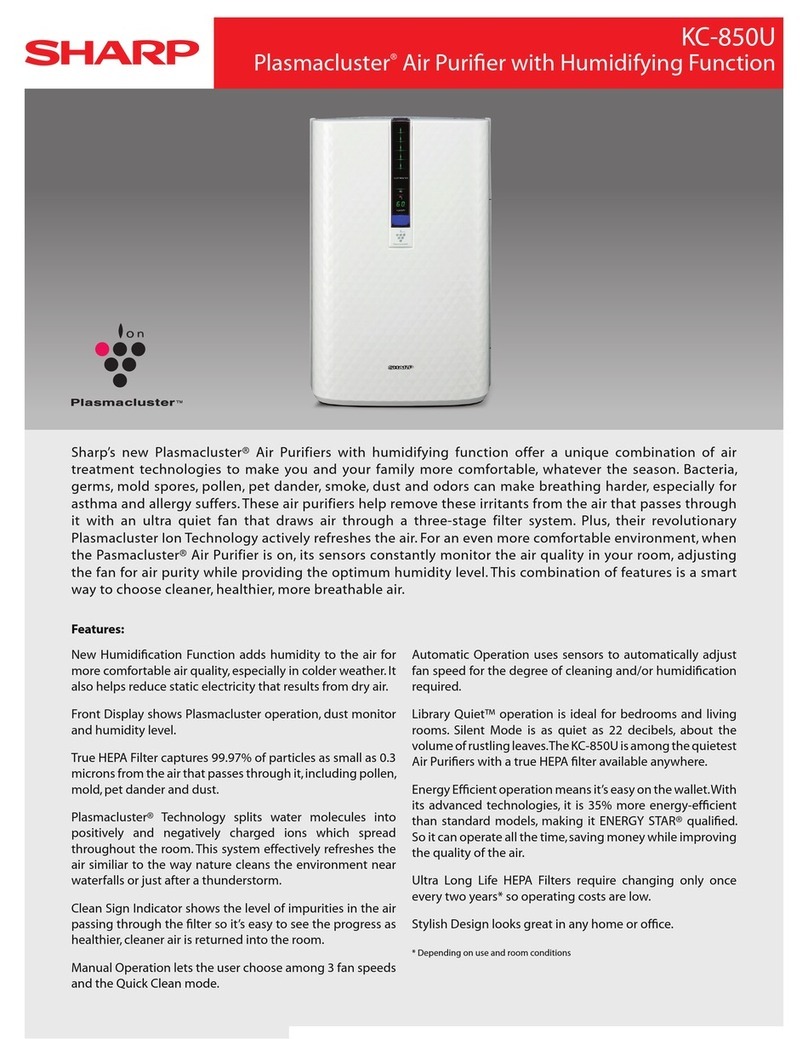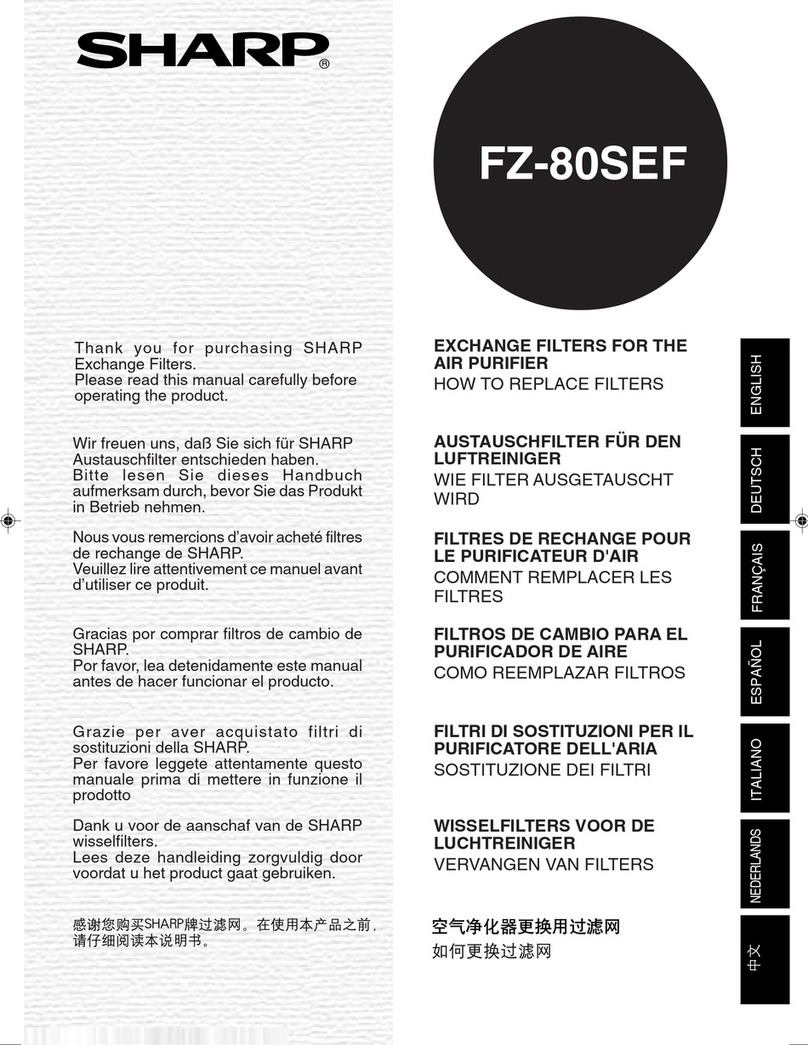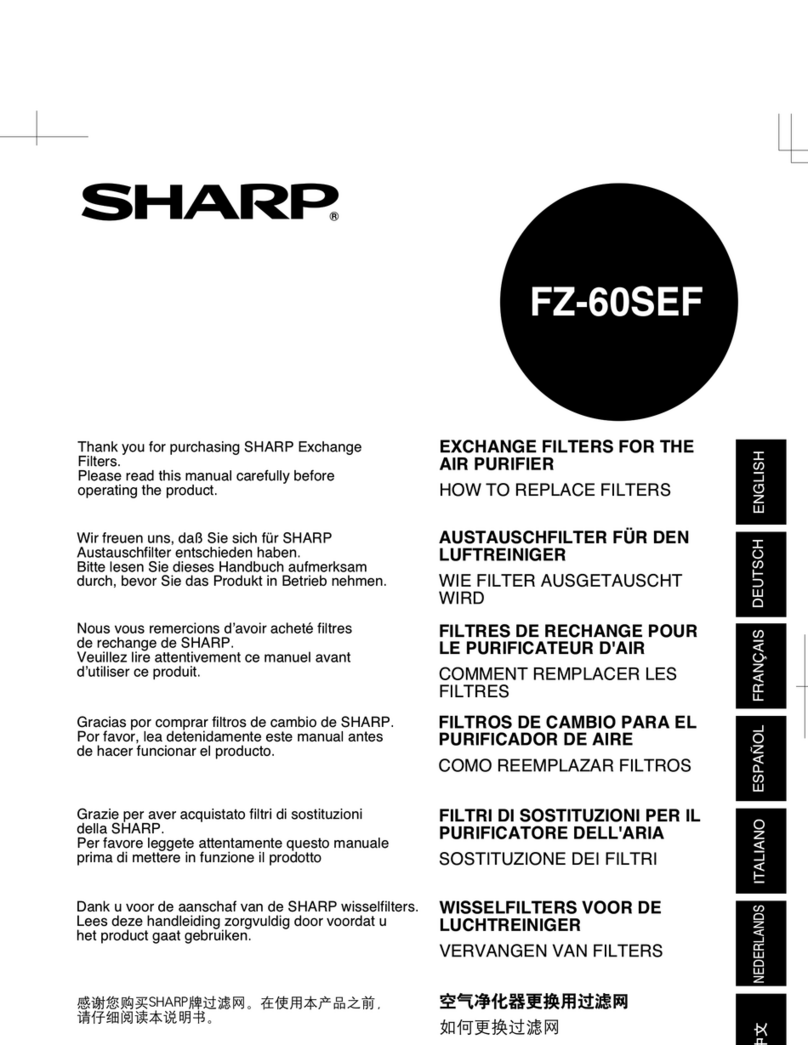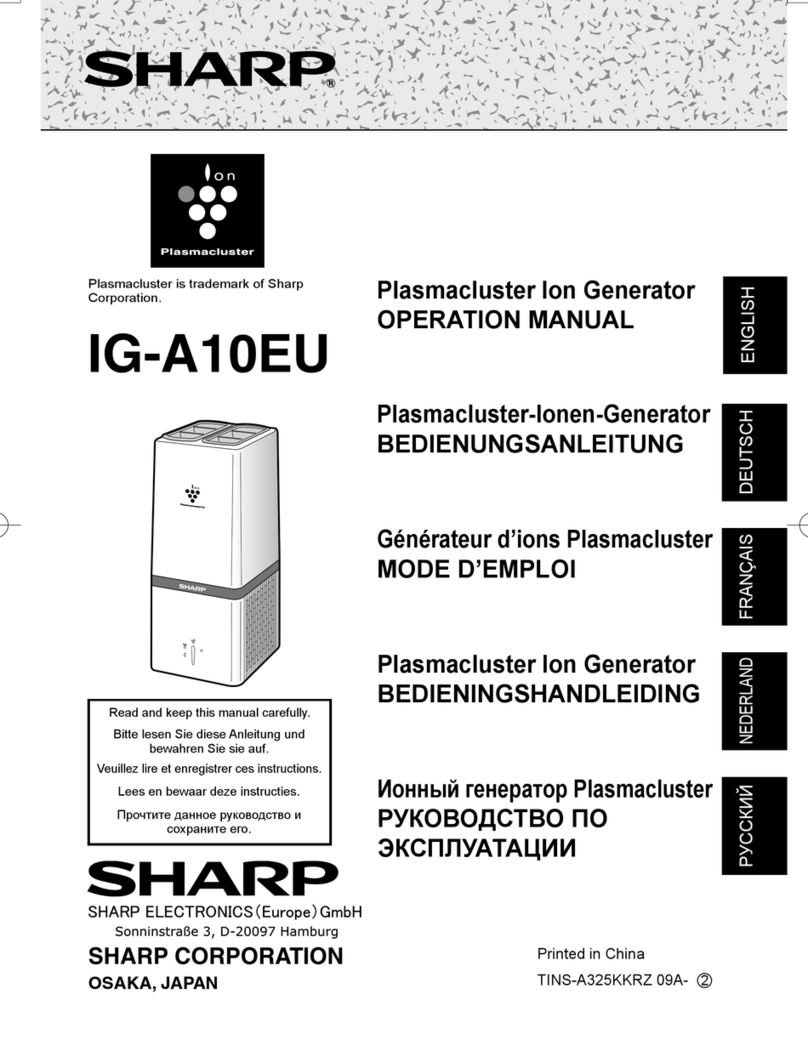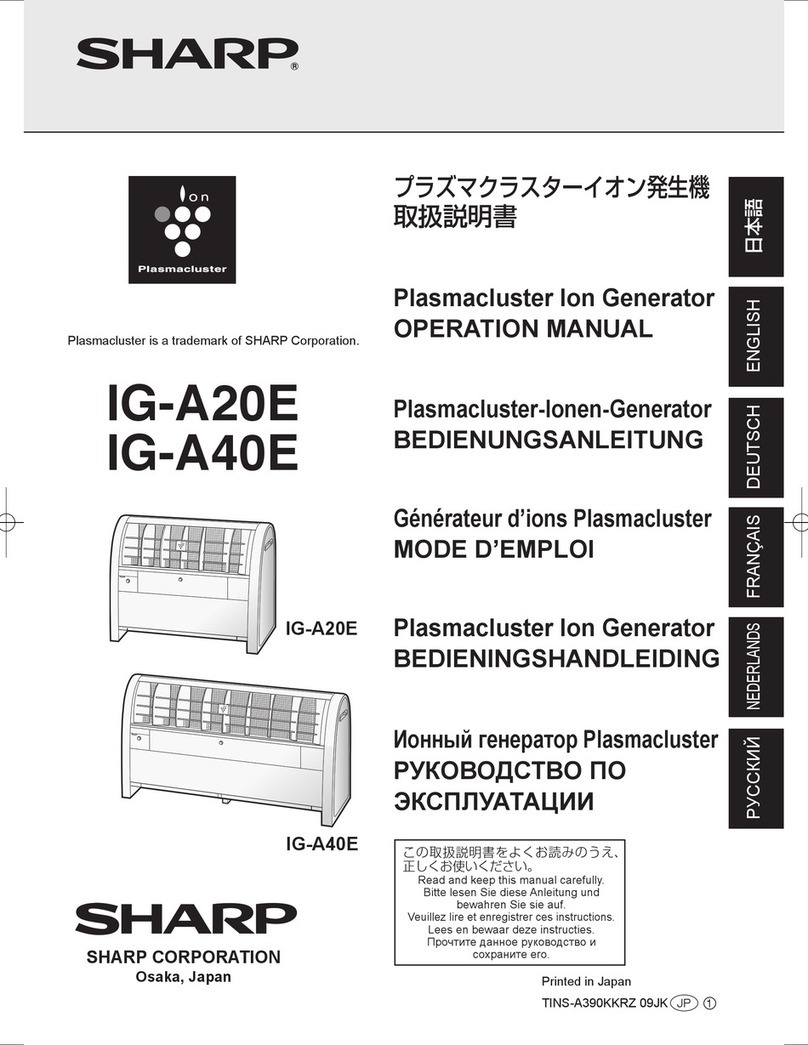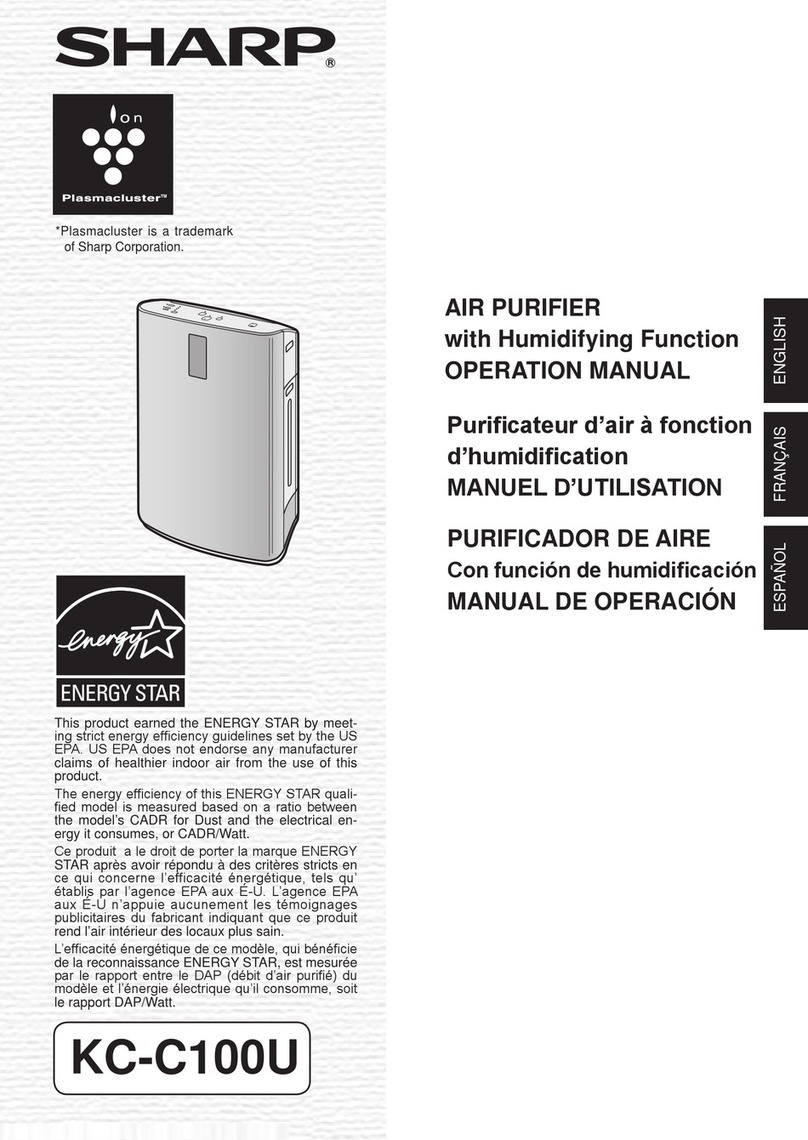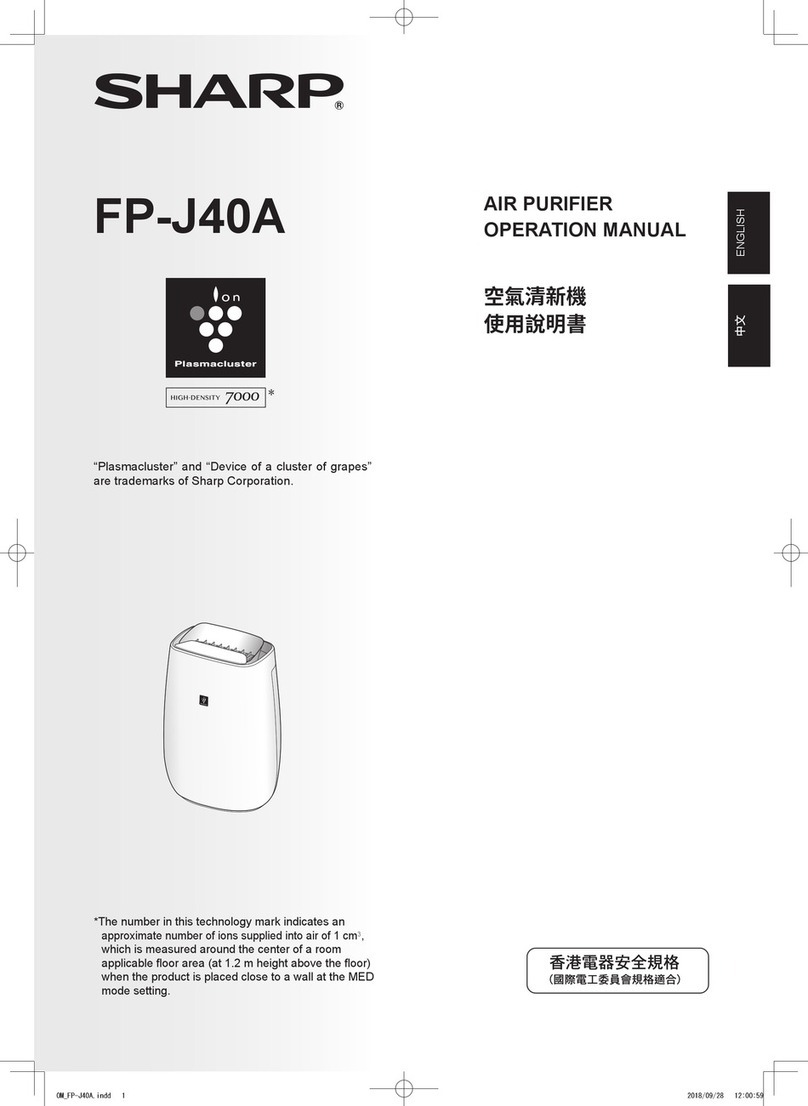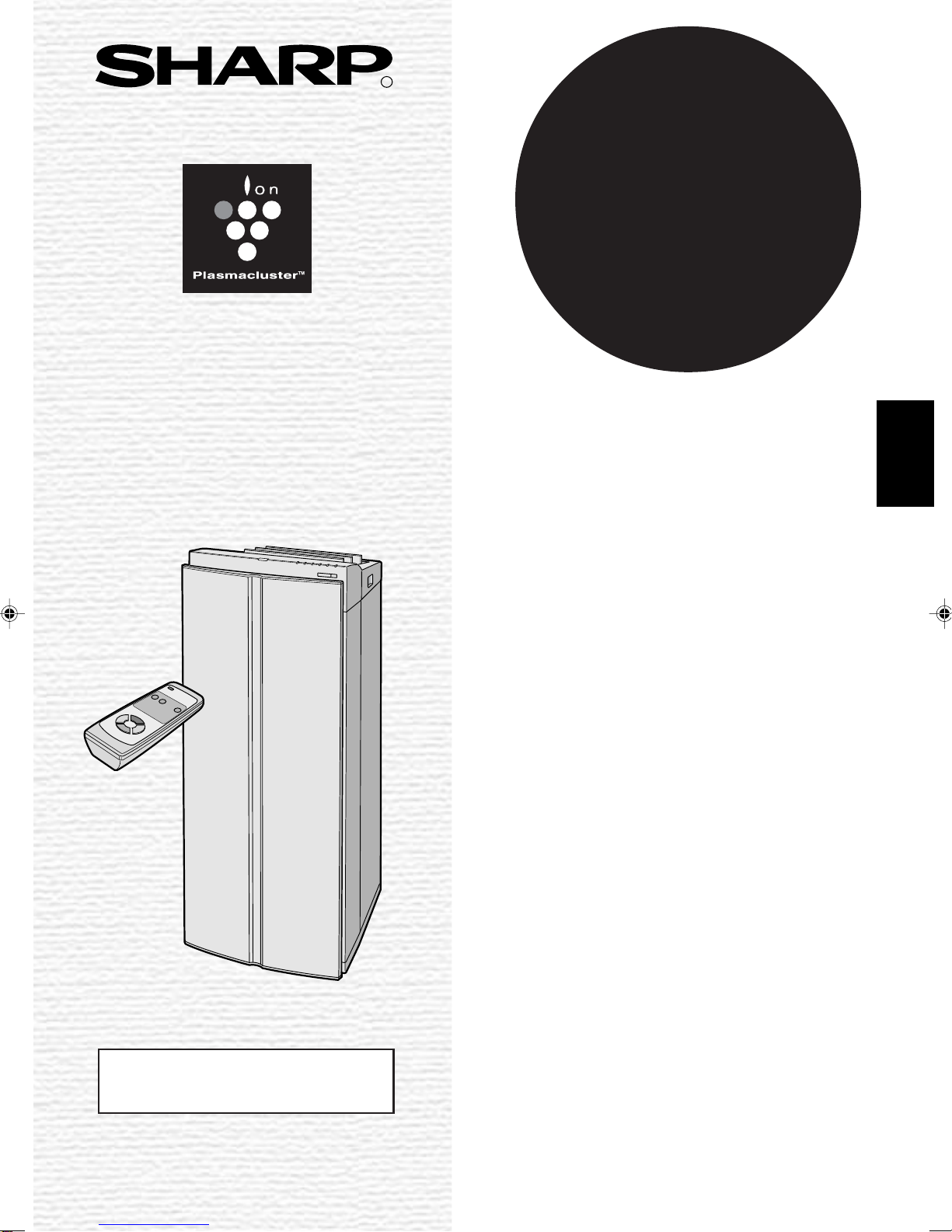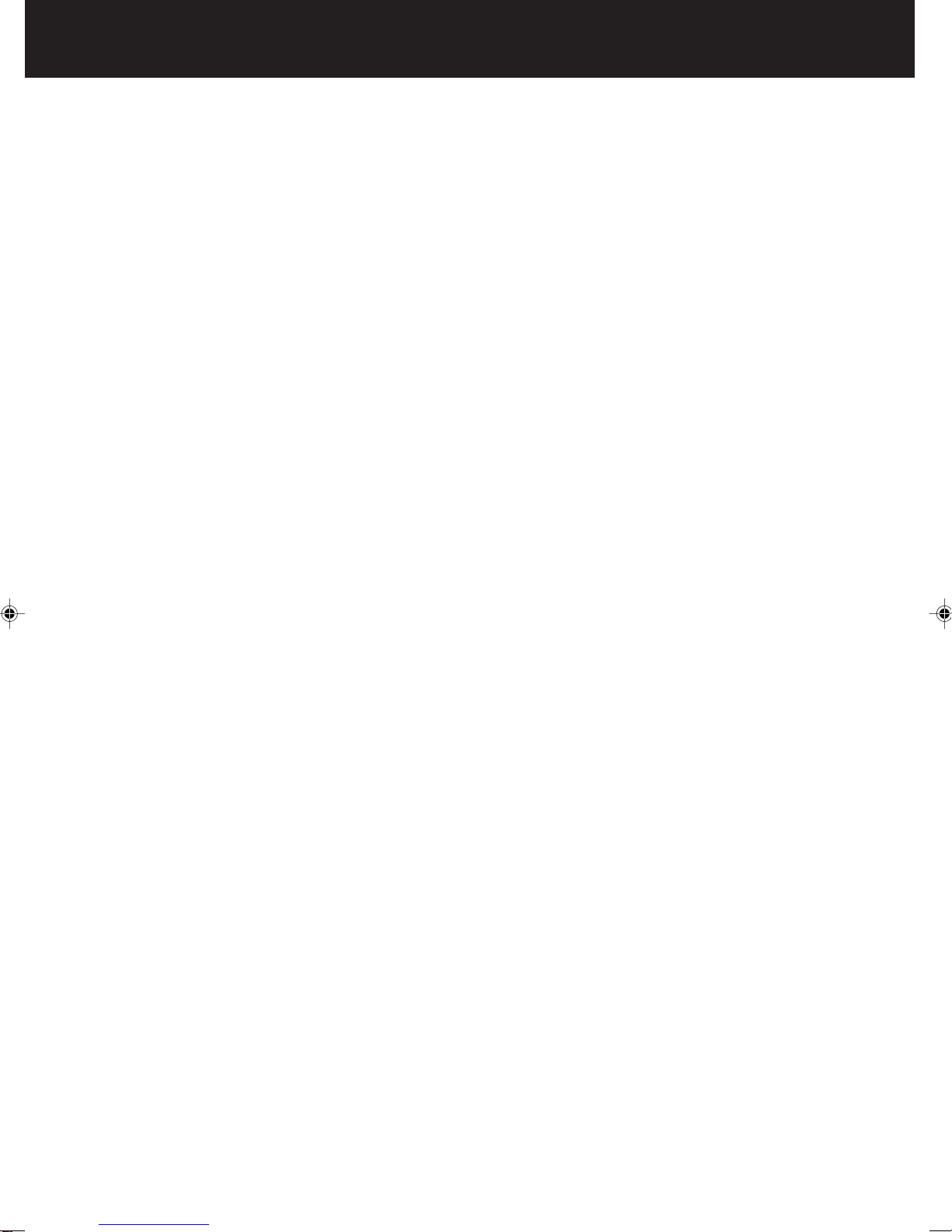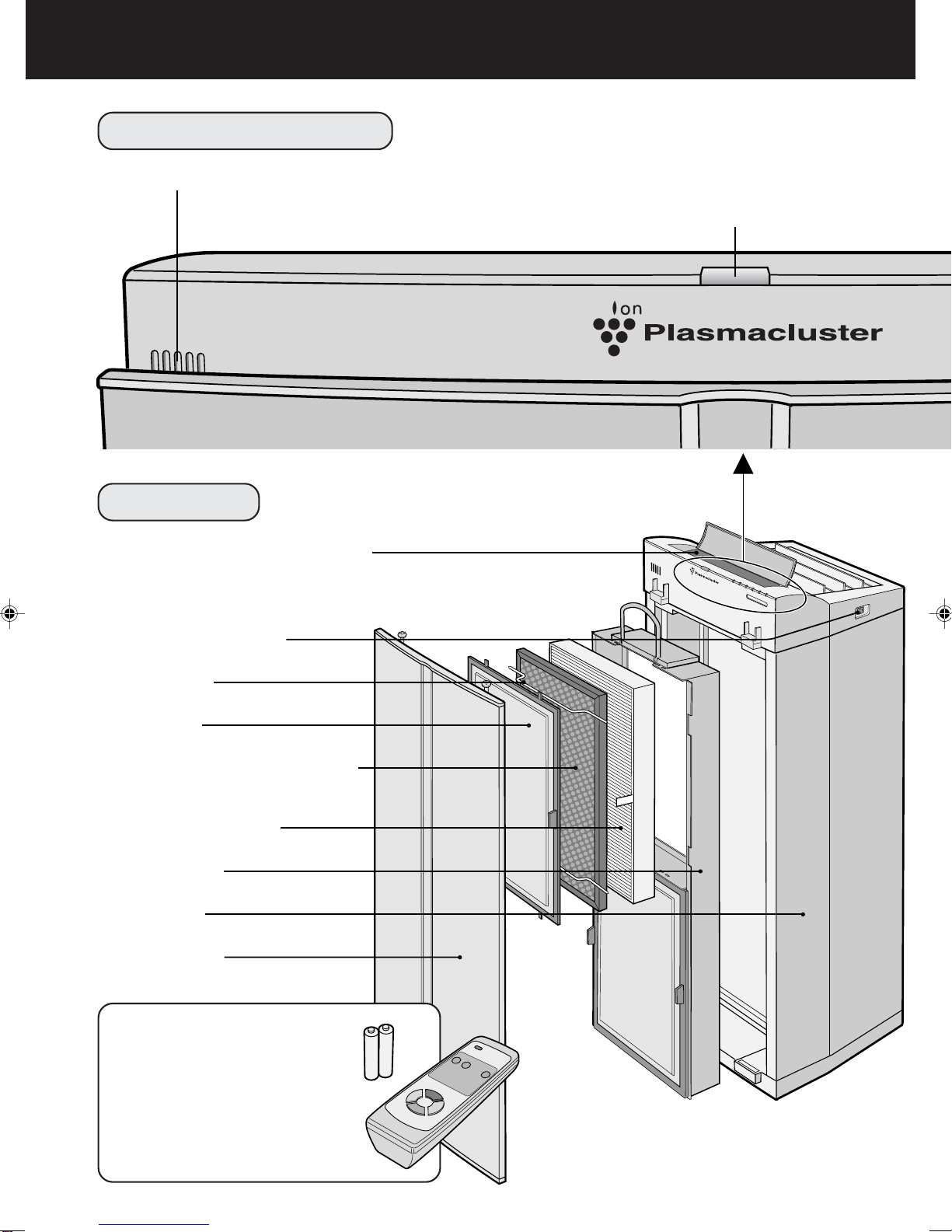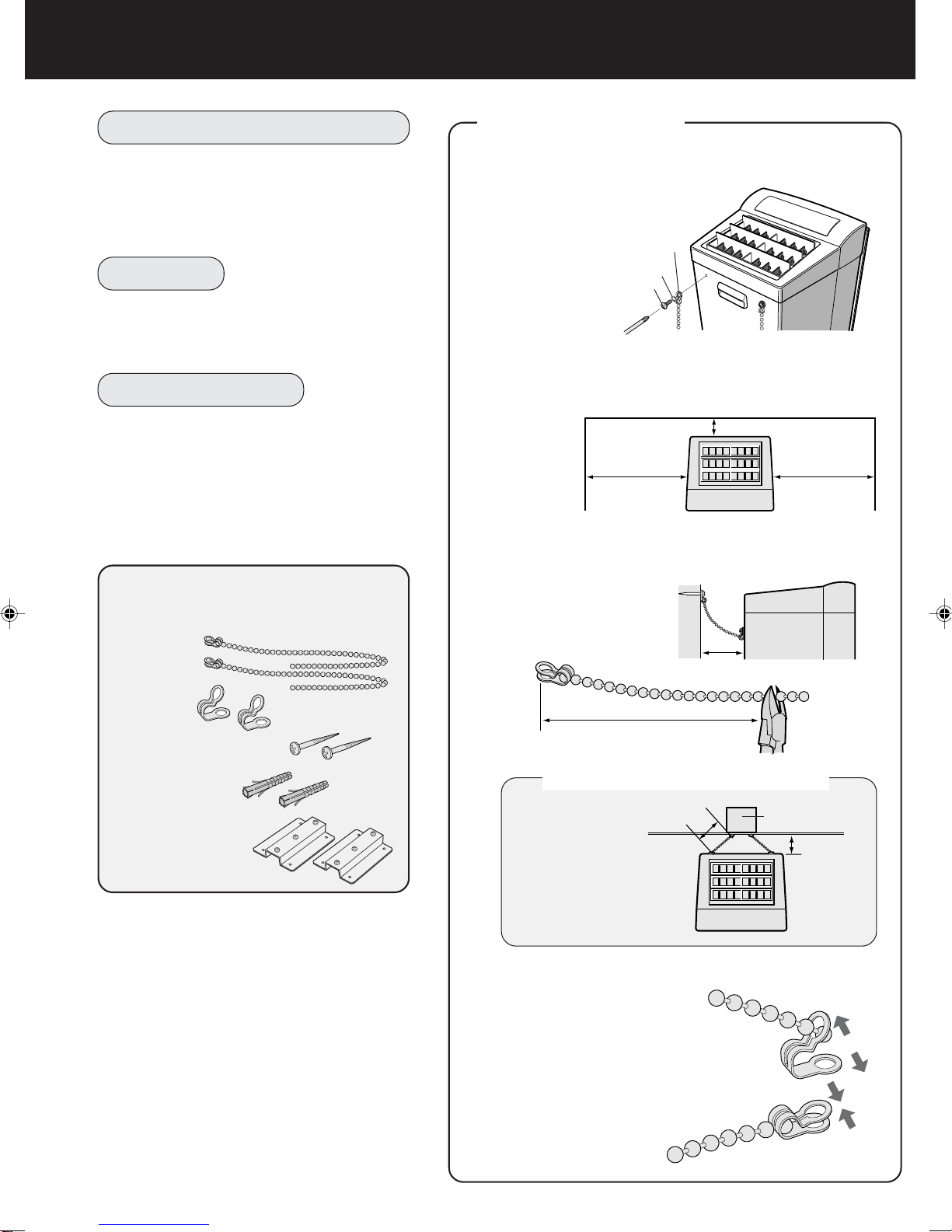ENGLISH
FEATURES
Plasmacluster Ion Control
Theunitcontrolstheratioofnegativeions
and positive ions depending on the con-
dition of the room.
•Clean Mode
Approximatelythesamenumbersofposi-
tive and negative ions are discharged.
This mode is effective for reducing some
airborne mold.
•Ion Control Mode
It is said that plenty of negative ions exist
innaturalsurroundingssuchaswaterfalls
or forests. In this mode, negative ions will
be released in an increased rate, in order
to bring the room air close to this natural
environment.
•AUTO Plasmacluster Ion Mode
The unit will switch between Clean Mode
and Ion Control Mode automatically de-
pending on the amount of pollution in the
air detected by Dust and Odour Sensor.
•Filters
1) Pre-Filter
It collects large particles.
2) Active Carbon Filter with microbial
control filters
Powerful deodorization by large parti-
cles of columnar charcoal.
3) HEPA (High Efficiency
Particulate Air) Filter
High-efficiency particle collection in-
cluding pollen and dust.
CONTENTS
SAFETY PRECAUTIONS ........................ E-2
•WARNING FOR INSTALLATION/
REMOVAL/REPAIR...................................... E-2
•CAUTIONS CONCERNING THE
USAGE OF THIS PRODUCT.......................E-3
•REMOTE CONTROL LIMITATIONS ............E-3
•FILTER GUIDELINES ..................................E-3
PART NAMES.......................................... E-4
•MAIN UNIT DISPLAY...................................E-4
• FRONT.........................................................E-4
• ACCESSORIES ...........................................E-4
• BACK ...........................................................E-5
•OPERATION PANEL....................................E-6
INSTALLATION ....................................... E-8
PREPARATION...................................... E-10
•FILTER INSTALLATION ............................ E-10
•ATTACHING THE FILTER,
FILTER FRAME, AND FRONT PANEL ......E-11
• SETTING UP THE CURRENT TIME ........ E-12
•INSERTING BATTERIES
IN THE REMOTE CONTROL ................... E-13
•REMOTE CONTROL USE........................ E-13
OPERATION ..........................................E-14
•MAIN UNIT OPERATION.......................... E-14
•REMOTE CONTROL OPERATION .......... E-16
CONVENIENT FUNCTIONS.................. E-17
•2-HOUR OFF TIMER ................................ E-17
•LOCK FUNCTION..................................... E-17
•SENSITIVITY SWITCH ............................. E-17
•PRESET TIMER........................................ E-18
•SWITCHING THE DISPLAY ..................... E-19
OPERATION GUIDE.............................. E-20
SPECIFICATIONS ................................. E-20
CARE AND MAINTENANCE................. E-21
•MAIN UNIT................................................ E-21
• PREPARATION......................................... E-21
•DUST SENSOR, ODOUR SENSOR......... E-21
•FILTER CLEANING................................... E-22
•SETTING THE FRONT PANEL ................ E-22
•FILTER REPLACEMENT GUIDELINES ... E-23
TROUBLE SHOOTING.......................... E-24
Thank you for purchasing the SHARP FU-800-
J.Pleaseread this manual carefully for the cor-
rect operation. Before using this product, be
sure to read the section: “Safety Precautions.”
After reading this manual, retain it in a conven-
ient location for future reference.
E-1
FOR UNDERSTANDING
THE PRODUCT
Some of the odour ingredients ab-
sorbed by the filters become sepa-
rated and are discharged through the
Air Outlet as odour.
Dependingon theusage environment,
this odour may become strong in sev-
eral months and The Air Outlet may
smell.
Inthis case,purchaseexchange filters
and replace the filters.
•HEPA Filter : PFIL-A059KKEZ
•
Active Carbon Filter
: FFIL-A006KKKZ
ENGLISH