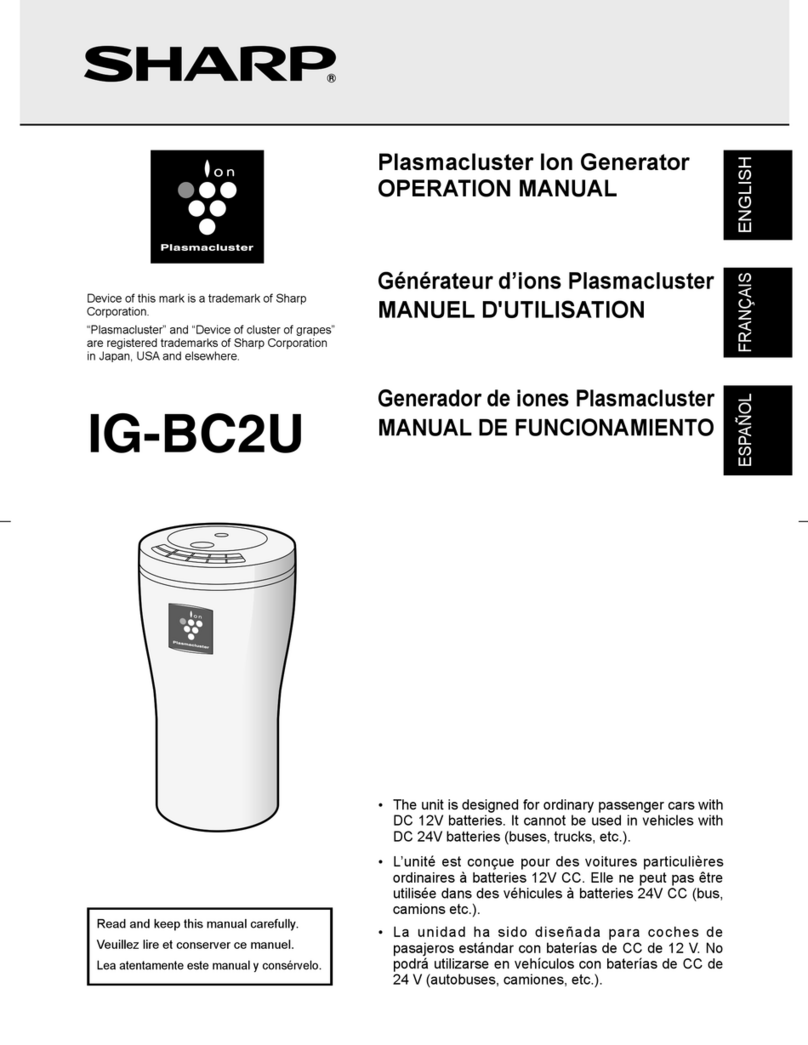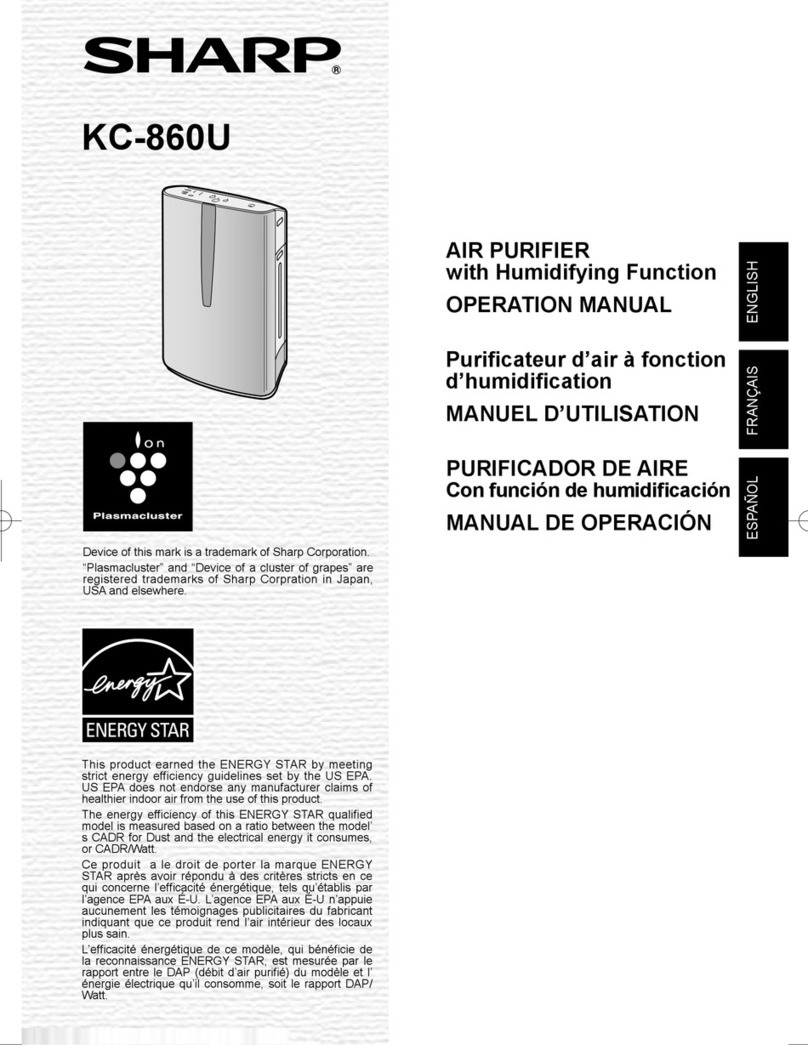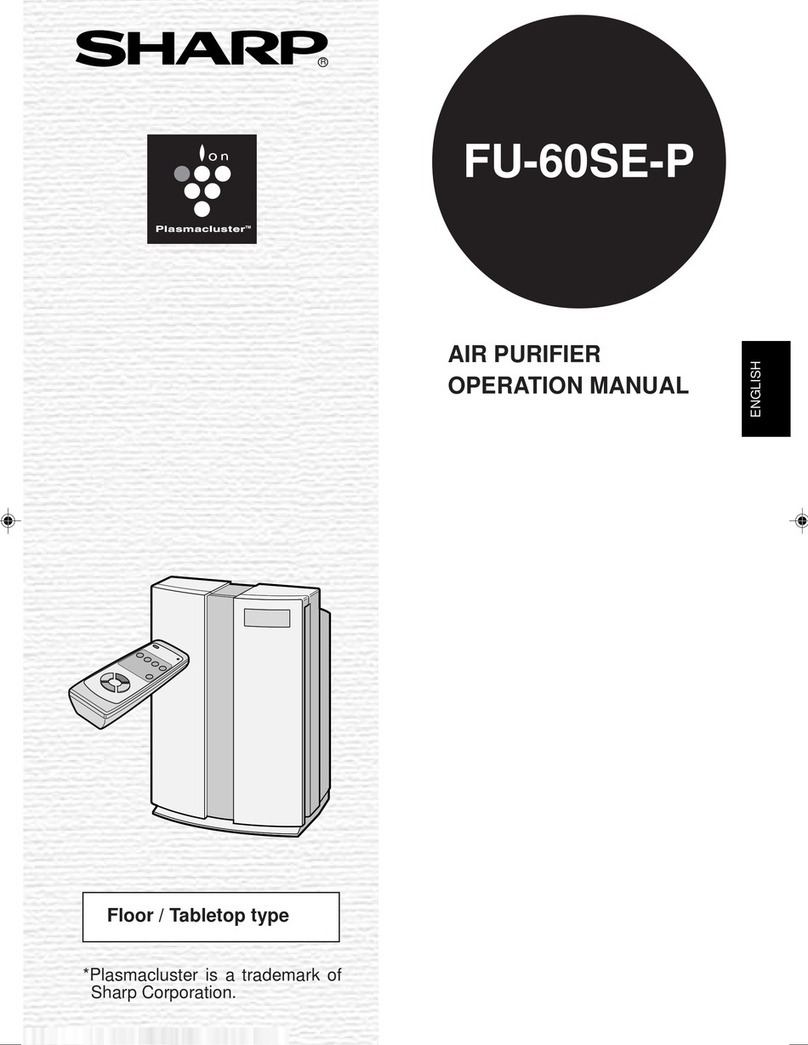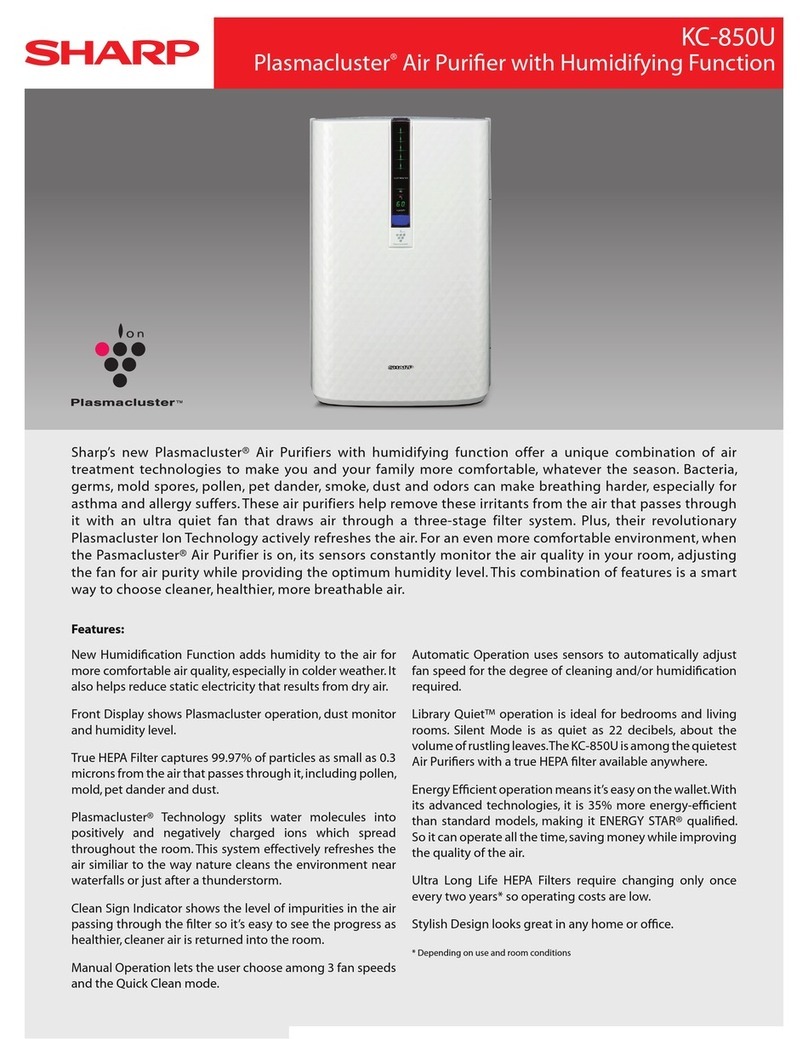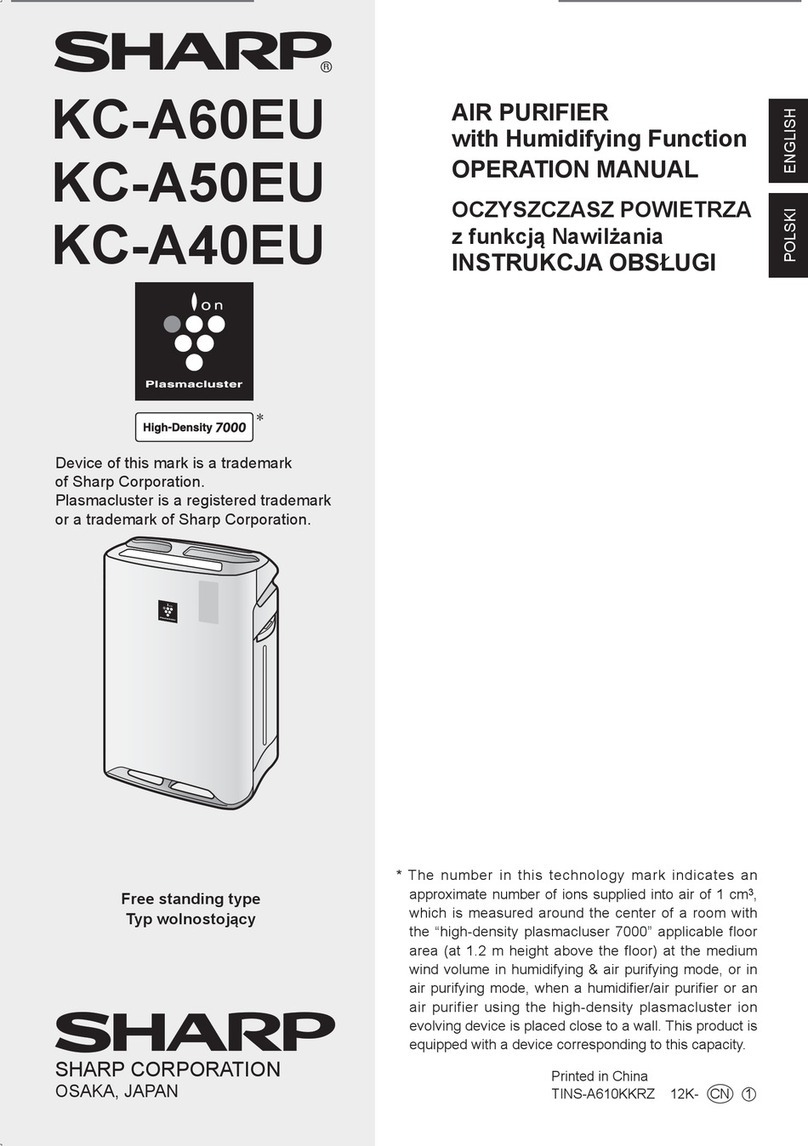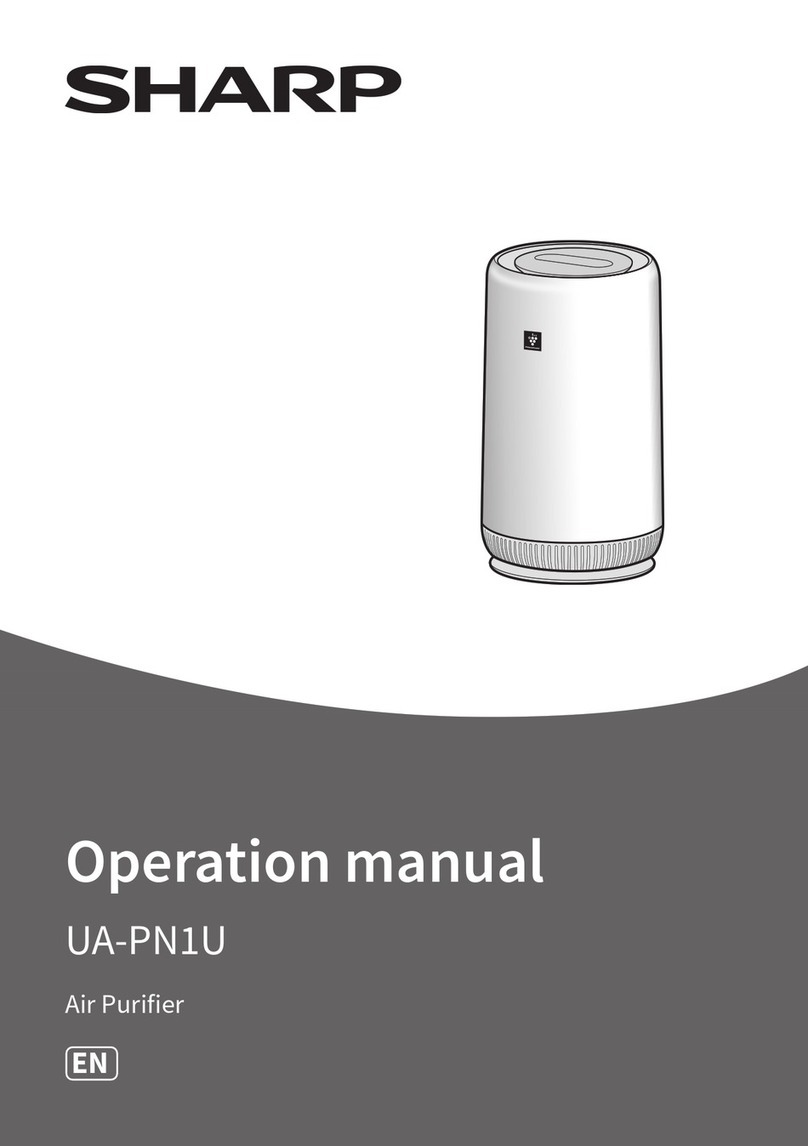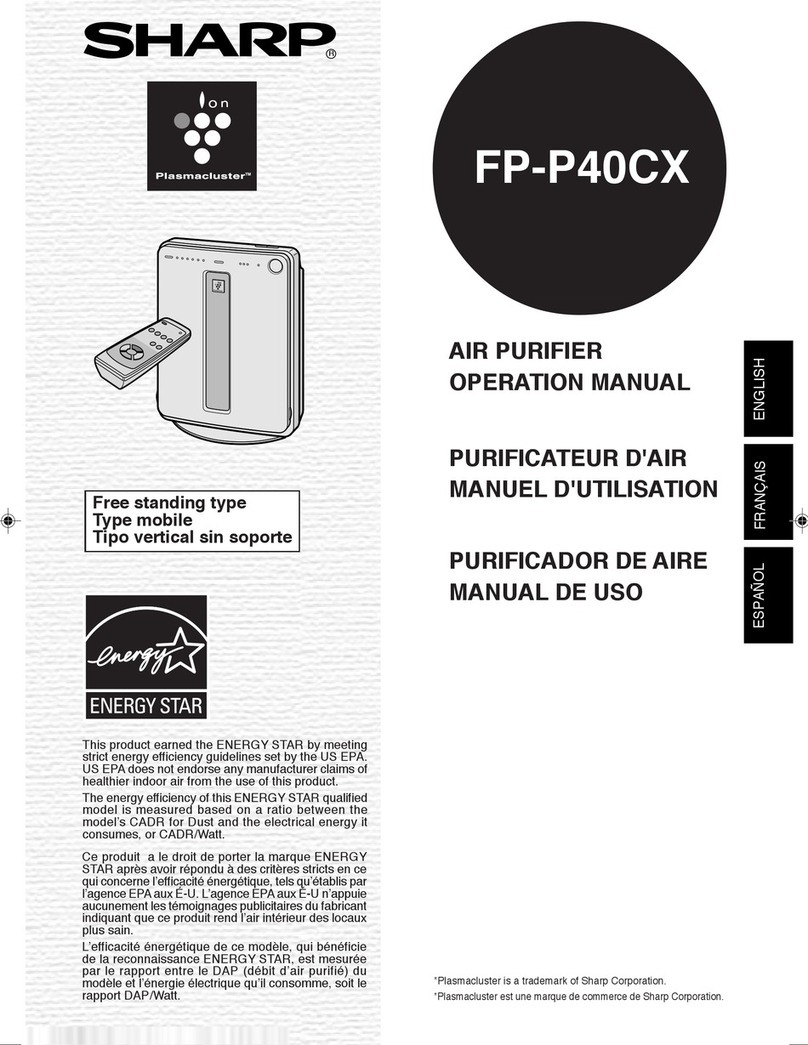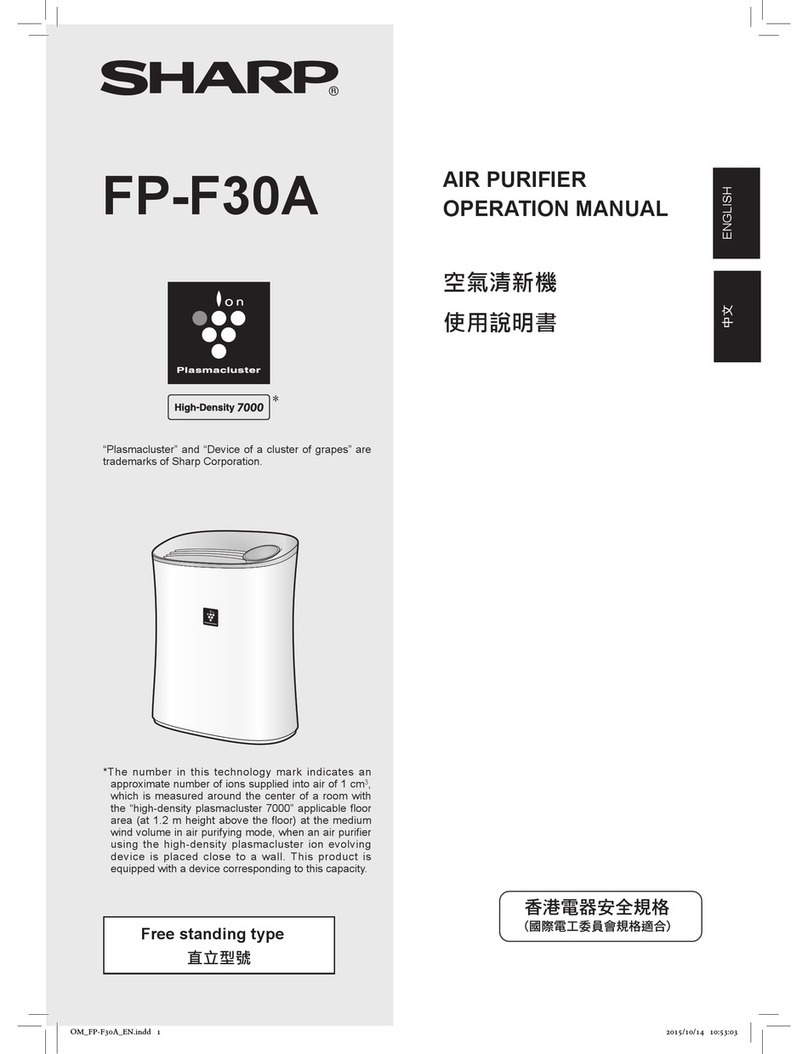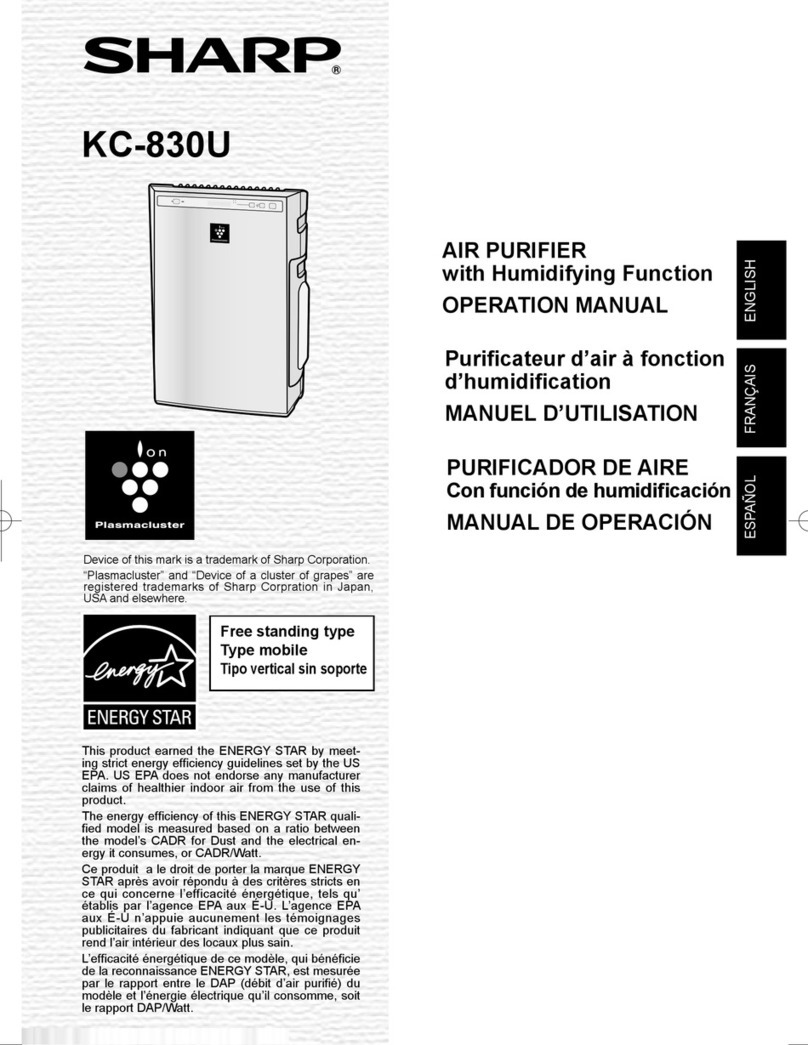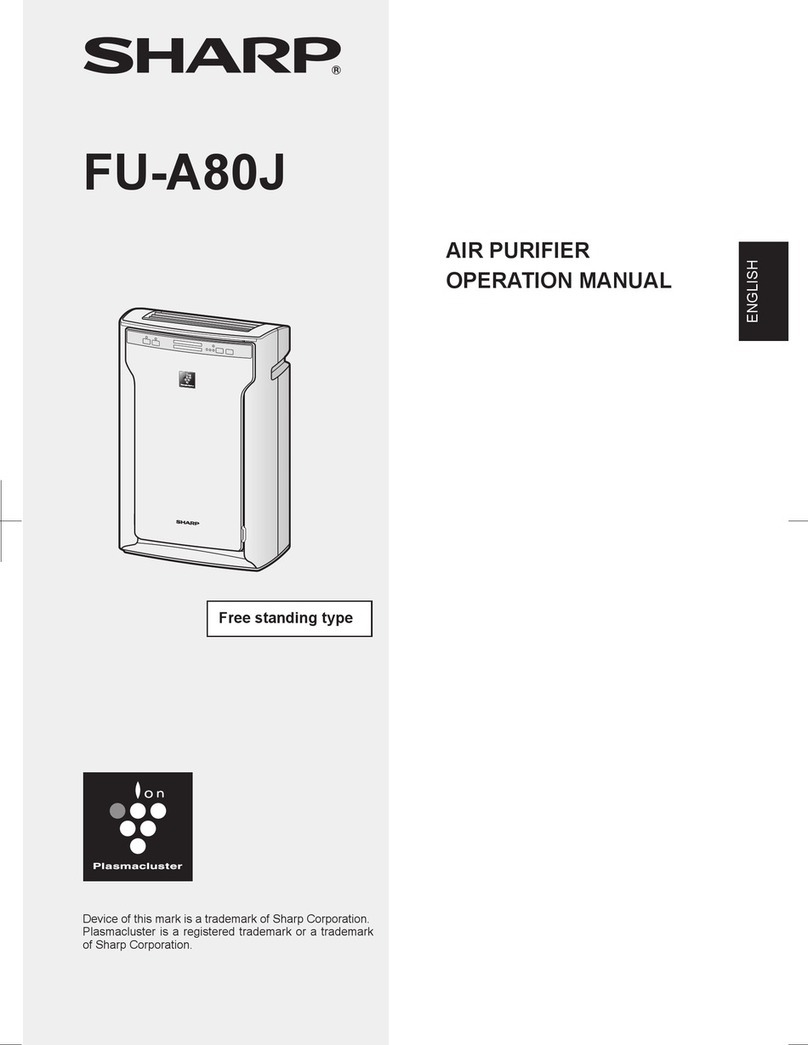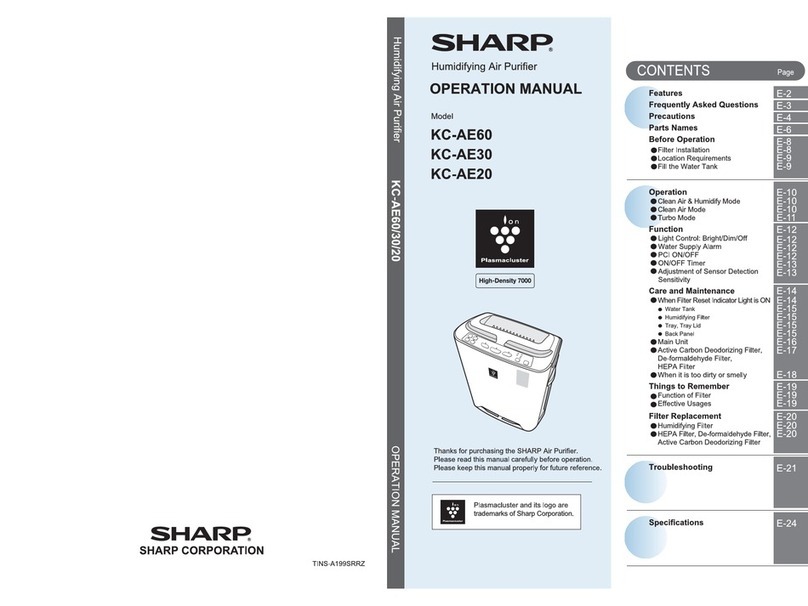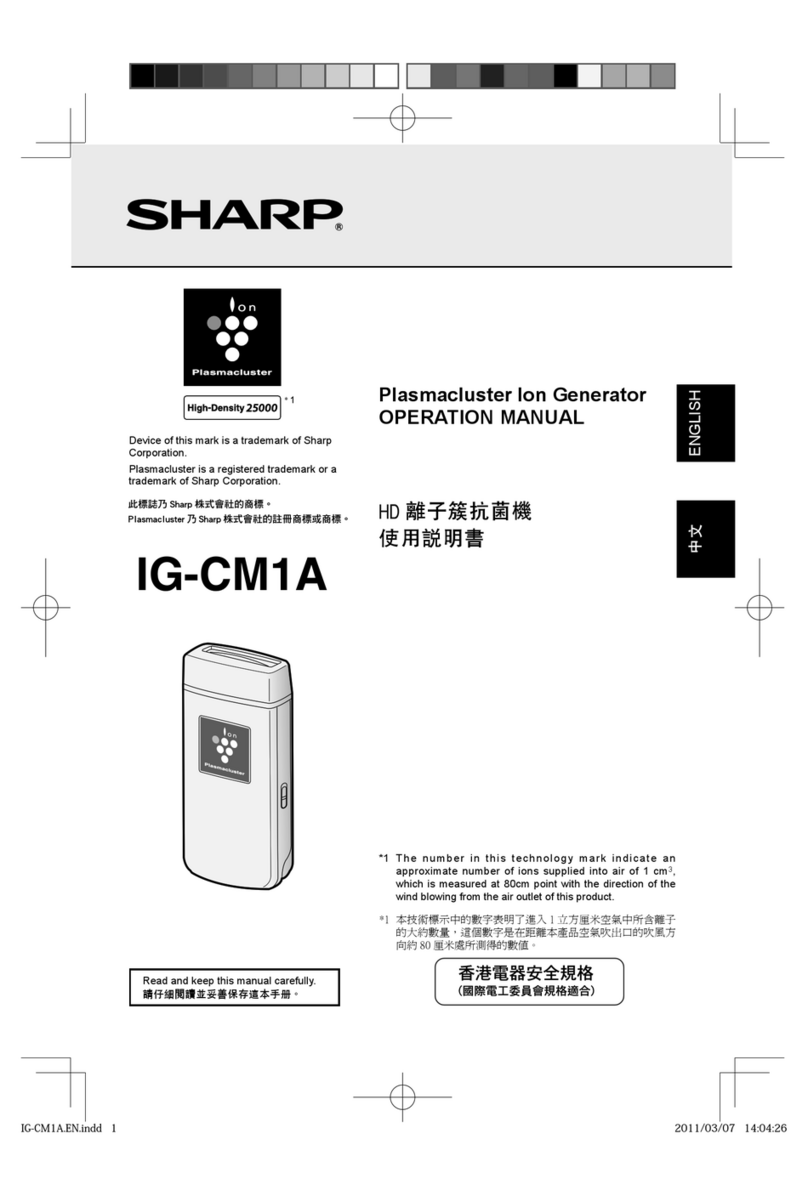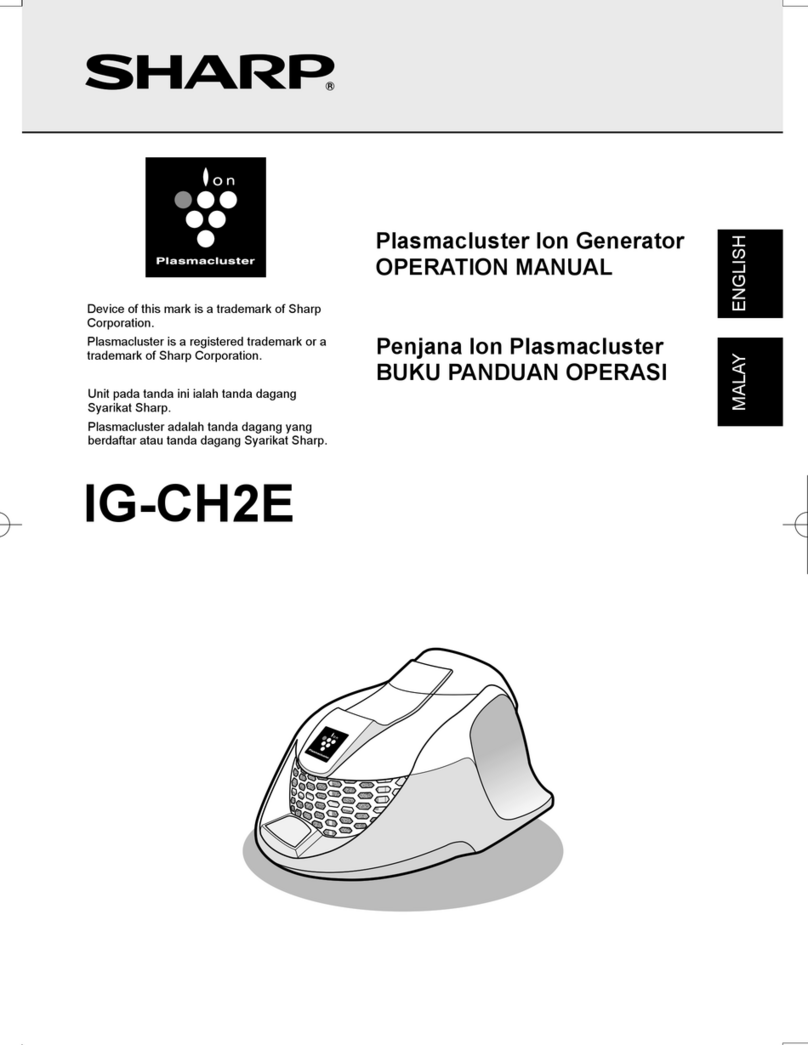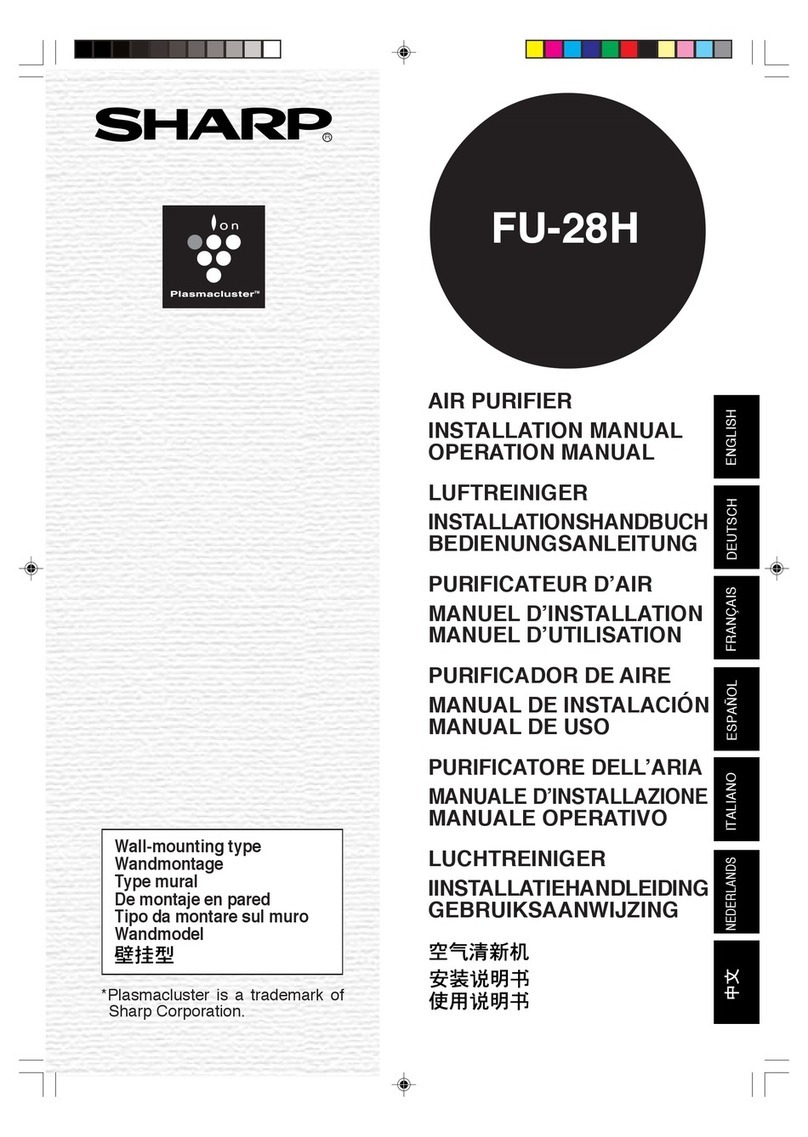E-2
IMPORTANT SAFETY INSTRUCTIONS
Please read instructions carefully before using this unit.
WARNING - To reduce the risk of electric shock, fire or injury :
When using electrical appliances, basic safety precautions should be followed,
including the following:
• Do not damage or modify the AC adapter and cord. Also, do not use the AC adapter and
cord if it is damaged. (The damaged section could cause short-circuiting and electric
shock leading to fire.)
• Do not remove the AC adapter and cord when your hands are wet. (Otherwise, it may
cause electric shock or injury.)
• Do not connect other appliances to the same socket using extension cord. (Otherwise, it
may cause fire.)
• Do not use the product if the AC adapter is damaged, or the connection to the wall outlet
is loose. (Otherwise, it may cause electric shock and fire.)
• Use only a 220 volt outlet.
• Use the AC adapter designed exclusively for this product, and insert the AC adapter
securely all the way into power socket until it stops.
• When cleaning the unit, stop the operation and pull out the AC adapter from the outlet.
• Periodically remove dust from the AC adapter.
• During thunder storm, stop the operation and pull out the AC adapter from the outlet in
order to avoid the possibility of excess voltage.
• If a defect is generated (burning smell, heat generation, discoloration, deformation etc.),
stop the operation and pull out the AC adapter. (Otherwise, it may cause fire or electric
shock.) Contact the store you purchased this appliance from or Sharp Service Center.
• Do not modify the product. Also, no one other than an authorized service personnel
should take apart or repair the product. (Otherwise, it may lead to fire, electric shock or
injury.) Contact the store you purchased the appliance from or Sharp Service Center.
• Do not insert fingers or foreign object such as pin and wire in power supply input
terminal, air outlet, and air inlet. (Otherwise, it may cause electric shock, injury or
abnormal operation.)
• Do not use the product within baby’s reach.
• This appliance is not intended for use by persons (including children) with reduced
physical, sensory or mental capabilities, or lack of experience and knowledge, unless they
have been given supervision or instruction concerning use of the appliance by a person
responsible for their safety.
• Children should be supervised to ensure they do not play with the appliance.
IG-DX10A.EN.indd4IG-DX10A.EN.indd4 2011/11/0710:59:482011/11/0710:59:48