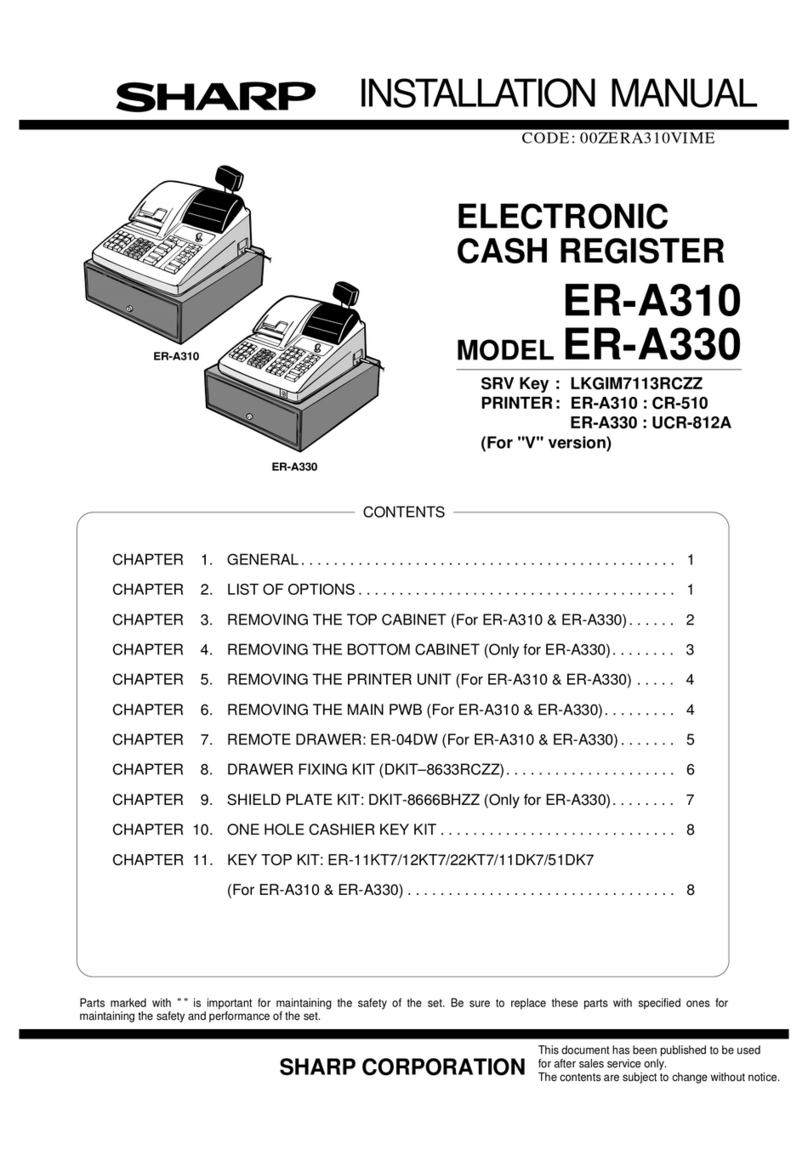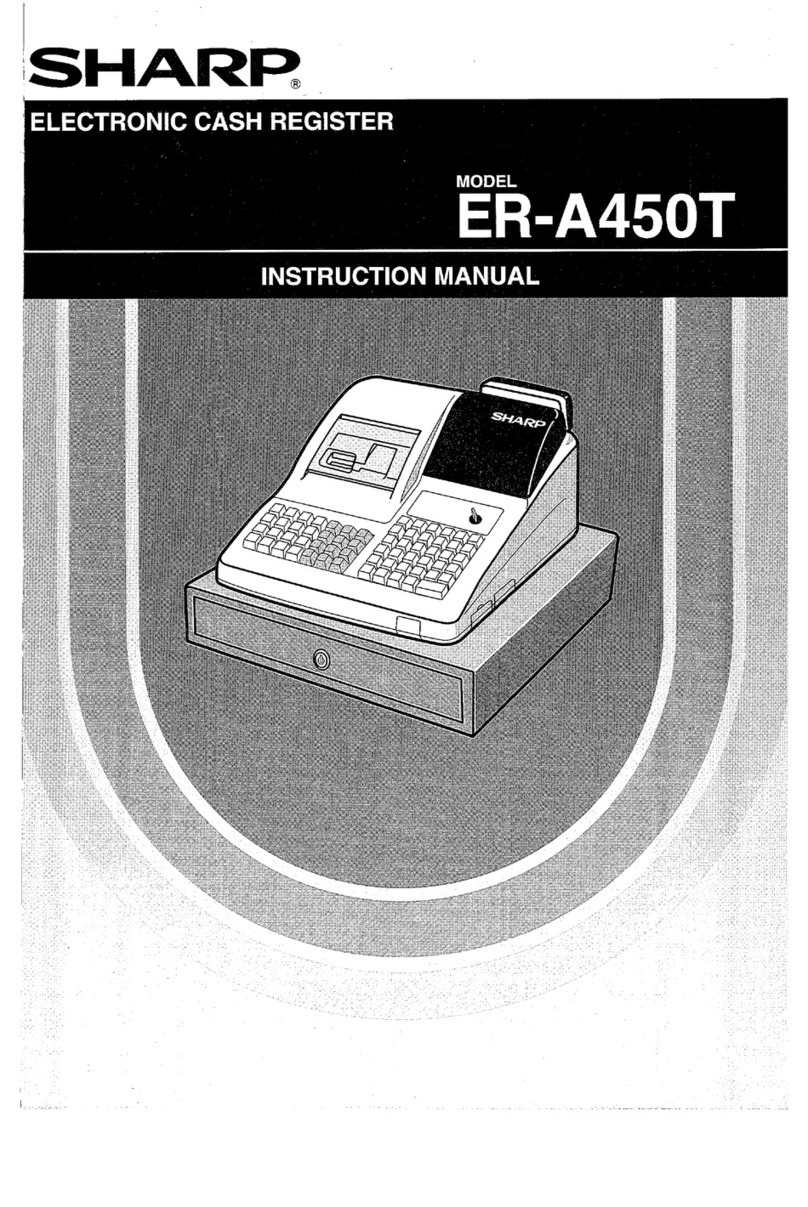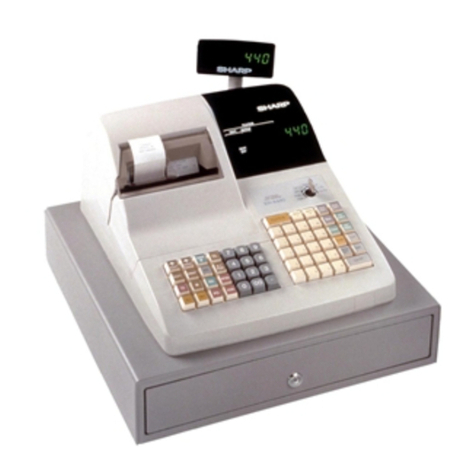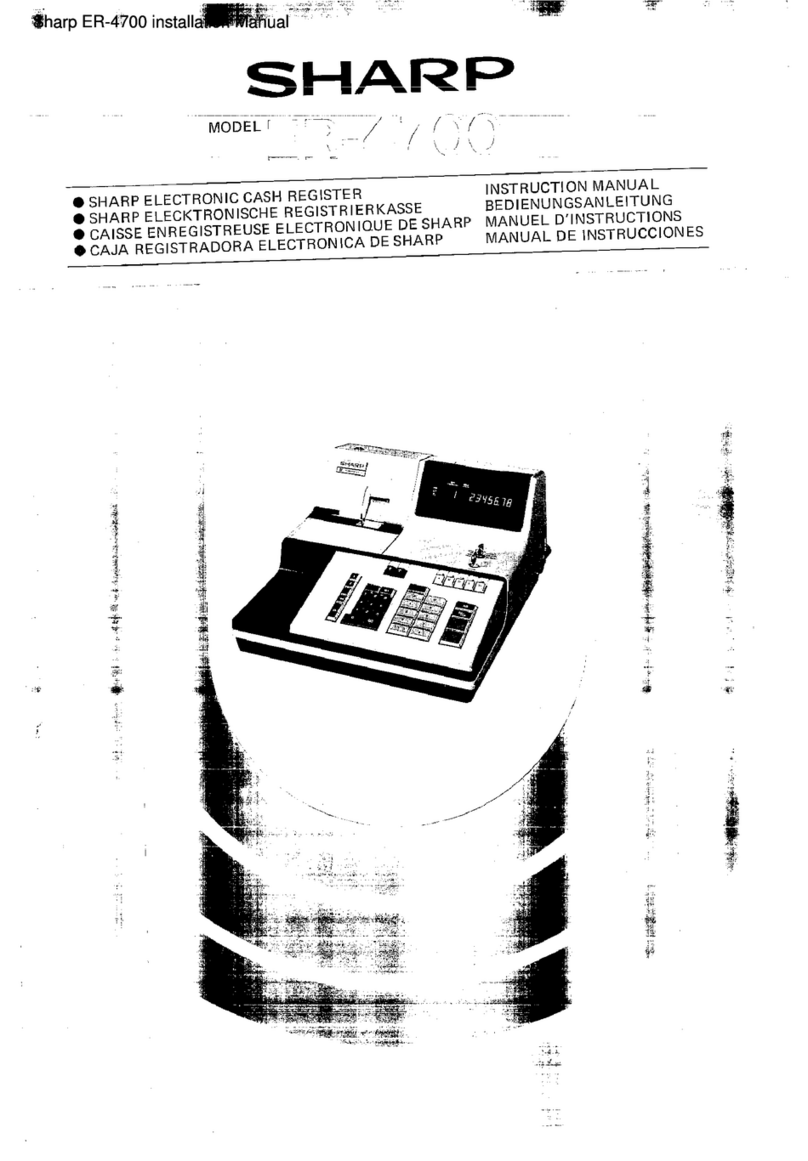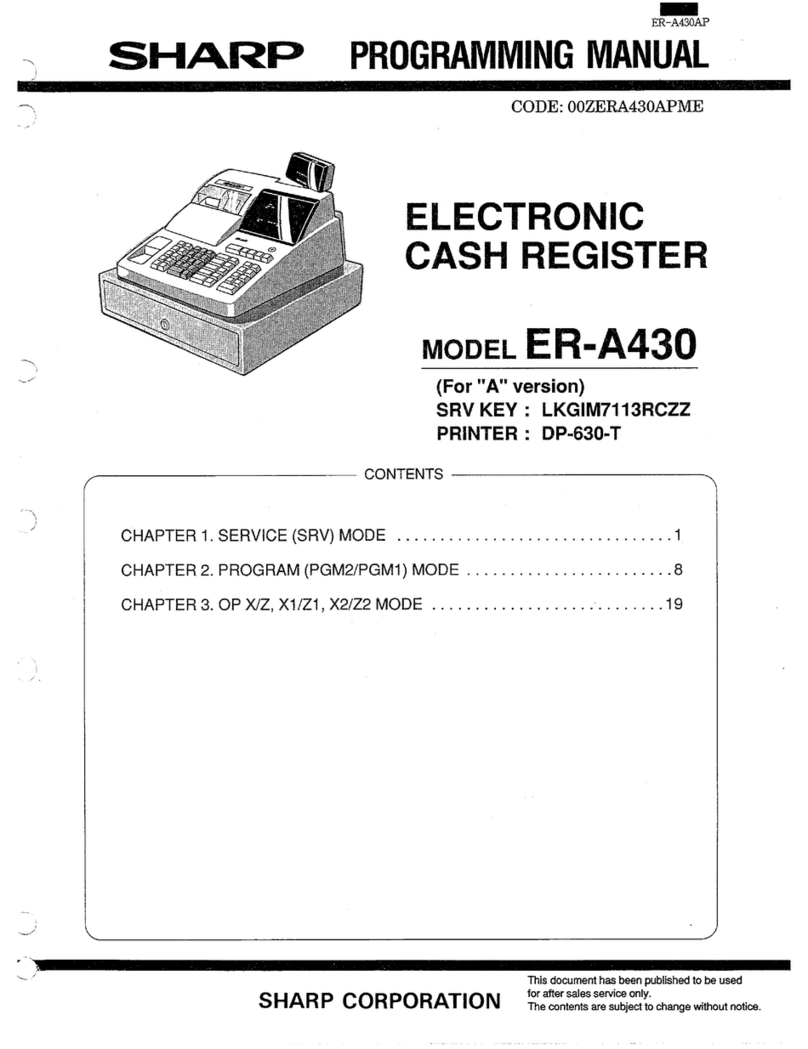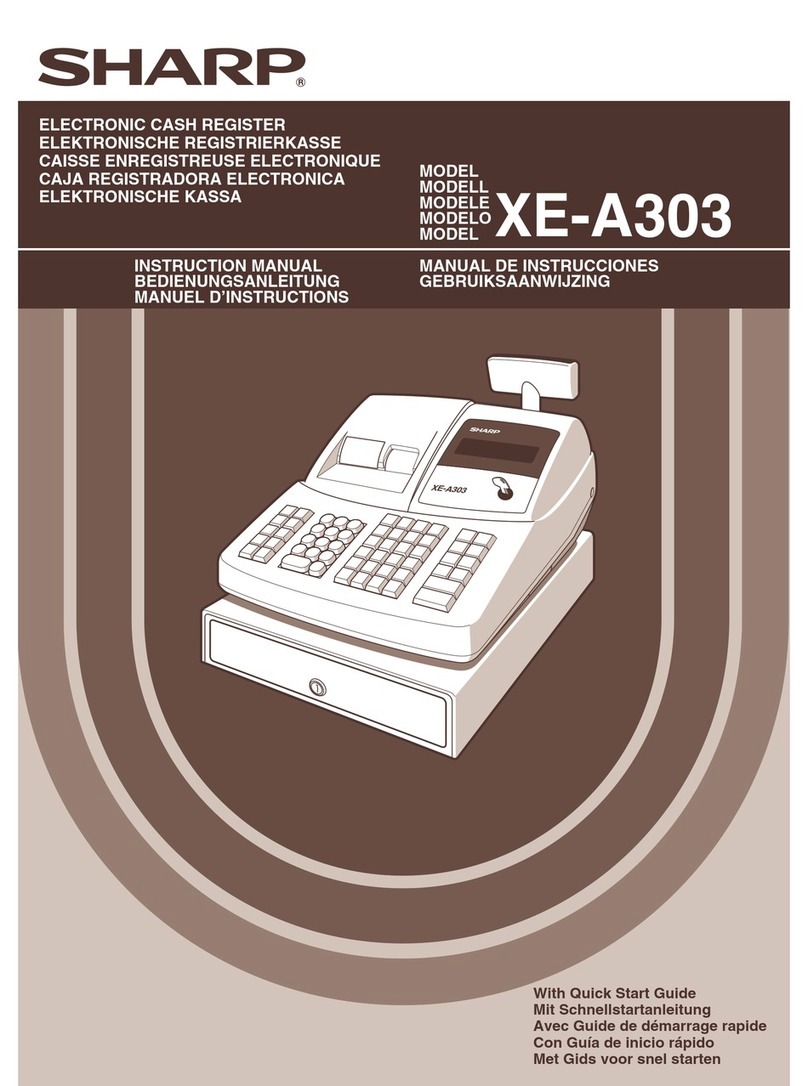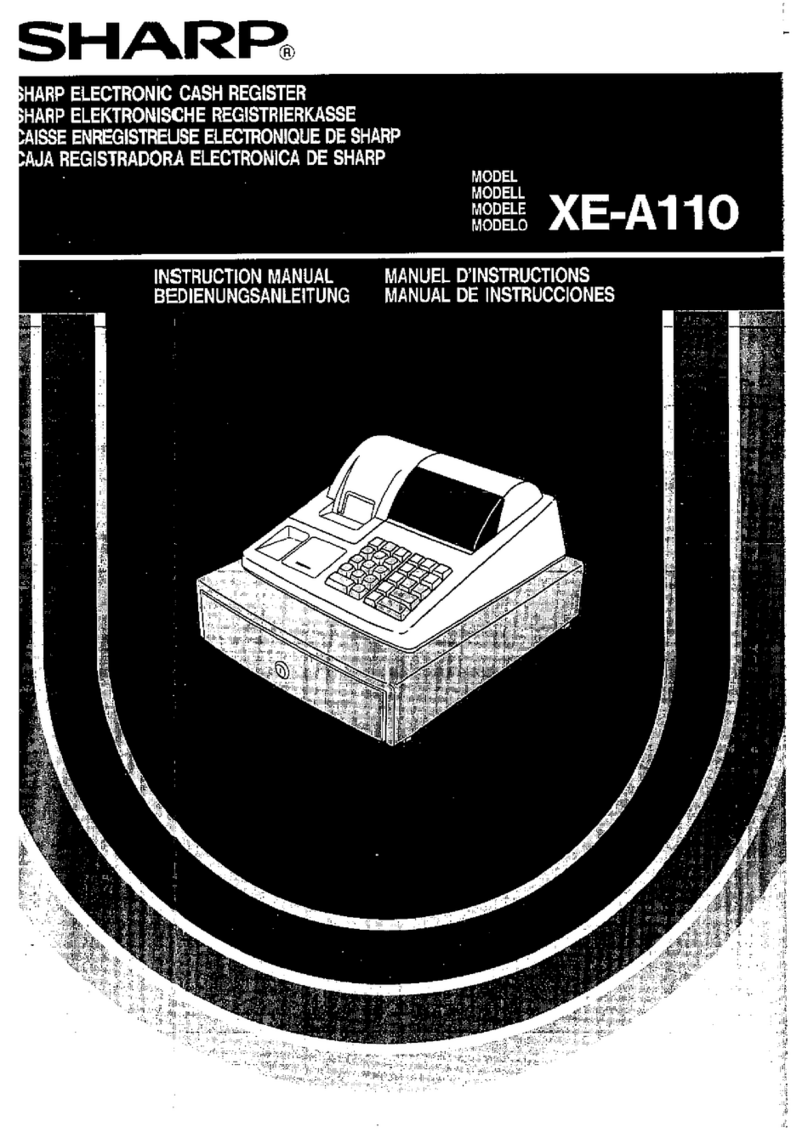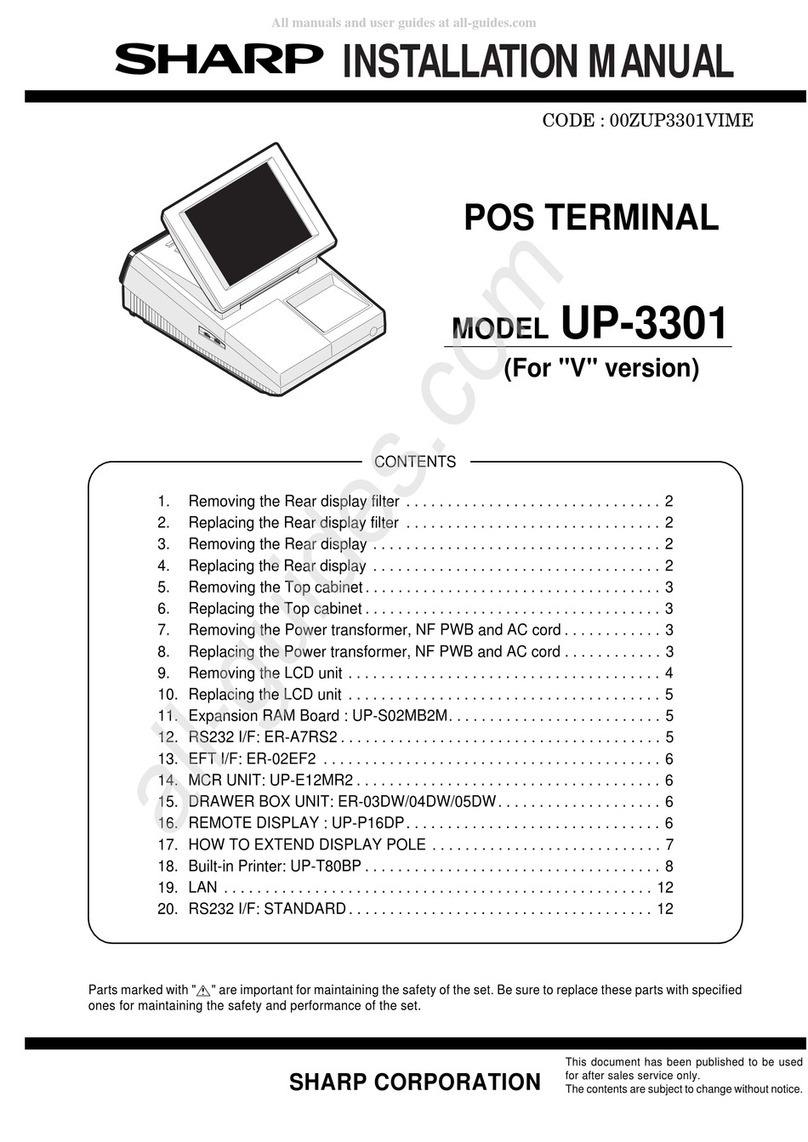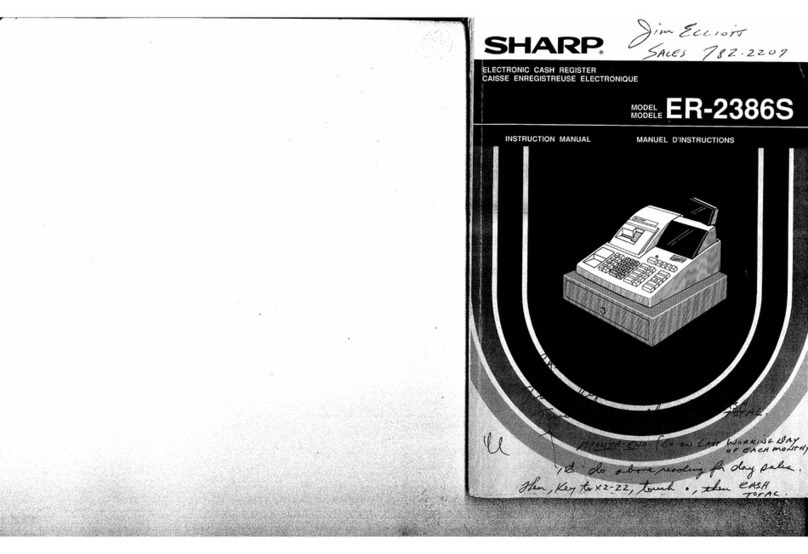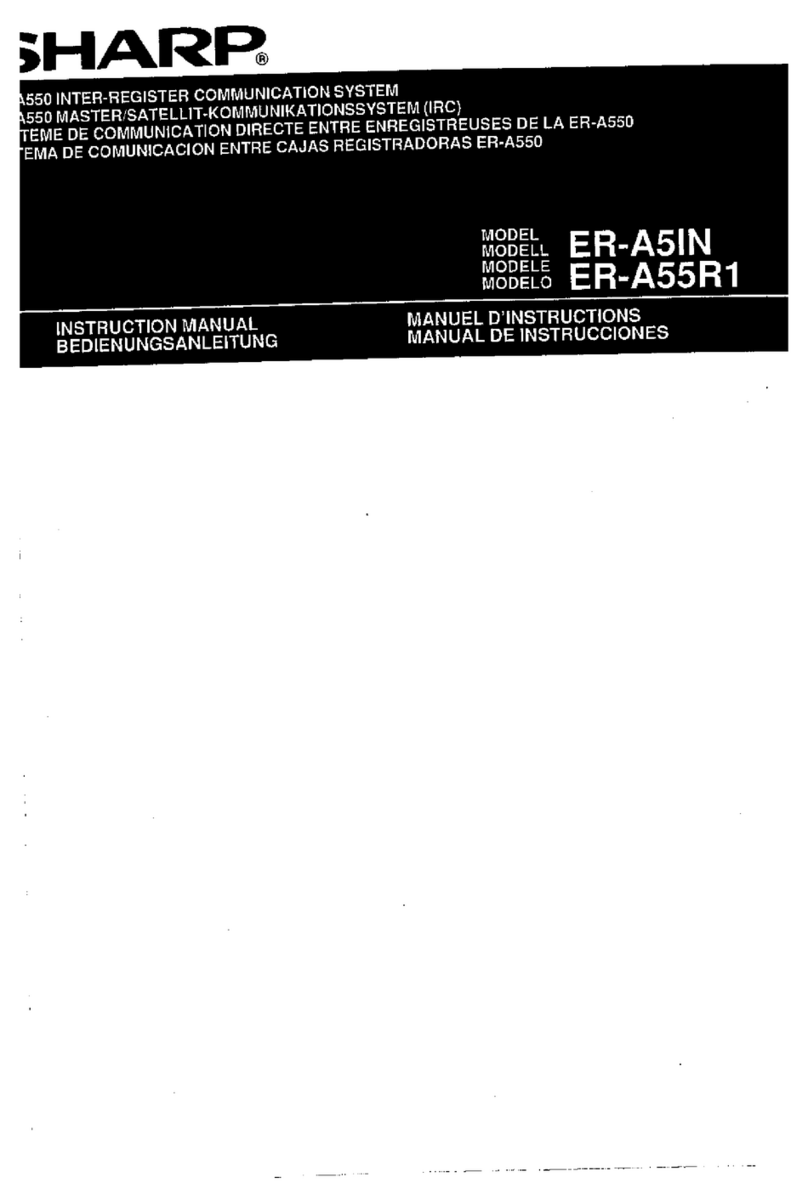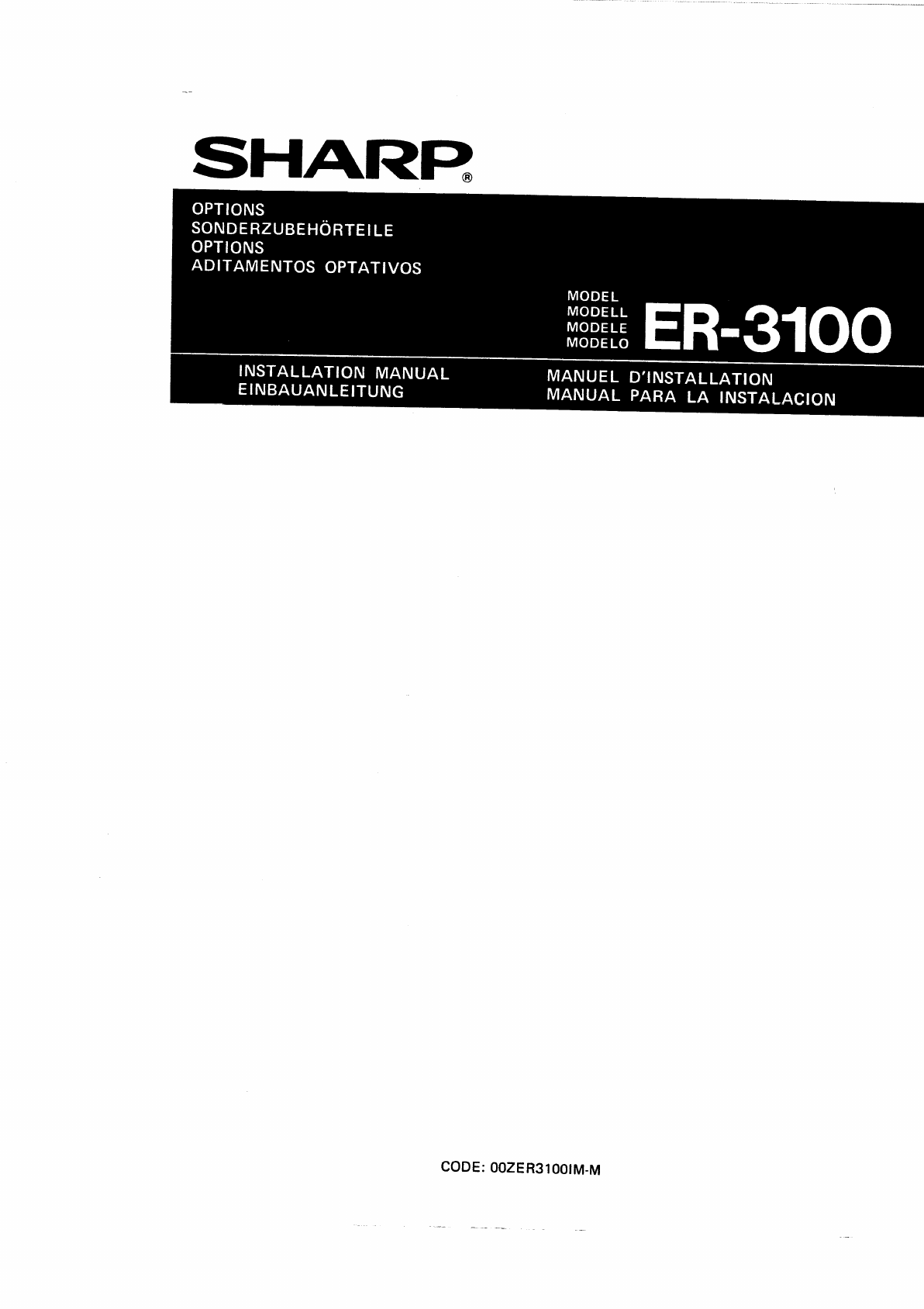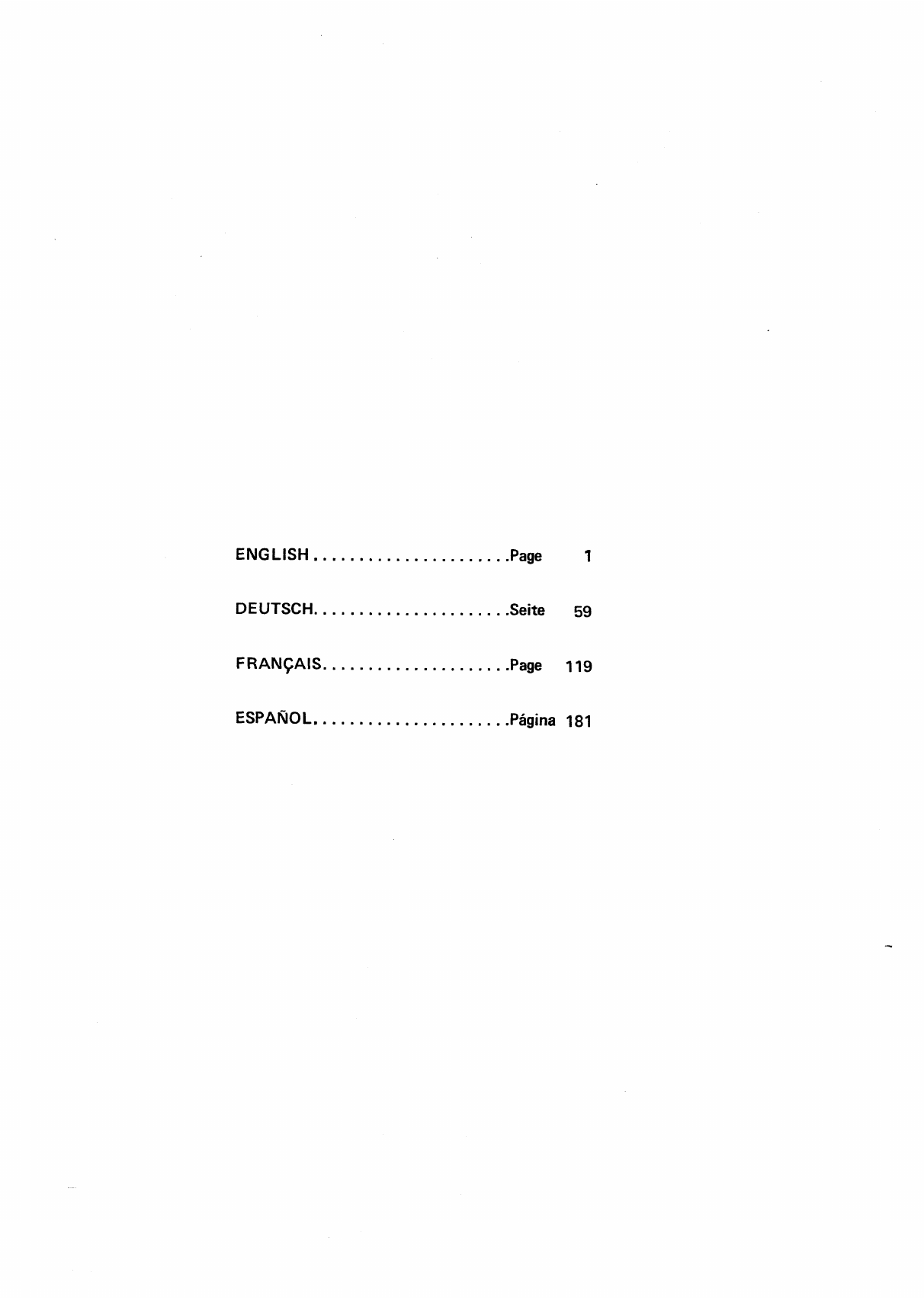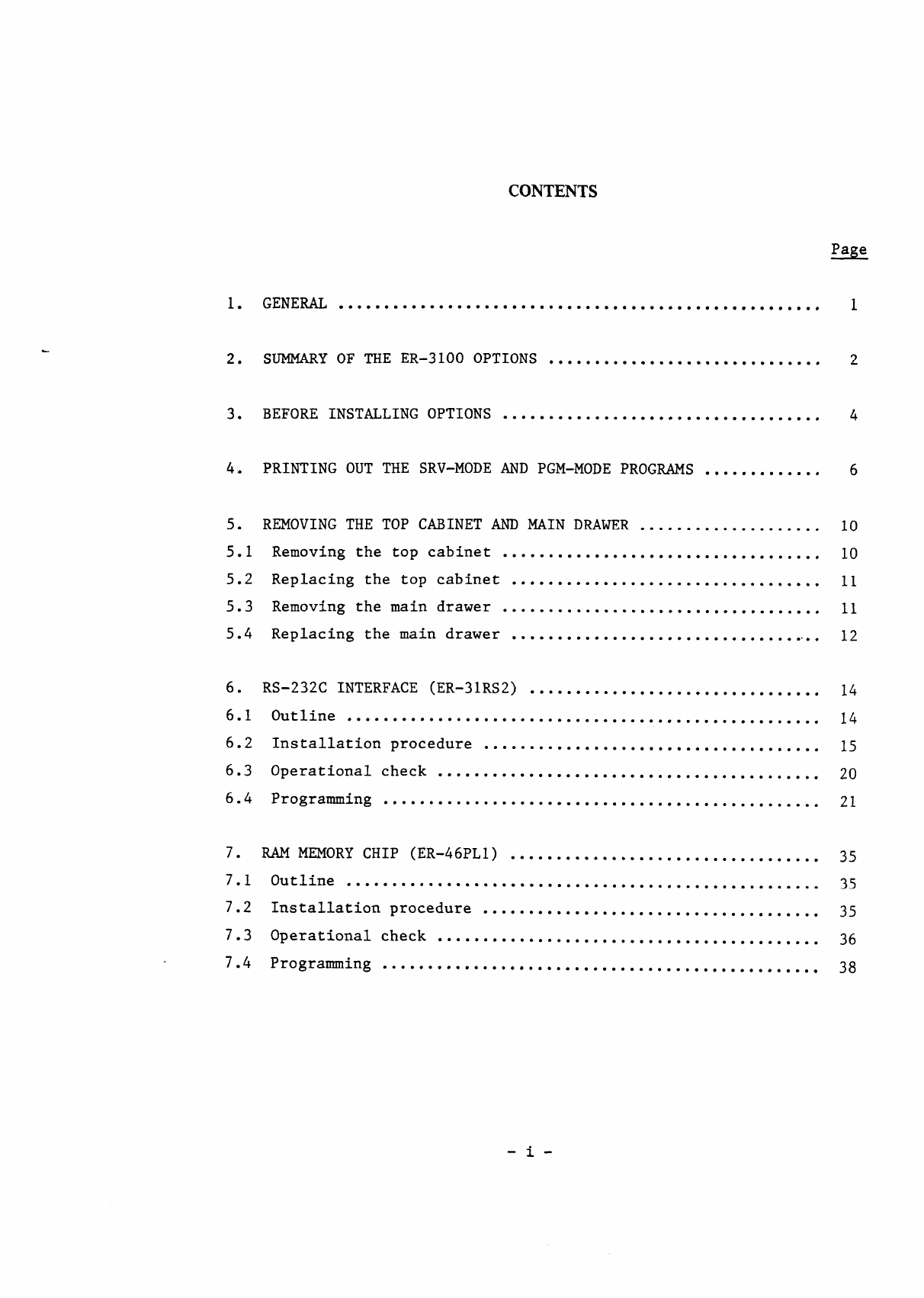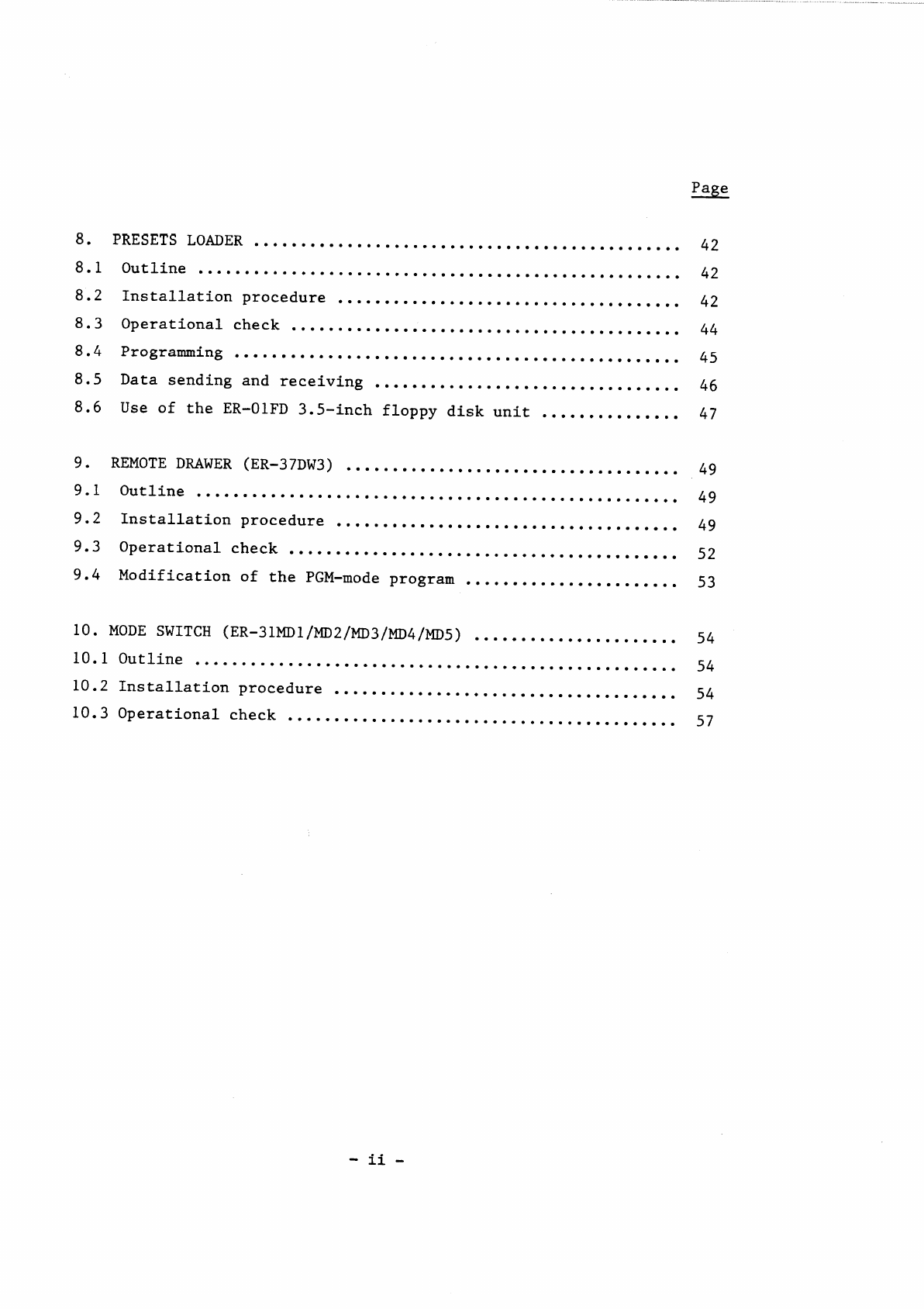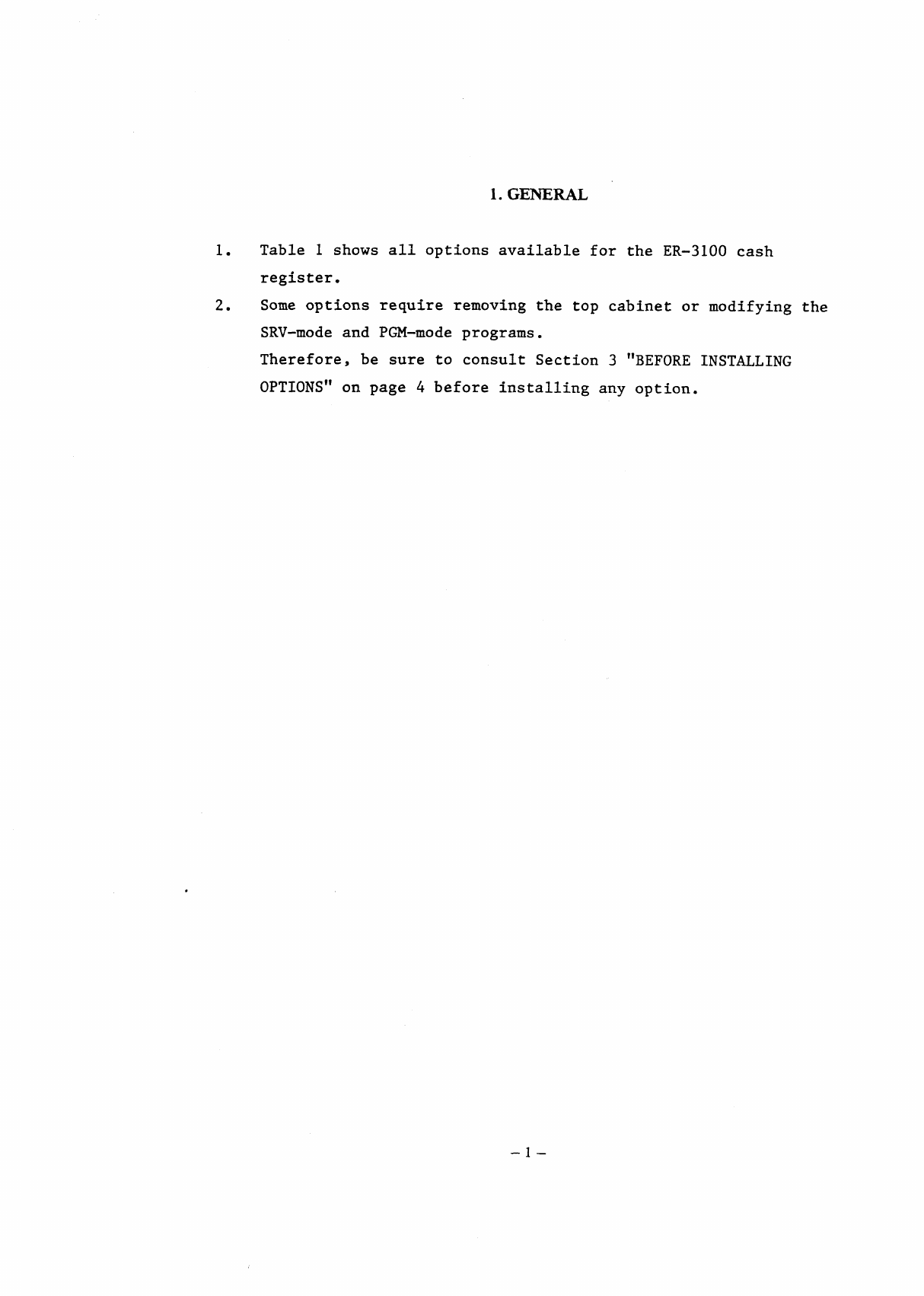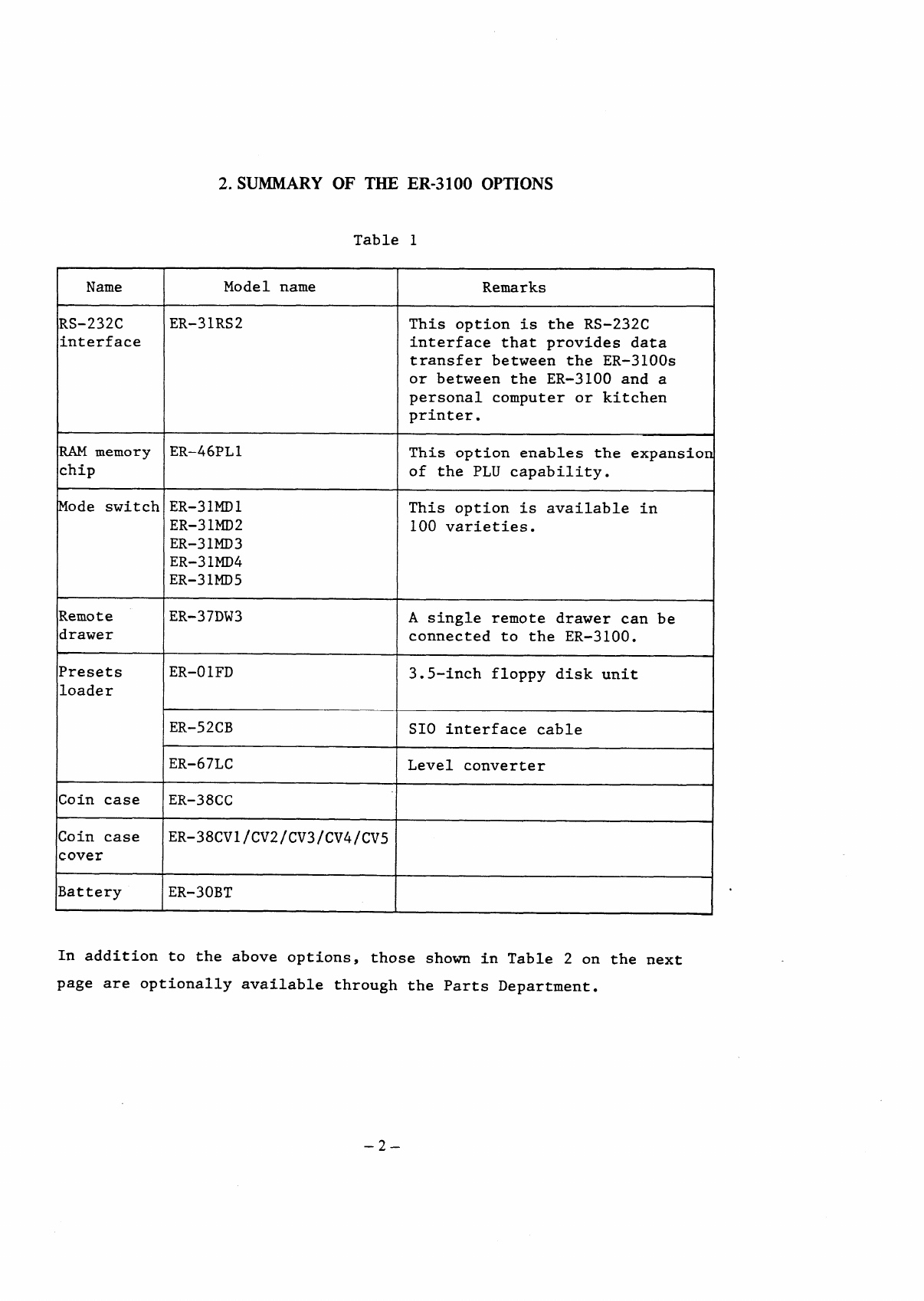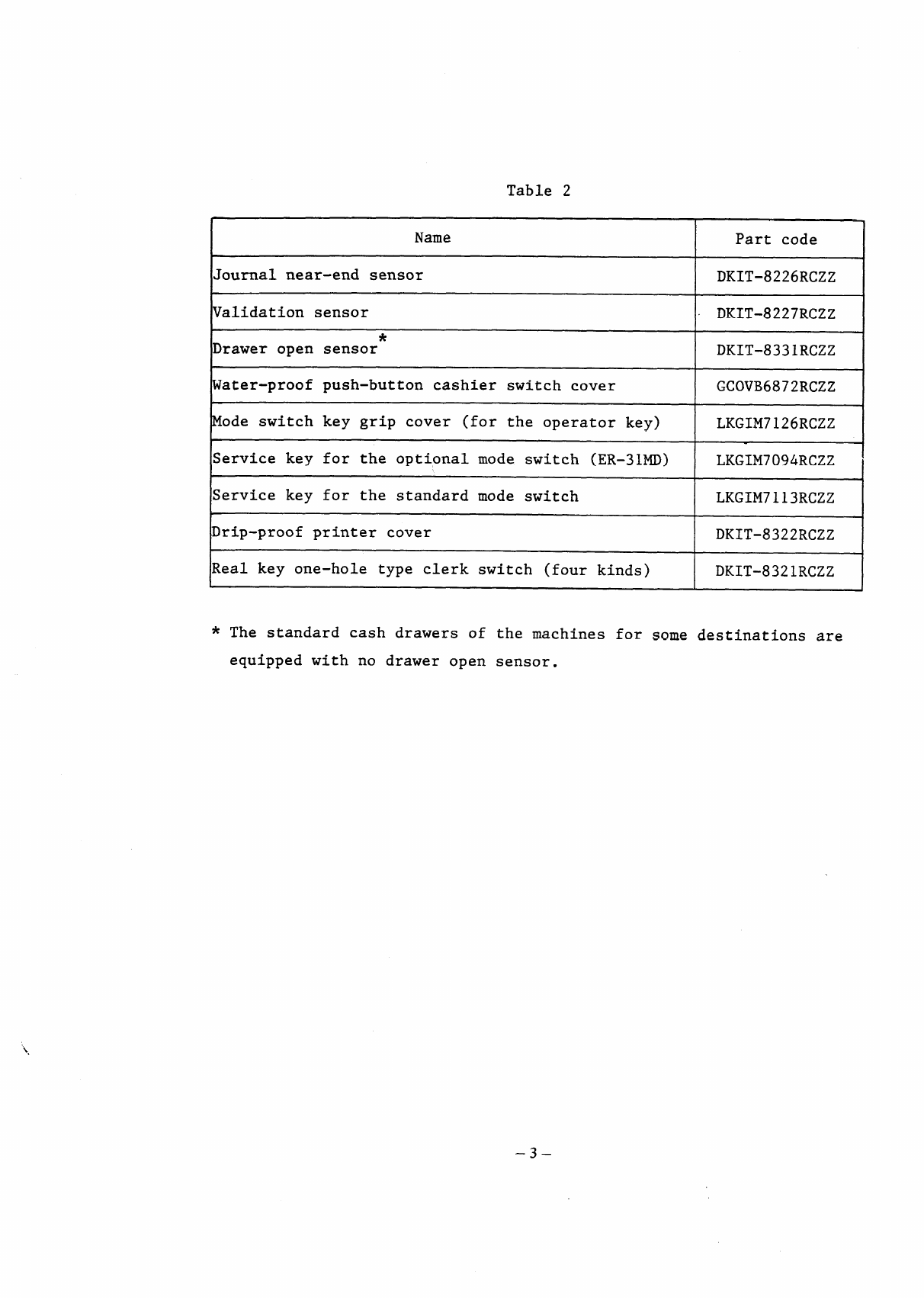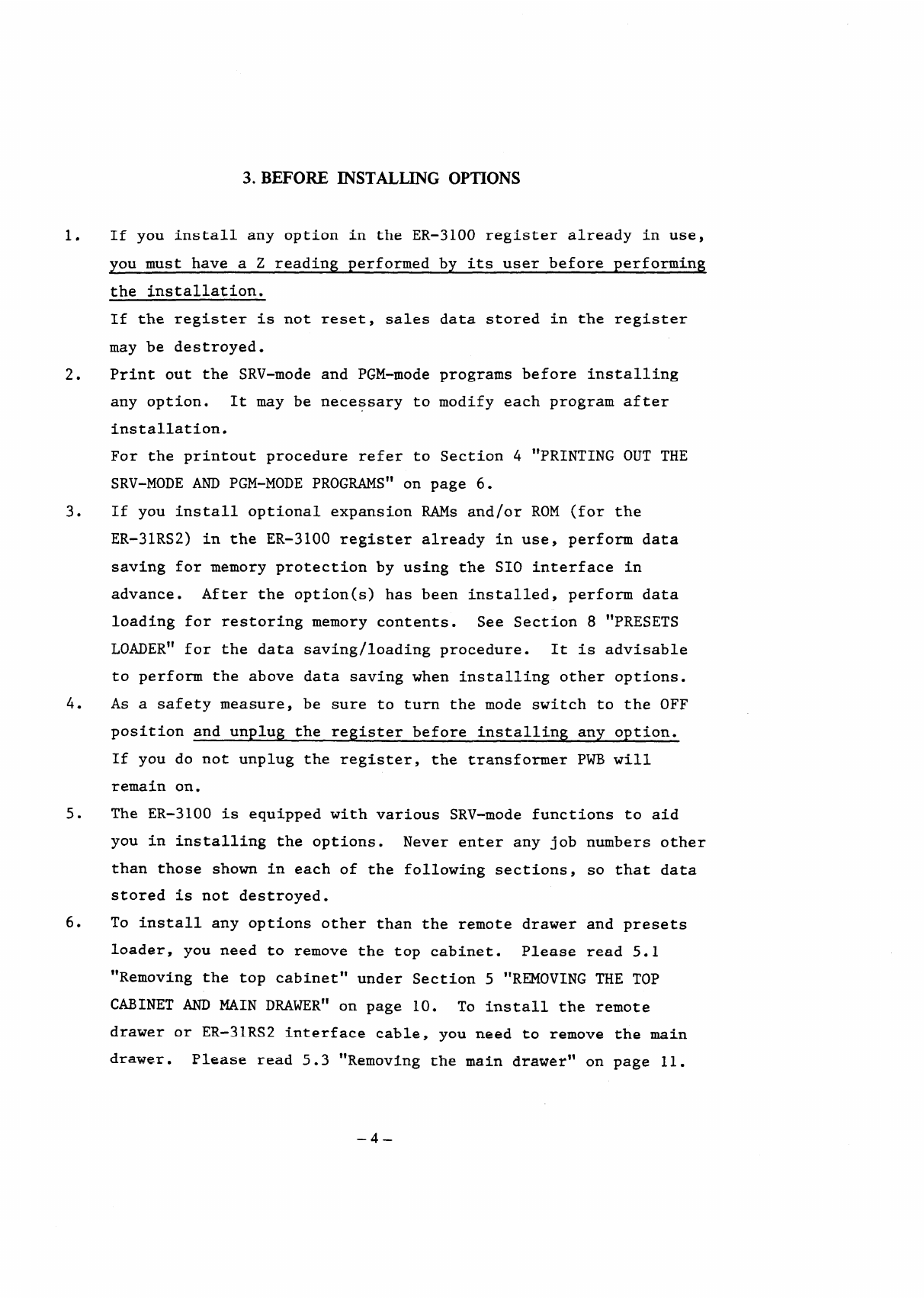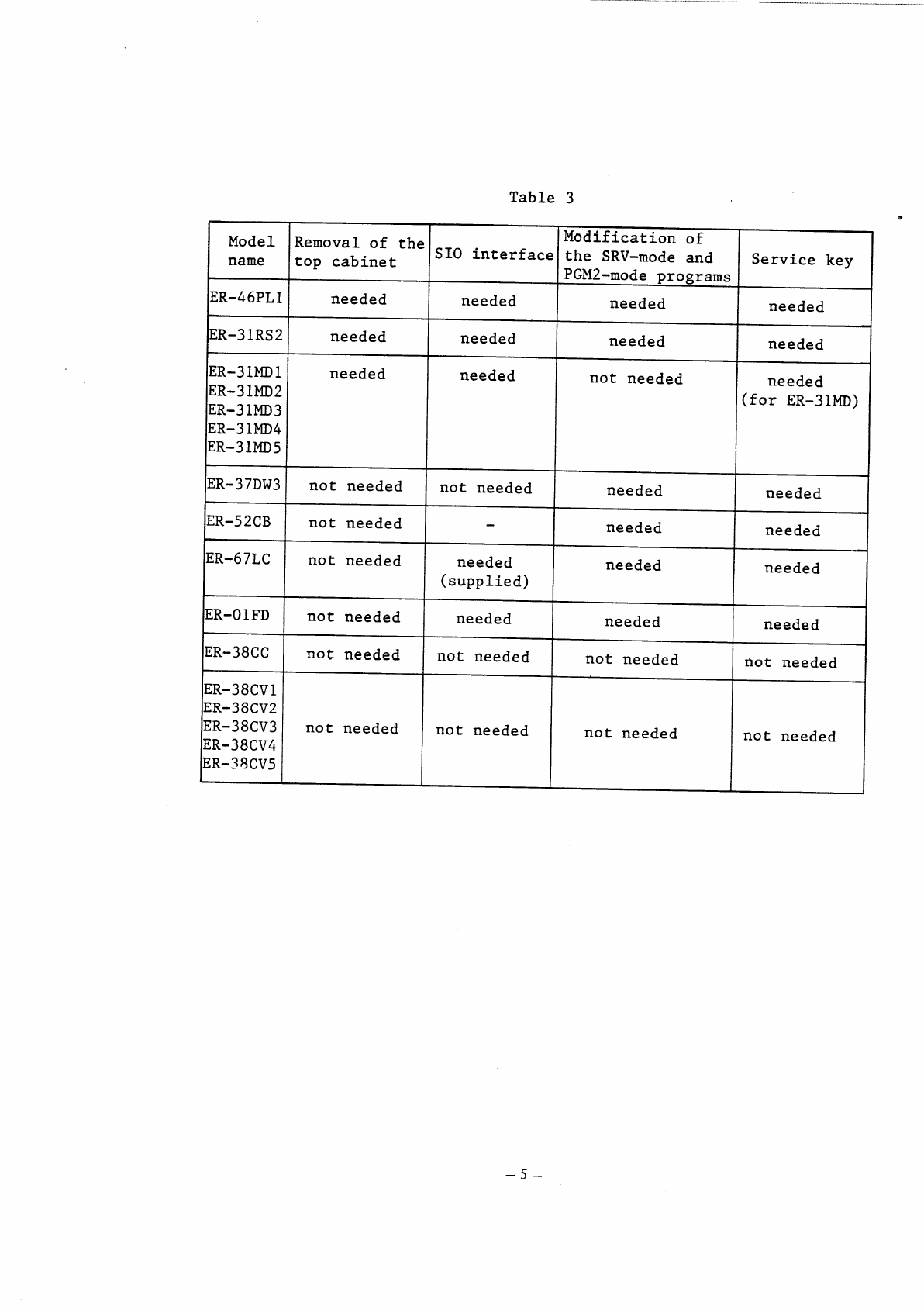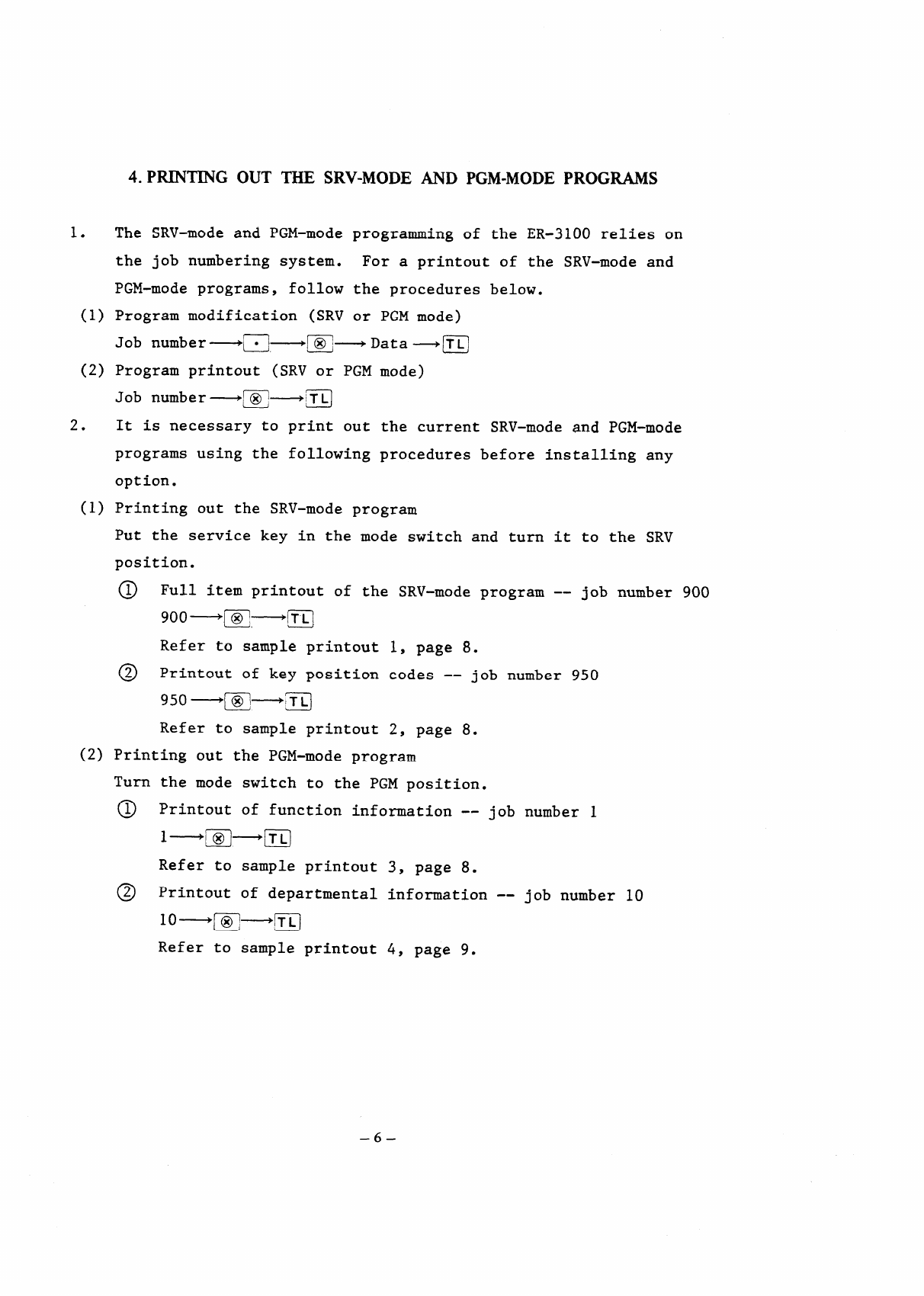3. BEFORE ~STALLING OPTIONS
2.
3.
4.
5.
6.
If you install any option in the ER-31OO register already in use,
you must have a Z reading performedby its user before performing
the installation.
If the register is not reset, sales data stored in the register
may be destroyed.
Print out the SRV-mode and PGM-modeprograms before installing
any option. It may be necessary to modify each program after
installation.
For the printout procedure refer to Section 4 “PRINTING OUT THE
SRV-MODEAND PGM-MODE PROGRAMS”on page 6.
If you install optional expansionRAMs and/or ROM (for the
ER-31RS2) in the ER-31OO register already in use, perform data
saving for memory protectionby using the S10 interface in
advance. After the option(s)has been installed,perform data
loading for restoringmemory contents. See Section 8 “PRESETS
LOADER” for the data saving/loadingprocedure. It is advisable
to perform the above data savingwhen installingother options.
As a safety measure, be sure to turn the mode switch to the OFF
position and unplug the registerbefore installingany option.
If you do not unplug the register, the transformerPm will
remain on.
The ER-31OO is equippedwith various SRV-mode functions to aid
you in installingthe options. Never enter any job numbers other
than those shown in each of the followingsections, so that data
stored is not destroyed.
To install any options other than the remote drawer and presets
loader, you need to remove the top cabinet. Please read 5.1
“Removing the top cabinet”under Section 5 “REMOVING~E TOP
CABINET AND MAIN DRAWER~ on page 10. To install the remote
drawer or ER-31RS2 interfacecable, you need to remove the main
drawer. Please read 5.3 “Removingthe main drawer” on page 11.
–4–