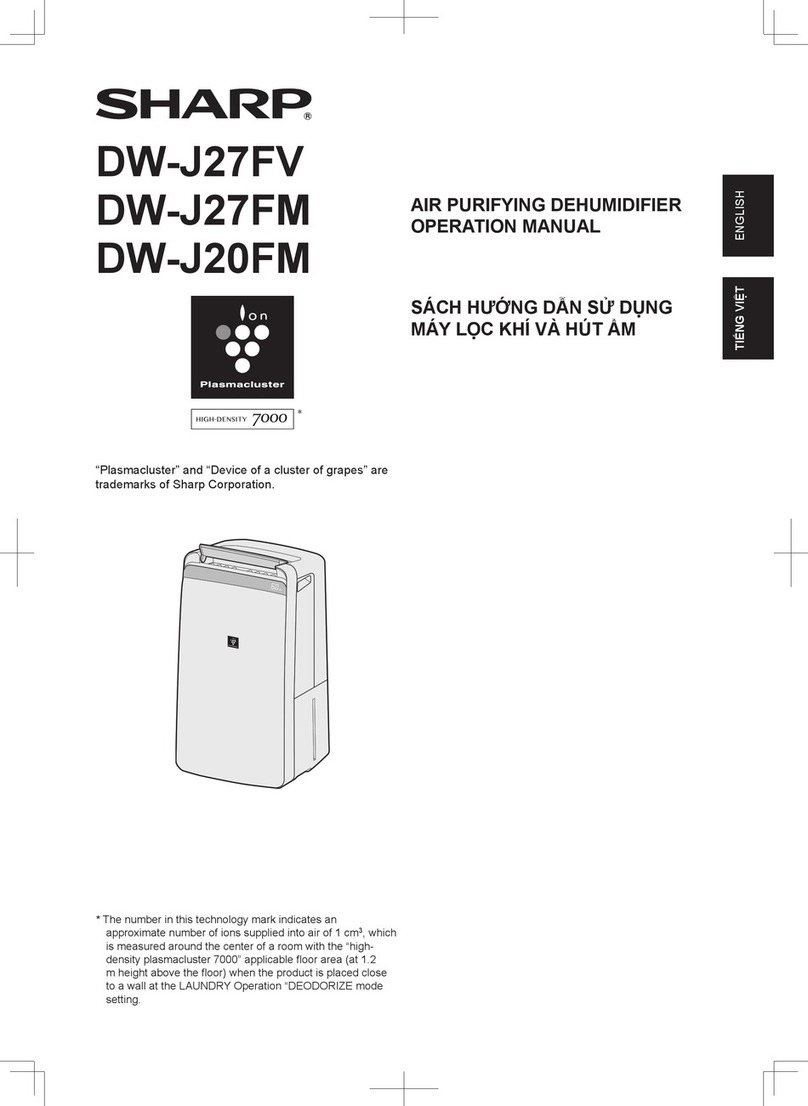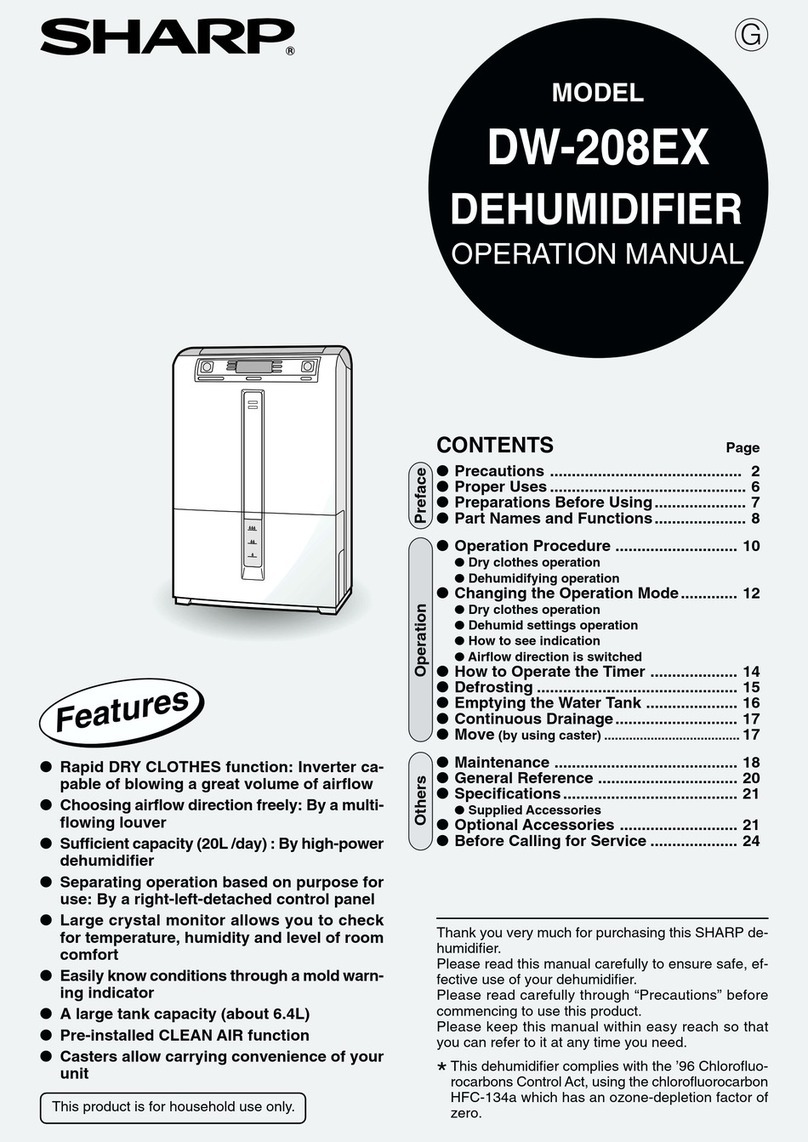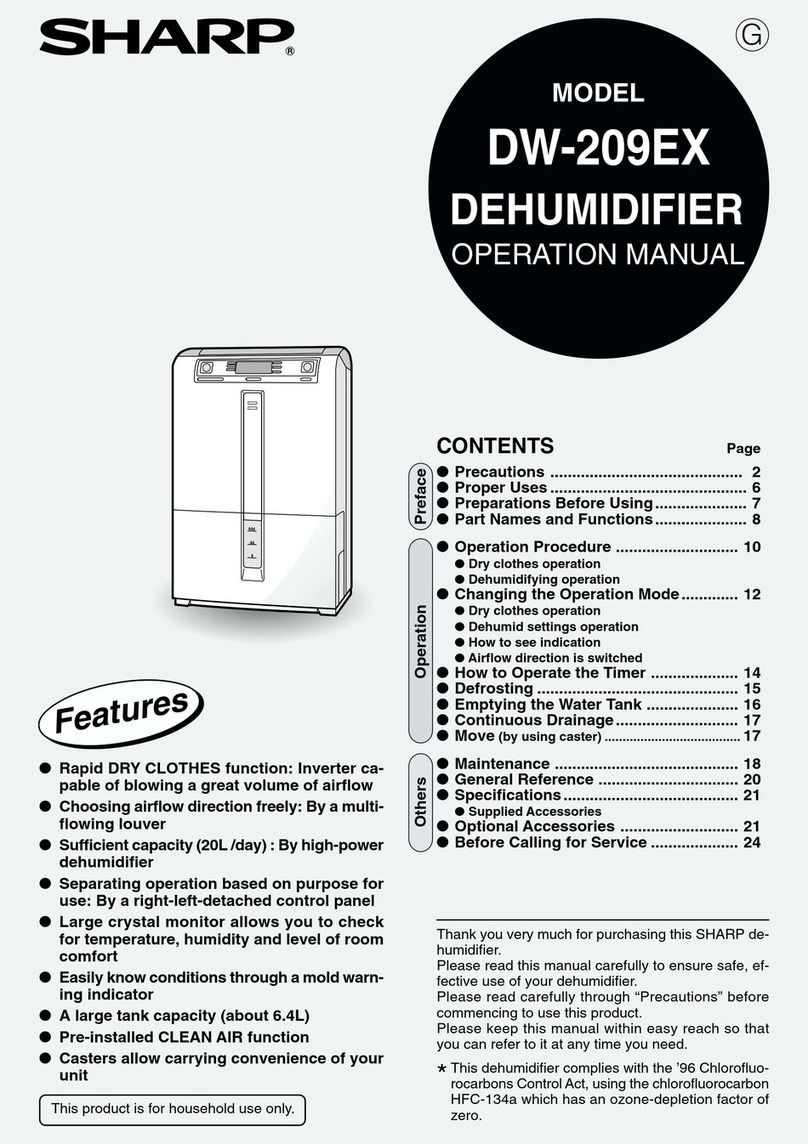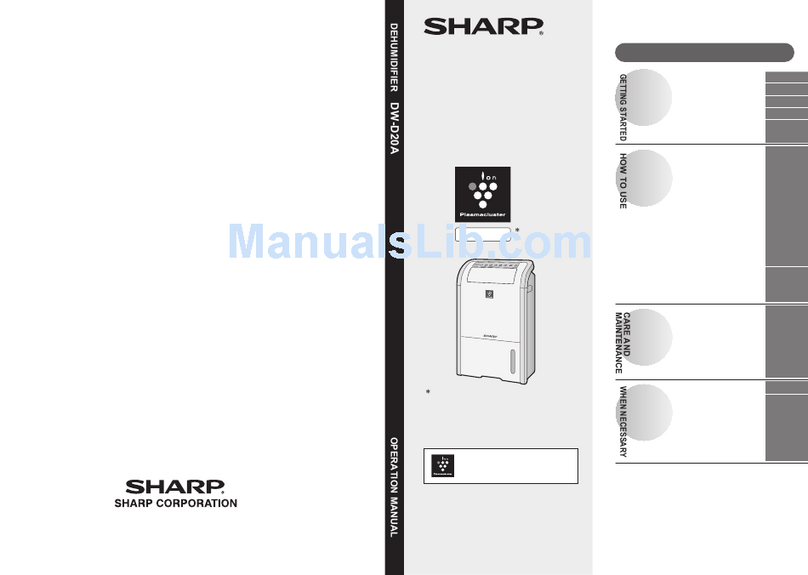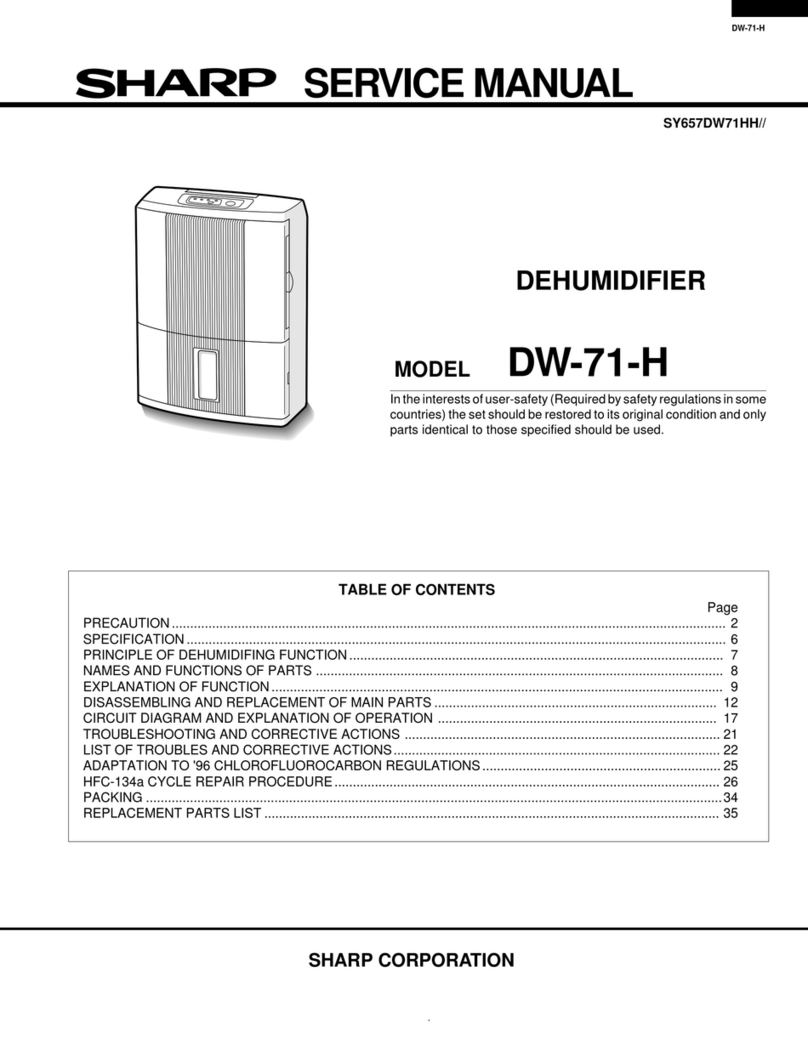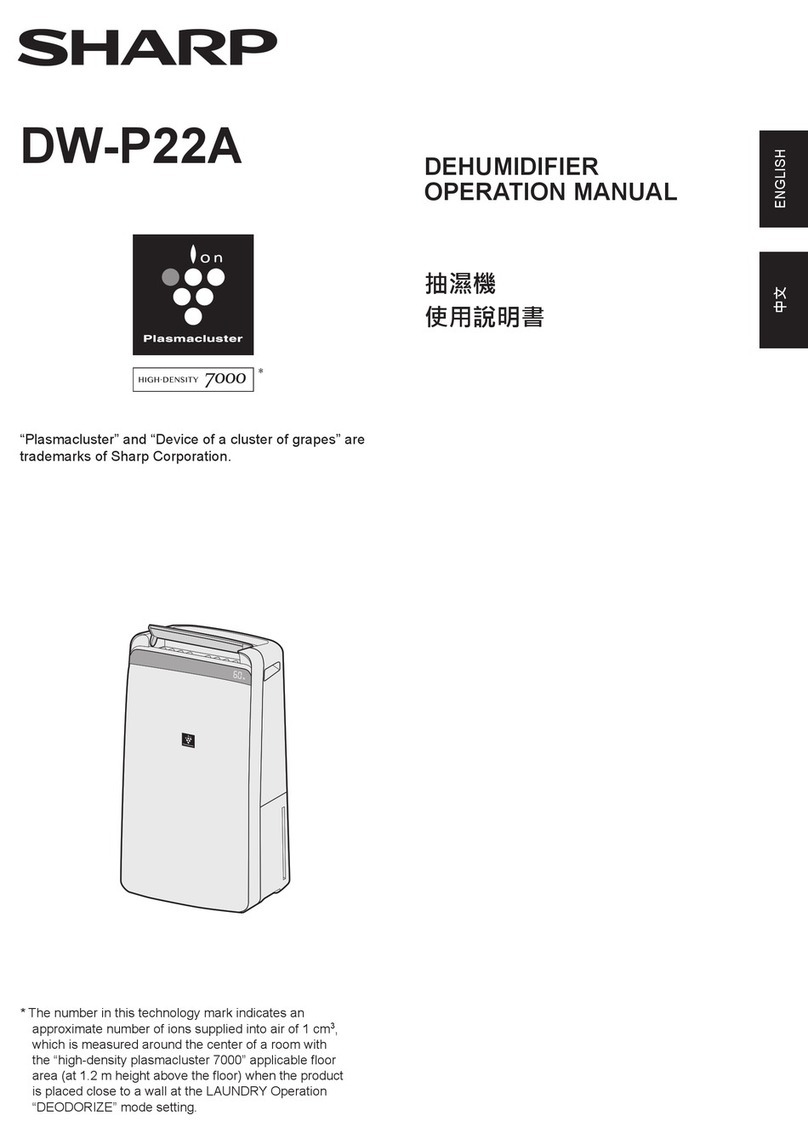EN-7
ENGLISH
OPERATING INTRODUCTION
Power On
Plug in the Main Unit to the main power supply and press the POWER button, it will
start and the air outlet louver will open. When powered on, the Main Unit will start to
dehumidify with the fan set to high. The compressor will activate after three minutes.
If the Main Unit is turned off via the POWER button and not unplugged from the
main power supply, it will start up again in the same mode.
Power Off
While the Main Unit is operating, press the POWER button to turn it off.
Mode setting
You can change the function of dry clothes and dehumidify. To do this press the
MODE button.
1. LAUNDRY mode: When the LAUNDRY Indicator is illuminated, the Main Unit
will continually dehumidify whatever the ambient humidity is. The fan speed will
be locked in the LAUNDRY mode and can not be changed.
2. DEHUMIDIFY mode: When the DEHUMIDIFY Indicator is illuminated, the Main
Unit will dehumidify the air. While in this mode, the fan speed can be set and the
humidity setting can be controlled.
Humidity setting
To change the humidity level, press the HUMIDITY button, each time the button is
pressed, the display will change as follows CO ~40%~45%~50%~55%~60%~65%~
70%~CO. After setting the humidity level, the display will revert to the current
moisture level detected by the internal sensor.
When the Main Unit detects that the ambient humidity is 2 % lower than the set
humidity, the Main Unit will stop dehumidifying, the fan will keep working in low
speed. When the Main Unit detects that the ambient humidity is 2 % higher than the
set humidity, the Main Unit will start dehumidifying and the fan come back to work
at set speed. When the ambient humidity is ≤30 %, the LO icon will be displayed;
When the ambient humidity is ≥80 %, the HI icon will be displayed.
When the Main Unit is in the CO status it will dehumidify until the humidity is 30%,
at which point it will stop. Should the humidity level rise above 30%, then the
dehumidifier will turn back on. The Main Unit default setting is CO when switch on
the Main Unit in the beginning.
When operating in the LAUNDRY mode, the Main Unit is running in CO status.
Off Timer
To start the Off timer function, press the TIMER button; the TIMER Indicator will
illuminate. On each press of the TIMER button, the display will change from 1 to 8
hours in 1 hour steps. 0H means that the Off Timer mode is canceled.
While in the Off Timer mode, if the water tank is full or if it enters the Auto-defrost
mode, the Main Unit will stop.