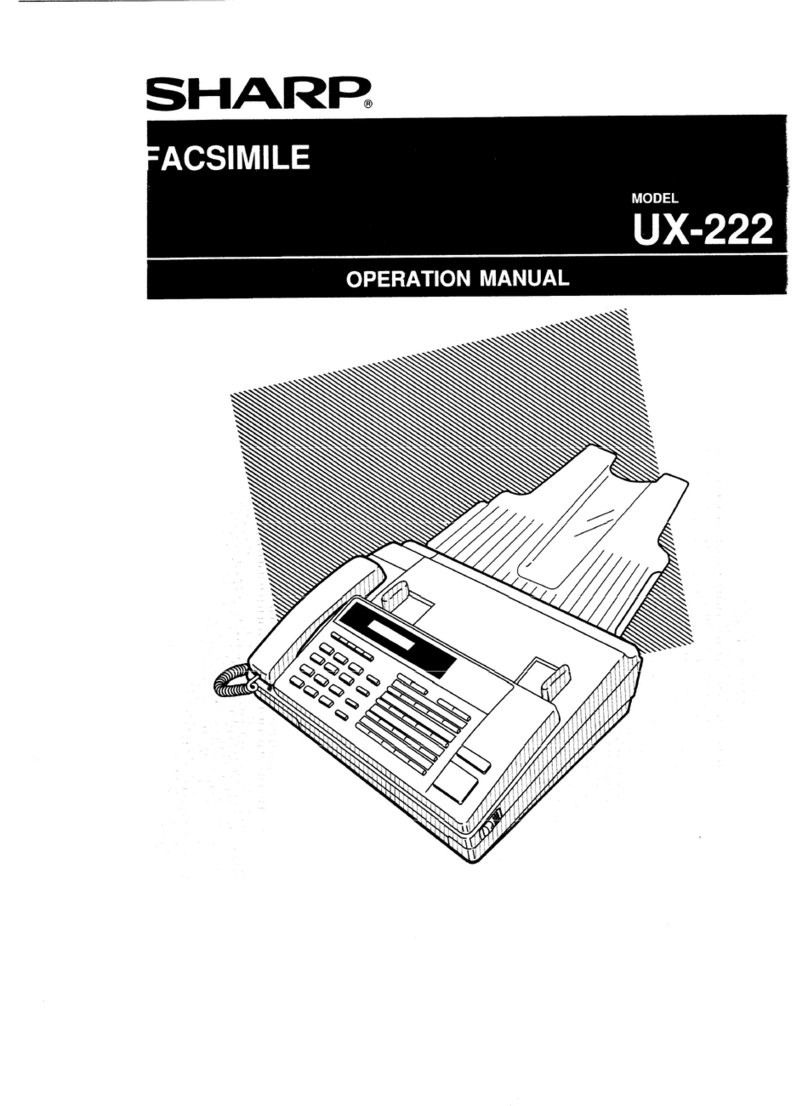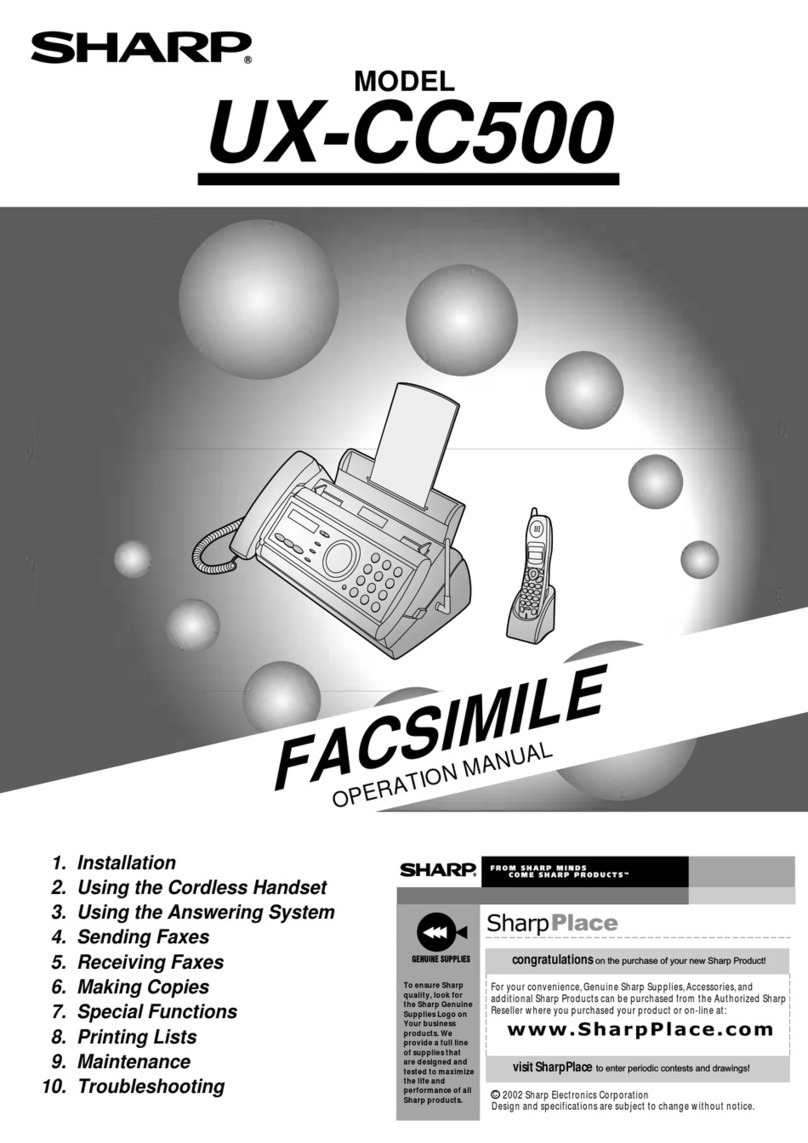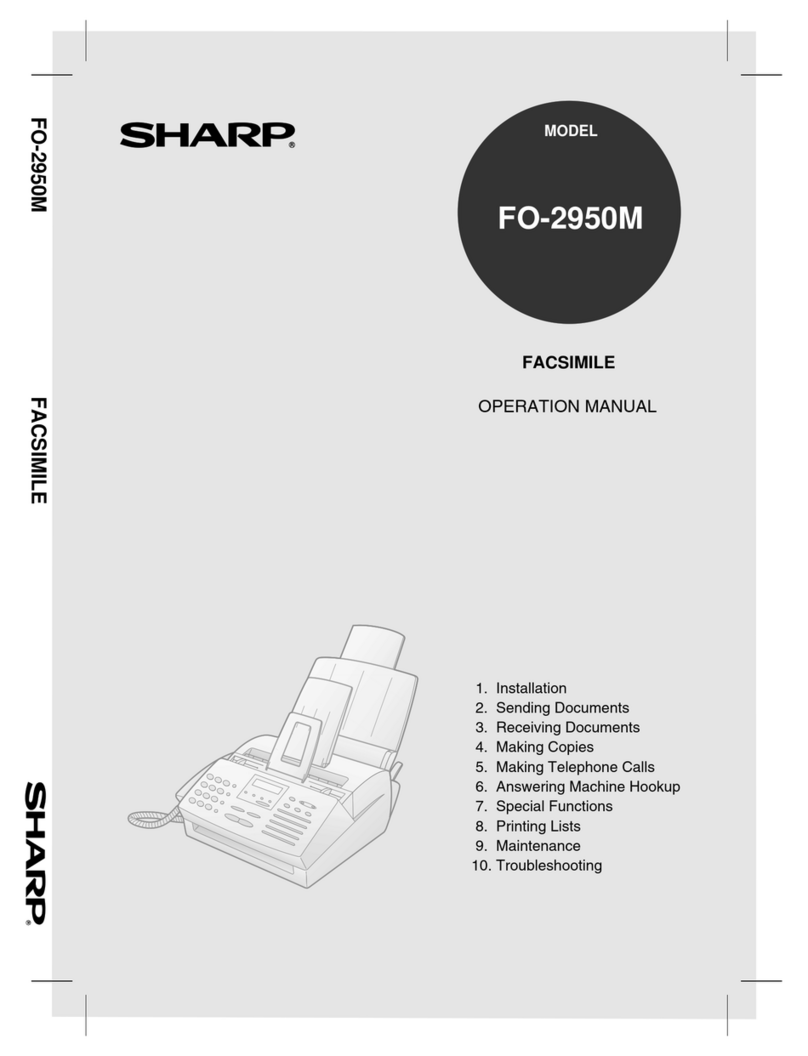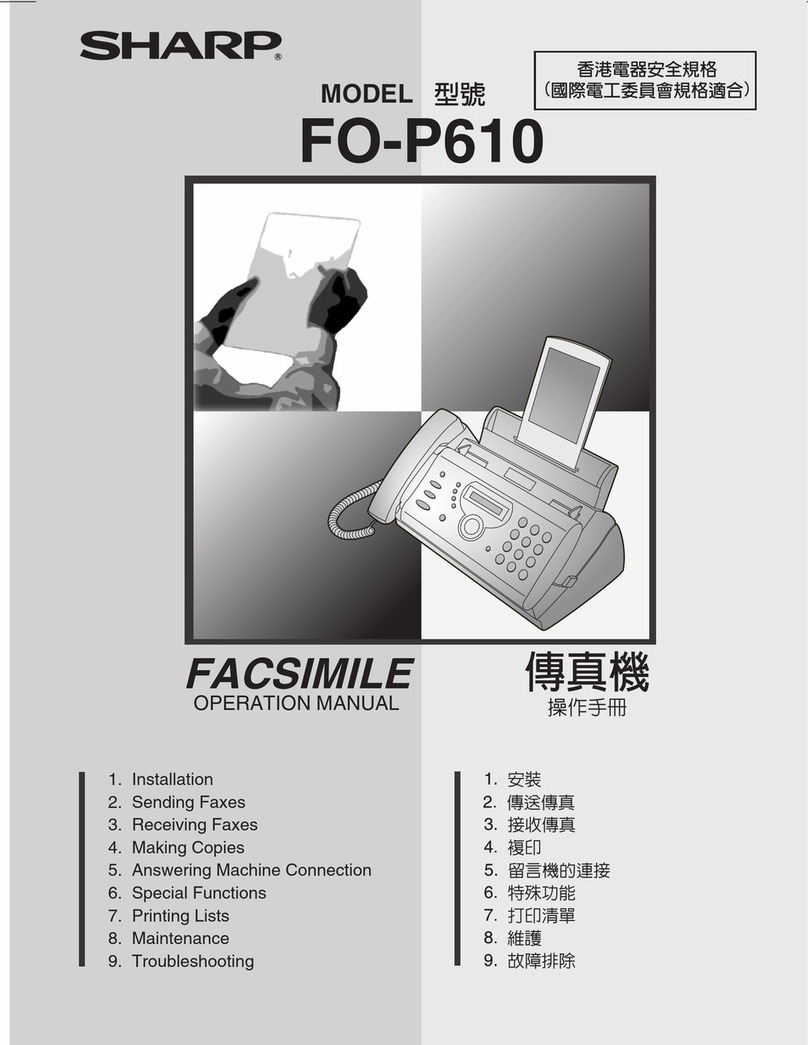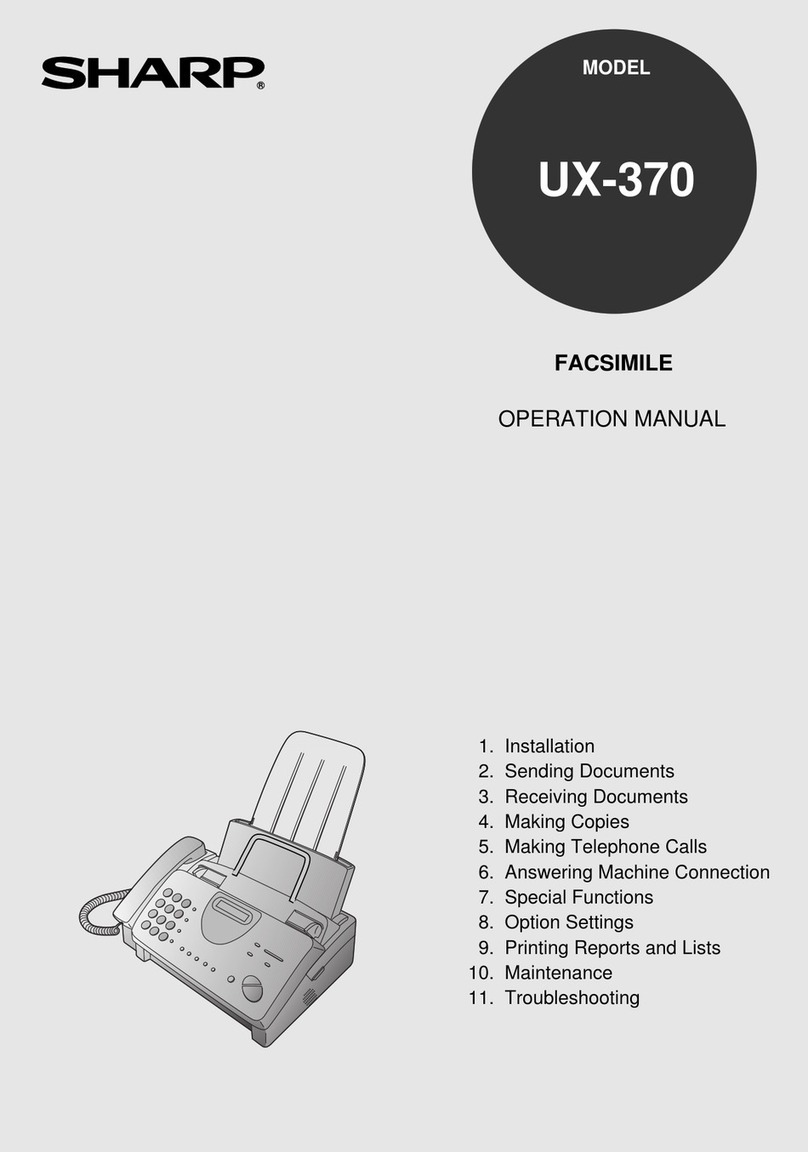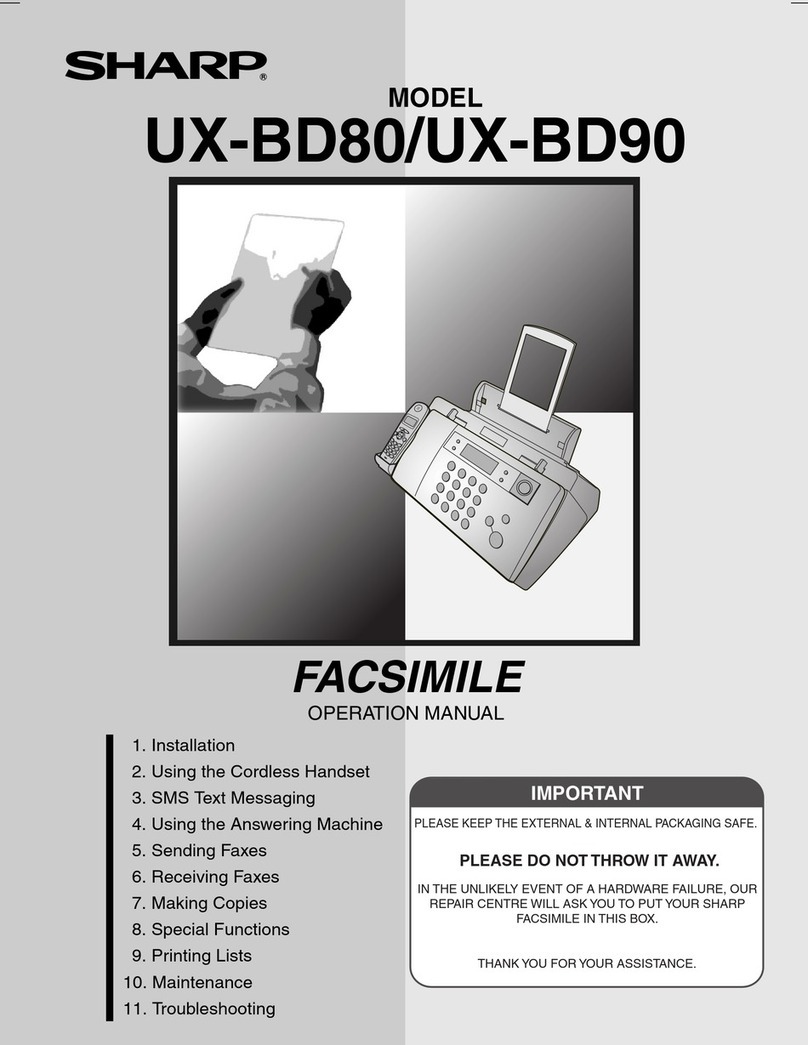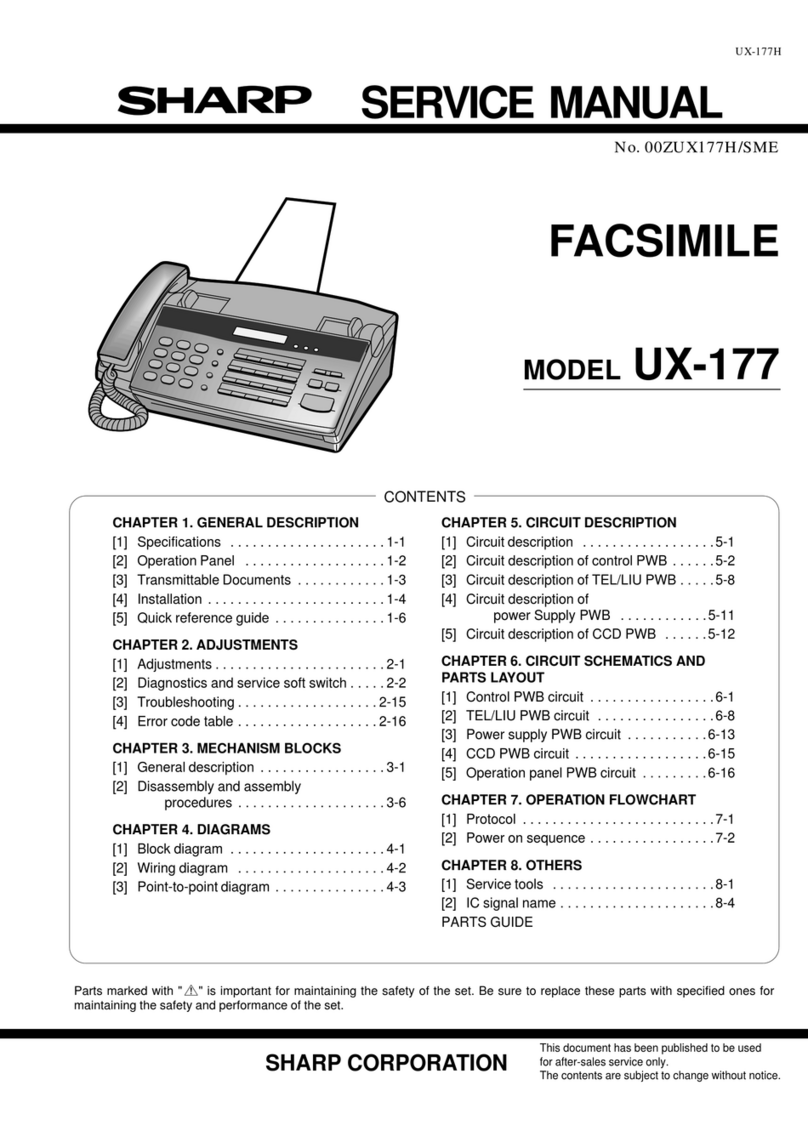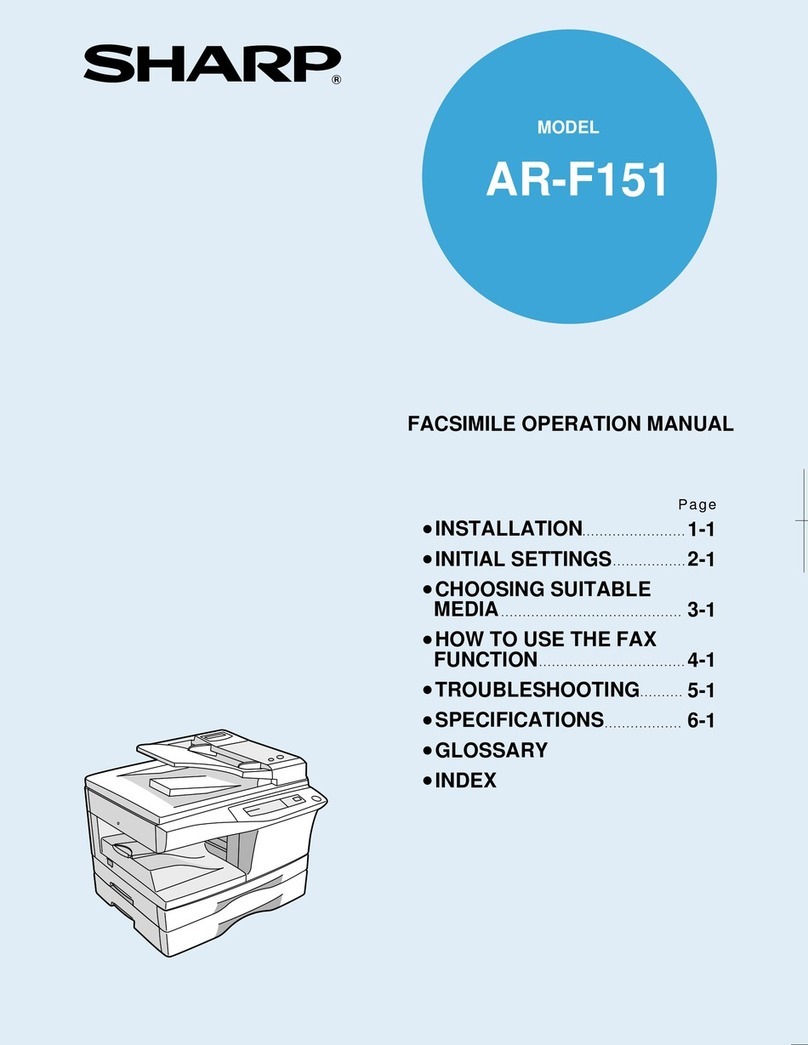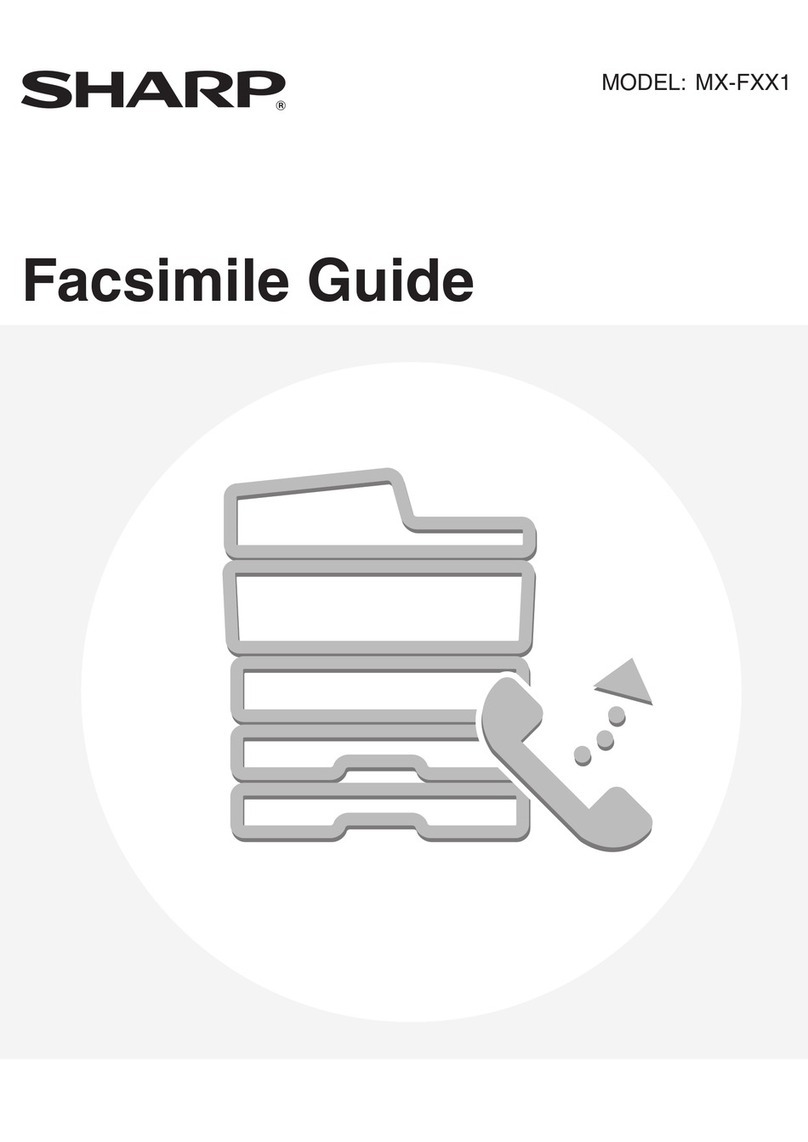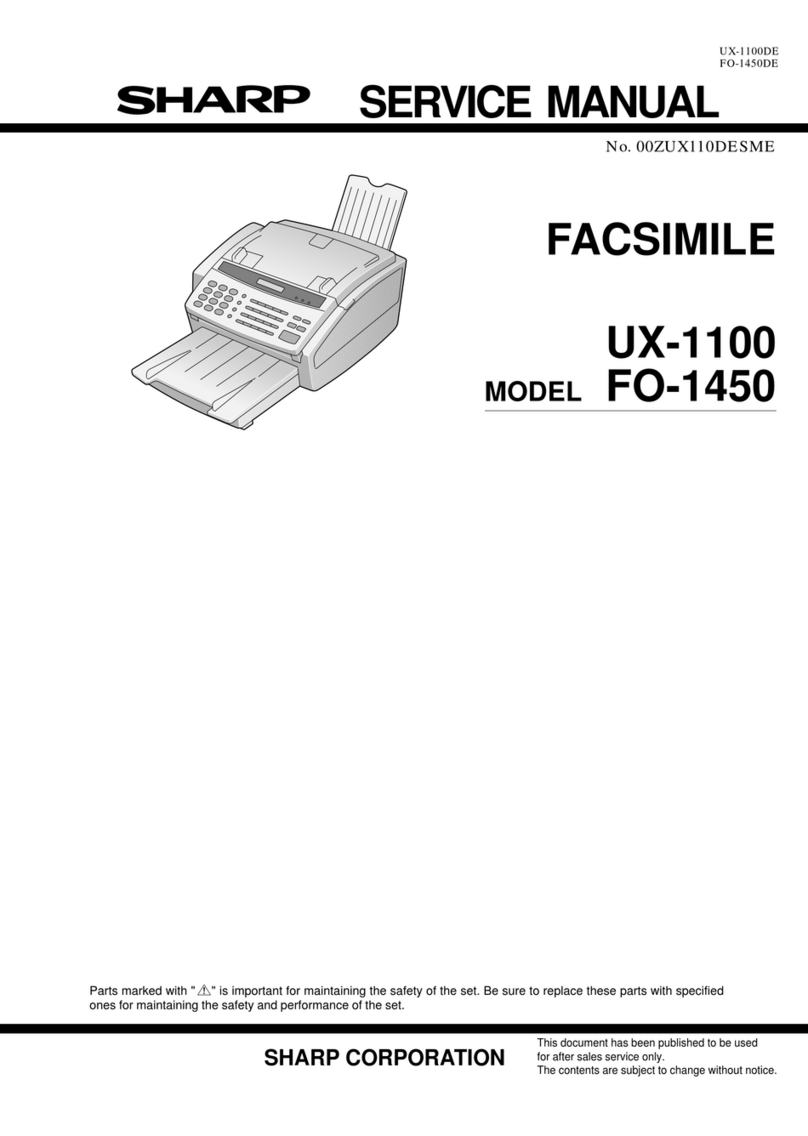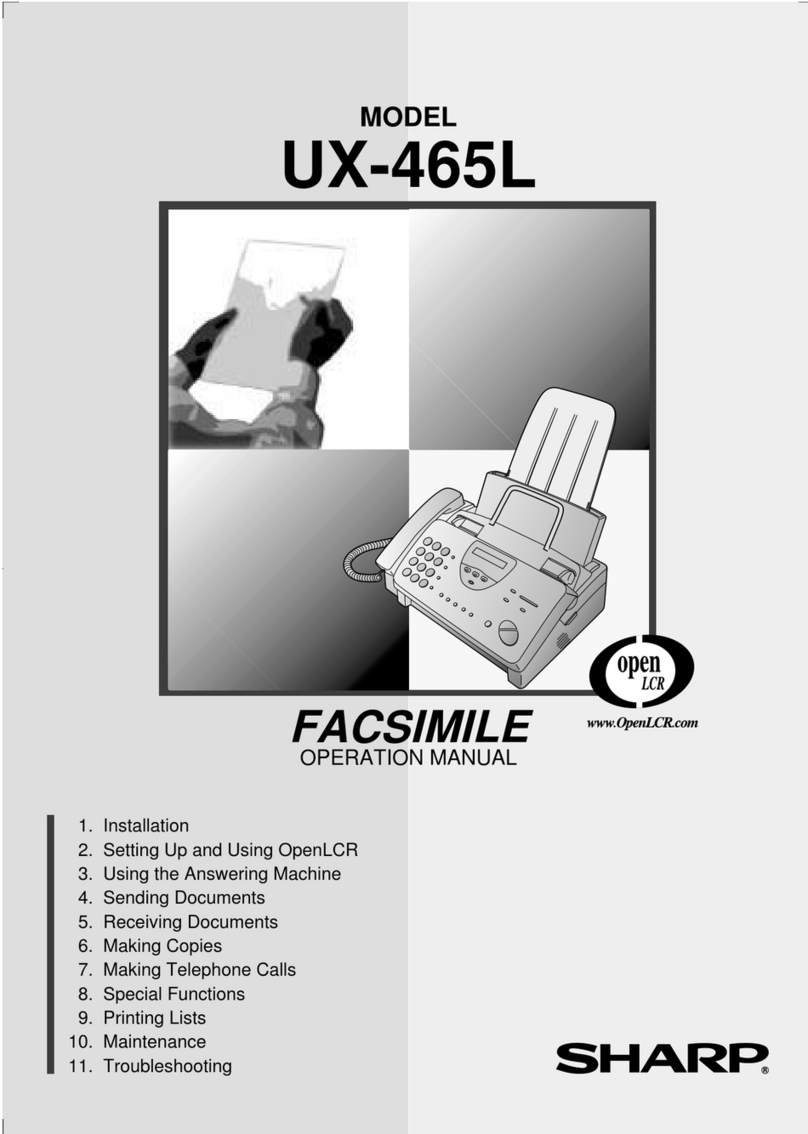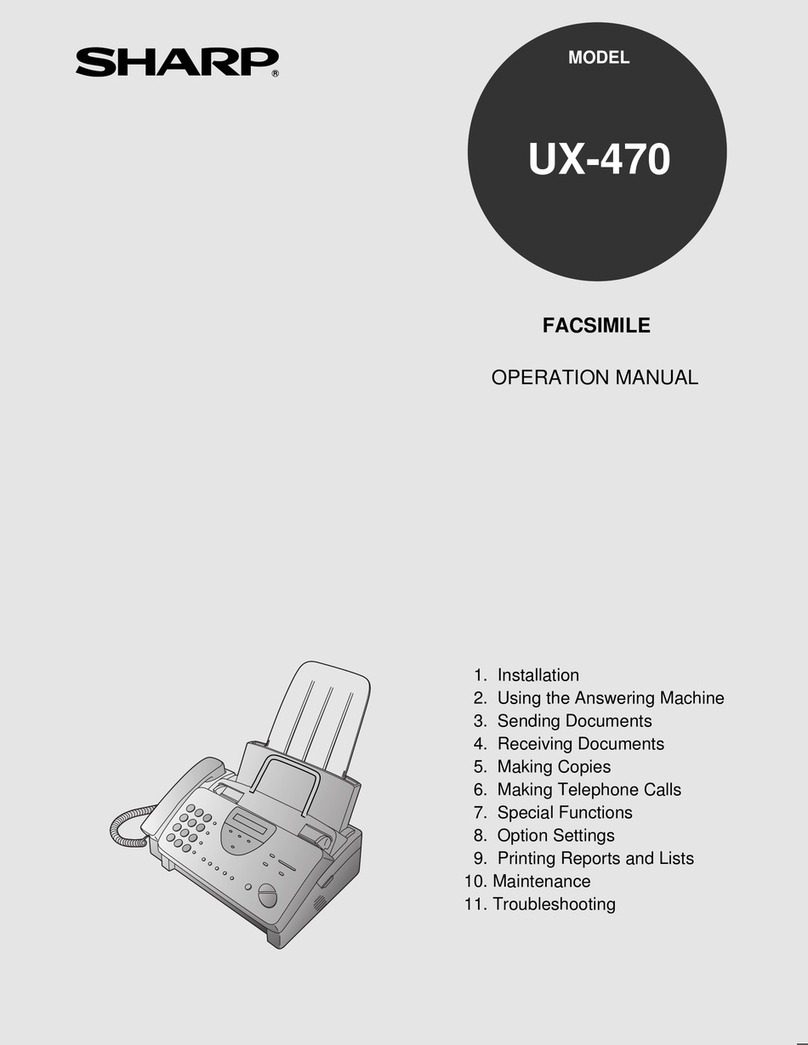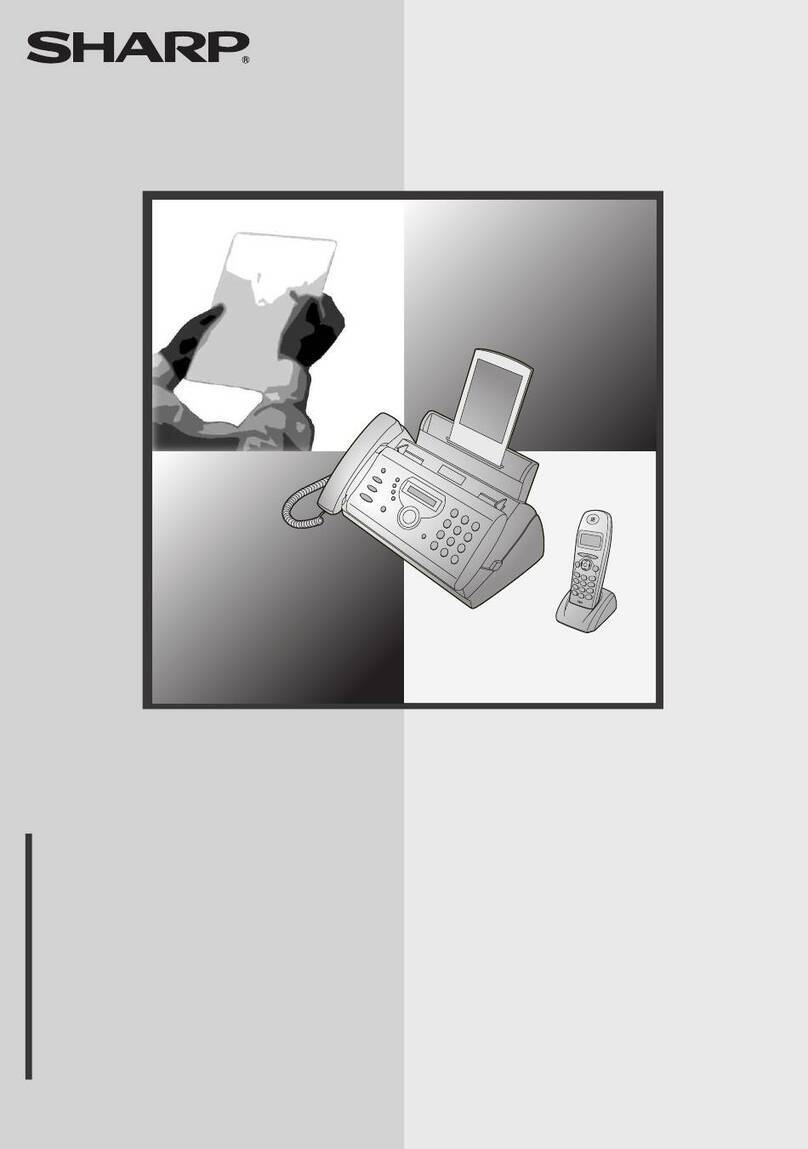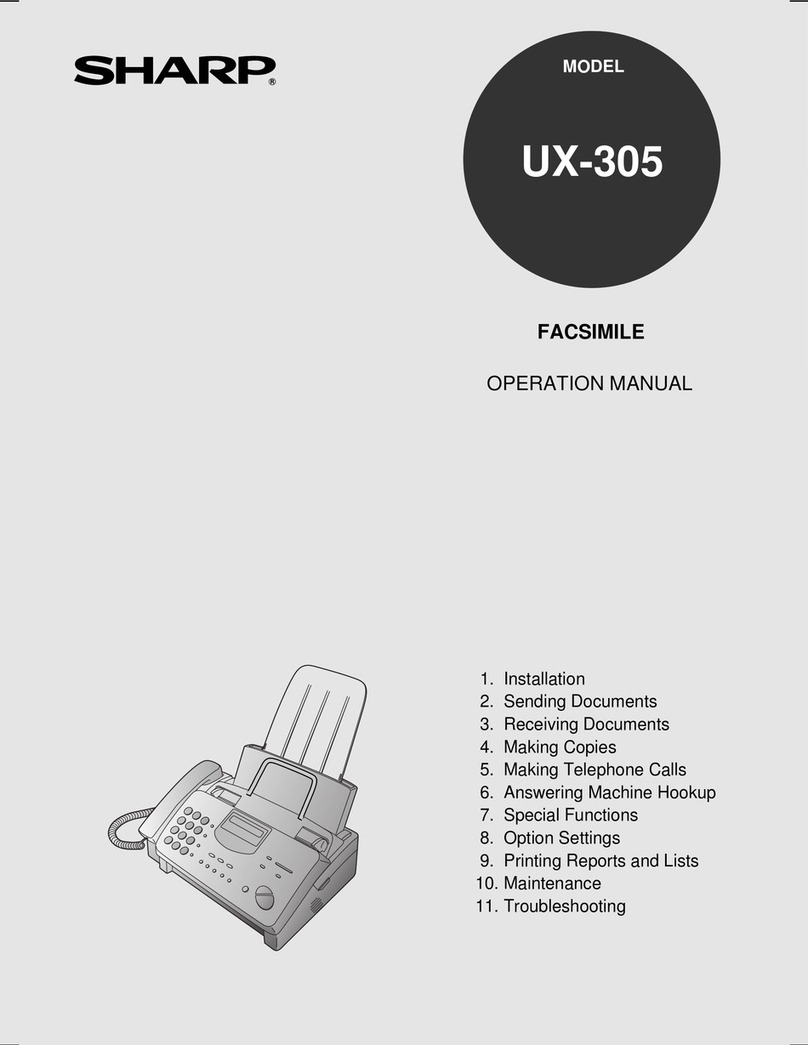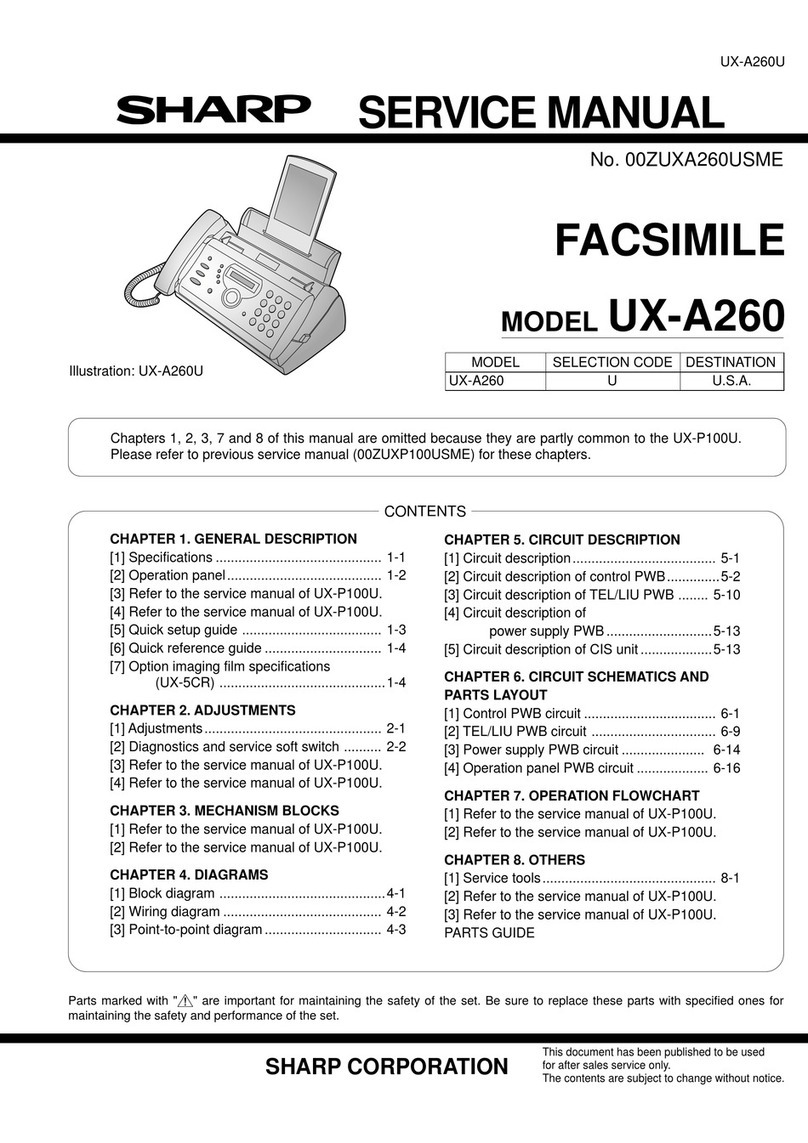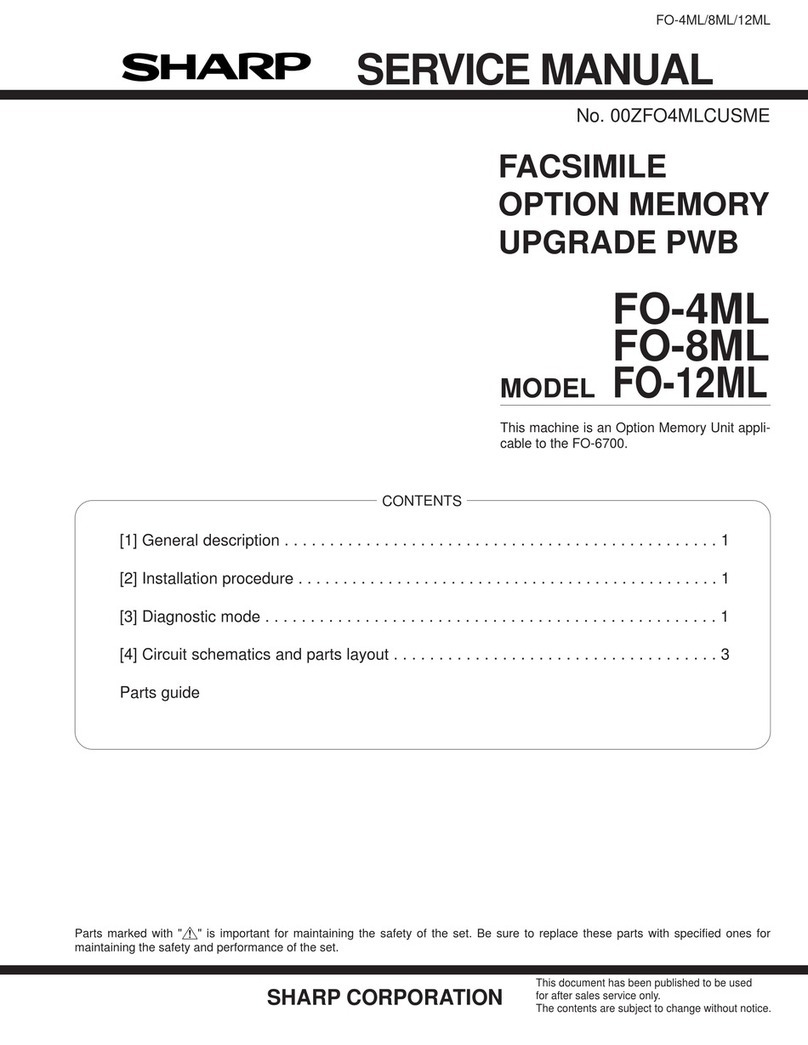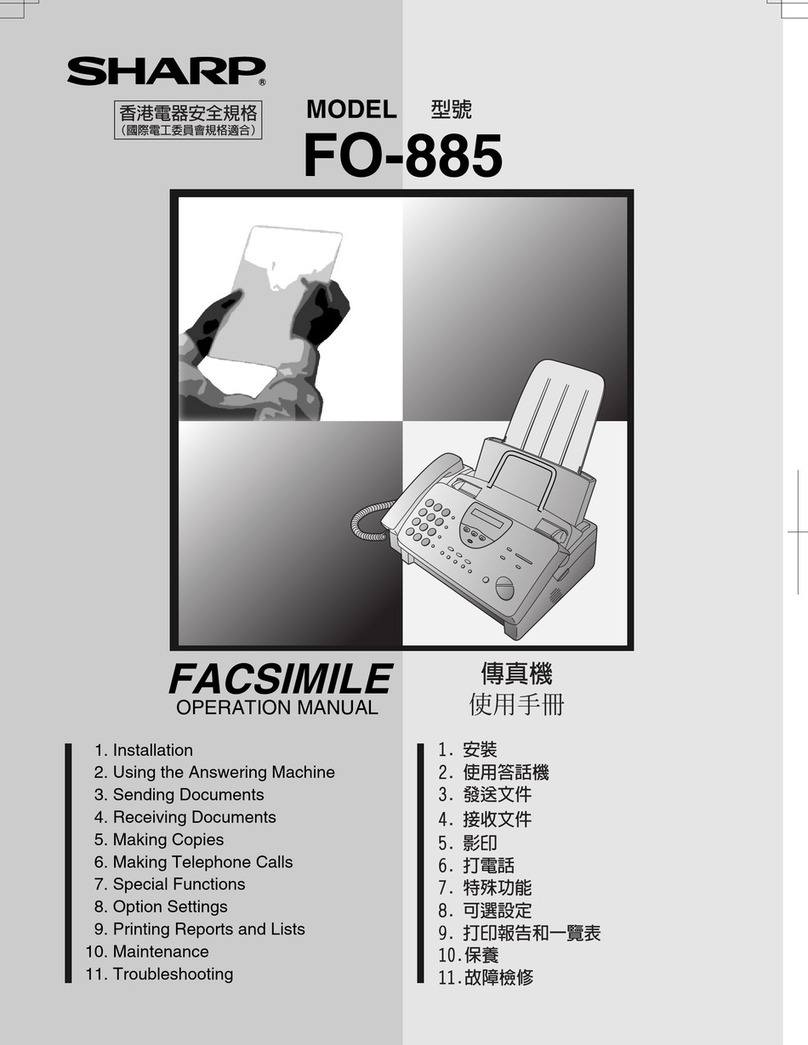FO-145A
7. Use of Document Carrier Sheet
Adocument carrier sheet must be used for the following documents.
●
e
●
Those with tears.
Those smaller than size 148 mm (W) x128 mm (L).
Carbon-backed documents
Makeprintstraight
acrosspaper
E.G.
Placethe document
carrierinthe document
feederwiththe clearfilm
sidedown
NOTE: To transmit acarbon-backed document, insert awhite sheet
of paper between the carbon back of the document and the
document carrier.
●Those containing an easily separable writing substance (e.g., trac-
ing paper written on with asoft, heavy lead pencil).
NOTES: ●When using the document carrier, carefully read the in-
structions written on the back.
sIf the document carrier is dirty, clean it with asoft, moist
cloth, and then dry it before using for transmission.
●Do not place more than one document in the carrier at a
time.
[4] installation
1.Site selection
Take the following points into consideration when selecting asite for
this model.
ENVIRONMENT
●
●
●
●
●
The machine must be installed on a level surface.
Keep the machine away from air conditioners, heaters, direct sun-
light, and dust.
Provide easy access to the front, back, and sides of the machine.
in particular, keep the area in front of the machine clear, or the
original document may jam as it comes out after scanning.
The temperature should be between 5° and 35°C.
The humidity should be between 30Y0and 859L (without conden-
sation).
ELECTRICITY
230-240V,50Hz, grounded AC outlet is required.
Caution!
●
●
Connection to apower source other than that specified will cause
damage to the equipment and is not covered under the warranty.
If your area experiences ahigh incidence of lightning or power
surges, we recommend that you install asurge protector for the
power and telephone lines. Surge protectors can be purchased at
most telephone specialty stores.
If the machine is moved from acold to awarm place...
If the machine is moved from acold to awarm place, it is possible
that the reading glass may fog up, preventing proper scanning of
documents for transmission. To remove the fog, turn on the power
and wait approximately 2hours before using the machine.
Assembly and connections
Connect the handset cord to the handset and the machine as
shown.
●The ends of the hand set cord are identical, so they will go into
either jack.
Piace the handset on the handset rest,
Plug the power lead into a230-240 V, 50 Hz,
AC outlet.
●The fax does not have apower onioff switch.
turned on and off by simply plugging in or
power lead.
grounded (3-prong)
so the power is
unplugging the
1 –4