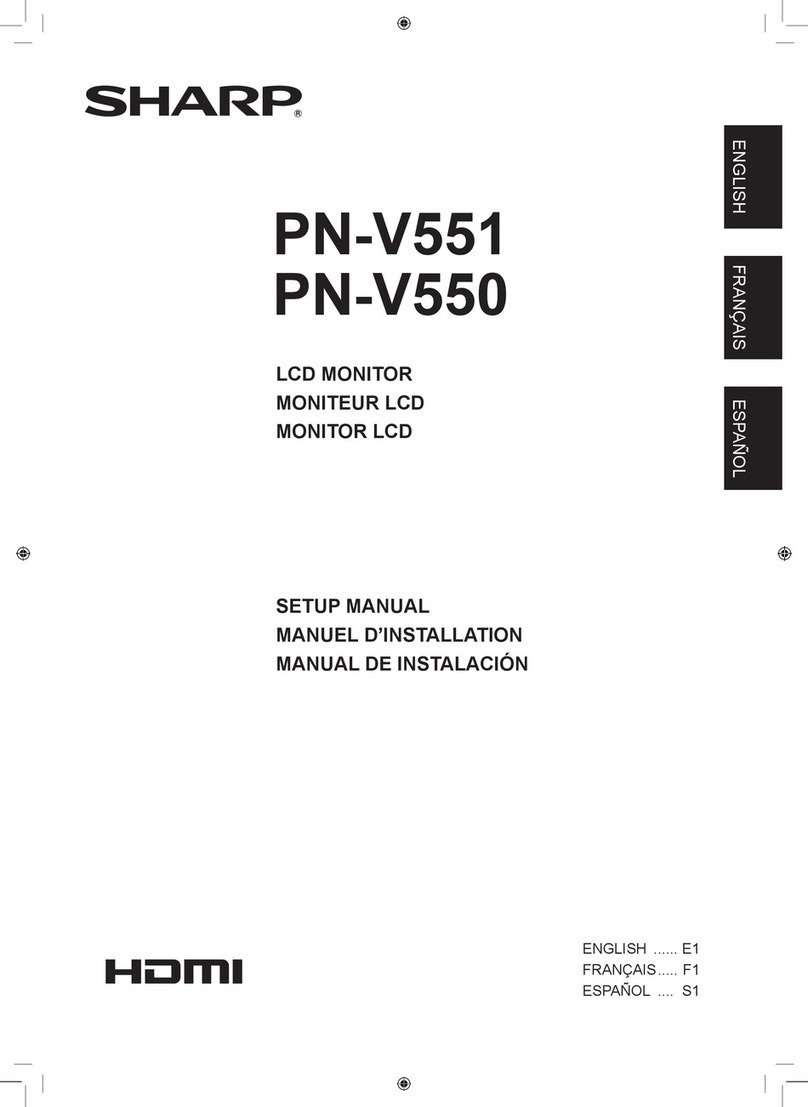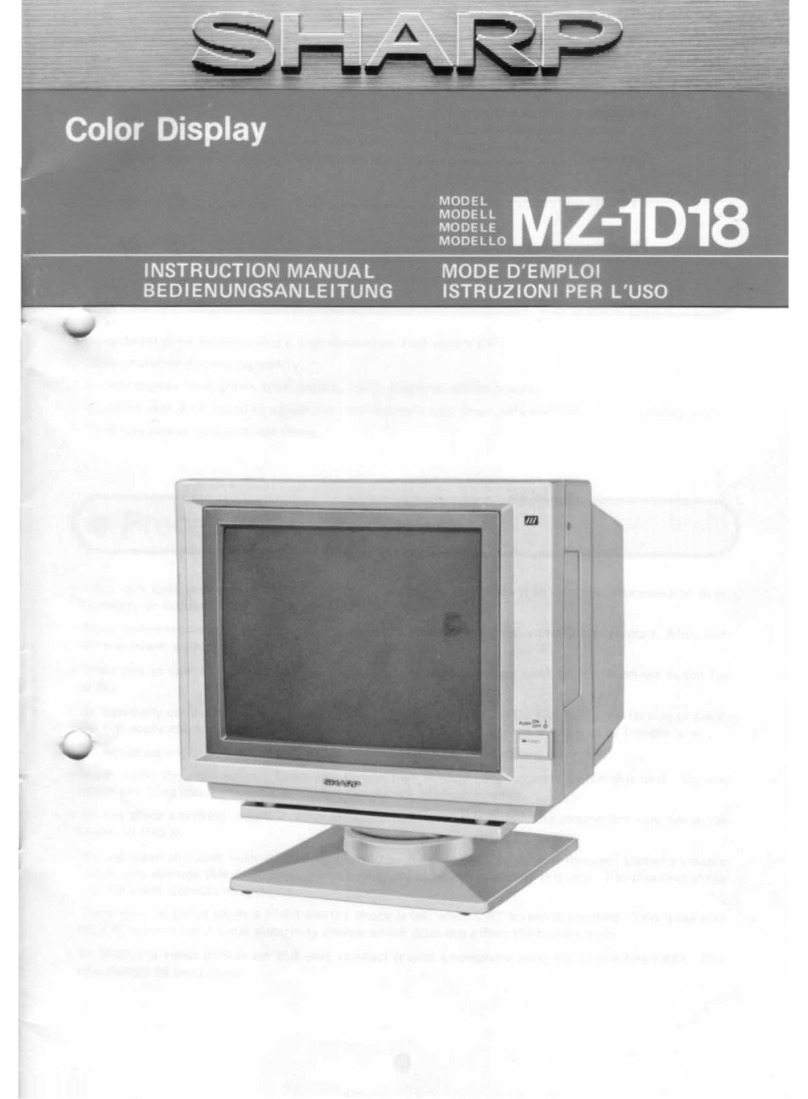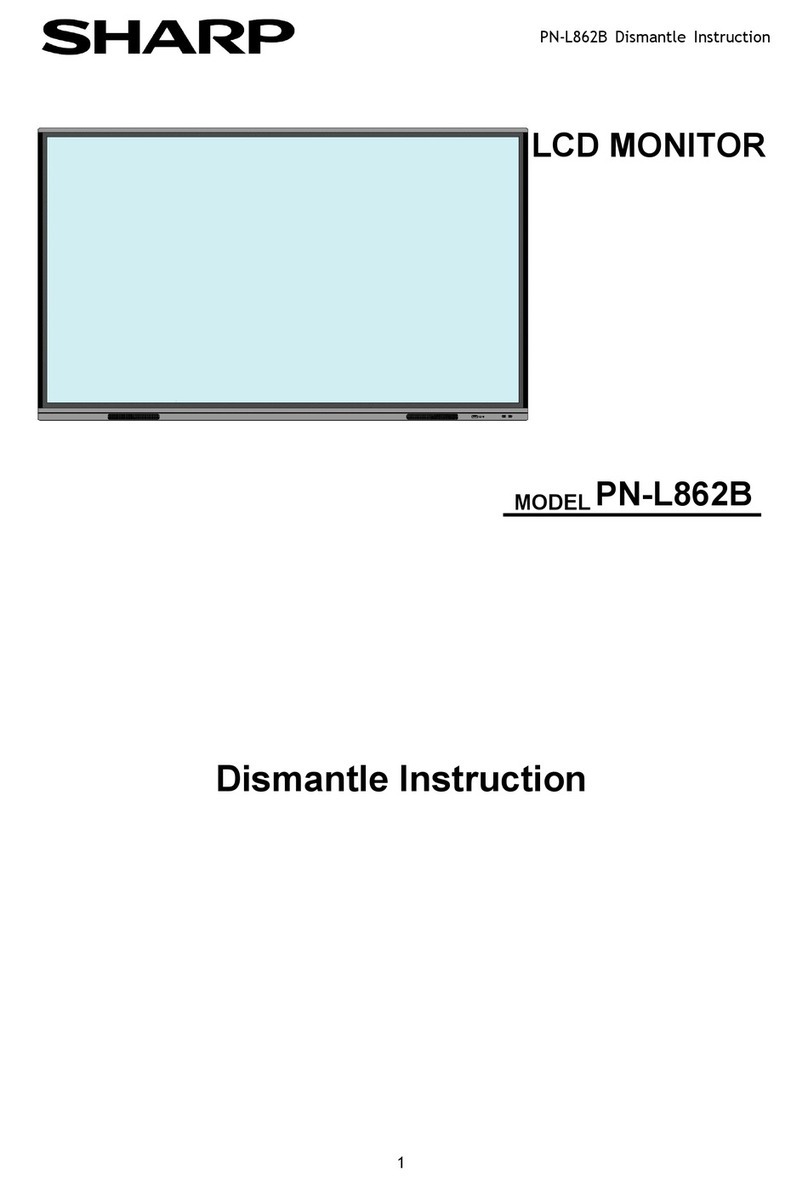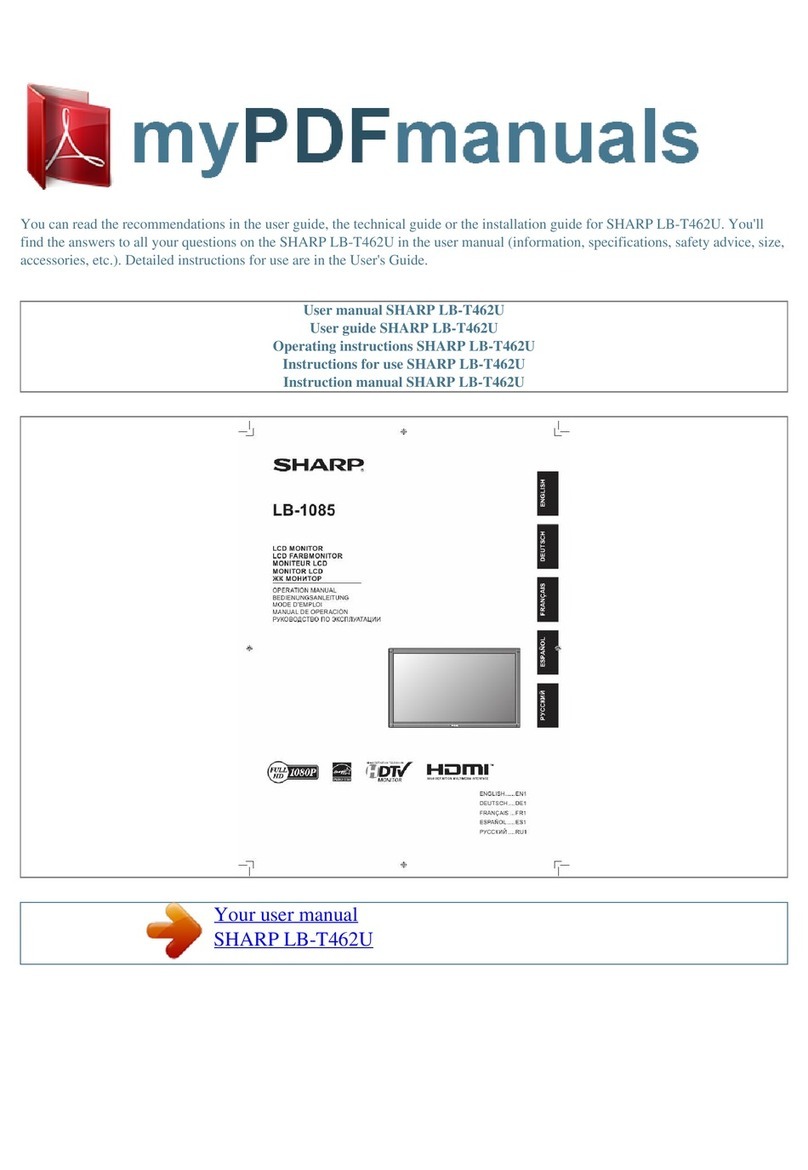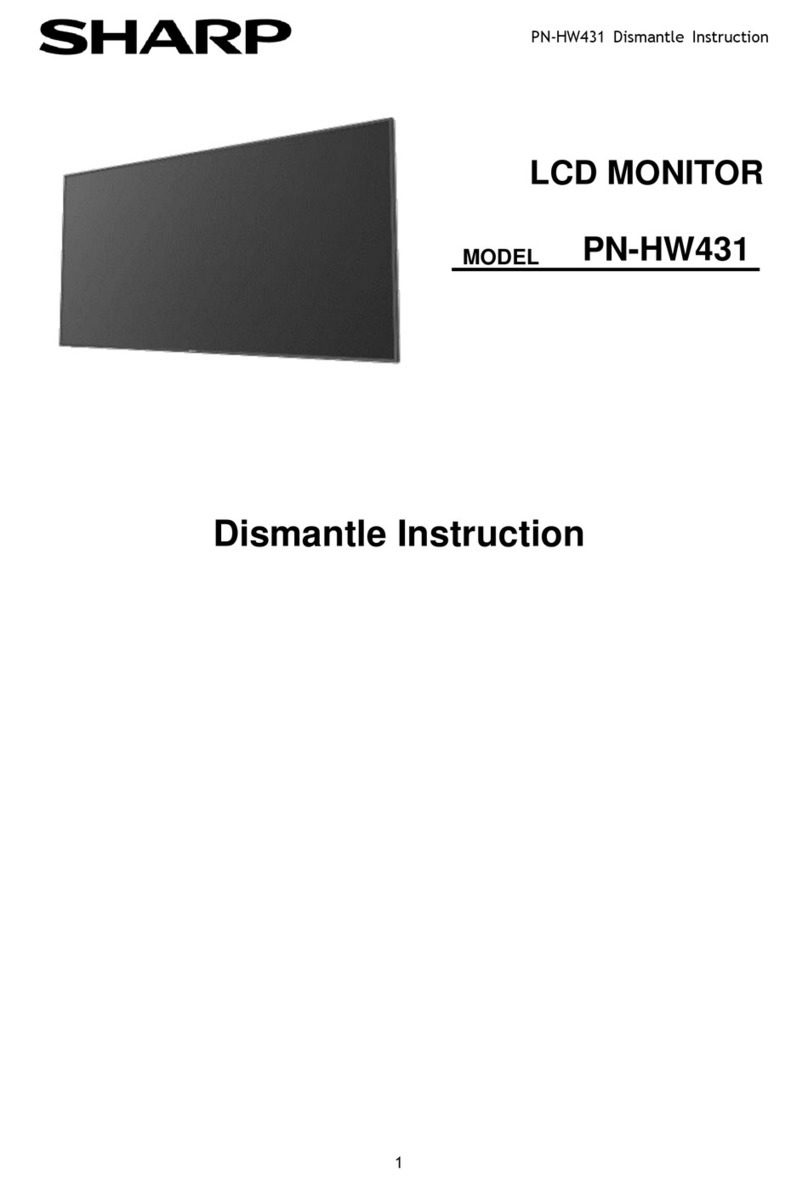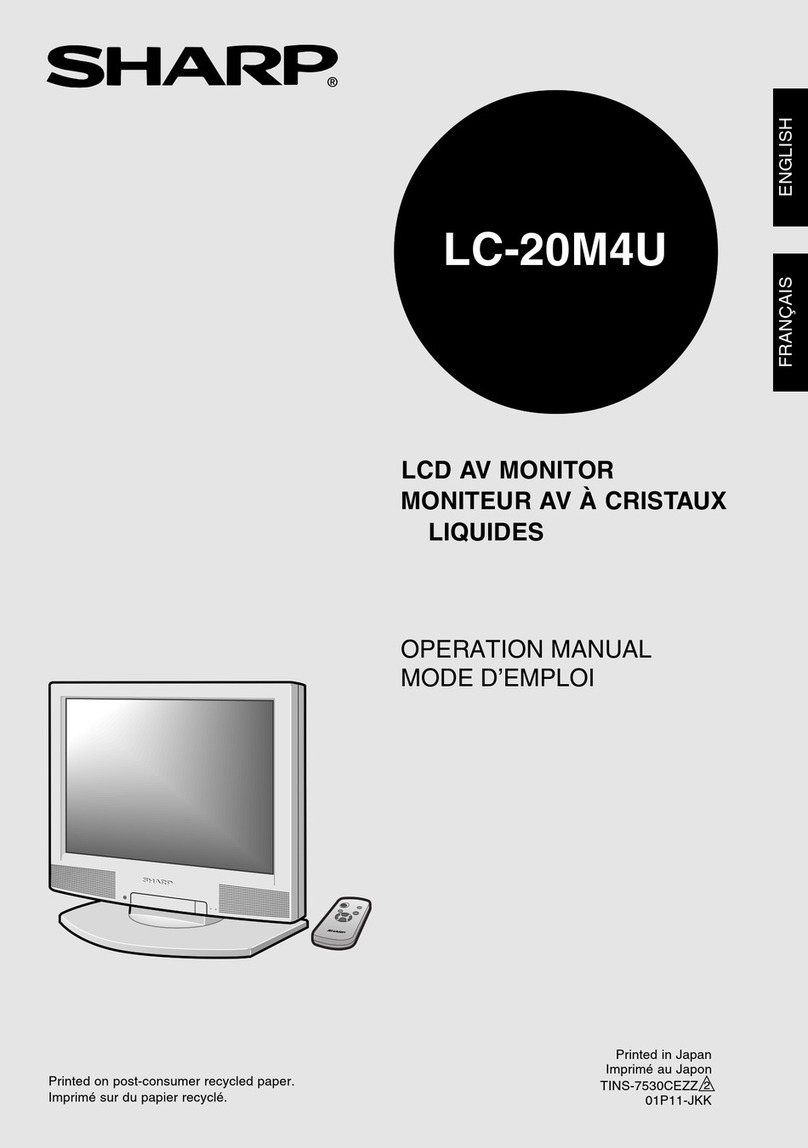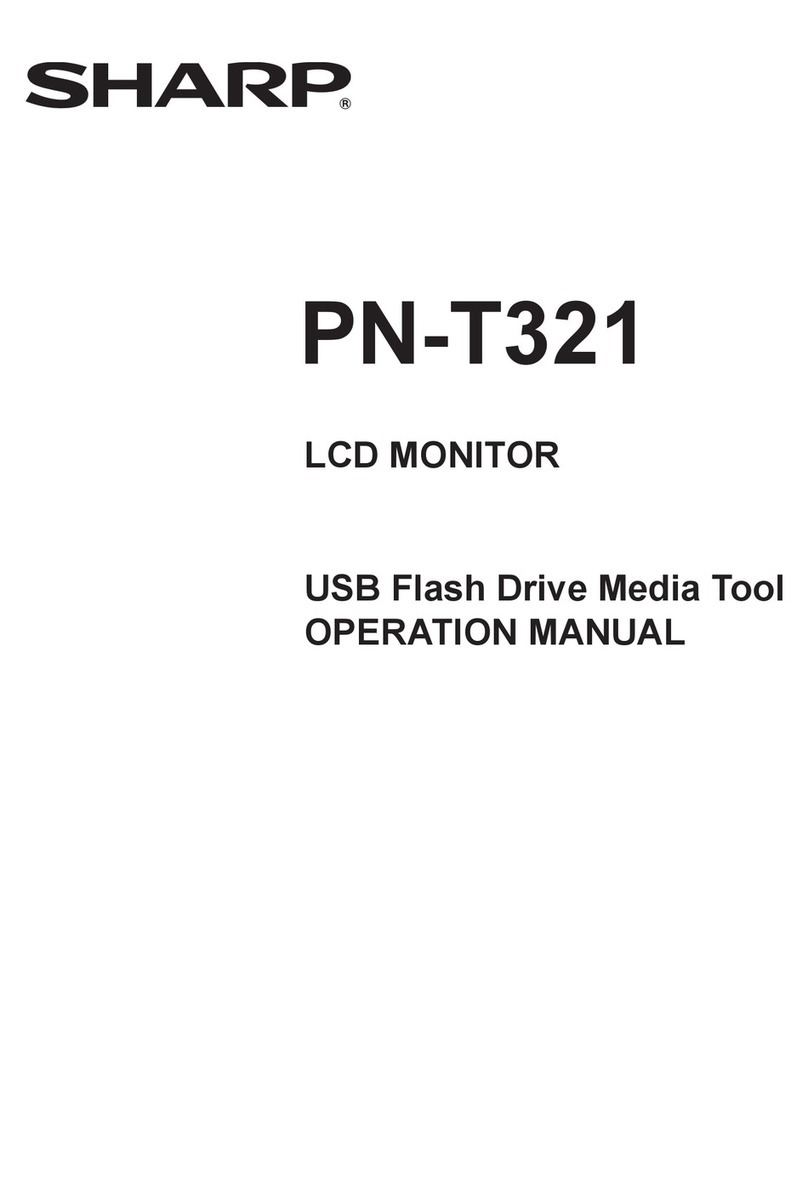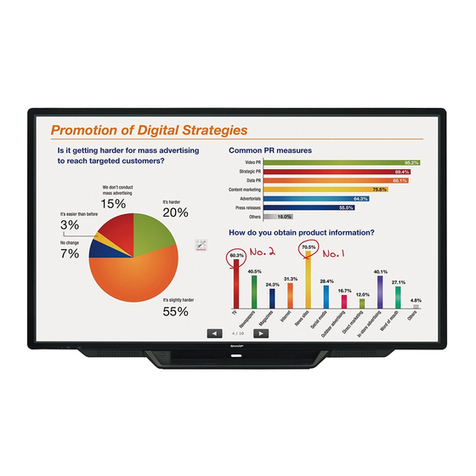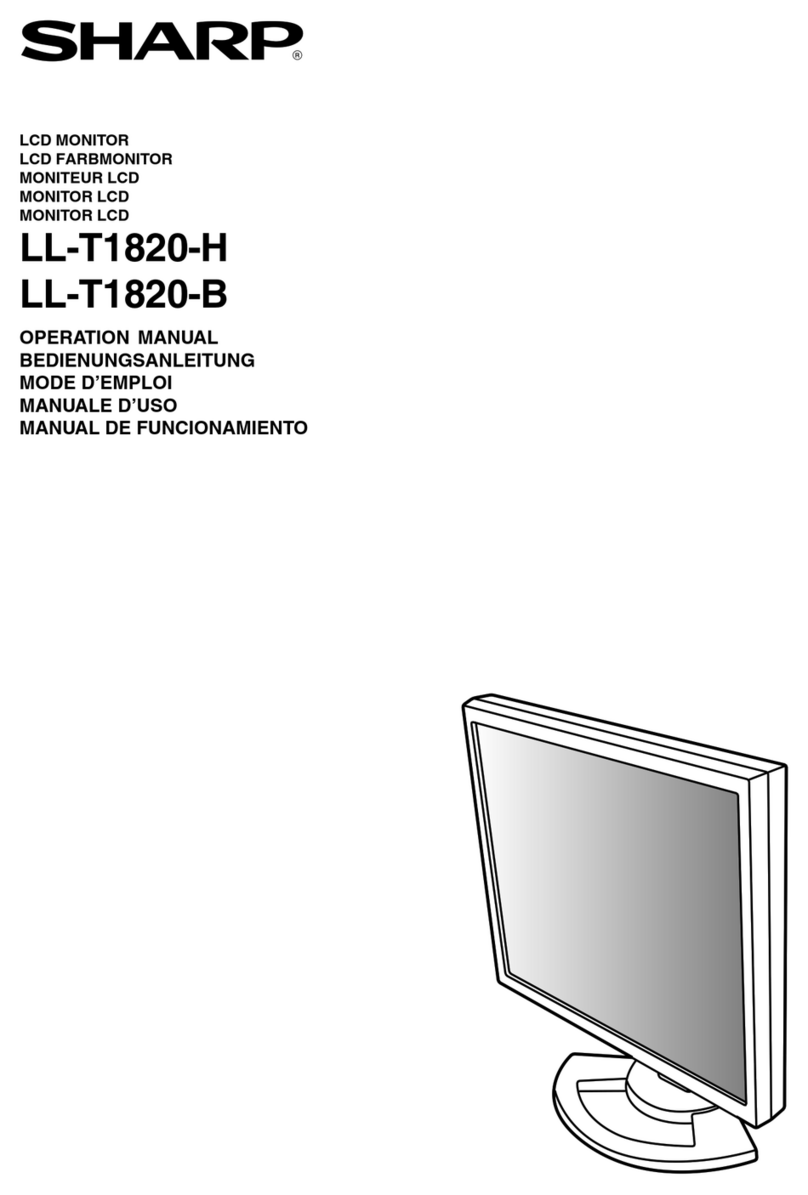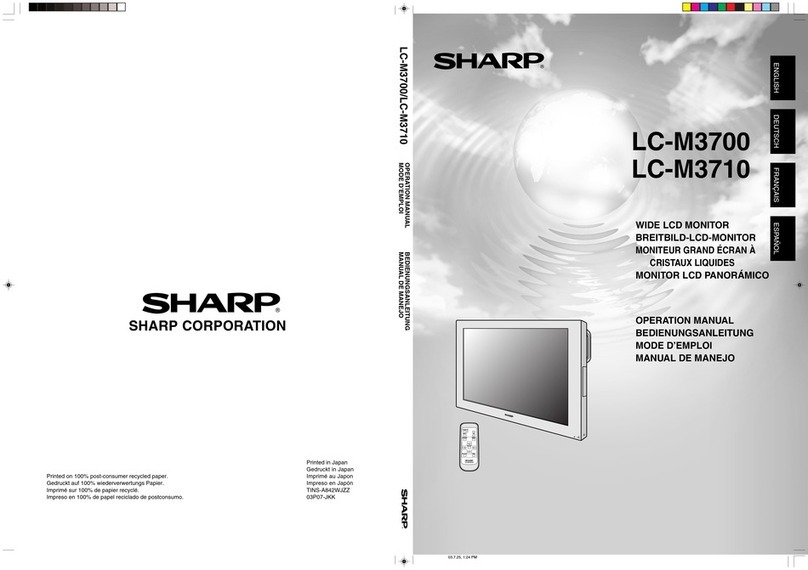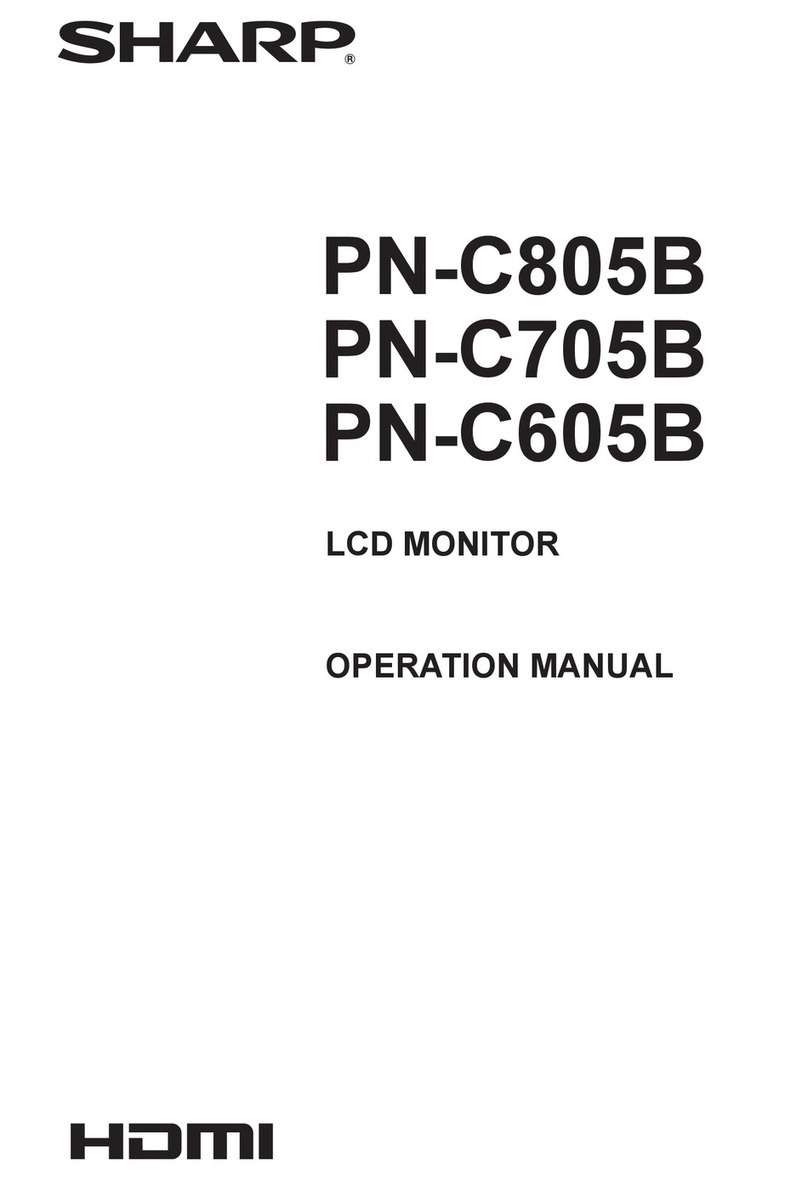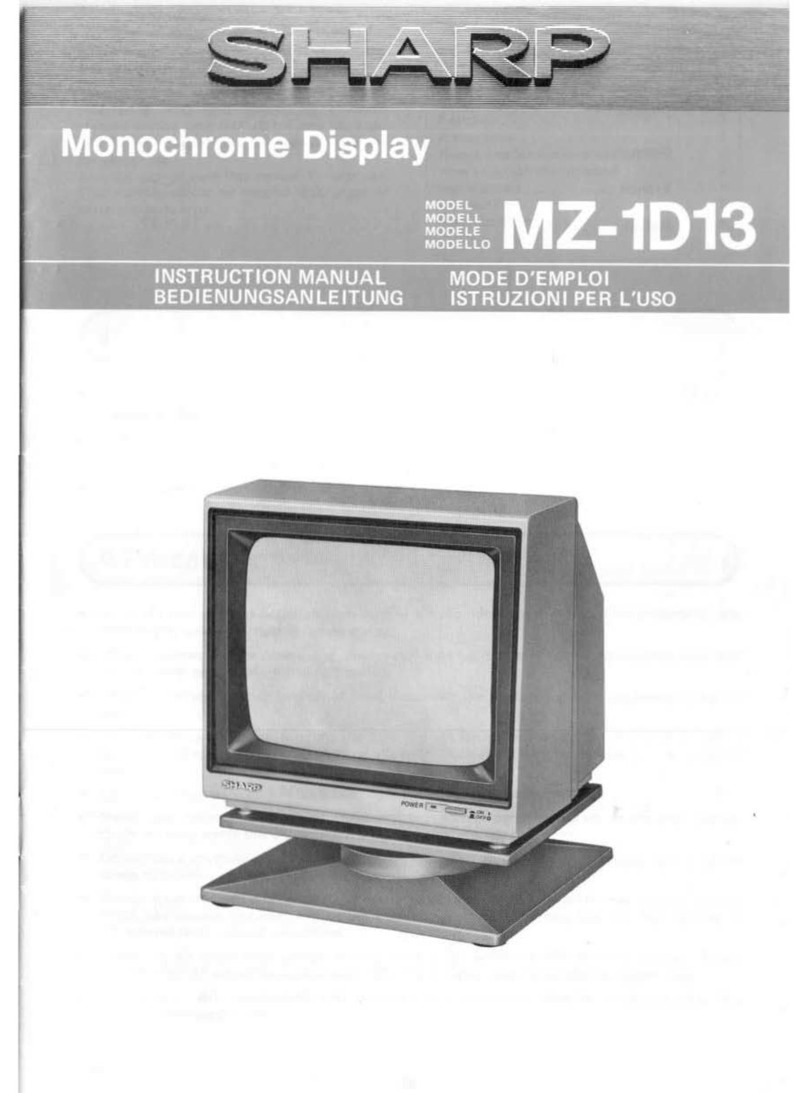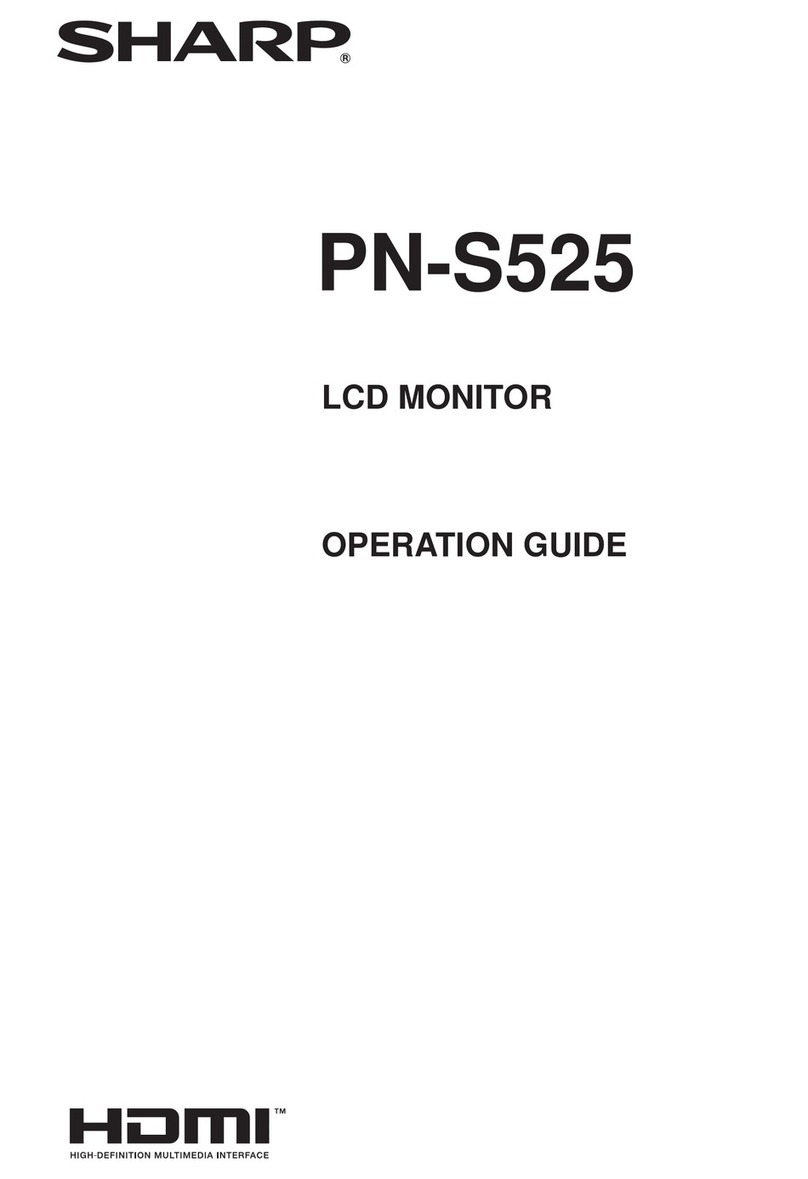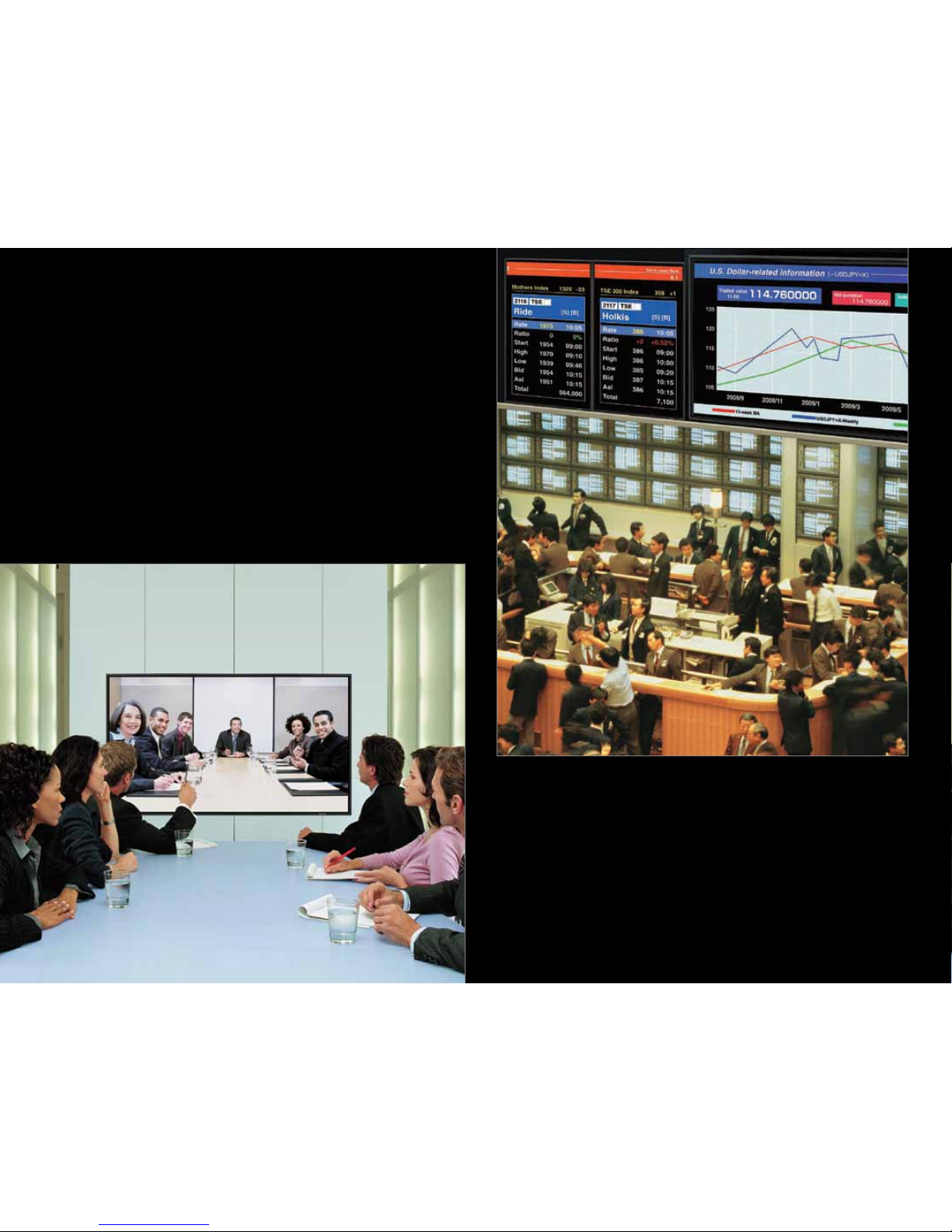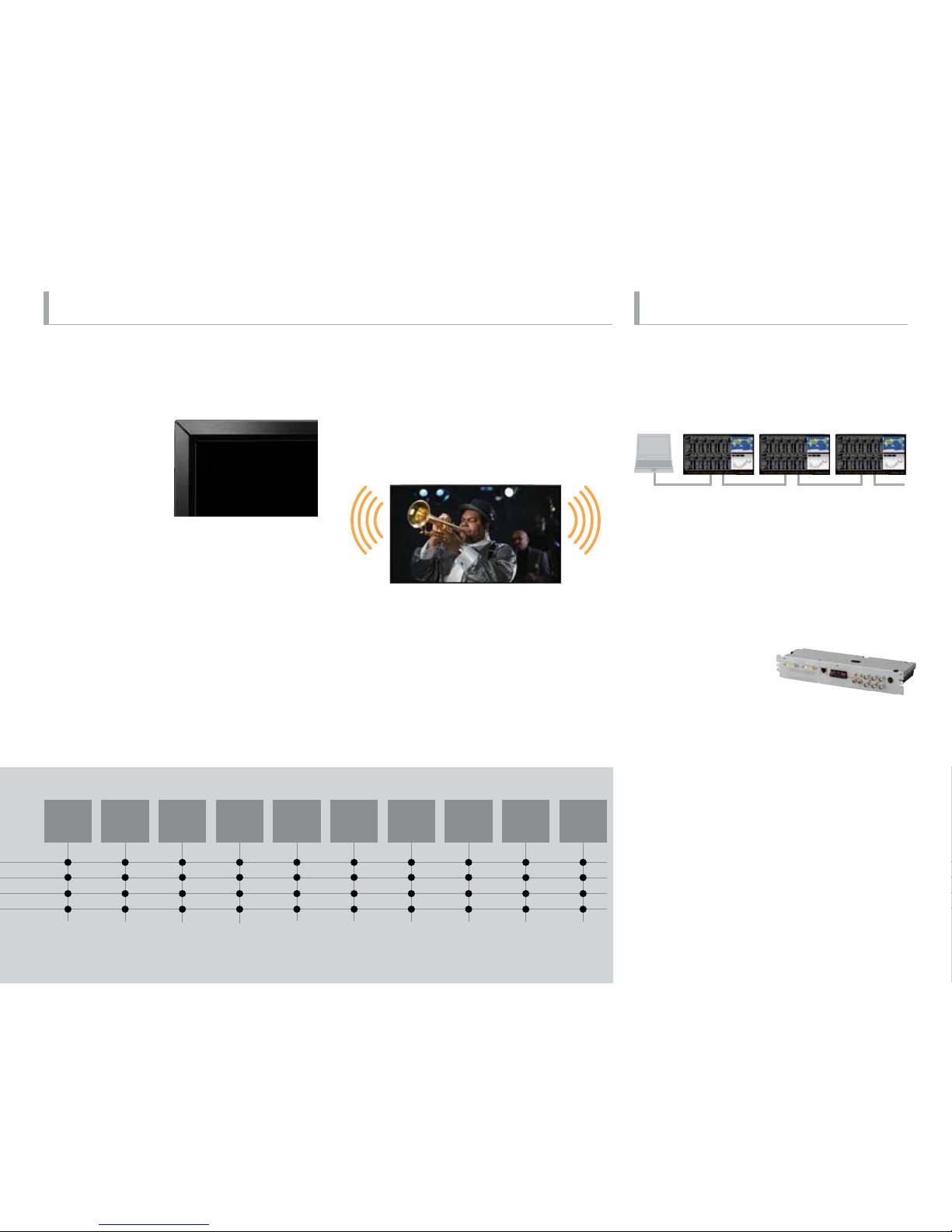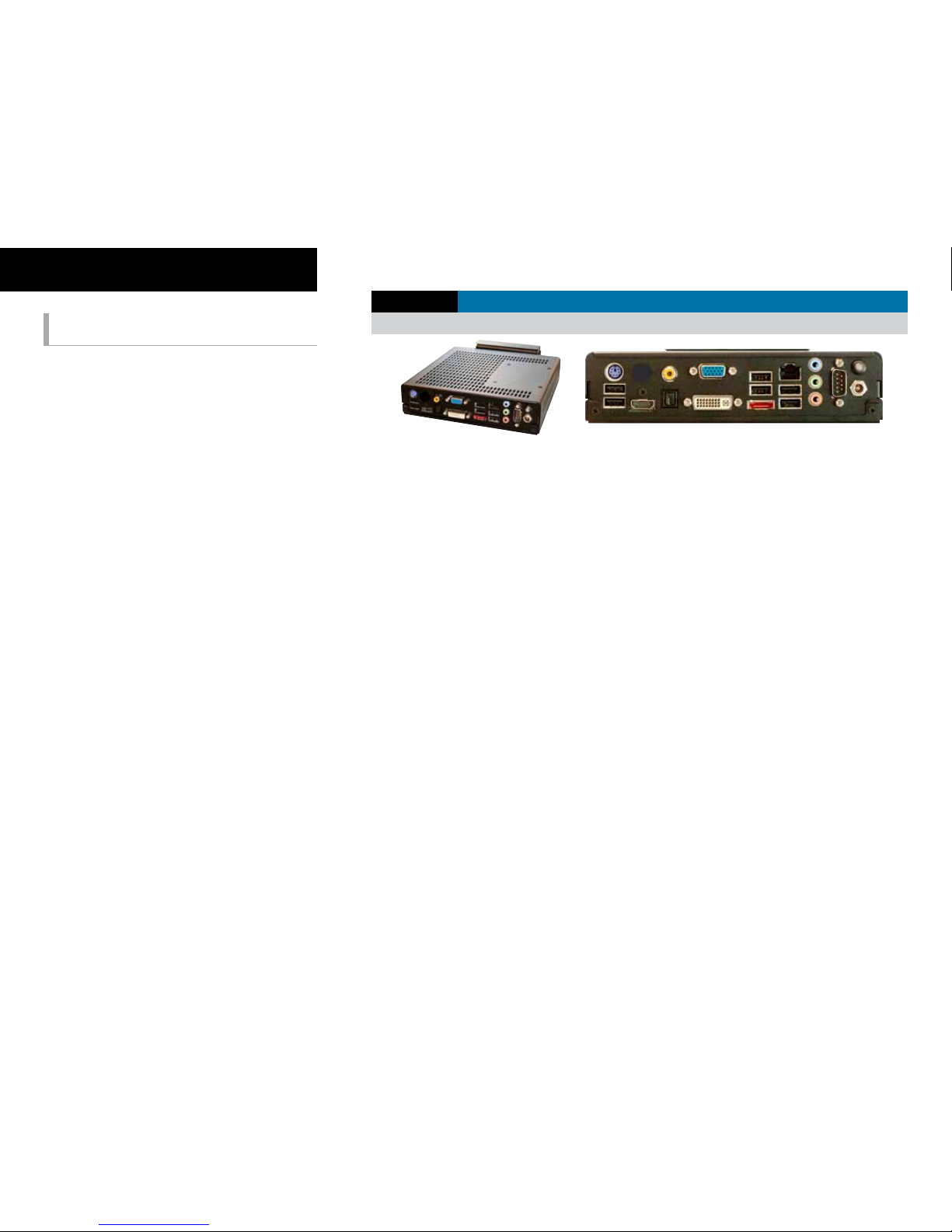8
Outstanding Features
OtherKeyFeatures
Fanless Architecture
Sharp LCD monitors are designed to maintain airow and
dissipate heat without the use of mechanical air-ventilation
fans, which can attract dust and create noise.
Built-In Temperature Sensor
A built-in sensor detects when the temperature inside
a monitor rises, and the backlight system automatically
adjusts to keep the temperature within operational level*.
* in the event the internal temperature remains constant at a temperature above safe
operational level, the monitor will automatically go into standby mode.
Power On Delay
To reduce the load placed on the power supply when a
number of monitors are turned on at the same time, the
PN-E Series allows a time delay between the startup of
each monitor when congured in video walls and multi-
monitor installations.
Log Saving
The Log Save/Output function saves operating logs,
signal changes, and information on operational
irregularities which boosts the troubleshooting efciency
of service technicians.
Hardware Diagnosis
The Hardware Diagnosis function detects any irregularities
in power supply voltage and indicates those irregularities
on the monitor.
E-Mail Notification
The E-Mail Notication function allows regular display
status updates and malfunctions to be sent to a specied
e-mail address.
Automatic Adjustment
When using an analog RGB connection, if a change
occurs with the input signal timing, the clock phase will
adjust automatically.
Optional Signage Controller
PN-TPC1
The PN-TPC1 is a full-featured High Denition PC based upon NVIDIA®ION™ architecture. Targeted for Commercial
applications including Digital Signage, the PN-TPC1 has been optimized for reliable 1080p video playback. The PN-TPC1
includes a 60 day trial version of the Sharp®SDSS™ Digital Signage Software pre-loaded on the hard disk. It also has the
exibility to run most third party software and custom applications.
The PN-TPC1 supports true 1080p video with hardware assisted support for formats such as MPEG2, H.264, and WM9.
The PN-TPC1 was designed with display integration in mind and features a full complement of video outputs including
HDMI®, DVI, and VGA. The unit also includes an RS232 port for display control and a custom mounting bracket specially
designed to attach behind a Sharp PN-E™ series professional monitor. The PN-TPC1’s all metal chassis and small form
factor make it ideal for commercial applications requiring a powerful yet compact PC.
Specifications
Chipset: NVIDIA®MCP7A-ION™ Series
Size: Mini-ITX form factor. Case: 7.5" x 7.4" x 1.75"
Microprocessor support: Intel®ATOM™ N330 CPU
(onboard). Support for 533 MT/s (533MHz FSB)
Operating systems: Supports Windows®XP®
32bit/64bit and Windows Vista®32bit/64bit; Supports
Linux®. Windows XP Pro SP3 installed
Software Installed: Sharp Digital Signage Software
(SDSS) – 60 day evaluation; Microsoft Internet Explorer;
Microsoft PowerPoint Viewer; Windows Media Player;
QuickTime Player; Adobe Flash Player Plug-in
System Memory support: Supports DDRII667/800.
Supports up to 4GB (2GB installed – both slots
occupied and need to remove the current memory
modules to upgrade.)
USB 2.0 Ports: Supports hot plug and play. Six USB
2.0 ports (rear panel ports); four from onboard USB
headers. Supports USB 2.0 protocol up to 480 Mbps
transmission rate
Hard Disk Drive: 2.5" 160GB
Onboard Serial ATA II: Independent DMA operation
on four ports; onboard SATA header; rear panel e-SATA.
Data transfer rates of 3GB/s
On board RTL8211 CL Gigabit LAN: Supports
10/100/1000M bps operation
Onboard Audio: Azalia High-Denition audio; supports
6-channel; supports jack sensing function (under Windows)
Green Function: Supports ACPI (Advanced Conguration and
Power Interface). RTC timer to power-on the system; AC power
failure recovery.
Onboard Graphics Support: Integrated 300MHz DAC for
analog displays with resolutions up to 1920x1440 at 75Hz.
Integrated GeForce®9400m GPU, Supports DX10. VGA / DVI /
HDMI®output support (Dual Header capable)
Integrated HDMI Interface with HDCP: Supports DVI
or HDMI 1.3 interfaces. Secure digital audio merged from
integrated HDA codec with no external audio signals required.
Support for HDCP 1.3 using soft or hard HDCP keys. HDCP
encryption support when congured as DVI or HDMI link
without the need for external HDCP key crypto ROM.
Dual Head Display Controller: Full NVIDIA nView™
multi-display technology capability with independent display
controllers. Each controller can drive same or different display
contents to different resolutions and refresh rates.
Expansion Slots: One Mini PCI Express slot. (Optional WiFi
module must occupy this slot if ordered.)
Environmental: Operating Temperature: 0° to 40°C. Operating
Humidity: 80% maximum relative humidity, non-condensing
Power: Input Voltage: 19V 4.7A. Power Dissipation: 30 Watts.
Package Contents: Technovare PN-TPC1PC, AC Power
Adapter,MountingKit,User’sGuide
Limited Warranty: 3 Years Parts and Labor. Please refer to
warranty statement included with product, or as PDF download
at www.sharpusa.com