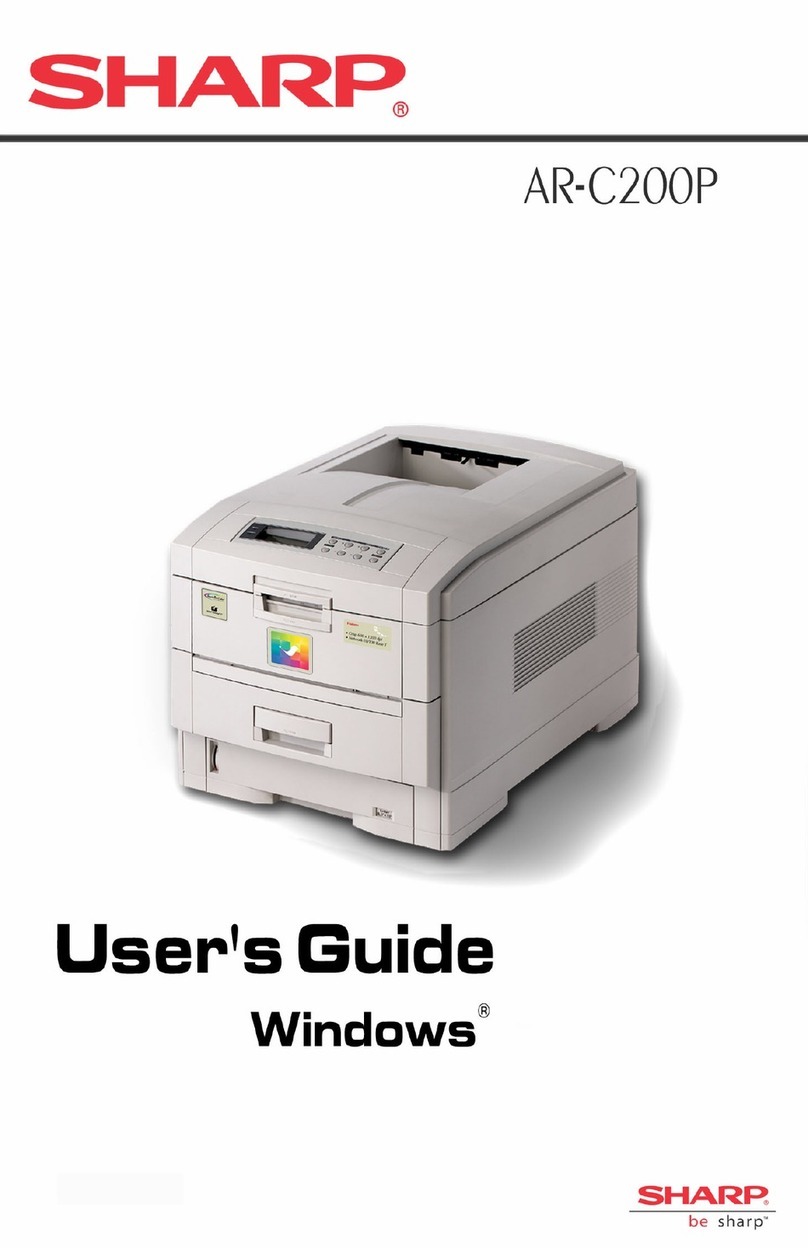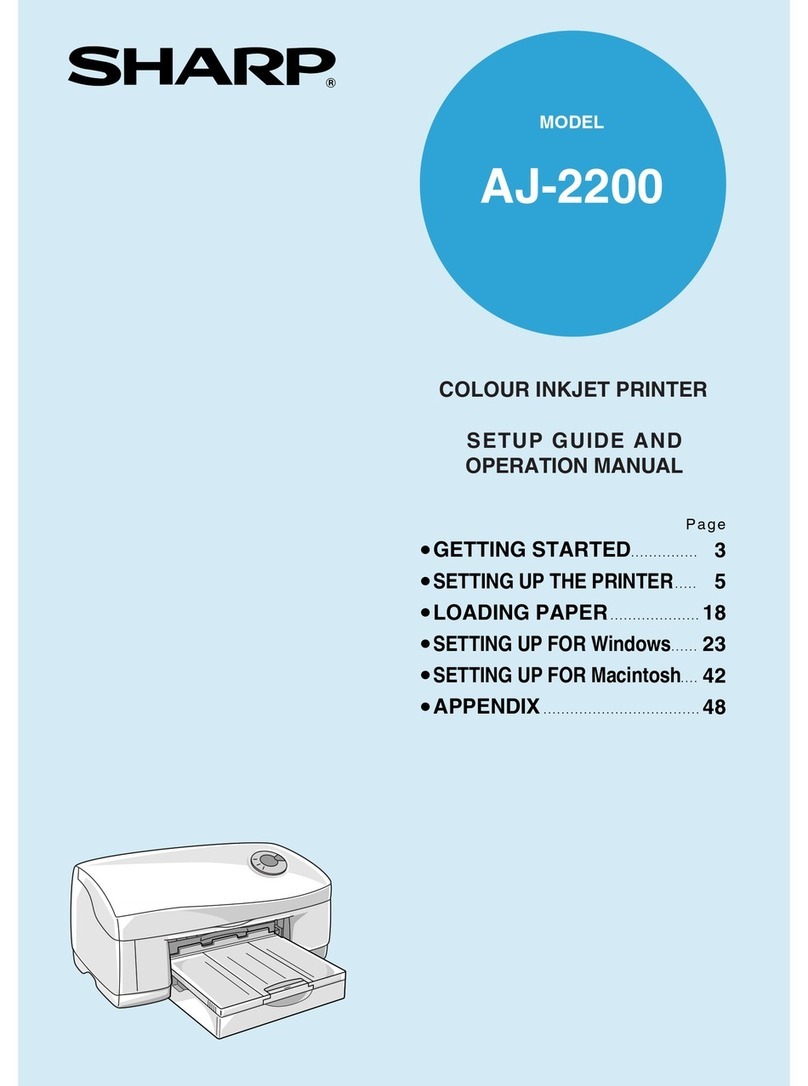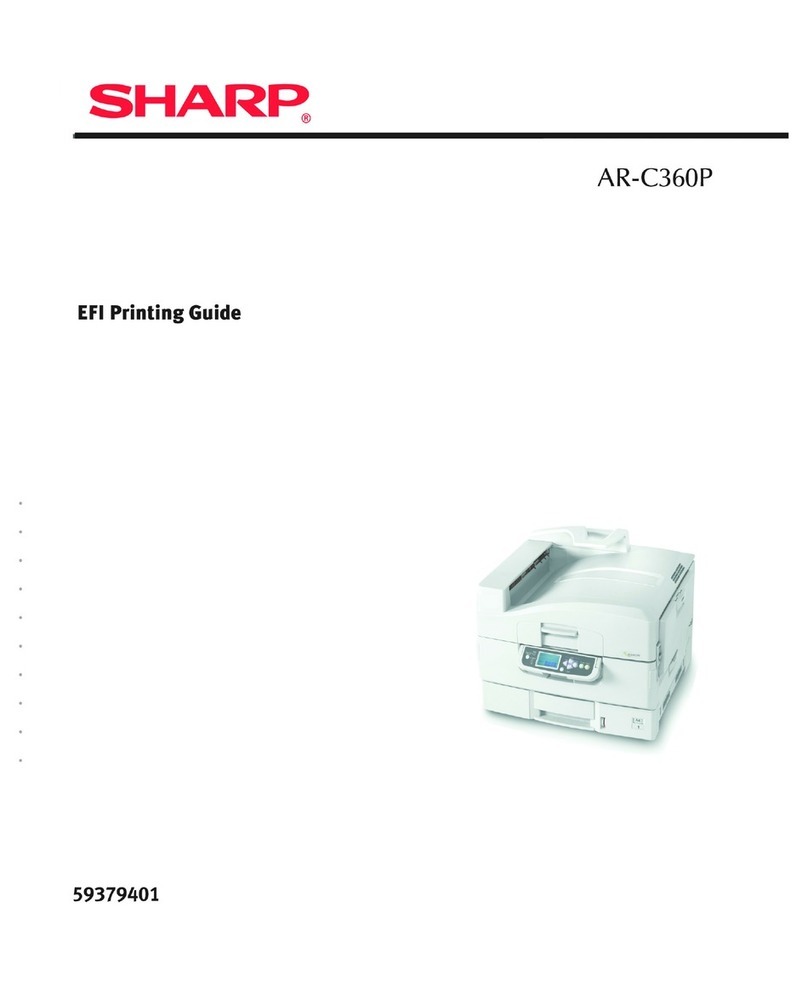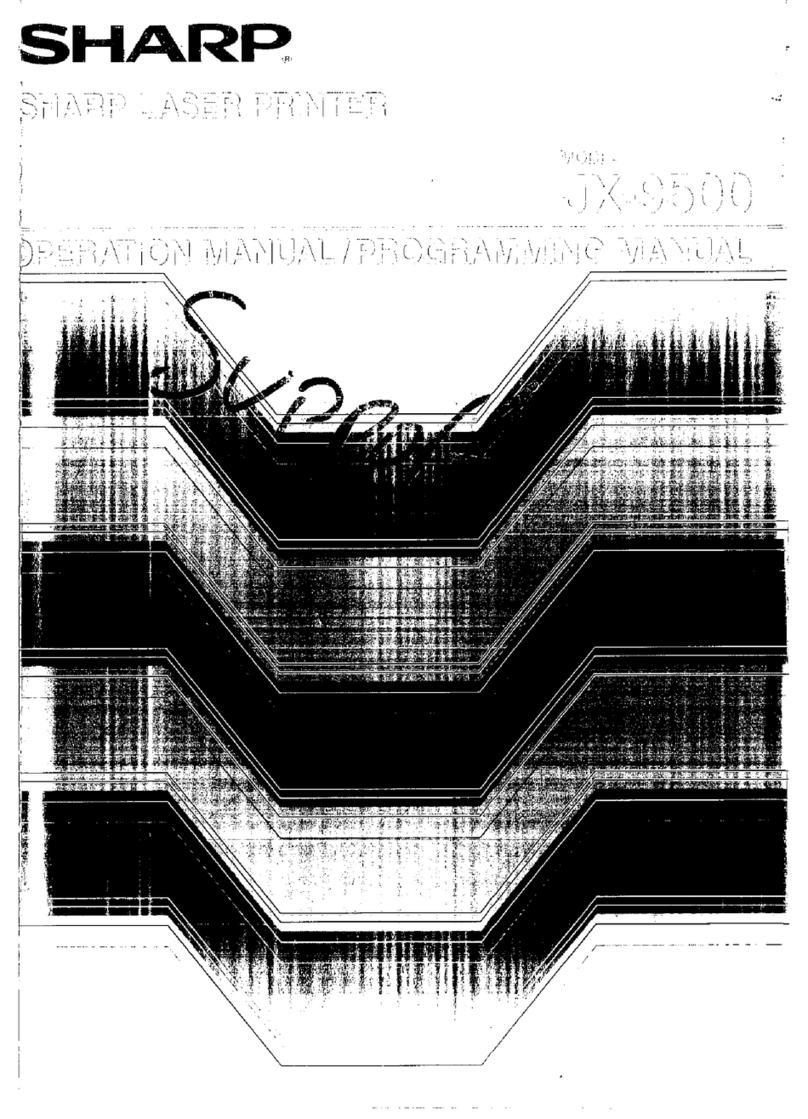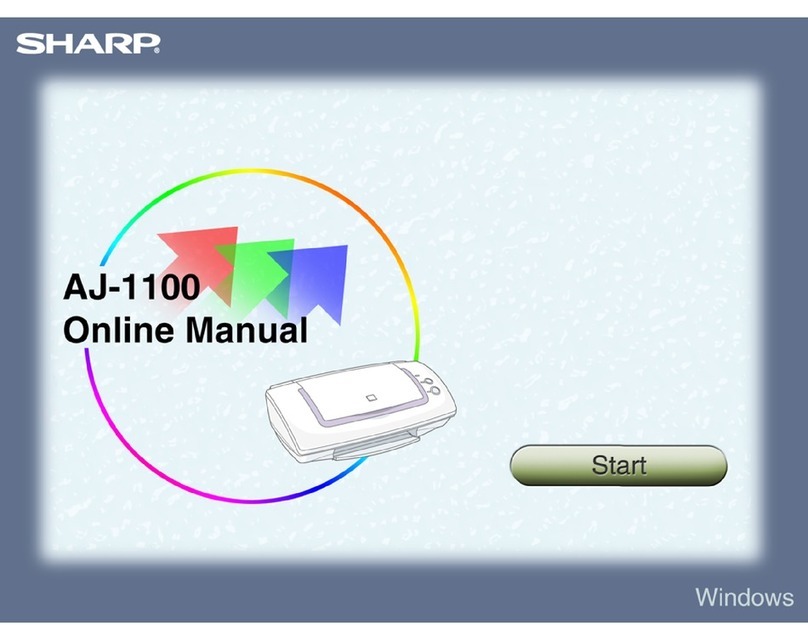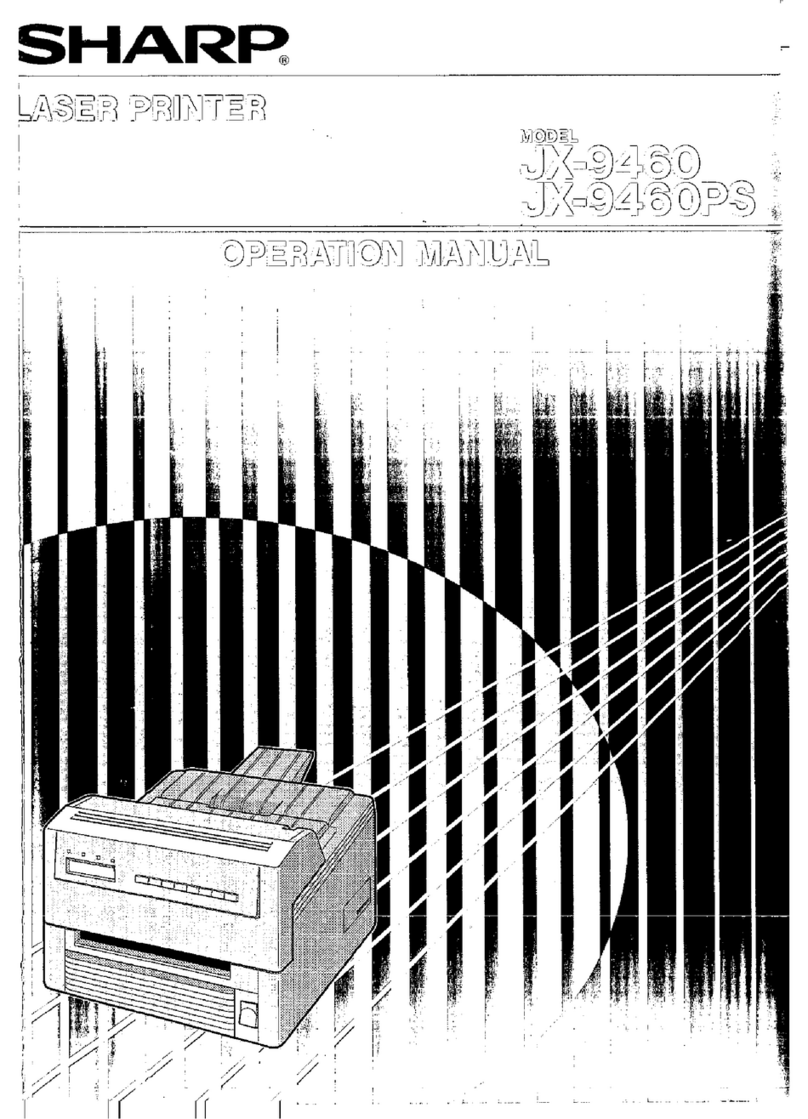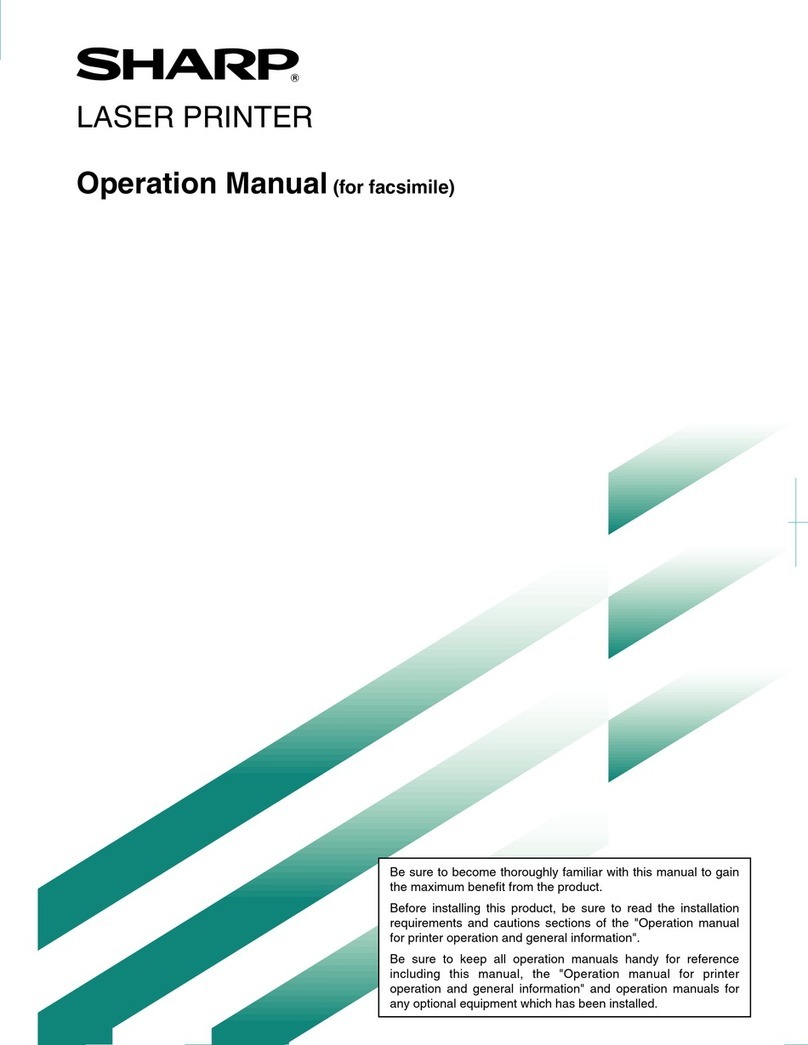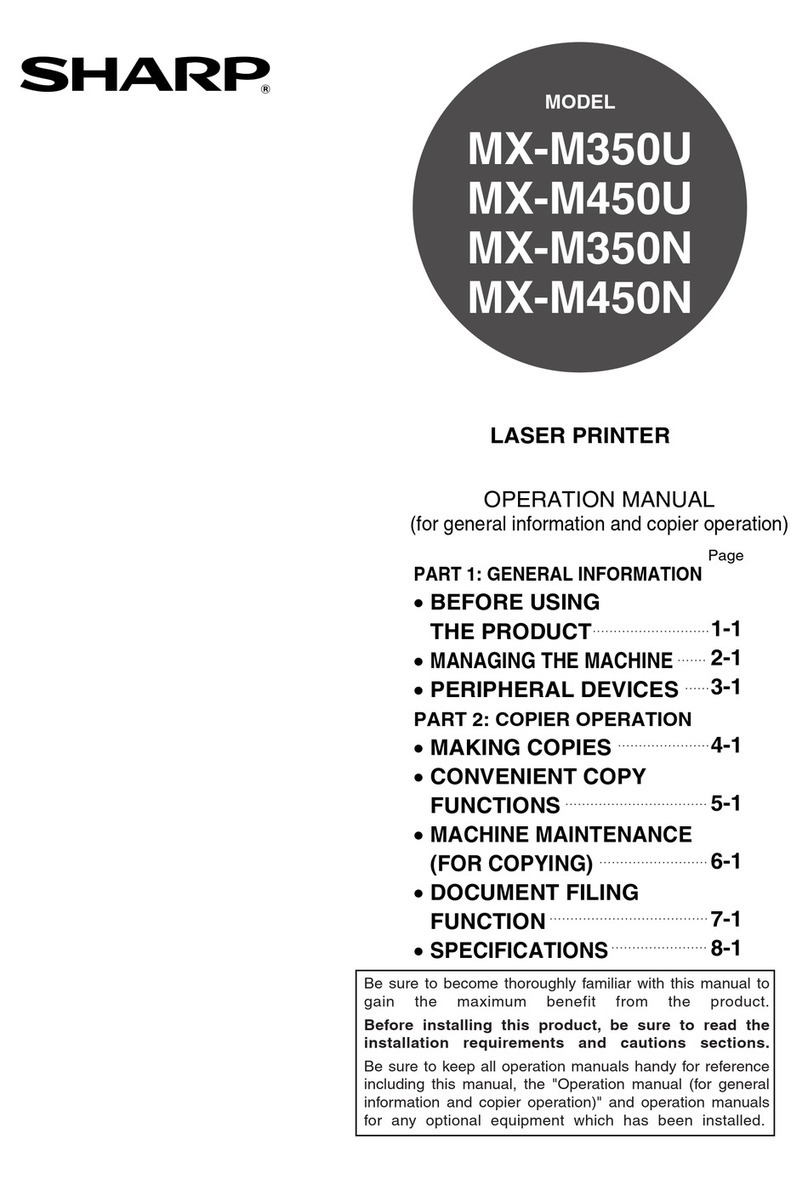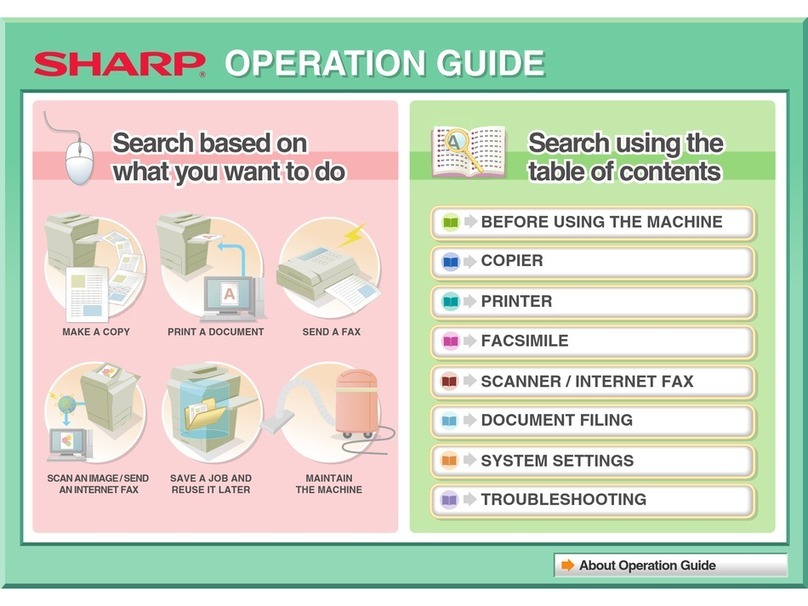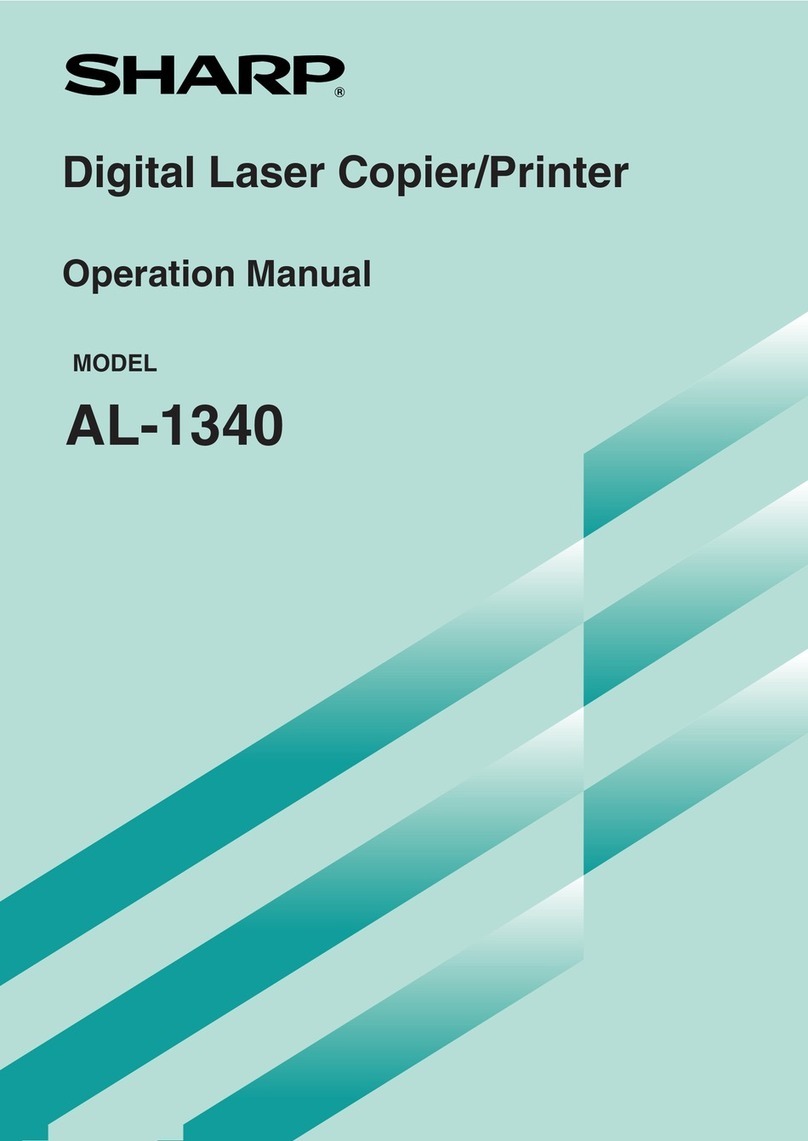AR-MS1 UNPACKING AND INSTALLATION 4-3
<2>Connect the power supply unit harness connector to CN11
(red connector) of the PCU PWB of the main unit of the printer.
<3>Reattach the harness cover to its original position and fix it with the
removed screw.
At this time, ensure that the power supply unit harness is arranged
as shown in the illustration.
* Fix the harness securely to the wire saddle.
8) Remove the AC inlet cover and then remove the rear cabinet of the
stand/paper drawer.
<1>Remove the screw that fixes the AC inlet cover and then remove the
AC inlet cover.
<2>Remove the AC cord of the power supply unit from the inlet
connector of the main unit of the printer.
Remove the four screws thatfix the rear cabinet andthen remove the
rear cabinet.
9) Arrange the harness of the mail-bin stacker.
<1>Pass the harness of the mail-bin stacker between the power supply
unit and the frame of the stand/paper drawer and connect it to the
connector of the power supply unit.
<2>Fit the snap band attached to the mail-bin stacker at the position
shown in the illustration to fix the harness.
10) Attach the rear cabinet of the stand/paper drawer.
<1>Pass the AC cord of the power supply unit as shown in the illustration
and fix the rear cabinet of the stand/paper drawer with the screws.
<2>Attach the AC inlet cover to the rear cabinet of the stand/paper
drawer and fix it with the removed screw.
11) Connect the AC cord of the optional power supply unit to the main
unit of the printer.
<1>Connect the AC cord of the power supply unit to the inlet connector
of the main unit of the printer at the location shown in the illustration.
Connector
CN11
Wire saddle
Harness cover
Optional power
supply harnesses
Screw
Wire saddle
Screw
AC inlet cover
(* Similar work for the multi purpose drawer)
Rear cabinet
(* Similar work for the multi purpose drawer)
Power supply
unit connecto
Snap band
Mail-bin stacker harness
(* Similar work for the multi purpose drawer)
Rear cabinet
(* Similar work for the multi purpose drawer)
Screw
AC inlet cover
(* Similar work for the multi purpose drawer)
AC cord
(* Similar work for the multi purpose drawer)
+ "# $%&'()