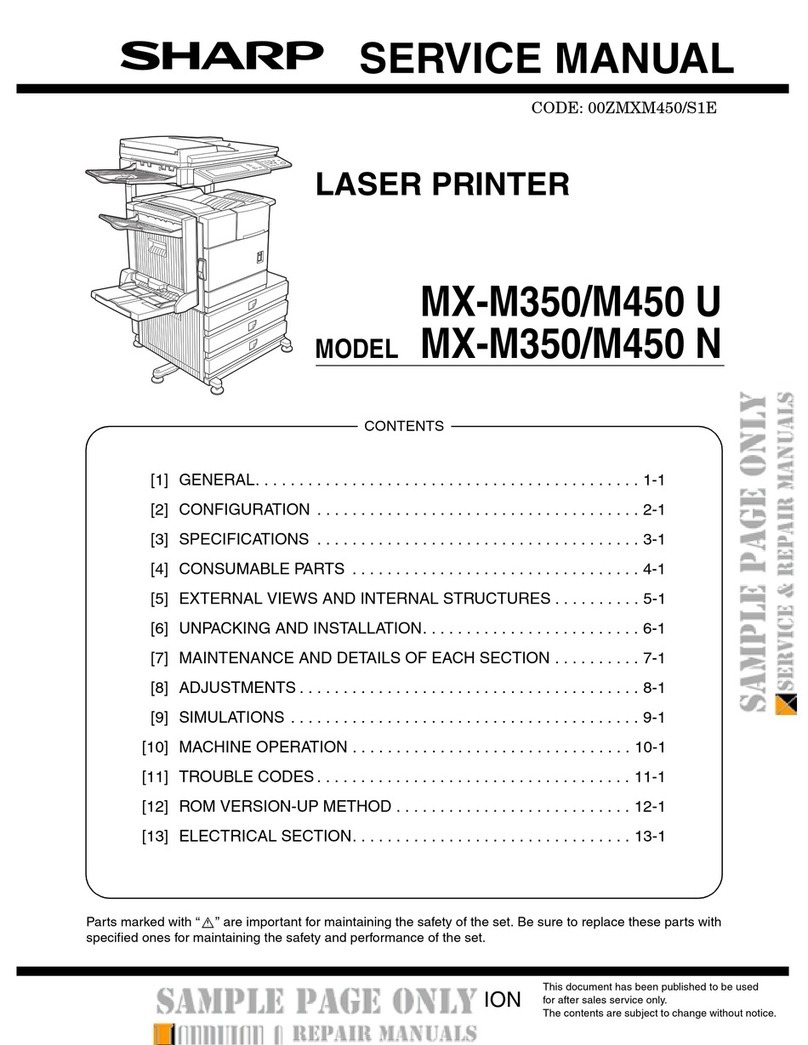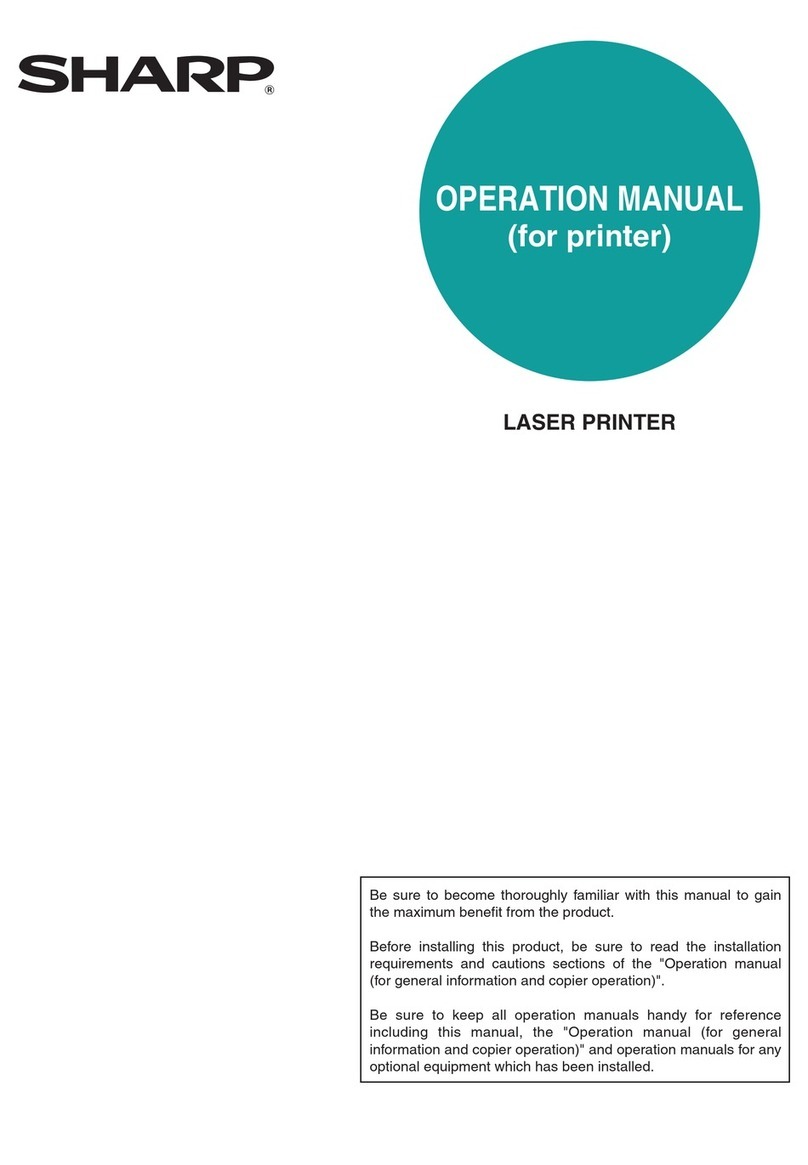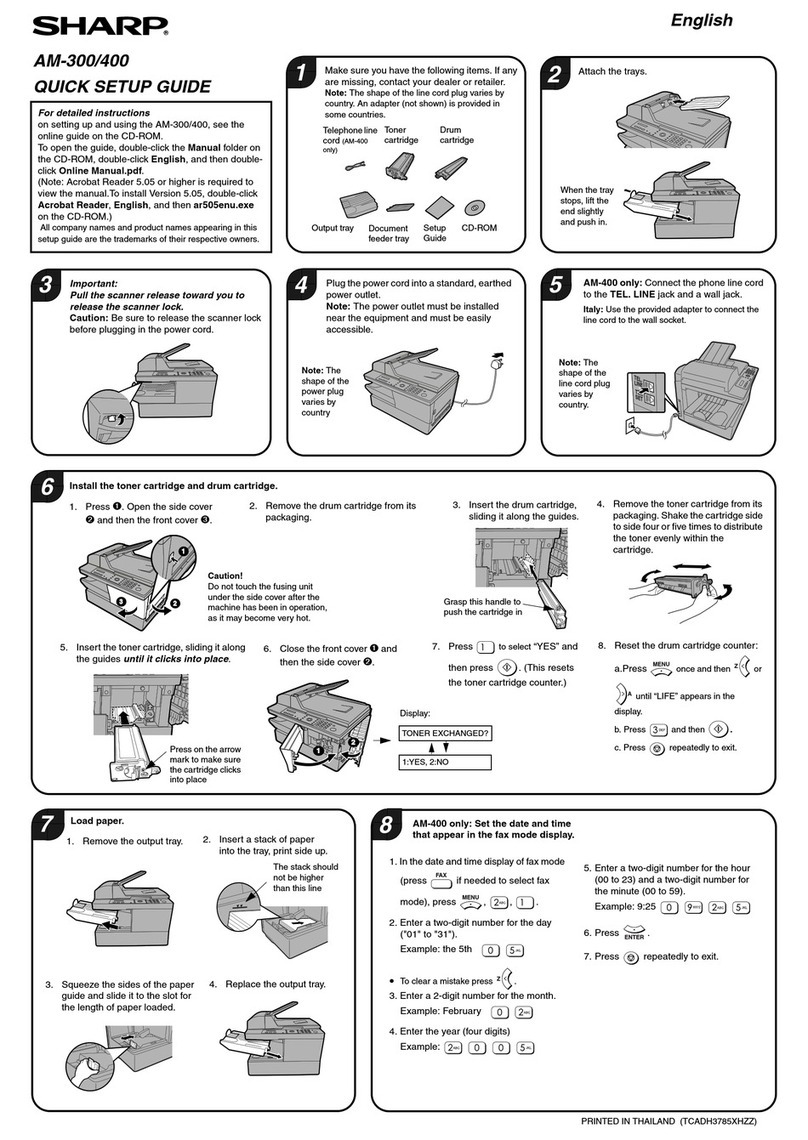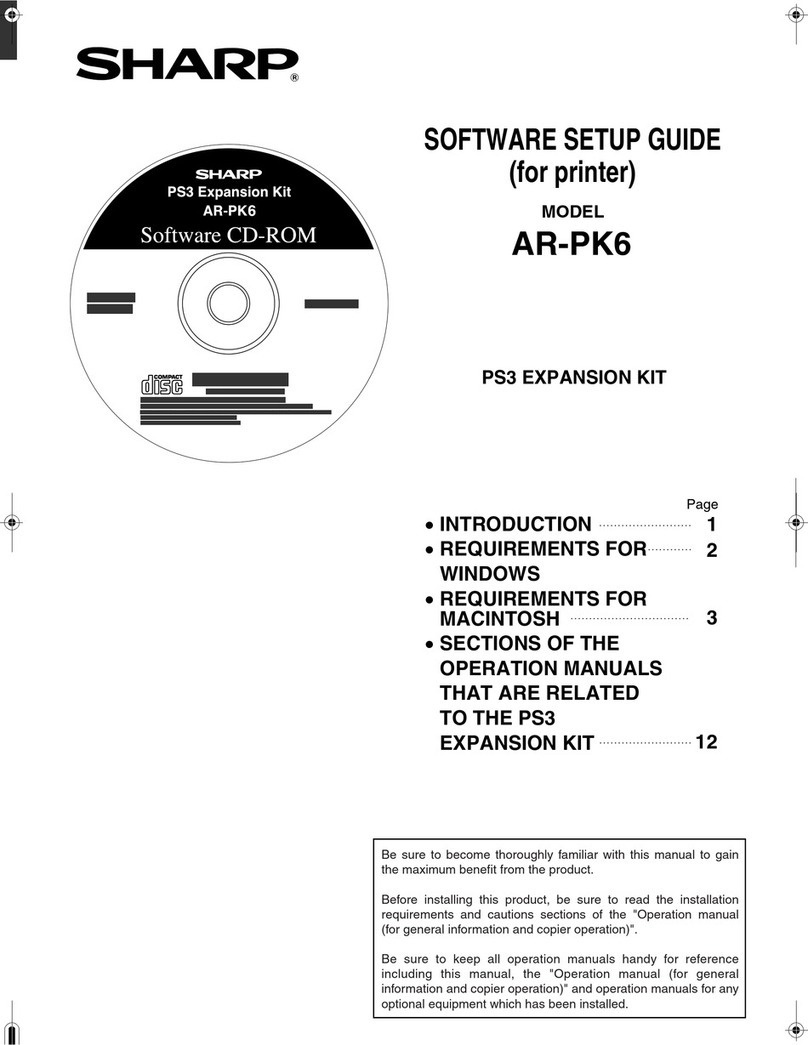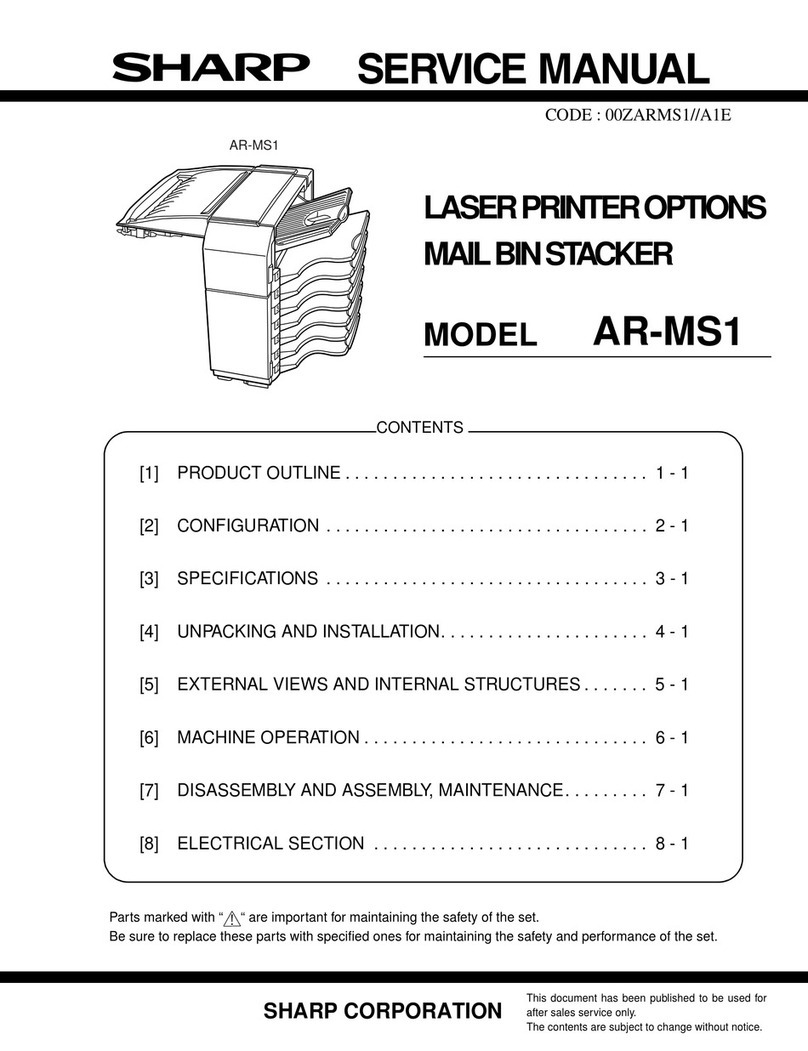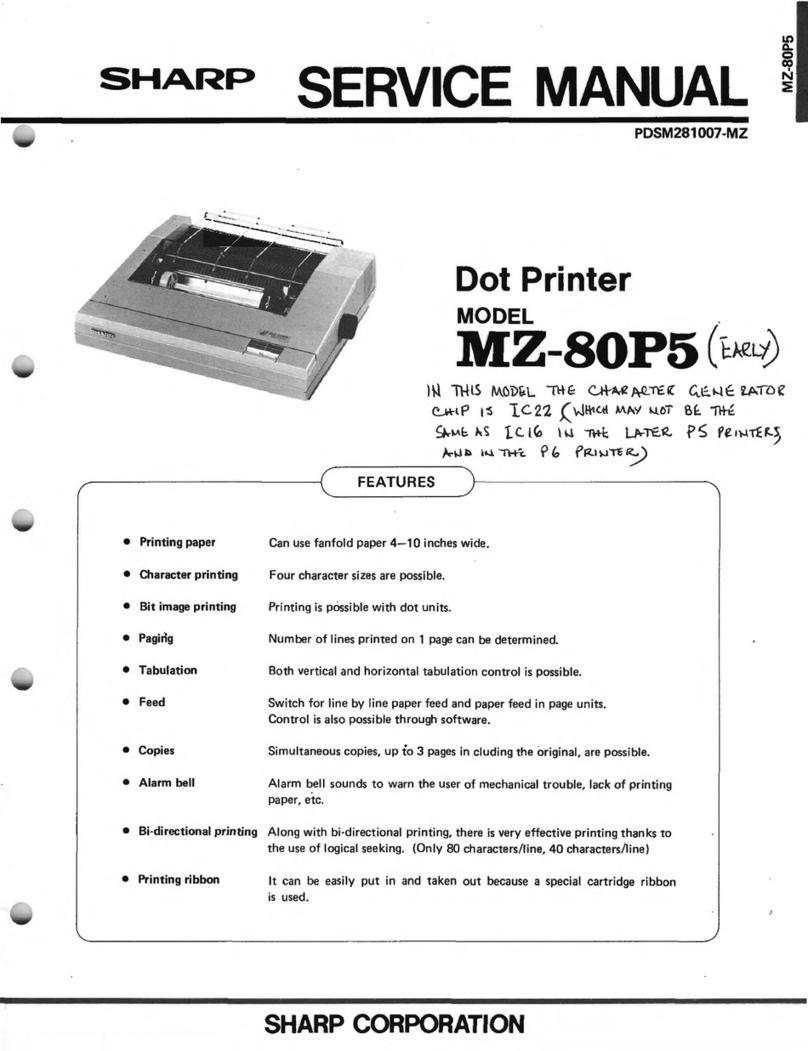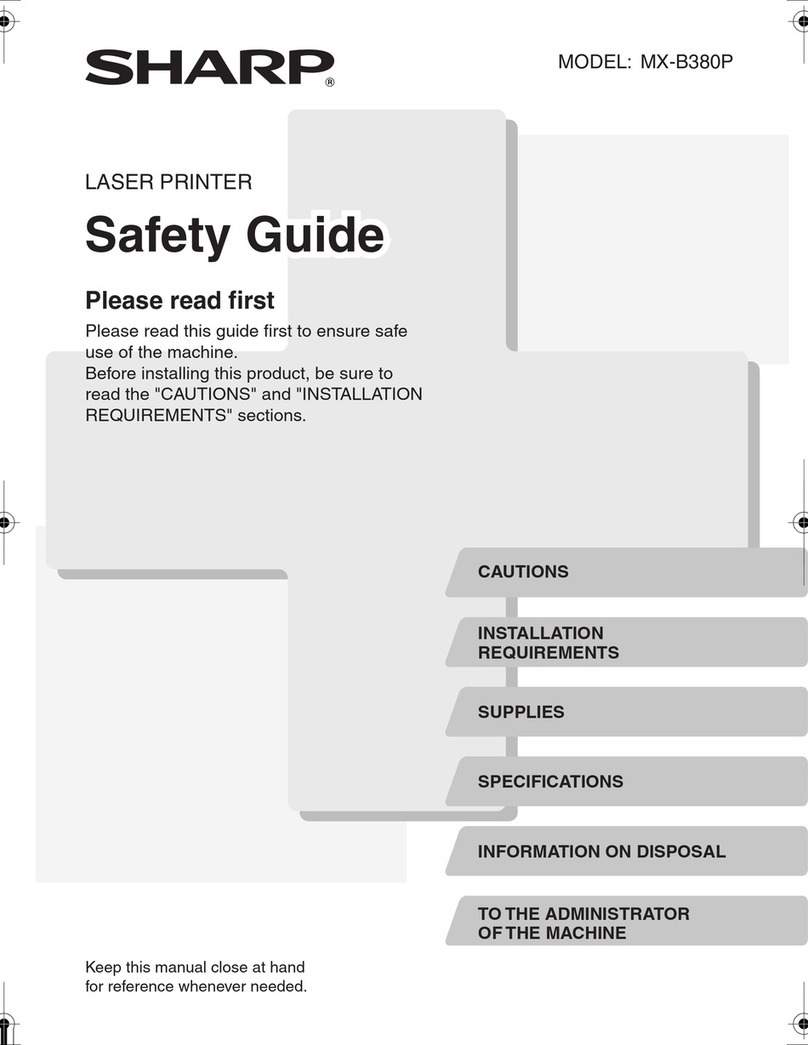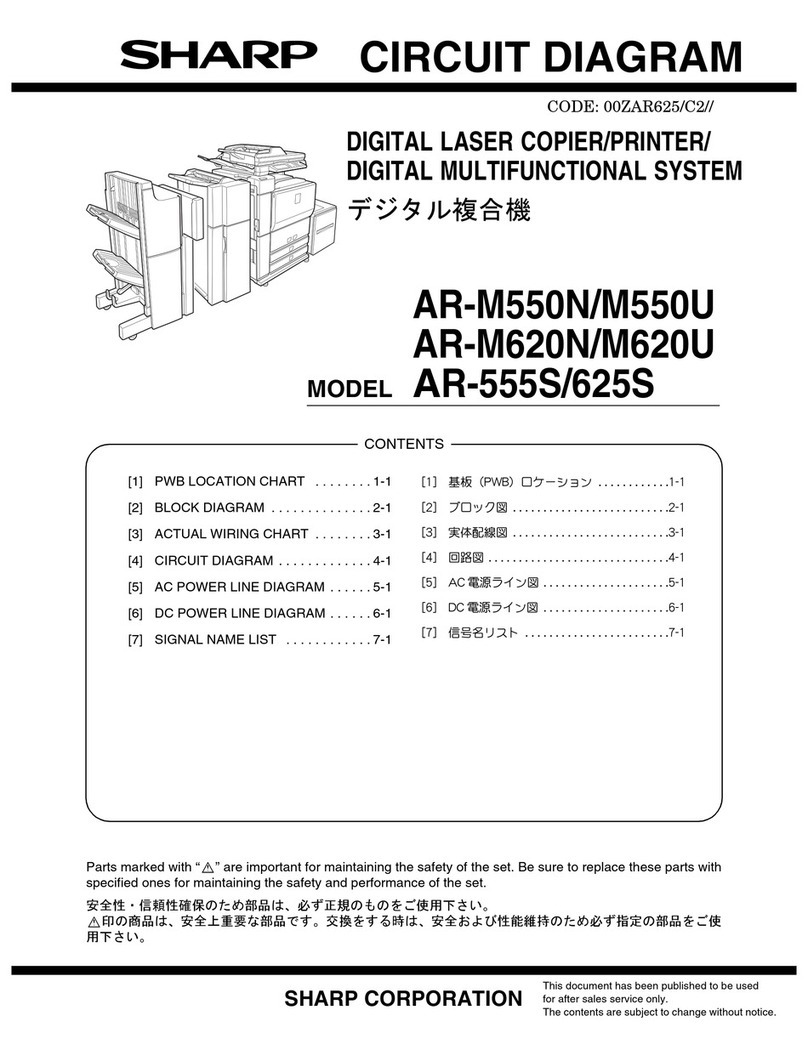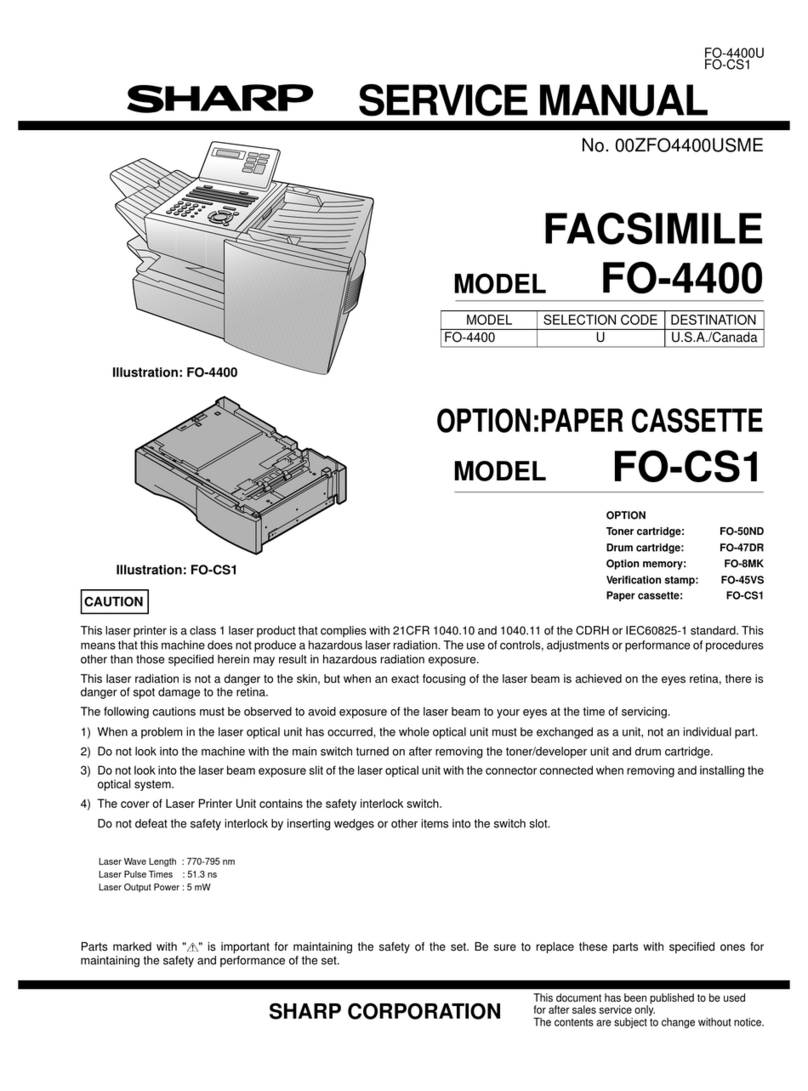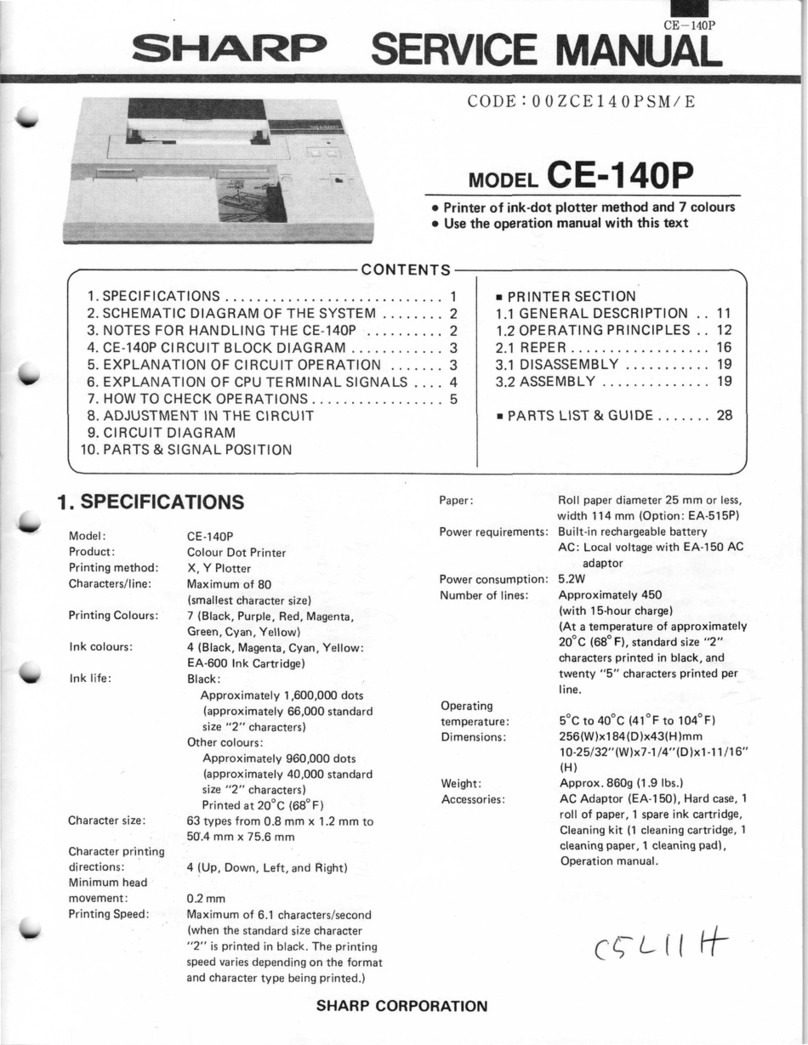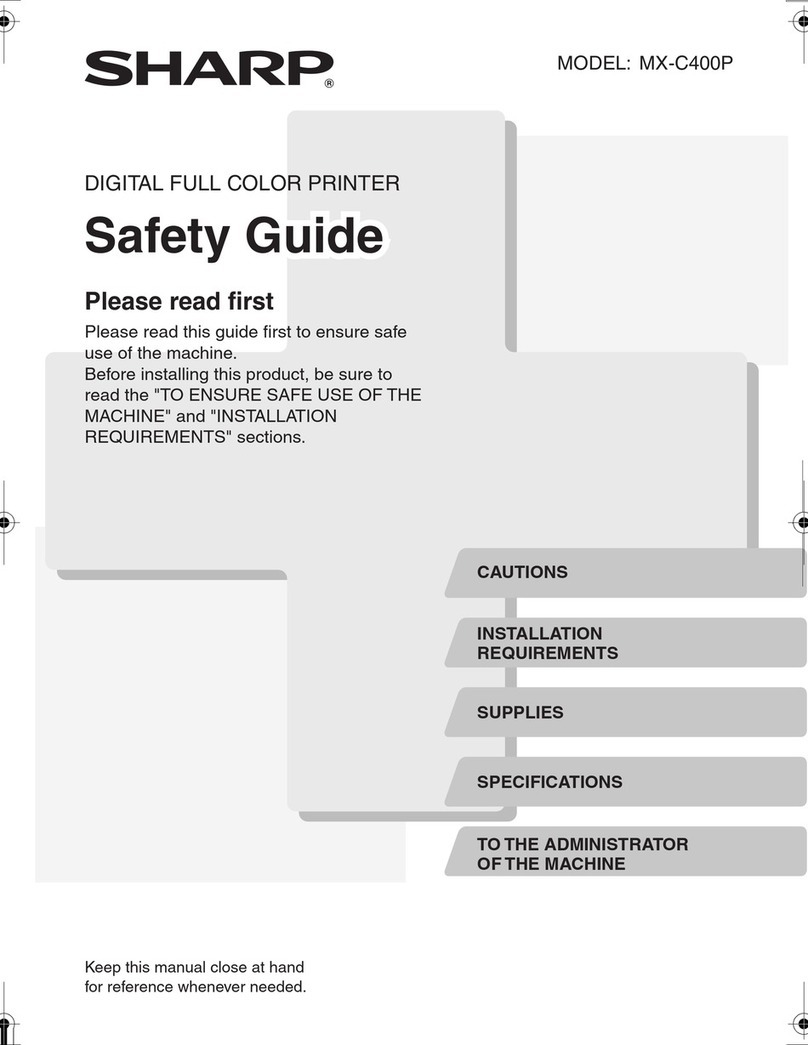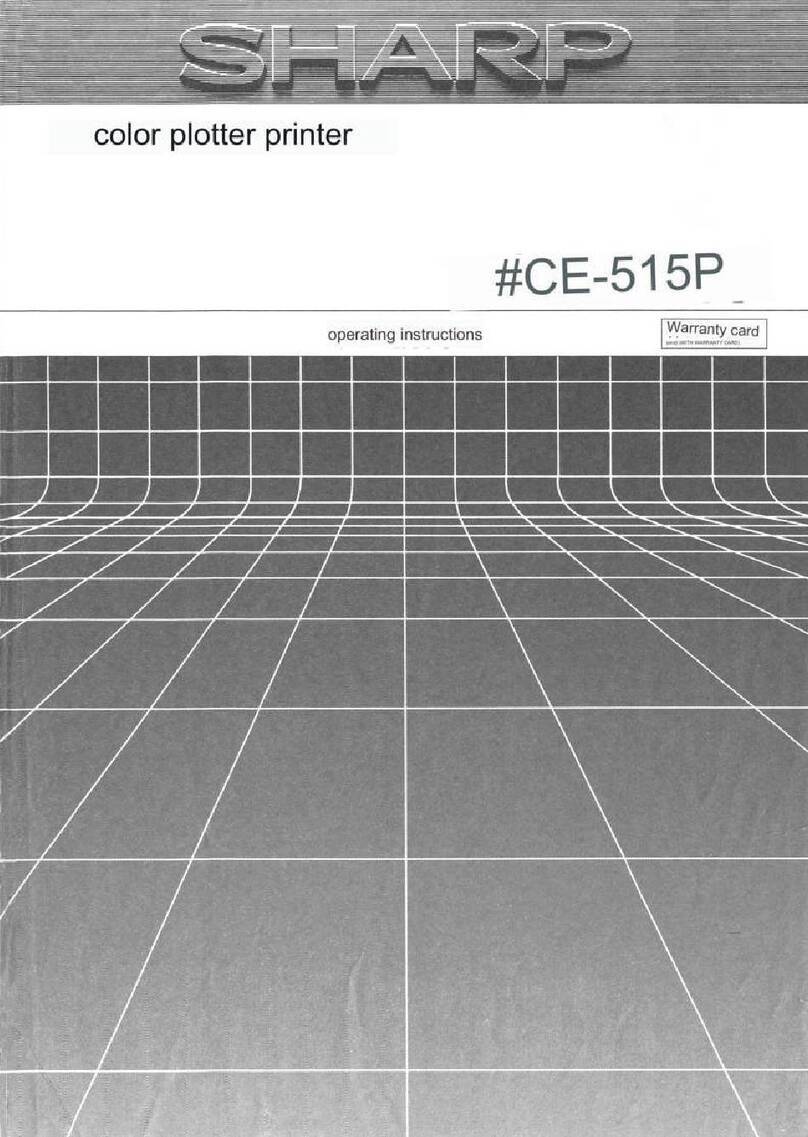User’s Guide TOC-3
Protocols ............................................................................................................................................ 7-1
Initial Setting of the Printer’s IP Address ........................................................................................... 7-1
Setting the IP Address through DHCP ...................................................................................7-1
Setting the Network Configuration Manually .........................................................................7-2
Setting the IP Address through the Embedded Web Server ................................................. 7-2
Configuring the Driver ........................................................................................................................ 7-2
Printer Network Configuration ........................................................................................................... 7-3
Network Protocol Configuration ...................................................................................................7-3
I/O Port Configuration................................................................................................................... 7-3
Hub Link Speed/Duplex Configuration..........................................................................................7-3
Notifications ....................................................................................................................................... 7-4
IP Filtering .......................................................................................................................................... 7-4
IPv6 Implementation .......................................................................................................................... 7-5
Specifications ...............................................................................................................................7-5
Operational Information................................................................................................................7-5
SNMP................................................................................................................................................. 7-5
Supported Object Identifiers ........................................................................................................ 7-6
Traps............................................................................................................................................. 7-6
Hewlett Packard Web Jet Administrative Compatibility ...............................................................7-6
SNMP Alerts.................................................................................................................................7-6
8 Accessories............................................................................................................... 8-1
Tray module (A4/Letter, 550 sheets).................................................................................................. 8-2
Installing/Uninstalling the Tray Module.........................................................................................8-2
Checking the contents of the tray module package .....................................................................8-2
Installing the Tray Module ............................................................................................................ 8-3
Uninstalling the Tray Module........................................................................................................8-7
Paper trays ....................................................................................................................................... 8-10
Paper tray (A4/Letter, 550 sheets)..............................................................................................8-10
Duplex module ................................................................................................................................. 8-10
Installing the Duplex Module......................................................................................................8-11
Uninstalling the Duplex Module .................................................................................................8-12
Offset Catch Tray ............................................................................................................................. 8-14
Installing/Uninstalling the Offset Catch Tray .............................................................................. 8-15
Installing the Offset Catch Tray ..................................................................................................8-15
Uninstalling the Offset Catch Tray..............................................................................................8-18
Memory Expansion Module ............................................................................................................. 8-20
Hard Disk Drive ................................................................................................................................ 8-21
Compact Flash (CF) Card.................................................................................................................. 8-22
9 Troubleshooting....................................................................................................... 9-1
Poor Print Quality ............................................................................................................................... 9-2
Paper Is Output Blank or All Black................................................................................................9-2
Printout Is Faded, Stained, Missing, Wrinkled, or Blurred............................................................9-2
No Power ........................................................................................................................................... 9-6
Cannot Print ....................................................................................................................................... 9-6
Printing is Not Clear ........................................................................................................................... 9-7
Paper Incorrectly Fed ......................................................................................................................... 9-7
Noise .................................................................................................................................................. 9-8
Error and Warning Messages............................................................................................................. 9-8
Warning Messages....................................................................................................................... 9-8
Error Messages ............................................................................................................................9-9
10 Clearing Paper Jams............................................................................................ 10-1
At the Paper Trays............................................................................................................................ 10-2
At the Fuser Unit.............................................................................................................................. 10-4
At the Toner Cartridge...................................................................................................................... 10-6
At the Duplex Module...................................................................................................................... 10-8
Downloaded From ManualsPrinter.com Manuals