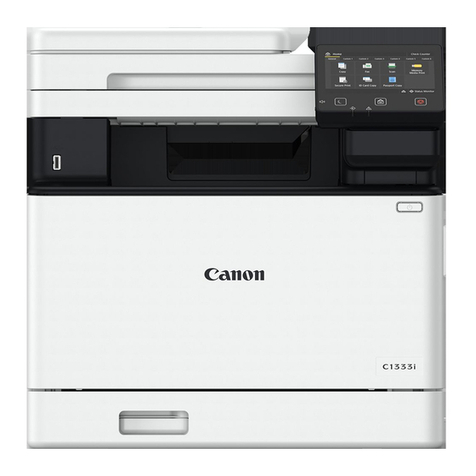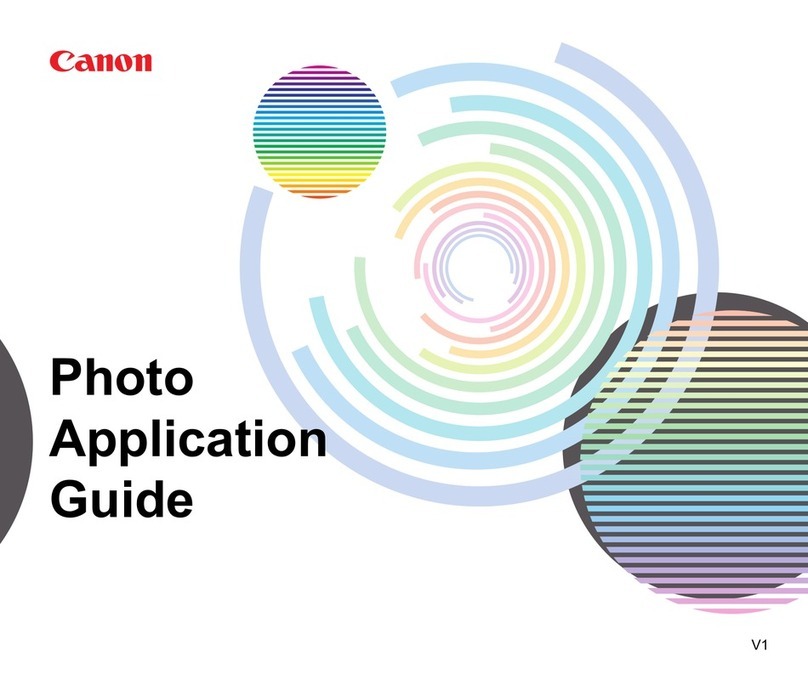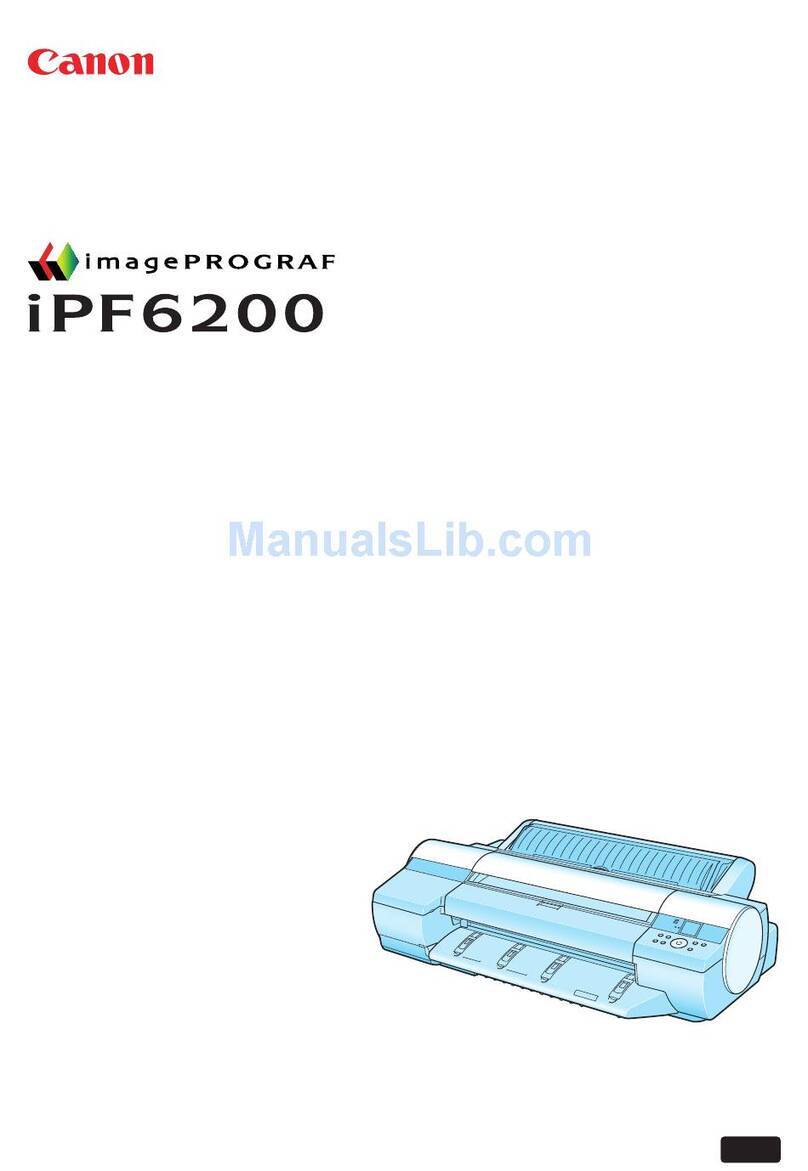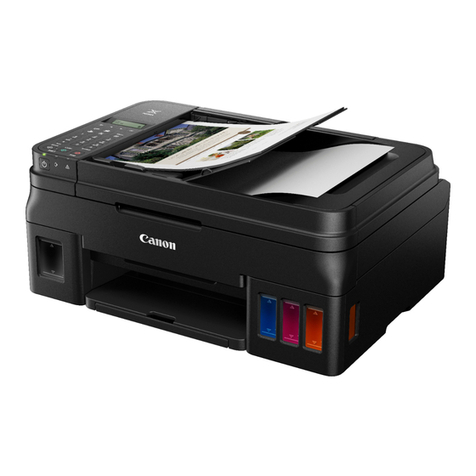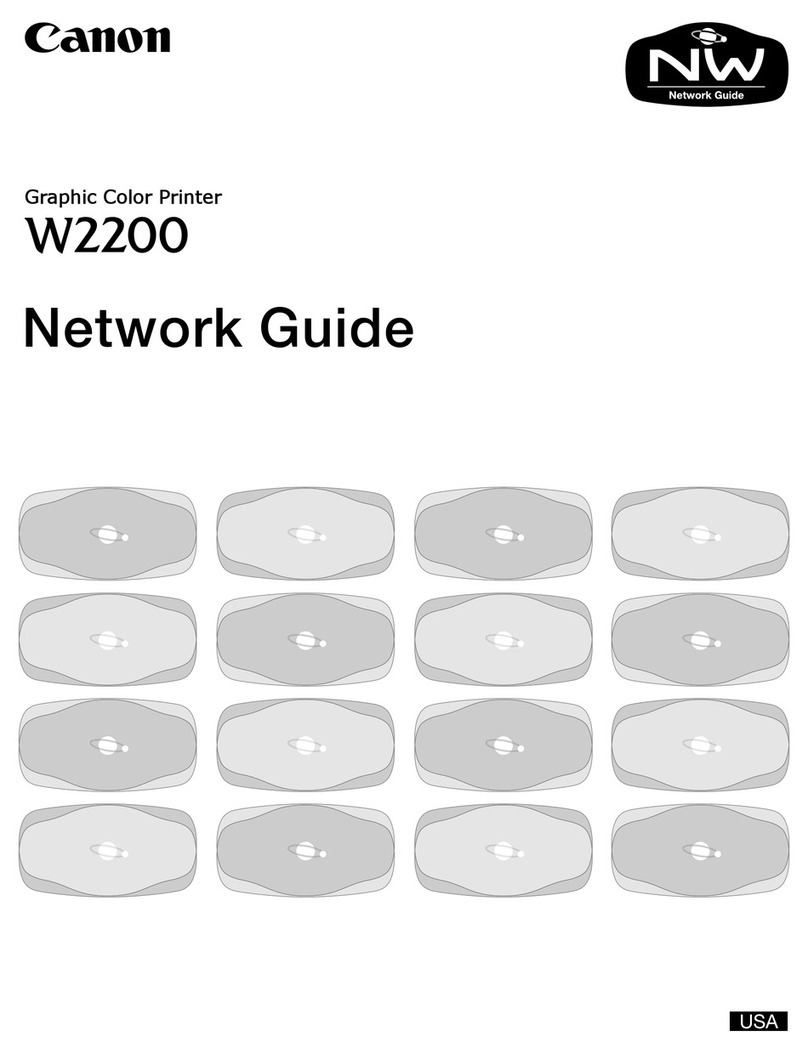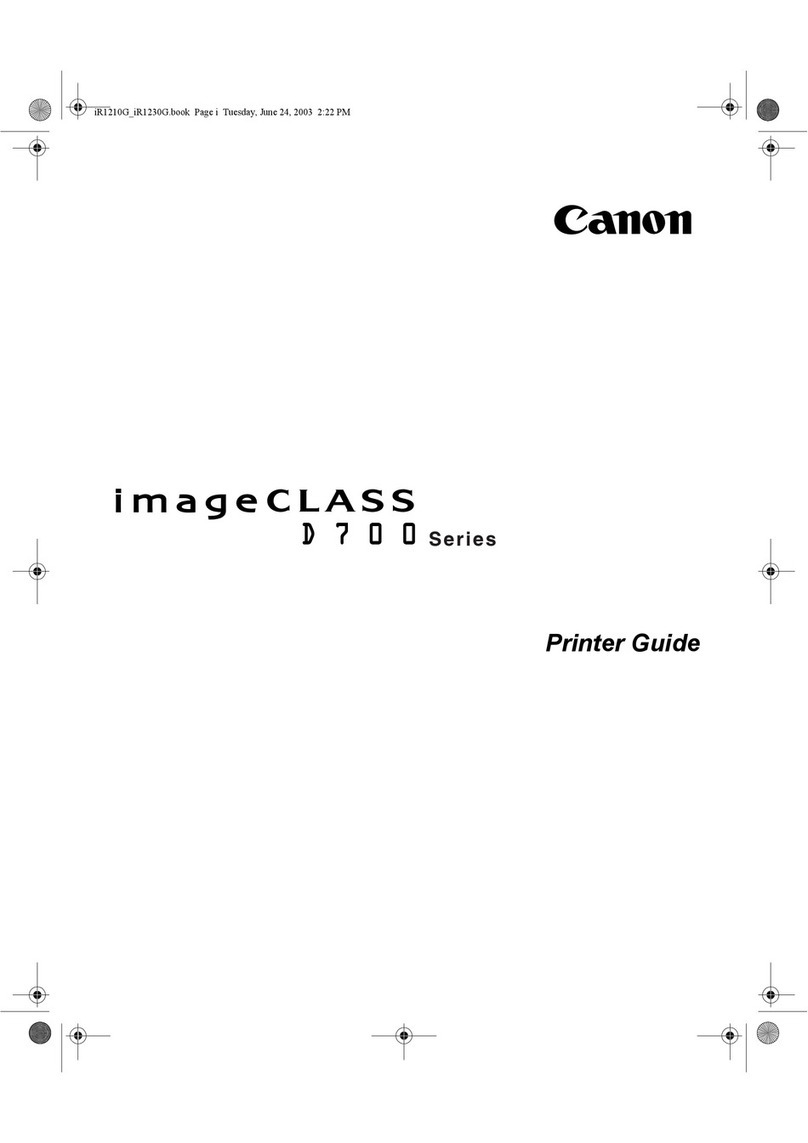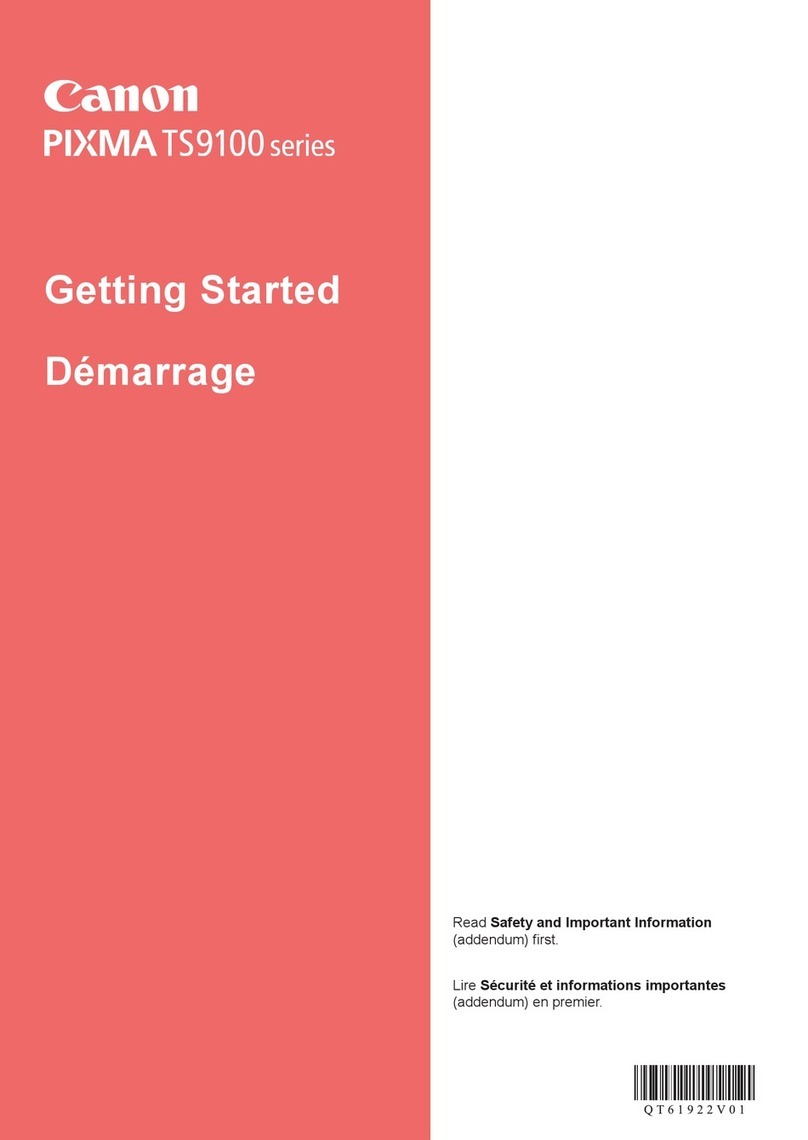Contents
Contents
第1章 Installation Procedure
1.1 Making Pre-Checks ............................................................................................................................................... 2
1.1.1Selecting the Site of Installation...................................................................................................................... 2
1.1.2Installation Environment ................................................................................................................................. 4
1.1.3Checking the Contents..................................................................................................................................... 4
1.2 Unpacking and Installation.................................................................................................................................... 7
1.2.1Before Starting the Work ................................................................................................................................ 7
1.2.2Unpacking the Machine................................................................................................................................... 7
1.2.3Mounting the Pickup Assembly .................................................................................................................... 10
1.2.4Mounting the Scanner System....................................................................................................................... 11
1.2.5Locking the Primary Transfer Roller in Place............................................................................................... 11
1.2.6Before Mounting the Developing Assembly................................................................................................. 11
1.2.7Mounting the Color Developing Assemblies ................................................................................................ 15
1.2.8Mounting the Black Developing Assembly .................................................................................................. 18
1.2.9Mounting the Process Unit ............................................................................................................................ 21
1.2.10Mounting the Fixing Assembly................................................................................................................... 25
1.2.11Fitting the Black Toner Bottle..................................................................................................................... 26
1.2.12Checking the Environment Switch.............................................................................................................. 26
1.2.13Turning On the Main Power Switch............................................................................................................ 27
1.2.14Setting Up the Paper Cassette ..................................................................................................................... 27
1.2.15Changing the Deck Paper Size (right, left).................................................................................................. 28
1.2.16Fitting the Color Toner Cartridge................................................................................................................ 29
1.2.17Supplying Black Toner................................................................................................................................ 30
1.2.18Cleaning the Intermediate Transfer Belt ..................................................................................................... 30
1.2.19Supplying Color Toner ................................................................................................................................ 30
1.2.20Setting Auto Gradation Correction.............................................................................................................. 31
1.2.21Checking the Image/Operation.................................................................................................................... 31
1.2.22Adjusting the Horizontal Registration......................................................................................................... 32
1.2.23Adjusting the Leading Edge Registration ................................................................................................... 34
1.2.24Securing the Machine in Place .................................................................................................................... 34
1.2.25If Not Connected to a Network ................................................................................................................... 35
1.3 Checking the Connection to the Network ........................................................................................................... 37
1.3.1Overview ....................................................................................................................................................... 37
1.3.2Using the PING Utility.................................................................................................................................. 37
1.3.3Using a Remote Host Address....................................................................................................................... 37
1.4 Troubleshooting the Network.............................................................................................................................. 39
1.4.1Overview ....................................................................................................................................................... 39
1.4.2Checking the Connection of the Network Cable........................................................................................... 39
1.4.3Using a Loopback Address............................................................................................................................ 39
1.4.4Using a Local Host Address .......................................................................................................................... 39
1.5 Installing the Card Reader-C1............................................................................................................................. 41
1.5.1Points to Note About Installation .................................................................................................................. 41
1.5.2Checking the Contents................................................................................................................................... 41