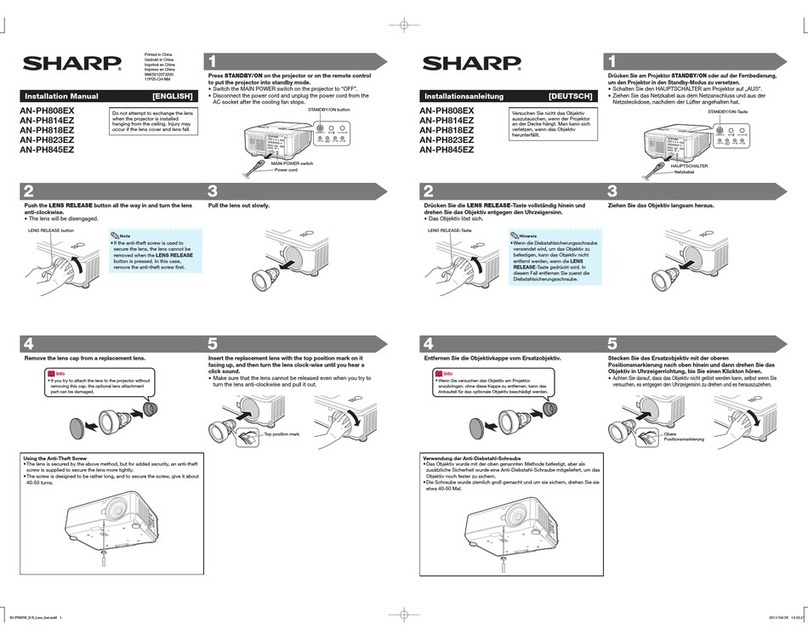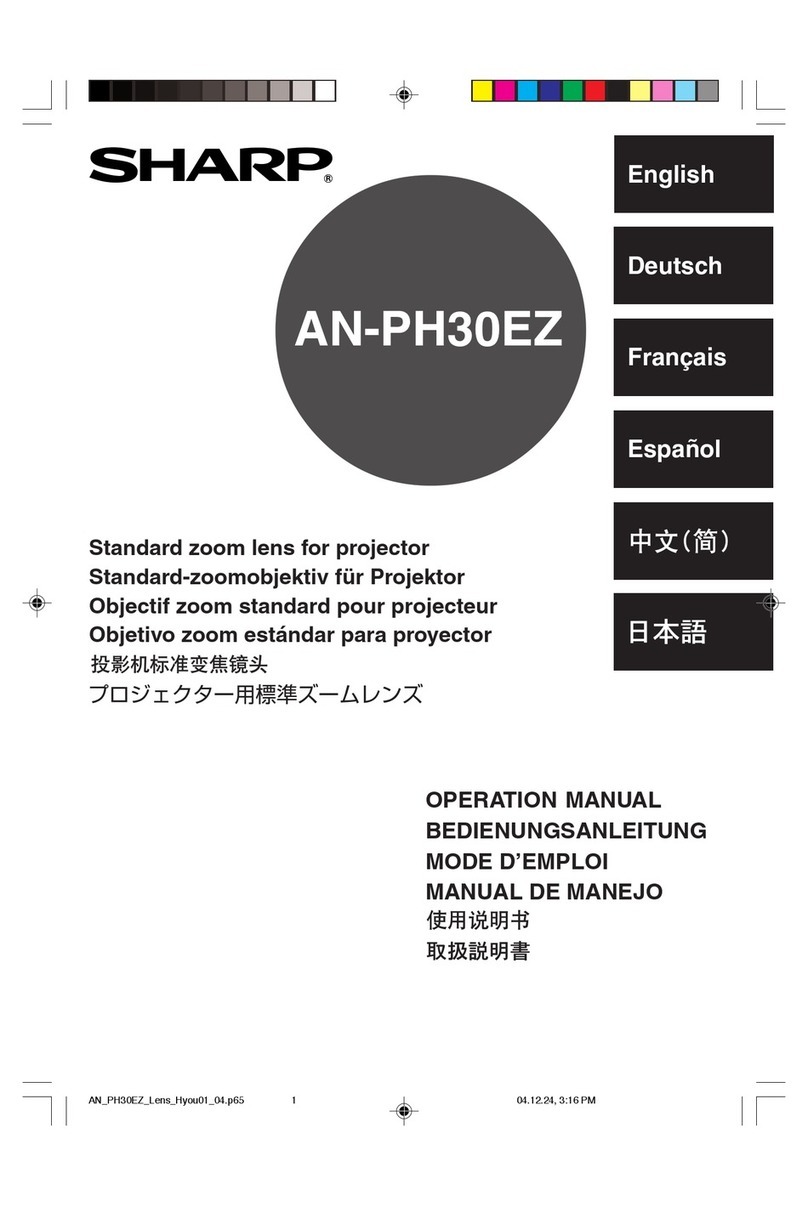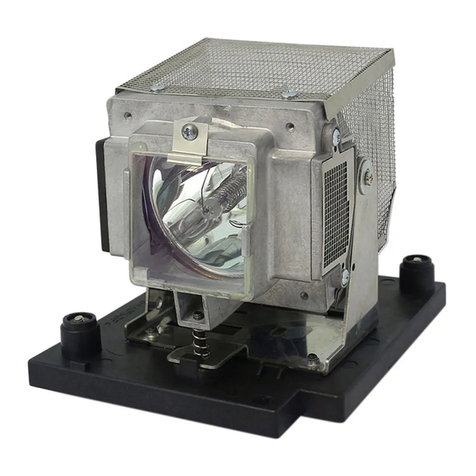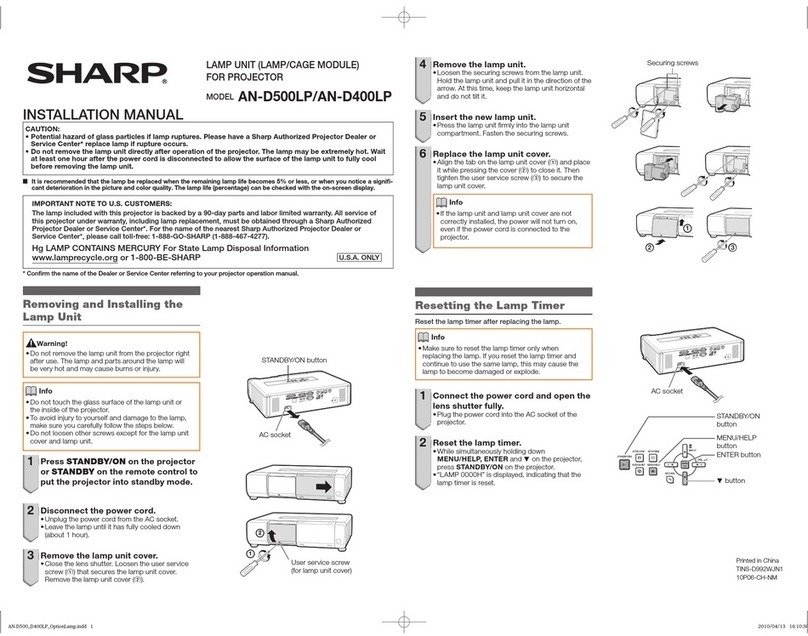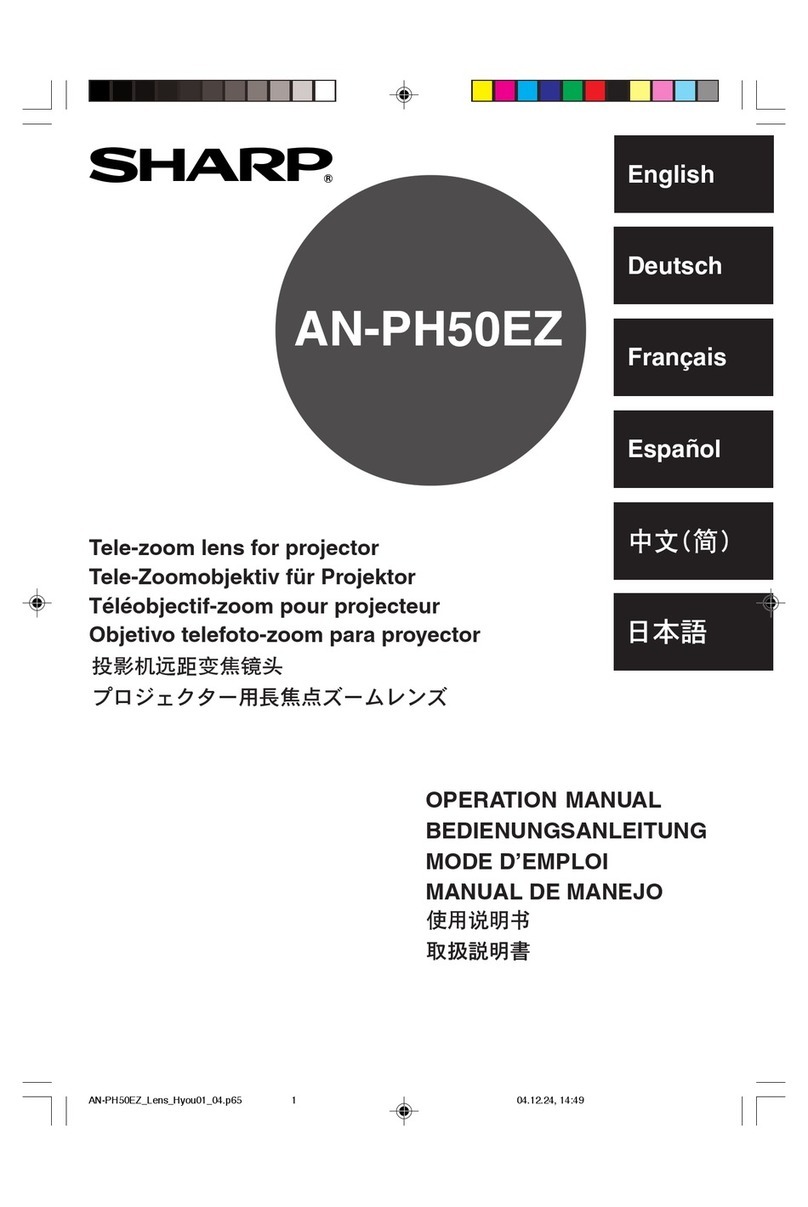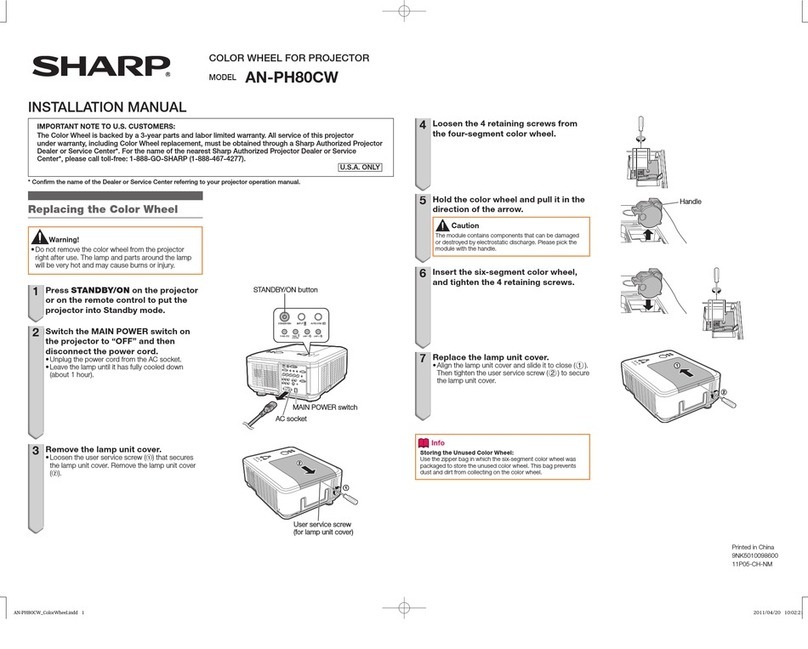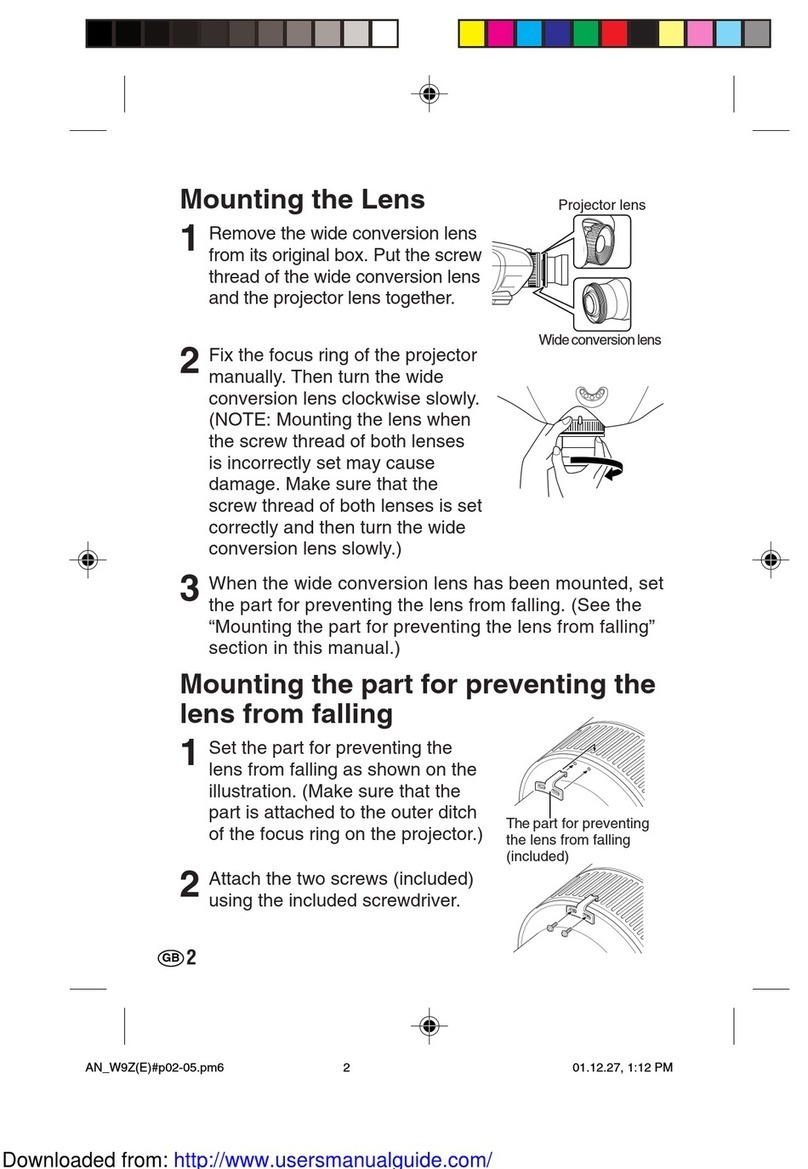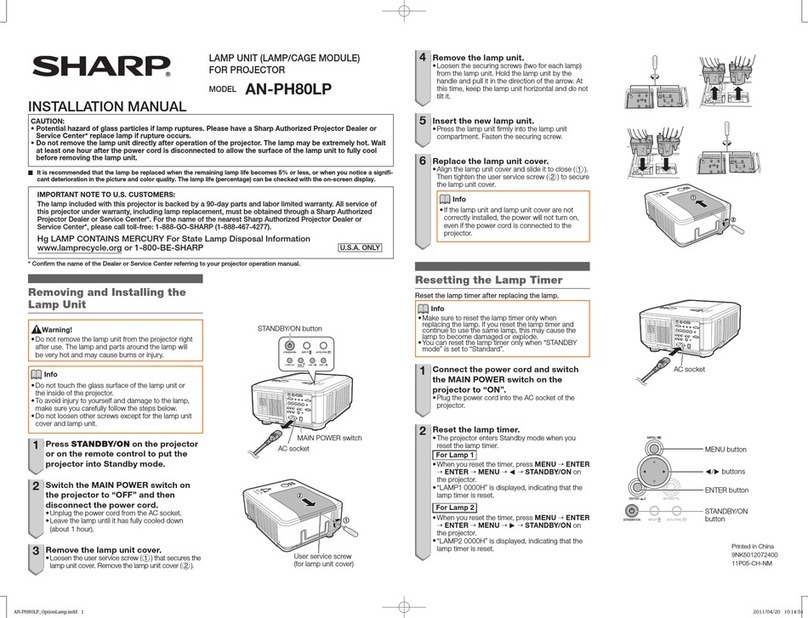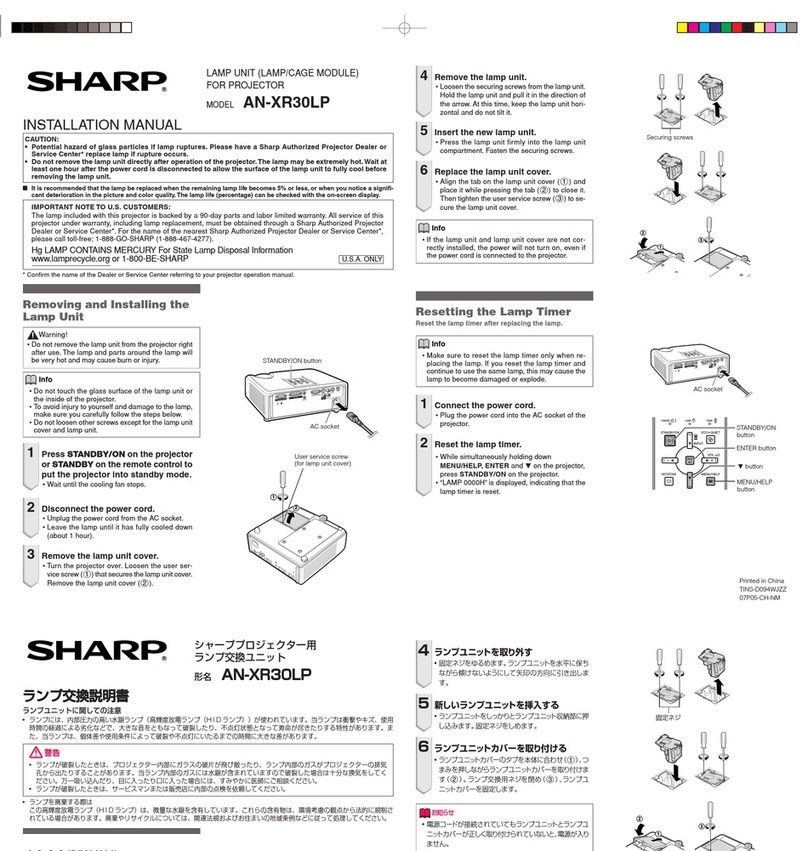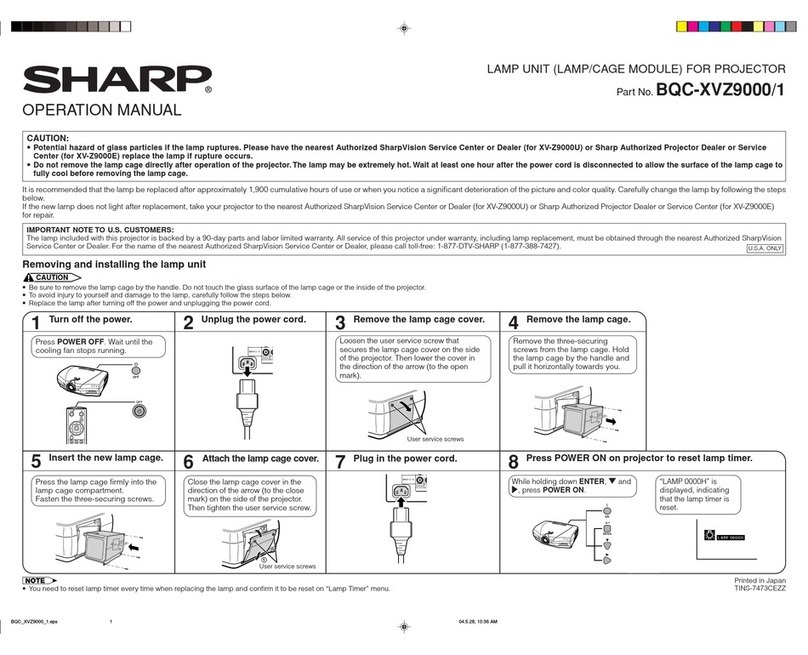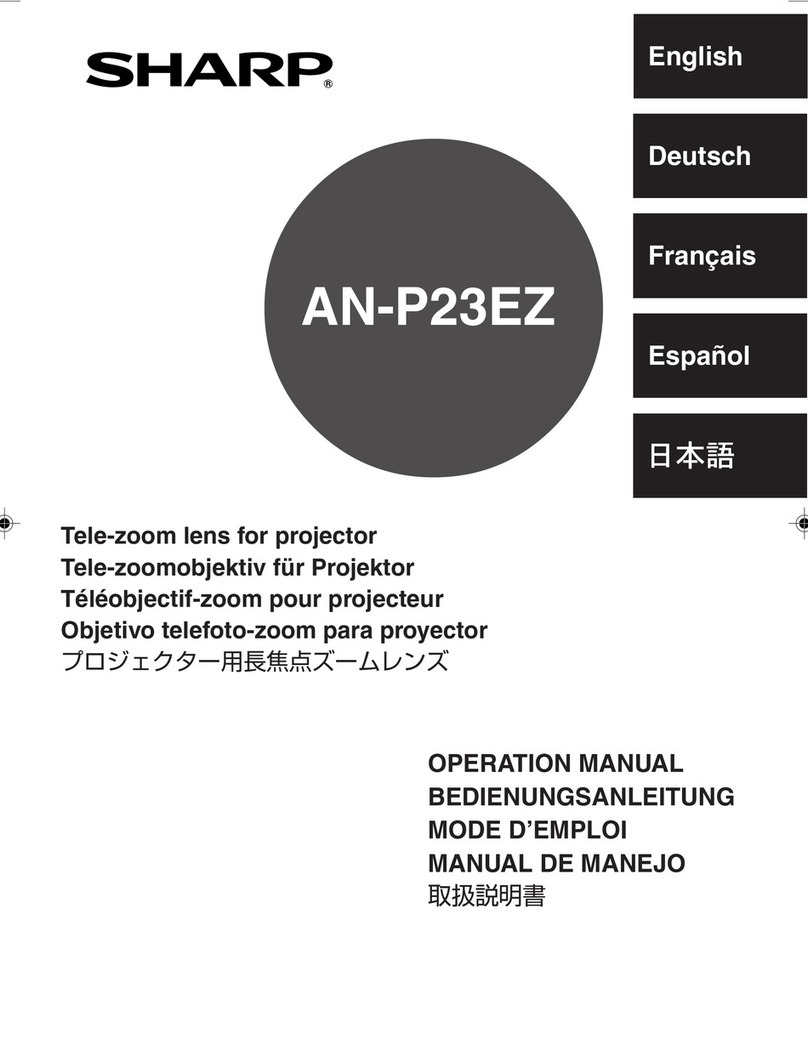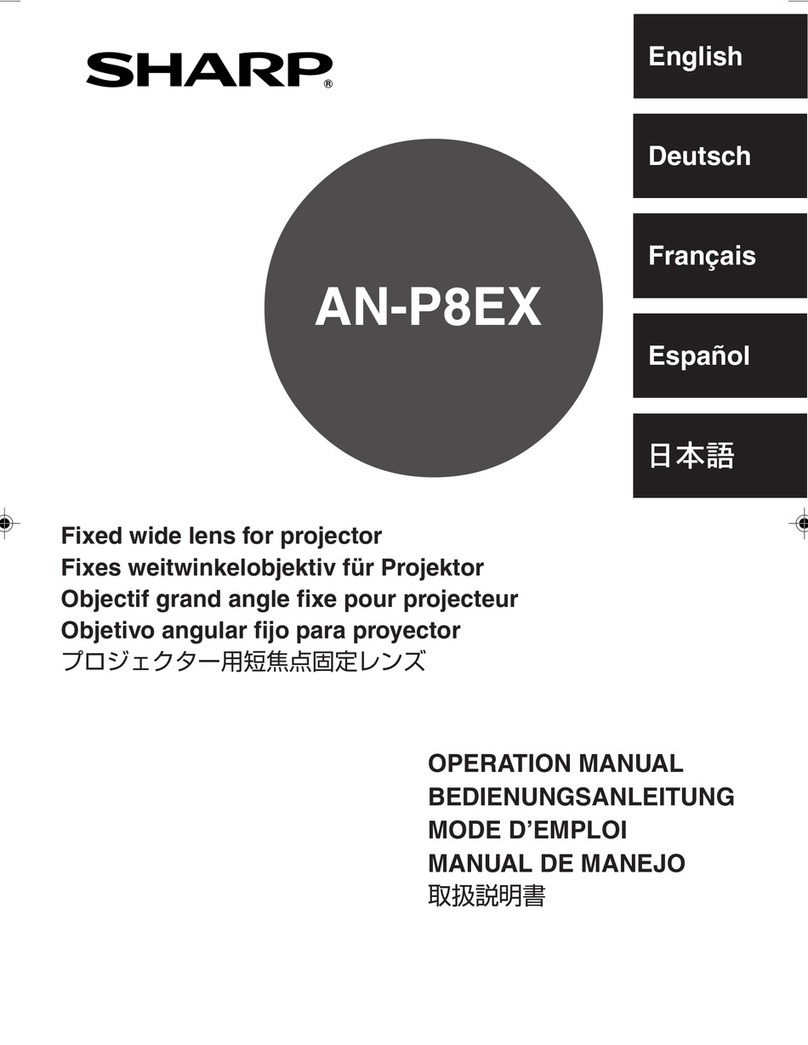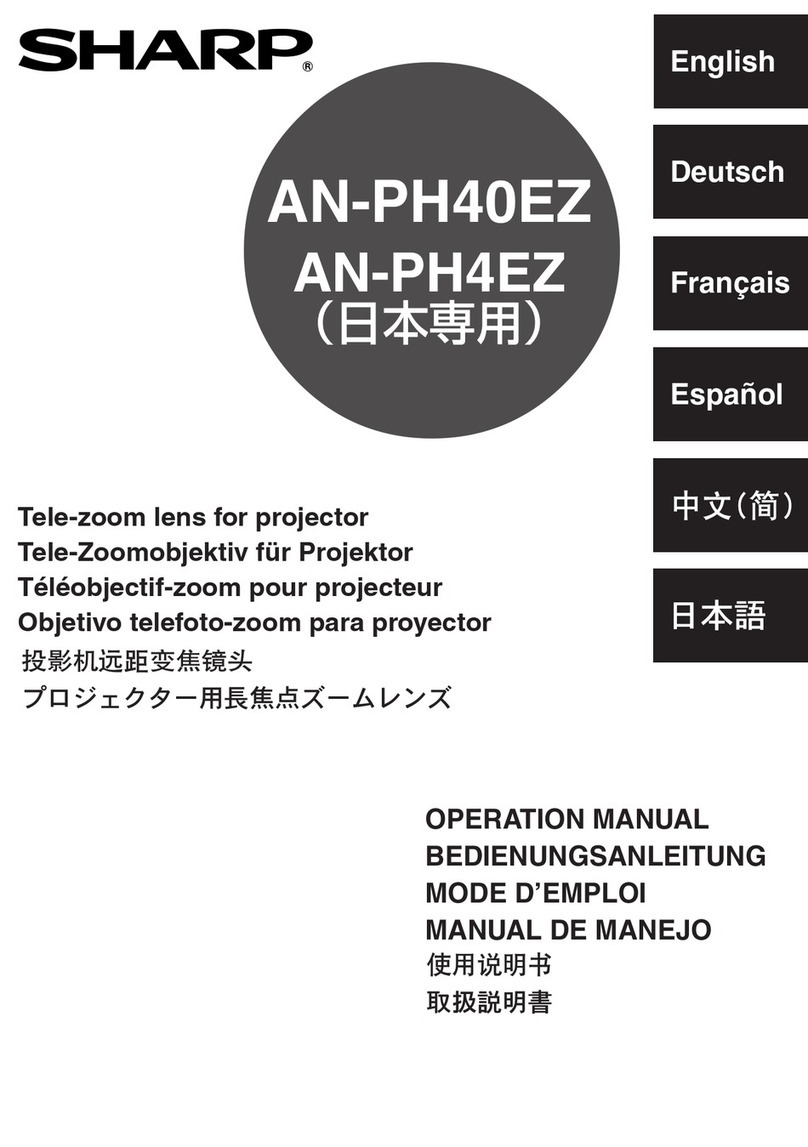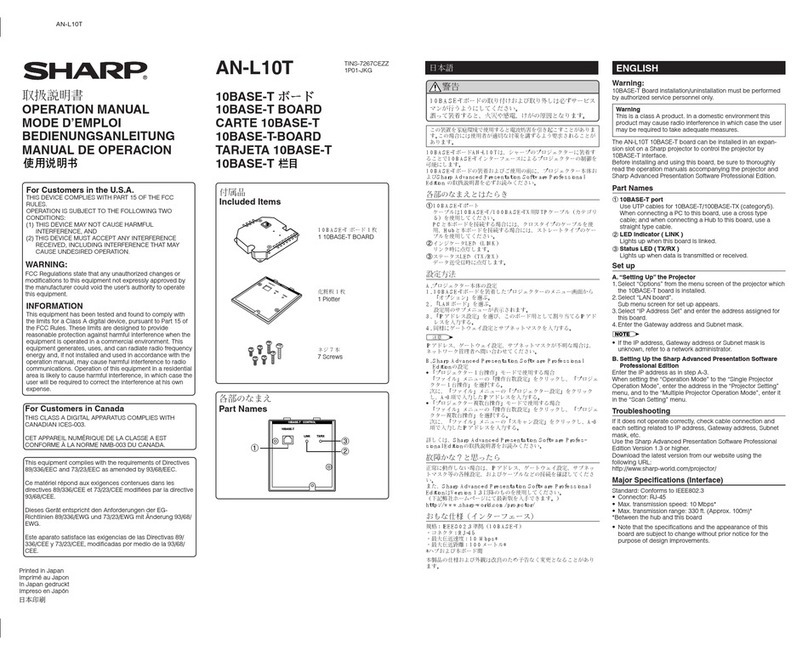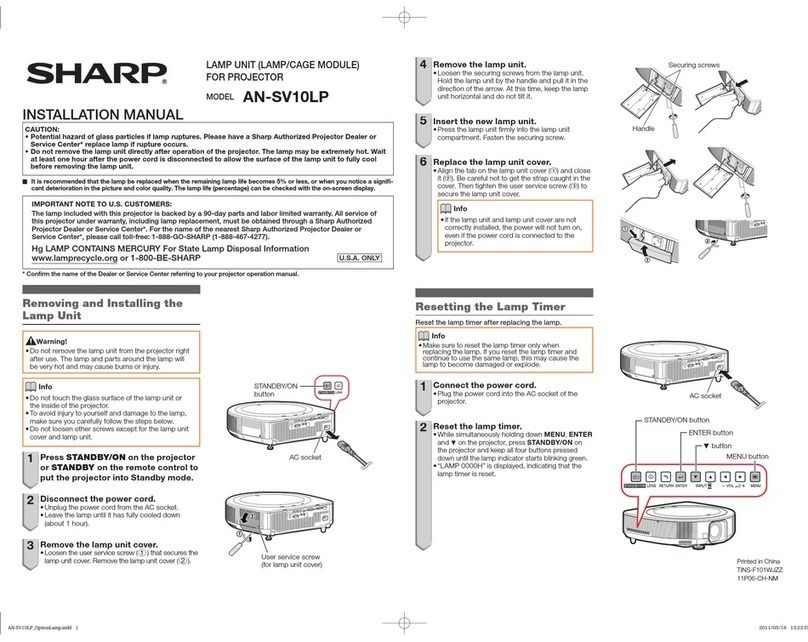Printed in China
TINS-C684WJZZ
06P06-CH-NG
English
1
2
Cleaning the Dust Filters
1Press SSTANDBY/ON on the
projector to put the projector into
standby mode.
•Wait until the cooling fan stops.
•Disconnect the power cord and unplug
the power cord from the AC socket.
2Remove the filter holders.
•Turn the projector over. To remove the filter
holders, press in the tabs while lifting up.
3Clean the dust off the dust filters
and the holders with a hand broom.
•The dust filters should be cleaned every
100 hours of use. Clean the filters more
often when the projector is used in a
dusty or smoky location.
•If the filters become too dirty to clean
effectively, purchase new ones
(PFILDA025WJZZ) from your nearest
Sharp Authorized Projector Dealer or
Service Center.
4Replace the filter holders.
•Align the tabs on the filter holders while
replacing them, and then press down on
the tabs to lock them in place.
Replacing the Dust Filters
After removing the filter holders
(see -2), remove the dust filters,
then replace with new ones.
•Pick the dust filters up with your fingers and
lift them out of the filter holders.
•With the reinforcement seal facing down,
place the dust filters underneath the tabs on
the filter holders.
1
1
2
Nettoyage des filtres à poussières
1
Appuyez sur
S
STANDBY/ON sur le
projecteur pour le placer en mode veille.
•Attendez que le ventilateur de
refroidissement s’arrête.
•Déconnectez le cordon d’alimentation du
secteur et débranchez-le de la prise CA.
2Retirez les supports des filtres.
•Retournez le projecteur. Pour retirer les
supports des filtres, enfoncez les
languettes tout en soulevant les supports.
3Enlevez la poussière des filtres et
des supports avec une brosse.
•Les filtres à poussières doivent être
nettoyés après 100 heures d’utilisation.
Nettoyez-les plus souvent lorsque le
projecteur est utilisé dans un endroit
poussiéreux ou enfumé.
•Si les filtres sont trop sales pour être
nettoyés correctement, achetez-en des
neufs (PFILDA025WJZZ) auprès de votre
revendeur de projecteur Sharp autorisé
ou du service après-vente le plus proche.
4Remettez les supports des filtres
en place.
•Alignez les languettes sur les supports
des filtres pour les remettre en place, puis
appuyez sur les languettes pour les
verrouiller en place.
Remplacement des filtres à
poussières
Après avoir retiré les supports des filtres
(voir -
2
), retirez les filtres à poussières,
puis remplacez-les par des neufs.
•Pincez les filtres à poussières avec les doigts
et retirez-les des supports des filtres.
•Avec le joint de renforcement tourné vers le
bas, placez les filtres à poussières sous les
languettes sur les supports des filtres.
1
•Do not install nor operate the projector without the
filter holders.
Français
Attention
•Ne faites pas fonctionner votre projecteur sans les
supports des filtres.
Attaching the dust filters for the
first time
After performing -1, remove the filter
compartment cover, then perform -4to
replace the filter holders.
1
1
Première fixation des filtres à
poussières
Après avoir effectué -1, retirez le
couvercle du compartiment des filtres, puis
effectuez -4pour remplacer les supports
des filtres.
1
1
2Replacing the Dust Filters
Remplacement des filtres à
poussières
Reinforcement seal
Joint de renforcement
DUST FILTER FOR PROJECTOR
FILTRE À POUSSIÈRE POUR PROJECTEUR
1
2
3
4
SSTANDBY/ON
-1
-2
AN-DF1
Attaching the dust filters for
the first time
Première fixation des
filtres à poussières
1Cleaning the Dust Filters
Nettoyage des filtres à poussières
Only use a flathead screwdriver.
N’utilisez qu’un tournevis plat.
FilterManualMB67X 06.6.15, 9:43 AM2-3