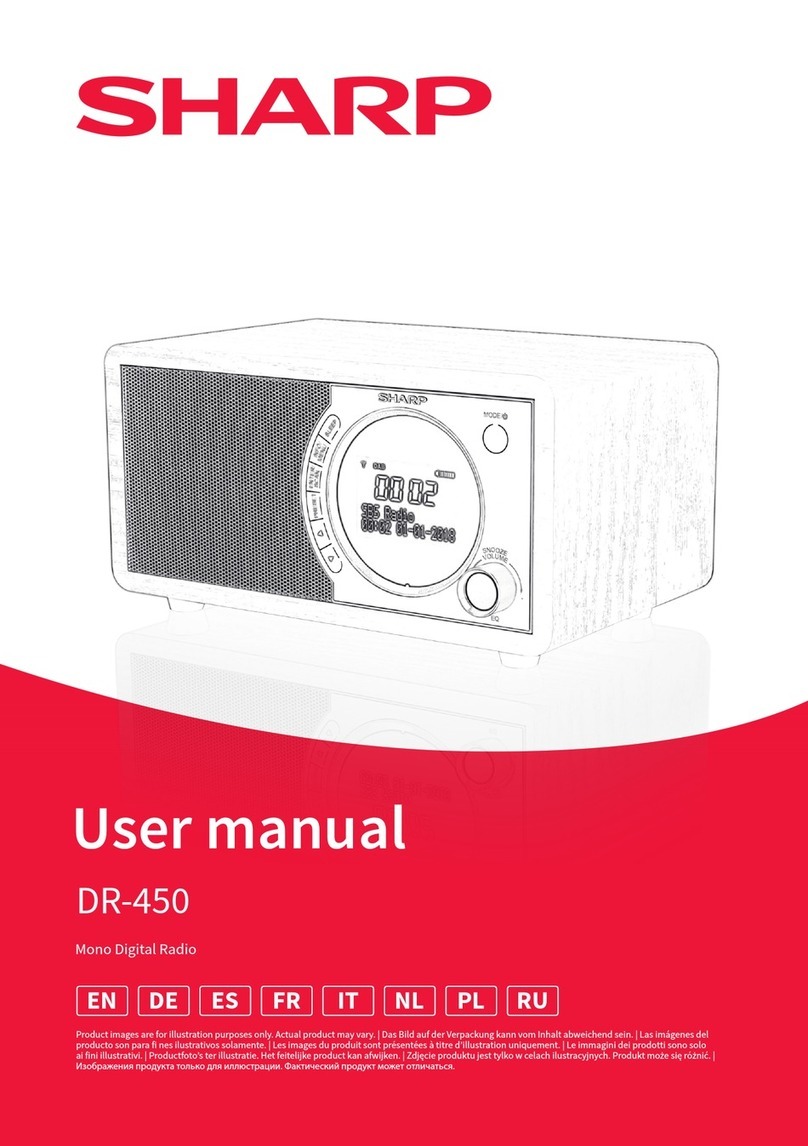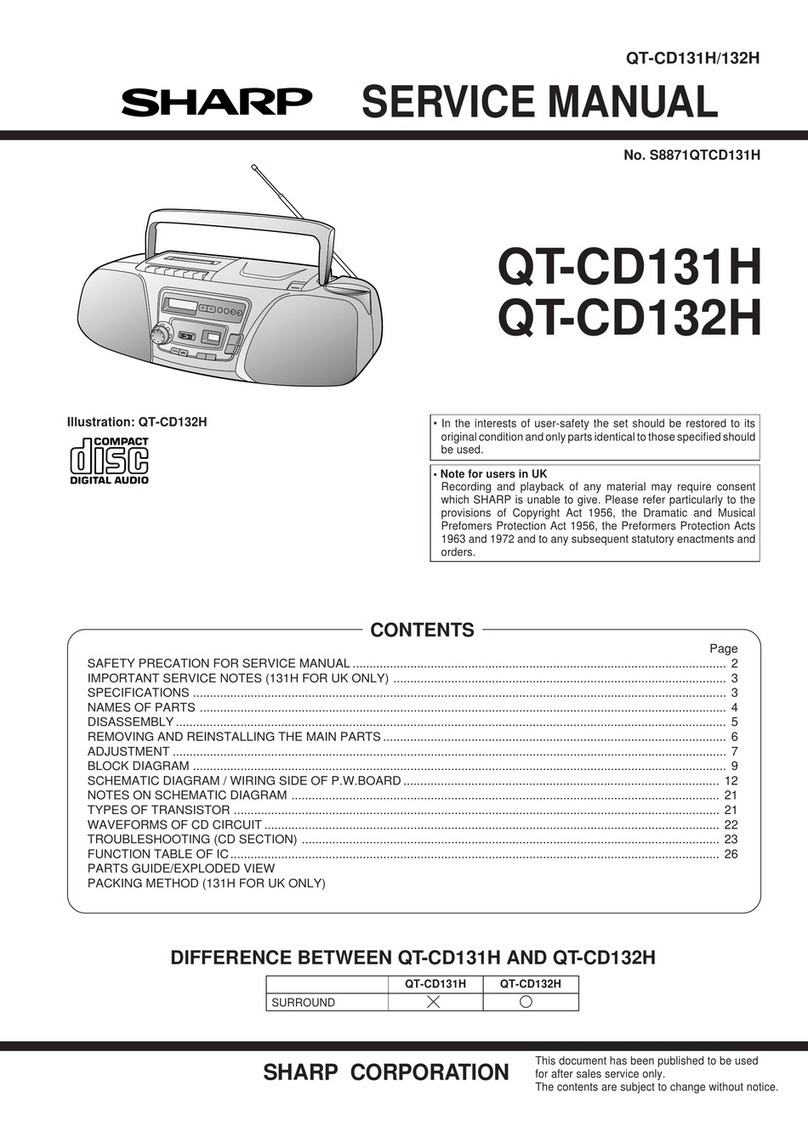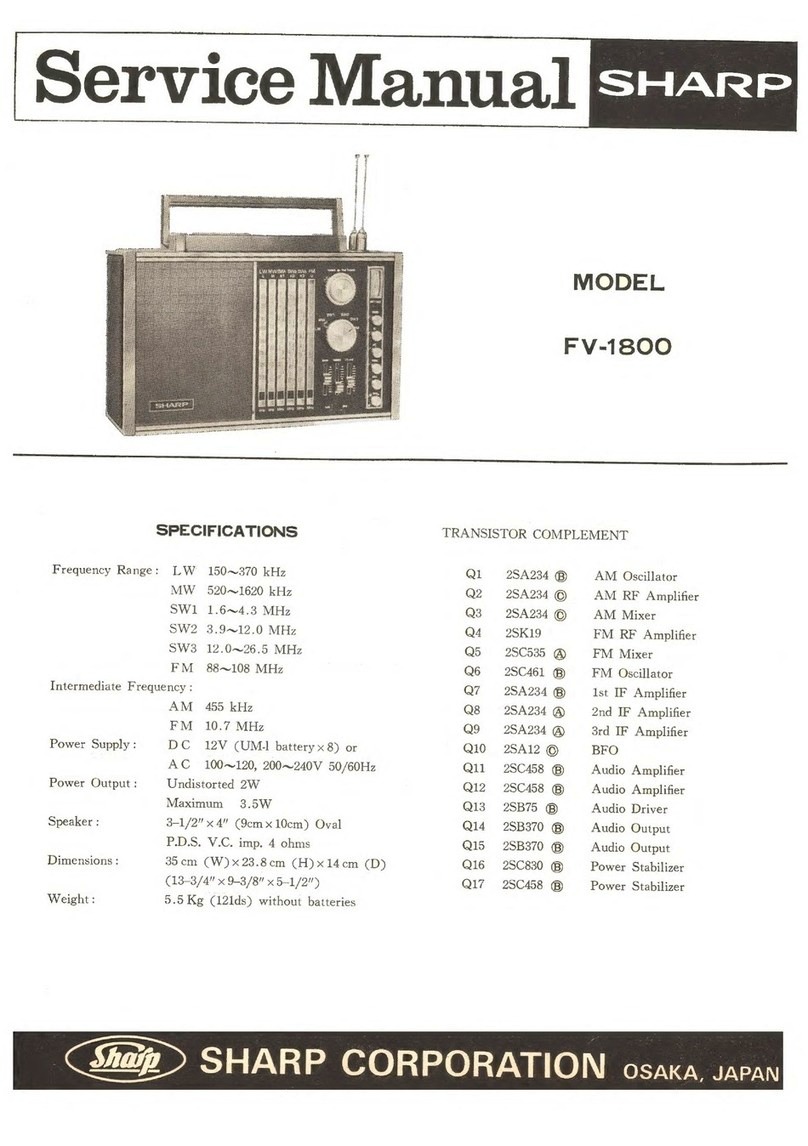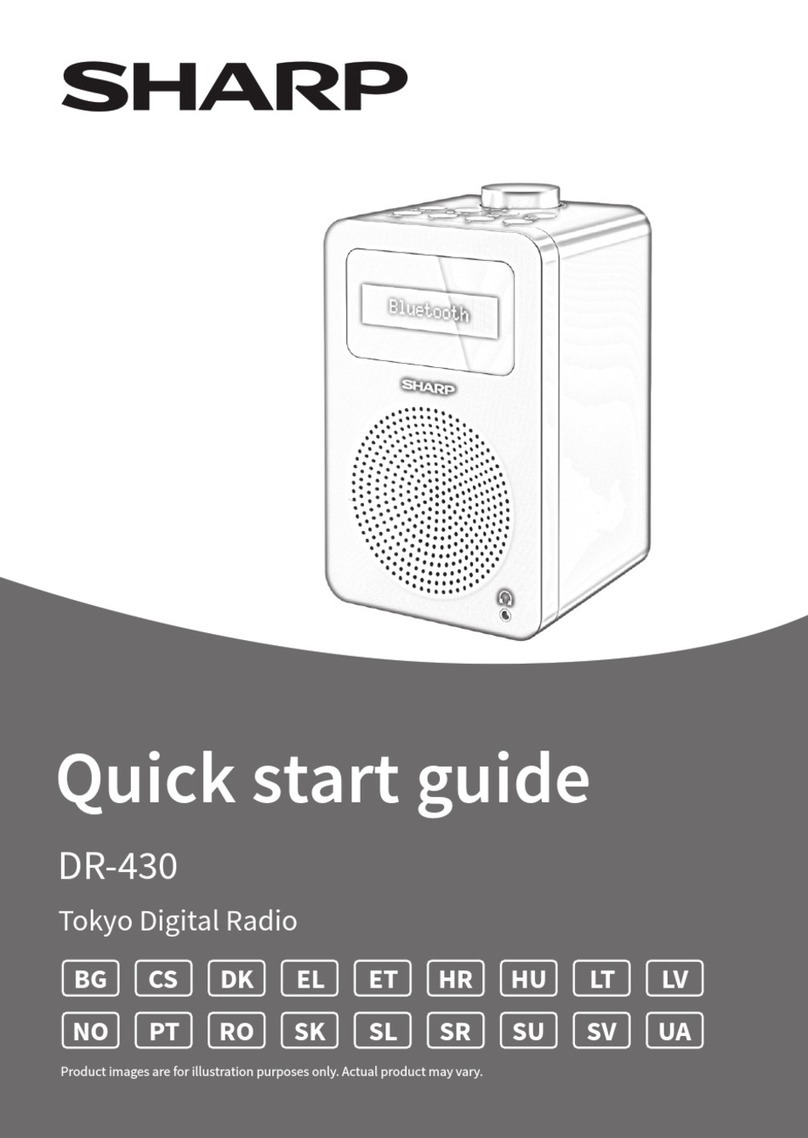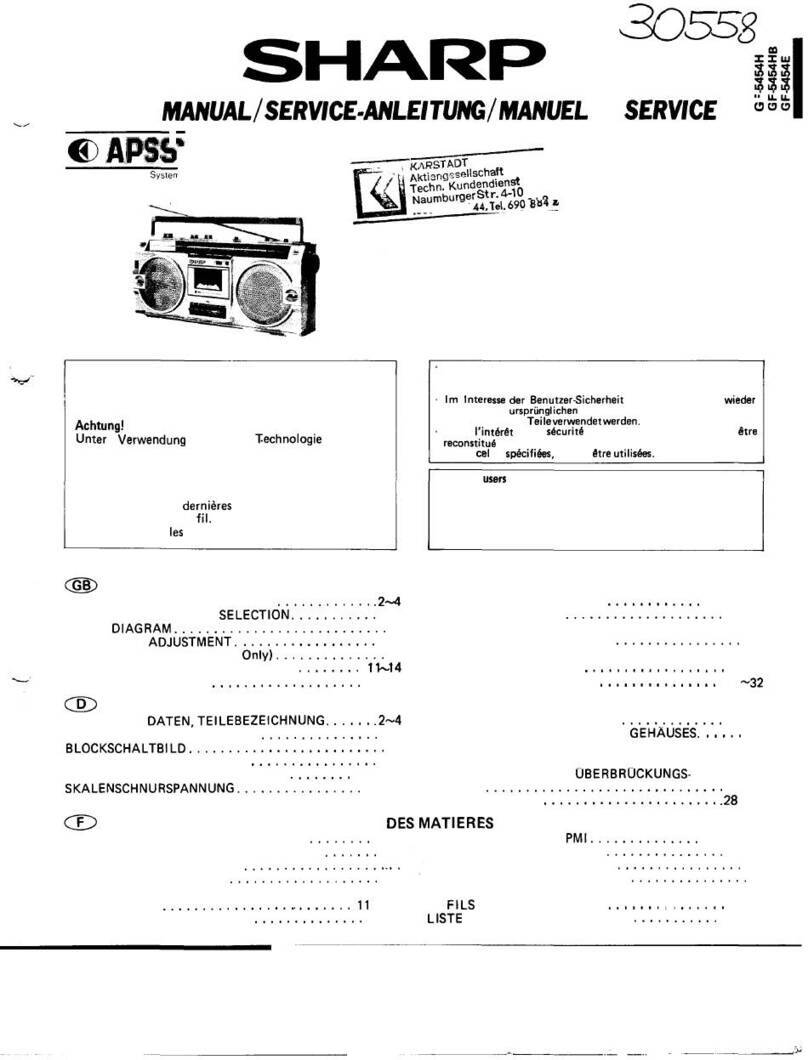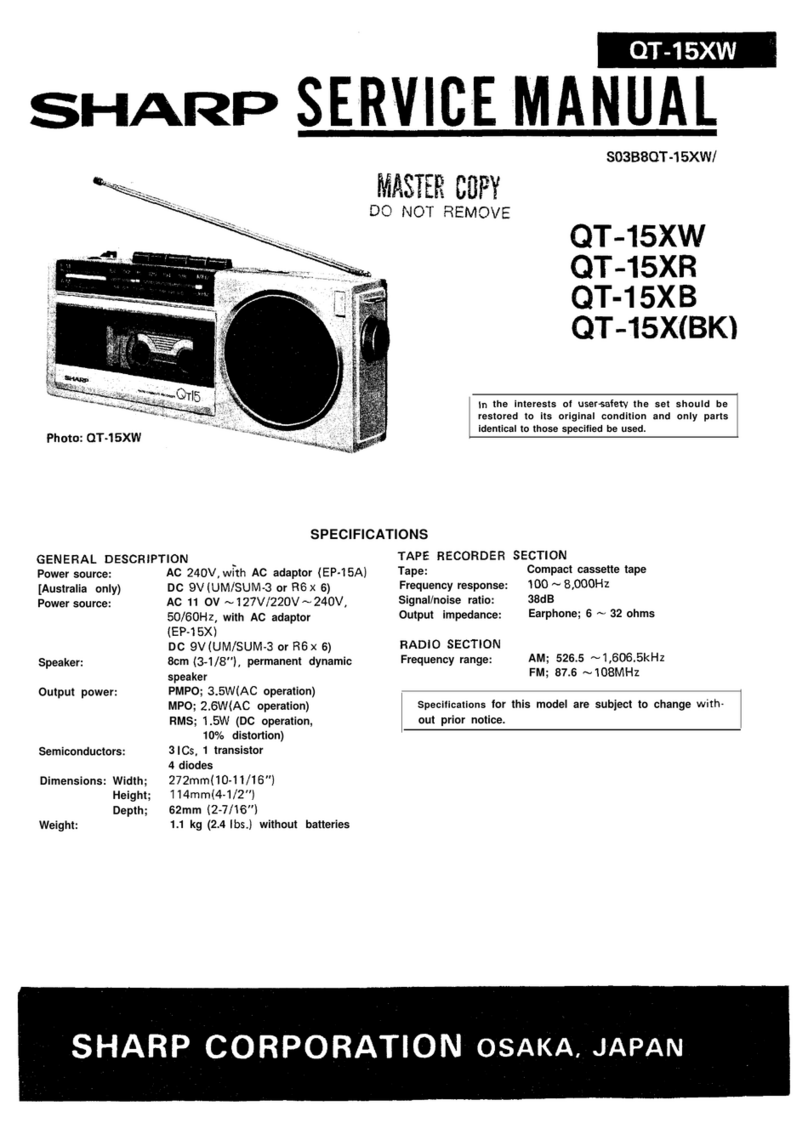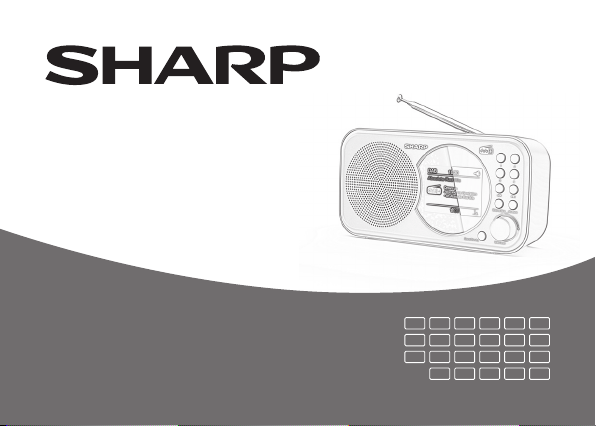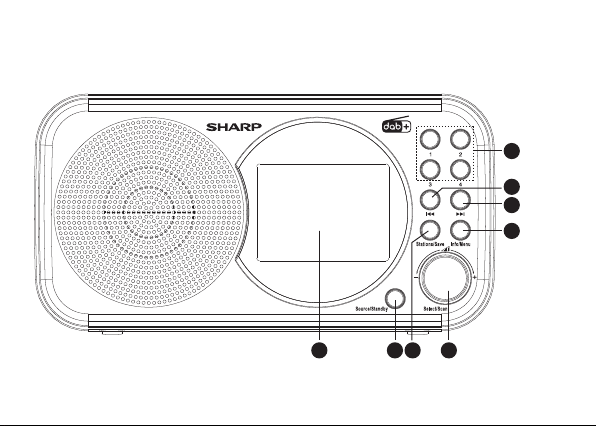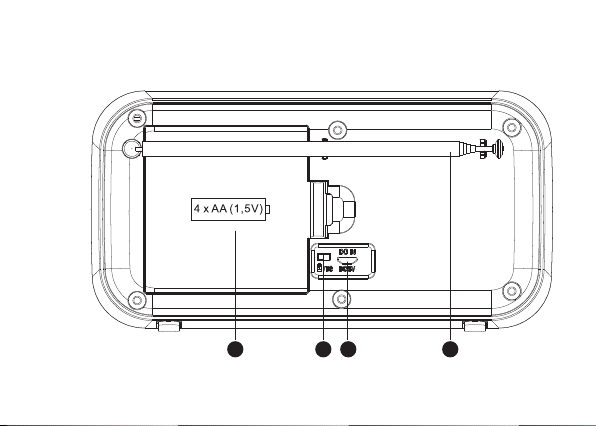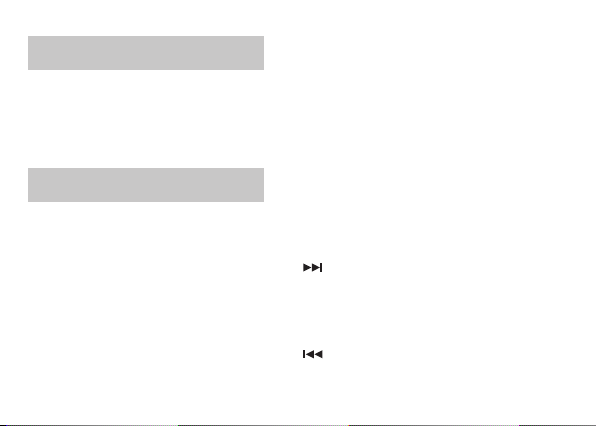4
FM Menu
Press and hold the Info/Menu button while
in FM mode to enter the FM menu. Inside the
menu you can scroll between the following
menu items and functions using the volume
dial . (Press the Select/Scan button
to conrm a selection. To exit menu items and
the menu press the Info/Menu button once
or twice until the menus close.):
[Scan setting]: Select the scan sensitivity
(strong stations only or all stations)
[System]:The system menu included sleep,
Alarm, Time, Backlight (brightness), Language,
Factory Reset and SW version options.
Sleep: The sleep function enables you to set
a timer after which the unit will turn itself
into standby mode automatically. The sleep
times included are: Sleep o/15/30/45/60/90
minutes. To cancel the sleep function, select
the Sleep o option.
Alarm: The Alarm timer allows you to
congure 2 dierent alarms.
The alarm setup is done through an assis-
ted process (wizard). To begin choose Alarm
setup 1 or 2, set the: on time, duration,
source, cycle (days), volume and on/o -
once the cycle is complete you will return
to the System menu.
Time: The Time setting includes set Time/
Date, Auto update, Set 12/24 hour and Set
date format options.
Backlight: The Backlight (brightness) setting
has three options: Timeout, On level and Dim
level, these options can be used to set the
desired Backlight level.
Language: choose your preferred system
language from: English, Dutch, Italian or
French.
Factory Reset: reset the unit (No/Yes).
SW version: View software version.