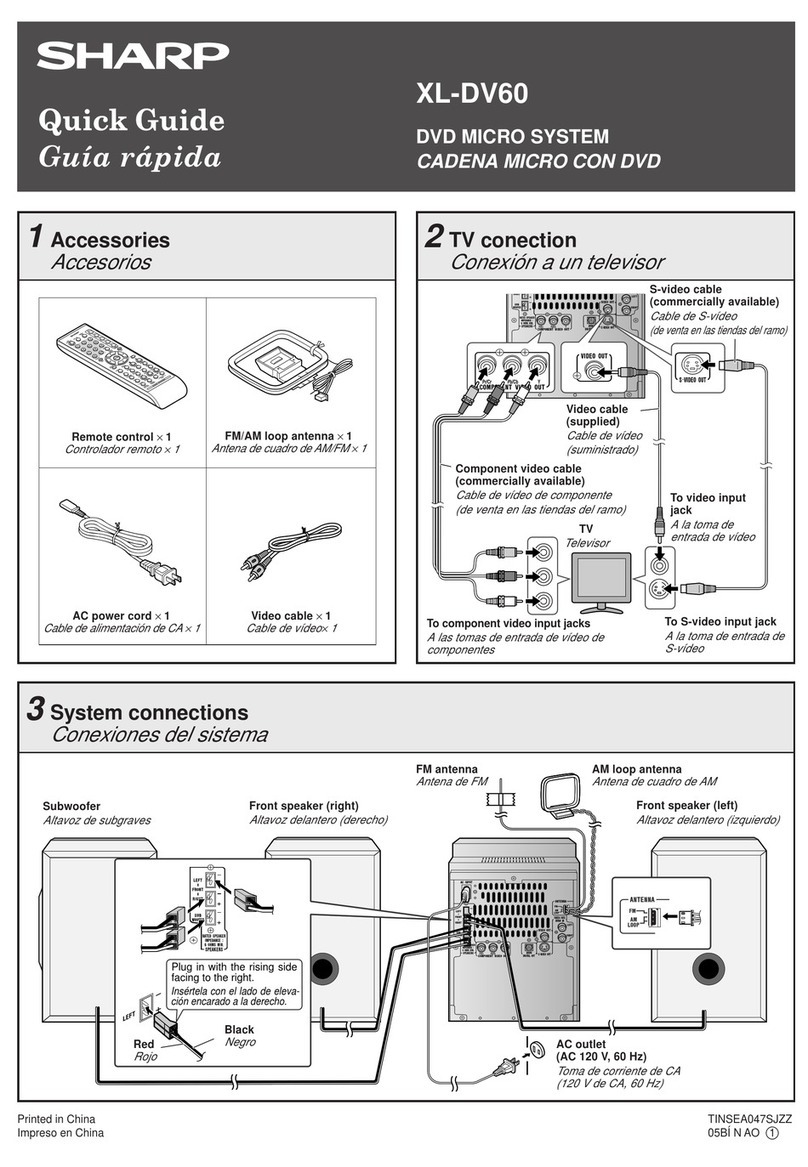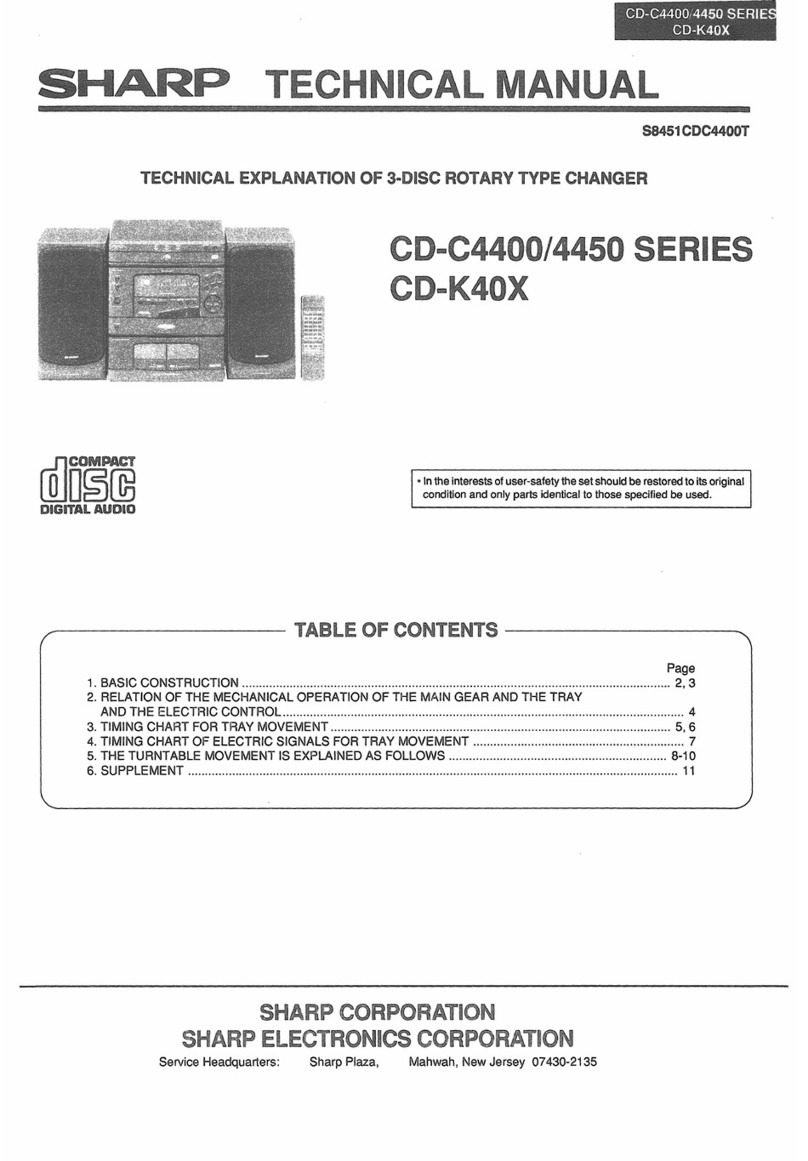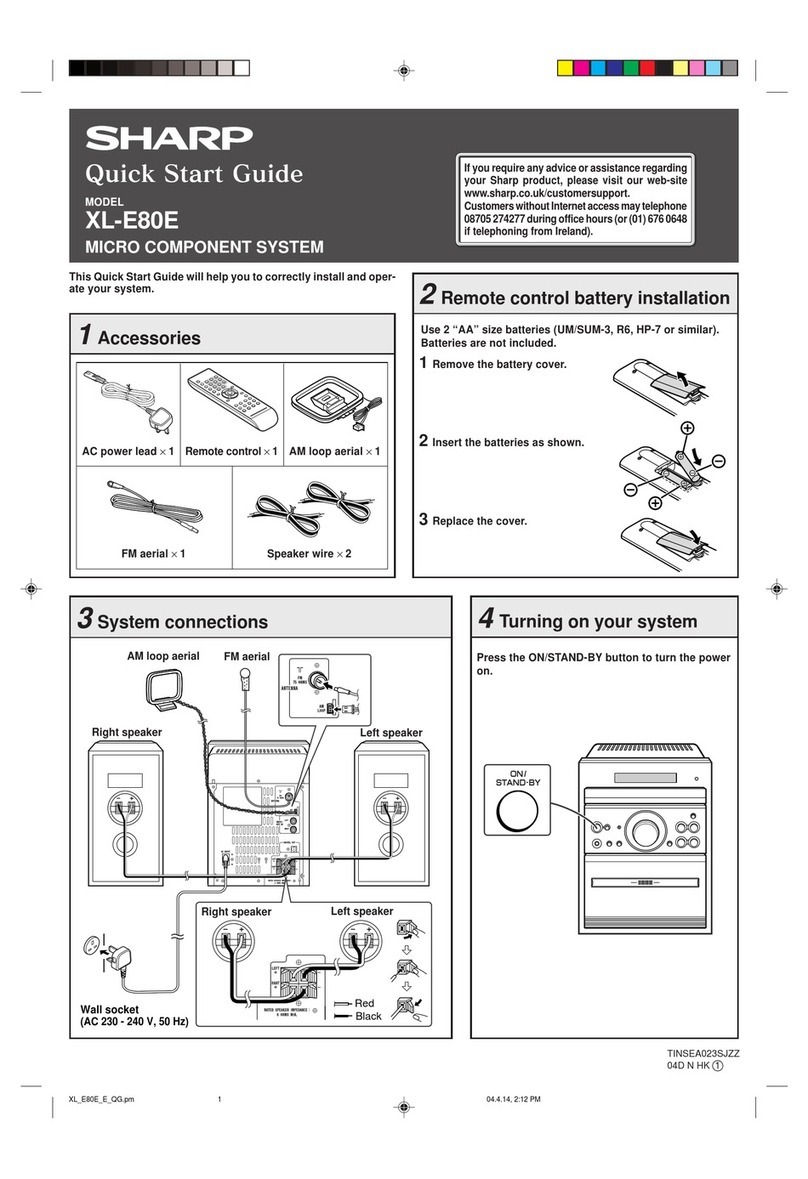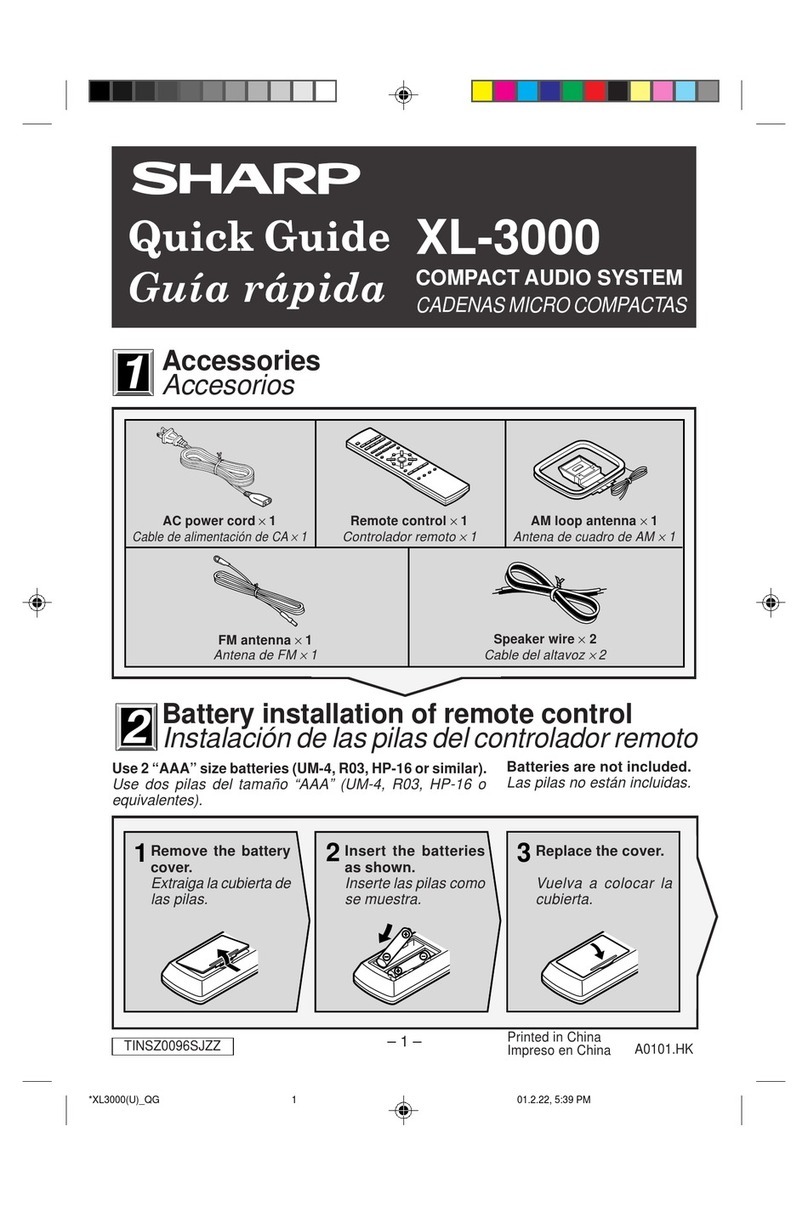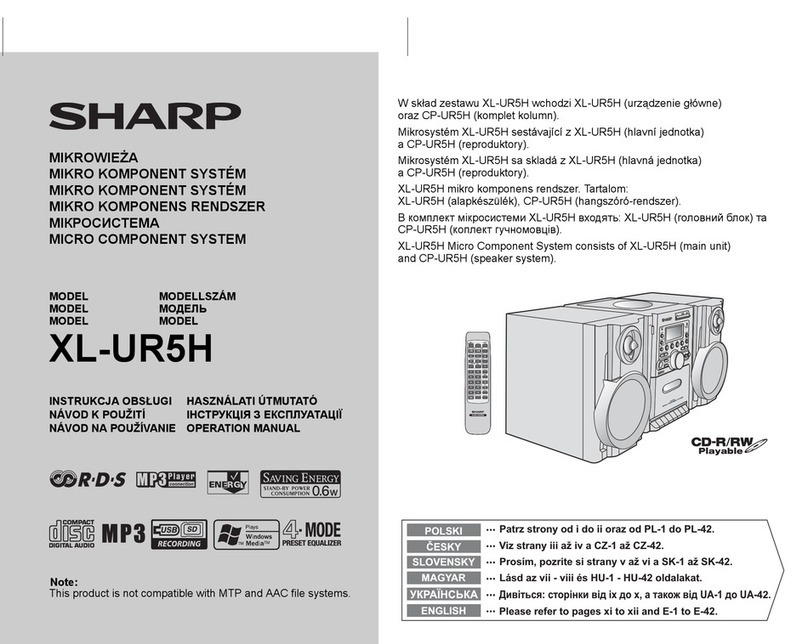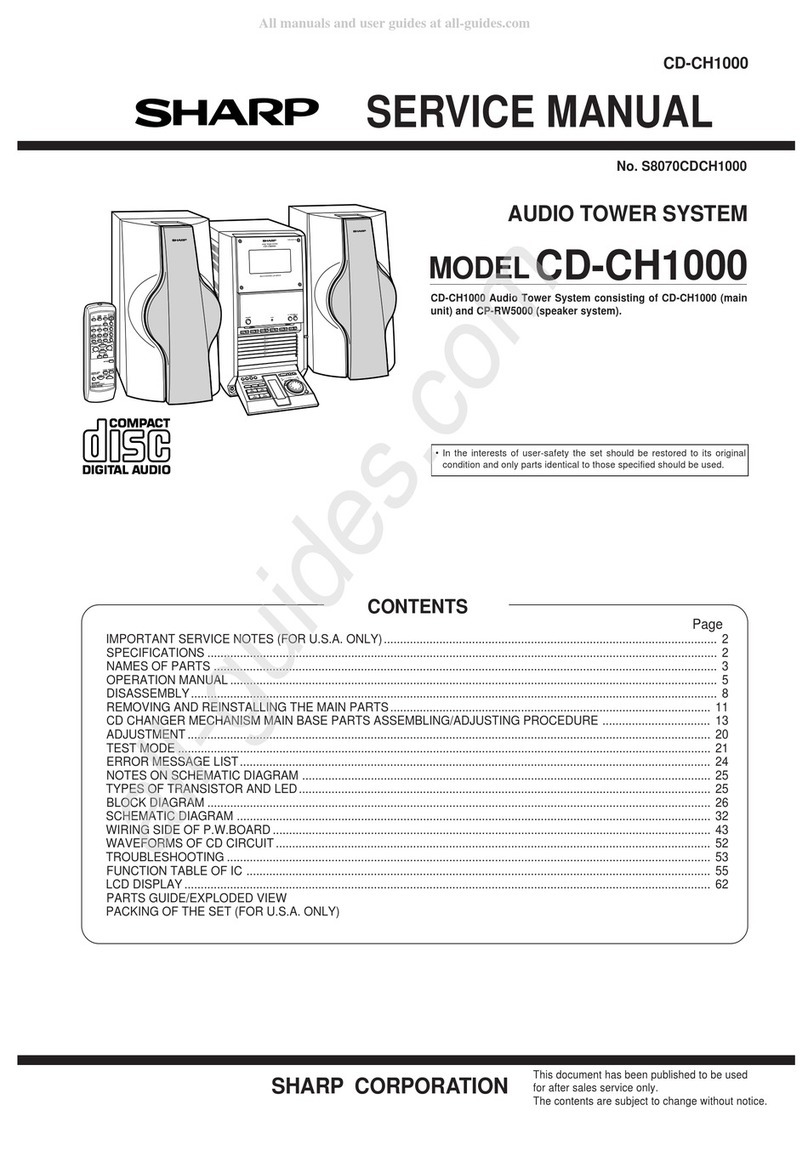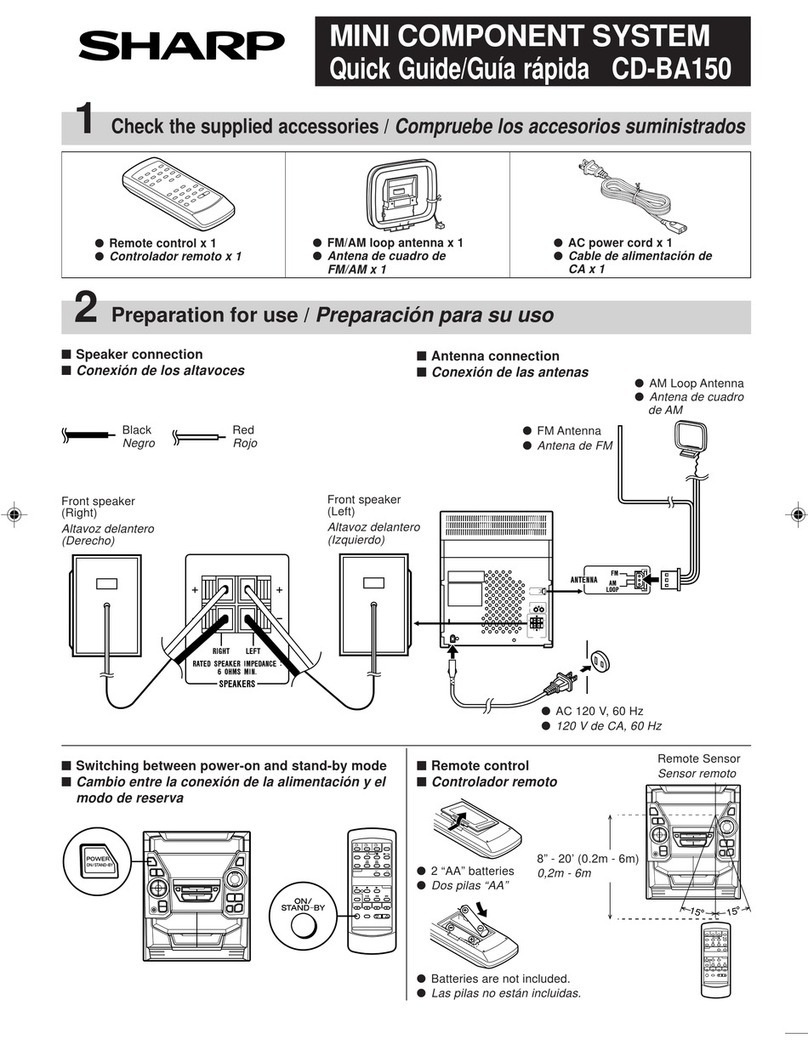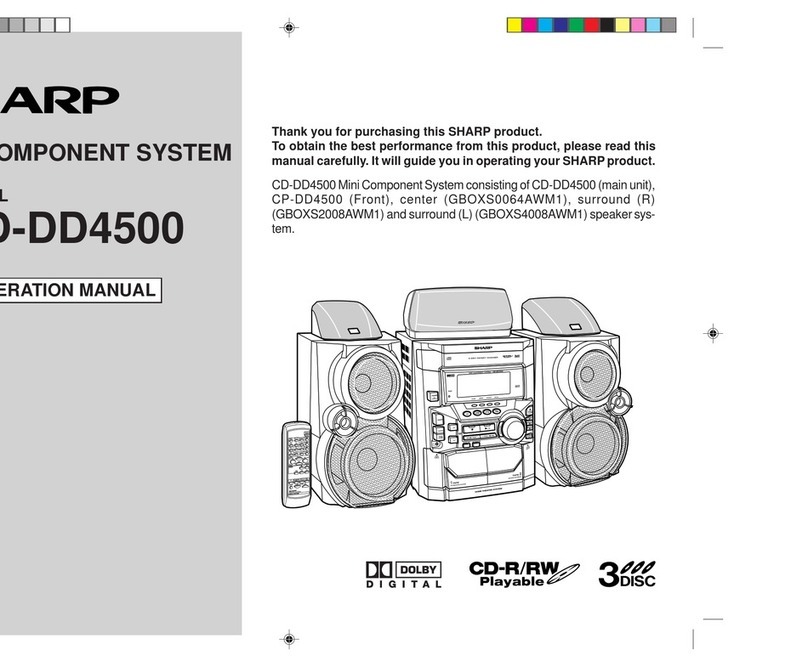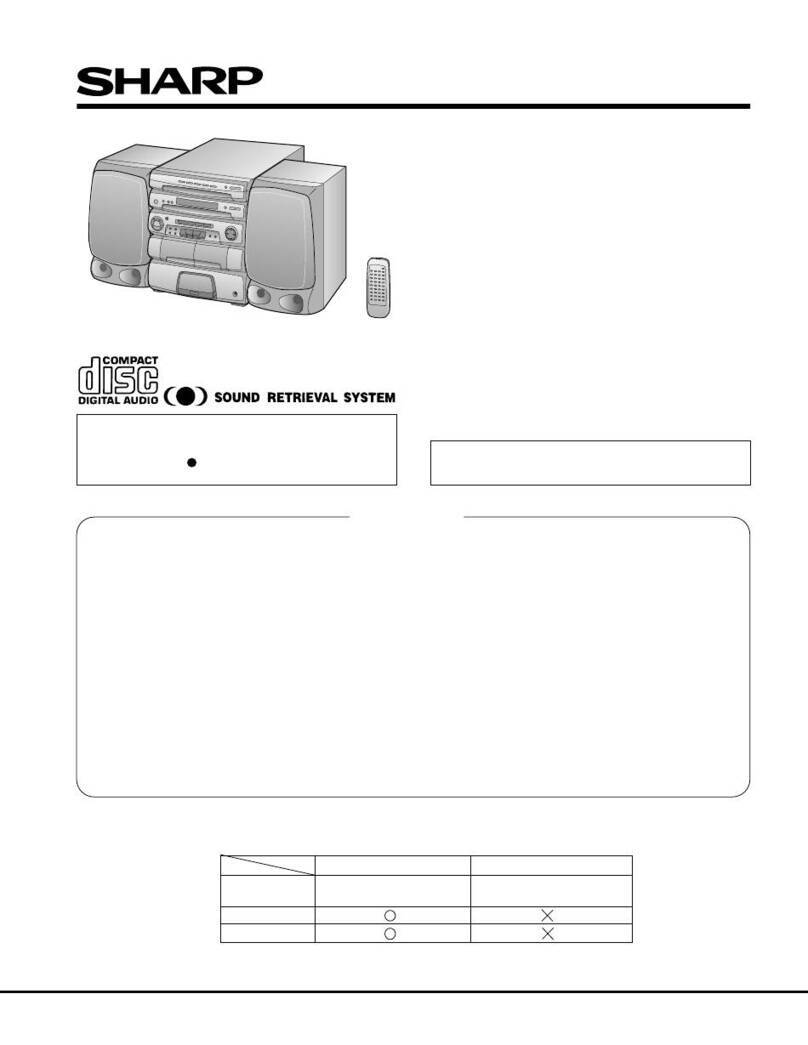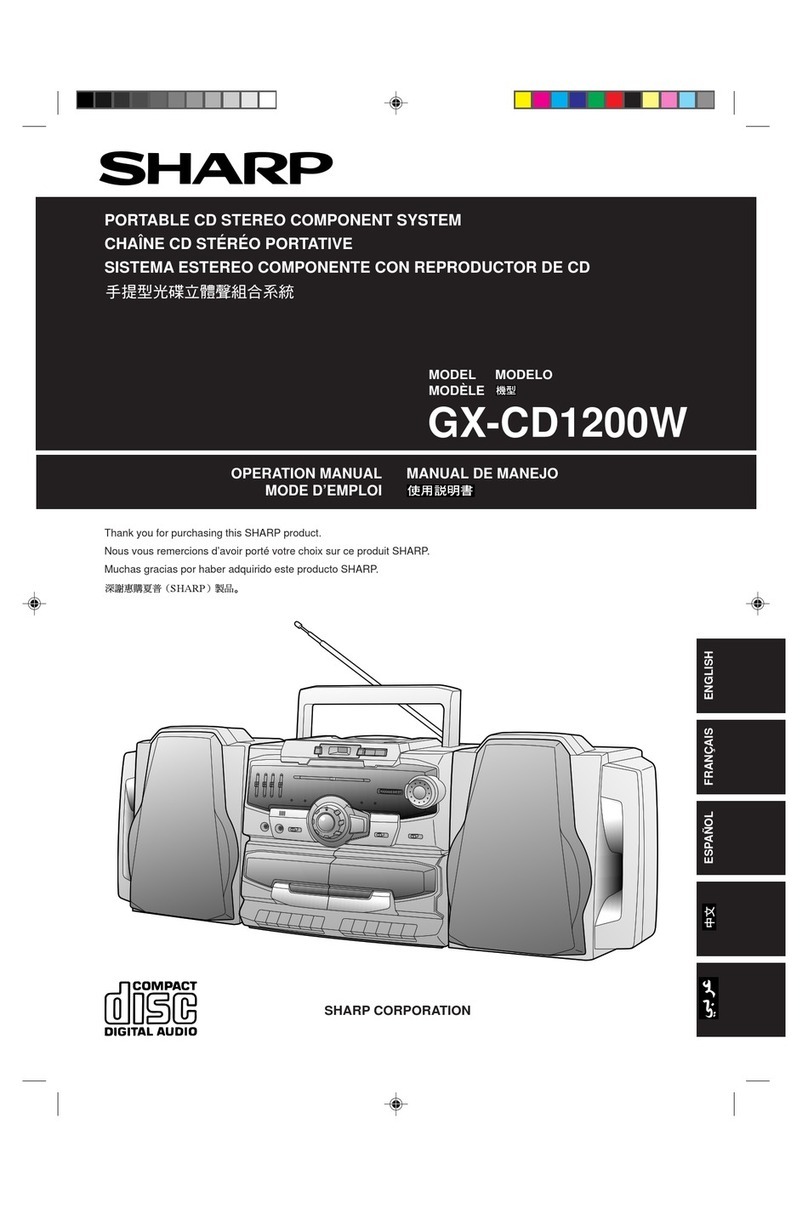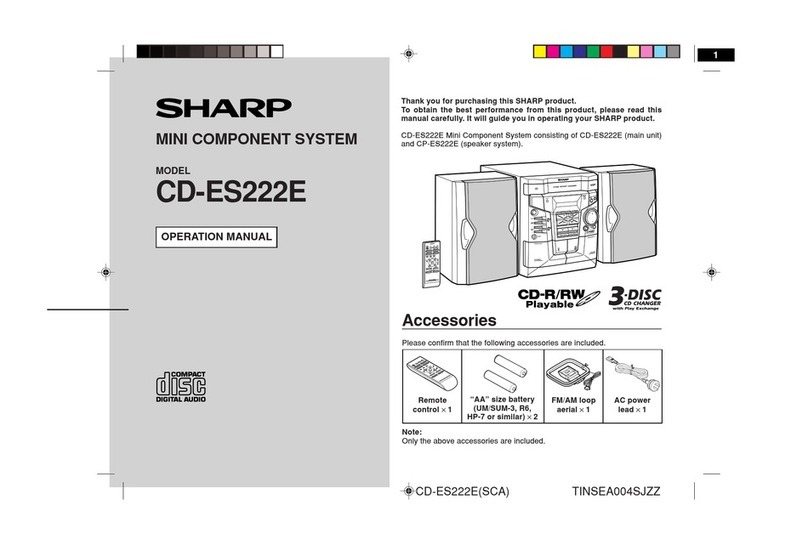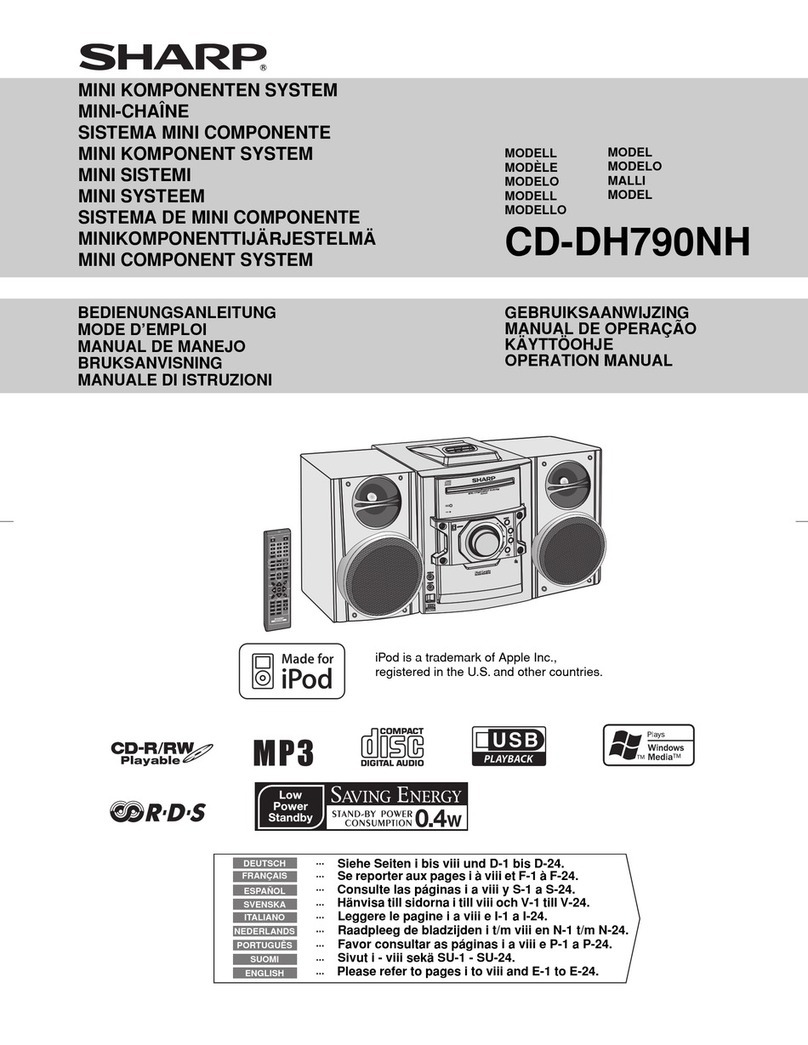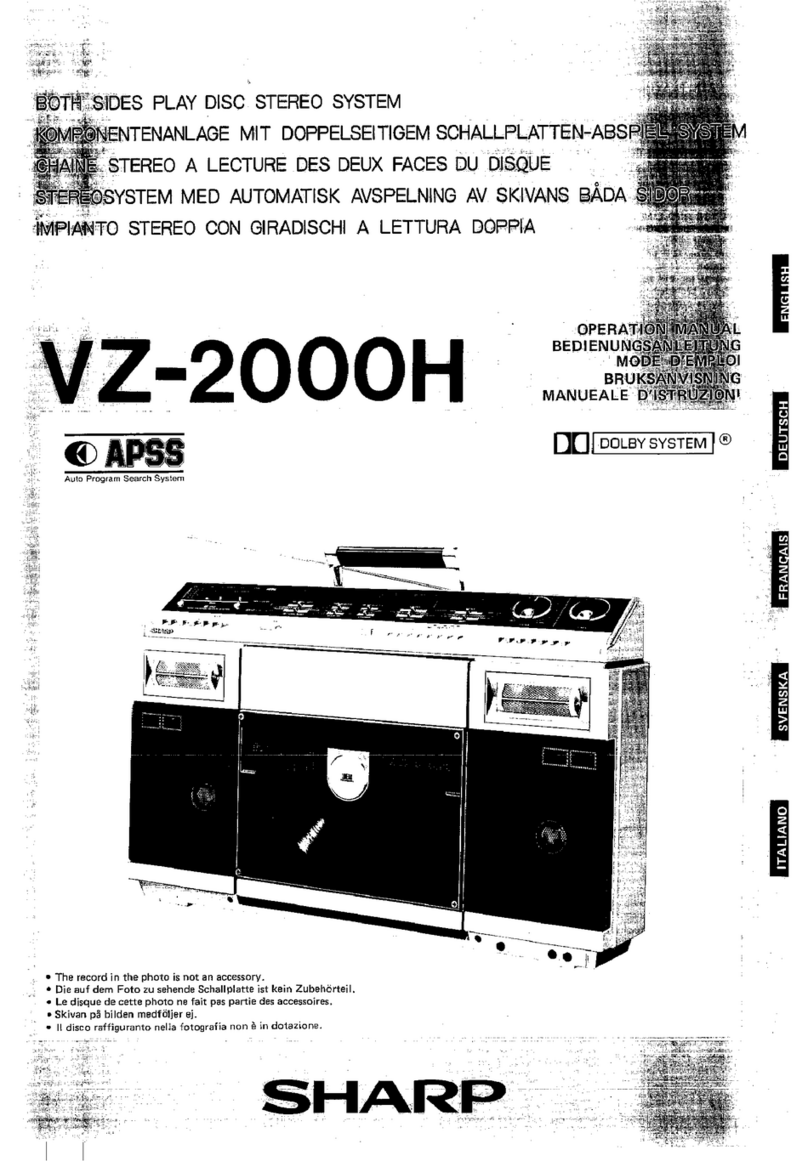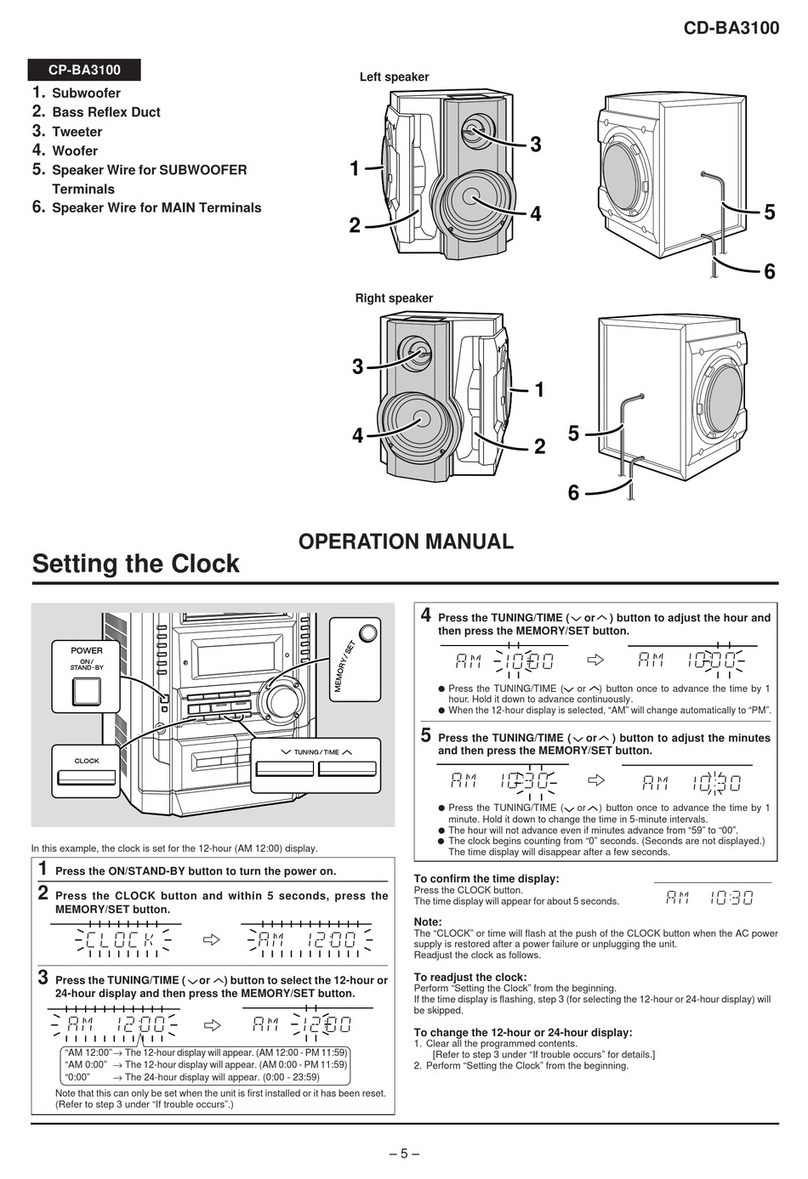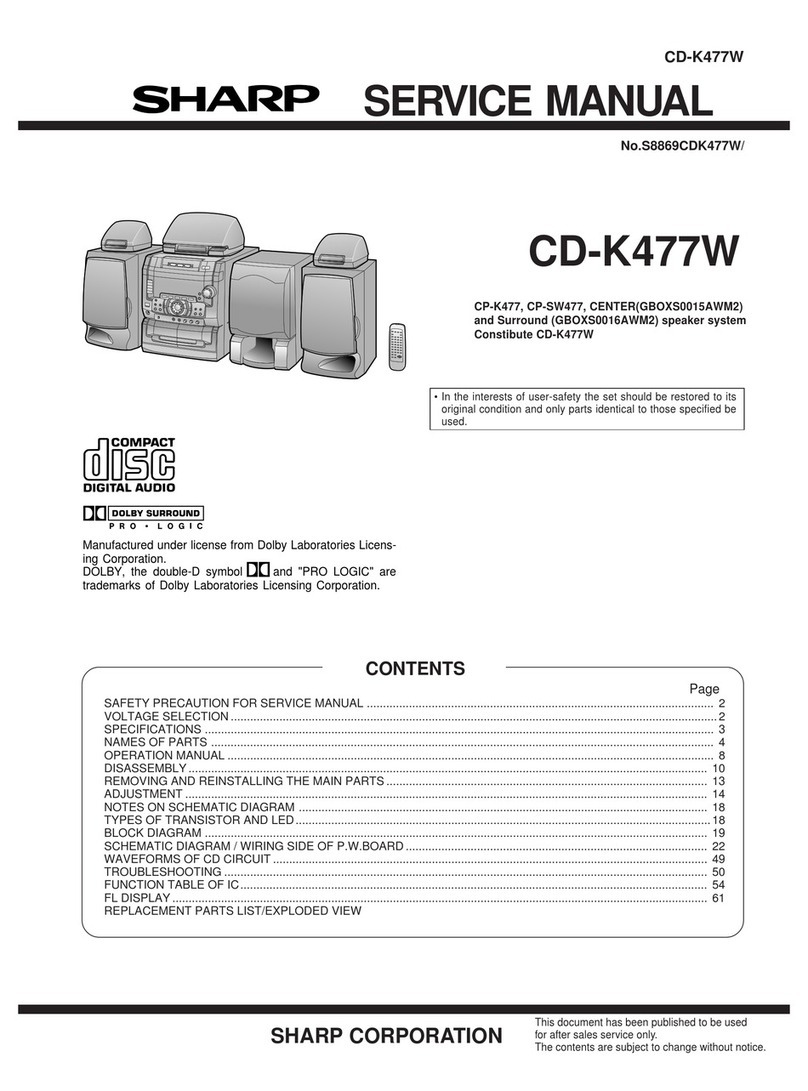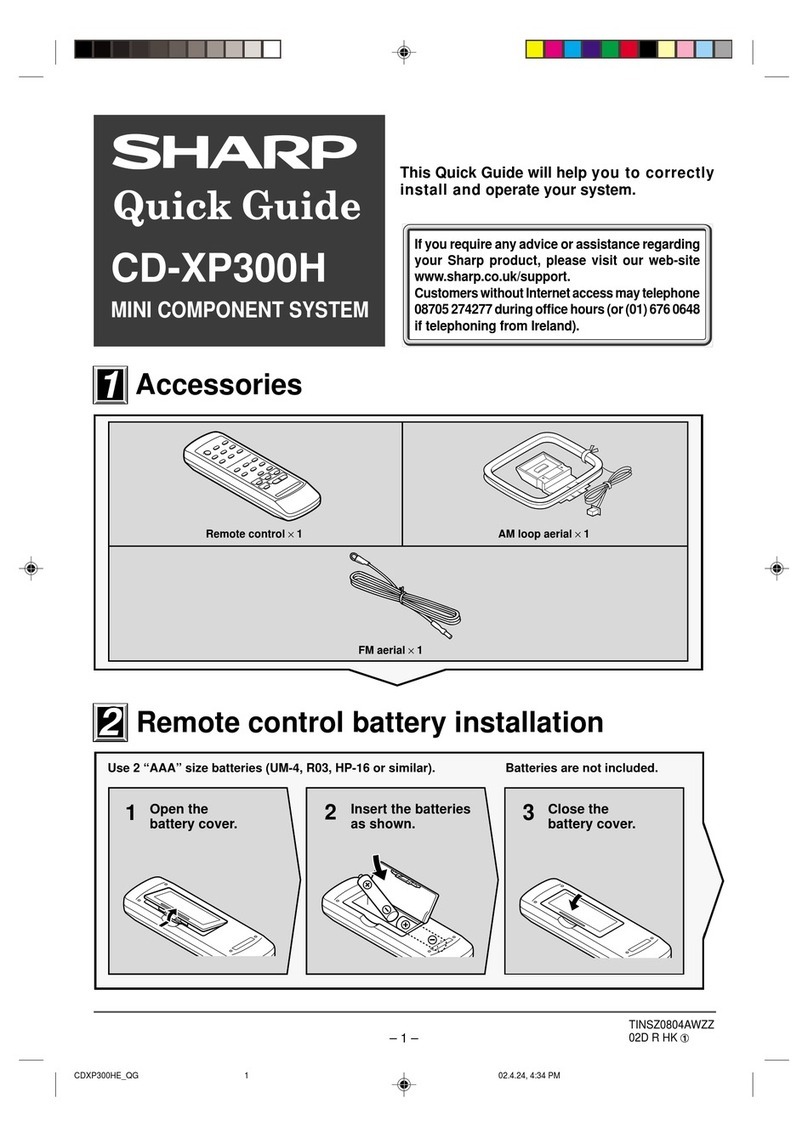CD-XP120W
– 6 –
DISASSEMBLY
Caution on Disassembly
Follow the below-mentioned notes when disassembling
the unit and reassembling it, to keep it safe and ensure
excellent performance:
1. Take cassette tape and compact disc out of the unit.
2. Be sure to remove the power supply plug from the wall
outlet before starting to disassemble the unit.
3.Takeoffnylon bands or wire holders where they needto
beremovedwhendisassemblingtheunit.Afterservicing
theunit,be sure to rearrange the leads wherethey were
before disassembling.
4. Take sufficient care on static electricity of integrated
circuits and other circuits when servicing.
Figure 6-2
Figure 6-1
Figure 6-3
CD-XP120W
1 Top Cabinet 1. Screw ...................... (A1) x5 6-1
2 Side Panel 1. Screw ...................... (B1) x6 6-1
(Left/Right)
3 CD Player Unit 1. Turn on the power supply,.. 6-2
open the disc tray, take out
the CD tray cover, and close.
2. CD Tray Cover........ (C1) x1
4. Screw ...................... (C2) x2
3. Hook........................ (C3) x2
4. Socket ..................... (C4) x4 6-3
4 Rear Panel 1. Screw ...................... (D1) x8 6-2
5 Main PWB 1. Screw ...................... (E1) x5 6-2,6-3
2. Socket ..................... (E2) x8 6-3
6 Front Panel 1. Screw .......................(F1) x3 6-3
2. Hook.........................(F2) x2
7 Switch A PWB 1. Screw ...................... (G1) x3 7-1
2. Socket ..................... (G2) x1
8 Display PWB 1. Screw .................... (H1) x10 7-1
9 Tape Mechanism 1. Open the cassette holder. 7-1
2. Screw...................... (J1) x8
10
Headphones PWB
1. Screw ...................... (K1) x1 7-1
11
Mic PWB
1. Screw .......................(L1) x2 7-1
12 Turntable 1. Screw ......................(M1) x1 7-2
2. Spacer..................... (M2) x1
13 Loading Tray 1.
Push forward the loading tray.
7-2
2.
Inserting the flat head into the
hole, push in the direction indi-
cated by the arrow. ...
(N1) x2
14 CD Servo PWB 1. Screw ...................... (P1) x3 7-3
(Note 1) 2. Socket ..................... (P2) x5
15 Switch B PWB 1. Screw ...................... (Q1) x2 7-3
16 CD Mechanism 1. Screw ...................... (R1) x4 7-4
2. Spring...................... (R2) x4
STEP REMOVAL PROCEDURE FIGURE
Note 1:
1. After removing the connector for the optical pickup from the
connector,wraptheconductivealuminiumfoilaroundthefrontend
of the connector so as to protect the optical pickup from electro-
static damage.
CD-XP120W
CD Player
Unit 1
1
2
2
Main PWB
Washer
Rear
Panel
Pull
Pull Front
Panel
(D1)x2
ø3x10mm
(E1)x1
ø3x10mm
(E1)x2
ø3x8mm
(C2)x2
ø3x5mm
(D1)x6
ø3x8mm
(C3)x1
(C1)x1
(C3)x1
Front
Panel
Main PWB
Power
PWB
(E2)x2
(E2)x4
(E2)x2
(F2)x1
(F2)x1
(C4)x1
(C4)x3
(F1)x3
ø3x6mm
(E1)x2
ø3x10mm
Rear
Panel
Side Panel
(Right)
Side Panel
(Left)
Top Cabinet
Front
Panel
(A1)x2
ø3x16mm
(A1)x2
ø3x16mm
(B1)x2
ø3x10mm
(B1)x2
ø3x10mm
(B1)x2
ø3x8mm
(A1)x1
ø3x8mm