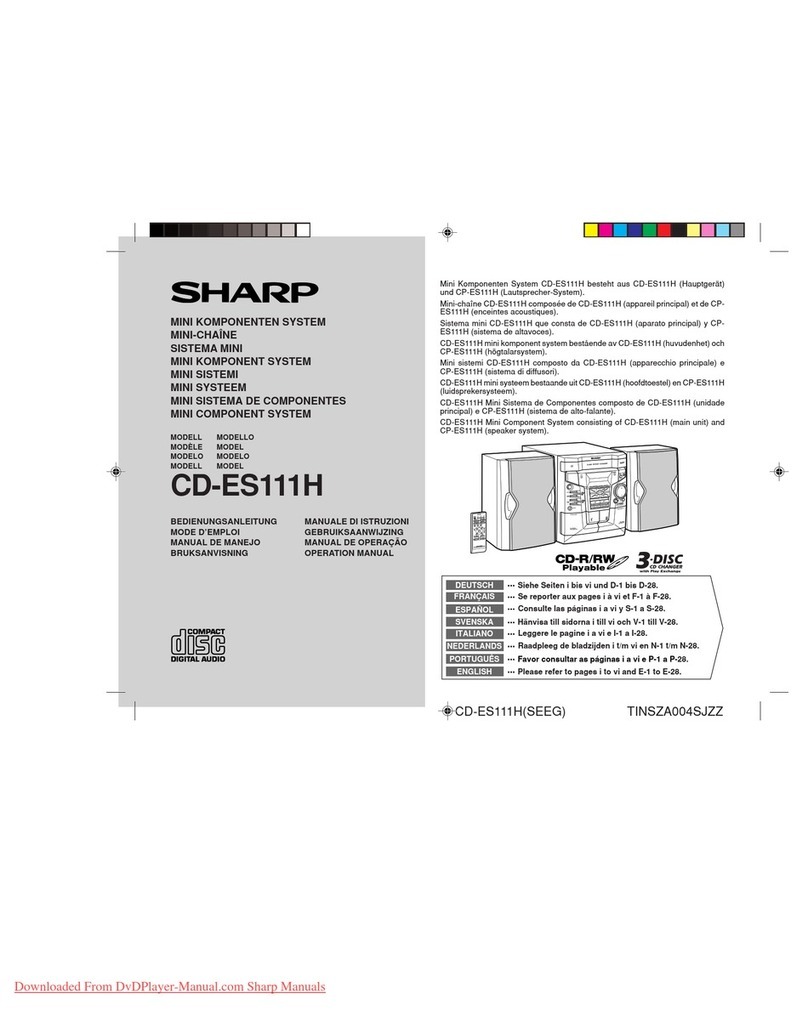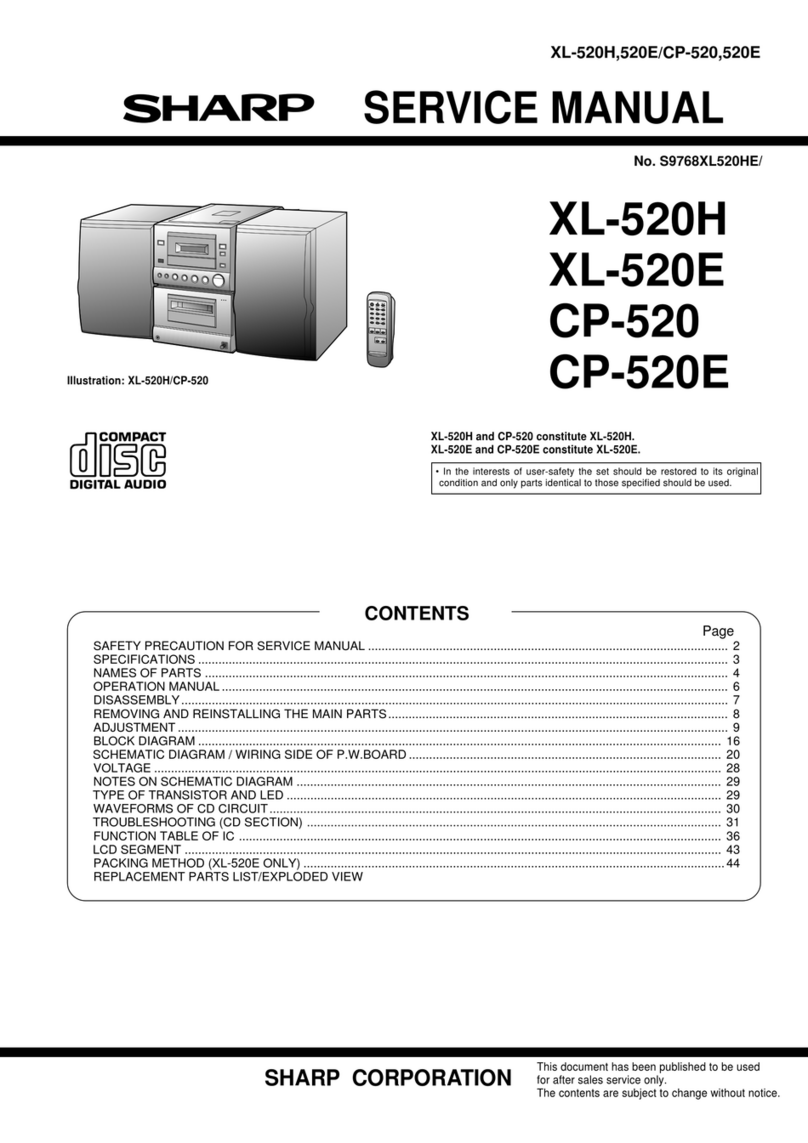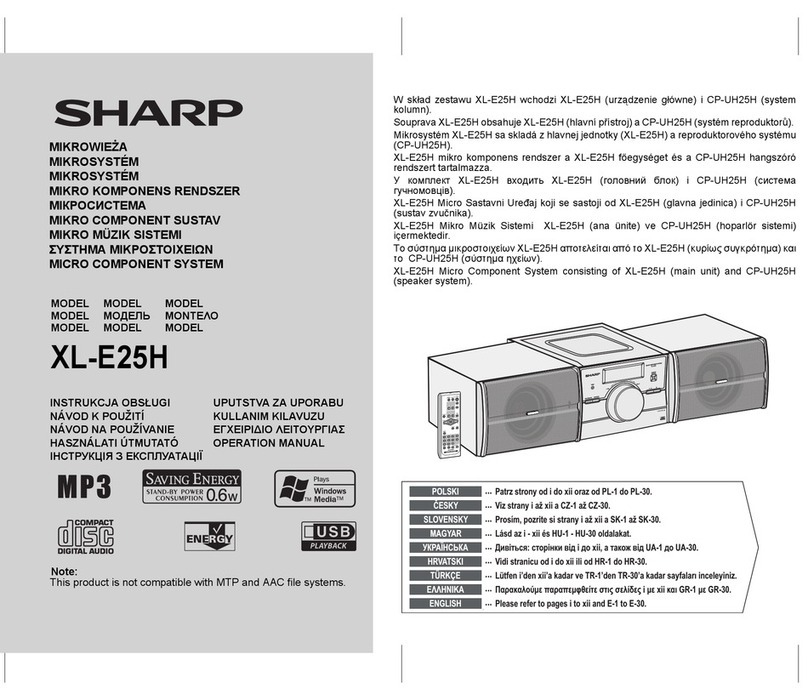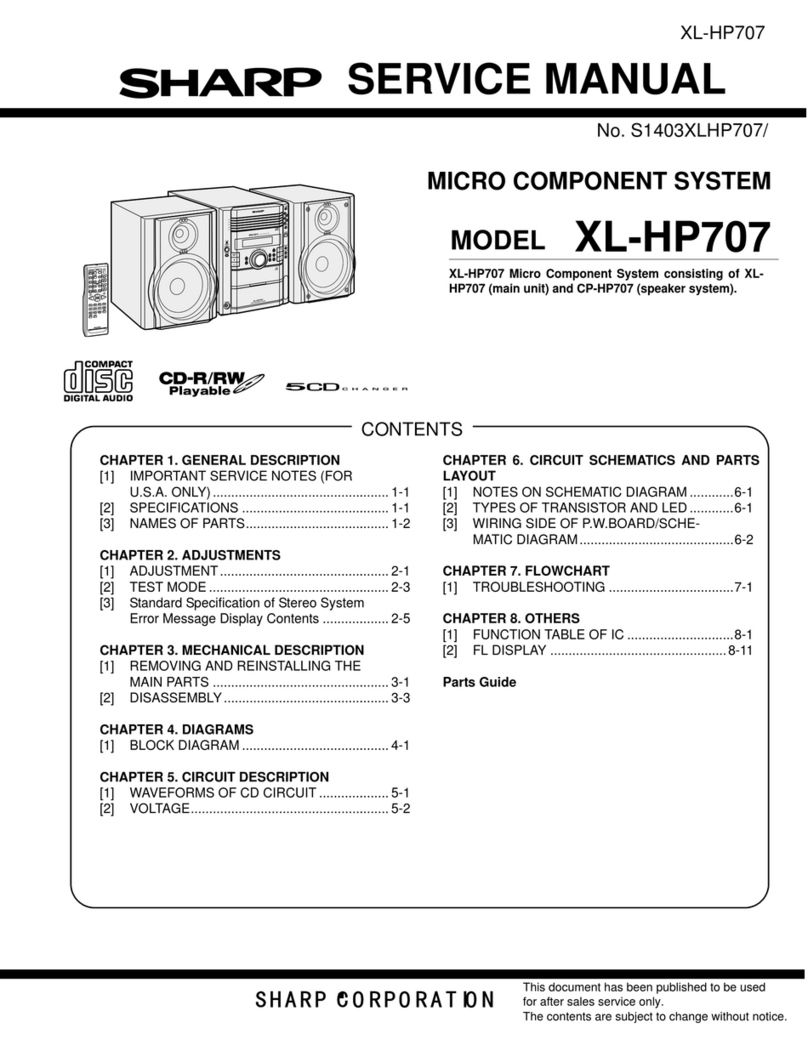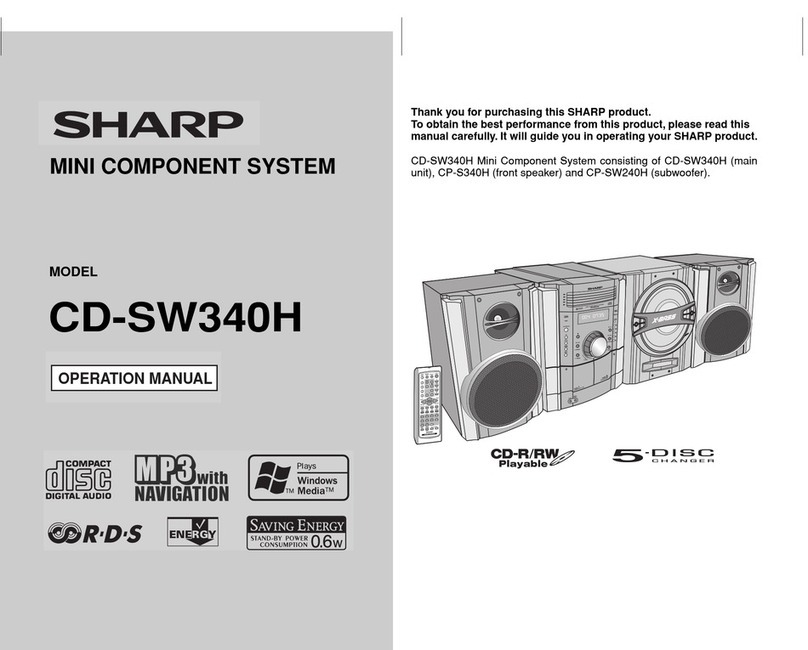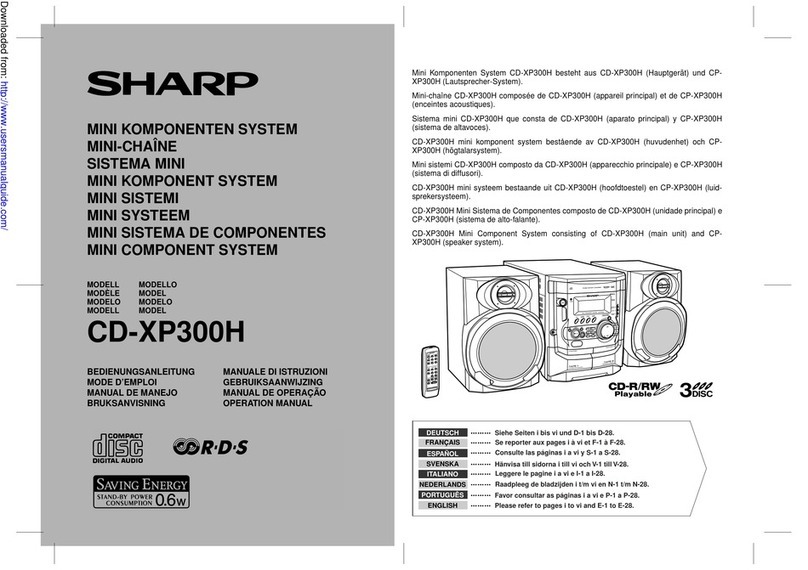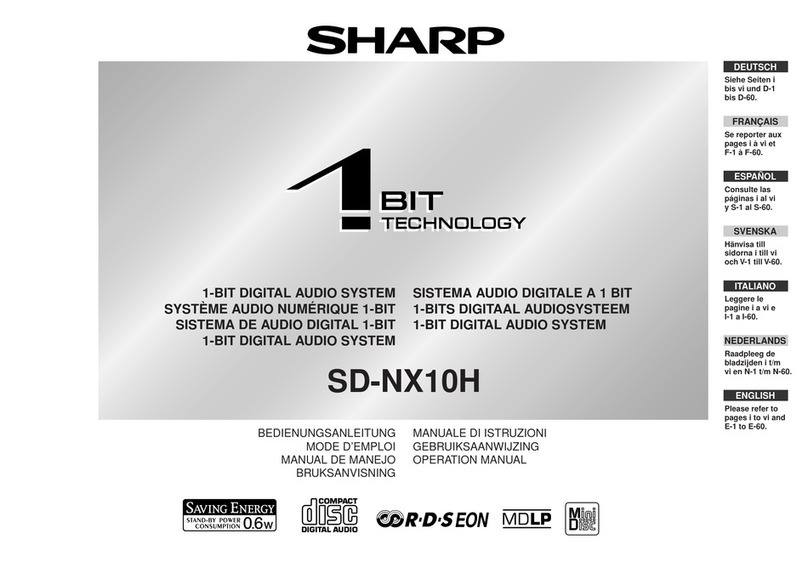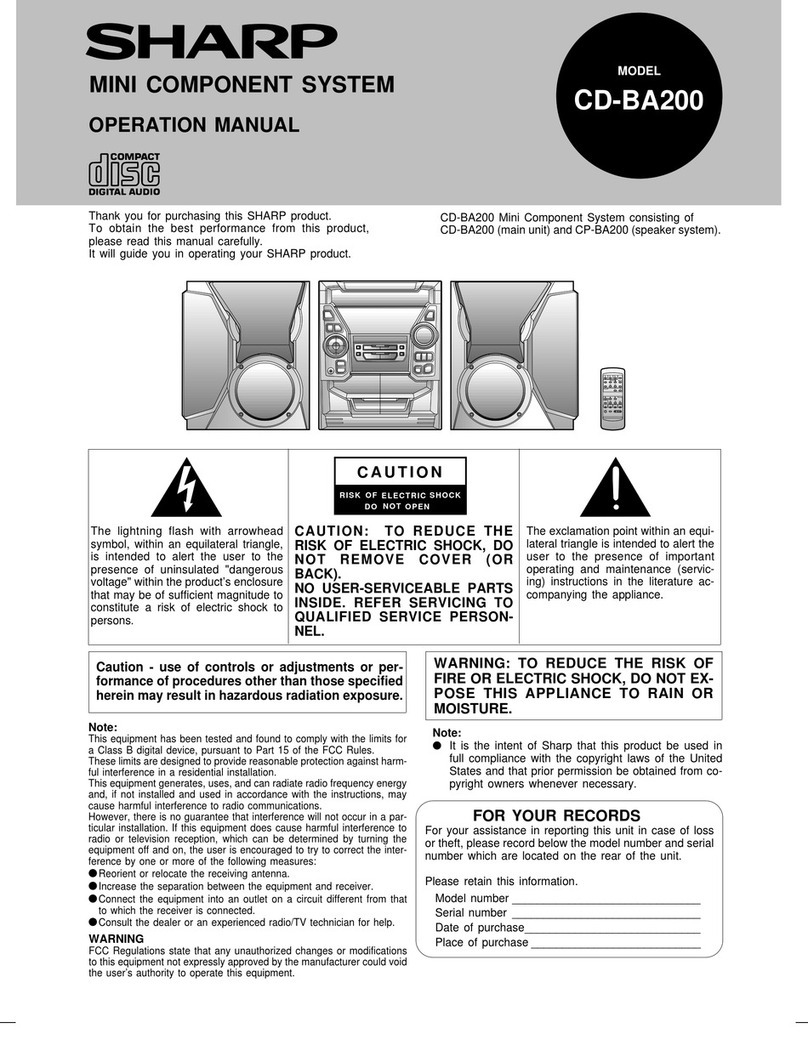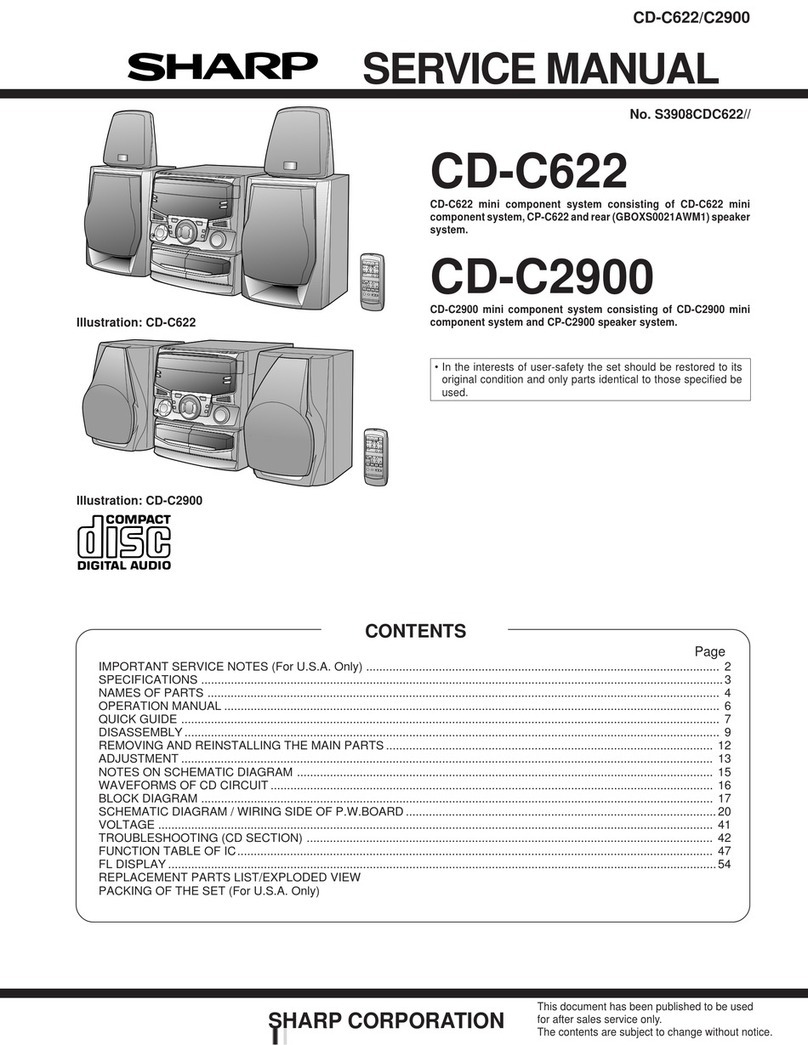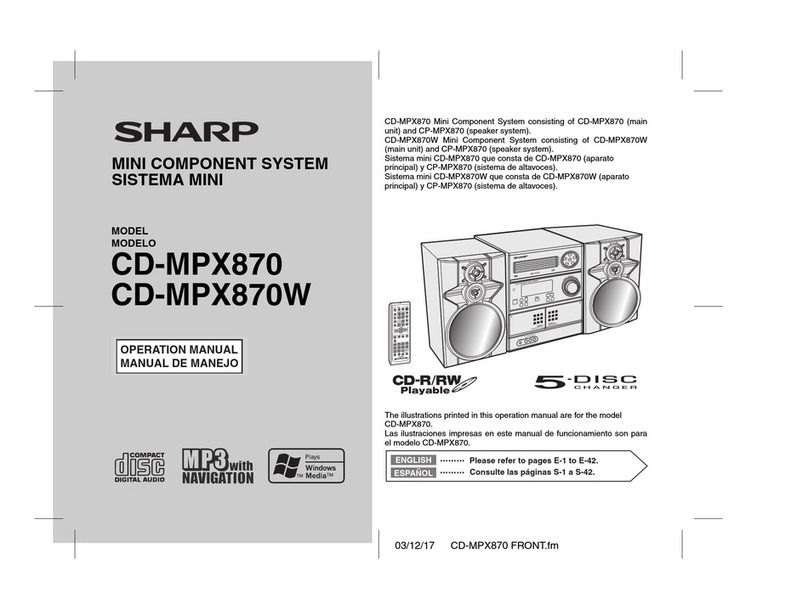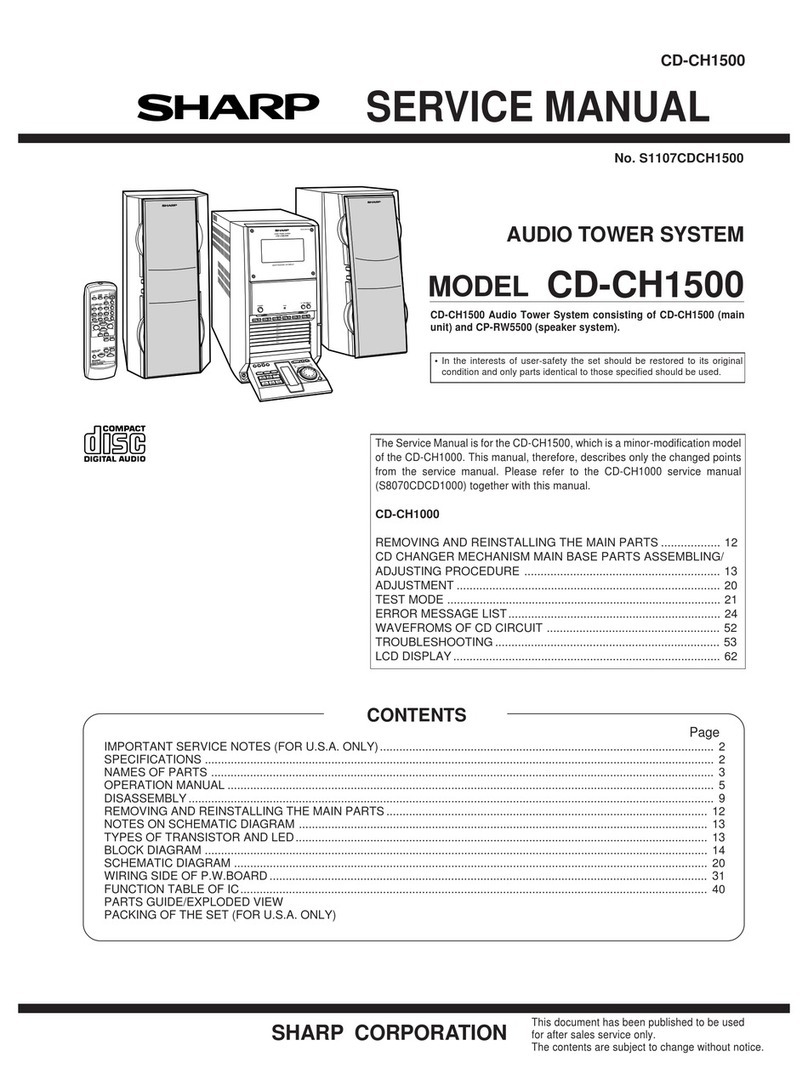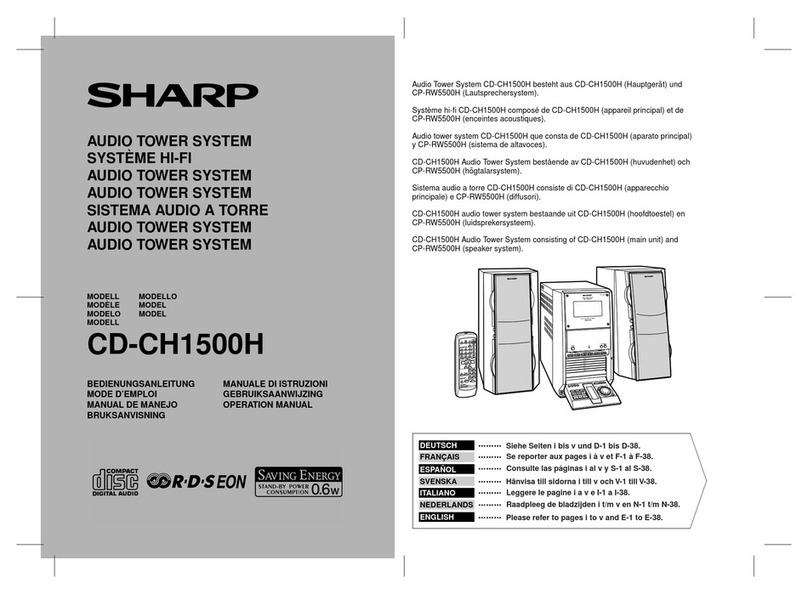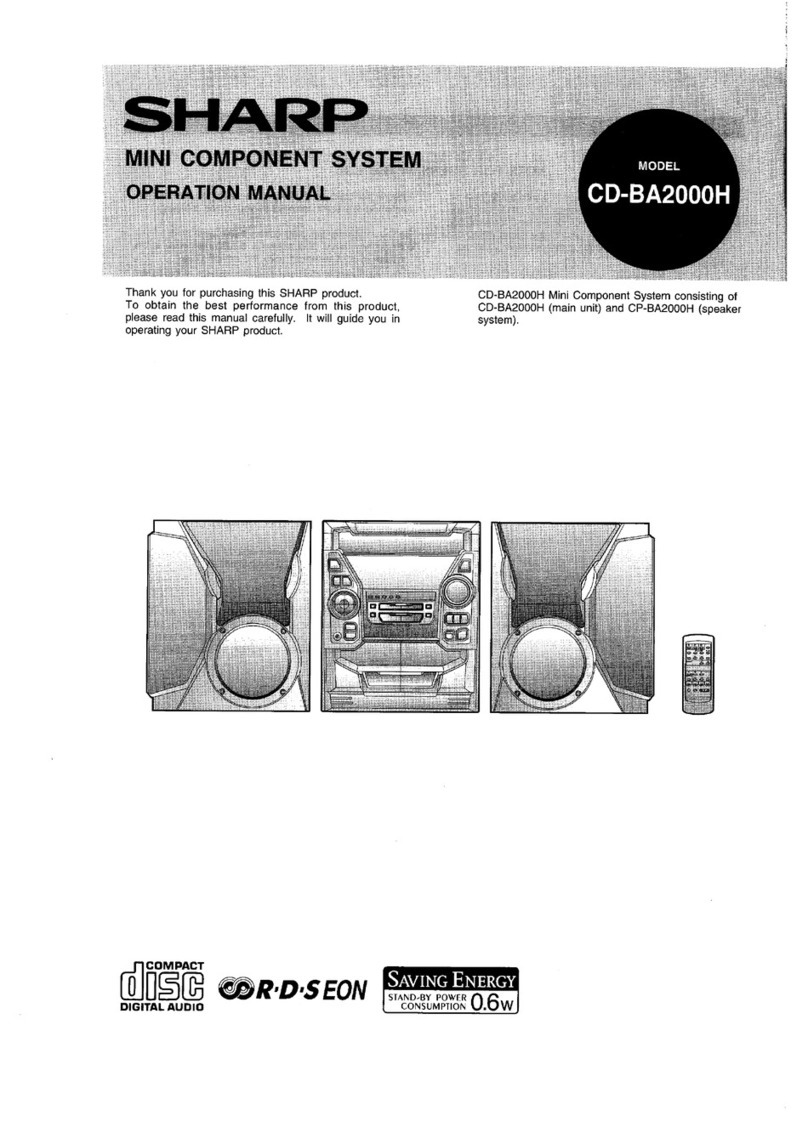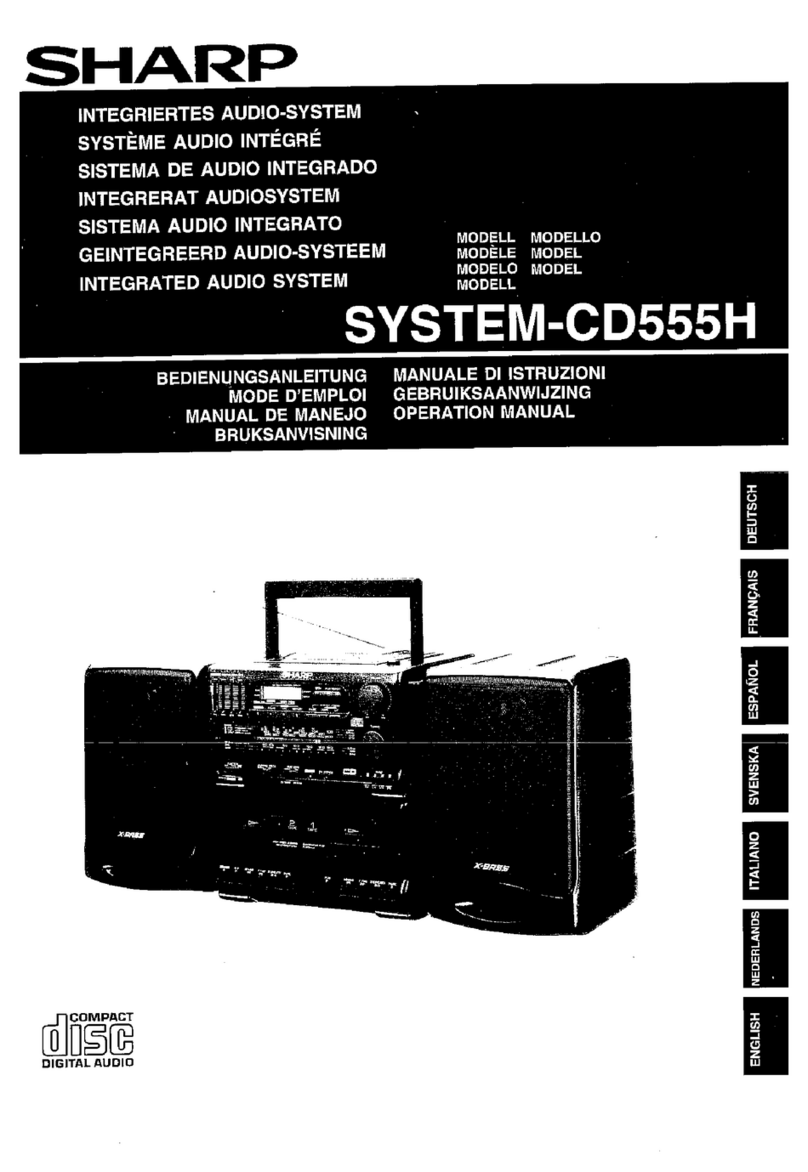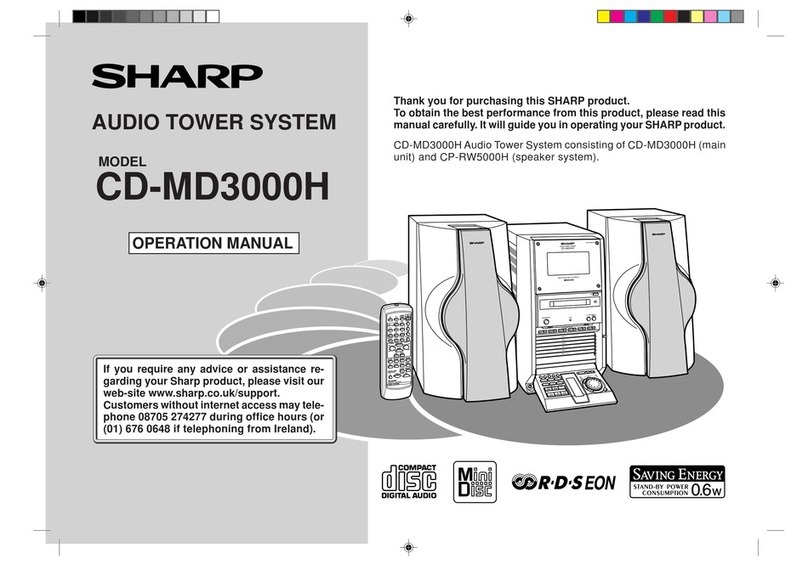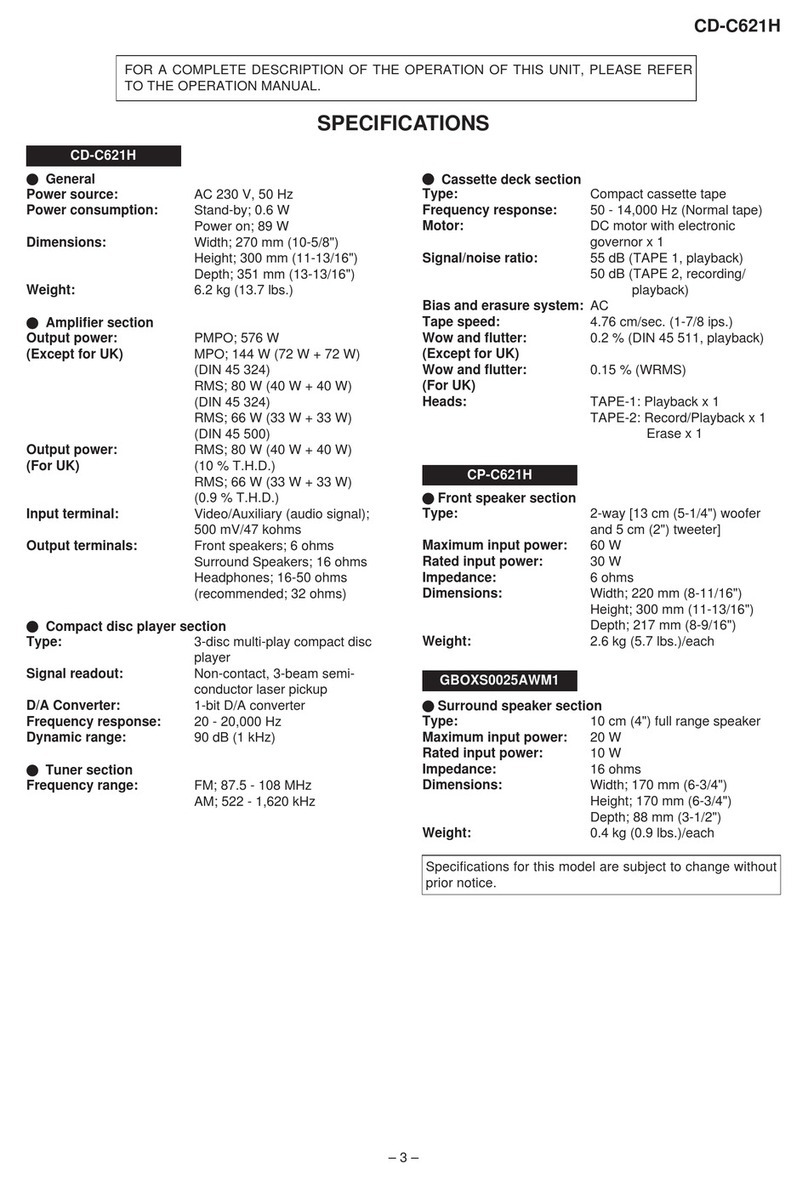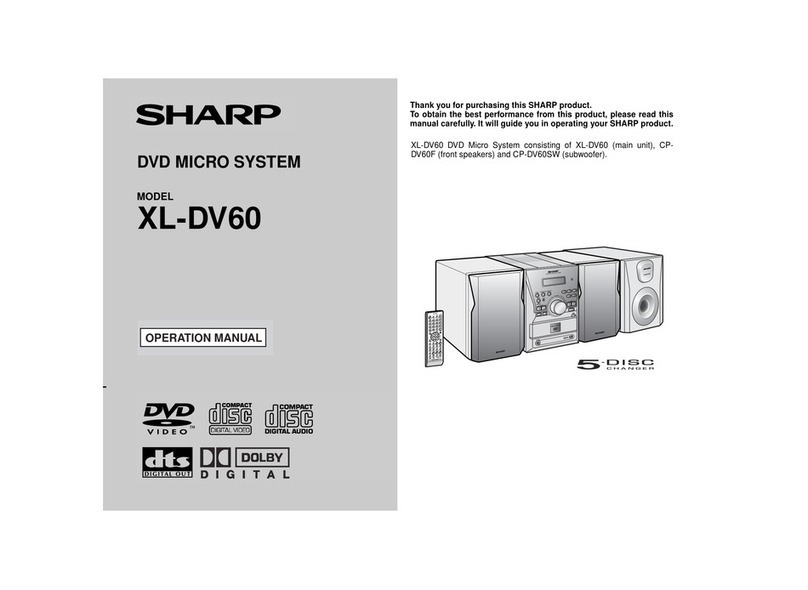5
Turn on your system
When you plug the unit in for the first time, the unit will enter
the demonstration mode. You will see words scroll.
1Press the X-BASS/DEMO button to cancel the demonstration mode.
2Press the ON/STAND-BY button to turn the power on.
Listening to the radio
1Press the TUNER (BAND) button repeatedly to select the desired
frequency band (FM or AM).
2Press the TUNING ( or ) button to tune in to the desired sta-
tion.
When the TUNING button is pressed for more than 0.5 seconds, scan-
ning will start automatically and the tuner will stop at the first re-
ceivable broadcast station.
To receive an FM stereo transmission:
Press the TUNER (BAND) button to display the “ST” indicator.
●“” will appear when an FM broadcast is in stereo.
FM stereo mode indicator
FM stereo receiving indicator
Playing a disc
TINSZA088SJZZ
4
Remote control battery installation
1Remove the battery cover.
2Insert the batteries as shown.
3Replace the cover.
Use 2 “AA” size batteries (UM/SUM-3, R6, HP-7 or similar).
Batteries are not included.
1Press the DVD/CD button.
2Press the OPEN/CLOSE button to open the disc compartment.
All trays open in tiers.
3Place the disc on the disc tray 1, label side up.
4To place discs in the trays 2 - 5
1.Slideinthetraywithadisctowardthe unit.
2.Place a disc in an empty tray.
5Press the OPEN/CLOSE button to close the disc compartment.
6If playback does not start, press the (play) button.
When the menu appears on the TV screen:
On DVD, select an item by using the cursor ( , , or ) button and
press the ENTER button.
On video CD, select an item by using the direct number buttons.
12 cm (5”) 8 cm (3”)
■If trouble occurs
When this product is subjected to strong external interference (me-
chanical shock, excessive static electricity, abnormal supply voltage
due to lightning, etc.) or if it is operated incorrectly, it may malfunction.
If such a problem occurs, do the following:
1.
Setthe unit to the stand-by mode and turnthepoweronagain.
2. If the unit is not restored in the previous operation, un-
plug and plug in the unit, and then turn the power on.
Note:
If neither operation above restores the unit, clear all the memory
by resetting it.
■Clearing all the memory (reset)
1. Press the ON/STAND-BY button to enter the power stand-
by mode.
2. Whilst pressing down the DVD/CD button and the 2 but-
ton, press the ON/STAND-BY button until “CLEAR” ap-
pears.
Caution:
When you reset, all data is deleted and the settings return to the
default. (DVD initial settings are retained.)
■Maintenance
Routine maintenance is required for continued optimum perfor-
mance. Refer to the operation manual (page 58).
Downloaded from: http://www.usersmanualguide.com/