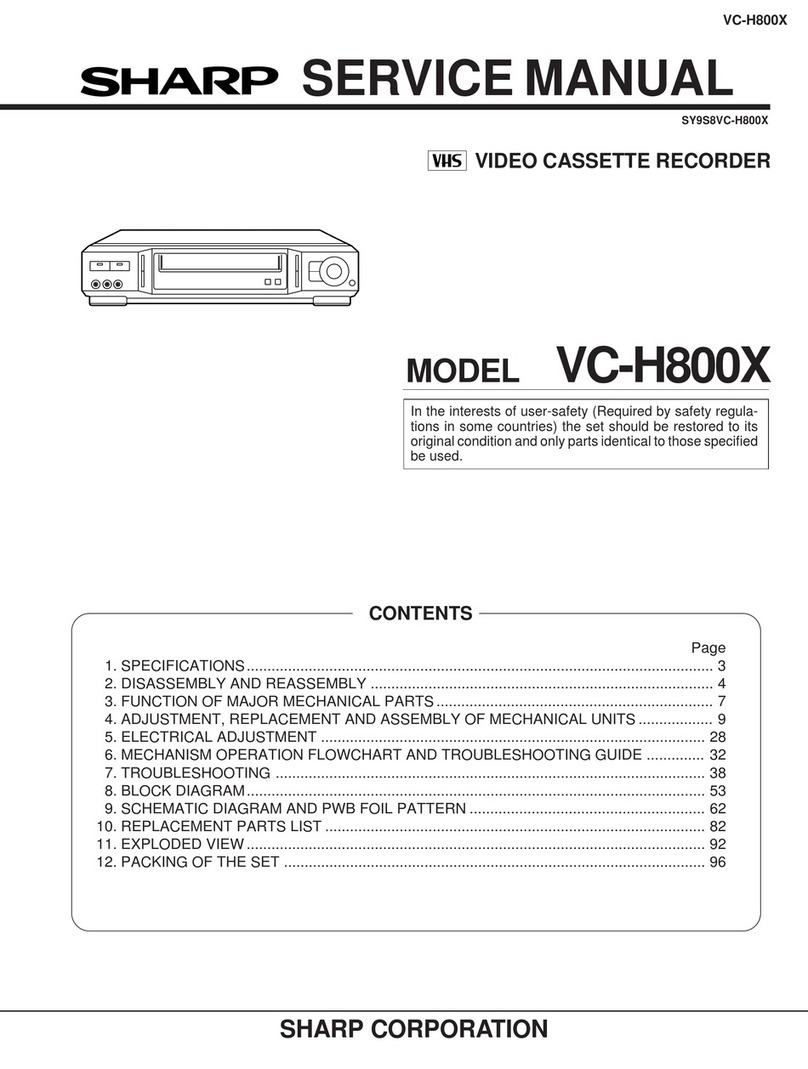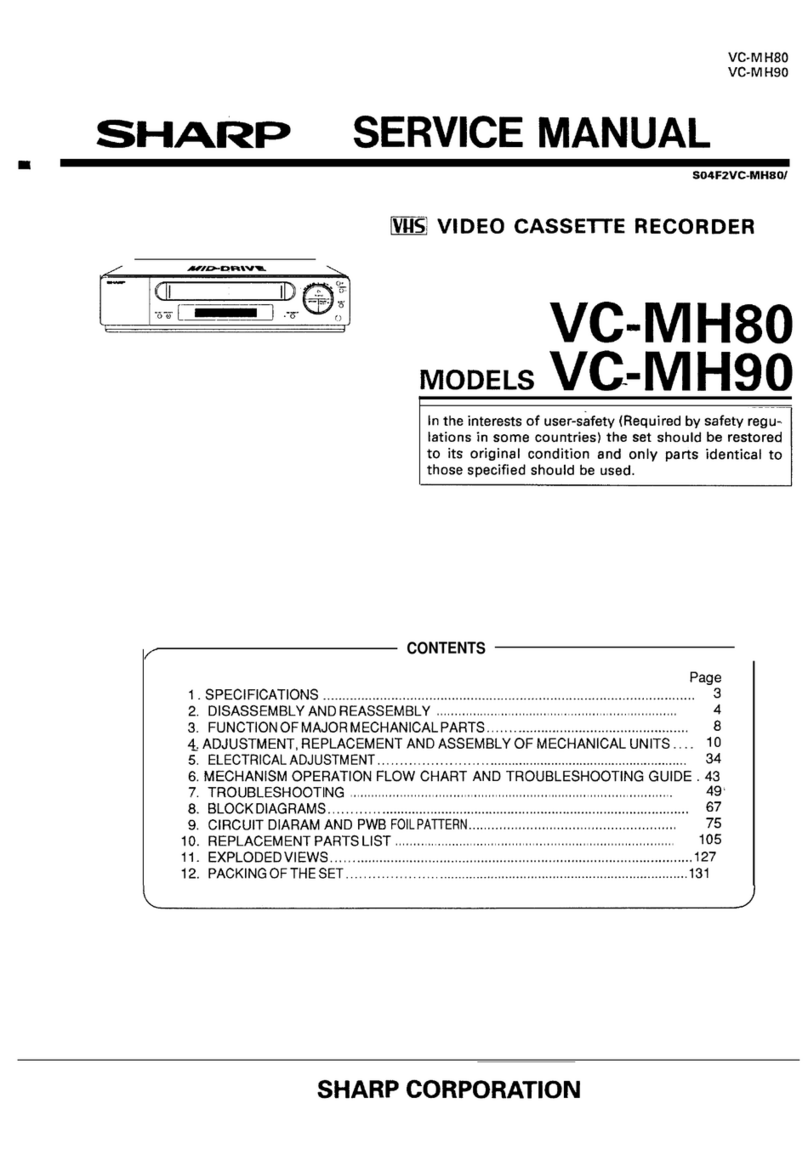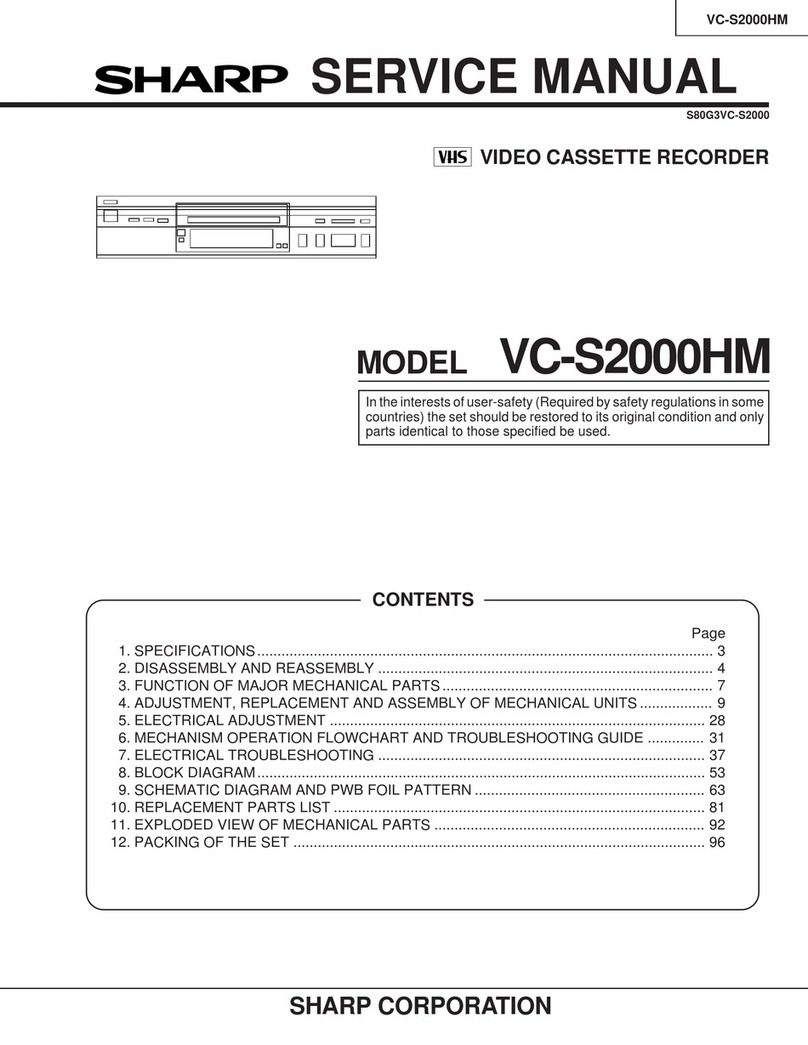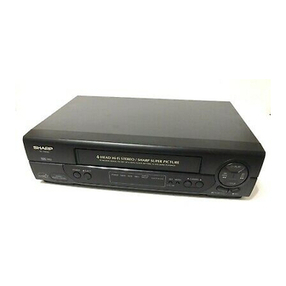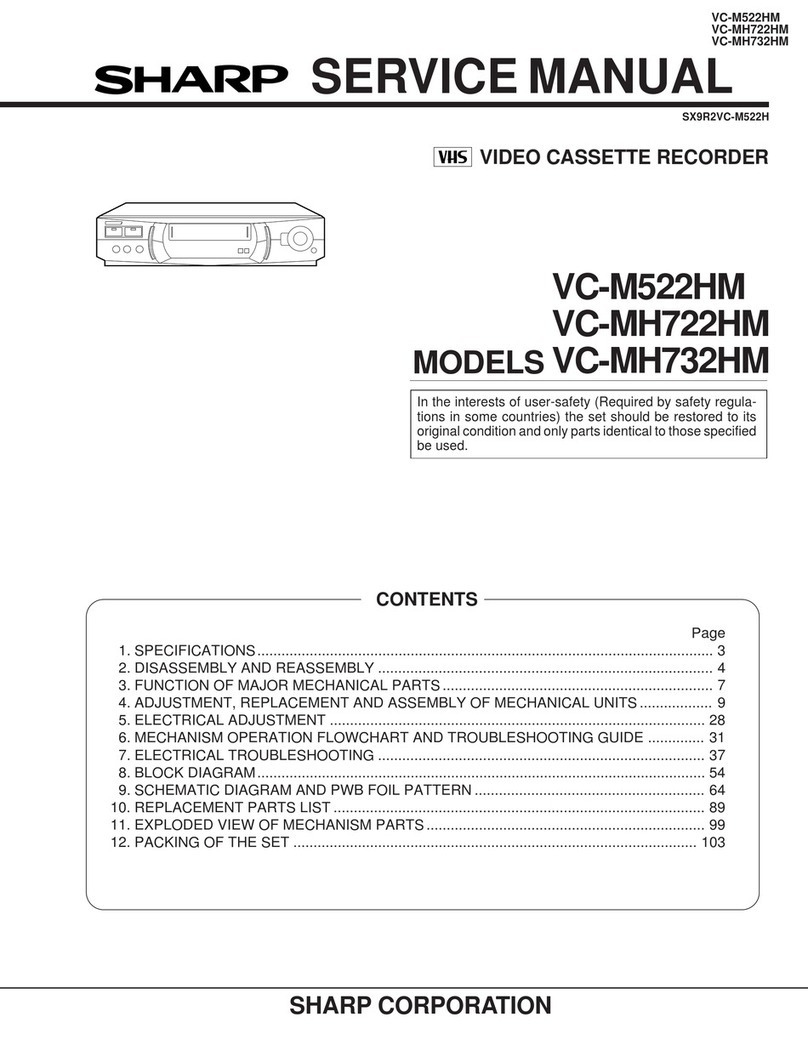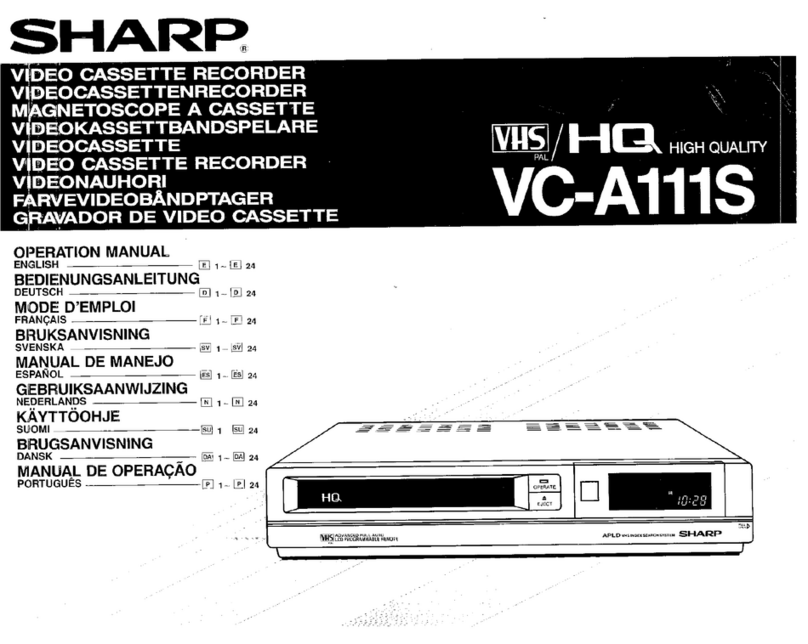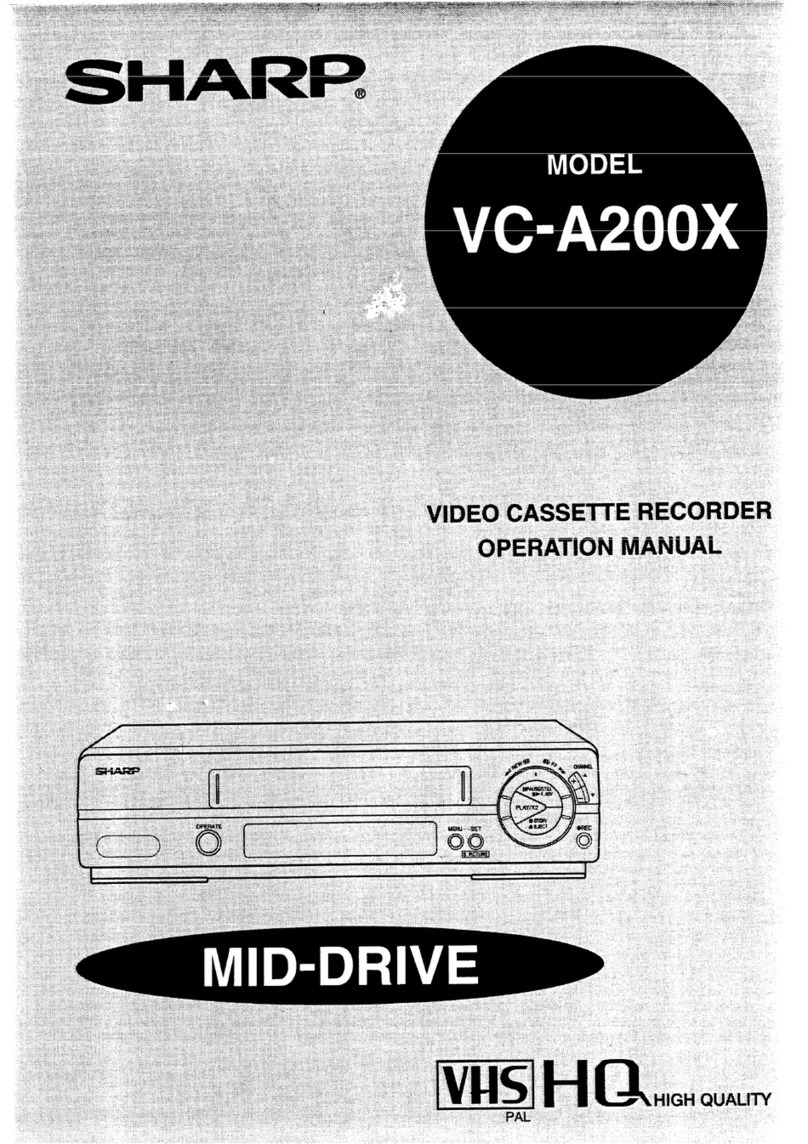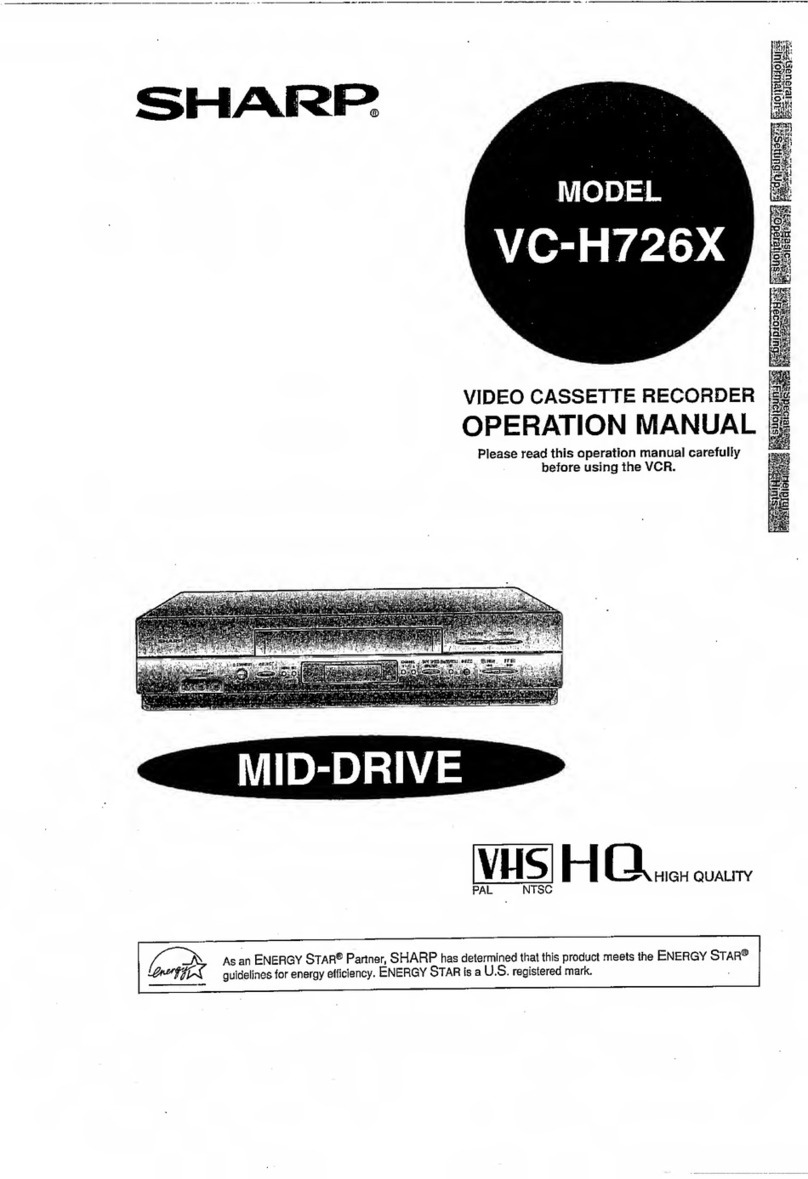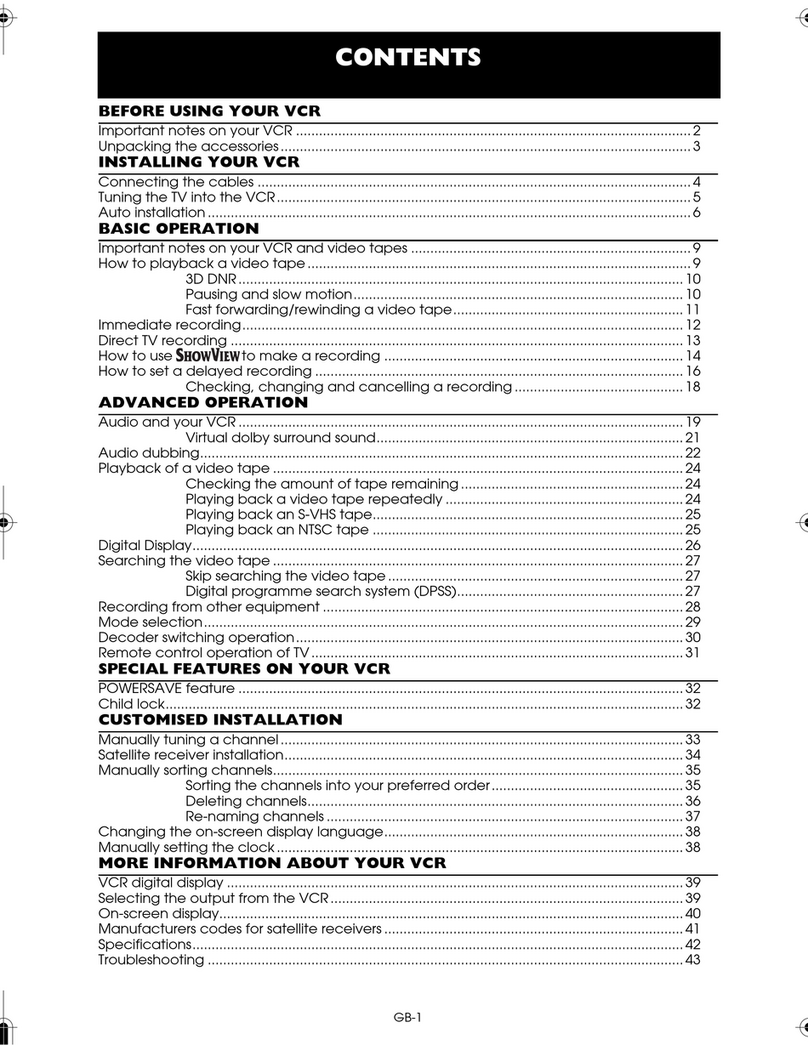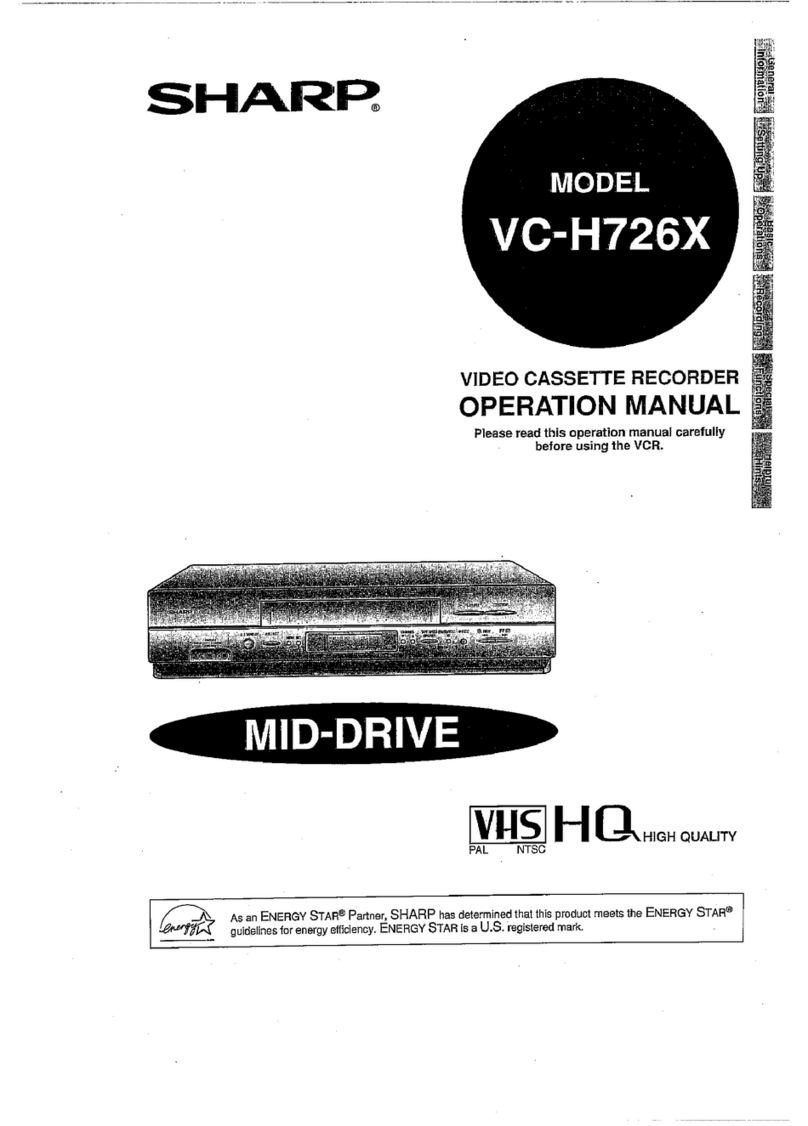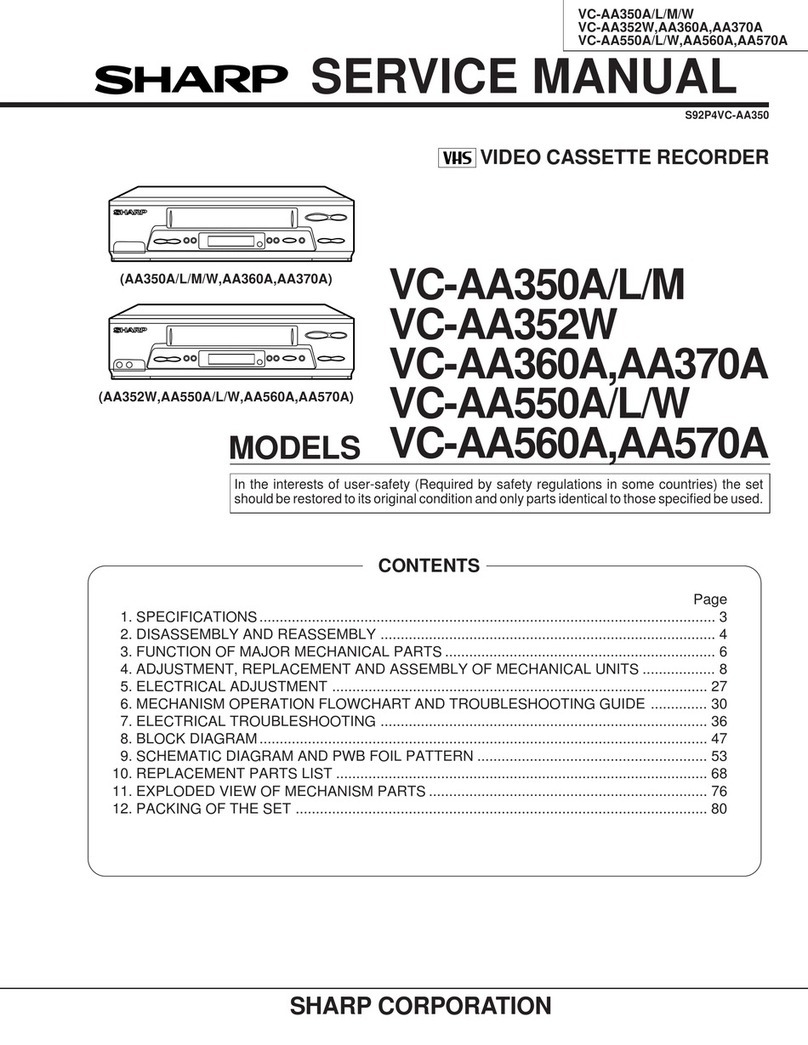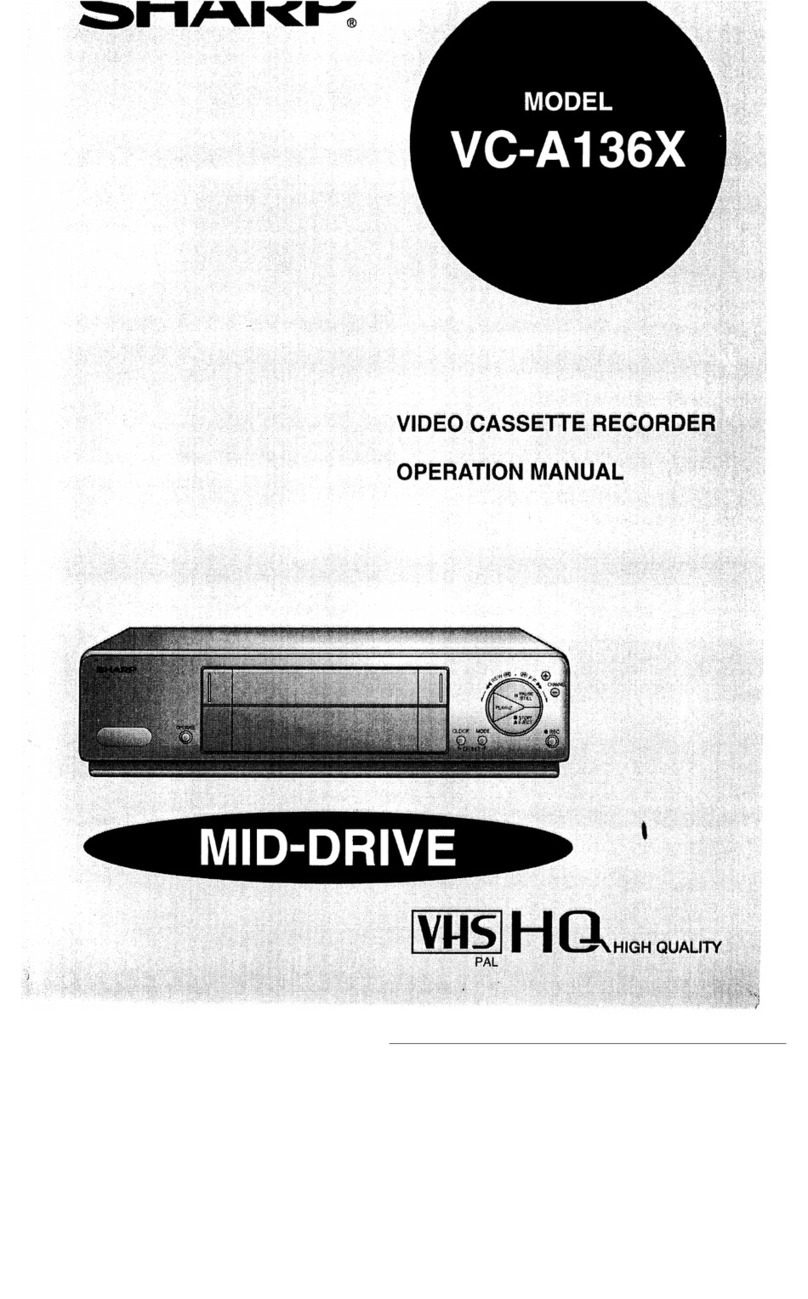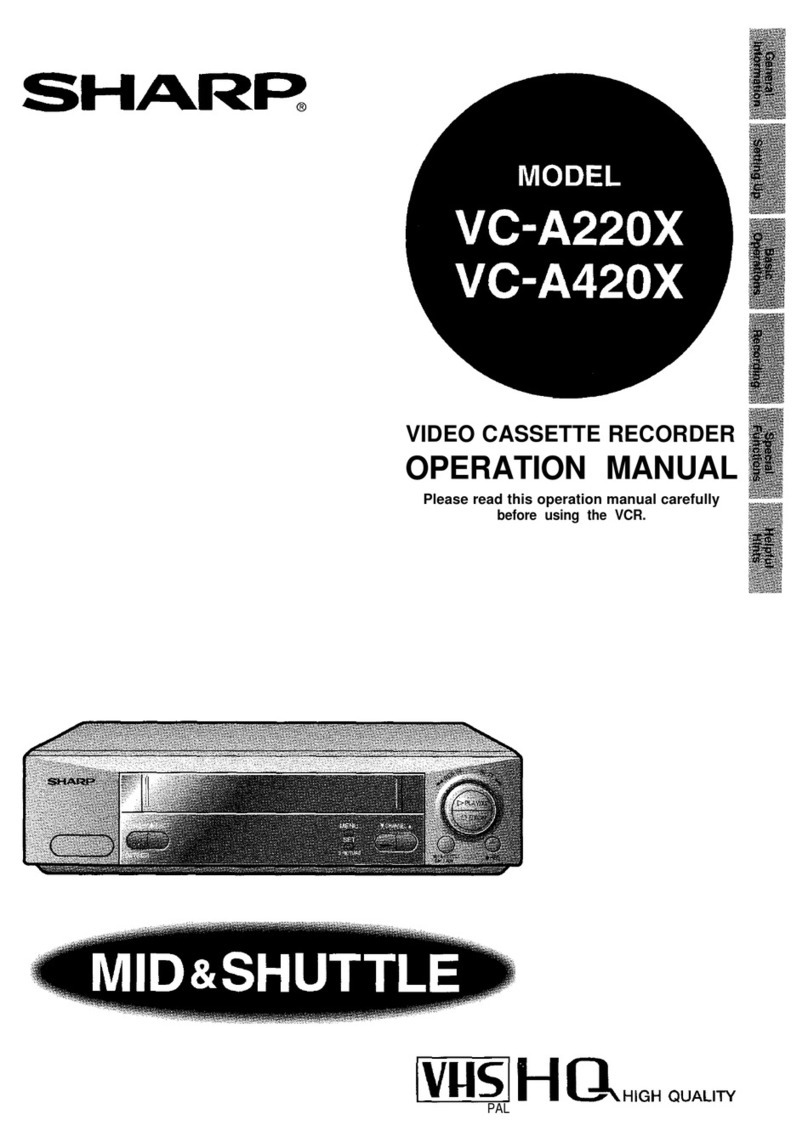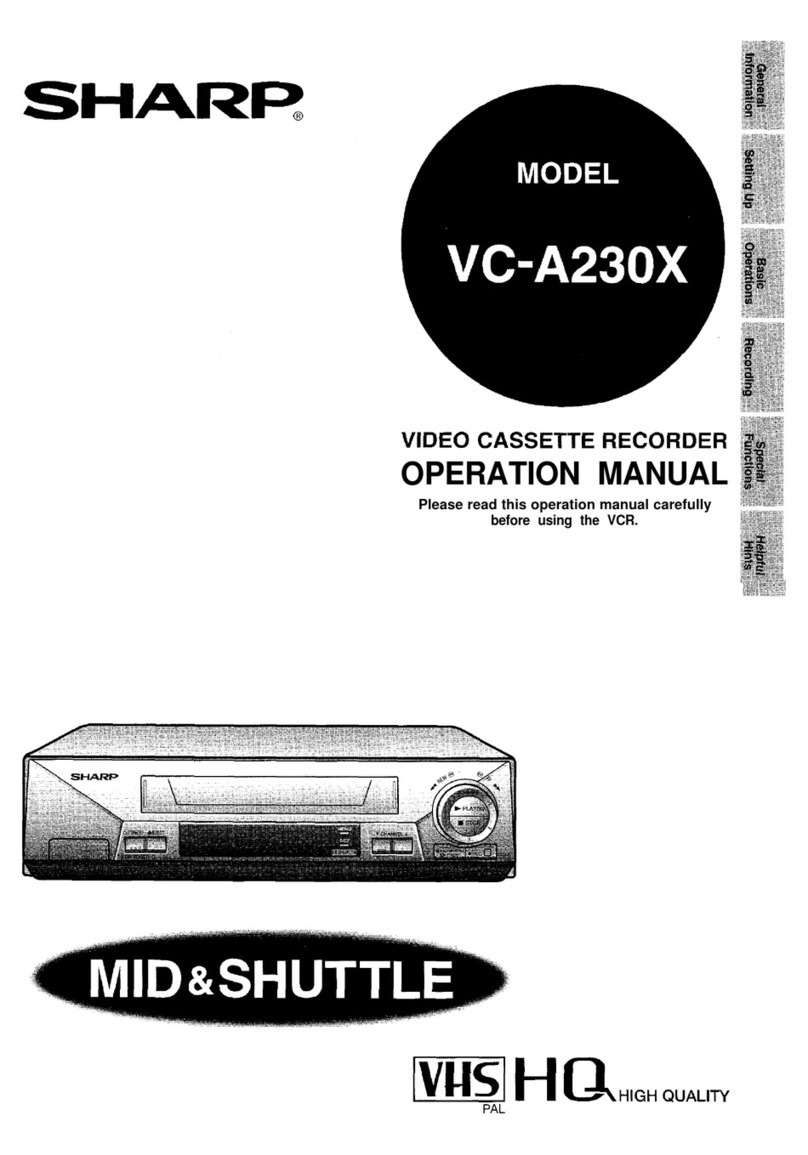VC-H9888U
3
entrelarésistance.InverserlaficheCA(uneficheintermédiaire
non polarisée doit être utilisée à seule fin de faire ces
vérifications.) sur l’appareil et répéter les mesures de tension
CA pour chaque piéce métallique exposée. Toute lecture de
0,45 Vrms (ceci correspond à 0,3 mArms CA) ou plus est
excessive et signale un danger de choc qui doit être corrigé
avant de rendre le magnétoscope à son utilisateur.
NOTES DE SERVICE IMPORTANTES
ATTENTION: POUR REDUIRE LES RESQUES D'IN-
CENDIE OU DE CHOC ELECTRIQUE,
NE PAS EXPOSER CET APPAREIL A
LA PLUIE OU A L'HUMIDITE.
AVANT DE RENDRE LE MAGNETOSCOPE
Avant de rendre le magnétoscope à l’utilisateur, effectuer les
vérifications de sécurité suivantes.
1. Vérifiertoutes les gaines defil pour êtresûr que les filsne sont
paspincés ou que le matériel n’est pas coincéentre le châssis
et les autres pièces métalliques dans le magnétoscope.
2. Vérifiertouslesdispositifsdeprotectiontelsquelesboutonsde
commande non métalliques, les matériaux d’isolement, le dos
ducoffret,lescouverclesdecompartimentetajustementoules
boucliers,lesréseauxderésistance/condensateurd’isolement,
Ies isolateurs mécaniques, etc.
3. Pourêtresûrqu’iln’yaaucunrisquedechocélectrique,vérifier
le courant de fuite de la maniére suivante.
●Brancher le cordon d’alimentation secteur directement dans
une prise de courant de 120 volts. (Ne pas utiliser de
transformateur d’isolement pour cet essai).
●Utiliser deux fils à pinces et connecter une résistance de 10
watts 1,5 kohm en parallèle avec un condensateur de 0,15 µF
ensérieavecdespiècesducoffretmétalliqueexposéesetune
masse de terre connue telle qu’un tuyau ou un conduit d’eau.
●Utiliser un VTVM ou VOM avec une sensibilité de 1000 ohms
par volt ou plus ou mesurer la chute de tension CA entre la
résistance (voir diagramme).
●Déposer la connexion de la résistance à toutes les pièces
métalliques exposées ayant un parcours de retour au châssis
(connexionsd’antenne,coffretmétallique,tétesdevis,boutons
etarbresdecommande,etc.)etmesurerlachutedetensionCA
RISQUE DE CHOC ELECTRIQUE
NE PAS OUVRIR
ATTENTION
Ce symbole avertit l'utilisateur que des instructions
importantesrelativesàl'utilisationetàl'entretiensetrouvent
dans le manuel accompagnant l'appareil.
ATTENTION: AFINDEREDUIRELESRISQUESDECHOCELECTRI-
QUE, NE PAS RETIRER LE COUVERCLE, AUCUN
ORGANE INTERNE NE PEUT ETRE REPARE PAR
L'UTILISATEUR. CONFIER L'APPAREIL A UN
DEPANNEUR QUALIFIE.
Ce symbole signale à l'utilisateur la présence d'une
tensionnonisoléeàl'intérieurdel'appareilquipeutêtrela
cause de secousses électriques dangereuses.
PRECAUTION:
Cette marque indique le fusible à action in stantansée.
Pourlaprotectioncontinuecontrelerisqued'incendie,ne
remplacer que par le fusible type F901 (1,6A, 125V).
0,15 µF
SONDE D'ESSAI
VERS PIECES
METALLIQUES
EXPOSEES
VTVM
ECHELLE CA
1.5 KOHMS
10W
CANNECTER A
UNE MASSE DE
TERRE CONNUE
1,6A 125V