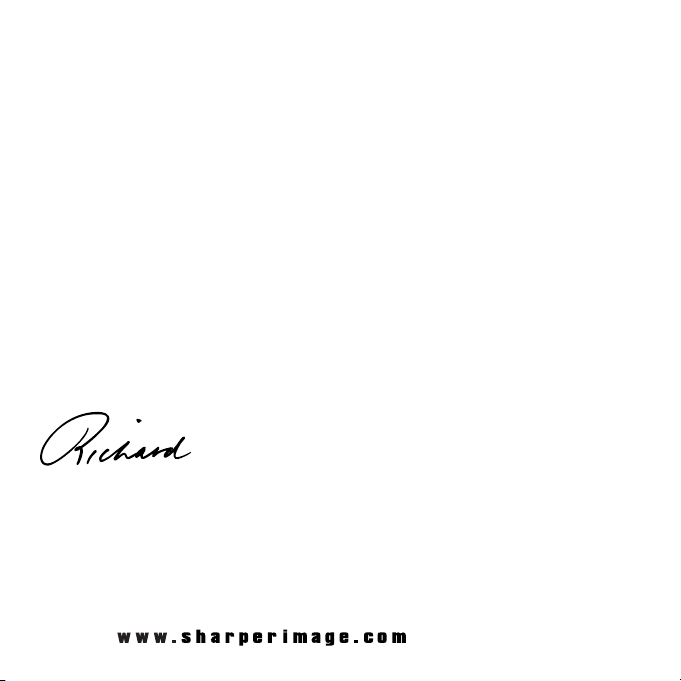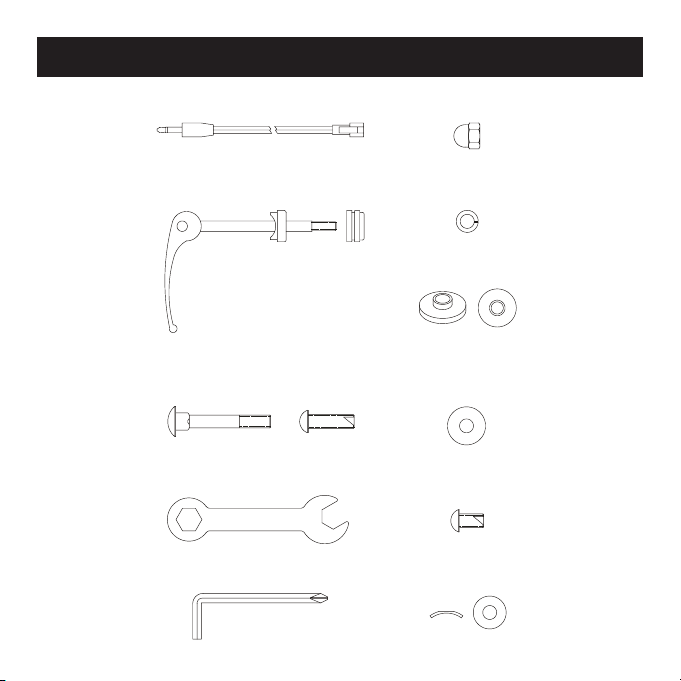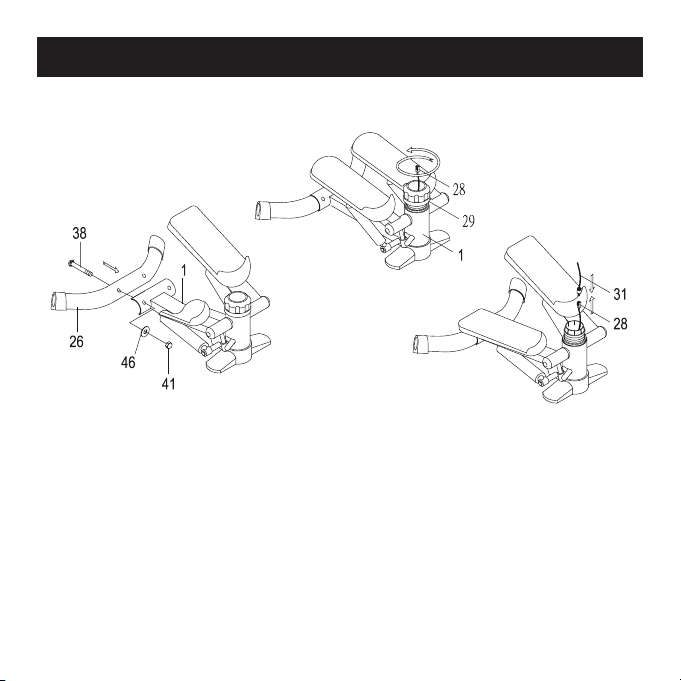•Read and follow the safety instructions before using the Stair
Climber. Failure to read and follow any instruction in this man-
ual can result in bodily injury.
•Keep this manual in a convenient place and make sure that
everyone who uses the Stair Climber with Heart-Rate Monitor
also reads it.
•Before using the Stair Climber, make sure it has been properly
assembled and tightened based on the assembly instructions.
•If at any time you feel faint, lightheaded or dizzy, stop exercis-
ing immediately. You should also stop exercising if you experi-
ence any pain or pressure. Please consult your physician before
beginning your program.
•Inspect the Stair Climber prior to exercising to ensure that all
nuts and bolts are fully tightened.
•Use the Stair Climber on a flat, level surface.
•Exercise equipment has moving parts. Please keep children and
pets away from equipment, whether it is in use or not.
•Follow the recommendations given by your doctor and fitness
professional in developing a training program. Know your
strength and flexibility levels and train within them.
Safety Instructions