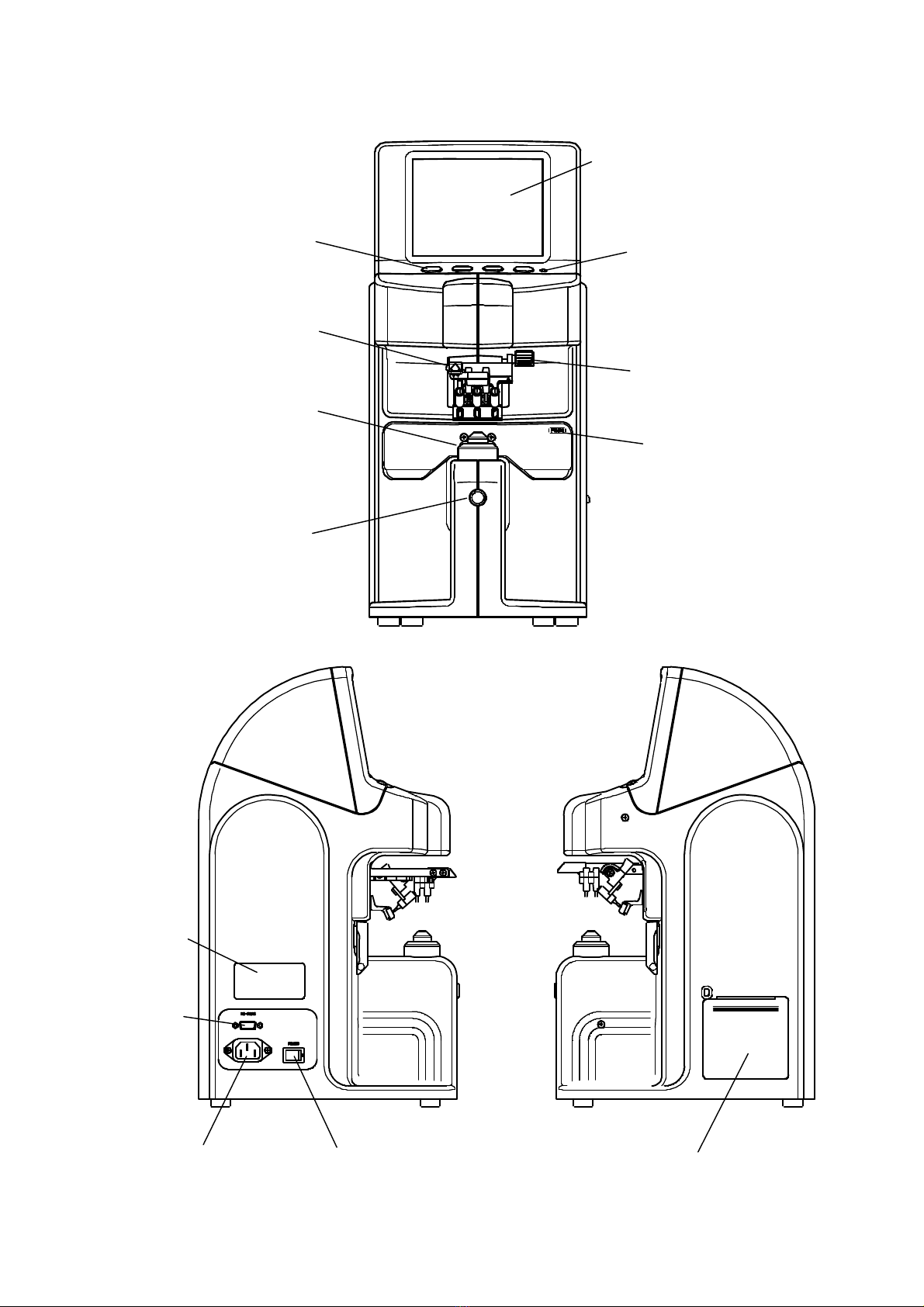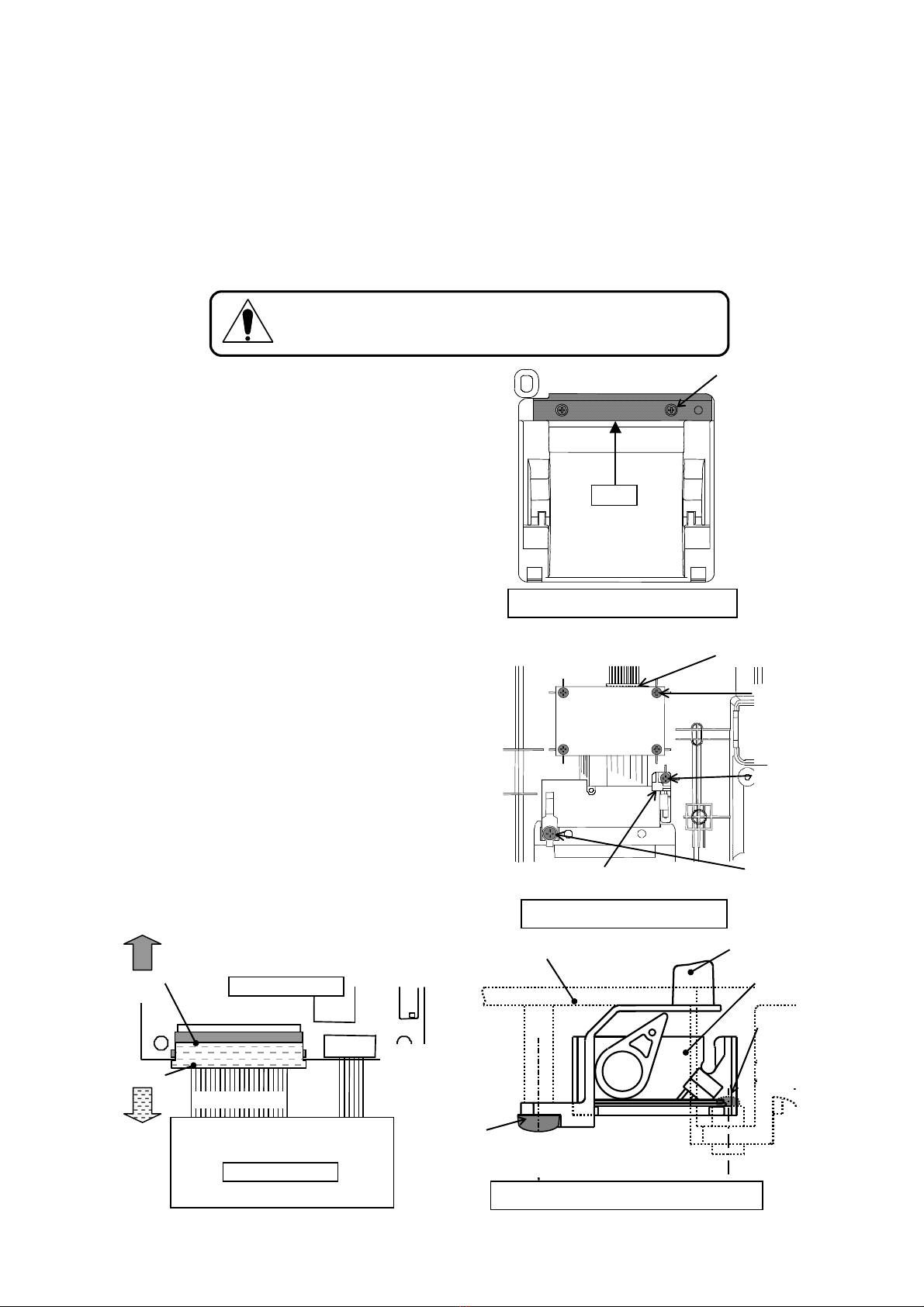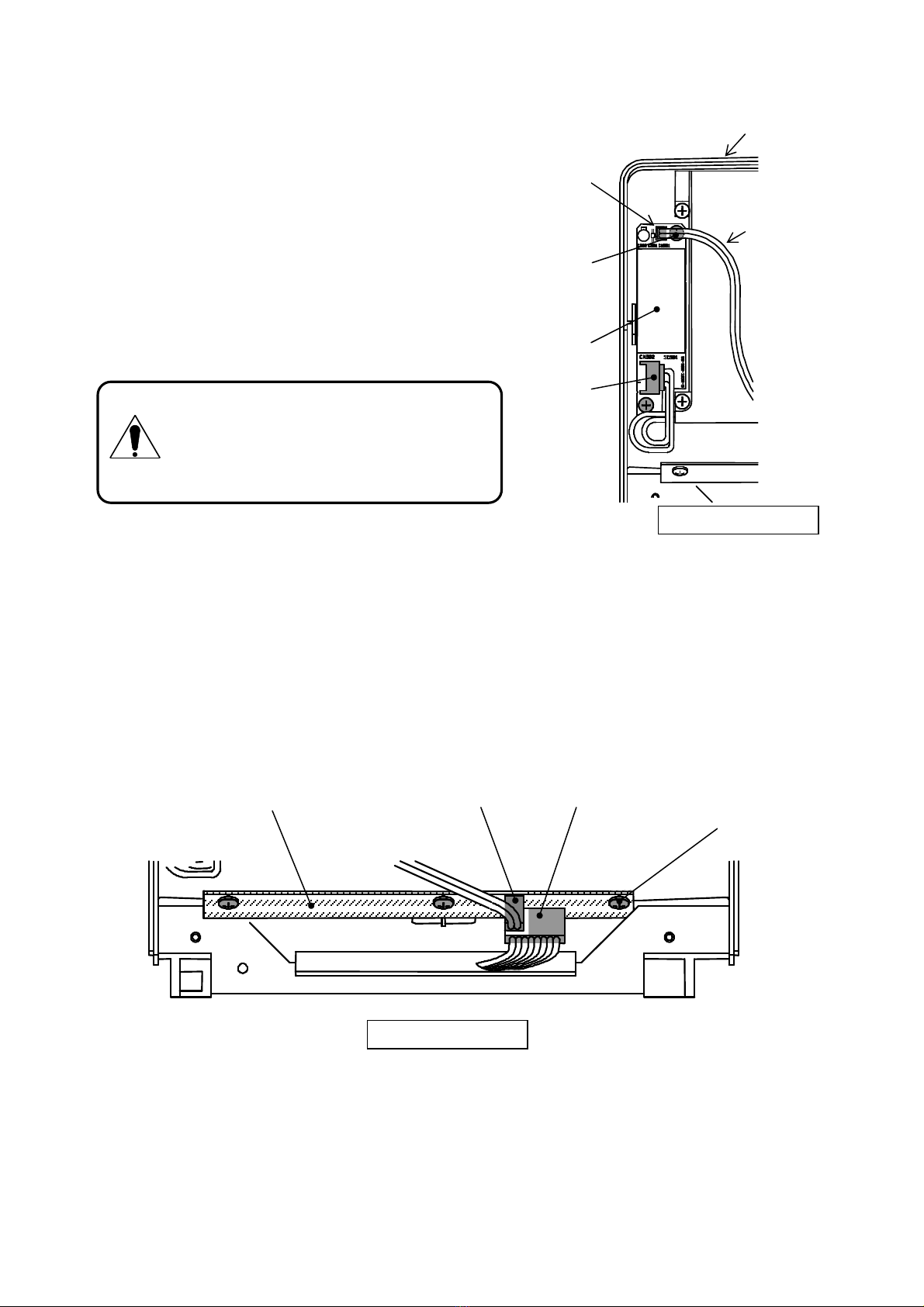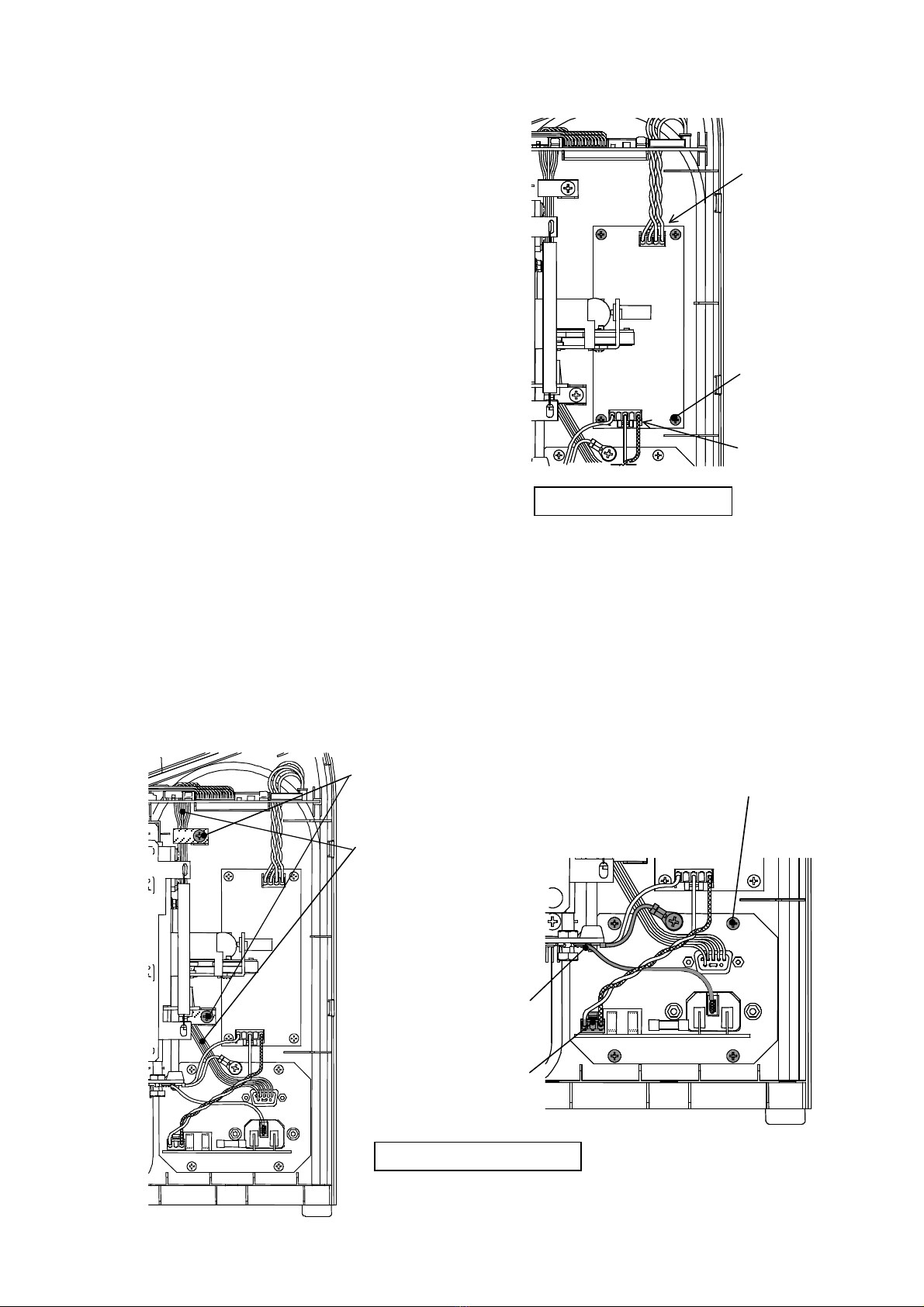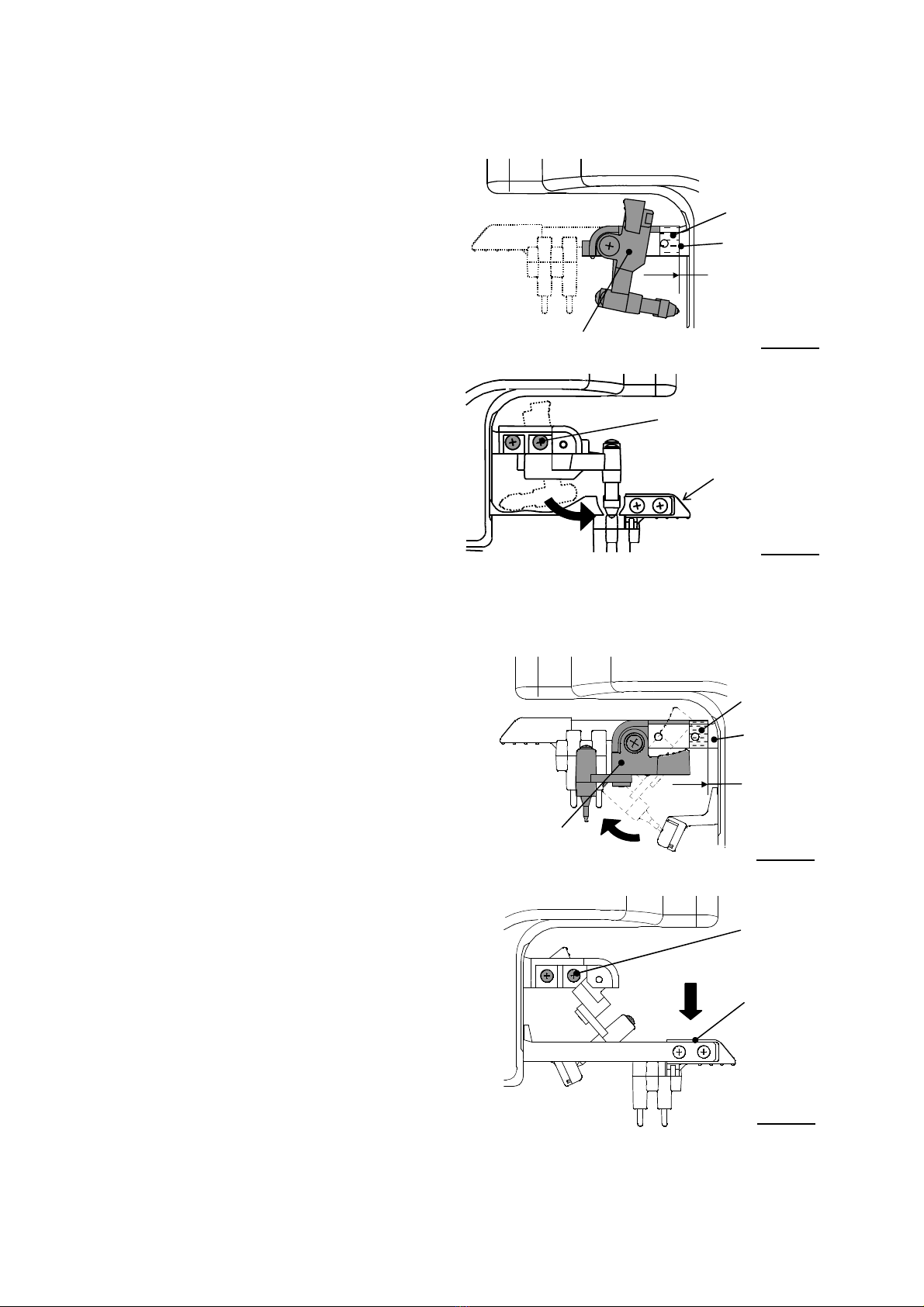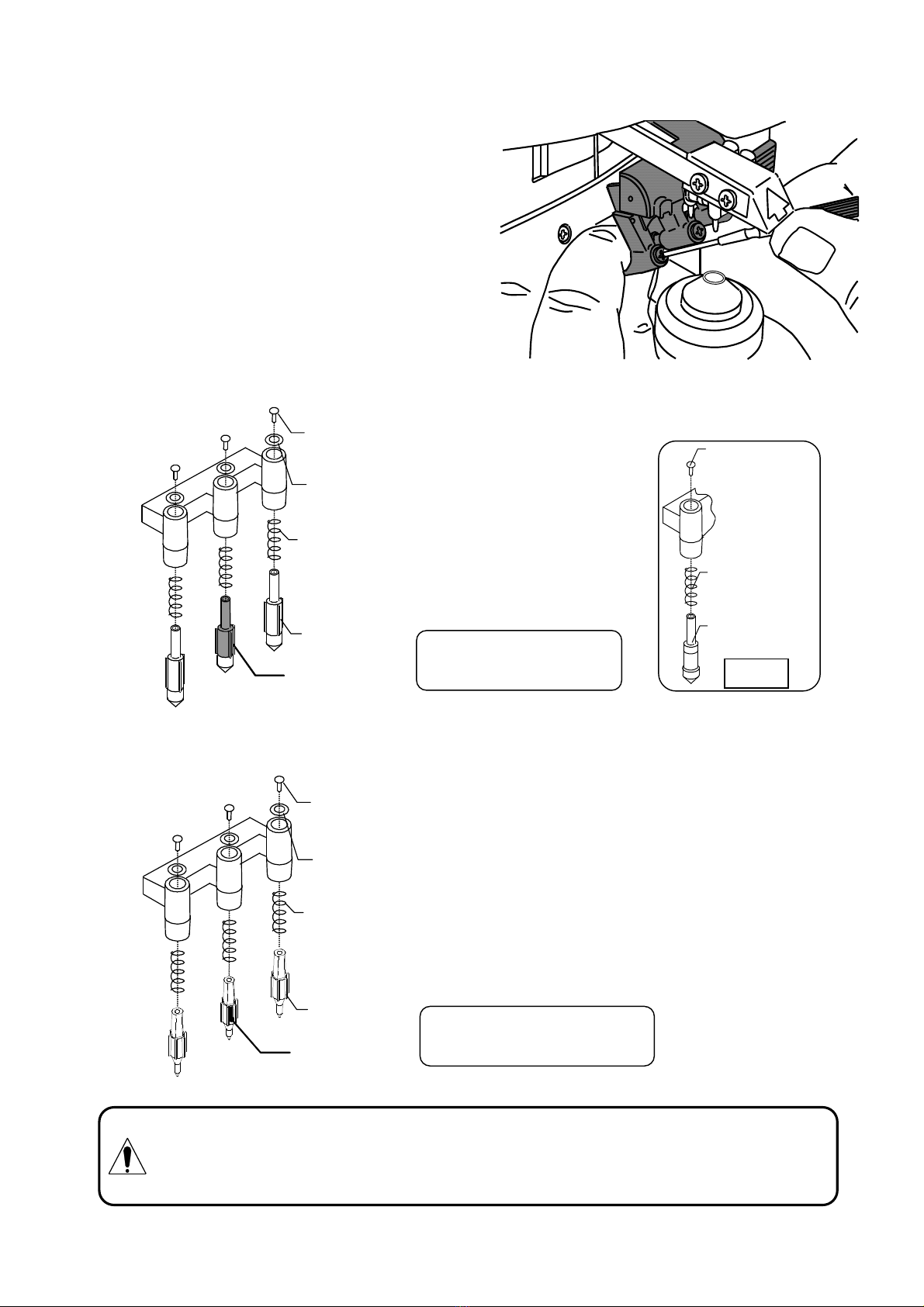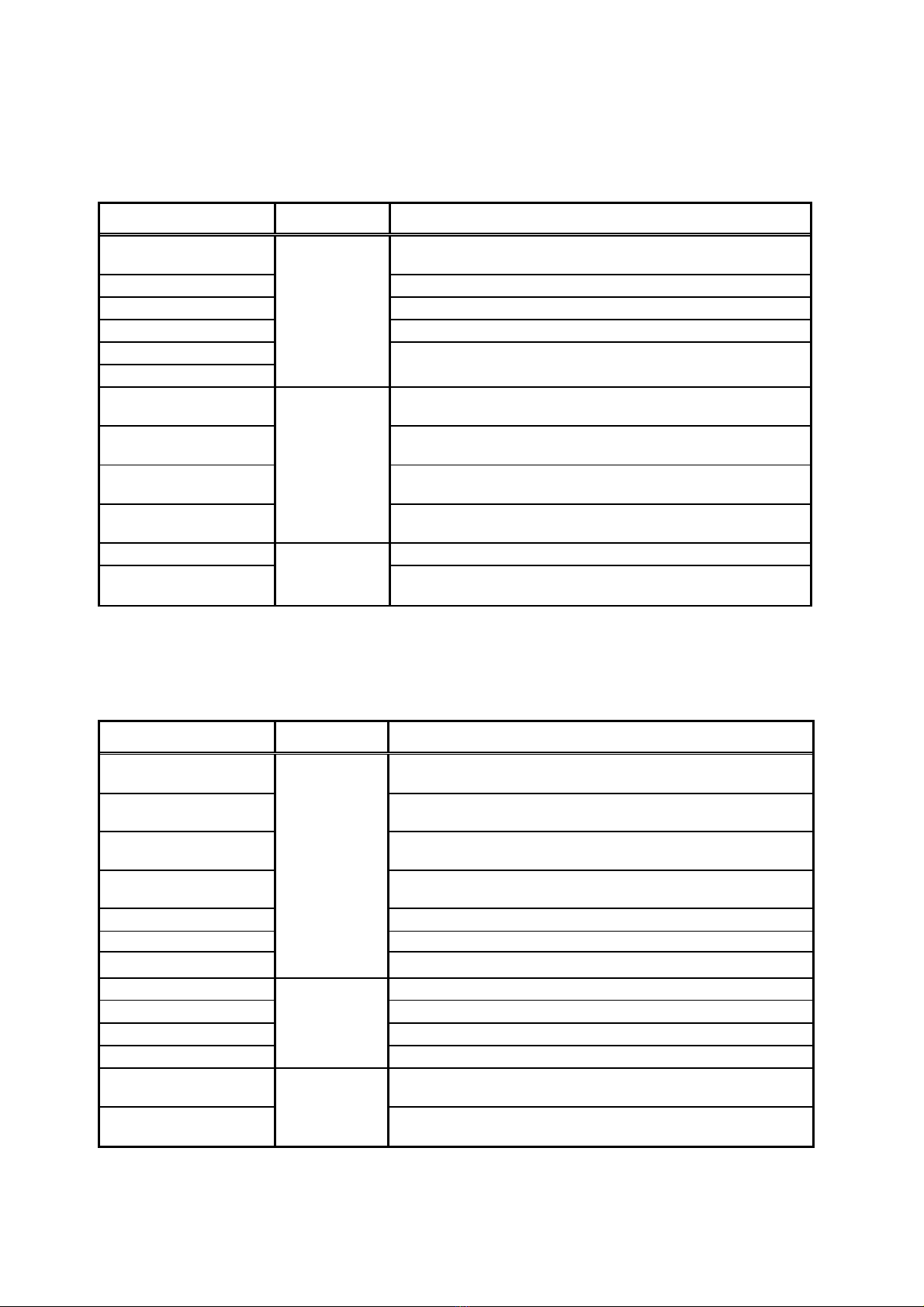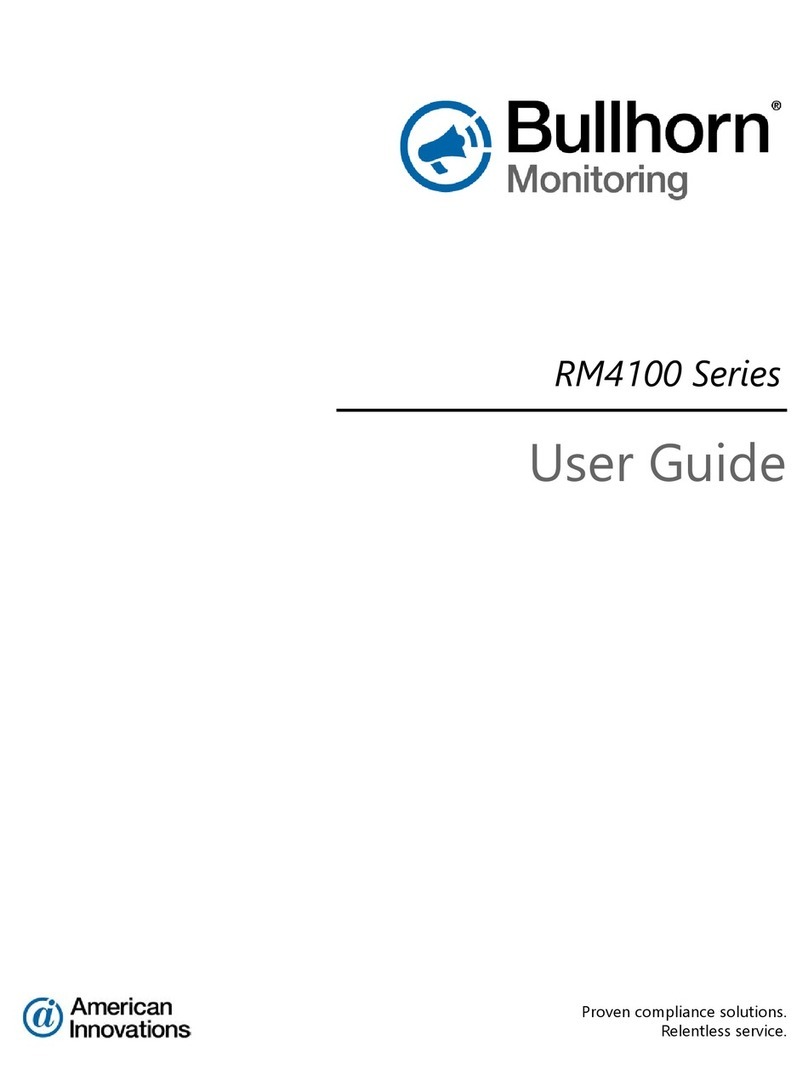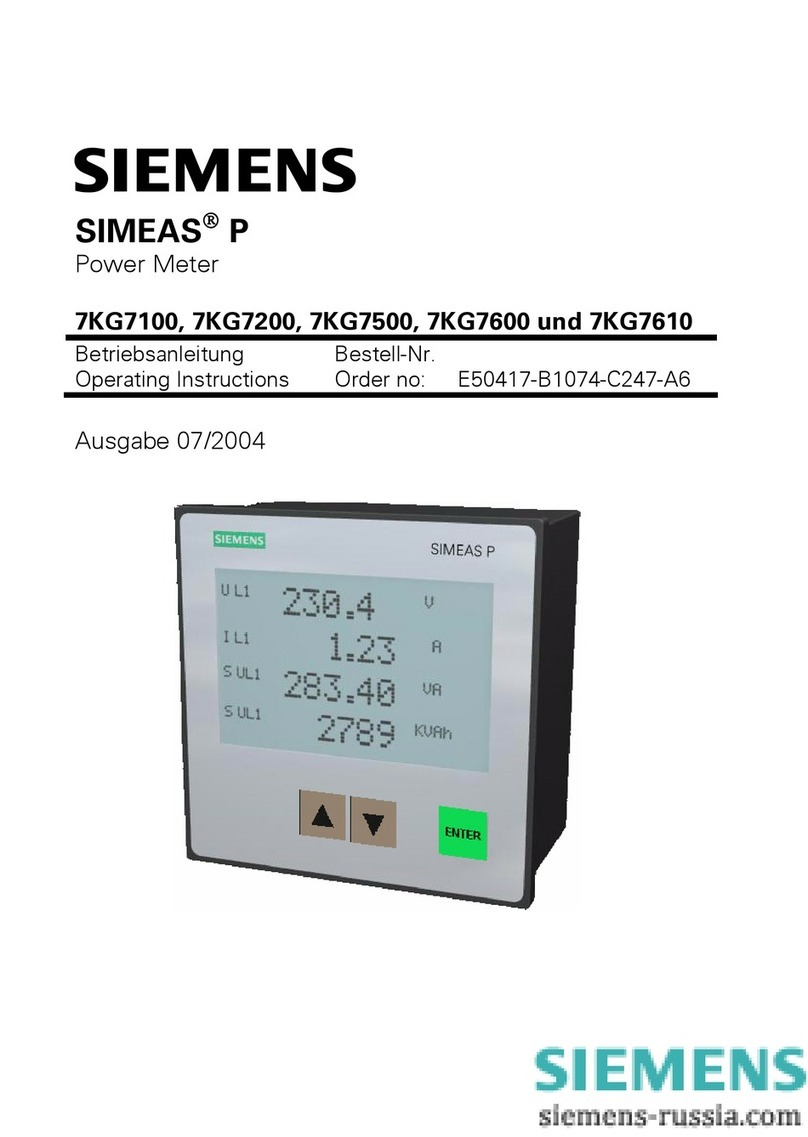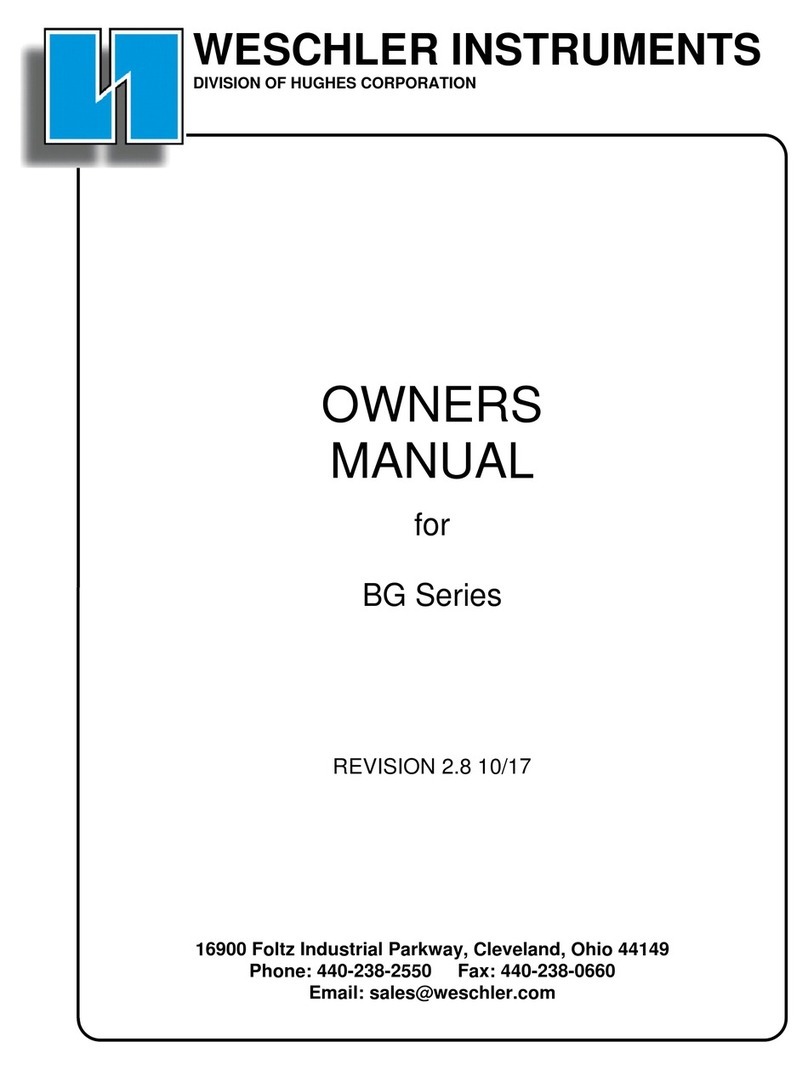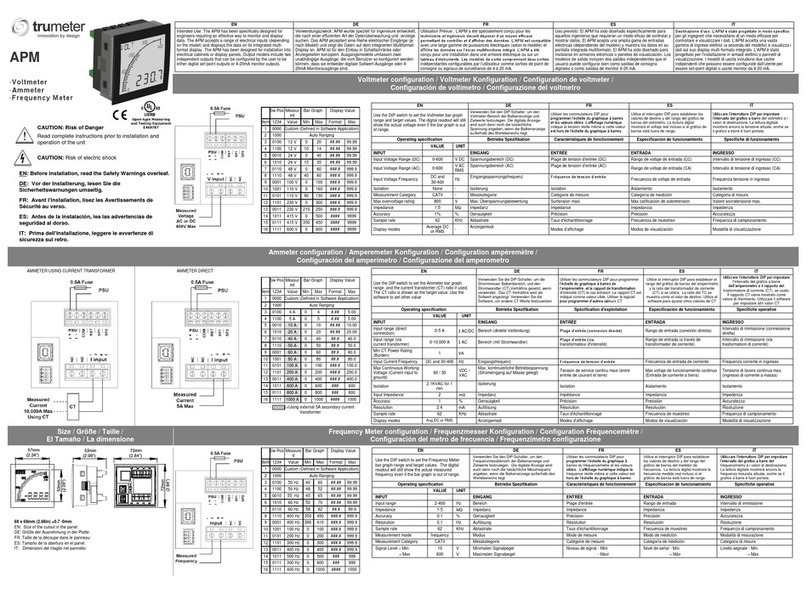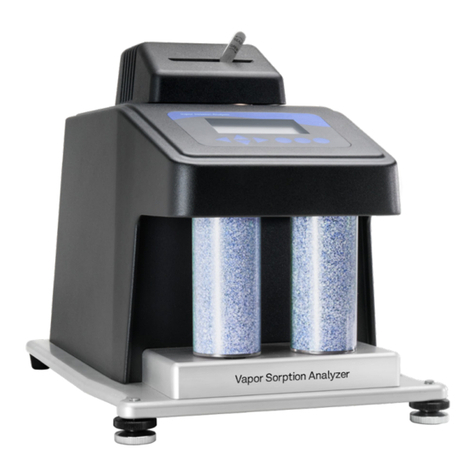RB-473-C02G
Contents
1. External View .....................................................................................................................................................0
2. Exploded View....................................................................................................................................................3
3. Wiring Diagram..................................................................................................................................................4
4. Assembly/disassembly of exterior features ........................................................................................................6
4.1. Ink tank holder(※Inkwell specification only)......................................................................................6
4.2. Lens plate....................................................................................................................................................6
4.3. Cases...........................................................................................................................................................6
5. Part replacement .................................................................................................................................................8
5.1. Control board..............................................................................................................................................8
5.2. Printer and printer I/F board .......................................................................................................................8
5.3. LCD monitor...............................................................................................................................................9
5.4. Inverter board............................................................................................................................................11
5.5. Operation switch board.............................................................................................................................11
5.6. Switching power supply ...........................................................................................................................12
5.7. Terminal ASSY.........................................................................................................................................12
5.8. Marking ASSY..........................................................................................................................................13
5.9. Marking pen(pin).................................................................................................................................14
5.10. Inkwell(※Inkwell specification only).................................................................................................15
5.11. Lens holder ASSY ....................................................................................................................................15
5.12. Illmination circuit board ASSY ................................................................................................................16
5.13. Heavy motion damper/Light motion damper............................................................................................17
6. Troubleshooting................................................................................................................................................18
6.1. Measures against errors ............................................................................................................................19
6.1.1. Measure Error.................................................................................................................................. 19
6.1.2. Paper Empty..................................................................................................................................... 20
6.1.3. Printer Cover Open.......................................................................................................................... 20
6.1.4. SPH/CYL/Prism/ADD Over............................................................................................................ 21
6.1.5. Printer Heat Over............................................................................................................................. 21
6.1.6. EEPROM Fault, Sensor Error.......................................................................................................... 21
6.1.7. DRAM Error.................................................................................................................................... 22
6.1.8. Retry Error, Notarget Error.............................................................................................................. 22
7. Image assessment..............................................................................................................................................23
7.1 How to engage in Dealer Mode................................................................................................................23
7.2. How to check images................................................................................................................................23
7.3. Image samples ..........................................................................................................................................24
8. Calibration........................................................................................................................................................27
8.1 How to engage in Dealer Mode................................................................................................................27
8.2. Device setting ...........................................................................................................................................28
8.3. How to engage in Calibration screen........................................................................................................29
8.4. Calibration procedure ...............................................................................................................................29
9. Cleaning............................................................................................................................................................33
9.1. Main unit...................................................................................................................................................33
9.2. Optical unit ...............................................................................................................................................33
10. Software change - upgrading............................................................................................................................34
10.1. Preparation................................................................................................................................................34
10.2. Procedure..................................................................................................................................................34
11. Input/output of adjustment data........................................................................................................................36
11.1. Input/output of adjustment data................................................................................................................36
11.2. General-purpose equipment used..............................................................................................................36
11.3. Preparation................................................................................................................................................37
11.4. Output of adjustment data.........................................................................................................................41
11.5. Input of adjustment data ...........................................................................................................................43