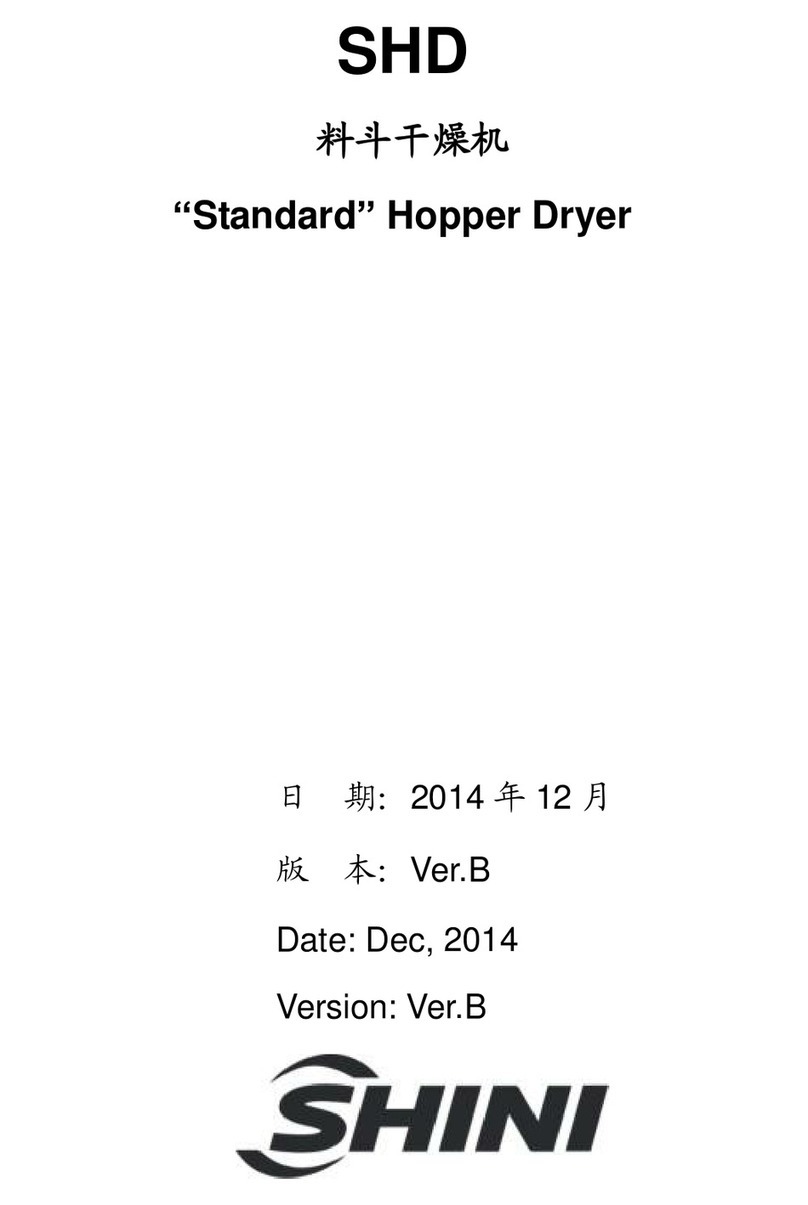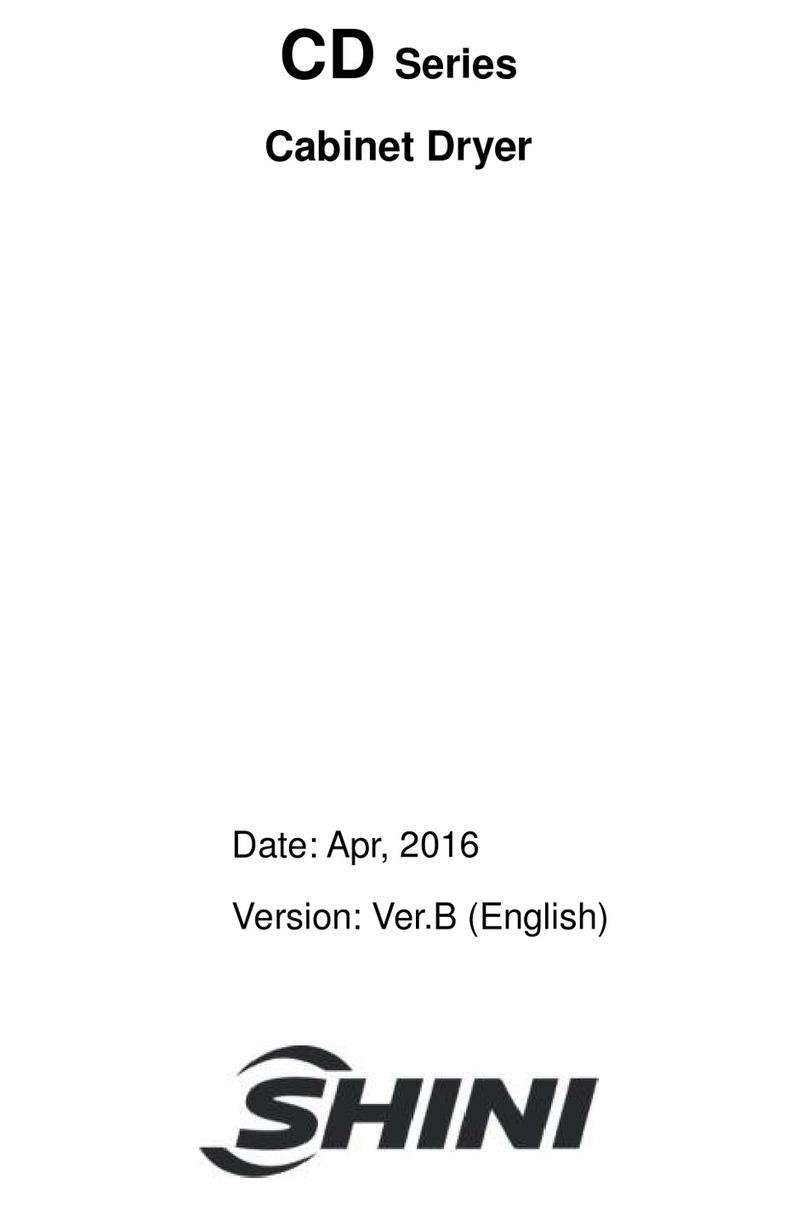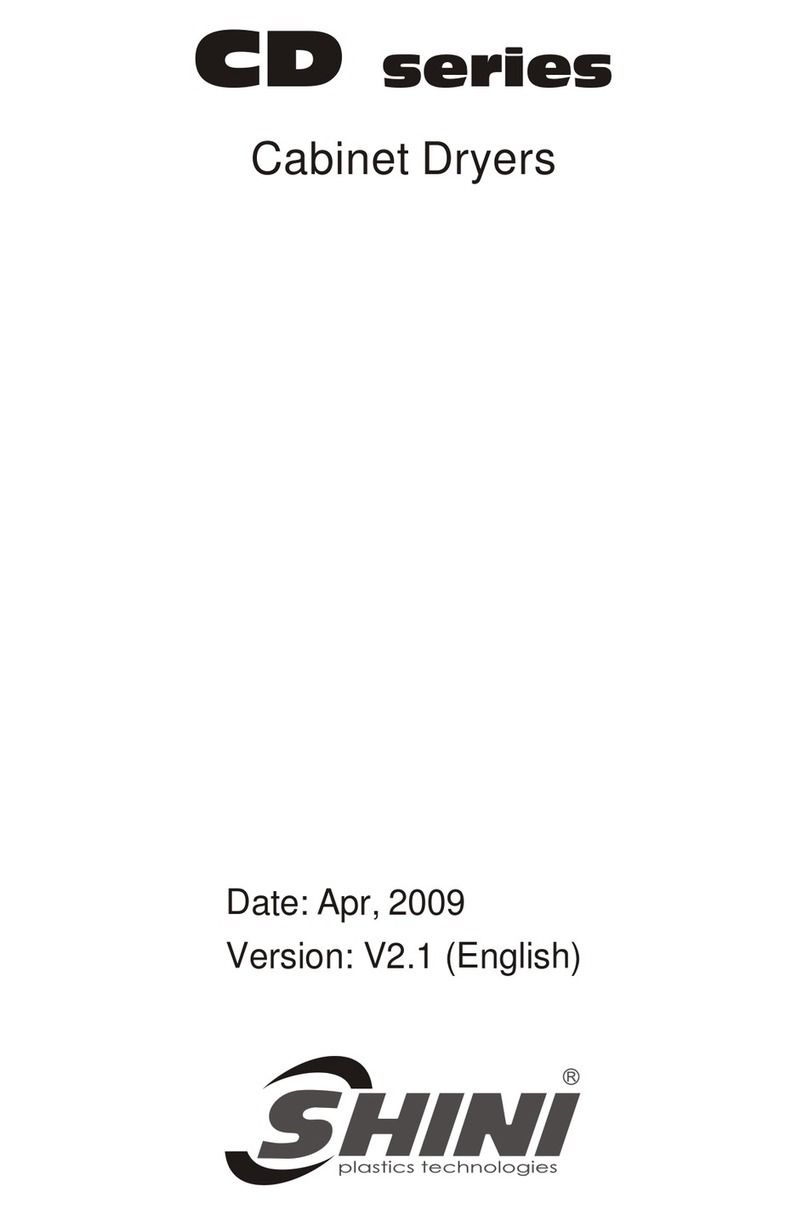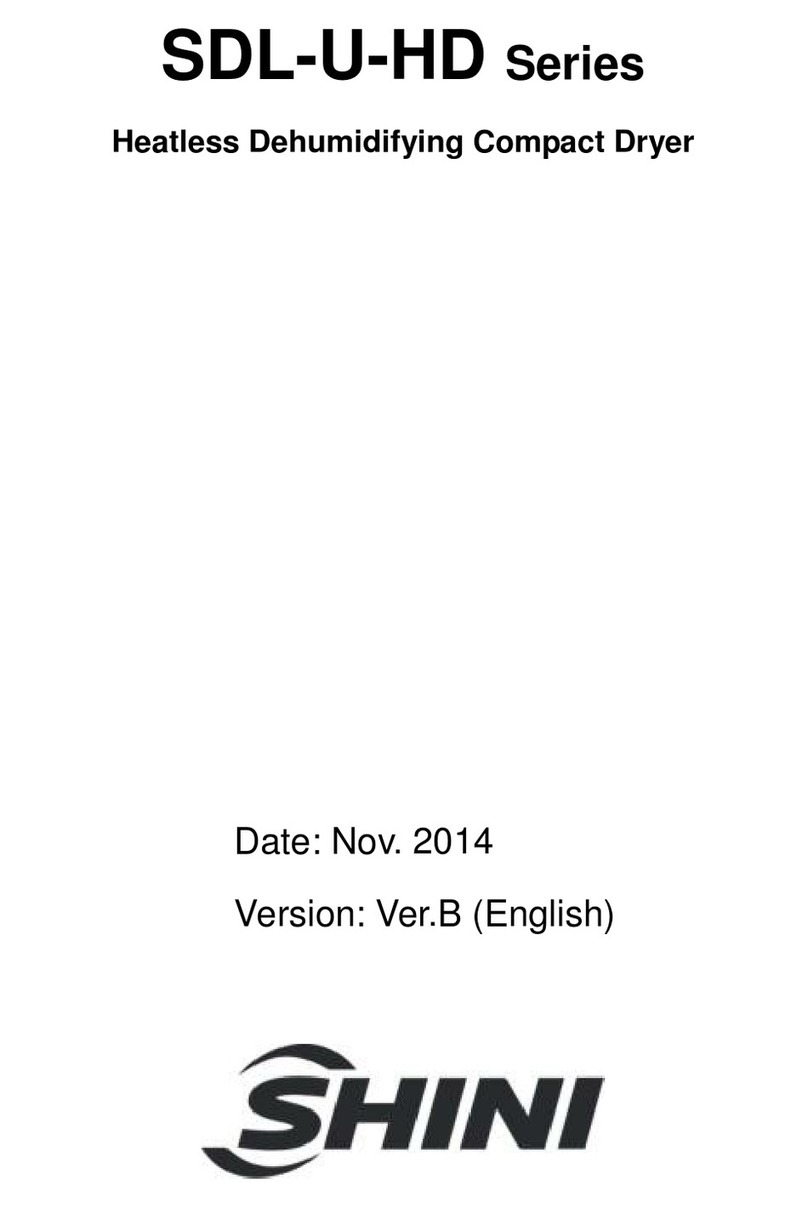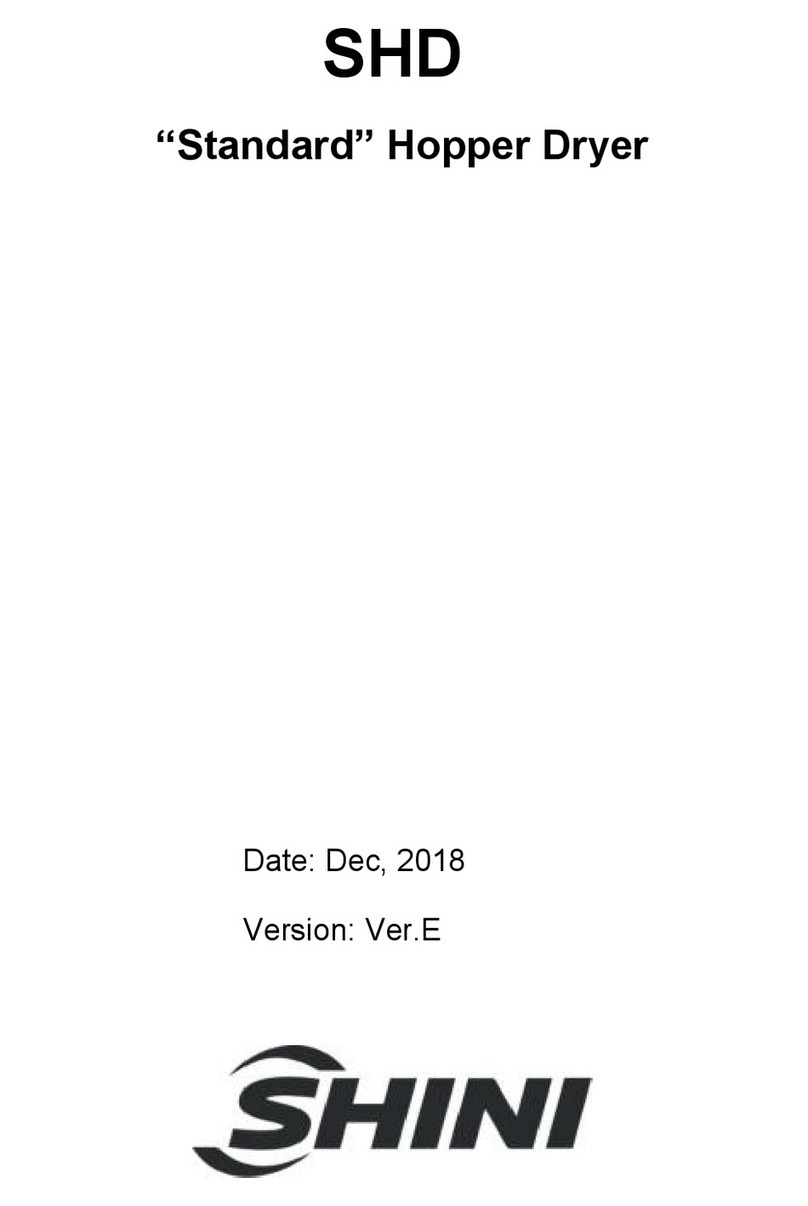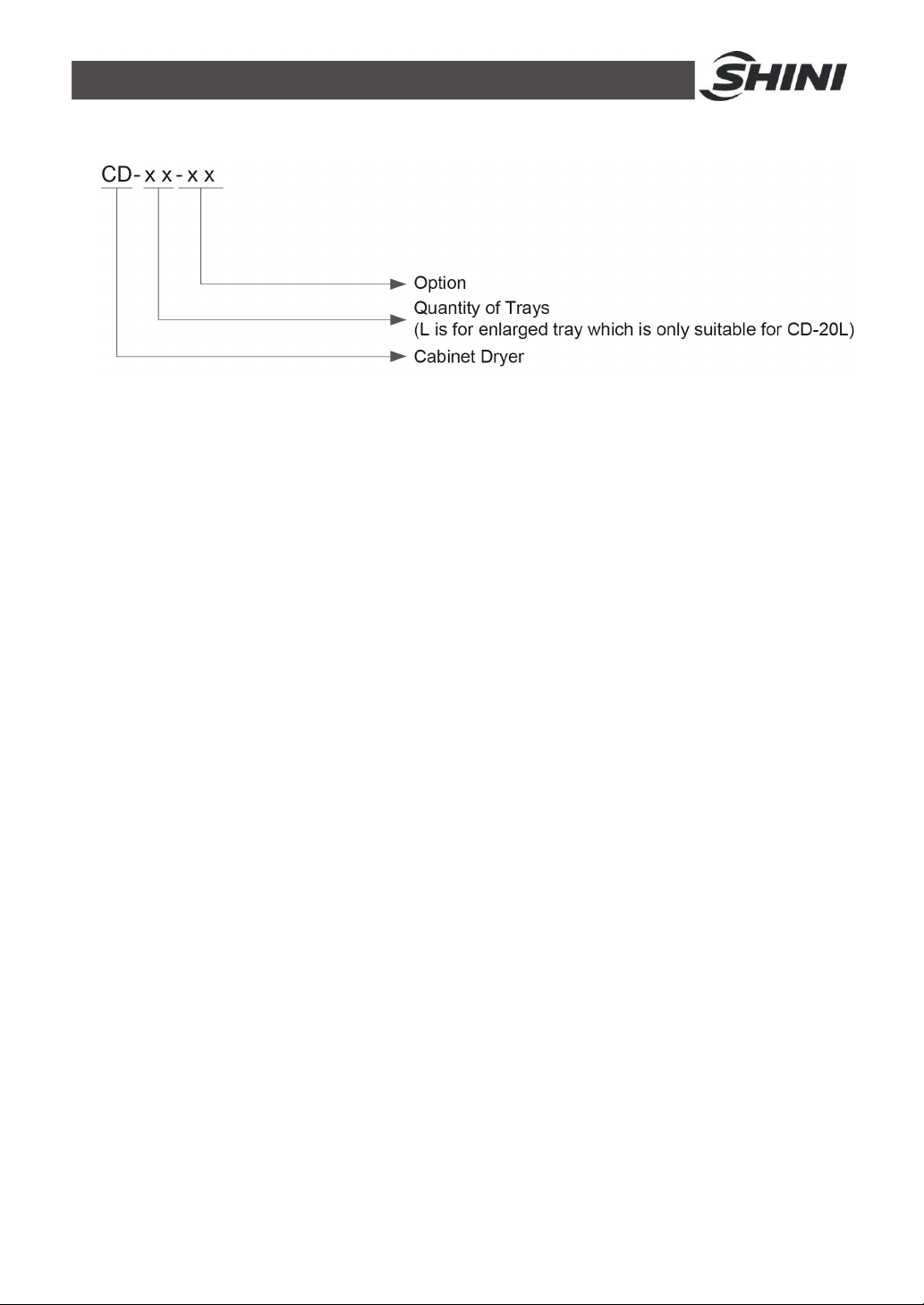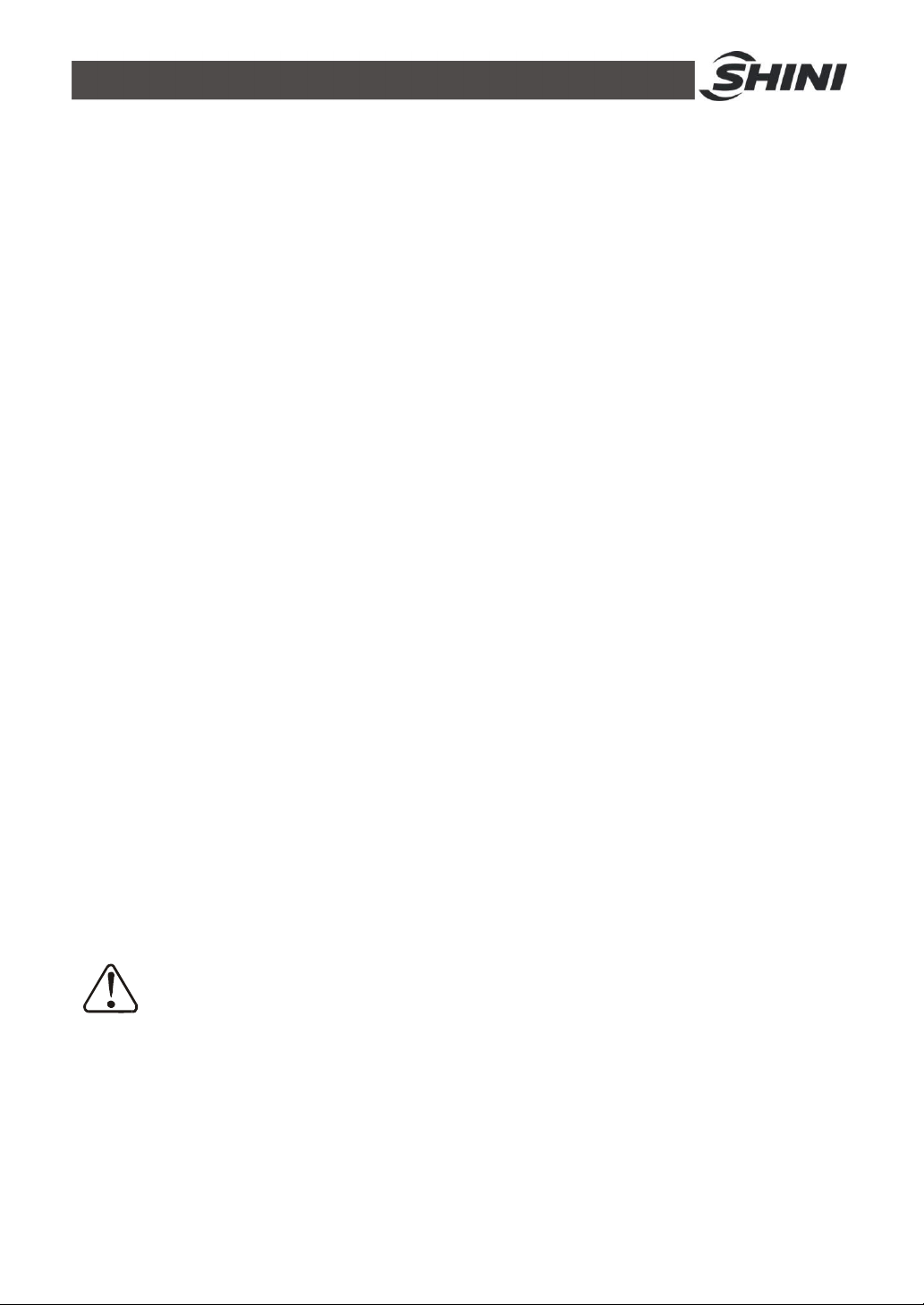3(21)
Contents
1. General Description..................................................................................... 5
1.1 CodingPrinciple......................................................................................6
1.2 Feature....................................................................................................6
1.3 TechnicalSpecifications..........................................................................8
1.3.1 Outline Drawing.............................................................................8
1.3.2 Specifications................................................................................8
1.4 SafetyRegulations..................................................................................9
1.4.1 SafetySignsand Labels................................................................9
1.4.2 Transportation andStorageoftheMachine...................................9
1.5 ExemptionClause................................................................................. 11
2. StructureCharacteristics and WorkingPrinciple.................................... 12
2.1 MainFunctions...................................................................................... 12
2.2 WorkingPrincipleIllustration................................................................. 12
3. Installation and Debugging........................................................................ 13
3.1 AttentionsDuringInstallation................................................................ 13
3.2 Machine InsTallation Distance............................................................. 13
3.3 Check theRotationDirection ofBlower................................................. 14
4. Application and Operation......................................................................... 15
4.1 Test....................................................................................................... 15
4.2 SettingTemperature............................................................................. 15
4.2.1 KeysOperatureInstruction.......................................................... 16
4.3 Adjustment of Air Rate.......................................................................... 17
4.4 Start-up TimerSetting........................................................................... 17
4.5 SettingtheOver-thermalProtector........................................................ 18
5. Trouble-shooting ........................................................................................ 19
6. Maintenance and Repair............................................................................ 20
6.1 MaintenanceSchedule.......................................................................... 21
6.1.1 About theMachine....................................................................... 21
6.1.2 ElectricalInstallation.................................................................... 21