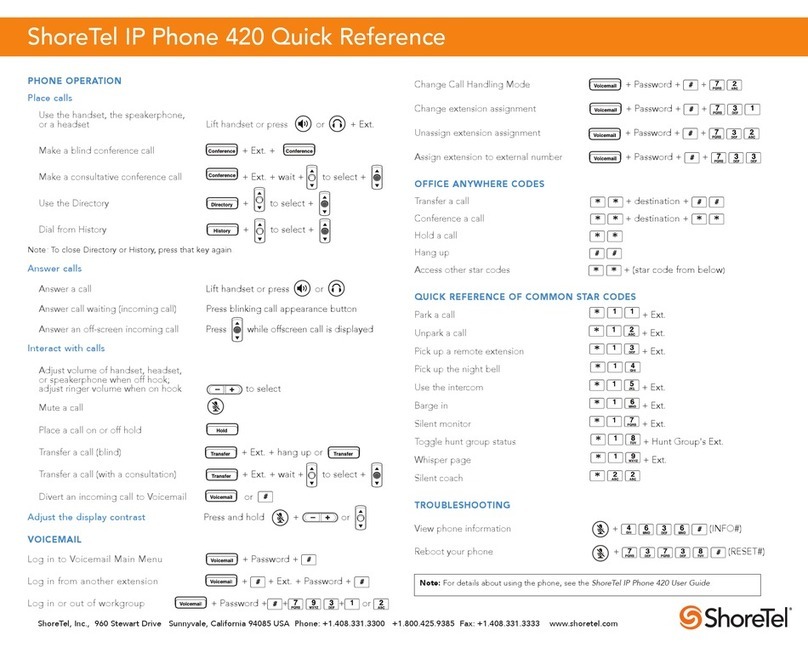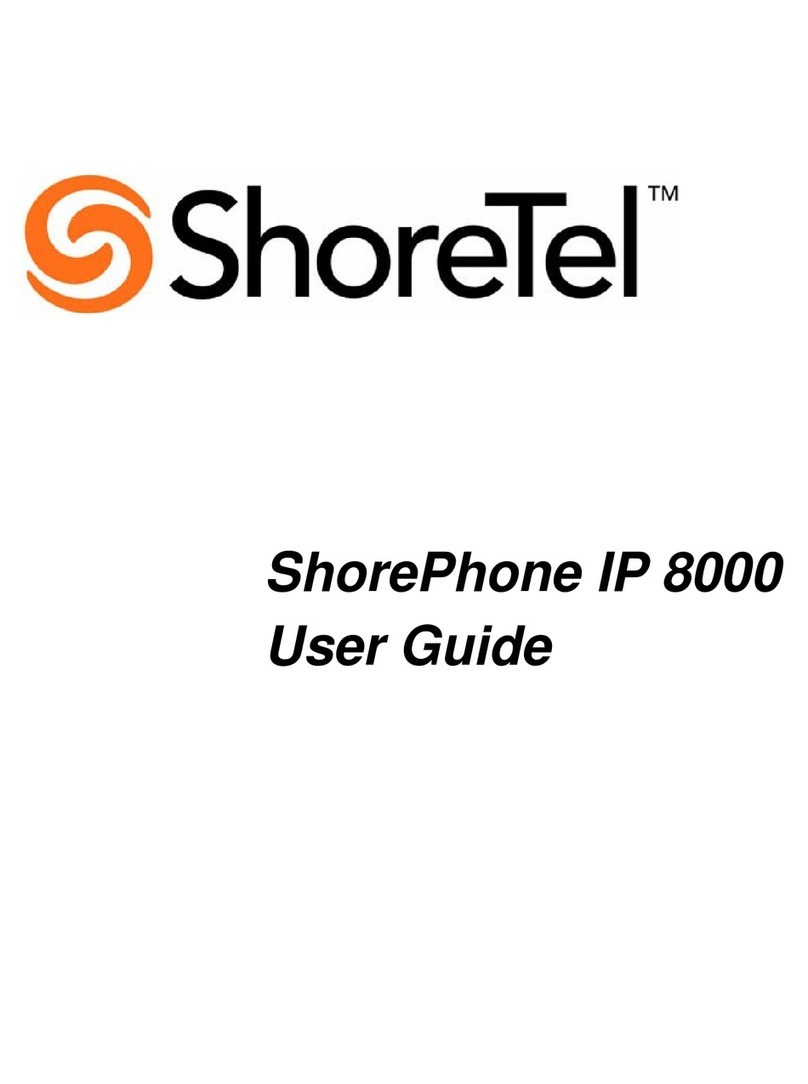Your extensionYour name
Unheard
voice mail
Call
Handling
Mode
DID
Speed Dial
Monitored
Extension
Soft Key
Function
Missed
Calls
Agent
State
ShoreTel IP 560/560g Idle Interface ShoreTel IP 560/560g Inbound Call
GUIDE TO STATUS ICONS
Custom Keys - Monitored Extension
Idle
Inactive / Do Not Disturb
Unheard Voice Messages
Do Not Disturb / Unheard Messages
Incoming Call (Animated)
On a Call
Incoming Call and On a Call
On a Conference Call
Call On Hold / Parked
511
0:15 509
Answer To VM
519
(408) 555-1212
Sam Smith
HQ ATT Local
Caller
Duration
of Call
Soft key
functions
!"#
-./
0123 456 789:
*+,'()
$%&
6OICE-AIL
$IRECTORY
/PTIONS
2EDIAL (OLD
)NTERCOM
#ONFERENCE
4RANSFER
Custom Keys
Six custom keys with tri-color
LED indicators can be config-
ured as call keys, monitored
extensions, or speed dial keys.
Speaker
Delivers
high-quality
wideband
sound.
Indicator LED
Flashing light alerts the
user to incoming calls
and unheard voice
messages.
Function
Keys
Perform core telephony functions
(Voice Mail, Transfer, Options,
Conference, Directory, Intercom,
Redial, Hold)
Scroll Button
Select options
in interface.
Dial Pad
LCD Display
160 x 80 pixel, 2-bit grayscale
Soft Keys
Context-sensitive,
functions defined
on display.
Microphone
Audio Control Keys
Volume button controls
handset, headset,
speaker and ring
volume. Mute, Speaker,
and Headset keys are
illuminated when func-
tions are active.
Handset with
Finger Rest
Function Keys
Overlay
Vinyl overlay imprinted with
international symbols.
ShoreTel, Inc., 960 Stewart Drive Sunnyvale, California 94085 USA Phone: +1.408.331.3300 +1.800.425.9385 Fax: +1.408.331.3333 www.shoretel.com
PN 800-1067-04
Headset jack
Note: You can c
onnect a supported headset into the 560/560g IP Phone by plugging the
headset into the headset jack at the left corner of the phone chassis. Contact your system
administrator for details.
Custom Keys - Call
On Hook
Off Hook
Inactive / Do Not Disturb
Incoming Call (Animated)
On a Call
On a Conference Call
Call On Hold / Parked
Remote Hold
Main Display
Unheard Voice Messages
Missed Calls
Logged Into Workgroup
Logged Into Workgroup, In Wrap-Up
Logged Out of Workgroup
Custom Keys - Speed Dial
Speed Dial Extension
Your ShoreTel 560/560g IP phone provides color cues to help you determine the operational status. Note
that these patterns apply to ShoreTel 6.1 (build 11.15.2603.0) and higher.
Steady Green - in use by you
Blinking Green - (Slow blink: 1s on/1s off) incoming call
Blinking Orange - (Fast blink: .25s on/.25s off) on hold or call parked
Steady Orange - extension’s call handling mode set to Do Not Disturb
Steady Red - in use by other party (applies to BCA and Extension Monitor)
GUIDE TO LEDS
Handset jack
This product is covered by one or more of the following patents: United States Patent 6,996,059, United States Patent 7,003,091, United States Patent 7,167,486, United States Patent 7,379,540,
and United States Patent 7,386,114. ShoreTel, Inc. All rights reserved.