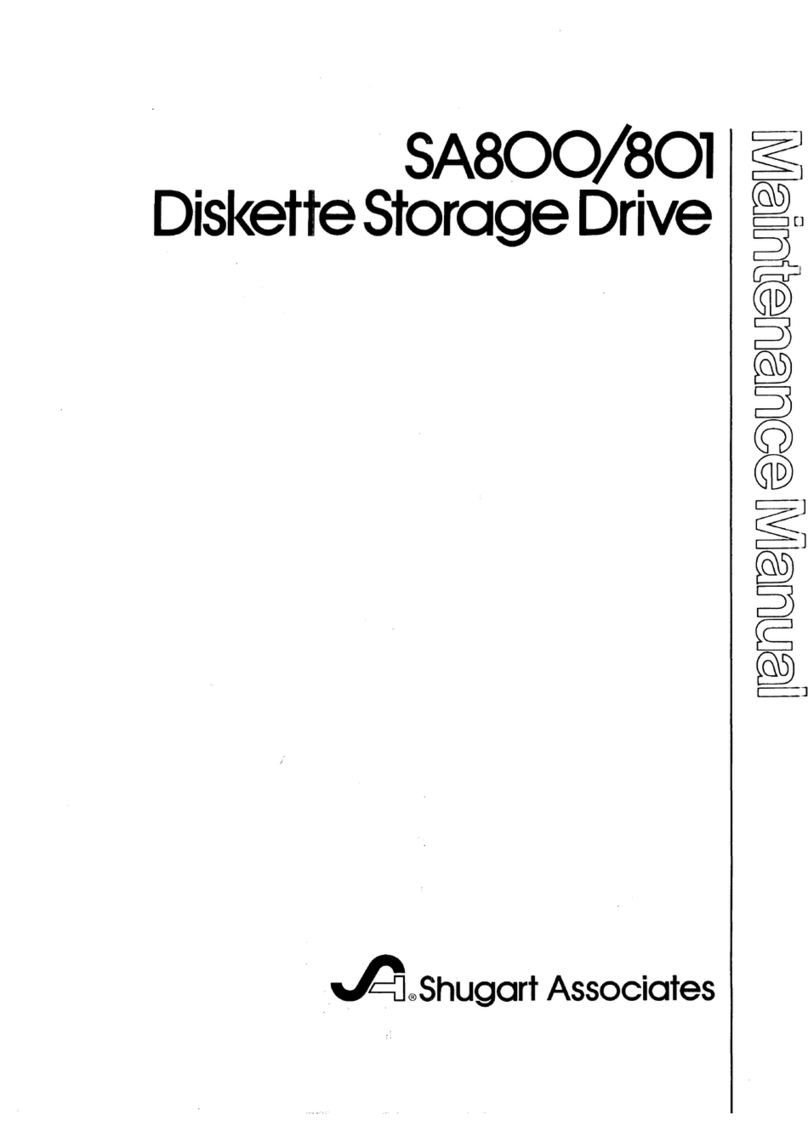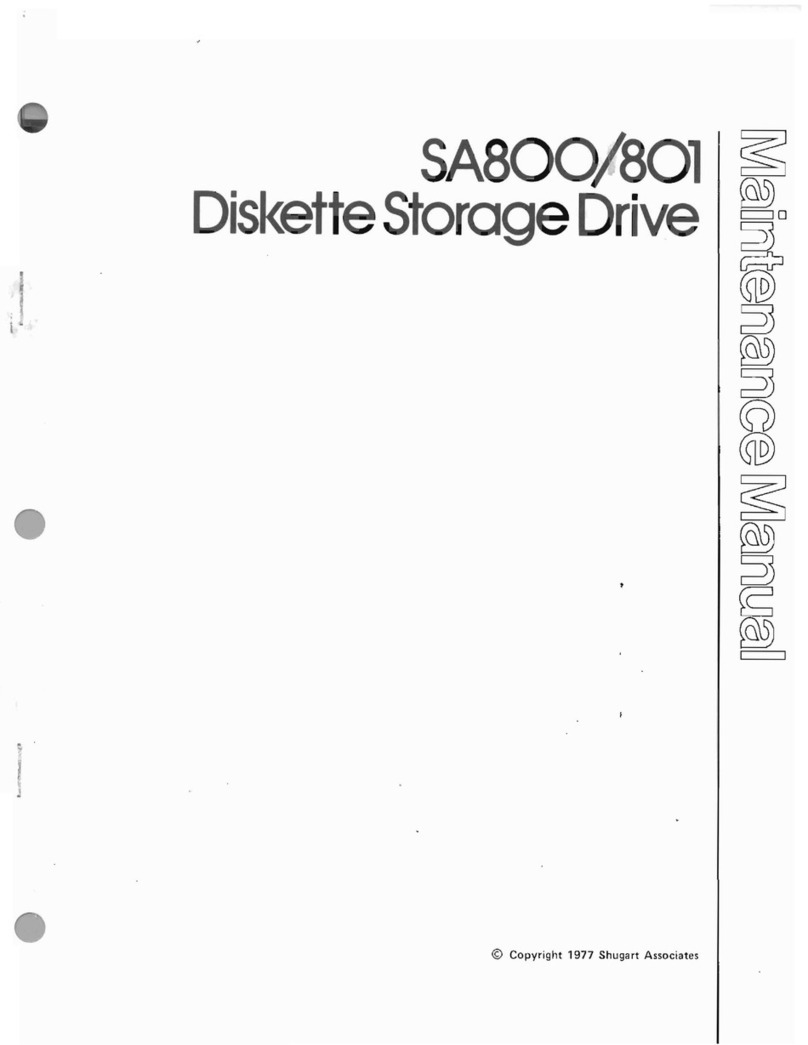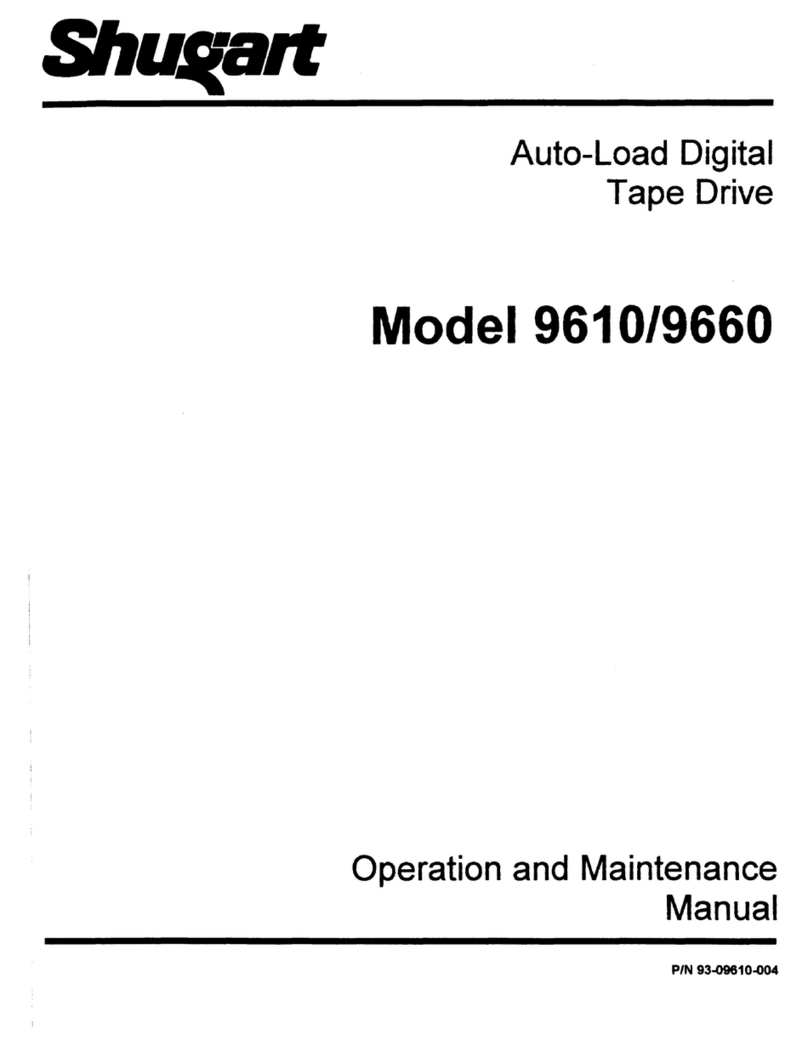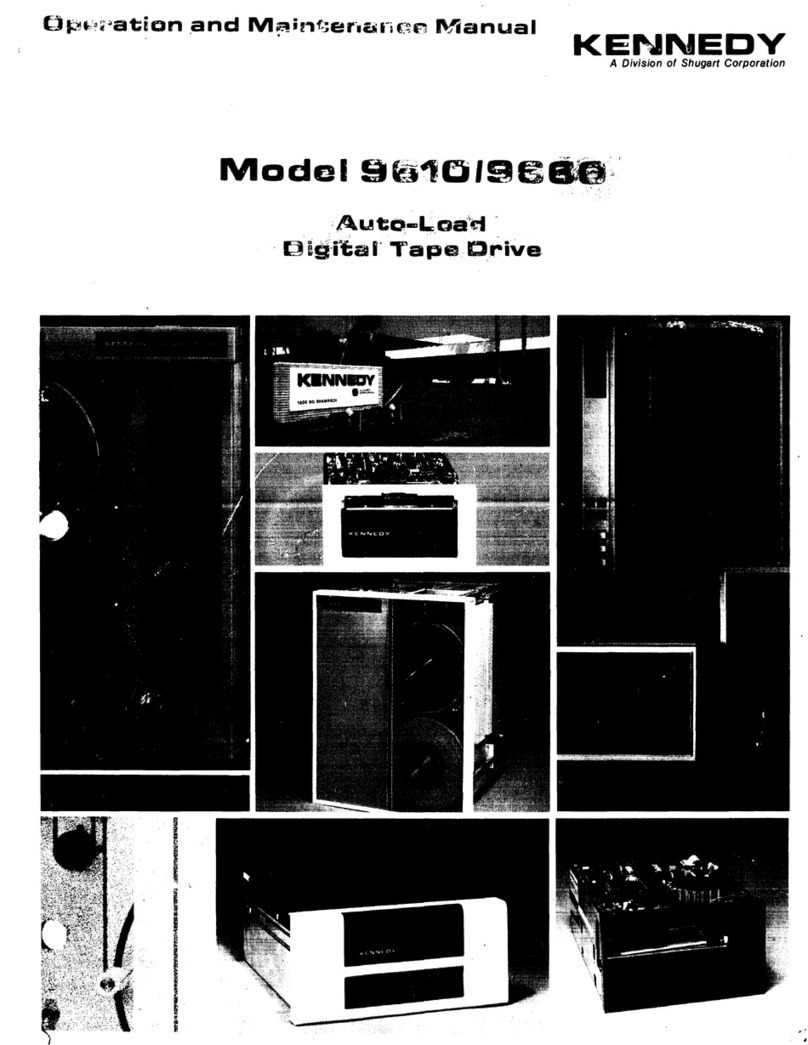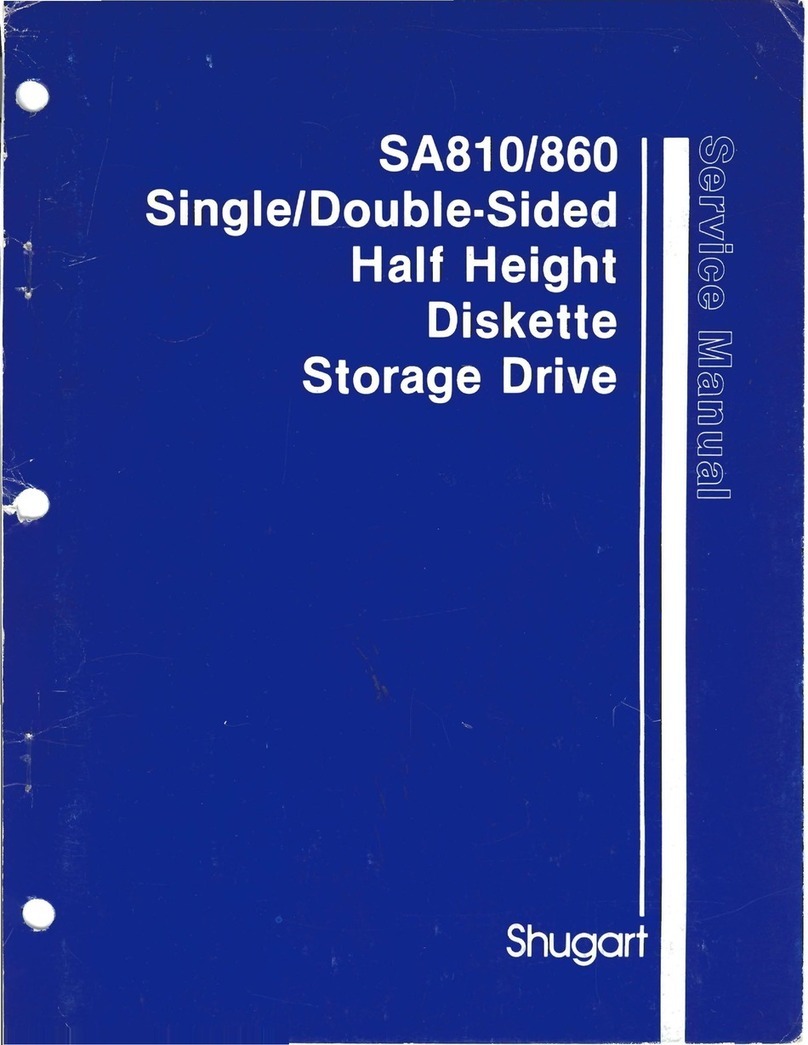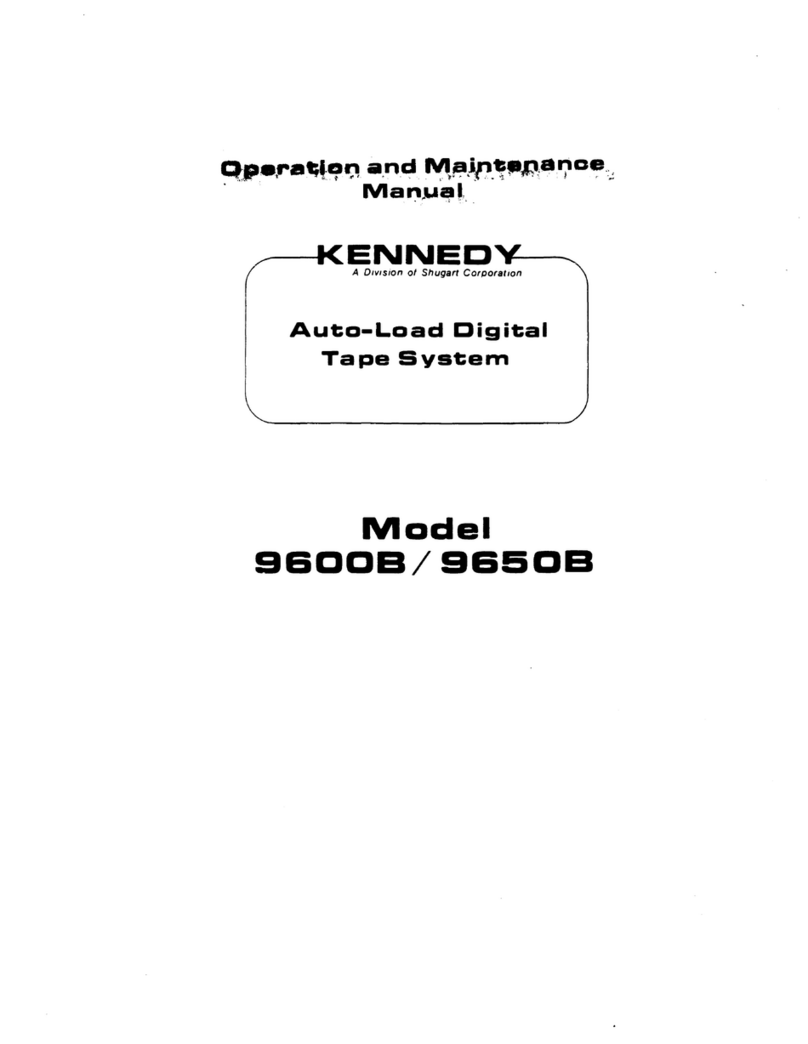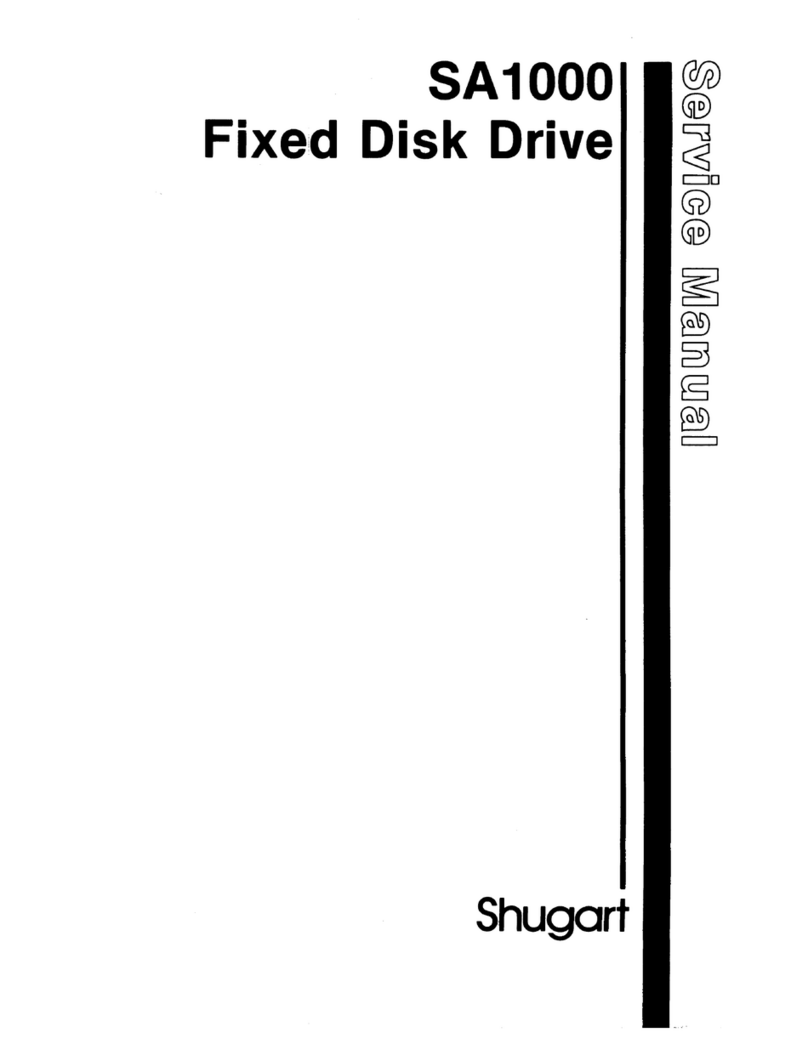1.0 INTRODUCTION
1.1
General Description
The SA800/80l are enhanced versions of the successful SA900/901 Diskette Storage Drive. The SA800/801
provides the customer with amature and reliable product, manufactured to the same high standard of ex-
cellence as the 900/901, but with additional featuress.
The SA800 Diskette Storage Drive can read and write diskettes for interchange with other SA800's, the
SA900, IBM
3741,3742
or 3540 and with the IBM System 32.
The
SA801
provides the same features as the SA800 with additional flexibility for those requirements which
preclude IBM compatibility.
The SA800/801 Diskette Storage Drives have as standard features: apatented diskette clamping/registra-
tion design which eliminates the possibility of damage to the diskette due to misregistration and quarantees
over 30,000 interchanges with each diskette; single and double density capability
on
the same drive for the
same price; aproprietary ceramic
R/W
head designed and manufactured by Shugart Associates to provide
media life exceeding 3.5 million passes/track and head life exceeding 15,000 hours;
an
activity light which
indicates drive
in
use; and ribbon cable or twisted pair connector for ease of packaging. All of these features
and more are available with
the
SA800/801.
SA800/801 Diskette Storage Drive provide the system designer solutions to his applications requirements
with greater performance and reliability than cassette or cartridge drives, and lower cost with increased
function over I/O and reel-to-reel tape drives.
Applications for the SA800/801 Diskette Storage Drive are key entry systems, point of sale recording
systems, batch terminal data storage microprogram load and error logging, minicomputer program and aux-
iliary data storage, word processing systems and data storage for small business systems.
The SA100 Diskette, IBM Diskette or equivalent, can
be
read and written interchangeably between any
SA800 and IBM 3741/42, 3747 and 3540. The
SA
101
Diskette can
be
read or written interchangeably on any
SA801. The
SA
102 and
SA
103 are used for double density applications.
As a
product
enhancement, to improve reliability and serviceability, Shugart is incorporating into the
SABOO
serves drives a
PCB
Large Scale Integration (LSI) components. These components are:
•Control Chip
•Write Channel
•Read Channel
The
LSI Control chip performs
the
following functions:
•
TRK
00
detector
•Index
detector
•Stepper logic
•FM clock/data separator and data window
•Sector separator
•Write Protect
detector
•Door open/close
detector
•Disk change
circuit
•Ready signal
The
functions listed above are either
detected
from the drive mechanics
or
from the Host Interface. As a
result, the
proper
logic generated by the LSI chip either will be used within the drive electronic
circuit
to per-
form stepping, read/write operations
or
will be fed
back
to the Host Interface.
Also, an internal FM data separator is incorporated inside the chip. A
jumper
option will allow the user to
select
the data separator to perform as its predecessor
SABOO
(jumper
FS)
or
to select the separator to be
compatible with the IBM System 3740 data separator(jumper
TS).
Thus
IBM compatibility will allowdirect
in-
terfacing with LSI single
chip
floppy disk controllers.