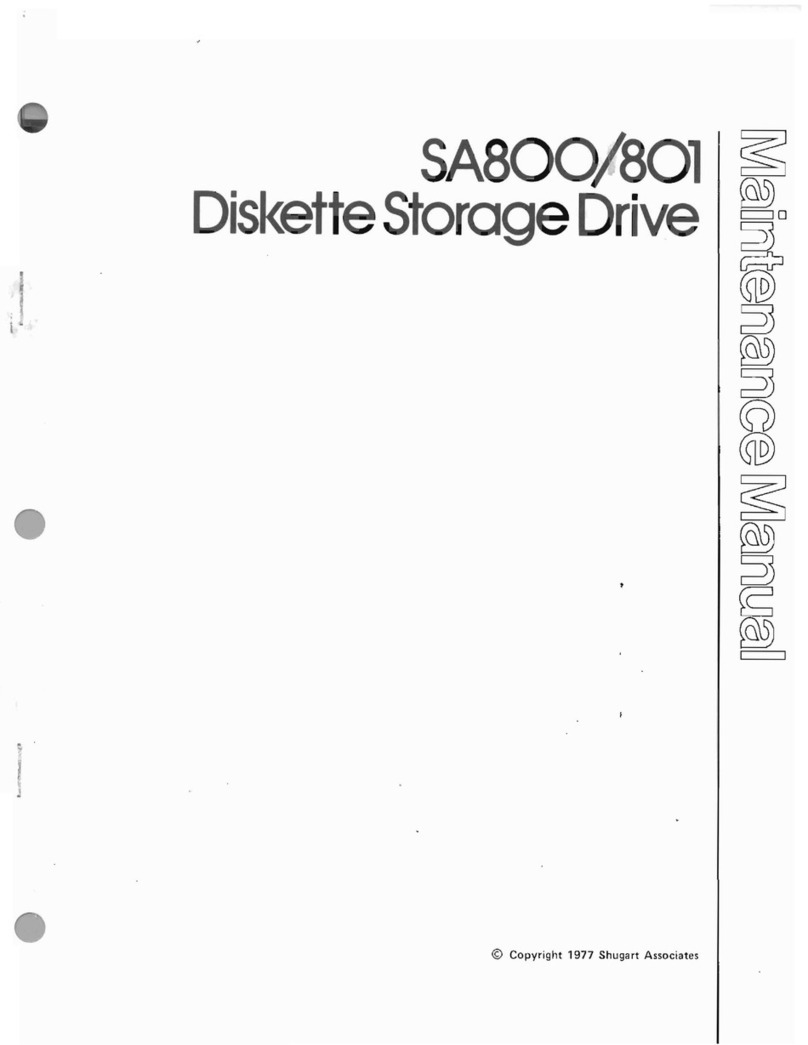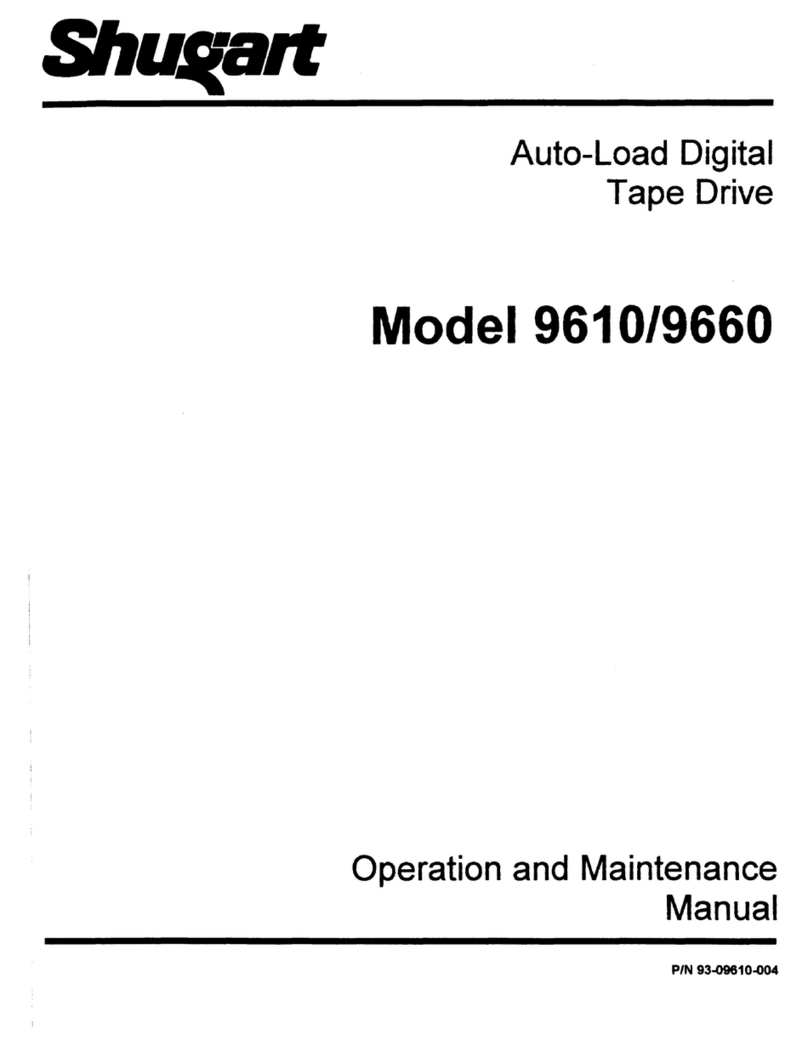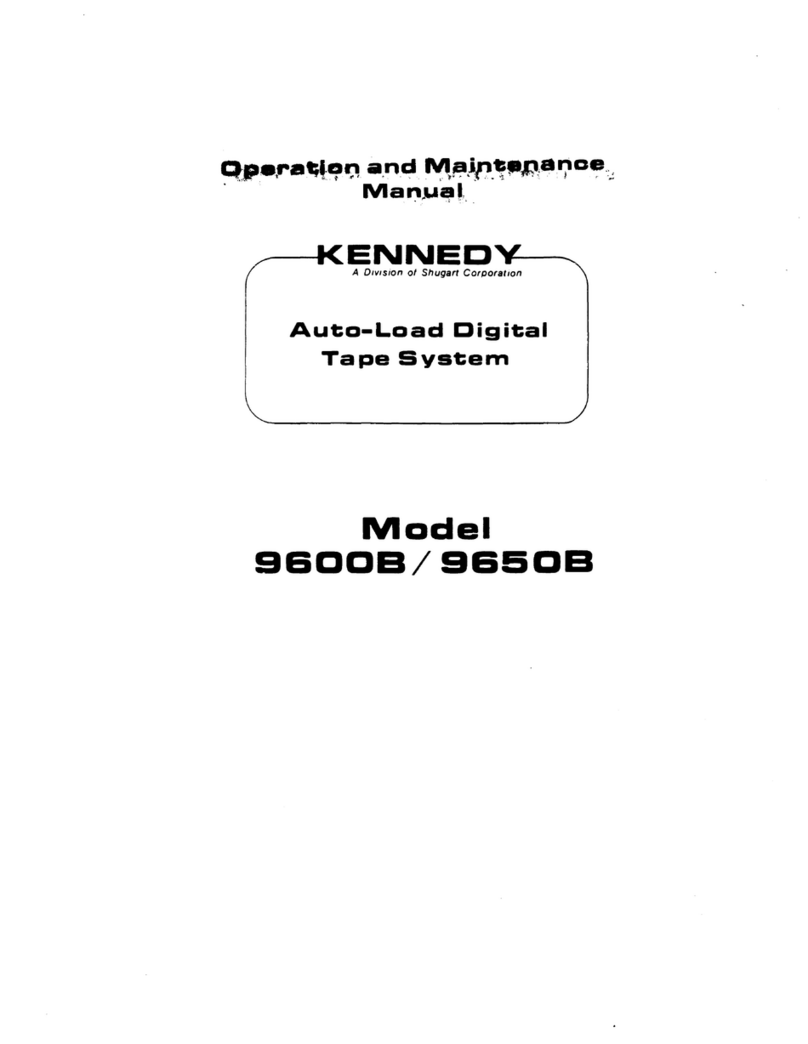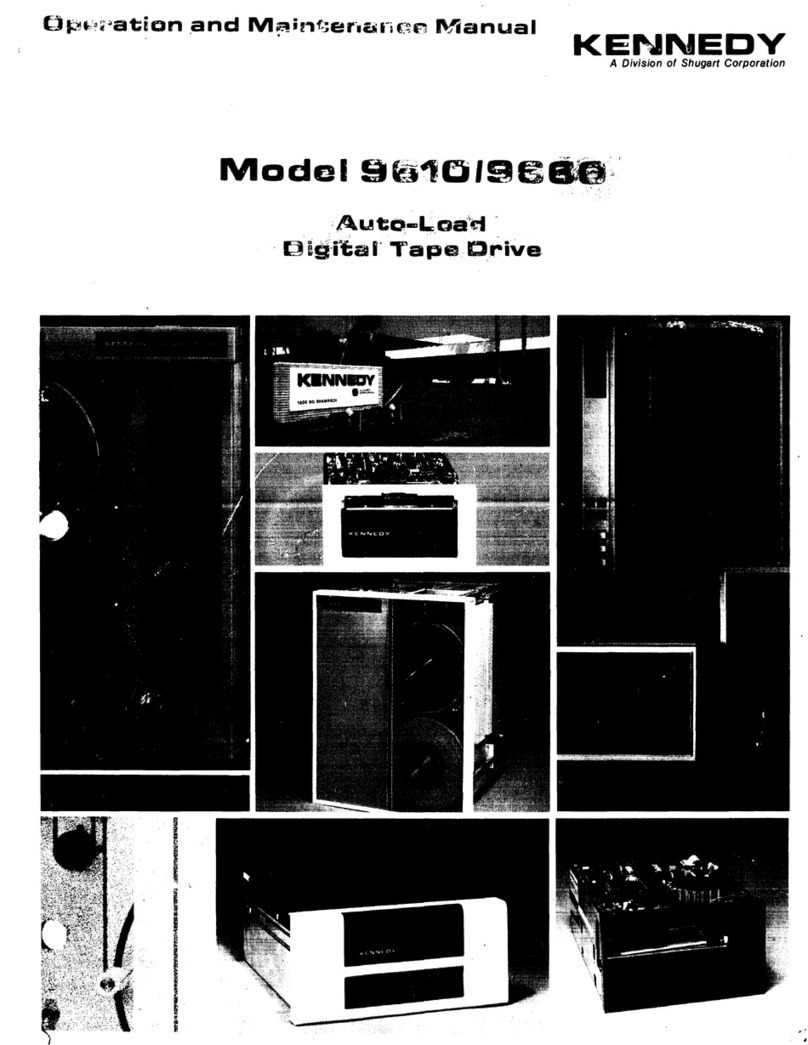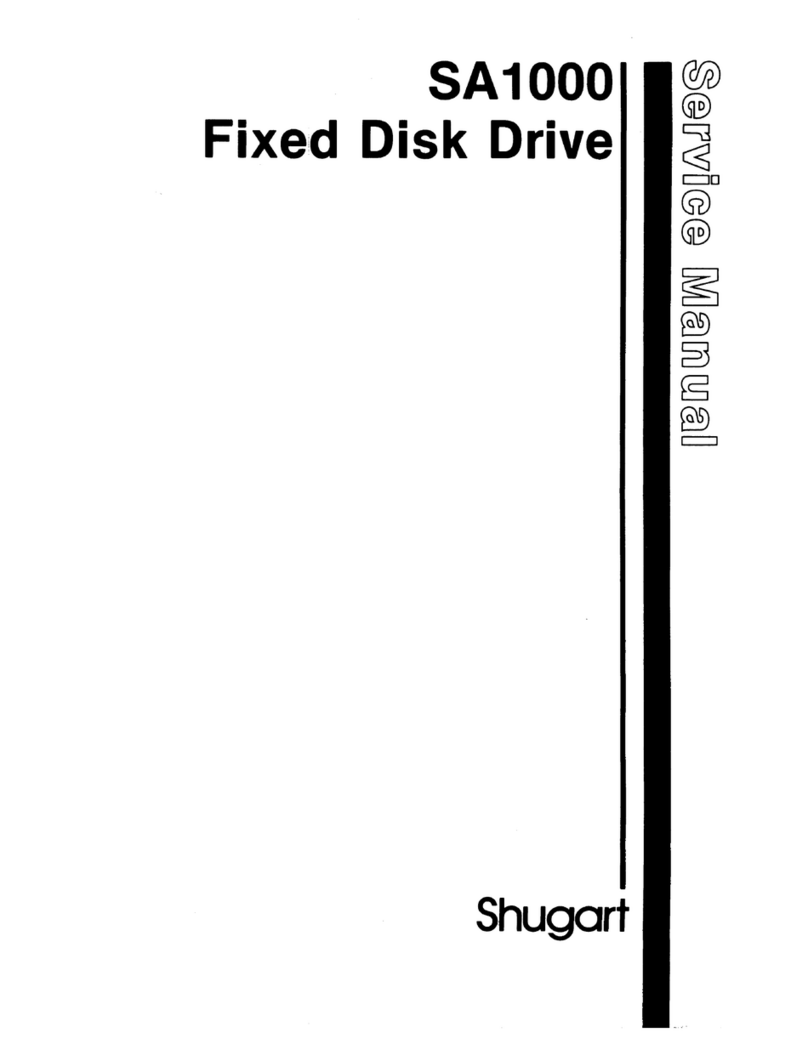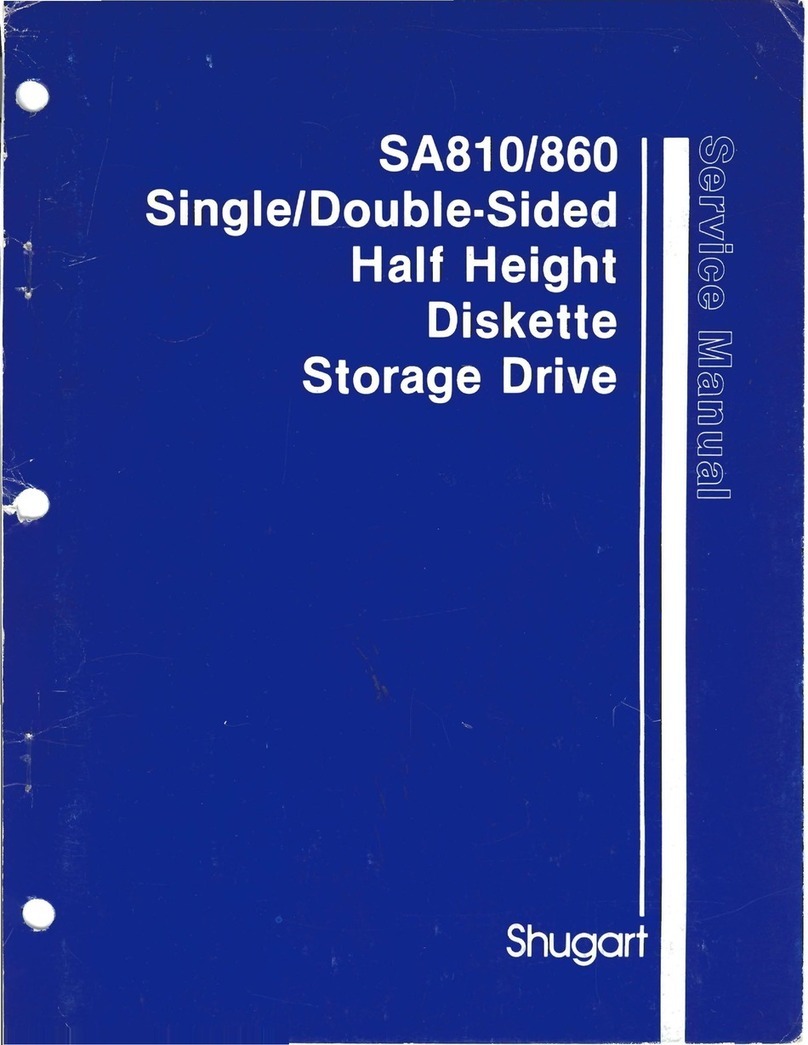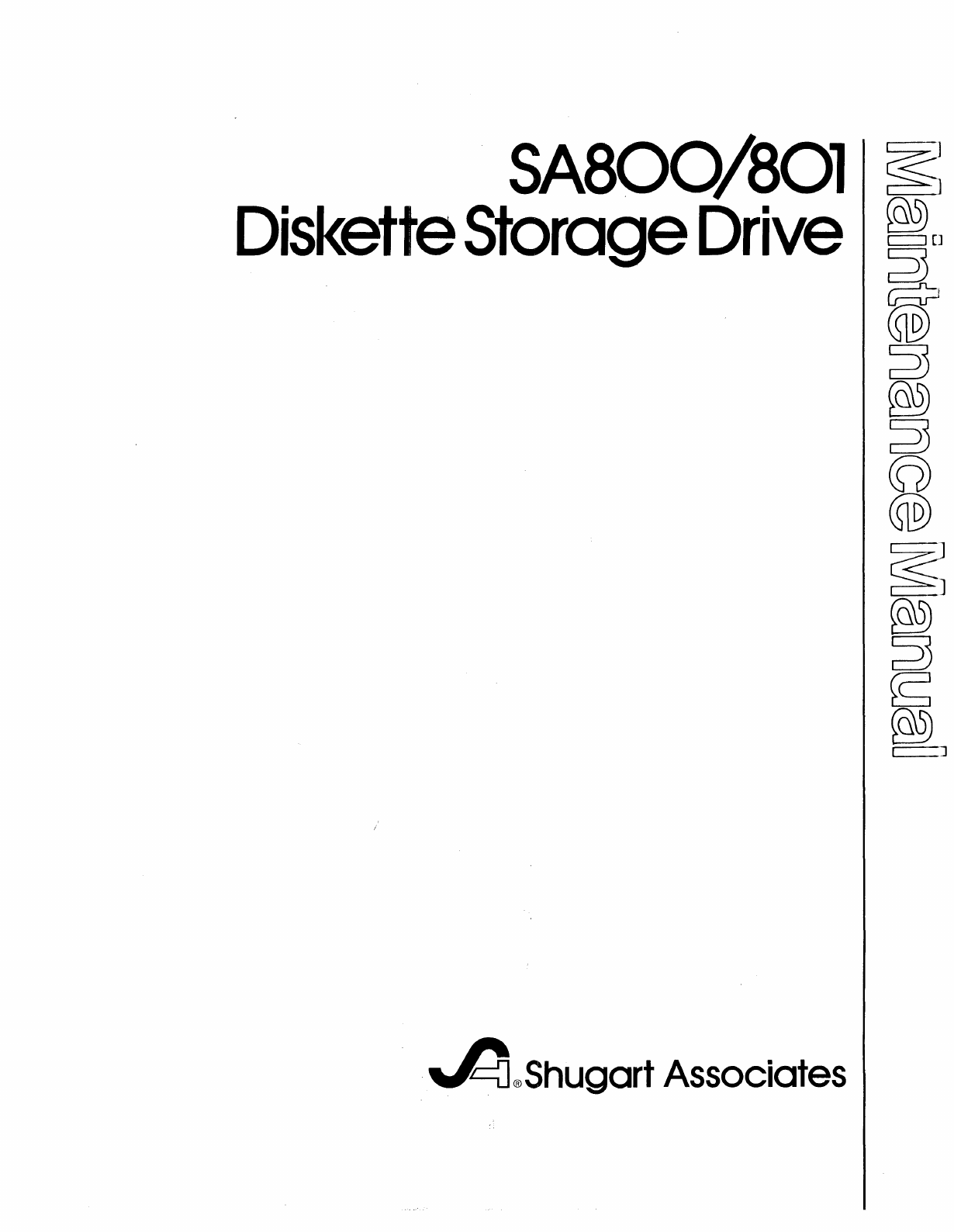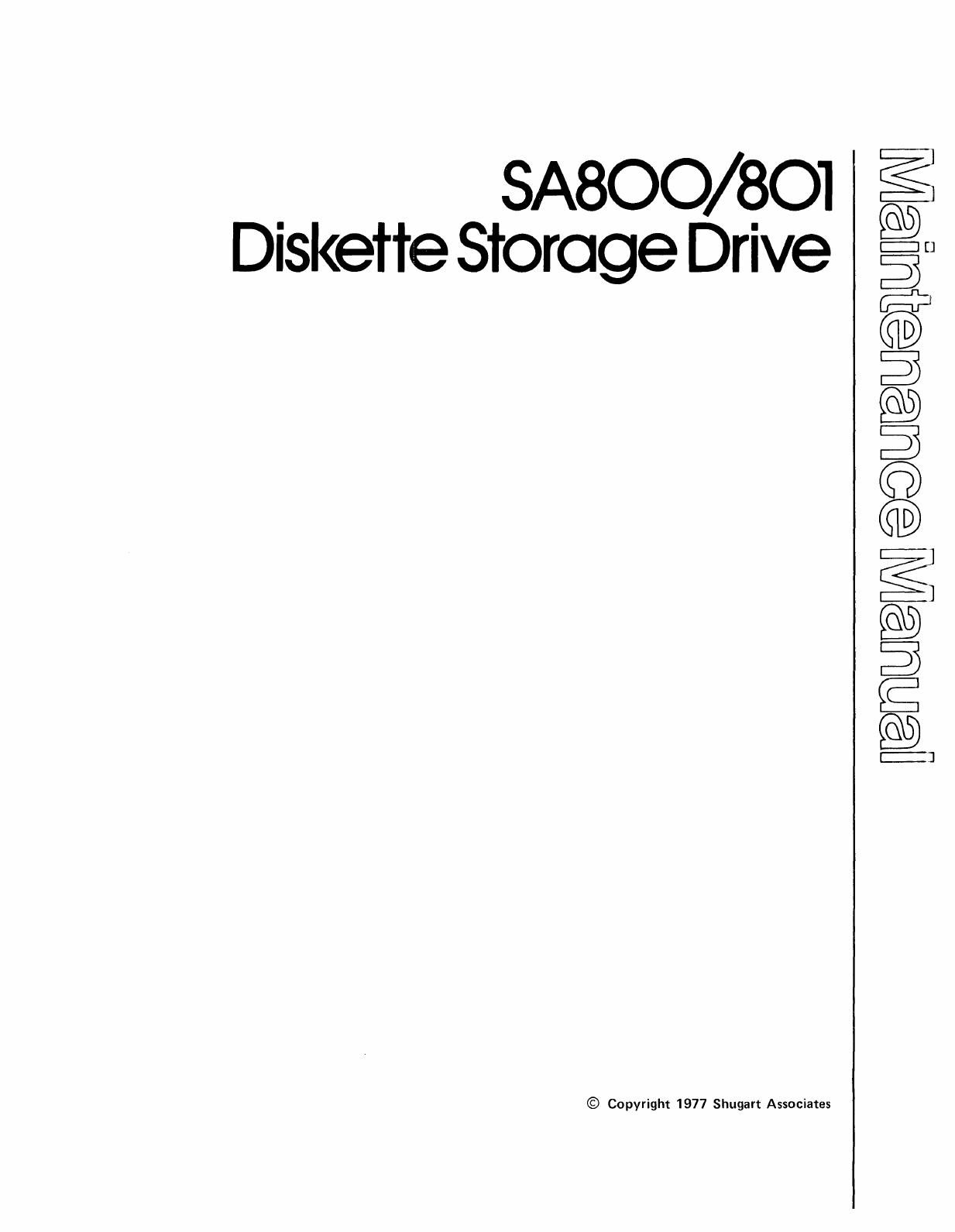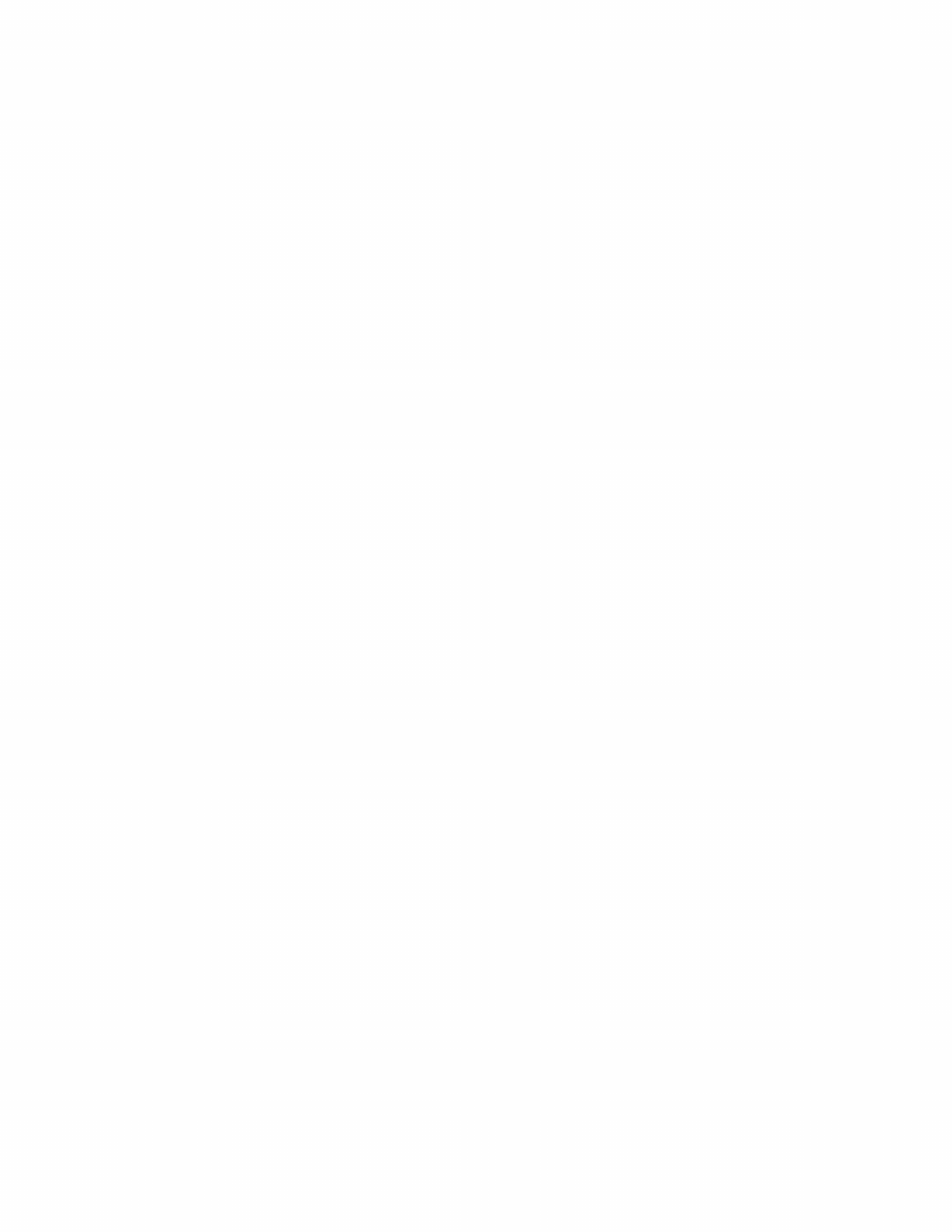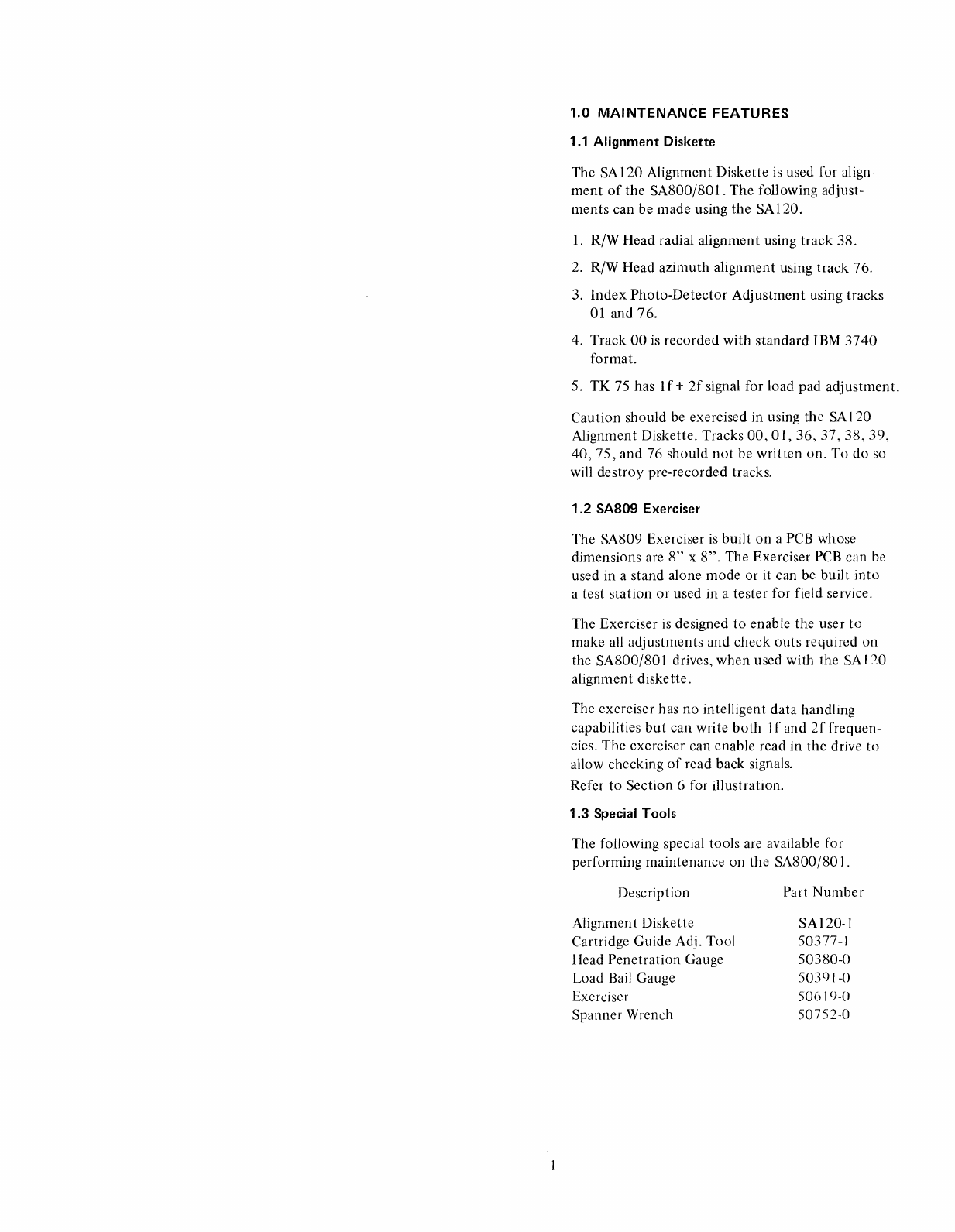3.0
PREVENTIVE
MAINTENANCE
3.1 Introduction
The prime objective
of
any preventive maintenance
activity
is
to provide
maximum
machine avail-
ability to the user. Every preventive maintenance
operation should assist
in
realizing this objective.
Unless apreventive maintenance operation cuts
machine downtime, it
is
unnecessary.
Visual inspection
is
the first step
in
every sched-
uled maintenance operation. Always
look
for
corrosion, dirt, wear, binds, and loose connections.
Noticing these items during
PM
may save down-
time later.
Remember, do
not
do
more
than recommended
preventive maintenance on
equipment
that
is
operating satisfactorily.
3.2
Preventive Maintenance Procedures
Details
of
preventive maintenance operations are
listed in Figure
1.
During normal preventive
maintenance,
perform
only those operations listed
on the
chart
for
that
preventive maintenance
period. Details on adjustments
and
service checks
can be found in the maintenance manual. Observe
all safety procedures.
3.3
Cleanliness
Cleanliness
cannot
be overemphasized in maintain-
ing the SA800/80
1.
Do
not
lubricate
the
SA800/
801;
oil will allow dust and dirt
to
accumulate.
The read/write head should be cleaned only when
signs
of
oxide build
up
are present.
uns
ment
reas
ws,
es
FREQ
UNIT
MONTHS
CLEAN
OBSERVE
Read/Write Head
12
Clean Read/Write Head Oxide build up
ONLY IF NECESSARY
R/W Head Load
12*
Replace
Button
Stepper
Motor and
12
Clean
off
all oil,
dust,
Inspect for nicks and b
Lead Screw
12
and dirt
Belt
12
Frayed
or
weakened a
Base
12
Clean base Inspect for loose scre
connectors, and switch
Read/Write Head
12
Check for proper align
*Assumes
normal
usage Figure 1PM Procedures
5